Firefox 102.0.1 release information
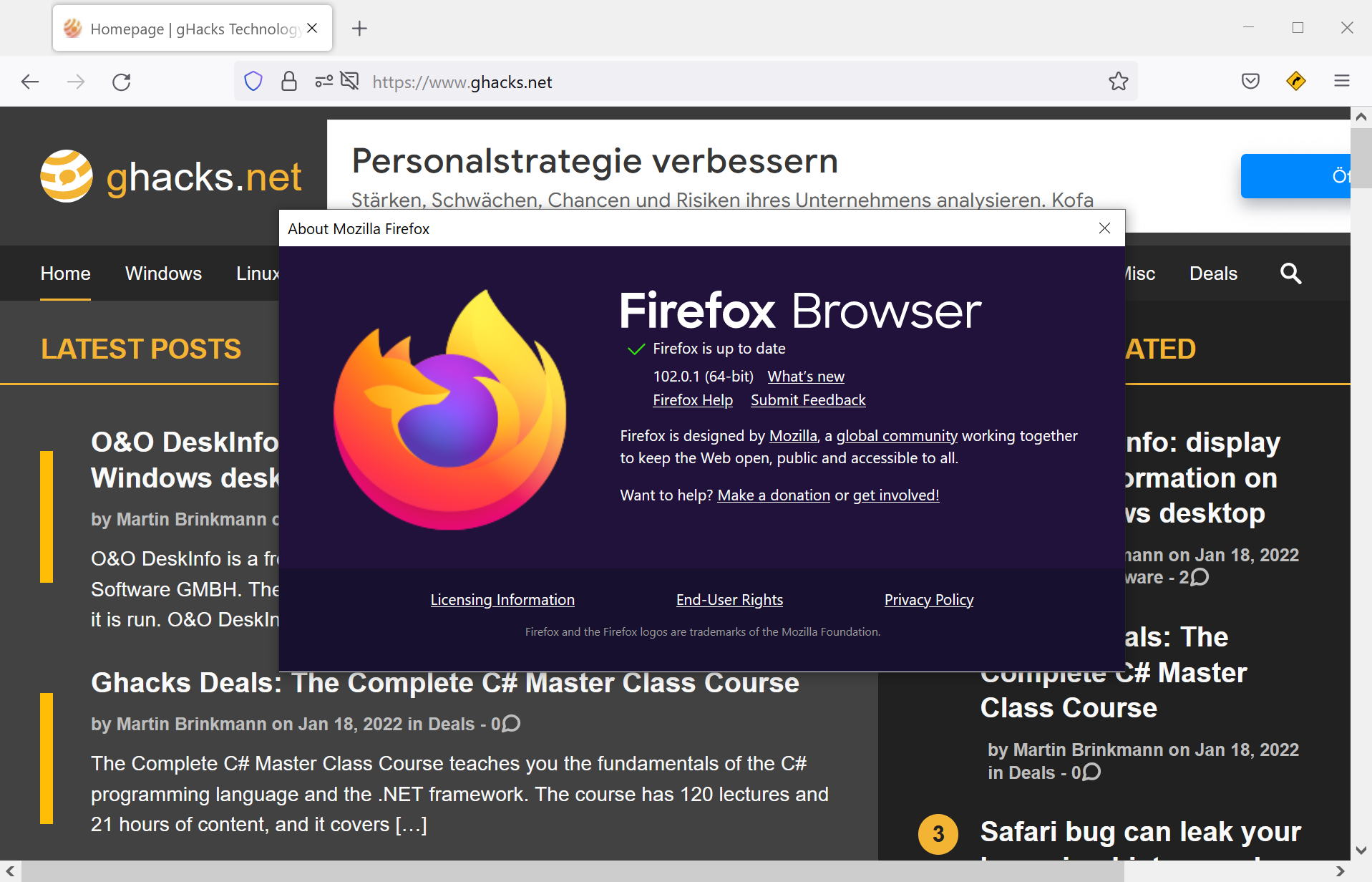
Mozilla plans to release Firefox 102.0.1 later today. The first point release update for Firefox 102 fixes a number of bugs and stability issues.
The release date is July 6, and if you are reading this on the day, Firefox may not yet be available via the browser's integrated updating system. You may display the current version of the web browser and run a manual check for updates by selecting Menu > Help > About Firefox.
Here is the link to the release notes (which will be published later on July 6, 2022).
Firefox 102.0.1
Firefox 102.0.1 is a stability and bug fix release. It addresses several issues that users of Firefox 102 and earlier could run into.
Firefox users who have configured the browser to delete cookies and site data on exit started to notice that the browser was not remembering the setting anymore. Each time the browser restarted, Firefox would reset the preference so that it appeared unchecked and inactive.
Mozilla engineers who analyzed the issue noticed that the bug affected the checkmark of the preference only. In other words: cookies and site data were still deleted on exit by the browser, even though the preference itself was unchecked by it.
Mozilla introduced support for checking the spelling of multiple languages in Firefox simultaneously in Firefox 100, which it released in May 2022. The feature works fine for most language combinations, but a bug caused issues on pages with English and non-Latin words. Mozilla confirmed the issue with Russian, Hebrew and Greek languages, and the Firefox 102.0.1 release fixes it.
The next two issues fixed in Firefox 102.0.1 address bookmark related issue. The first fixes a bookmark shortcut creation bug on Windows that broke drag & drop functionality. Firefox supports dragging links or images to the desktop. The bug affected filenames with invalid characters only, but caused the drag & drop operation to fail.
The second bookmark related issue addresses a visual issue. Firefox users who opened the bookmarks sidebar in dark mode may have noticed that it flashed white while doing so. Firefox 102.0.1 addresses the issue.
The final issue that Mozilla addresses in the new Firefox Stable release fixes a bug in the Developer Tools. Firefox's developer console output would scroll to the bottom automatically when the last visible message was an evaluation result.
Mozilla lists "various stability fixes" without going into details as well in the release notes.
Now You: did you install the update already? Ran into any other issues?
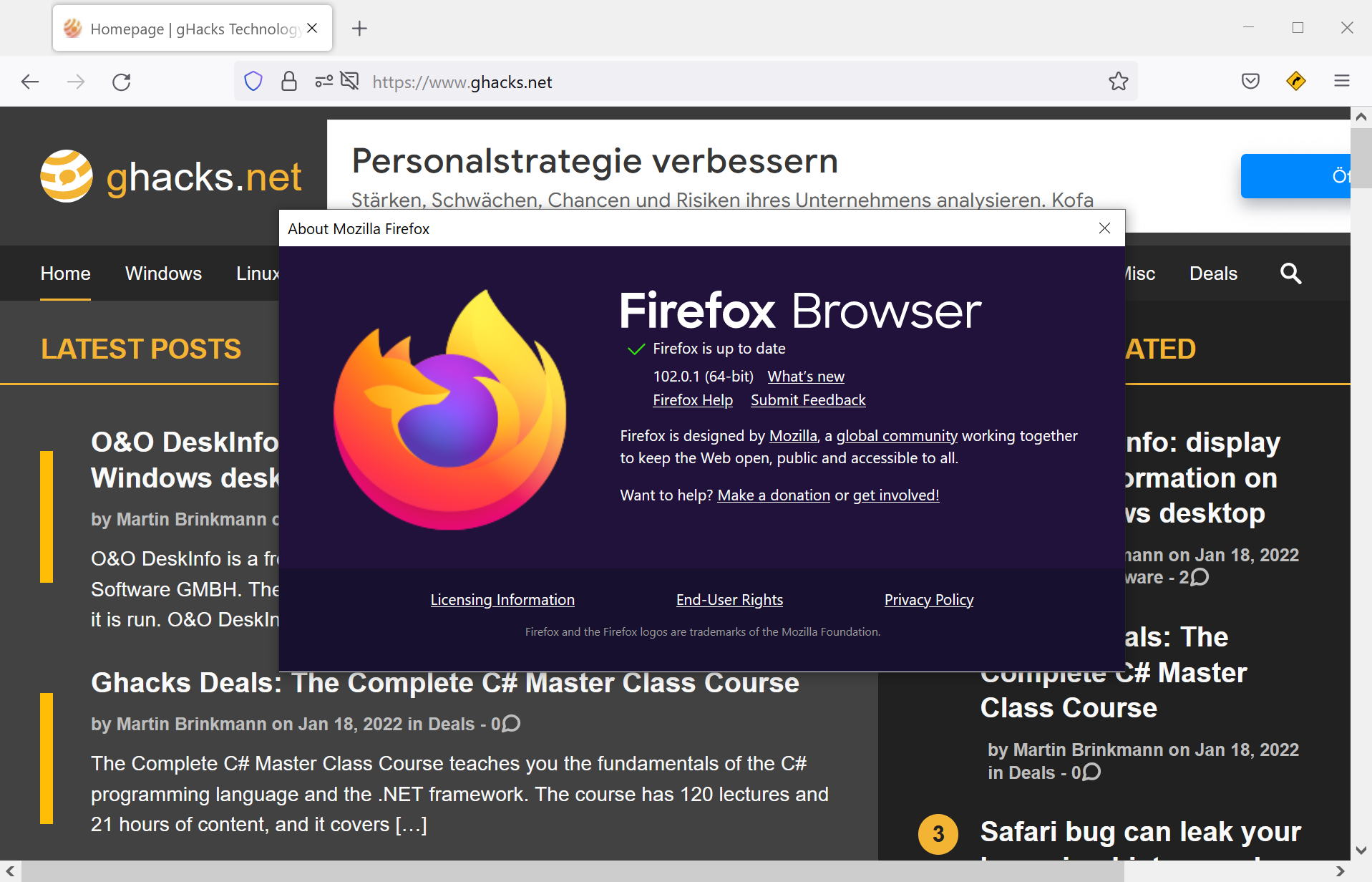





















in other words, a useless update for 90% of users. got it.
Linux Mint 20.3 on an Intel Ivy Bridge core i7 3632QM based processor and Firefox 102.1.0 ESR and and linked images posted to disqus forums get blurred excessively on that old laptop.
Has anyone seen issues with 102.0.1 and windows authentication through the URL? An alert box pops up now which needs to be addressed. Authentication through the URL still works if you cancel the alert box but we’re running automated testing in parallel and that’s hosing the running of tests.
102.01 brings back an old bug. Go Daddy certs (EV certs) not recognised. Causes warning message. This bug is about 9 years old, but back again for another go – bit like Top Gun.
@Karl, I’ve seldom encountered browser-restricted Websites such as as this [https://business.apple.com].
Another is [https://histography.io/] which states (upper-case is theirs),
“SORRY! WE ARE CURRENTLY NOT SUPPORTING YOUR BROWSER
(BUT WE WILL SOON)
TRY CHROME OR SAFARI”
“But we will soon” : you bet! It’s been stated such as for years, LOL!
I use a dedicated Firefox extension called ‘User-Agent Switcher’ [https://addons.mozilla.org/en-US/firefox/addon/uaswitcher/] to bypass the restriction by setting i.e. my browser as Chrome 99 (or 102!) / Windows7 and both sites open and run perfectly well, which means the restriction is imposed by favoritism rather than by technology imperatives, unless to consider that Firefox, because of its improved privacy, is not welcomed…
My browser, Firefox (102 but even older quite often), IS SUPPORTED. What is not supportable are such sites.
Off topic but it concerns Firefox and what websites that “support” Firefox. I just read this post:
reddit.com/r/firefox/comments/vrhydf/anyone_else_sick_of_every_browser_being_chromium/
…..and in the comments section I saw the following discussion…
“greyaxe90:
I’m more sick of websites that block anything that isn’t a chromium-based browser.
iamasuitama:
Example?
greyaxe90:
“The one that comes to mind because I just ran into it is https://business.apple.com. It only allows Safari, MS Edge, and Chrome.”
Which was interesting to me. Over all years that I have used FF (and other browsers) I have actually never come across a websites that displays that the browser I use is “not supported”, only that it is not among the “recommended” browsers to access the website. But the Apple Business website does indeed state that FF is not supported. Weirdly enough, it does state that the latest version of Firefox *is* among the supported browsers, and I tried to access the site using the latest Firefox 102.0.1 on MacOS and still got the “not supported” message!
The websites message (translated) as follows:
“Your browser is not supported
If you are going to use Apple Business we recommend that you use the latest version of Safari, Firefox, Microsoft Edge or Chrome”.
Wow, it’s a good thing they have a lot of engineers, otherwise how could they have possibly known that the checkbox was becoming unchecked?
Having never installed a .0.0 version going on two decades (with very rare exceptions), I once again thank all those for testing those for me and all those like me who wait on the 99.999999% inevitable 0.1 release within a week or two.
Now You: did you install the update already? Ran into any other issues?
No, I stay on the older ESR version (currently 91.11 and which has two more releases yet of 91.12 and 91.13. See release schedule link below) before I will move to the new ESR 102.x version in September. So hopefully by then they have most of these kind of bugs fixed.
https://www.ghacks.net/2012/08/16/mozilla-firefox-release-schedule/
/pub/firefox/releases/102.0esr/win64/en-US/
Just to make sure I wasn’t going crazy.
@Jody, before either of us gets crazy :
Indeed we have :
[https://ftp.mozilla.org/pub/firefox/releases/102.0esr/win64/en-US/]
Meanwhile we have as well :
[https://wiki.mozilla.org/Releases] > Firefox ESR current release notes > [https://www.mozilla.org/en-US/firefox/91.11.0/releasenotes/]
So I remain stunned immaculate (as a tribute to Jim Morrison).
@Tom Hawack
Better late than never :)
https://www.mozilla.org/en-US/firefox/102.0esr/releasenotes/
@Jody Thornton, indeed!
But we still have [https://wiki.mozilla.org/Releases] > Firefox ESR current release notes
pointing to [https://www.mozilla.org/en-US/firefox/91.11.0/releasenotes/]
Nevertheless [https://wiki.mozilla.org/Release_Management/Calendar] matches :
Firefox 91.11; 102.0 noted as Soft Freeze: 2022-06-23 – Merge Date : 2022-06-27
Looks like the commissariat was late, as often :=)
@Tom Hawack:
Also, should not ESR have ALSO received the .0.1 release?
@Jody Thornton, as you can see [https://wiki.mozilla.org/Release_Management/Calendar] states the Merge Date for Firefox 102.1 on 2022-07-25.
Frankly, as I mentioned it above, I’ve never dealt with any other Firefox version than the official release : no Nightly, no Beta, no ESR. I’m discovering these Releases throughout our comments … I don’t understand really how the whole thing deploys. I just focus on what I need, which is not the ideal. Time flies, always between two works, thoughts, projects, dreams. I’ll try to spare some time one day to get fluent in Mozilla’s organisation language :)
In fact it’s ‘stoned immaculate’. :)
I was only stunned :=)
@John G. Yes there is an ESR 102. I have it installed.
@Tom Hawack, I have tried disabling lazy load to no effect. But I’ll read up more about what you mentioned here. Thanks for your help.
Has something changed from version 101 to Firefox 102, 102 seems to take almost the majority
of the computers ram. Up to 80 to 90 percent when streaming or watching video.
The computer starts lagging and becoming almost unresponsive. And restart is required relinquish the high memory usage. I don’t know if 102.0.1 fill fix it.
Have you tried going to about:memory and free memory from there?
I didn’t know about that in about:memory but even after closing firefox it didn’t drop the
memory already taken. The problem may have stabilized in 102.0.1
> Mozilla engineers who analyzed the issue noticed that the bug affected the checkmark of the preference only. In other words: cookies and site data were still deleted on exit by the browser, even though the preference itself was unchecked by it.
That is a big boo-boo right there. I wonder how the engineers managed to notice that issue since Firefox has such a low market share, am I right?
@thebrowser
> I wonder how the engineers managed to notice that issue since Firefox has such a low market share, am I right?
Maybe is it that a few Firefox users report issues more accurately than the crowd of other browsers.
I mean, if you choose a browser independently of its market share it’s likely for other reasons than being in the trend.
No idea, really.
Hopefully it fixes this issue on ESR 102 which I mentioned in the “102” article”.
It appears that ESR 102 is no longer respecting settings for nglayout.initialpaint.delay? I prefer to have the page fully download and render at once. Older sites still work, but many forums starts partially displaying immediately. And I have this pref set to 2000 ms.
There is no 102 ESR. Latest ESR is version 91, that works like a charm. :]
Imagine my surprise when I discovered I couldn’t download “Firefox Setup 102.0esr.exe” from https://www.mozilla.org/en-US/firefox/all/#product-desktop-esr by selecting it from the “Which version would you like?” pull-dpwn!
Oh wait. I did download it…
Now that you mention it, indeed : at this time latest FF ESR release : [https://www.mozilla.org/en-US/firefox/91.11.0/releasenotes/]
I’ve never used the ESR, had no idea of its releases.
@Jody Thornton, the issue you mention, that of nglayout.initialpaint.delay when modified, affecting certain pages, might be due or related to a feature introduced some time ago but perhaps after the previous Firefox ESR release, called “Lazy loading”.
Mozzila : Progressive loading also known as Lazy loading
[https://developer.mozilla.org/en-US/docs/Web/Progressive_web_apps/Loading]
Wikipedia : Lazy loading
[https://en.wikipedia.org/wiki/Lazy_loading]
Reddit : Disable lazy loading, i.e. forcing full page load? : firefox
[https://www.reddit.com/r/firefox/comments/944kwc/disable_lazy_loading_ie_forcing_full_page_load/]
Disable Lazy Loading in Firefox (I wouldn’t advise it) : in about:config, set “dom.image-lazy-loading.enabled” = true
Hope that helps.
@Tom Hawack
I have tried to disable lazy loading but to no avail.
I also wonder if it’s site dependent. If one looks at this site and its page links:
http://www.thekingshighway.ca/
It works exactly as I want it. There is no brief flicker. Pages wait until being completely loaded before being rendered and displayed. And a cached page is the same only more quickly displayed (but it’s instant and without flicker)
But go to:
flyers.smartcanucks.ca
Once you click on a given store on the right hand side, the store pages draw instantly while downloading, and the page flickers.
EDIT (my mistake, I blindly copy/pasted my own setting :
Disable Lazy Loading in Firefox (I wouldn’t advise it) : in about:config, set “dom.image-lazy-loading.enabled” = “FALSE”, not “true” of course …