Microsoft is testing a new "Open With" prompt in latest Windows 11 build
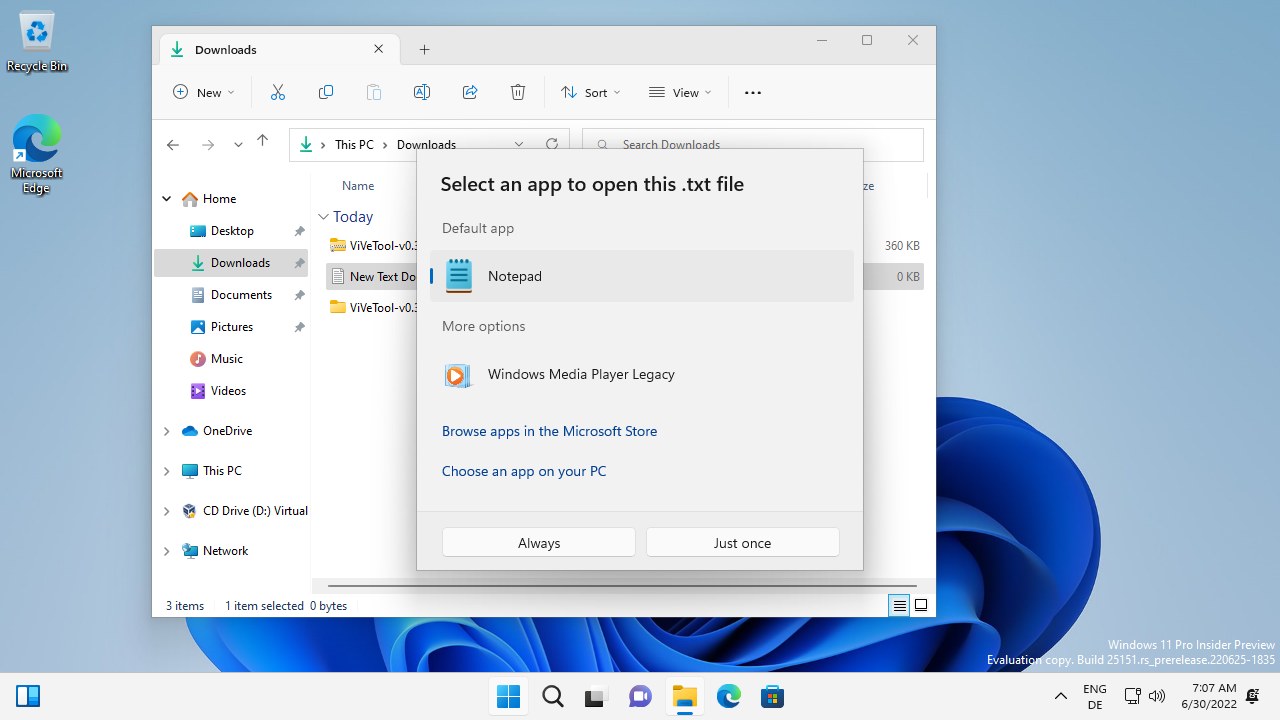
Microsoft released Windows 11 build 25151 this week. The development build includes some features that may be integrated in the 2023 feature update for Windows 11.
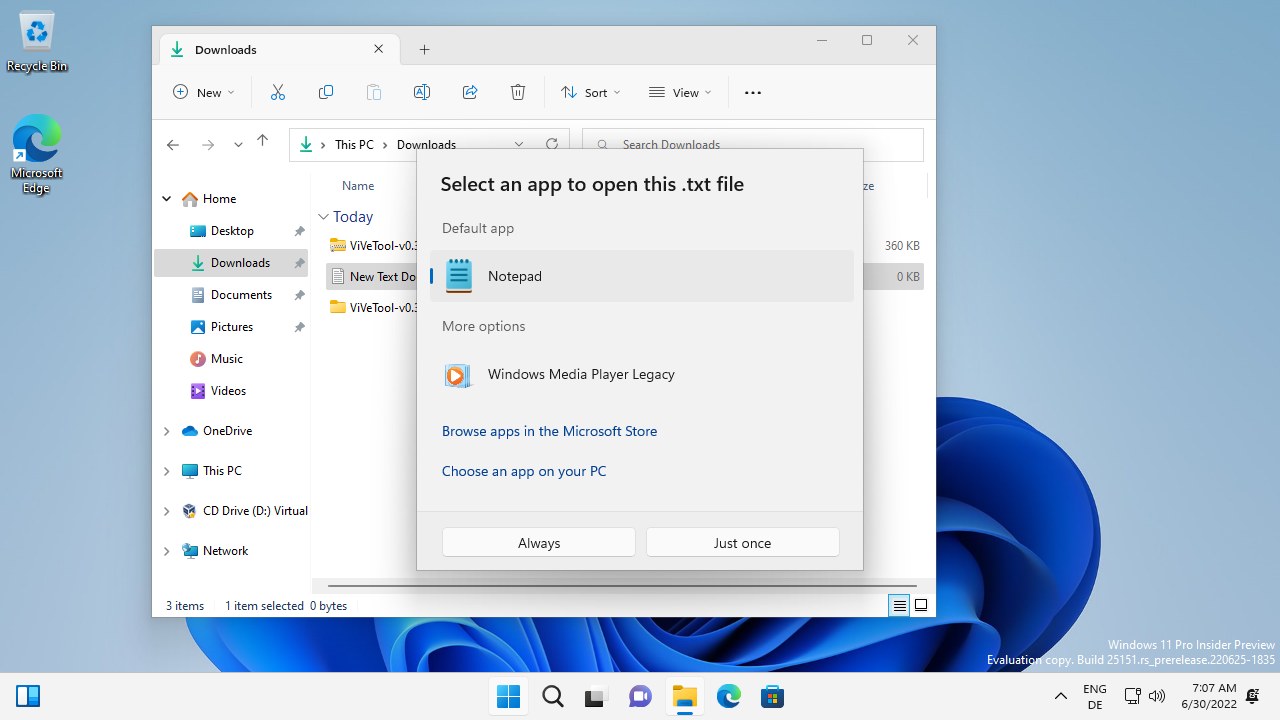
One of the changes in the new version affects the operating system's open with dialog. The prompt is displayed when users select it from the right-click context menu. It gives you options to launch a file with a different application, e.g., an image in an image editor instead of a viewer.
The current version of Windows 11 lists several applications when open with is selected from the right-click context menu. The option to "choose another app" displays the open with prompt with additional applications and an option to pick another program from the local system.
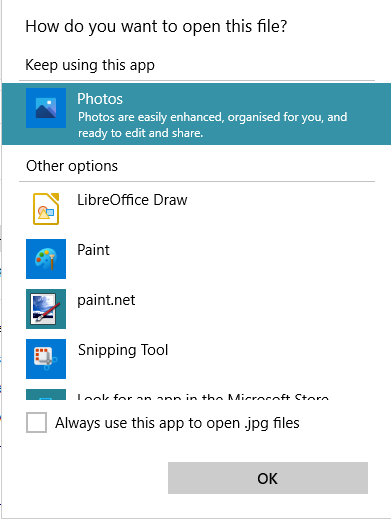
The new dialog changes things around. It has a new style that supports dark and light modes, but the there are several key differences to the current dialog. The "other options" listing of the current dialog, which lists all available apps that Windows 11 picked for the file extension, is split into a "suggested apps" and a "more options" section.
It is unclear how apps are selected for inclusion in either of the sections. It is possible that use may play a role, but Microsoft may also use it to promote (some of its) apps or system defaults over third-party apps.
Two options are listed at the bottom of the interface. The first opens the Microsoft Store and apps capable of opening the file type. The second gives you the option to pick an executable from the local system. Options to switch the default application for the file type or to use the selected application once to open it are provided.
The new feature is not available universally yet, but only on select machines. You may enable it with the help of Vivetool. Just run ./vivetool /enable /id:36302090 from a PowerShell prompt to enable it. (thanks Deskmodder)
Closing Words
The redesigned open with dialog is a step in the right direction. Besides adjusting the style for dark and light modes, it is giving users more options, including one to make a new app the default application using it.
Now You: what is your take on the new open with dialog?
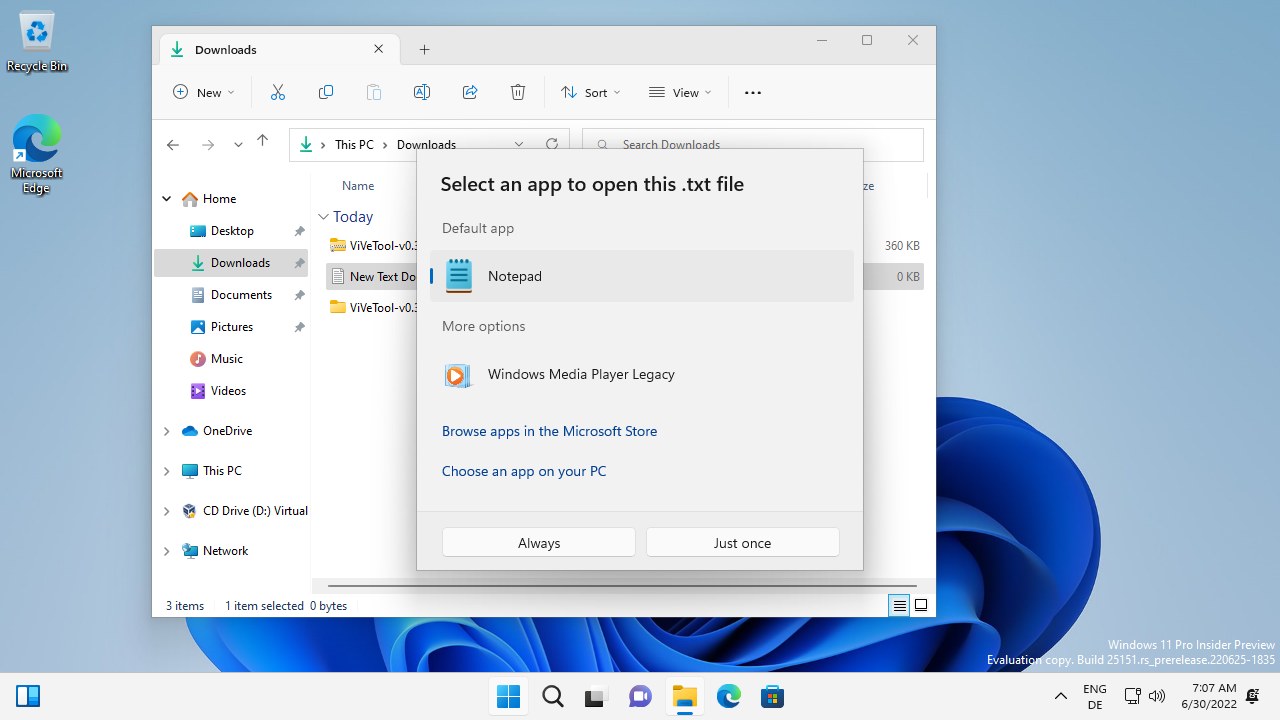



















Heh, really loving the direction Microsoft is going with Windows while this is a minor change to the system it actually makes things look a lot smoother IMO the old open with took up too much space for no reason.
The open with dialog has been broken since Windows 10. I opened a jpeg with XNView but after that it insist to open it using Microsoft Photos. Not only jpeg but also other file types.
In every windows version, a new regression is introduced. Good job Microsoft.
Setting file type associations has been a mess ever since they tried to “simplify” it in Windows XP. They should just bring back the old file types editor from the 90s. It’s ridiculous that 20 years later the newer methods are still just as confusing, while also missing features.
I set my W10 to not update to W11 because of precisely the issues you mention… the file association options are already silly in W10 and even more in W11.
I certainly would want to see a psychological profile of the people involved in that silly undertaking of moving file associations into a mental asylum and forcing users to join. There were times when people went to war because of such decisions.
When will they test a usable taskbar and right click menu?
Why in Windows 11 if you don’t have installed a graphics driver, the corners of windows are still sharp? Windows XP, Vista and 7 did not have that problem. Sure, in Vista and 7, the Aero Basic theme only had rounded corners on top, like XP’s Luna, but what’s up with this?
It seems like newer versions of Windows are relying on some pretty stupid technology/code.
windows 11’s rounded corners are, afaik, implemented using udwm.dll directly (https://docs.microsoft.com/en-us/windows/apps/desktop/modernize/apply-rounded-corners) so it simply won’t work without hardware acceleration for whatever reason. i’m not sure how xp/vista/7 did it but i’m guessing the corners were rounded off in the .msstyles theme file itself instead of hacking it via dwm, which makes me question why m$ thought doing it via dwm was necessary in the first place
as far as the new open with dialog goes, it barely looks any different from the ten year old win8 one but i’m sure /r/windows11 users will clap like seals and praise them for doing the bare minimum because they changed a thing, look! new shiny thing! microsoft good! there also still isn’t a close button, that microsoft store link being there is awful and uwp/metro/winui/whatever is the spawn of satan and needs to be expunged from the os entirely but that’s another story for another post