Microsoft Edge 100: primary password support and PDF thumbnail view
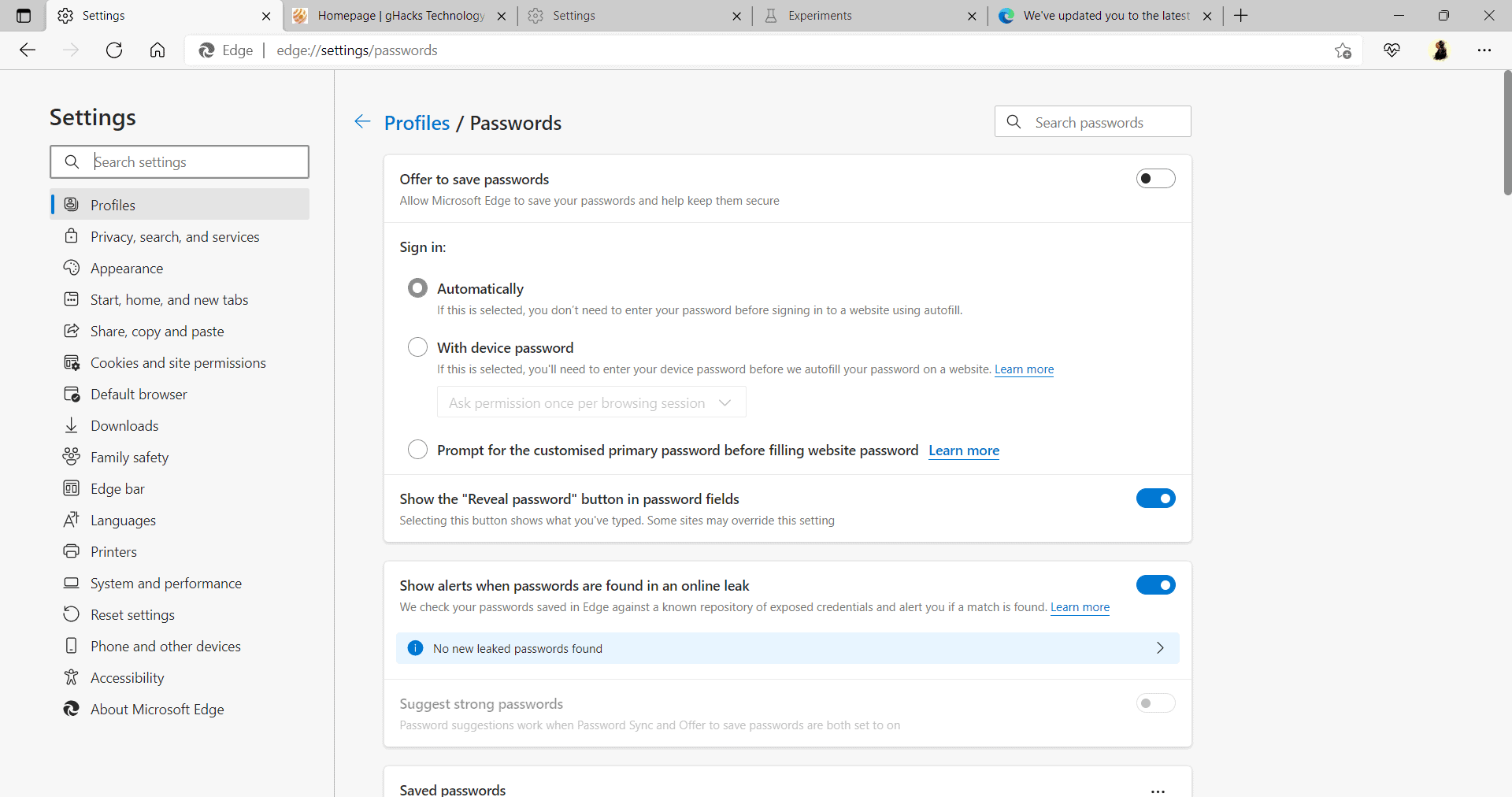
Microsoft released a new development build of Microsoft Edge 100 to the Dev channel this week featuring primary password support and PDF thumbnail viewing.
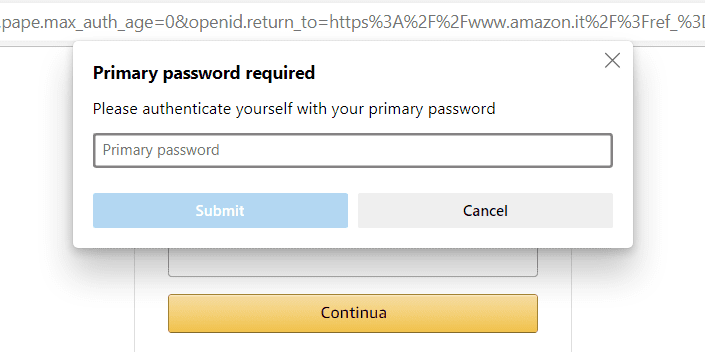
Microsoft Edge Canary is the main development build of the browser. It gets features first and interested users and developers may use the browser for testing purposes. Microsoft Dev is another development version of the browser, that gets changes early.
The new update is already available. Canary and Dev users may need to select Menu > Help & Feedback > About Microsoft Edge to get it. The page that opens displays the current version and runs a check for updates. Loading edge://settings/help directly in the browser's address bar opens the same page.
Edge Primary Password
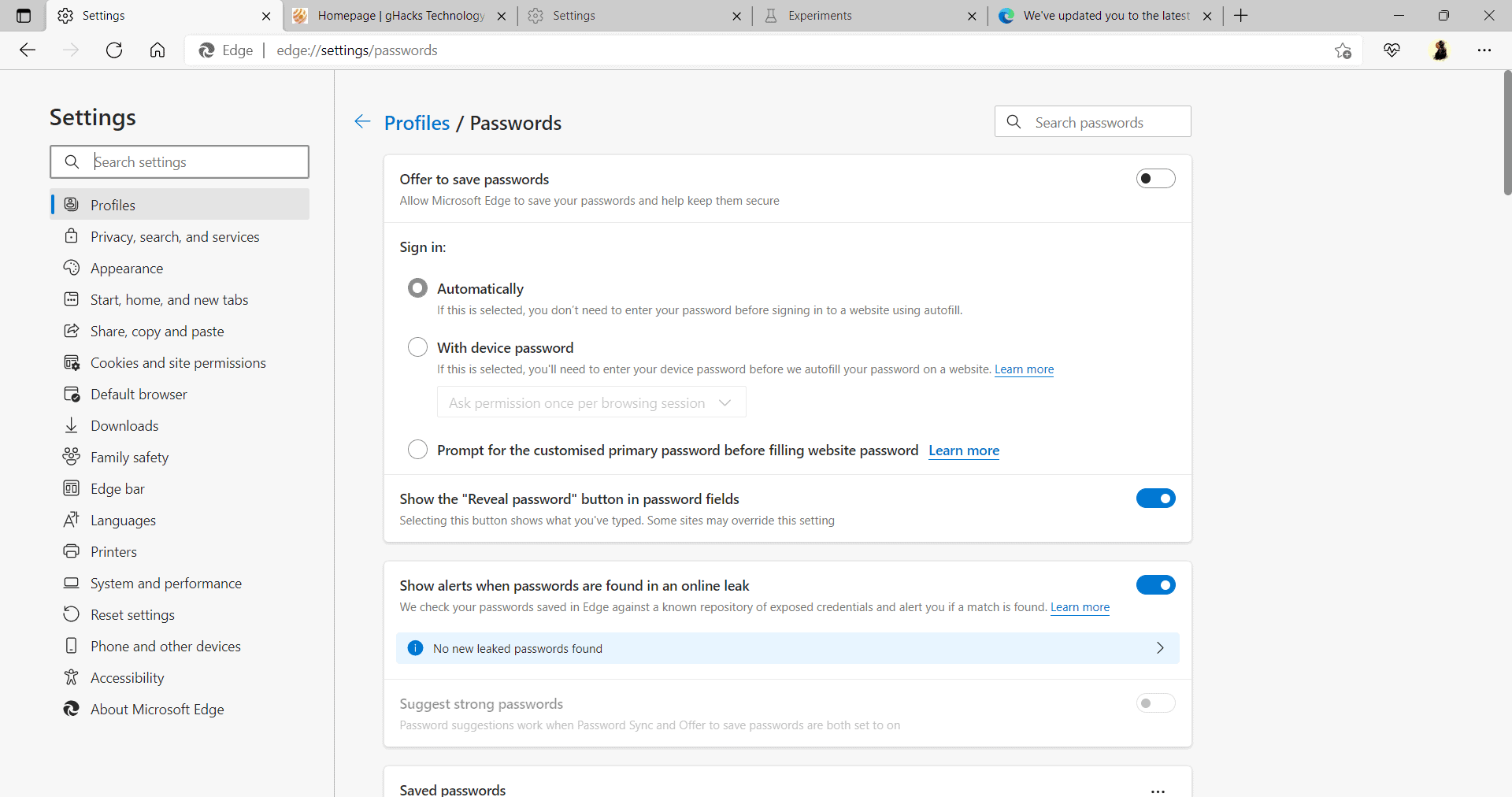
Microsoft Edge signs users in automatically on websites by default. Users of the browser could change the behavior in the past to block automatic autofilling. Up until now, users could switch the setting to "with device password", which would prompt for the device password before passwords were filled out by Edge automatically.
Edge 100 introduces support for a primary password; this is a custom password that may be different from the device password. The primary password is saved locally only, and it needs to be entered to get the browser to fill out password fields on websites.
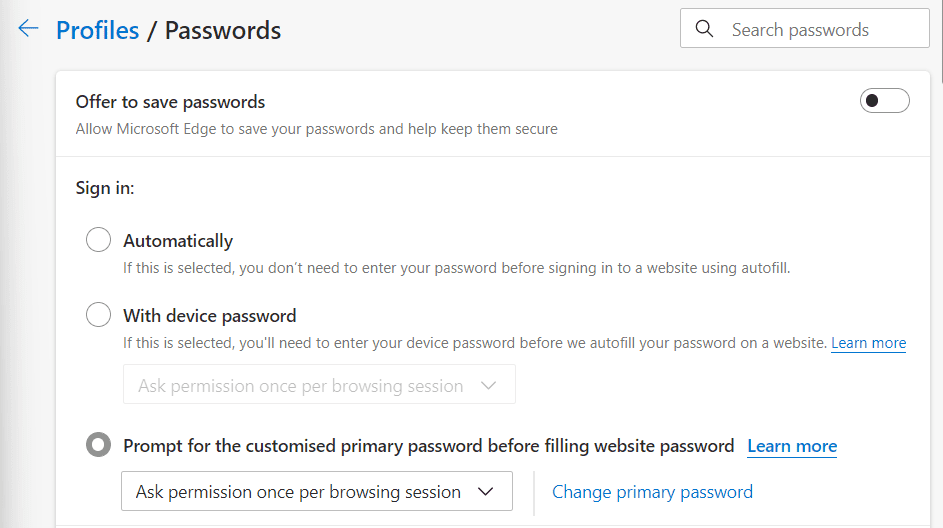
Edge prompts for permission once per browsing session by default, but there is an option to make Edge prompt for permission each time a password can be filled automatically.
Entering the primary password adds the data to the field. Not providing it or clicking on the close icon will abandon the operation. It is still possible to enter the username and password manually on the site then.
The primary password feature of Edge works only with stored passwords. Edge users may disable the requirement to restore one of the two other options for filling out passwords in Edge.
Other changes in Edge 100
Microsoft lists a large number of changes on its Tech Community website. Here is a short list of the most important ones:
- Option to view the thumbnails of the pages of PDF documents for navigation.
- Support for the textprediction attribute on forms in webpages.
- Custom text cursor support on Windows.
- New preference on Mac devices to update Edge for all users on the device.
- Edge's Read Aloud feature works on Android now even if the browser is in the background.
- New management policy to freeze the version number at 99 and move the major version number to the second position of the version string to avoid compatibility issues when Edge hits version 100.
- New developer APIs.
- Several crash fixes.
Microsoft lists several known issues that affect the development version of Edge. Ad-blocking users may experience issues on YouTube, and Microsoft recommends disabling the extension as it will allow playback of all content on the site. A support article from June 2020 offers more insight according to Microsoft.
Edge 100 will reach the stable channel in the coming months.
Now You: would you use a primary password in your browser?
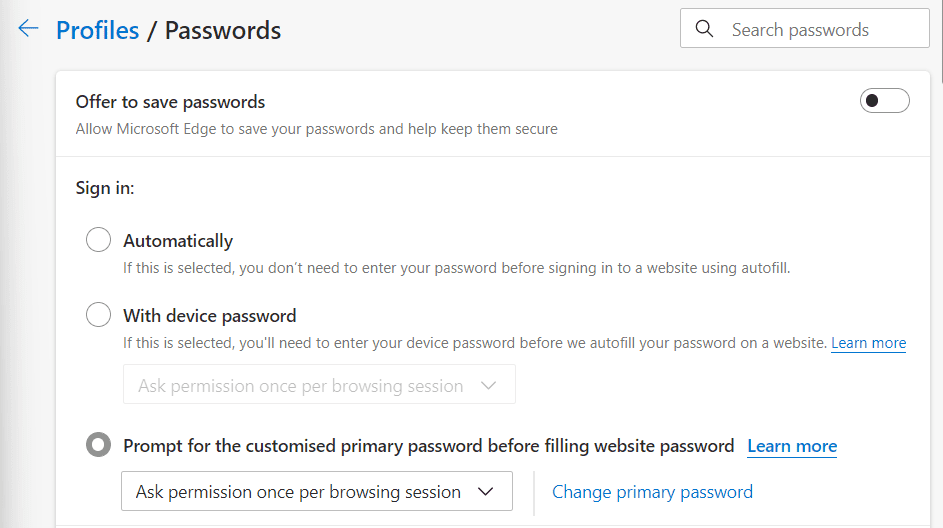















I am really new to MS Edge and have always used Google Chrome. Now I know why! It asks me for a primary password and I don’t have one or know what it is. Doesn’t tell you how to obtain one, even after listening to a 4 minute lead!
So it’s Edge who added this password garbage to my computer without my knowledge or consent and then made it impossible to remove it. Finally I get an answer. Now I know who to delete.
Thanks for taking hours from my time…
Probably I will give Egde another chance, it goes in the right way with these features. :]
“Microsoft released a new development build of Microsoft Edge 100 to the Canary channel this week”
“Canary users may need to select Menu > Help & Feedback > About Microsoft Edge to get it.”
The changes mentioned here are from the new Dev version released yesterday:
https://techcommunity.microsoft.com/t5/discussions/dev-channel-update-to-100-0-1169-1-is-live/m-p/3211173
Edge Canary received all of these changes several weeks ago.
Thank you, fixed it.
Why does Edge have such poor spell checker functionality?
It’s amazing the number of seemingly easy words with minor spell errors that it isn’t able to correct.
This is something they need to do a much better job at it!