Microsoft Edge is testing a Sports Ticker to display Live Scores, News on all pages/new tabs
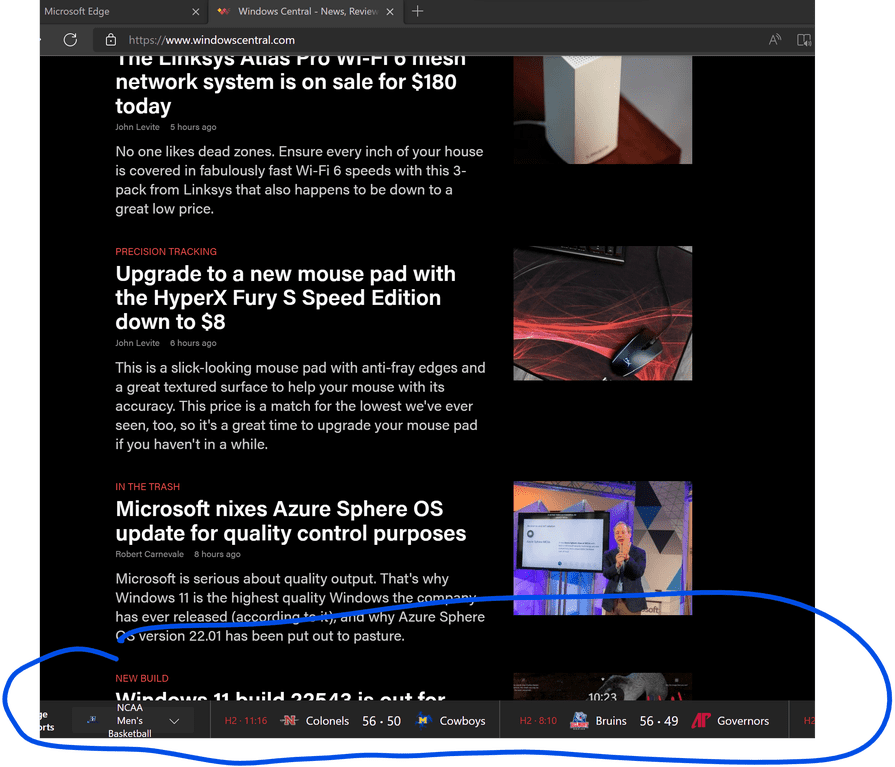
Do you watch sports? When a game/match is going on, do you use Google or rely on other sites for live scores? Well, you may not have to do that anymore if you are using Microsoft Edge.
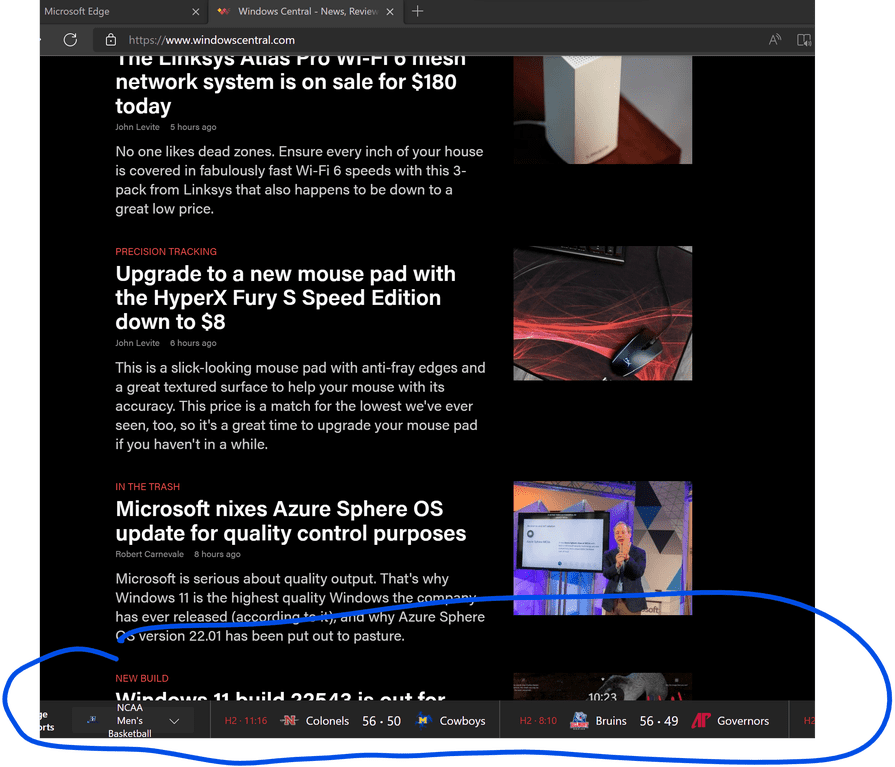
The Redmond company is testing a Sports Ticker for the browser that will display Live Scores, and news right at the bottom of the current tab. The feature was spotted by a user, who noticed a horizontal bar at the bottom of the browser window, with some information regarding an NCAA Men's Basketball game in progress.
Sports Ticker in Microsoft Edge
The person wanted to know how they could disable the option, and Two Microsoft representatives replied to the post, confirming that it is a new feature that is being tested in the Developer/Canary channels of the browser. What's interesting here is that the Sports Ticker popped up while the user was visiting a website, though they state that it appeared randomly a few times, even on the new tab page.
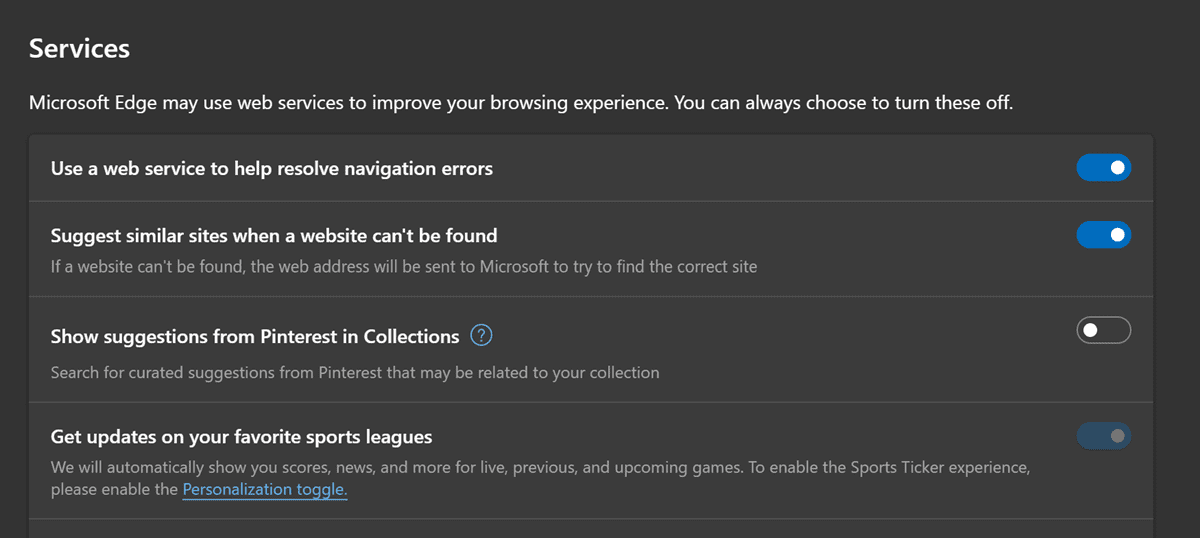
Another screenshot from the user reveals an option under the Settings > Privacy > Services page. The Setting is labeled "Get updates on your favorite sports leagues". The description for the option mentions that the Sports Ticker will be displayed whenever possible, not when a game is in progress. It will display information related to the previous and upcoming games, as well as news related to your team.
The feature appears to have been enabled even though the user had not opted for a Personalized experience. But Microsoft has already patched a server change to prevent the sports card from appearing for users who aren't following sports (in their personalized feed). From what I can tell based on the screenshots, the sports ticker is pulling the information from Bing and/or MSN Sports.
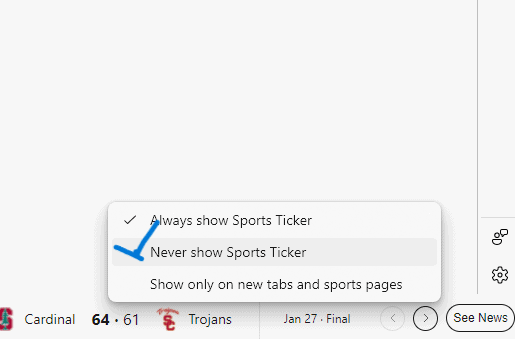
Features like this could be viewed as bloatware for people who don't like such clutter. The good news is that the sports ticker can be disabled, as confirmed by a screencap from a Microsoft Representative. Right-clicking the ticker bar will allow users to toggle the Sports Ticker. Optionally, you may set it to appear only when a new tab or a sports page is opened.
Microsoft has been working on providing Windows users an easy way to access news for quite a while. The biggest change related to this was the introduction of the Widgets panel in Windows 11, though we did see it debut earlier as the News and Weather toolbar on Windows 10. The Edge Bar is another example of the content-delivery service that the company is focussing on.
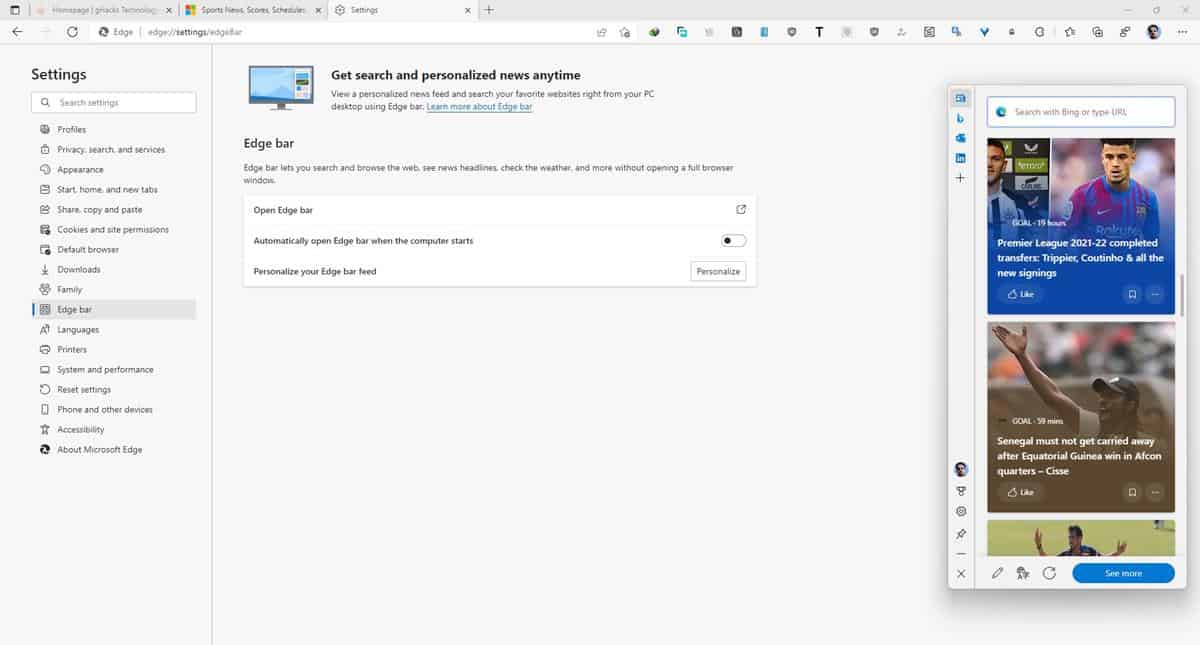
Neither the sports card nor the option related to it are available for me, but that is probably because Microsoft has moved it back into A/B testing for limited users. The Microsoft Edge Sports Ticker can be useful if you are a sports fan, and want to stay up-to-date on scores when you don't have access to a TV or Live Stream, or when you are at work/school.
In case you missed it, here is an interesting take about some of the new features that Microsoft added to Edge recently.
What do you think about the Sports Ticker?
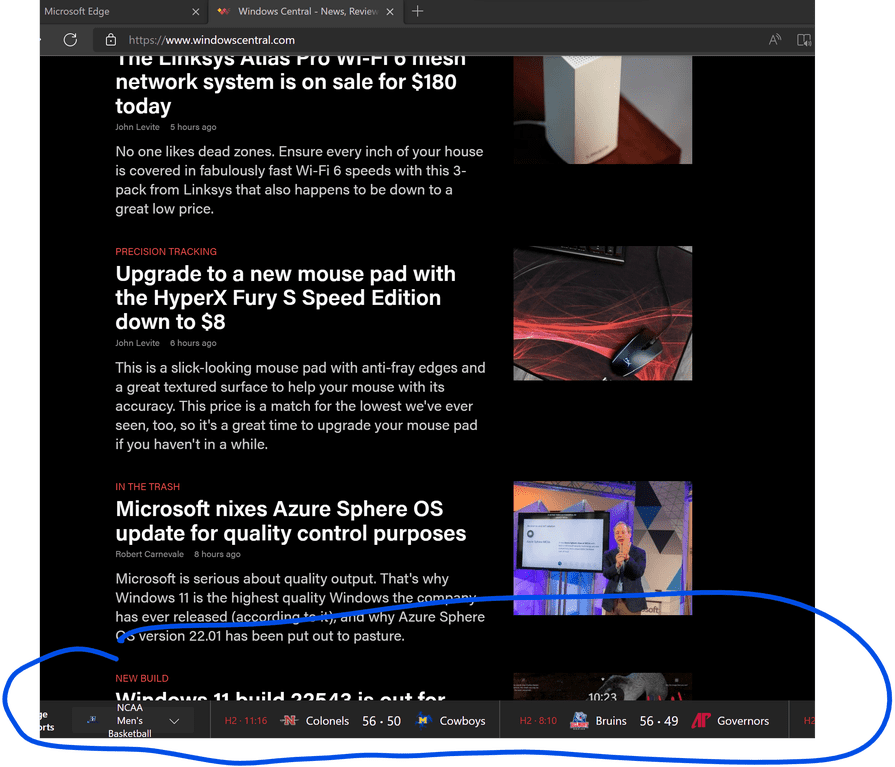















Just discovered a soccer ball and net on my Taskbar tonight. (May 28 2022). just to the right of the blank Win 10 search box on the left. FYI: Windows 10 Home, v21H2, 190441706.
I am NOT using Edge, in fact had NO browser running when I started the computer.
But there it is anyway. I do not follow ANY sports. What sneaky invasive stuff is Microsoft doing here?
Nothing happens when I right click that soccer space, just the usual Taskbar right-click options. When I hover over the Soccer ball, up pops a GIANT Microsoft Edge window with a “Recommended” item stating “Microsoft Edge was built with your productivity in mind.” And then pictures and info about soccer championships.
I don’t think so, now I am spending an hour or maybe more to get rid of new Microsoft bloat-ware cr—ware.
Like testing ideas but Yahoo Sports lets me watch games on mobile. This would need that.
Sports fans live ‘in the moment’ which is much more dynamic and short-lived than activities like science and art that chew over things. Been happy with Edge in Windows 11.
This IE toolbars all over again.
So some people do use Edge?
They should fire the intern coming up with these dumb features. Stop bloating Edge with this nonsense.
This Chredge junk is turning into iOS:
Off
Off
Off
Off
Off
and so on, for an hour.
I love the Pinterest Hijack, the place where everything goes to die. Phone Culture rocks MS!
Unlike Internet Explorer Edge isn’t integrated into the OS which in turn means it can be uninstalled.
I wonder why more users don’t do that.
More bloat in this garbage??? Shocked…
Bloatedge. The more the available RAM the more bloated you will feel.
Oh sure why not. What’s next stock ticker?
Bloated garbage, just like Win 10-11
Blèhdge
The only ticker (pop-up news) I am really longing for is the one who brings me news from the lancet, new scientist, science, popular mechanics magazine, Popular science magazine, Metropolitan museum journal, Focus, scientific American, discover magazine, Smithsonian news, to name a few.
Why never scientific ticker (news) company from Redwood company Microsoft?
Or even maybe art? Or is that a really odd question Redwood company Microsoft?
have you tried rss feeds? perhaps there are some addons or separate programs that would scroll or pop them up.
How much longer until Microsoft implement the entire Windows OS inside Edge?
Will then the browser be enough bloated or still not?
Brave should add a crypto price ticker