Microsoft explains why Windows PCs are not updated to the most recent version
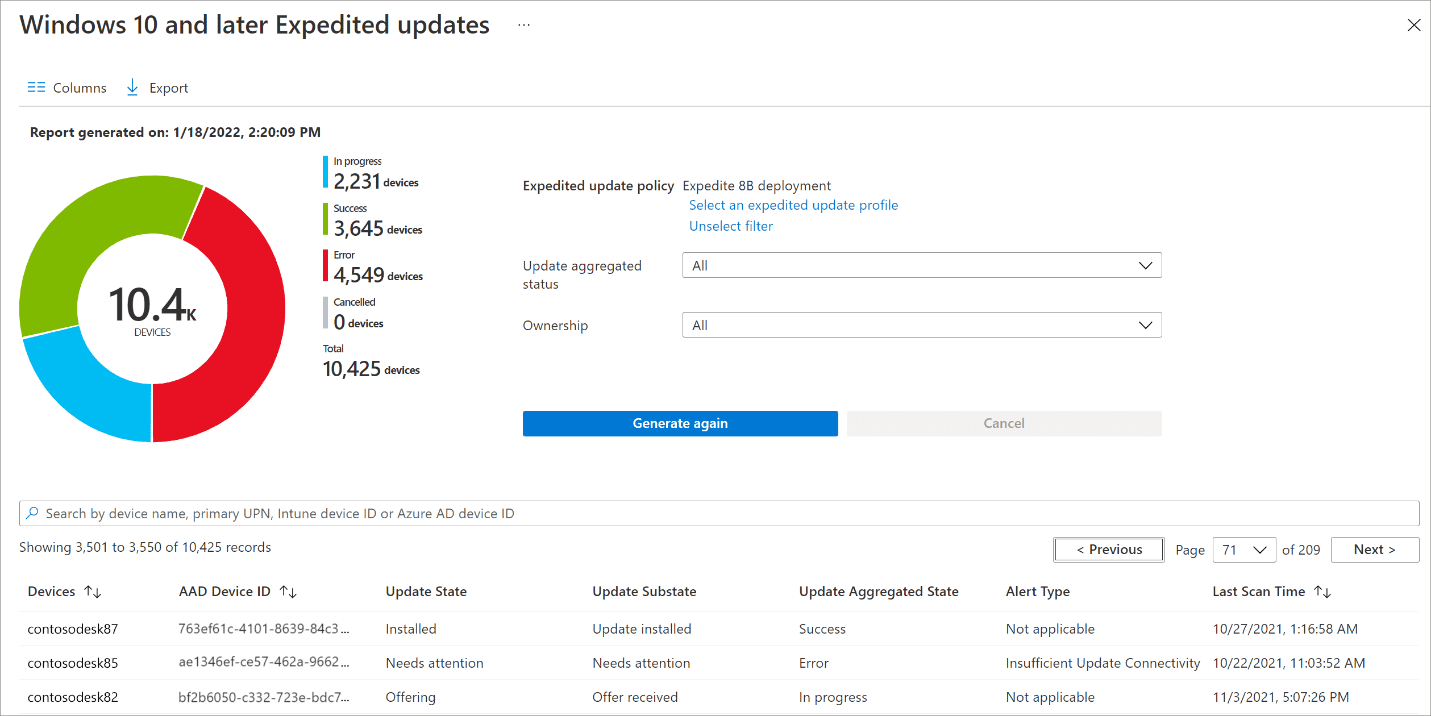
Not all Windows PCs have the latest updates installed. Microsoft decided to analyze why Windows 10 or 11 devices are lagging behind in updates and published the conclusion of its findings on its Tech Community website.
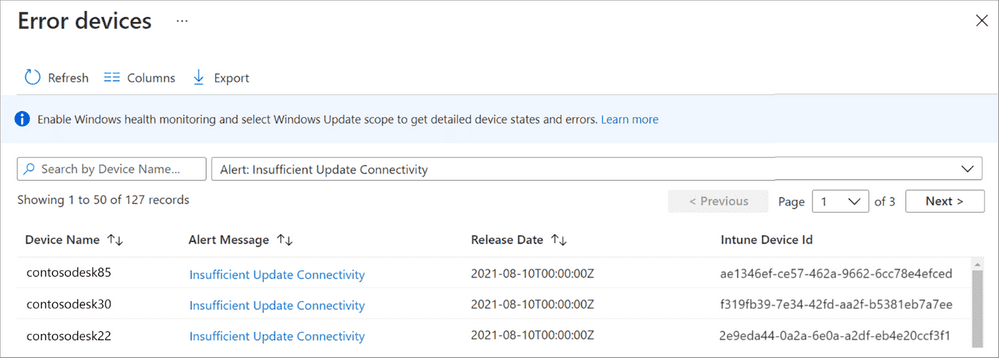
According to Microsoft's analysis, PCs that don't meet certain update-specific requirements are often not up to date. Windows devices that are not online "two continuous connected hours, and six total connected hours after an update is released" often fail to update to the released regular updates or feature updates. The time is required to successfully download and install updates according to Microsoft.
Microsoft uses the Update Connectivity measurement to observe the updating behavior of Windows devices. It measures the time Windows devices are powered on and connected to Windows Update or other update management services such as WSUS.
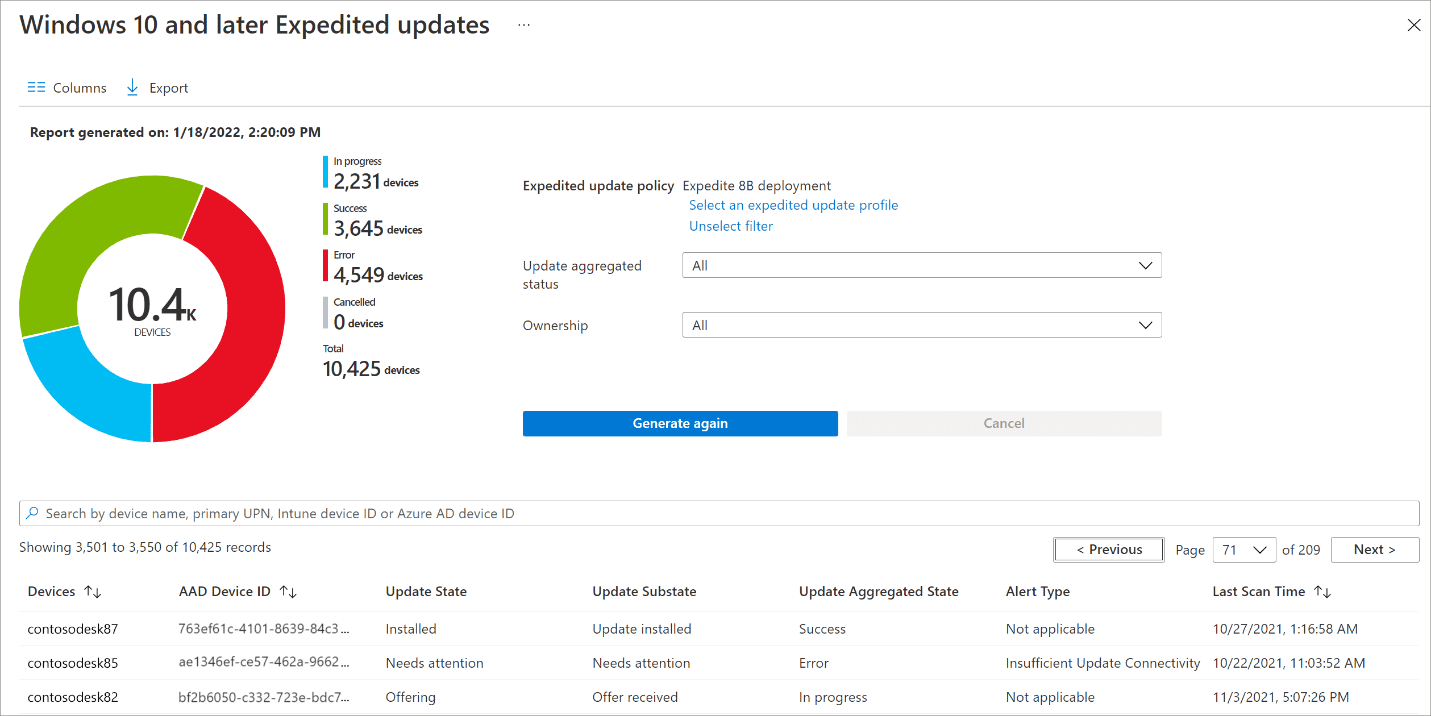
Data analysts discovered that about 50% of Windows devices that "are not on a serviced build of Windows 10" are not meeting the minimum Update Connectivity measurement. Additionally, about 25% of devices that don't meet the requirements are "more than 60 days" behind when it comes to the installation of security updates on the device.
Microsoft recommends that organizations try to ensure that devices meet the minimum Update Connectivity measurement "by communicating with device owners"; this may include suggesting to owners to leave devices plugged in and connected instead of "powering them off overnight".
Power management is another area which has the potential of reducing the number of devices that are not kept up to date. Microsoft suggests to modify power settings to make sure that devices have enough time to download and install the latest security updates.
Update Connectivity data is available in Microsoft Intune. Administrators need to open Devices > Monitor and either open Feature update failures or Windows Expedited update failures to see the report.
Closing Words
Home users may also be affected by this, albeit to a lesser degree. Windows users who use the computer for light and short activities only may run systems that are not up to date. These users could run manual checks for updates to install the latest updates, without leaving the computer unattended.
Some Windows users keep their devices on a previous version, for instance, when new updates have known issues that impact activity on the device.
You can read the full article on Microsoft's Tech Community website. (via Deskmodder)
Now You: when do you update your devices?
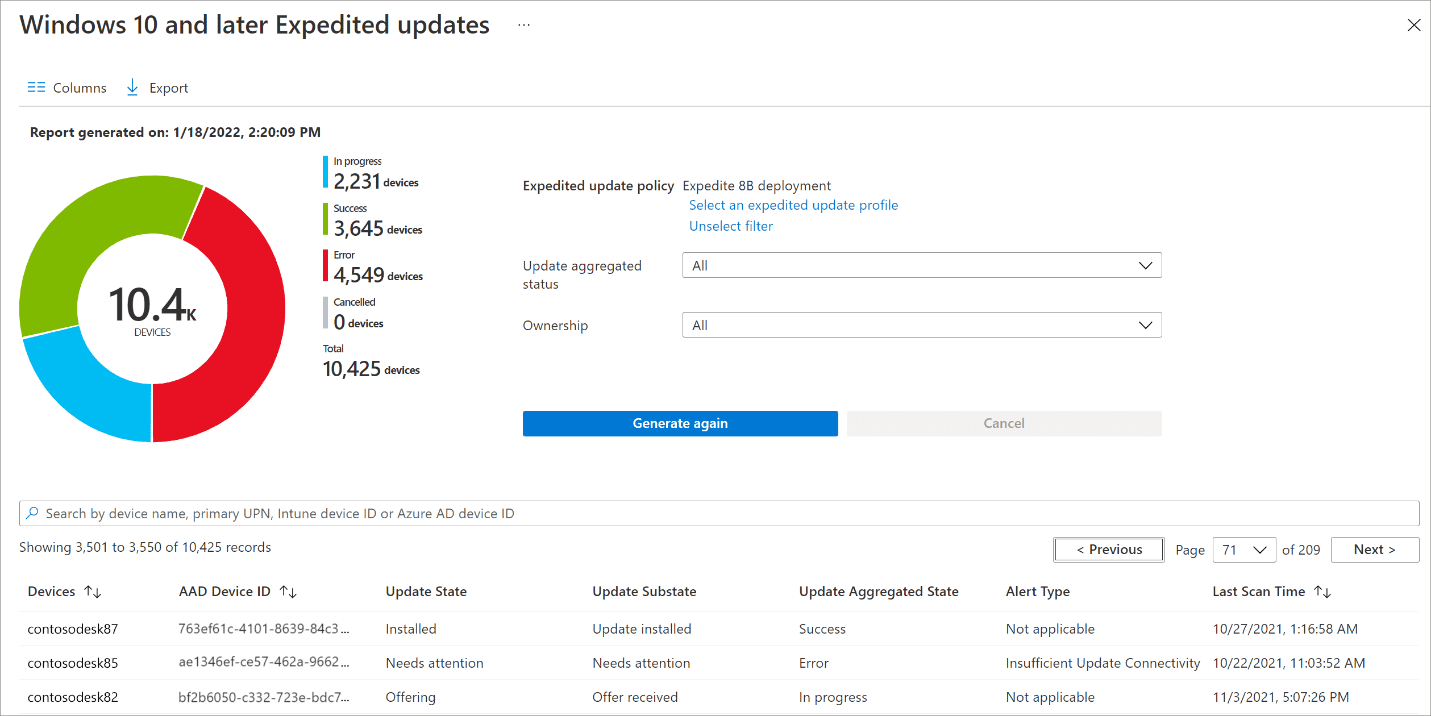




















>Home users may also be affected by this, albeit to a lesser degree. Windows users who use the computer for light and short activities only may run systems that are not up to date. These users could run manual checks for updates to install the latest updates, without leaving the computer unattended.
I think that’s because non-managed users get updates forced by Microsoft. Microsoft can turn on your PC at any time to install updates. Hate that I’ve seen that happen.
Microsoft says that Windows devices need to be online for at least eight hours to get the latest updates and have them correctly installed after they’re released through Windows Update.[1]
The amount of time devices running Windows are powered on and connected to Windows Update is tracked by Microsoft as ‘Update Connectivity.’
This measurement correlates the systems’ lack of enough connected time with why they’re not up to date while also making it easier to understand why some devices are unlikely to get recently released updates successfully.
According to David Guyer, a Microsoft Program Manager for Windows Updates in MEM, Windows devices need at least 8 hours online to get the latest updates and successfully install them.
“One of the most impactful things we explored was how much time a device needs to be powered on and connected to Windows Update to be able to successfully install quality and feature updates,” said Guyer.
“What we found is that devices that don’t meet a certain amount of connected time are very unlikely to successfully update. Specifically, data shows that devices need a minimum of two continuous connected hours, and six total connected hours after an update is released to reliably update.
“This allows for a successful download and background installations that are able to restart or resume once a device is active and connected.”
[1] https://www.bleepingcomputer.com/news/microsoft/microsoft-windows-needs-at-least-8-hours-online-to-update-reliably/
I have a laptop that runs W10. I only have the laptop for traveling. My main computer is still running W7 and I have no plans whatsoever to update the laptop to W11. I deliberately don’t use the laptop very often, and when I do it’s for a very short period of time. Usually it’s just long enough to update the OS. I always go into the update settings and check for updates. I will *not* leave that computer hooked to the internet all the time so that M$ can spy on me, and let’s get real, that’s the only reason that they want computers online and powered up all the time. M$ is behaving exactly like what (IMO) they are, a huge monopoly that has an agreement with the U.S. federal government in order to avoid being charged with *being* a monopoly. And now Orwell’s “1984” is being removed from school libraries. Thank God I’m old and don’t have much longer to live. FTW.
Windows updates are mess. Unfortunately. Bugs introduced by updates, updates that failed to install, obligatory updates introduced to prevent fragmentation but as we can see Windows machines worldwide run so many different versions… Failure and no hope it will change. Don’t they care at all?
Microsoft spends $50 million in research to realize that people have been blocking its ****** updates because they don’t want them.
So what i said here earlier about windows 11 updates being blocked was not wrong after all.
I never install updates when they’re released simply because M$’s track record of releasing quality patches is pathetic.
I don’t recall the last time I saw a patch released that had zero issues. We wait at least 30 days – to give M$ time to fix their screw ups before we even start testing them on a single PC, then another 30 days before they are rolled out to all production PCs.
I’d rather take that risk than to continually install patches that have a high risk of breaking something or adds features/functions that we don’t want.
M$ has a nasty habit of resetting things that we’ve deliberately set and having to track them down every month is a PITA. Sick of it. Should just turn off updates altogether!
home user…. i’m still on 21h1. connectivity isn’t the issue. 21h2 simply not offered to me yet.
fse:
Same here. Took months for 21H1 to be offered. Everything worked when it finally installed. I’ll wait patiently for 21H2.
Good, no one wants these buggy updates anyways. A billion-dollar company can’t afford QA teams.
I yast update to Linux mint
I moved to Mint a few months ago. For the heck of it I tried LinuxFX (usb live- LinuxFX-Win11) They did a nice job to emulate Windowz. I’ll stick with Linux Mint.
oh I thought this was going to be about those not updating to 11.
I update late every month (or in the first few days of the next month) using Belarc Advisor to tell me what is needed, internet search to discover any problems and the Microsoft Update Catalog to fetch the updates. Currently my laptop is on 21H1. From here I may go straight to 11 but that won’t happen until MS starts threatening to not update 21H1.
I don’t have the faintest idea what any of this means beside a bunch of obvious stuff no one is likely to change and some correlation doesn’t guarantee causality minutae.
The nutshell version is basically, that Windows’ Update is not fast enough on customer PCs to install everything before people either shutdown, interrupt through standby, and / or have a sufficiently fast Internet connection during the whole procedure. I do recall how students in my past school were tasked to update a teacher’s laptop PC. The processor if it was so slow and not often updated that it took 6+ hours of sitting around for the updates. Internet speed was not the problem there.
Eyes off my data, GAFAM.
It seems to me that Microsoft could fix this easily by changing the aggressiveness of background updating when it detects a machine is out-of-date. In other words, for lightly used machines, the updater should take advantage of the narrow window of opportunity when it presents itself.
Quality (Security) updates deferred 14 days.
Feature updates Semi-Annual Channel deferred 180 days.
This usually allows enough time for everyone else to experience the bugs and get them worked out before I update my systems.
I haven’t updated since 2017 and they still haven’t worked out the bugs.
^^ This, basically, only for me it’s 7 days deferred for Quality/Security.
For exactly the same reason.
Sometimes updates fail or do not download with Windows Update due to usually 2 things: 1) the time clock on the Windows PC is not set correctly, or it has not synchronized successfully with the online Windows Time Clock (you may need to do this task manually when next online); and 2) the Windows System Image file on the PC has altered from updated components so may times that there are now corrupted components, and require online DISM repair to those components (sometimes performed several times to assure quality). Sometimes, a good OS drive defragmentation can put right fragmented driver and system files.