Transparent Ads in Microsoft Edge, and how to disable them
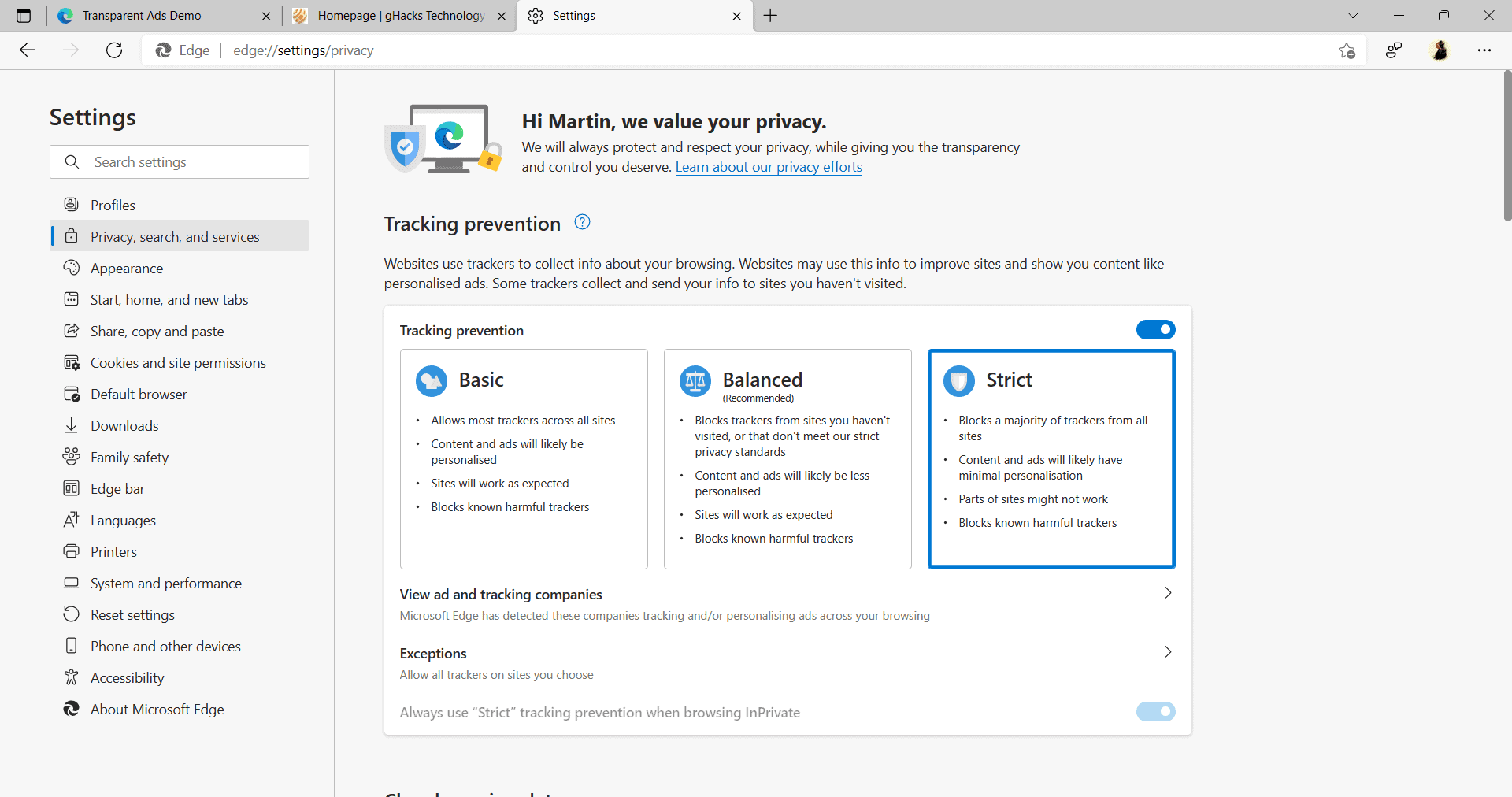
Microsoft introduced a new feature that it calls Transparent Ads in the latest Microsoft Edge Canary build. Transparent Ads are designed "to raise the bra no transparency and control with new privacy standards for personalized ads on the web" according to Microsoft.
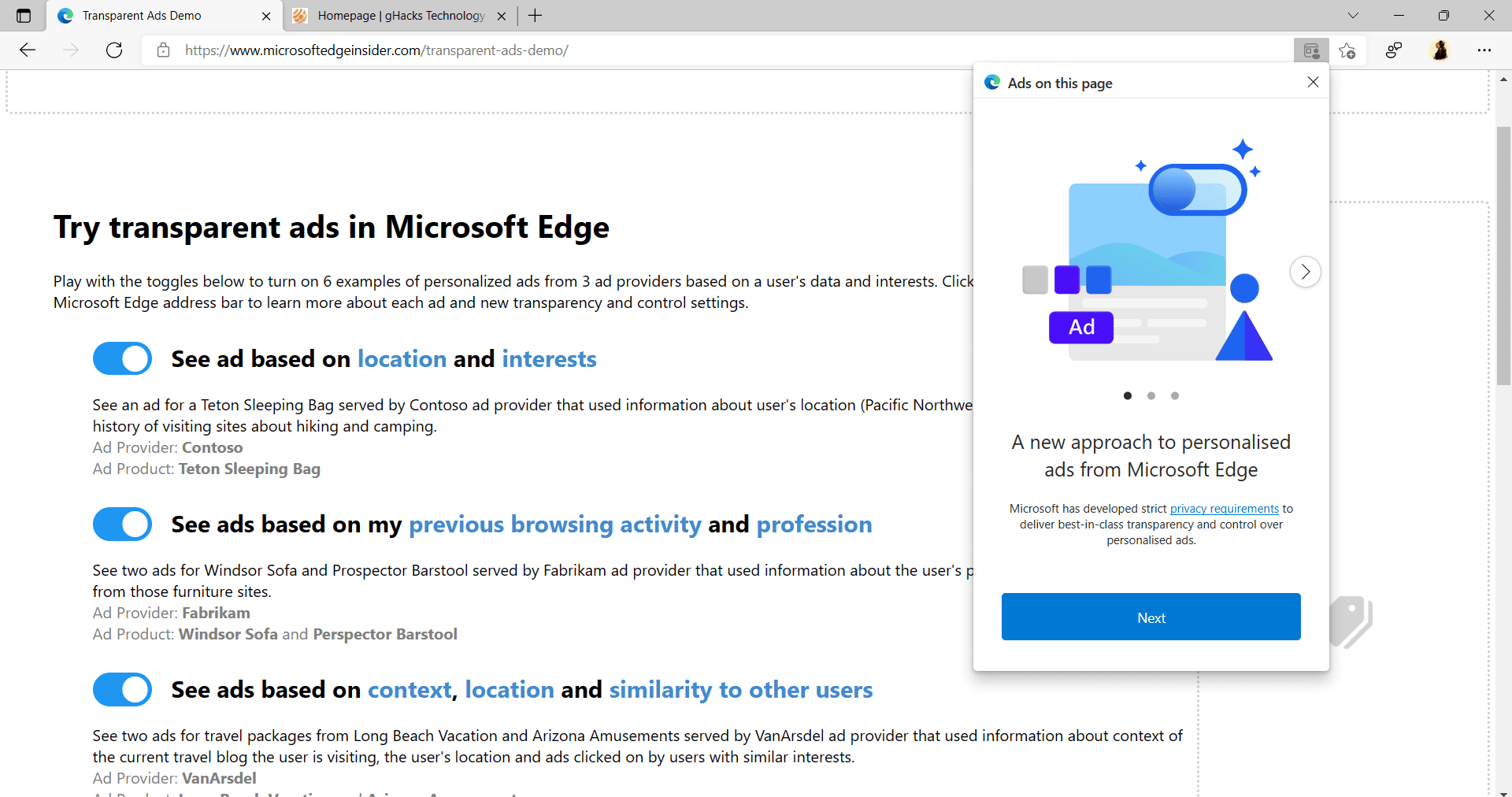
Transparent Ad are designed to help Internet users understand "why they're seeing specific ads and where they came from". Besides the ability to look up information, such as the name of the ad provider, the information the provider used to display the ads, and the sites that the ad provider tracked a user on, users get control over their data. Microsoft notes that users may "delete or de-identify any previously collected data", provided that the ad provider joined the Transparent Ad program.
Ad providers need to join the Transparent Ads Providers program; the program requires them to meet the privacy requirements of the program. In return, providers are exempt from the balanced tracking prevention option of the Microsoft Edge browser. In other words: more ads will be displayed to Edge users as the default blocking mode, balanced, won't block these ads anymore.
Edge users may click on the new "ads on this page" icon in the browser's address bar to look up information about ad companies that are members of the program and have displayed ads on the active page.
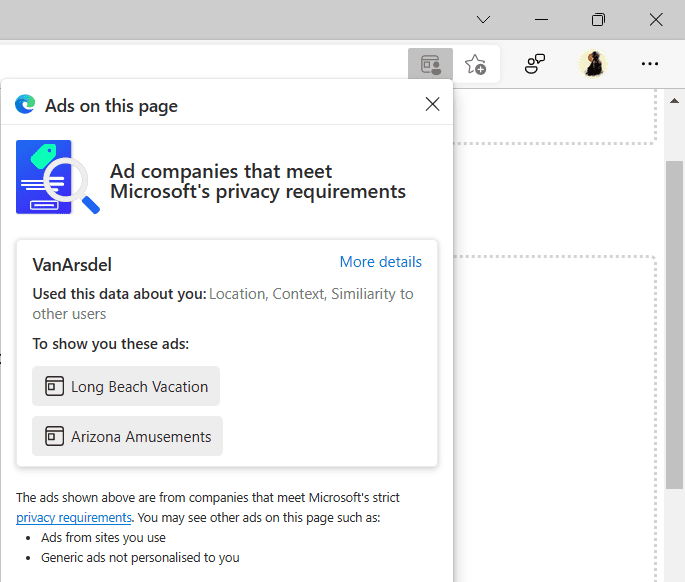
The information includes the name of the provider, the list of ads displayed by the provider, the data the provider used to display the ads, and a "more details" link, which opens the page of the company in the Edge privacy settings.
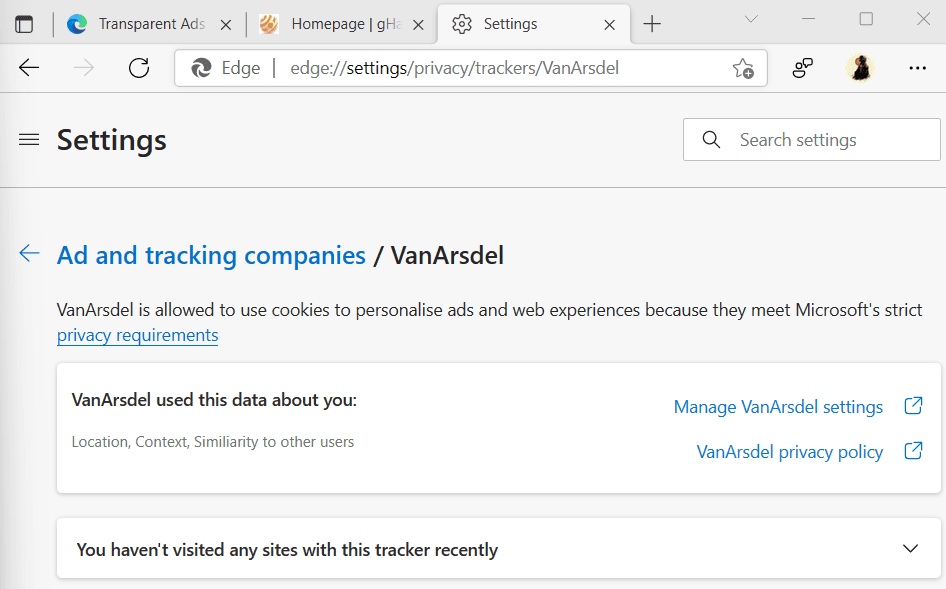
Providers need to meet certain requirements to join the program:
- The ability for users to contact the company serving personalized ads
- Privacy Policy must be published on the web at a /.well-known/ location
- For ad serving partners (i.e. demand-side platforms), provide users with a clear indication when they are seeing an ad while browsing
- Provide browser-consumable metadata on each ad
- Ensure ad slots are marked with a unique identifier.
- Do not collect user data on receipt of an opt-out header sent by the browser
- Provide a data dashboard where the user can manage personal data collected by the ad provider.
- Honor users' choices for data control.
- Any data collection must meet the Microsoft privacy and data protection policies and comply with all applicable laws and regulations related to the collection and use of personal data.
The full requirements are available here.
How to disable Microsoft Edge's Transparent Ads feature
Microsoft Edge users who don't want transparent ads to be displayed in Edge while Balanced mode is enabled, have two main options to disable the functionality.
Option 1:Switch to Strict Tracking Prevention Mode
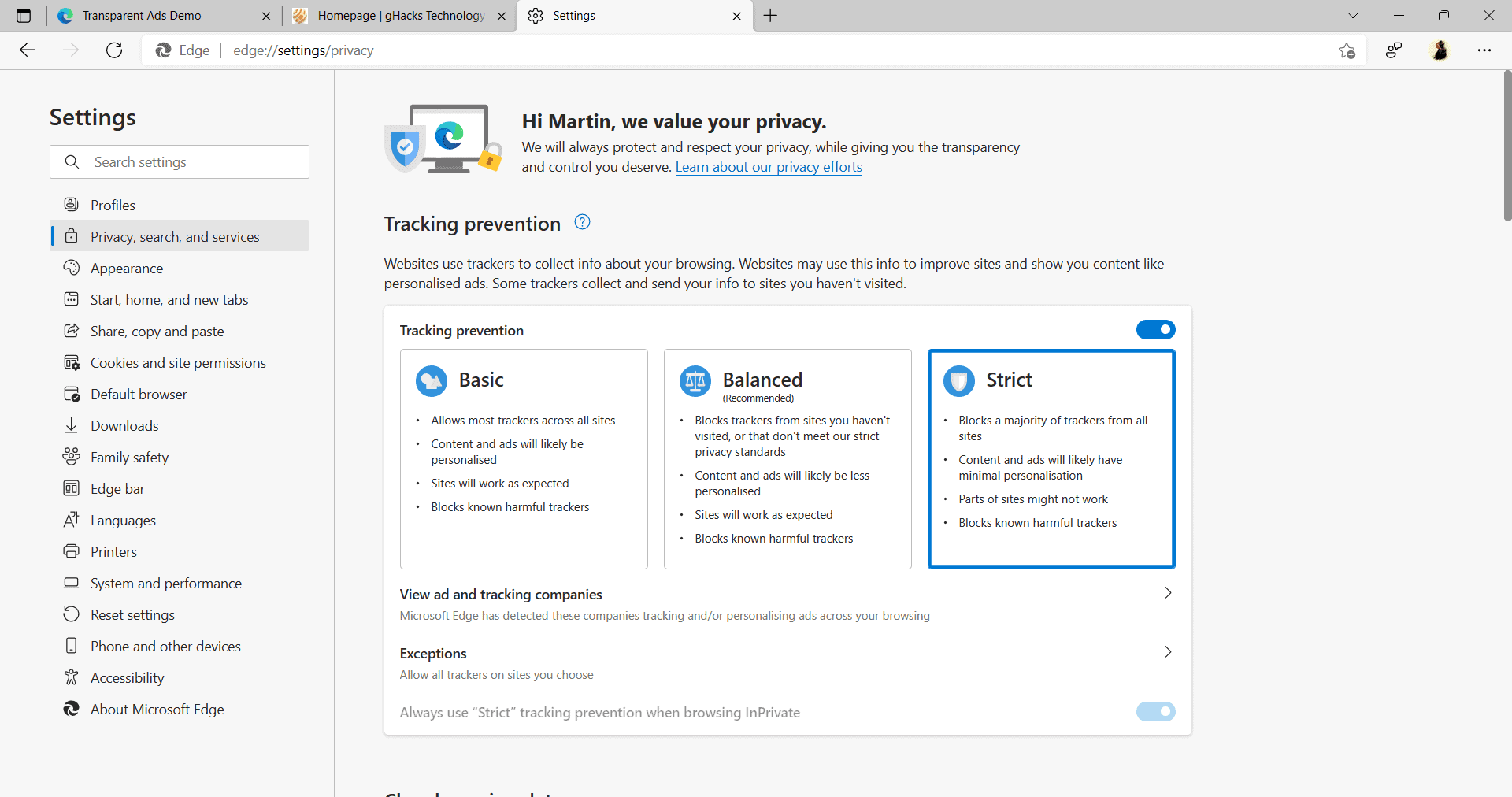
Transparent Ads are displayed only when the Balanced Tracking Protection mode is enabled. One option that users have is to switch to Strict mode instead. Strict mode blocks more trackers on sites. Strict mode may cause issues on some sites, but there is an option to add exceptions to make these sites work.
Here is how you enable Strict mode in Edge:
- Load edge://settings/privacy in the browser's address bar.
- Switch to Strict under Tracking Prevention on the page that opens.
Option 2: Disable Transparent Ads in Edge
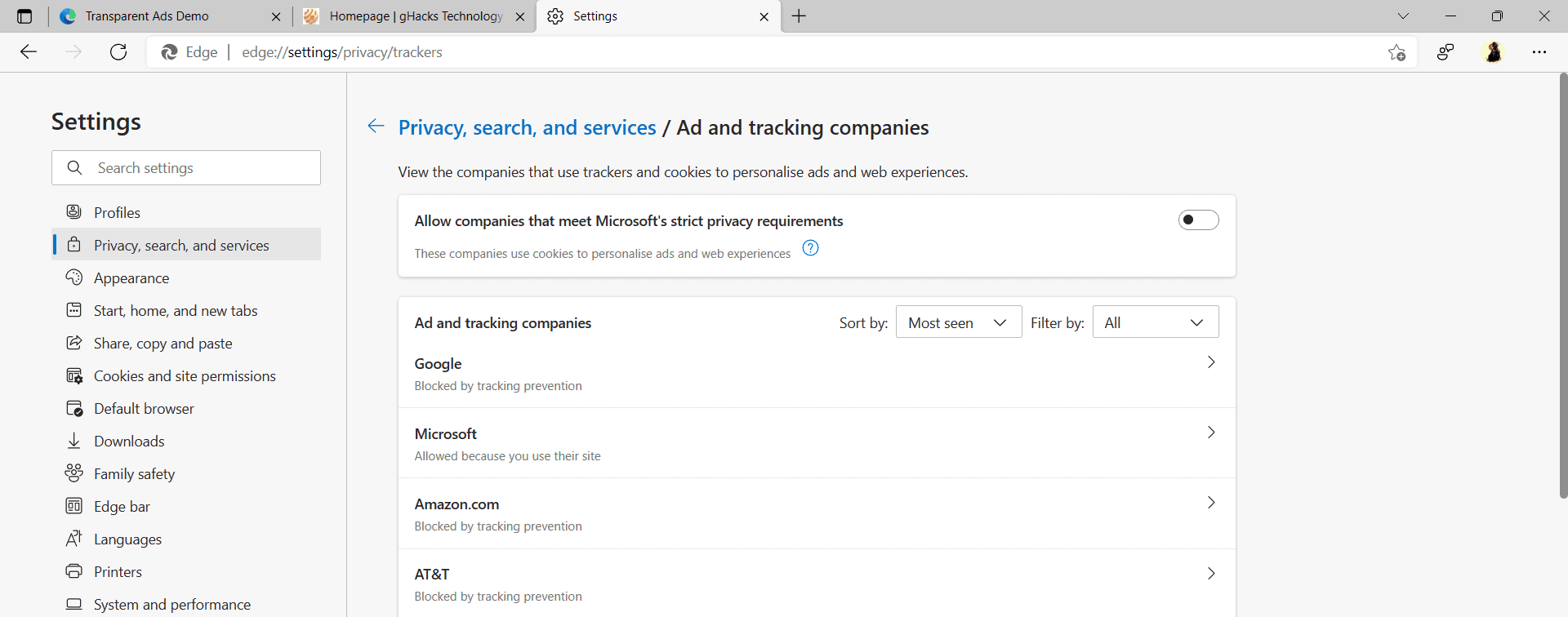
Transparent Ads can be disabled directly in Edge. Please note that the disabling won't reduce the number of ads that users see, just that ads may be more generic as certain information about users, e.g. gained through tracking, may not be available to the ad provider.
Do the following to disable the feature:
- Load edge://settings/privacy/trackers in the browser's address bar.
- Disable "Allow companies that meet Microsoft's strict privacy requirements" at the top of the page.
Closing Words
Microsoft tries to balance advertisement and the growing privacy needs of users with its Ad Transparency program. Users get details on ads, for instance why an ad was displayed and options to delete data associated with them, and providers get the ability to show personalized ads based on certain standards to users while Edge's Balanced tracking prevention mode is active.
Now You: what is your take on the Transparent Ads program? (via Leopeva64-2)
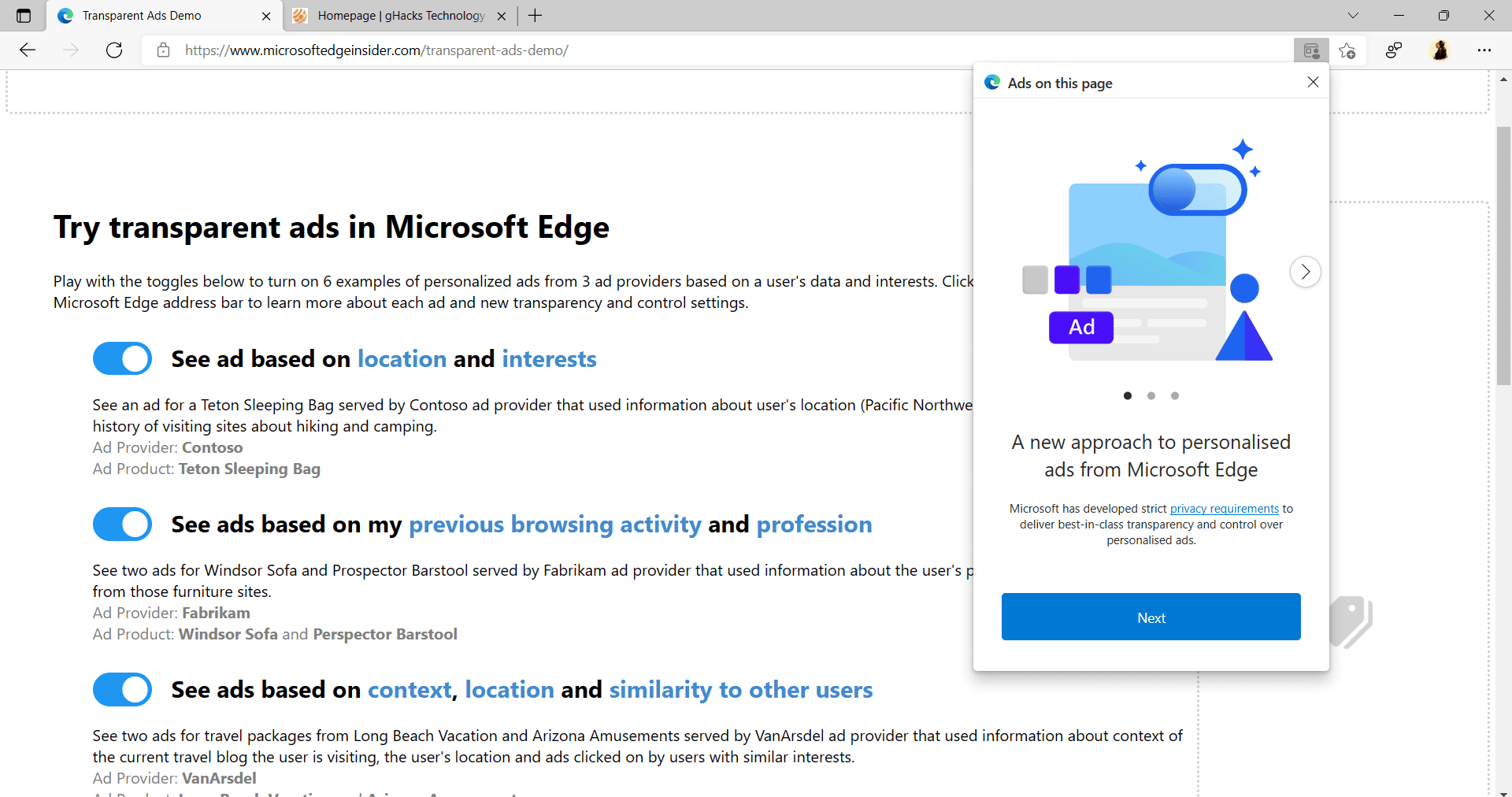















“the default blocking mode, balanced, won’t block these ads anymore.”
Like all variants of “acceptable ads” programs, good for them, bad for us, and designed to be so.
“to raise the bra no transparency”
Double Freudian slip ?
Edge is a joke for privacy, just like Win 10-11. Ungoogled is the only viable option for privacy focused Chromium. And once manifest v3 launches, Edge and Chrome in general will become very hostile to user privacy and ad blocking. It’s only downhill from here.
Edge started nice but it’s already become bloated spyware within a year or so.
Use Firefox or Brave, maybe Vivaldi or Pale Moon. These browsers don’t try to harm you.
I originally thought Microsoft protected privacy, so edge was born. but in reality they want a piece of the pie with Google, or even replace it. looks like I should go back to Firefox.
Microsoft protecting privacy??? Since when?
They sell ads and have their own ad platform since 2006 sir.
The only reason Bing Chrome exists (the real name of Edge) is to try to make more money for the Microsoft Advertising platform which fails all these years to compete Google’s ad platform.
I do understand that many people may be fooled by Microsoft because they have no idea that Microsoft is also an advertising company (even older than Google) that sell ads (they s*ck even on that lol).
Third-party cookies are “too easy and simple to disable” so Micro$oft and Google are coming up with new schemes like FLoC and now “transparent ads”. MS says it’s about more transparency and control and I absolutely believe them. Only it’s not about giving users more control, but giving them more control over users, but hey at least they’re being ‘transparent’ about it. That makes the pill easier to swallow I’m sure.
an even simpler solution:
(via an elevated prompt, certainly):
reg add “HKEY_LOCAL_MACHINE\SOFTWARE\Microsoft\Windows NT\CurrentVersion\Image File Execution Options\msedge.exe” /v Debugger /t REG_SZ /d “C:\windows\system32\cmd.exe /c exit 0”
:)
I’ll continue to use ungoogled-chrome with ublock origin for now..
As someone else mentioned, only use Edge to download another browser..
https://qua3k.github.io/ungoogled/
This article is strangely alluring.
Bloated Edge with every new version. No thanks, I’ll stay away from this malware browser.
This is new? The bra thing is unique but likely not correct; the rest is soooooo old.
Incredibly weak, Android has buttons, iOS has advanced surveillance, FB renamed their thumb “Meta” and are hiding behind it, “You can’t see me!” and Windows has, uh, ads? So much creativity!
Gotta go, my 1992 3D printer is almost finished making a cube. Wow!
Microsoft are turning Chromium Edge into a complete cesspool – each update just introduces more junk. Vivaldi and Firefox are the only two decent browsers left; Vivaldi if you need a Chromium-based browser, Firefox if you don’t.
Honestly, I think all targeted advertising/tracking should be made illegal.
1) Firstly, the more data someone is able to gather on people, the greater the competitive advantage they have and therefore it becomes a race to the bottom with no thoughts or concerns about ethics or morality. For-profit companies can never be trusted to self-regulate. If targeted advertising/tracking were made illegal, they would not be able to gain this competitive advantage from spying on and collecting masses of data on people.
It would also be better for publishers; instead of Facebook for example tracking everyone across the internet and using this information to display ads on their own properties, advertisers would need to utilise publications that matched their desired buyers. I.E. Place ads for horse riding equipment on horse/country life publications. Place local ads in local news publications. If Dell wanted to advertise their latest servers, they may want to place ads on tech publications where IT professionals frequently visit, etc..
2) Secondly, targeted advertising is outright dangerous. Without targeted advertising, advertisers need to be balanced as everyone on both sides will see their ads and form an opinion of their brand/product/service based on those ads. With targeted advertising, they can display a certain ad to one person, and a completely different ad to someone else.
For example, with a political ad, a certain type of person would get one ad, and their next door neighbour would get an ad saying the complete opposite. Both would think that the political party represents their needs, when that is not true – the political party is just being disingenuous and are giving two completely different messages based on masses of ad data collected about them.
Or, a petroleum company for example could place an ad telling certain types of people that they need to put pressure on their government representatives to stop certain legislation from going through (legislation that will harm the petroleum company’s profits, but would be better for the environment for example), but place a completely different ad to other people telling them about how committed they are towards protecting the environment (despite them trying to stop legislation protecting the environment). Both people who see the ads would have a favourable opinion of the company – as neither see the other ad and the petroleum company tells them both what they want to hear – however the reality is the petroleum company is just being disingenuous to both sides and neither person seeing the ads would be aware they are being manipulated.
I won’t be happy until targeted advertising/tracking is outlawed.
not being rude, but why is the focus of this article on how to disable this feature. I get that it’s a new thing that hasn’t been adopted by a lot of ad companies or whatever but isn’t the intention behind this good? Seems like “A New Feature by Microsoft – Here’s How To Disable It.” or “lolz the user wants transparency”? What am I missing?
That’s one of the things that made gHacks gHacks.
Pablum can be found anywhere.
thank you both for explaining.
No, the intention is not good. It means Edge users are going to be tracked more by default because Tracking Prevention that was previously enabled by default will be disabled for ad companies that sign up to Microsoft’s ad program.
Having the new Transparent Ads feature enabled will allow more tracking and data collection. It needs to be disabled to prevent ad companies signed up to Microsoft’s ad program from bypassing Tracking Prevention.
“…Disable transparent ads in Microsoft Edge settings. When disabled, approved providers will not collect personal data in Microsoft Edge for personalized advertising.”
Call me old and cynical, but imagine trying to “understand “why they’re seeing specific ads and where they came from””, instead of outright blocking them, lol. I waste enough of my life on the Internet as it is, I don’t want an ad philosophy course from Microsoft (TM) Edge (R) browser
The solution to the ads is simple, Load up Edge and go to the searchbar, and grab yourself a browser that isn’t built run by a multi-billion dollar company hellbent on tracking every last thing you do on your PC, including when you aren’t on it. Windows 10 and 11 both write roughly 600GB-1TB of “trace” logs to your disk annually even if you “opt-out” of telemetry with most privacy utilities.
Sure you can toggle some setting that’ll give you a false sense of security as if it actually does anything but at the end of the day you only have yourself to blame. Edge is just Chromium with MS Spyware built onto of the Google spyware, if it wasn’t they wouldn’t force it onto your machine after a random update, and they certainly wouldn’t make it so difficult to cleanly uninstall it.
@Ayy
and then what? you will be tracked just the same by any website you visit, only because you think using and adblocker will stop them from tracking you, then you are wrong.
Only because you believe that using another browser that will be based on the same garbage companies like Mozilla or Google, and you want to stay in the fairy tale of “they will not track me or sell my information” then… go ahead.
Also, your little speech about “they are forcing the browser” blabla… they are actually REPLACING the told Edge, when you install the update, do you see the other Edge in place? they do it also on Windows 8 which hasn’t been supported for years, then you can choose to use it or not.
And if you were smart like you pretend you are, you would just use a Firewall and disable every process that supposedly collects all those GB of trace information (I am sure you will not show proof). Block every IP from Microsoft on Edge and Windows and then what? others will track you anyway.
I mean, go ahead and try to disable all Cloudflare IPs and try to access Ghacks…. oh yeah, Cloudflare is not tracking you wink wink. When you sent that message you are not being tracked either especially by cheking the box about “our privacy policy”
There is no privacy once you are on the network, stop believing the marketing scheme about “protecting privacy” so it is better if companies were more transparent what they do with your data, rather than what Google does or others that don’t even tell you anything.
And you can disable this Transparent ads setting anyway so you are either lazy or not smart as you think.
>and then what? you will be tracked just the same by any website you visit
cool, but there is a big difference between willingly using a program built from the ground up to tether my PC to that ad data. this whole shtick about “oh these sites use cloudflare so…” is quite misguided as disabling 3rd parties cookies/js and using a VPN is enough to negate the vast majority of web trackers, obviously there is still some surface area to scrape but still… Doing something is better than blind acceptance.
>they are actually REPLACING the told Edge, when you install the update
yet its still forced because in the past you could merely untick IE from the windows features and it would be gone entirely. You aren’t allowed to do that with Win10/11 now because these use the EdgeFrame part of it to serve you ads in the startmenu/taskbar/other screens now.
>And if you were smart like you pretend you are, you would just use a Firewall
funny assumption that I don’t use a software firewall, I’ve had one since the XP days with ZoneAlarm and then Sygate, On 7 I used outpost firewall and then eventually Comodo. svchost.exe on my machine is only allowed to use ports: 53, 5353 (DNS), 67 (DHCP), 123 (time sync), and 547 (DHCP) every other port is blocked unless I need to do something like install an update than I manually allow port 80/443 for a short period of time as to minimize leaks.
>and disable every process that supposedly collects all those GB of trace information (I am sure you will not show proof)
I posted some in my other comment above, just Ctrl-F for “WMI”, and while you’re at it checkout the subkeys of this registry location, HKEY_LOCAL_MACHINE\SYSTEM\CurrentControlSet\Control\WMI\Autologger\ to get an idea of the logs.To disable them you need to use ExecTI or something that can elevate your user to TrustedInstaller and change “start” from 1 to 0. I’m not going to spoonfeed you any further than that, I understand it’s a hard pill to swallow but this amount of cope you’re projecting by implying I’m somehow stupid or lying on a wordpress blogs comment section is hilarious.
@Ayy
You highlight important issues relating to privacy. Most Ghacks readers’ appreciate such high quality comments.
@Heydrich
Glad some appreciate it, if interested in reading more about the datalogger sources and other spyware tasks on win10/11 you can check these threads/scripts which highlights quite a few of them,
forums.mydigitallife.net/threads/63498/page-6#post-1110580
gist.github.com/FadeMind/9500d49948654b50aa870706a8ac9f04
I didn’t run the scripts, just used them as a point of reference to rid myself of the majority of the disk writes, killing the WMI autologgers alone cut my writes down by a good 70%, rest was eventlog entries and scheduled tasks, unfortunately almost no privacy utilities address them for some reason.
@Ayy
Again, thank you for the links.
Nothing is more important, in an online world where personal information is valuable, than to be aware of what negatively impacts on privacy in all operating systems, not just Windows 10/11; and to have choices to defend and protect.
@Ayy
Power Efficiency Diagnostics and SleepStudy – what does this have to do with the Edge browser?
If you get idiosyncratic when the HDD lights blink, this does not mean privacy issues. One does not automatically follow from the other.
The above links are more indicative not of a violation of privacy, but of problems with the head of people who, out of ignorance and fear, turn off some services that have nothing to do with privacy. This is a useless tinkering of semi-educated enthusiasts who make up problems for themselves.
Ok, I’m still not going to use Edge or Chrome. I do everything I can to avoid Google and Microsoft. Most of your claims about not being tracked can also be disputed. If you’re that paranoid about being tracked there are numerous things you can do. Hardware firewall for a start. Multiple browsers, VPN, Tor, multiple devices, not using Windows, not using an internet connection from your home.
There’s quite a difference between some company like Cloudflare logging your IP and a company like Microsoft and Google literally stealing your data right off your desktop, and having all your personal info, your financial info, your Covid info, and your Communist Social Score.
One more thing about Cloudflare, I bought their IPO and made $200K so far. Thanks Cloudflare, and **** Google!
Or you could start paying for EVERYTHING you do online.
Oh, nevermind. Entitled cheapskates want it all at no cost to themselves.
Carry on. (and also, keep enjoying your illusion of ‘privacy’ online.)
> 600GB-1TB of “trace” logs to your disk annually even if you “opt-out” of telemetry
Irrelevant FUD.
it isn’t FUD when you can see the files being written with your own eyes (use something like process Monitor from SysInternals). Hint: Here’s three separate example locations not counting the various MRU/cache stores – that record every single application you launch on your machine to a varying degree including but not limited to how many times it was launched, what time it was launched at, and the duration.
1) Windows “Activity History” timeline
1a) HKEY_CURRENT_USER\SOFTWARE\Microsoft\Windows\CurrentVersion\Explorer\FeatureUsage\AppLaunch (and its neighboring keys, part of the timeline module)
2) C:\ProgramData\Microsoft\Windows\Power Efficiency Diagnostics
3) C:\Windows\System32\SleepStudy
Sadly that doesn’t even scratch the surface of it as there are tons of .ETL trace files being written to constantly (ie. C:\Windows\System32\LogFiles\WMI and its RtBackup subfolder, C:\Windows\System32\WDI\LogFiles), plus the .evtx logs under C:\Windows\System32\winevt\Logs , hell a simple reboot writes roughly 100mb~ to disk every time.
so again, it is not FUD, it is a fact. The information is all there readily available and you only need to ask yourself a simple question such as “Why is the HDD activity light on a case constantly blinking when no programs are opened?” If you do the math on the amount of log files being written daily then yeah it does amount to well over 700GB of logs yearly for a machine that is on 24/7.
I have to meticulously disable these logging sources with TrustedInstaller permissions because MS deliberately makes it difficult to stop them.
@Ayy
Thank you for the detailed information; and how to verify Microsoft’s extensive spying/telemetry on one’s own computer.
embracing nihilism isn’t helpful
Agreed. Do not trust a compnay that has a long reputation of not respecting the privacy of the users of it’s product, no matter what PR lies they spit out.
Wait WTF!
>”to raise the bra no transparency and control with new privacy standards for personalized ads on the web”
I think that should be “to raise the bar….” although I’m all in favour of raising a bra if she’s good looking… :D
I too would not mind increasing bra transparency. XD
True Story:
When I was little – my mother took me to the zoo.
We were standing in fron of an area that had horses with black and white stripes.
When I saw them – I pointed and shouted out loud —
“Look ma! – The Braziers!!”
All the people standing around burst out laughing – as my mother – also laughing – gently led me away.