Brother confirms Windows 11 printer issues
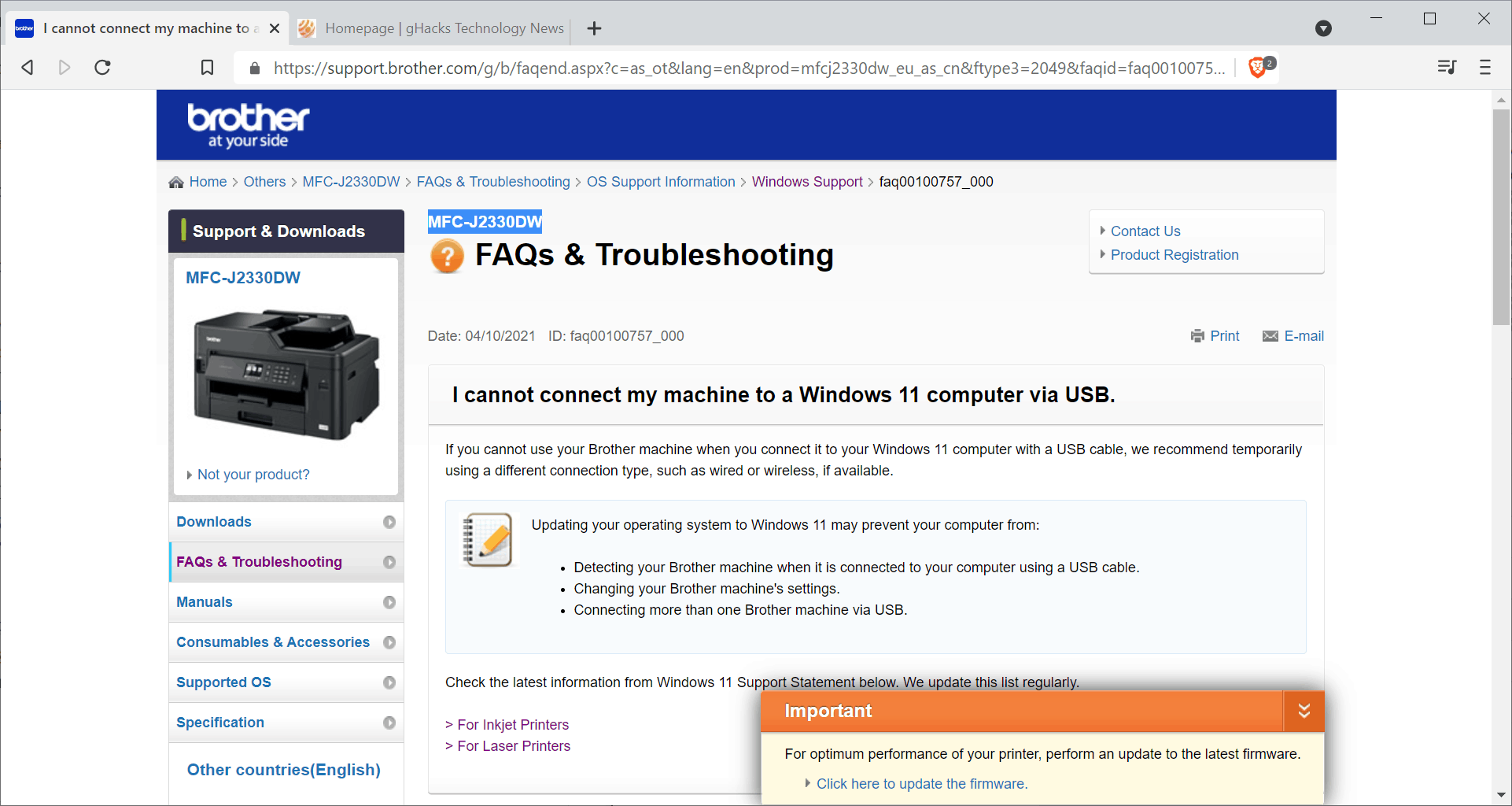
Brother has confirmed an issue that is affecting many of the company's printers on devices running Microsoft's Windows 11 operating system. Printers may not be detected correctly by the operating system if the printer is connected to the device via USB, according to Brother. Brother recommends using a different connection method, if available, to resolve the issue. Printers may support connections via Wi-Fi or other ports, e.g. printer ports and not USB.
Brother: Windows 11 printer connection issue
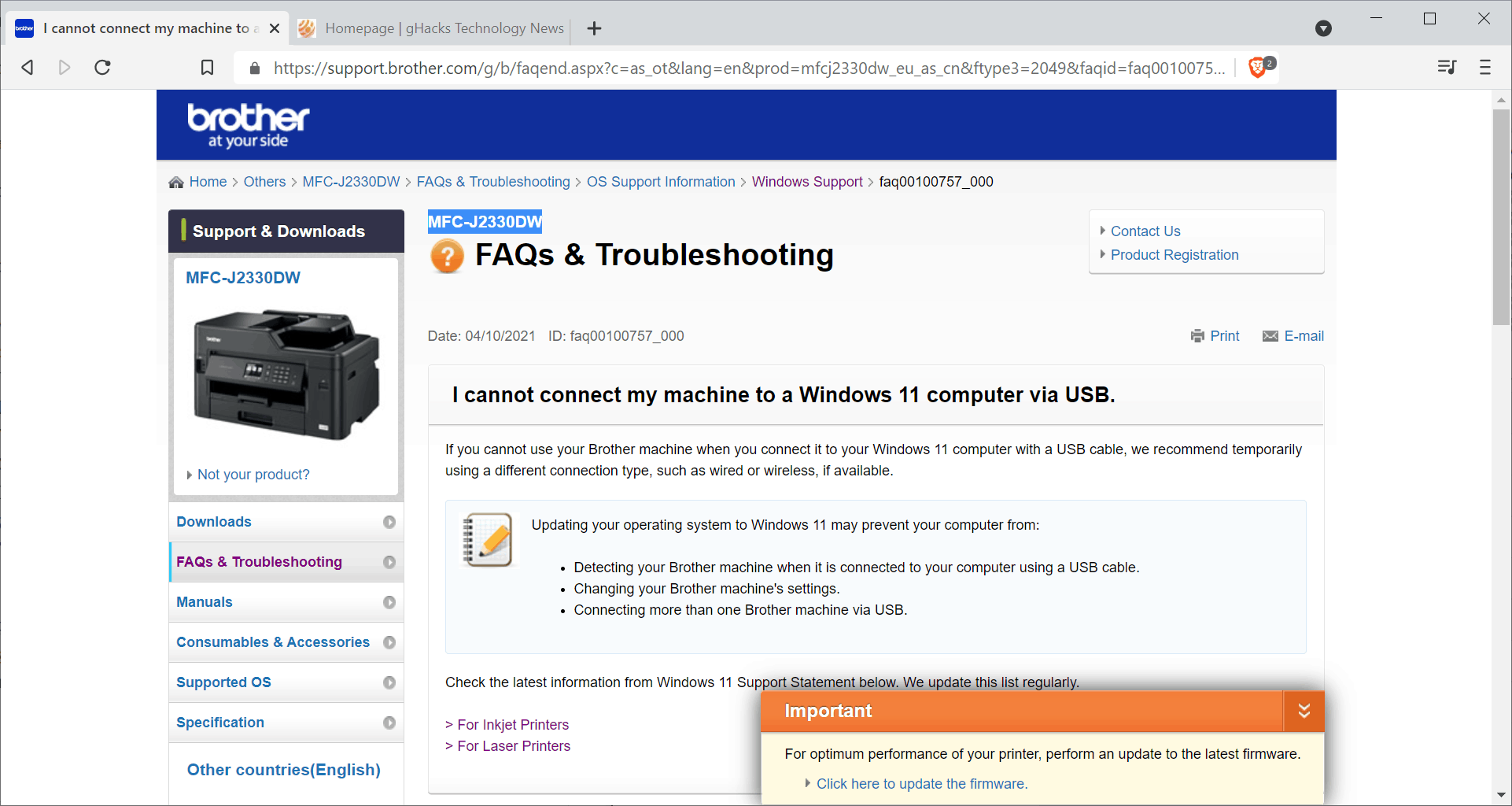
Brother is currently checking the compatibility of its laser printers and inkjet printers with Microsoft's Windows operating system.
We are currently checking the compatibility of Brother product with Windows 11. For more information, see the Product Support List below. We update this list regularly.
Depending on your model, you may not be able to connect your Brother machine to a Windows 11 computer using a USB cable.
The list of products that may be affected by the issue has been posted to the Support page. Here is the list of printer models that may refuse to work with Windows 11 if connected via USB:
DCP-B7500D, DCP-B7535DW, DCP-J1050DW, DCP-J1100DW, DCP-J1140DW, DCP-J1200W(XL), DCP-J572DW, DCP-L2531DW, DCP-L2535D , DCP-L2535DW, DCP-L2550DW, DCP-L3510CDW, DCP-L3551CDW, DCP-L5500D, DCP-L5600DN, DCP-T220, DCP-T310, DCP-T420W, DCP-T510W, DCP-T520W, DCP-T710W, DCP-T720DW, DCP-T820DW, DCP-T825DW, HL-B2000D, HL-B2080DW, HL-L2310D, HL-L2335D, HL-L2350DW, HL-L2351DW, HL-L2370DN, HL-L2375DW, HL-L2376DW, HL-L2385DW, HL-L2386DW, HL-L2395DW, HL-L3210CW, HL-L3230CDN, HL-L3230CDW, HL-L3270CDW, HL-T4000DW, MFC-B7715DW, MFC-J1010DW, MFC-J1300DW, MFC-J2330DW, MFC-J2730DW, MFC-J3530DW, MFC-J3930DW, MFC-J4340DW(XL), MFC-J4440DW, MFC-J4540DW(XL), MFC-J491DW, MFC-J5330DW, MFC-J5730DW, MFC-J5845DW, MFC-J5930DW, MFC-J5945DW, MFC-J6530DW, MFC-J6545DW, MFC-J6730DW, MFC-J690DW, MFC-J6930DW, MFC-J6935DW, MFC-J6945DW, MFC-J890DW, MFC-L2710DW, MFC-L2713DW, MFC-L2715DW, MFC-L2716DW, MFC-L2730DW, MFC-L2750DW, MFC-L2751DW, MFC-L2770DW, MFC-L2771DW, MFC-L3710CW, MFC-L3735CDN, MFC-L3745CDW, MFC-L3750CDW, MFC-L3770CDW, MFC-L5700DN, MFC-L5755DW, MFC-L5900DW, MFC-L6700DW, MFC-L6900DW, MFC-L8690CDW, MFC-L8900CDW, MFC-L9570CDW, MFC-T4500DW, MFC-T810W, MFC-T910DW, MFC-T920DW, MFC-T925DW
The company published two support pages, one for laser printers and one for inkjet printers, which it will update regularly with status updates. Brother is analyzing several of its printing applications, including Presto! PageManager, Presto! ImageFolio, PaperPort, and BookScan&WhiteBoard Suite as well to find out if these are fully compatible with Microsoft's Windows 11 operating system.
Brother users may also receive the error "Cannot print to the USB printer" when using the USB Connection Repair Tool. Other programs may also display error messages after upgrading to Windows 11 when trying to print or communicate with the installed printer. The list has been published here.
- Device Settings Tool
- Paper Size Setup Tool
- Distributed Print Tool
- Special ID Setting Tool
- Wireless Setup Wizard
- P-Touch Editor 5.4
- Update Software
- Transfer Manager
- Transfer Express
- Template Settings
- Printer Setting Tool
Our colleagues over at Deskmodder managed to resolve the issue by disconnecting the USB connection, removing all drivers and the printer itself using the Device Manager, restarting Windows 11, installing drivers anew and connecting the printer again via USB.
Microsoft has not acknowledged the issue officially yet.
Now You: which printers do you use? did you notice any issues lately? (via Bleeping Computer)
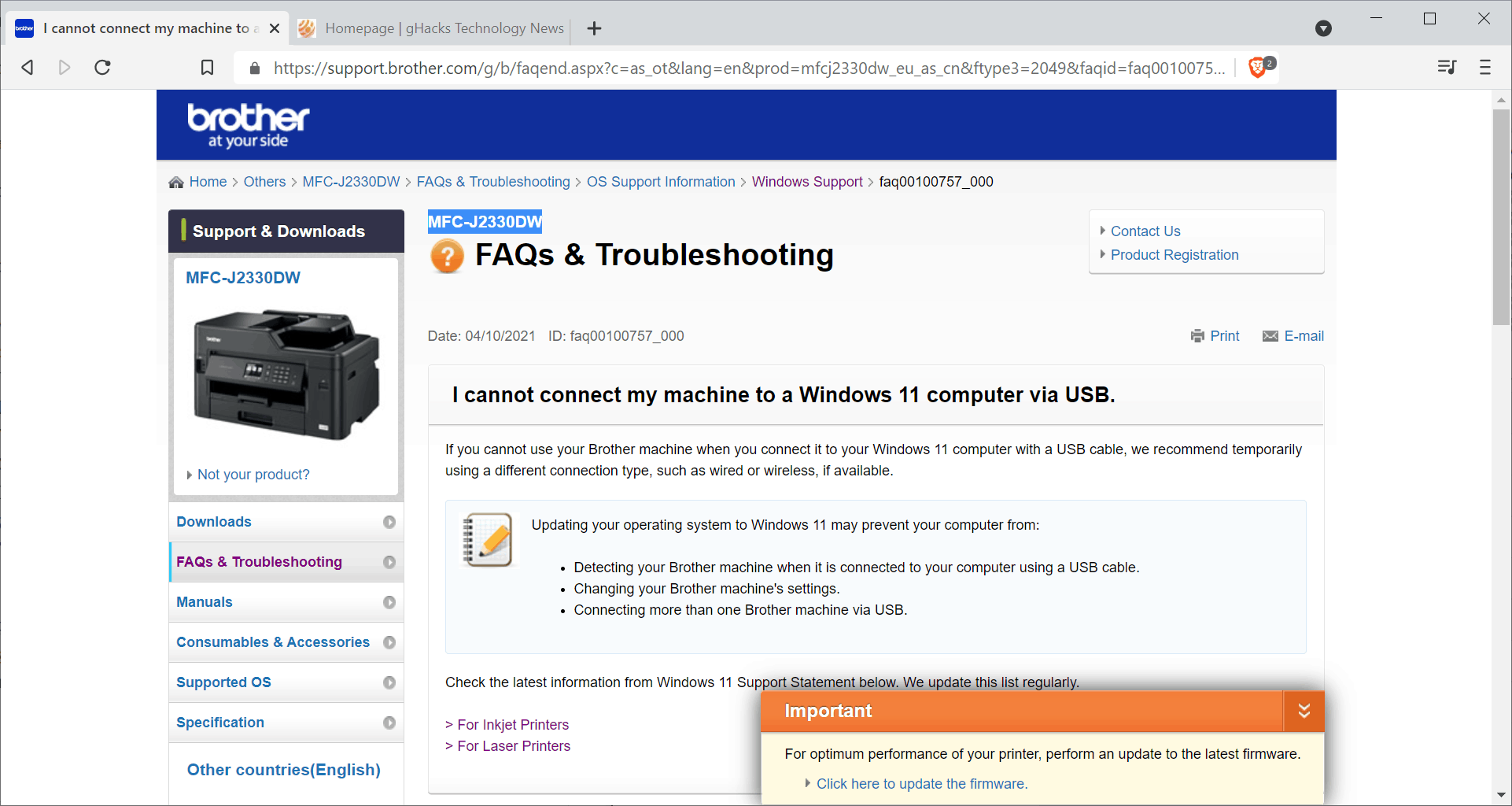



















My Brother printer MFC-L2700DW is working fine with usb on windows 11 but it is not working with wireless. It doesn’t have problem with windows 10.
problems appear to be fixed on Microsoft’s end with the recent KB5007262 update for Win11:
https://support.microsoft.com/help/5007262
https://www.catalog.update.microsoft.com/Search.aspx?q=kb5007262
Can confirm that uninstalling drivers/printer and then reinstalling the Windows 10 drivers fixes the problem. My DCP-L2550DW is working like normal again.
“If it ain’t broke, don’t fix it.”
“Don’t upgrade your Windows until 5 years later”
These principles save the admin from a lot of headache.
Windows 11 is a nightmare.
But what does the rest of your family have to say about Windows 11 printer issues? I can accept that you and your brother are the experts, but I’d like to hear from everyone! Family meeting! Take a vote! Report back. ;)
Linksys Support tells me “Linksys USB Control Center software is not yet compatible with Windows 11.” This is confirming the info at https://www.linksys.com/us/support-article/?articleNum=143682 . Thus my Brother printer will not work under Windows 11 connected via USB.
Historically, Win10 updates borked my Brother laser printer operations over 3 updates. Had to remove any Brother prt updates altogether. MS is just plain sloppy and unprofessional.
I hope that Microsoft will solve this problem soon, also I have noticed a weird problem with my HP printer, W11 didn’t realize that it was connected and online with WiFi. After reinstalled the HP Smart app from Microsoft Store it worked again successfully. Off the topic, I have a humble question, is really W11 literally a new OS? I meant:
Windows NT 4.0 = Windows NT 4.0
Windows NT 5.0 = Windows 2000
Windows NT 5.1 = Windows XP
Windows NT 5.2 = Windows Server 2003 and XP x64 edition
Windows NT 6.0 = Windows Vista
Windows NT 6.1 = Windows 7
Windows NT 6.2 = Windows 8
Windows NT 6.3 = Windows 8.1
Windows NT 10.0 = Windows 10
However I read in the site below that Windows 11 is NT 10.0 again and it may cause problems:
https://techcommunity.microsoft.com/t5/windows-insider-program/update-windows-11-s-nt-version-to-11-0/m-p/2578257
I have one of the listed printers HL-L2395DW which is used via WiFi. I experienced no issues with Windows 11 so I guess it only appears to affect USB connected printers. I did receive a software update from Brother today so perhaps that was to correct any connection issues. I’m a bit disappointed though that Brother wasn’t ready for Windows 11’s launch.
I have a Brother printer but don’t have Windows 11. My printer isn’t listed but a newer model is. I print using WiFi. I haven’t noticed any problems printing so I think that I am safe for now. If necessary I can print most items using Ubuntu.
Aah… some Windows 11 issue again.
May I make a slightly off-topic comment? Of the twelve “latest posts” here on Ghacks, _nine_ (so 75%) are about Windows 11. As someone who is not really interested in Windows 11, I find this monotonous overkill.
Ghacks is officially profiling itself not as a “Windows 11 blog” but rather as a more general “technology blog”. Well, from that perspective, I would like the subject matter a little bit more evenly divided here.
For example, sure I am aware that people interested in Linux still are a small minority, but over the entire last half year we got here only _two_ posts (far less than 0,1%) about a Linux subject. The relatively popular Linux Mint OS (I confess I do use it myself on one of my laptops) does get only very occasional attention here: nothing since last July.since last July.
I would really appreciate a somewhat wider range of subjects here. Not just a little more about actually using other systems than Windows 11, but also a little more about a variety of topics such as better social media alternatives, new solutions for online security, etc.
This does not mean, of course, that as a reader I do not appreciate your efforts with Ghacks. On the contrary, sometimes I find things here really useful here and I am certainly most grateful for that. I just feel the balance is a bit off here lately…
That’s because people read these blogs when they have a problem mostly and Win 11 has alot of problems. That is all. Addressing every issue is not a bad thing.
I was hoping others would pick up on a perceived bias esp with the recent flurry of Android/Win 11 articles.
And I was genuinely shocked to suddenly find one Android piece after another running continously, couldn’t figure out what was going on. i guess it’s a popularity/market share thing.
Or kind of drowning out competitors maybe.
Anyways, once it’s set up, Linux Mint is cool, very stable. Surprisingly so.
And LM detected my HP Envy wireless printer right out of the gate, I mean it was miraculously auto set up and ready to go like in 10 seconds. Never had that experience with Windows.
For myself, I have no problem with this at all. Windows 11 isn’t really anything I care deeply about either but I realize it is a big issue for a lot of people.
I don’t find it necessary on any web site to read through every article that gets posted. I just pick what I do find relevant, ignore the rest.
After all, sponsors bring in da cash. Need to write what da sponsor demand. That sponsor can indirectly be the elusive M$, of course.