- September 2021 Security Updates release notes
- List of software updates for Microsoft products
- List of the latest Windows Updates and Services Packs
- Security Updates Guide
- Microsoft Update Catalog site
- Our in-depth Windows update guide
- How to install optional updates on Windows 10
- Windows 10 Update History
- Windows 8.1 Update History
- Windows 7 Update History
Microsoft Windows Security Updates September 2021 overview
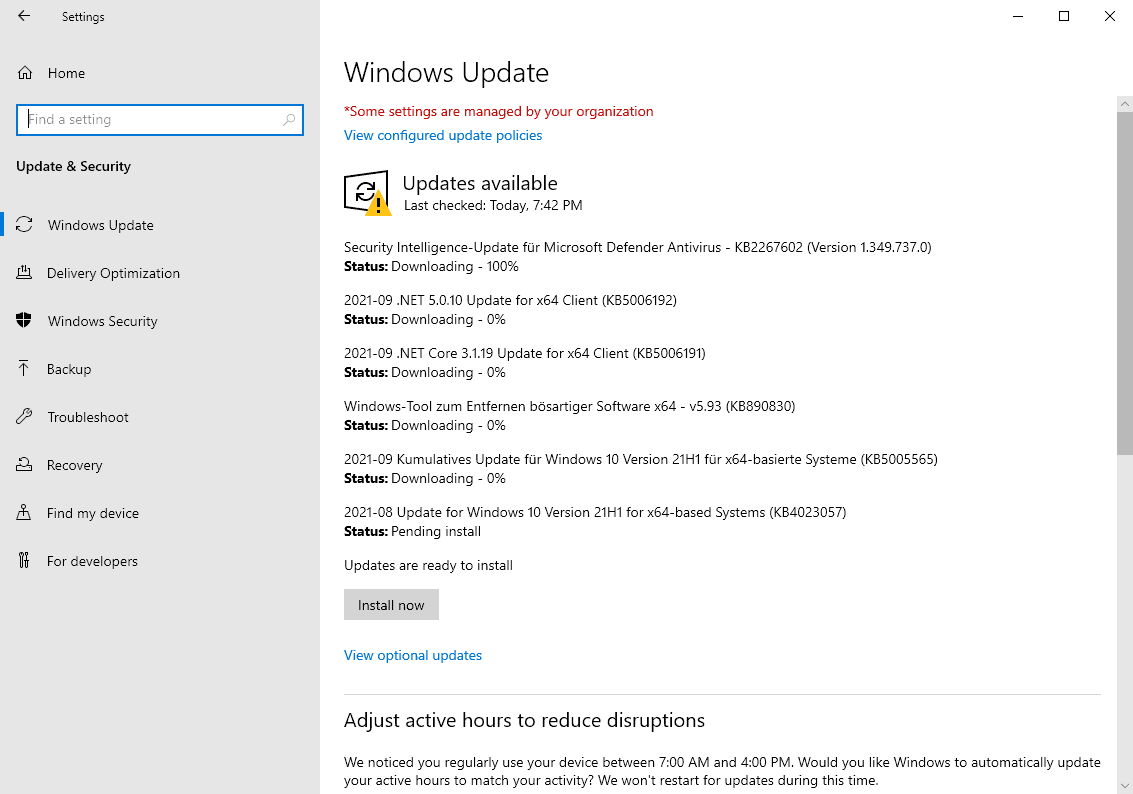
Today is Patch Day over at Microsoft and the company has released security updates and non-security updates for Windows and other company products. Security updates have been released for all client and server versions of the Windows operating system that Microsoft supports. Other company products, such as Microsoft Office, have received updates as well.
Our Windows security updates overview for September 2021 provides system administrators, IT workers, and home users with information about the released updates.
You find the list of critical updates for each supported Windows operating system as well as the distribution of updates for each at the top. What follows are information about the released patches, links to support pages, information about known issues, and download details.
Click here to open the August 2021 Windows Patch Day overview here.
The Microsoft Windows Security Updates: September 2021
Click here to download an Excel spreadsheet that lists all released security updates: Microsoft-windows-security-updates-list-september-2021
Executive Summary
- Microsoft released security updates for all Windows client and server products.
- Security updates were released for other company products such as Azure Sphere, Microsoft Edge, Microsoft Office, Visual Studio, Dynamics Business Central Control or Microsoft Accessibility Insights for Android.
- The following client versions of Windows have known issues: Windows 7, Windows 8.1, Windows 10 version 1809, Windows 10 version 2004, 20H2, and 21H1
- The following server versions of Windows have known issues: Windows Server 2008, Windows Server 2008 R2, Windows Server 2012, Windows Server 2012 R2, Windows Server version 2004 and 20H2
Operating System Distribution
- Windows 7 (extended support only): 22 vulnerabilities: 2 critical and 20 important
- Windows Scripting Engine Memory Corruption Vulnerability -- CVE-2021-26435
- Windows WLAN AutoConfig Service Remote Code Execution Vulnerability -- CVE-2021-36965
- Windows 8.1: 24 vulnerabilities: 2 critical and 22 important
- same as Windows 7
- Windows 10 version 1903 and 1909: 32 vulnerabilities: 2 critical and 30 important
- same as Windows 7
- Windows 10 version 2004, 20H2 and 21H1 : 32 vulnerabilities, 2 critical and 30 important
- same as Windows 7
Windows Server products
- Windows Server 2008 R2 (extended support only): 22 vulnerabilities: 2 critical and 20 important
- Windows Scripting Engine Memory Corruption Vulnerability -- CVE-2021-26435
- Windows WLAN AutoConfig Service Remote Code Execution Vulnerability -- CVE-2021-36965
- Windows Server 2012 R2: 24 vulnerabilities: 2 critical and 22 important
- same as Windows Server 2008 R2.
- Windows Server 2016: 28 vulnerabilities: 2 critical and 26 important
- same as Windows Server 2008 R2.
- Windows Server 2019: 32 vulnerabilities: 2 critical and 30 important
- same as Windows Server 2008 R2.
- Windows Server 2022: 29 vulnerabilities: 7 critical and 18 important
- same as Windows Server 2008 R2.
Windows Security Updates
Windows 7 SP1 and Windows Server 2008 R2
Updates and improvements:
- Addresses an issue in which a driver might not install if the driver is signed with more than one code sign signatures.
- This update also contains miscellaneous security improvements to internal OS functionality.
Windows 8.1 and Windows Server 2012 R2
Updates and improvements:
- This update contains miscellaneous security improvements to internal OS functionality. No additional issues were documented for this release.
Windows 10 version 1909
- Support Page: KB5005566
Updates and improvements:
- Addresses an issue that causes PowerShell to create an infinite number of child directories. This issue occurs when you use the PowerShell Move-Item command to move a directory to one of its children. As a result, the volume fills up and the system stops responding.
- Security updates
Windows 10 version 2004, 20H2 and 21H1
- Support Page: KB5005565
Updates and improvements:
- Addresses an issue that causes PowerShell to create an infinite number of child directories. This issue occurs when you use the PowerShell Move-Item command to move a directory to one of its children. As a result, the volume fills up and the system stops responding.
- Security updates
Other security updates
2021-09 Cumulative Security Update for Internet Explorer (KB5005563)
Windows Server
2021-09 Security Monthly Quality Rollup for Windows Server 2008 (KB5005606)
2021-09 Security Only Quality Update for Windows Server 2008 (KB5005618)
2021-09 Security Only Quality Update for Windows Embedded 8 Standard and Windows Server 2012 (KB5005607)
2021-09 Security Monthly Quality Rollup for Windows Embedded 8 Standard and Windows Server 2012 (KB5005623)
2021-09 Cumulative Update for Microsoft server operating system version 21H2 for x64-based Systems (KB5005575)
2021-09 Cumulative Update for Windows Server 2016 and Windows 10 Version 1607 (KB5005573)
Servicing Stack Updates
2021-09 Servicing Stack Update for Windows Server 2016 and Windows 10 Version 1607 (KB5005698)
Known Issues
Windows 7 SP1 and Windows Server 2008 R2
- Certain operations may fail on Cluster Shared Volumes with the error "STATUS_BAD_IMPERSONATION_LEVEL (0xC00000A5)"
- Workaround: run the operations from an elevated process, or from a node that does not have CSV ownership
- Updates may be reverted if the system does not support ESU.
- Expected behavior.
Windows 8.1 and Windows Server 2012 R2
- Certain operations may fail on Cluster Shared Volumes with the error "STATUS_BAD_IMPERSONATION_LEVEL (0xC00000A5)"
- Workaround: run the operations from an elevated process, or from a node that does not have CSV ownership
Windows 10 version 1809
- Some devices with unspecified Asian language packs installed may throw the error "0x800f0982 - PSFX_E_MATCHING_COMPONENT_NOT_FOUND".
- Try uninstalling and reinstalling the recently added language packs, then running a manual check for updates.
- If that does not work, Microsoft suggests to use the Reset this PC function and selecting to keep the files.
Windows 10 version 2004, 20H2 and 21H1
- Some devices may be unable to install updates, throwing the error "PSFX_E_MATCHING_BINARY_MISSING".
- Check out our guide on fixing the error.
- Custom offline media or custom ISO image installations on devices may remove Microsoft Edge Legacy but may not replace it with the Chromium-based Microsoft Edge.
- Workaround described on the support page.
Security advisories and updates
ADV 990001 -- Latest Servicing Stack Updates
Non-security updates
- 2021-09 Cumulative Update for .NET Framework 3.5 and 4.8 for Windows Server, version 20H2, Windows 10 Version 20H2, Windows Server, version 2004, Windows 10 Version 2004, Windows Server, version 1909, Windows 10 Version 1909, Windows Server 2019 (1903), and Windows 10 Version 1903 (KB5005548)
Microsoft Office Updates
You find Office update information here.
How to download and install the September 2021 security updates
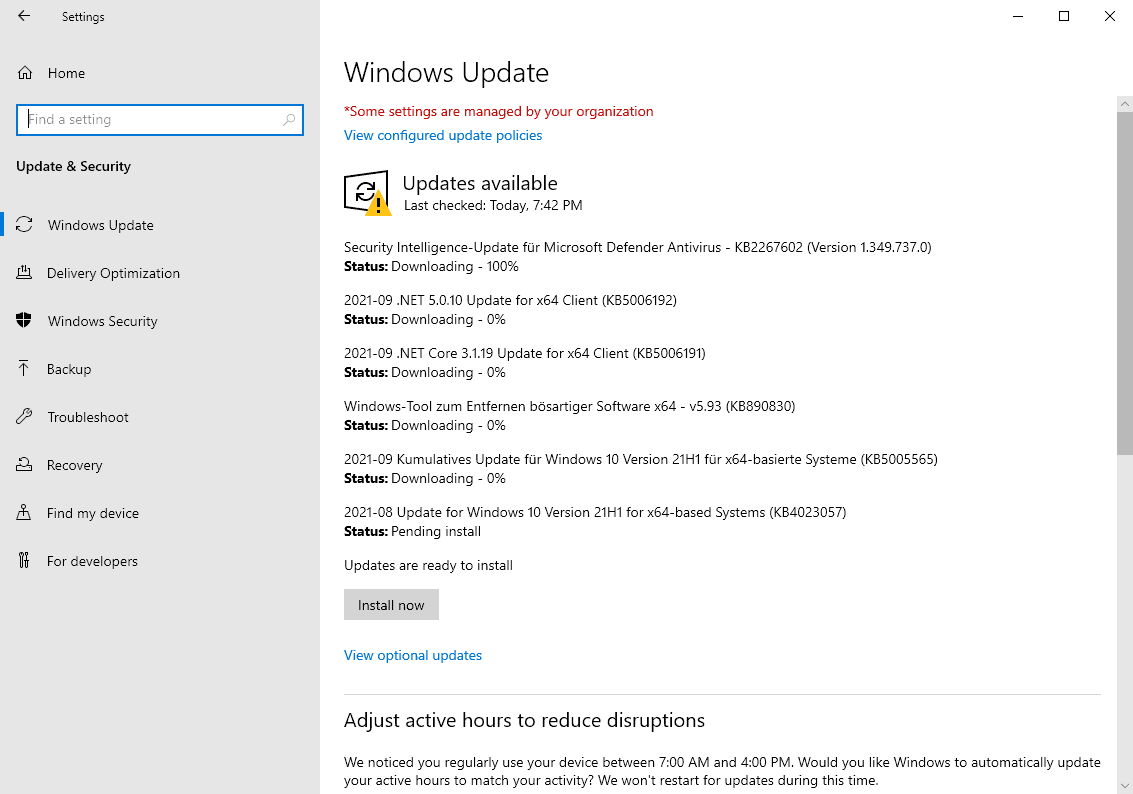
Security updates are downloaded and installed automatically via Windows Update on most Home and some business/Enterprise systems.
Windows checks for updates frequently and will download those classified as security updates automatically to install them.
Windows administrators may check for the updates manually to download and install the patches right away.
- Select Start, type Windows Update and load the Windows Update item that is displayed.
- Select check for updates to run a manual check for updates.
Direct update downloads
Below are resource pages with direct download links, if you prefer to download the updates to install them manually.
Windows 7 and Server 2008 R2
- KB5005633 -- 2021-09 Security Monthly Quality Rollup for Windows 7
- KB5005615 -- 2021-09 Security Only Quality Update for Windows 7
Windows 8.1 and Windows Server 2012 R2
- KB5005613 -- 2021-09 Security Monthly Quality Rollup for Windows 8.1
- KB5005627 -- 2021-09 Security Only Quality Update for Windows 8.1
Windows 10 (version 1909)
- KB5005566 -- 2021-09 Cumulative Update for Windows 10 Version 1909
Windows 10 (version 2004)
- KB5005565 -- 2021-09 Cumulative Update for Windows 10 Version 2004
Windows 10 (version 20H2)
- KB5005565 -- 2021-09 Cumulative Update for Windows 10 Version 20H2
Windows 10 (version 21H1)
- KB5005565 -- 2021-09 Cumulative Update for Windows 10 Version 21H1
Additional resources
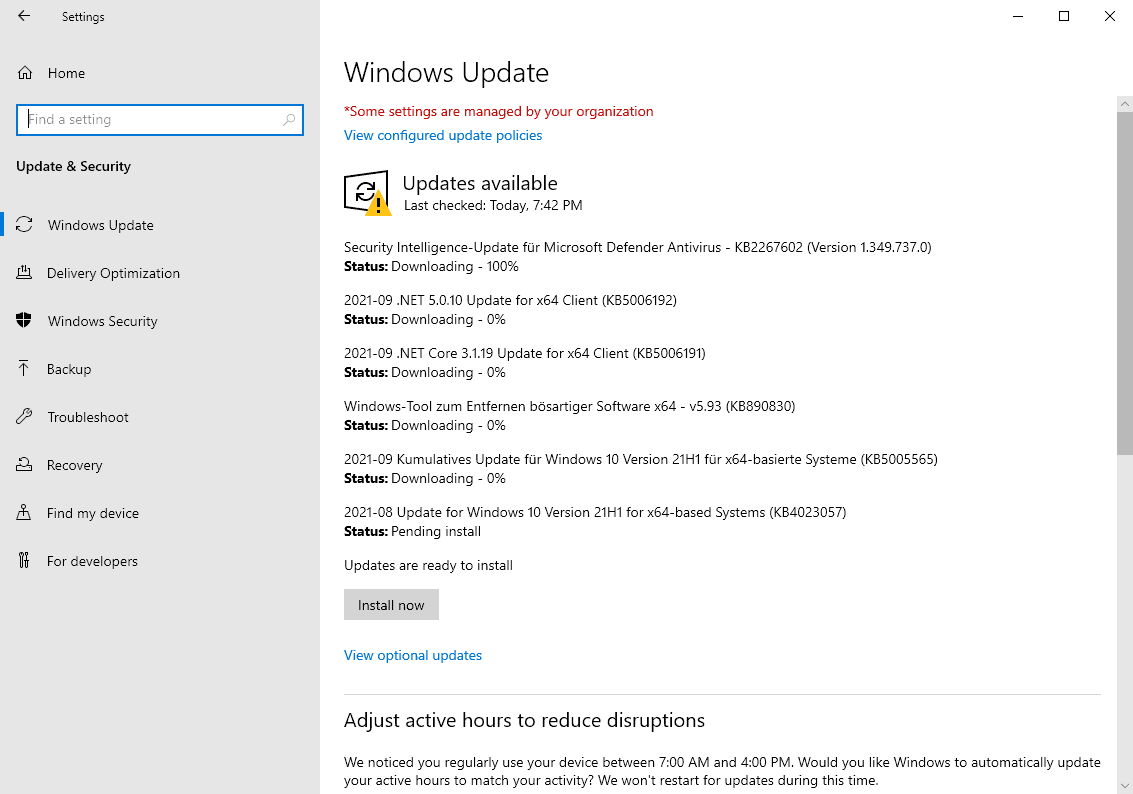

















Now neither screensaver works nor display off.
Can anyone help me understand why I’m now getting *deluged* with junk mail to my hotmail address? It’s like a garbage message every minute, always with 10-character gibberish at the end of the subject line.
It’s going to my Junk Email folder, but no matter how many I select/Block, every day now it’s the same thing… just started this week.
Help?
Useful info, Martin. Thanks.
BTW. I like the new layout of the Ghacks website apart from the Popular Posts in the right hand column. I’ve often clicked on many of these ‘popular’ posts over the past few months’, only to realise that they are around 2 to 4 years old. Are these posts still relevant, or could that column be renamed ‘previous posts’ perhaps?
Cannot find this one…
2021-09 Cumulative Update for .NET Framework 3.5 and 4.8 for Windows Server, version 20H2, Windows 10 Version 20H2, Windows Server, version 2004, Windows 10 Version 2004, Windows Server, version 1909, Windows 10 Version 1909, Windows Server 2019 (1903), and Windows 10 Version 1903 (KB5005548)
Did they remedy the print spooler hack?
Of course not. What did you expect from a company that has no idea what they’re doing.. Here we go, once more: If you don’t want your computer infested with hardcoded adware, leaking all your info/data 24/7 and quite possible gets you yet another ransomware virus by just LOOKING at a document: use another operating system. Anything that is not from Microsoft.
True.
It seems strange Belarc Advisor says “KB5005699 9/14/2021 Security Update for Windows 10 (KB5005699)” was installed today, but a Google search gets me no hits. Maybe an SSU update for 21H1?
It appears to be an SSU update per
https://support.microsoft.com/en-us/topic/september-14-2021-kb5005565-os-builds-19041-1237-19042-1237-and-19043-1237-292cf8ed-f97b-4cd8-9883-32b71e3e6b44
Thanks Martin for guiding me thru this smooth update so I have now a Windows 10 pro., version 21H1, o.s. build 19043.1237
Thank you for the great sum-up, as always!