Steam's new Download Manager and Storage Management features improve usability
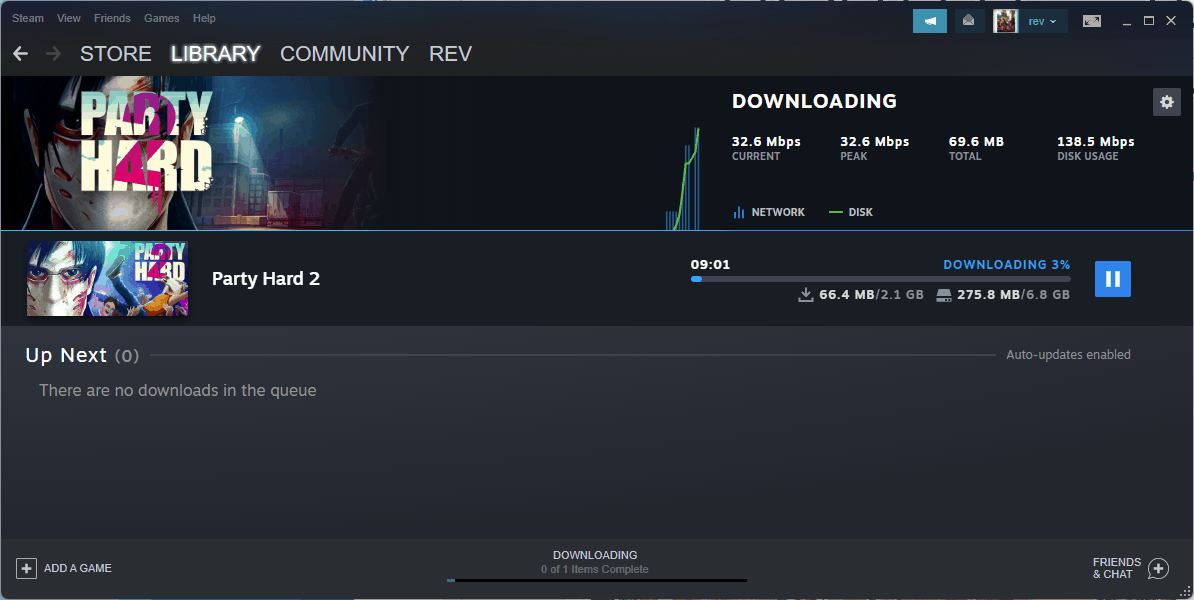
Valve released an update for stable versions of the company's Steam gaming platform on September 9, 2021. The update introduces the updated download manager and storage management functionality in stable client versions of Steam. Valve tested the new functionality in beta versions of the client previously.
All Steam clients are configured to install updates automatically once they are released. One of the easier ways to test if the latest version is installed is to check the downloads page of the client by going to Library > Downloads in the client. If you see the new interface, then Steam is up to date.
The Downloads page has a new look and feel, but also new functionality. Game downloads are queued if multiple games or updates are to be installed on the device. Steam users may use drag & drop now to reorder the queue with just the mouse. The progress of installation is more accurate now thanks to Steam now displaying the "total progression completed for the download or update". Previously, Steam did not take into account the disk allocation process, which sometimes would show an update as completed while it was not.
Downloads which are queued show a faded progress bar if part of the content was downloaded previously. Data that has been downloaded already is shown as a percentage value to make the state clearer.
There is also a new (i) tooltip that is displayed next to game titles. The type of content that is queued is shown when you hover over the icon.
The right-click context menu displays new options to launch games automatically when downloads complete. Lastly, View Notes links to the Patch Notes now, provided that they are published by the game company.
Storage Management on Steam
The update introduces a new Storage Management section on Steam. It is a bit hard to find, and Valve does not reveal how it is accessed in the news post on the Steam Community website.
Select View > Settings > Downloads> Steam Library Folders to open the new Storage Management page on Steam.
The management page displays all storage devices with Steam library folders; these are displayed as tabs in the interface. Each drive's content is sorted by size by default, but can also be sorted alphabetically or by the last play date. A bar at the top displays the total storage occupied by Steam, and the storage space that games, DLC, and other content occupy.
The names and size of each game is displayed, and you may check games to uninstall multiple in one go. There is also a browse folder and repair folder option. Empty library folders can now be removed on fixed drives, and library folders on read-only devices may be mounted.
The new Steam client includes lots of fixes and smaller improvements next to these two major ones.
Now You: do you use Steam?
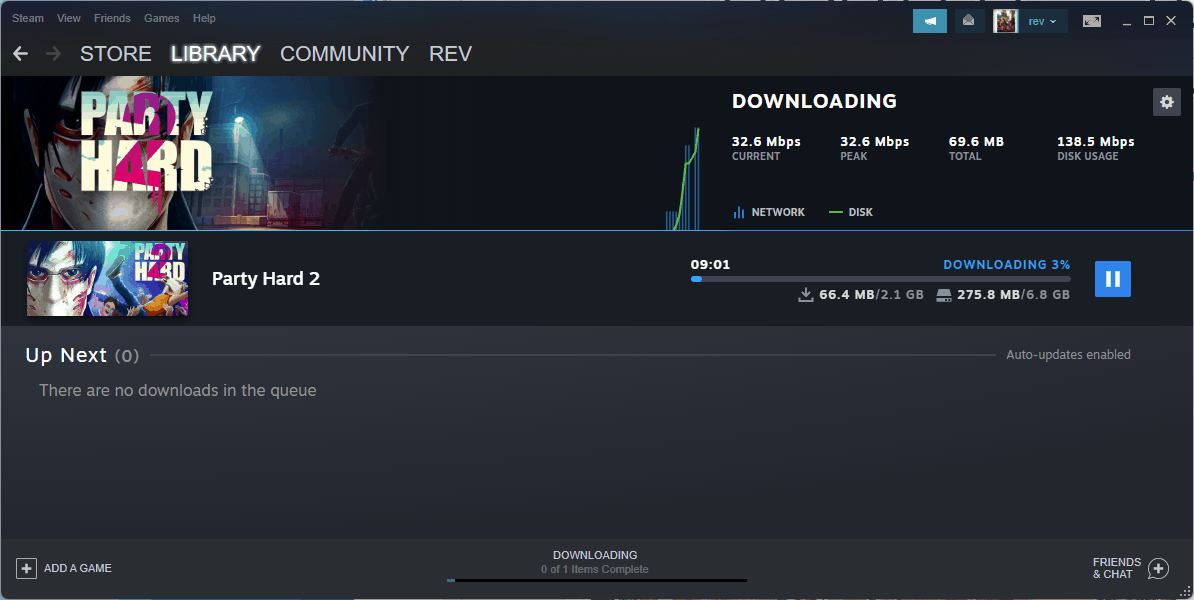













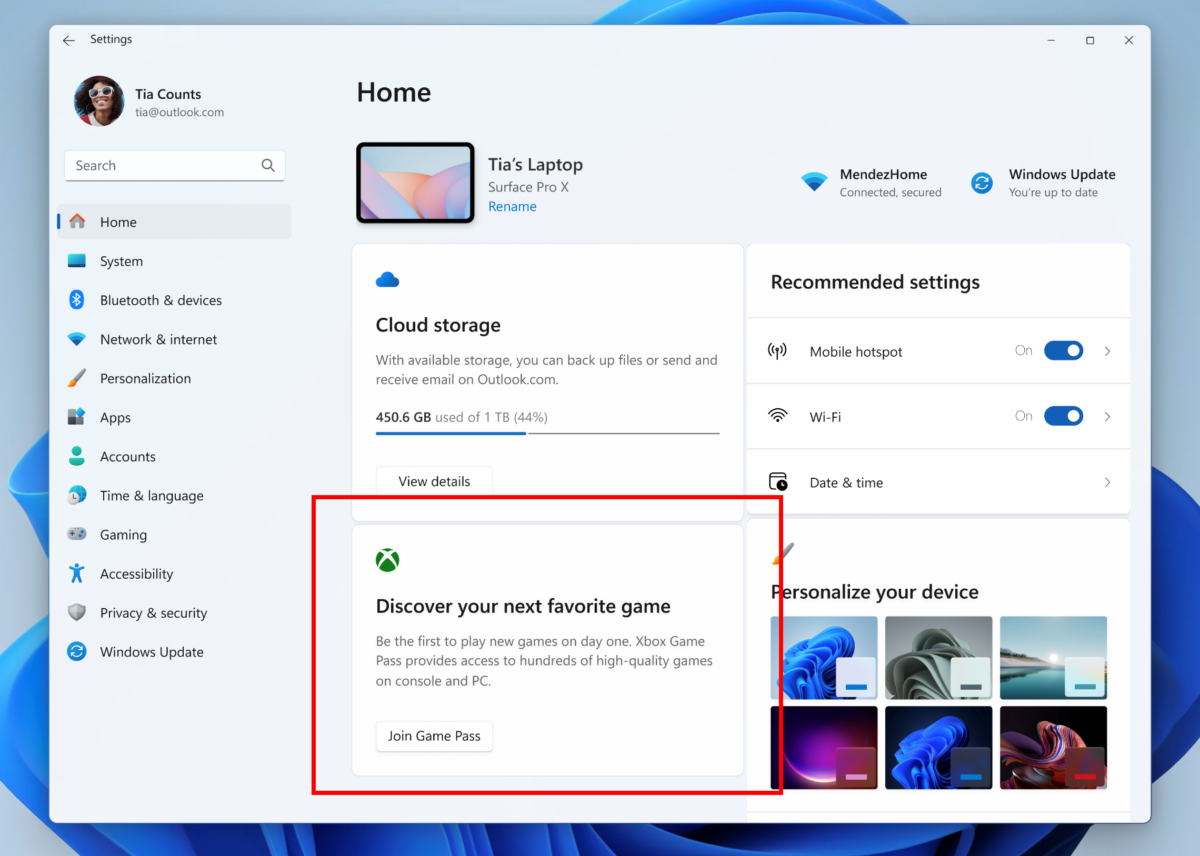








Total BS. I had all my games in a folder named /steamlibrary/SteamApps/ . Steam decided to forget that folder and now forces me to make a new one /Steam/SteamApps/
The Storage Management is actually under View > Settings > Downloads > Steam Library Folders
Thank you, corrected!
Didn’t know it was broken. Never had an issue before.
Feels to me the same, but with a new coat of paint.