Google is improving privacy by allowing users to lock Chrome Incognito tabs
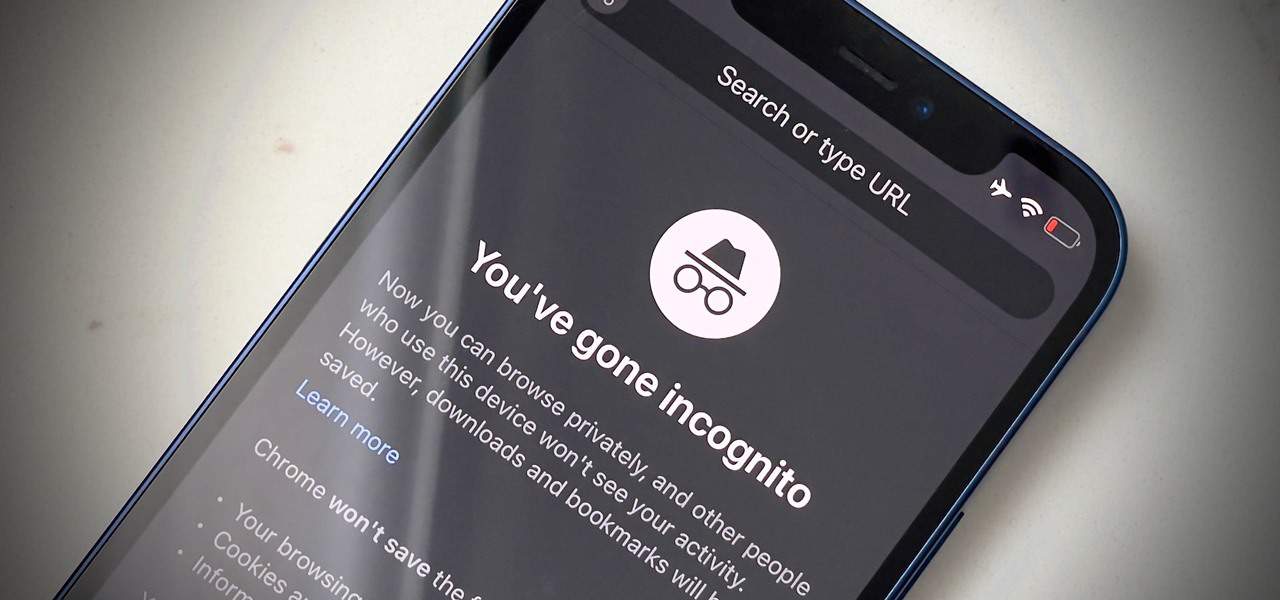
Changes have been spotted in the Chromium Gerrit code repository, which points to improvements being made to improve browsing privacy. A new flag in Chrome Canary 94 points to new features that will allow users to lock tabs in the Chrome Incognito browser.
Chrome Incognito is a great option when browsing private or confidential websites. For example, if you are doing online banking and you need an extra layer of privacy to keep your information safe. Google is now adding measures to keep you even safer when browsing with Chrome Incognito.
To help keep your tabs secure on your Android device, Google will be adding optional biometric authentication to the app. This feature is not available to use yet as it is still inactive, even in Canary, but it is already an option in the Privacy menu on Chrome for Android.
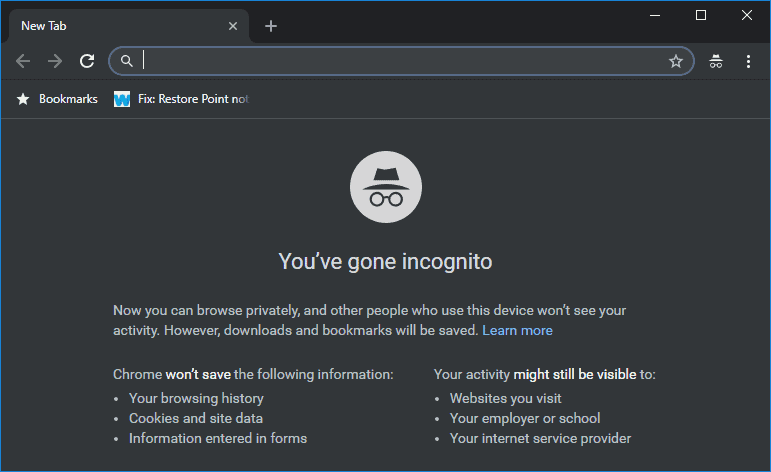
This change comes in line with a similar update that has already been released for iOS. With the iOS update, tabs on Incognito are locked behind verifications using Apple’s biometrics, ie. Face ID. However, since many Android devices don’t have facial recognition, fingerprint authentication, or both, there may be different options on the Android OS. This might be in the form of a pin or even a password, but we’ll have to wait and see.
So far, there hasn’t been any indication that this lock setting will be coming to other Chrome platforms, such as desktop or even Chrome OS. However, it follows as the next logical step for Google to introduce this feature to other Chrome platforms.
Closing words
With online privacy becoming more essential, having a discrete browser that allows you to lock tabs is a handy feature. Chrome Incognito was already a great platform for browsing the web without leaving a history. Now there is even more privacy as users will be able to lock their tabs. I can’t wait for this feature to become active so that it can properly be tested. For now, we’ll have to wait patiently for this release on Chrome for Android.
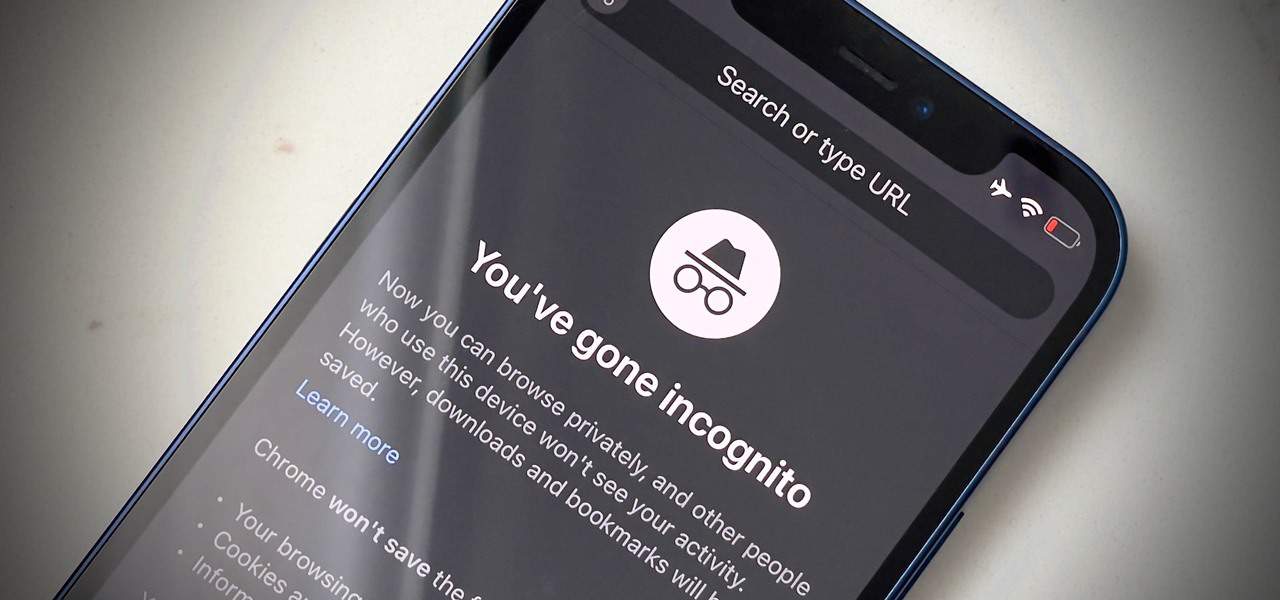





















Lock what? Entry into Incognito? Ability to foreground backgrounded Incognito tabs only with biometric verification? Must be for the “Hey it worked for a change!” crowd who never closes their browsers.
As long as we’re going to see these fifth grader writing for celebrity scandal sheet articles, write one about “tech” jumping the shark.
Incognito in any browser does so little, it’s next to worthless: good privacy and security practices are far more valuable.
“which points to improvements being made to improve browsing privacy”
Yeah! right. Gimme a break! That’s really laughable.
I agree, an oxymoron without doubt
“Google is improving Privacy” now that’s a good joke
Sadly, privacy from Google is sorely lacking in Chrome.