KB5004296 is an optional update for Windows 10 with lots of fixes
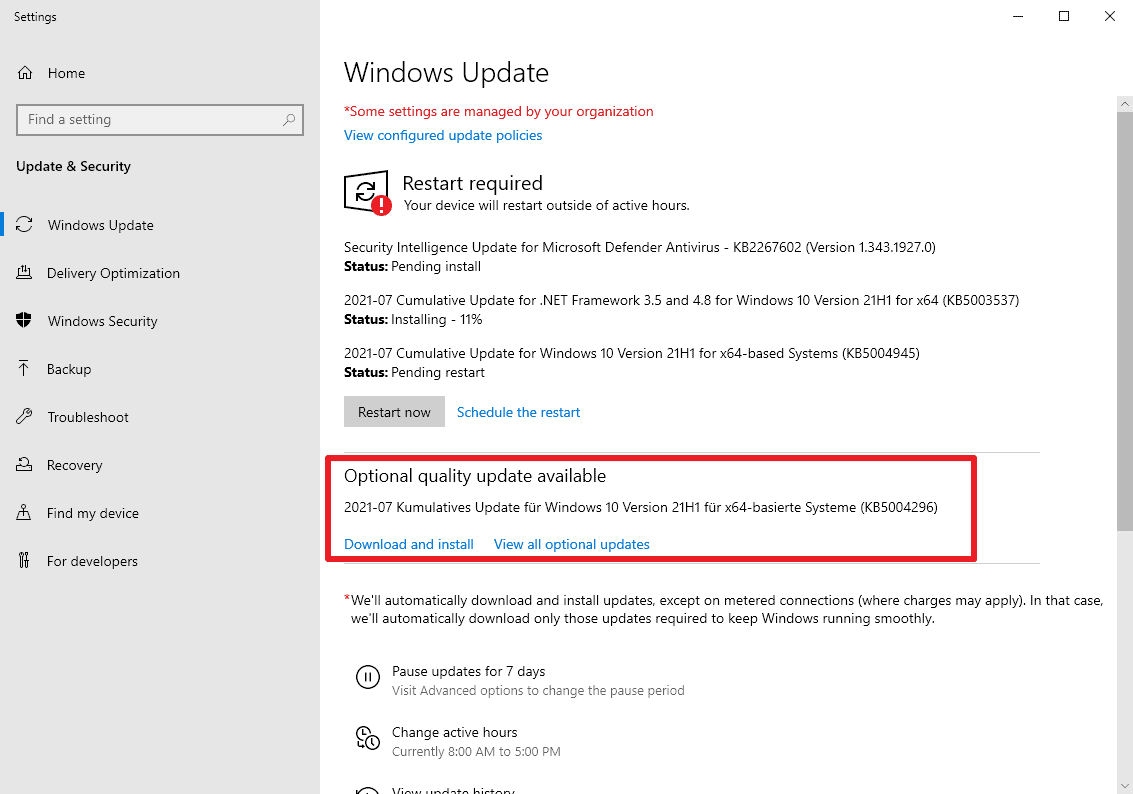
Microsoft released optional updates KB5004296 and KB5004293 for Windows 10 versions 1909, 2004, 20H2 and 21H1 today that address gaming issues and other issues in those versions of Windows 10.
KB5004296, released for Windows 10 versions 2004, 20H2 and 21H1, and KB5004293, released for Windows 10 version 1900, are optional updates. Generally speaking, it is not advised to install these unless they do fix a critical issue on a device you are using.
You need to seek for the updates manually if you are using Windows Updates, or download the updates from the Microsoft Update Catalog website to install them manually. You find the update listed under optional quality updates in Windows Update.
Here are the update catalog links:
The updates will be part of the coming August 2021 Patch Tuesday, which happens on August 10, 2021.
KB5004296
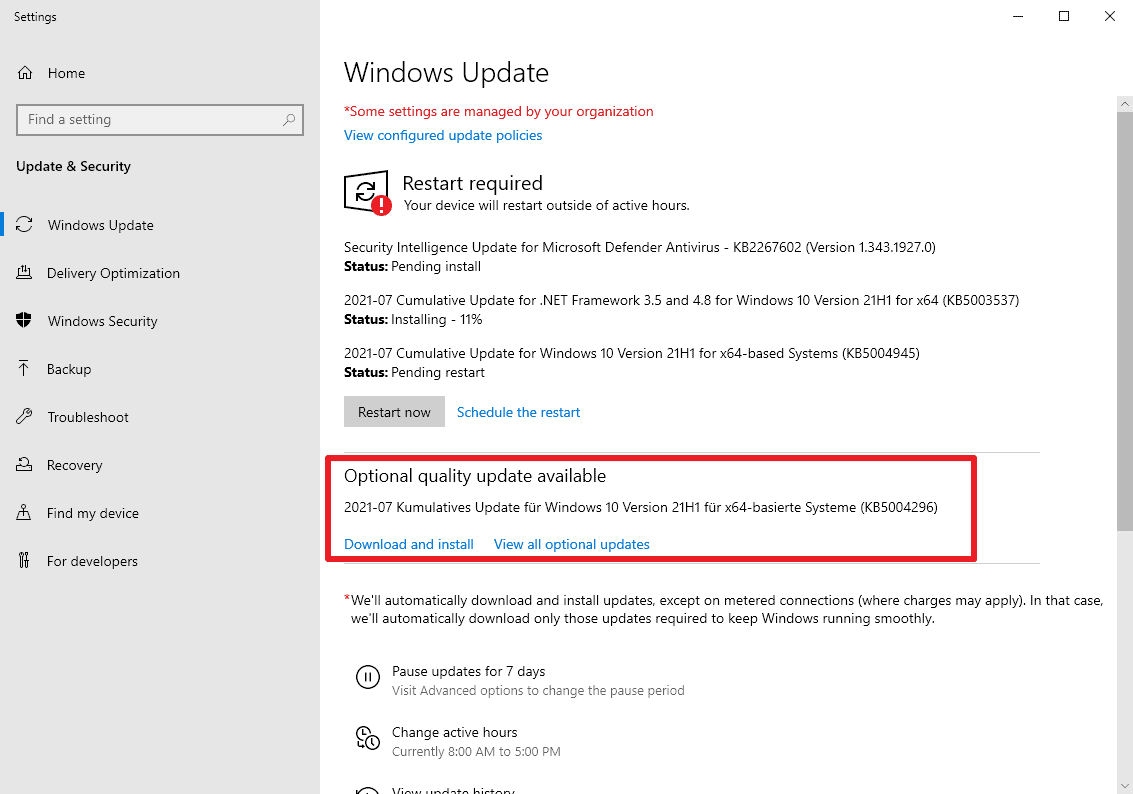
KB5004296 is released for Windows 10 versions 2004, 20H2 and 21H1; the changes that the update makes are identical for all versions.
Microsoft changes the Timeline functionality in this release. Windows Timeline was introduced in December 2017 by Microsoft as an option to launch past activities. The change limits Timeline activity to the local device if Microsoft Accounts are used. The change does not affect Azure Active Directory accounts.
The update fixes several gaming-related issues that gamers may have experienced in previous versions of these versions of Windows 10. The following issues are addressed:
- Fixes an issue that prevented unnamed gaming services from opening games in desktop environments.
- Fixes an issue that caused Game Mode and power plans to work incorrectly; this resulted in reduced performance while gaming.
- Fixes an issue that played sound too loudly when selecting "something" and using trigger buttons on a game controller.
The update addresses several other issues, all non-security related:
- Fixes a searchindexer issue that caused it to stop working and create duplicate profile names.
- Fixes an issue that prevented you from entering text using IME (Input Method Editor).
- Fixes a file deletion issue on network drives that stopped the process after reaching 99%.
- Fixes an issue that caused Group Policy extension processing to fail in the Group Policy Registry Telemetry.
- Fixes an issue that rebuild Windows Filtering Platform filters repeatedly.
- Fixes an MDM service issue that failed to apply certain junk mail rules correctly.
- Fixes an issue that caused the enrollment of the Elliptic Curve Digital Signature Algorithm (ECDSA) certificate to fail with the error, “0x80090027 NTE_INVALID_PARAMETER”. This issue occurs when the Trusted Platform Module (TPM) provider (the Microsoft Software Key Storage Provider) stores the key.
- Fixes a System Integrity memory leak issue.
- Fixes a wrong event template issue when auditing events 4624 and 5142 in Dutch.
- Fixes an issue that made "Network Internal Access" appear on the taskbar network icon when the Internet is accessed from certain domains.
- Fixes an Internet connectivity detection issue after connecting to virtual private networks.
- Fixes a printing issue that caused jobs to stop or print the wrong output.
- Fixes a "rare" performance issue in applications that call "Gdiplus.dll!GdipMeasureString in a tight loop with a new font on each call".
- Fixes an audio channel streaming issue.
- Fixes a display issue that displayed RemoteFX USB devices as Remote Desktop Generic USB Device instead of the actual name.
- Fixes an issue in which Set-RDSessionCollectionConfiguration did not set the camerastoredirect:s:value custom property.
- Fixes a memory leak in Local Security Authority Subsystem Service domain controller.
- Fixes a network drive hat maps to a Distributed File System (DFS) root after you sign out access issue.
- Fixes a reconnection issue to mapped network drives after signing in.
- Addresses an issue that prevented access to files on a Server Message Block (SMB) share when you enabled Access Enabled Enumeration (ABE).
- Fixes a Windows Server service starting issue when SrvComment was greater than 128 characters.
- Fixes an issue in Windows Network File System that could prevent the renaming of a file after mounting an NFS share.
- Fixes an issue with an unhandled Open File dialog critical exception.
- Adds a new policy that creates generic strings and removes branding-specific terms, such as “Windows” or “PC”, for IoT Enterprise editions.
- Fixes an issue which caused the Storage Sense page in Settings to report the size of some devices incorrectly.
KB5004293 shares many of the fixes, but not all of them.
Now You: do you install optional Windows updates?
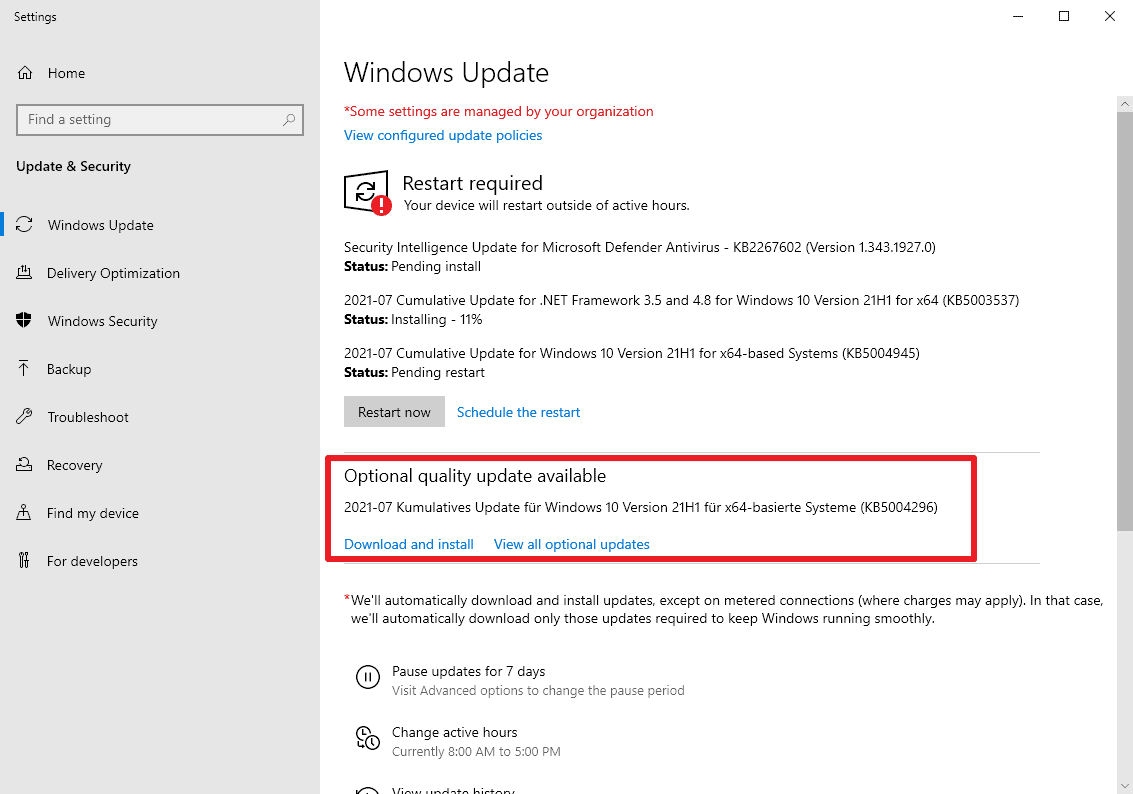






















When i installed this update was fine computer worked , but next day when i started the computer i could not login to windows because it could not load the pin page to enter the pin code to enter in the windows. That’s why i would not install this update.
It shows in my Windows Update as a preview (which I would not have chosen), but it looks like WU tried to put it on anyway and failed with (0x800f020b), whatever that is – I am not a tech.
Text from my WU: 2021-07 Cumulative Update Preview for Windows 10 Version 21H1 for x64-based Systems (KB5004296)
Running Windows 10 Home 64bit 21H1 at 19043.1110
I wish ReactOS would run all my Windows 7 programs, then I would dump Microsoft’s Windows. I never have to worry about Microsoft screwing up how I use my computer by adding useless changes to the design and stripping out functionality.
An update on my previous post:
I just played Star Wars Jedi Fallen Order for about 6 hours with Game Mode turned off. I had no issues and the “out of video memory trying to allocate a texture” did not occur again. It would have happened within the first 30 minutes or so.
It seems to me that there’s an issue with Game Mode (I don’t know if the issue was present before update KB5004296 because I didn’t use Game Mode because of known problems).
I may leave the update installed because of the other issues it fixes, but I won’t be using Game Mode until the video memory error bug is fixed.
Since the installation of KB5004296 and using game mode; I’m now getting the occasional “out of video memory trying to allocate a texture” when playing Star Wars Jedi Fallen Order.
Before this update, I had never seen this error before. Prior to the update, I’ve been able to play the game for several hours with no issues at all.
I’m going to try to continue playing the game with Game Mode turned off to see if the problem goes away – otherwise, I’ll be uninstalling this update.
An update on my previous post:
I just played Star Wars Jedi Fallen Order for about 6 hours with Game Mode turned off. I had no issues and the “out of video memory trying to allocate a texture” did not occur again. It would have happened within the first 30 minutes or so.
It seems to me that there’s an issue with Game Mode (I don’t know if the issue was present before update KB5004296 because I didn’t use Game Mode because of known problems).
I may leave the update installed because of the other issues it fixes, but I won’t be using Game Mode until the video memory error bug is fixed.
@Valdux:
>linux users like vegans…. Who cares
Windows users like slaves.
How is this screenshot entirely in English except the German description of the optional update?
KB5004296 took much longer than I anticipated to install, but fixed a taskbar display problem I had on 20H1. As an aside, I had to use incognito mode to post this comment.
KB5004296 took much longer than I anticipated to install, but fixed a taskbar display problem I had on 20H1.
Well, you do apparently. I use arch btw :)
linux users like vegans…. Who cares )
if u are really linux user, why u bother to visit this web, btw?
updated to Linux, never been happier
That’s quite a batch of bugs squashed. I can see a few that probably effect business systems too.
Yesterday also there was a cumulative update preview for .NET Framework 3.5 and 4.8 for Windows 10 Version 21H1 for x64 (KB5004331)
https://support.microsoft.com/en-us/topic/july-29-2021-kb5004331-cumulative-update-preview-for-net-framework-3-5-and-4-8-for-windows-10-version-2004-windows-server-version-2004-windows-10-version-20h2-and-windows-server-version-20h2-and-windows-version-21h1-3b963e81-640a-4147-8574-c04f55cd1d08
This update finally fixed my gaming performance issues I’ve been having since March when KB5000842 broke everything.