ExpressVPN Review
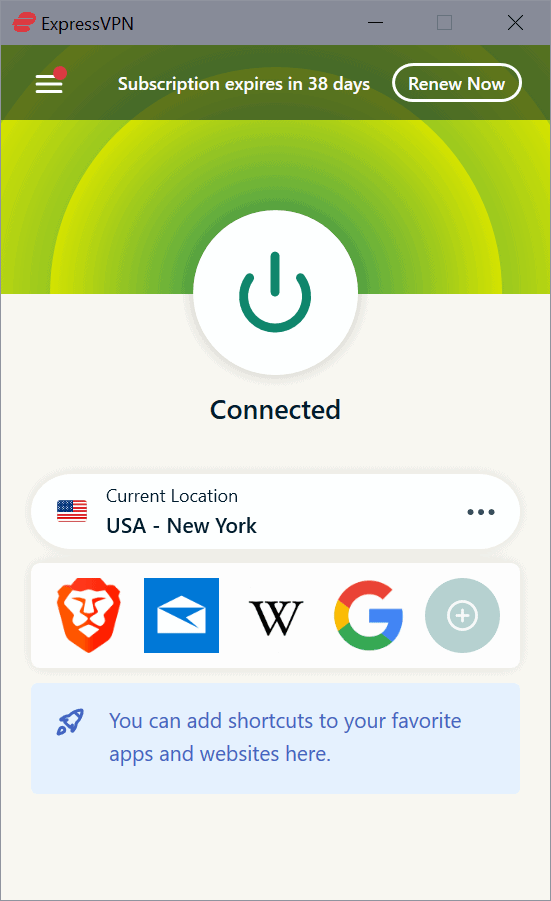
ExpressVPN is a VPN service by Express VPN International Ltd. It is available as a desktop program for Windows, Mac and Linux devices, as a mobile application for Android and iOS, and for other devices, including routers and consoles.
ExpressVPN at a glance
- Over 3000 Servers in 94 countries and 160 locations
- no bandwidth restrictions
- limited logging used for technical reasons
- has created its own protocol Lightway
- P2P support
- most streaming sites may be unlocked
- Mediastreamer feature
- excellent performance test results
- lag-free gaming
- advanced security and privacy features
- Only Live Chat and Email support
ExpressVPN features
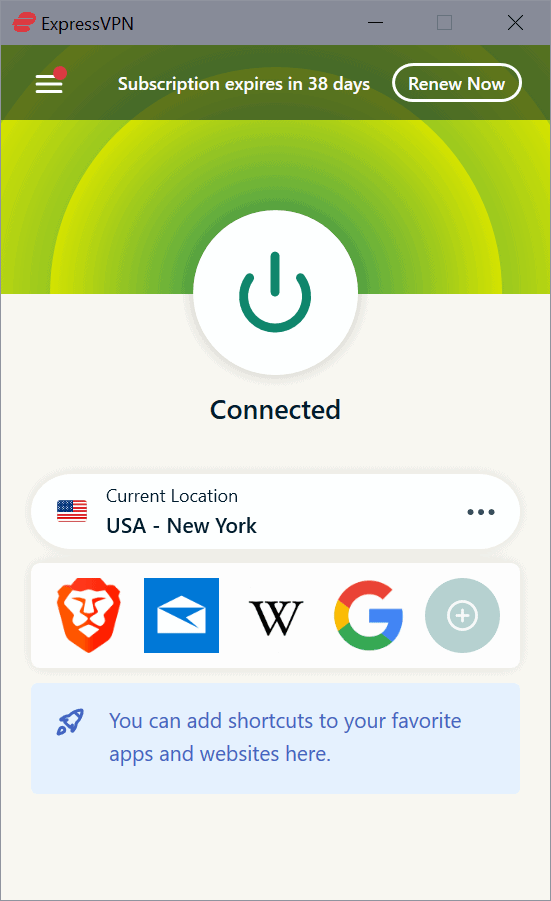
ExpressVPN plans offer the same functionality to users. The only differentiating factor is price; the longer you subscribe, the less you pay for the account. A one-month subscription is available for $12.95, a 12-month subscription for $8.32 per month.
Customers may use up to five devices simultaneously, e.g. a mix of computers and mobile devices.
The service is a bit light on extra features. MediaStreamer sticks out:
- MediaStreamer – SmartDNS is a feature that all users get access to. It may be used to unlock geographically locked content without connecting to the company’s VPN. It is a good option for devices that don’t support VPN, e.g. a Smart TV.
Privacy and security features
ExpressVPN does not record user activities when its service is used. The company admits to collecting technical information about app activations, connection dates, VPN server choices and transferred Megabytes per day for troubleshooting purposes.
The service has been audited by an independent third-party, PricewaterhouseCoopers, which verified the company’s no logging policy and adherence to its privacy policy. The policy of not keeping logs was put to the test when Turkish authorities seized an ExpressVPN server. No data could be extracted by the authorities from the server.
ExpressVPN runs its servers in RAM memory and not on hard drives; this is called TrustedServer. The main advantage of this is that records exist only in RAM. A reboot of the server wipes all data and the software stack is reinstalled on server start automatically.
The company has created its own protocol, called Lightway. It is not the same as WireGuard, which companies like NordVPN have modified and renamed. Lightway has about 1000 lines of code and uses the cryptographic library wolfSSL. Lightway code is available as a preview on GitHub
The company operates its own leak-proof encrypted DNS servers to protect user connections against DNS leaks.
- Kill Switch – The kill switch will block all Internet traffic if the VPN disconnects unexpectedly: this avoids that the device’s IP address is leaked online. It is available in the desktop apps and mobile applications.
- Split Tunneling – Split tunneling allows you to run the traffic of some apps through the VPN or through your local connection. ExpressVPN supports the three modes “all apps use the VPN”, “do not allow select apps to use the VPN” and “only allow selected apps to use the VPN”.
ExpressVPN Speed Test
We ran several tests to determine ExpressVPN’s performance. The system we used was connected to a 50/20 Mbit connection to the Internet from a location in Germany.
Note that the tests were conducted using a wireless connection, and that the connection quality may have resulted in lower than usual scores.
We used Speedtest.net for the test, and ran three tests for two different servers to test a local NordVPN server and a server in the United States.
Local Server results:
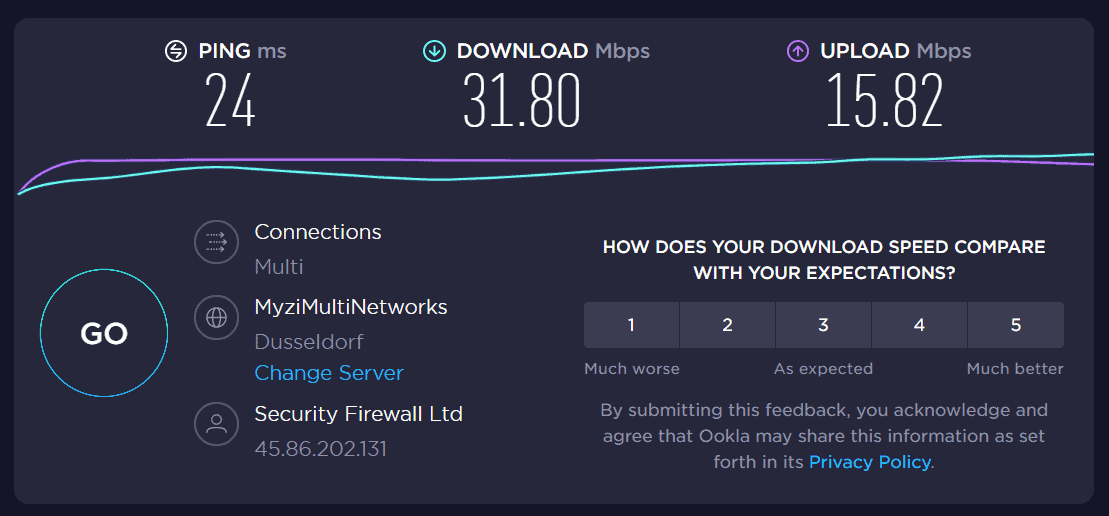
- Download Speed: 48.2 Mbps
- Upload Speed: 18.5 Mbps
- Ping: 19ms
United States Server results:
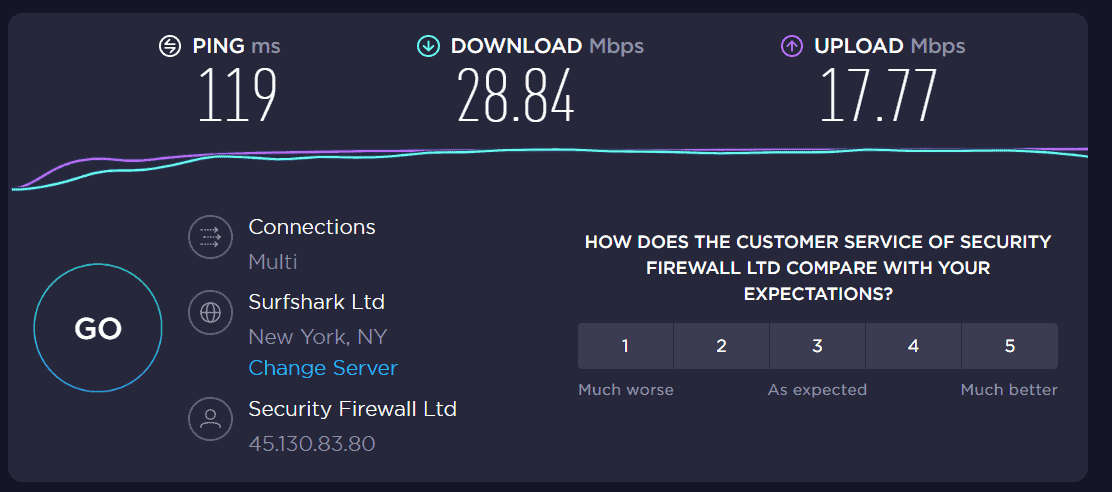
- Download Speed: 37.7 Mbps
- Upload Speed: 17.8 Mbps
- Ping: 115ms
Performance was likely affected by the wireless connection, but most users may experience speed drops when connecting to wireless locations.. Mileage may vary depending on the server or servers, and the Internet speed as well as connection quality on the user’s end.
Some servers far away did not offer as good a performance as others. Especially upload speed dropped on some to a low level (around 2Mbps).
ExpressVPN privacy test
A VPN should not leak the local device’s IP address, as it would not be all that great for privacy. Good news is that ExpressVPN passed all leak tests that we ran:
DNS Leak Test: passed (https://www.dnsleaktest.com/)
IP Leak Test: passed (https://ipleak.net/)
Unblock streaming platforms test
ExpressVPN works well with the streaming services we tested. You may use the service to unblock Netflix, Amazon Prime or Disney+, e.g. when you are on vacation abroad and want to view the latest episode of your favorite show that is only available in your home country.
We tested the unblocking of Netflix and Amazon Prime using ExpressVPN, and both services unlocked fine and without any issues. We could not access some of the other regional offerings of Netflix, however.
Note that some servers may be blocked, as streaming companies may block IP addresses of known servers.
The company behind ExpressVPN
Express VPN International Ltd is a privately held company that is headquartered on the British Virgin Islands. It was established in 2009. The company states on its website that its owner and leadership team are not involved “in any other VPN company/brand” and that it does not own VPN review sites.
In 2019, ExpressVPN became one of the founding members of the VPN Trust Initiative (next to NordVPN, VyprVPN, SurfShark and NetProtect).
Verdict
ExpressVPN is a premium VPN service that has a lot to offer. Besides clients for all major operating systems, it can also be used on other devices such as routers or Smart TVs. The performance offered is excellent and security is top notch. The service’s customer support, while only available via chat, is responsive and well trained.
The two main downsides when it comes to ExpressVPN are price and features that it offers. The subscription price is high compared to other services, even if you subscribe for a year. Feature-wise, ExpressVPN lacks support for some of the advanced features that other VPN services offer, including support for chaining VPN connections, malware blocking functionality, or server obfuscations to use the VPN in jurisdictions that block regular VPN connections.
Ghacks strives to be a trusted and unbiased website. In some specific cases, we may earn an affiliate commission or write a sponsored article, but an explicit disclaimer will always tell our readers when an advertiser or an affiliate partner is supporting one of our articles. If no disclaimer, it means that we work with total editorial independence.
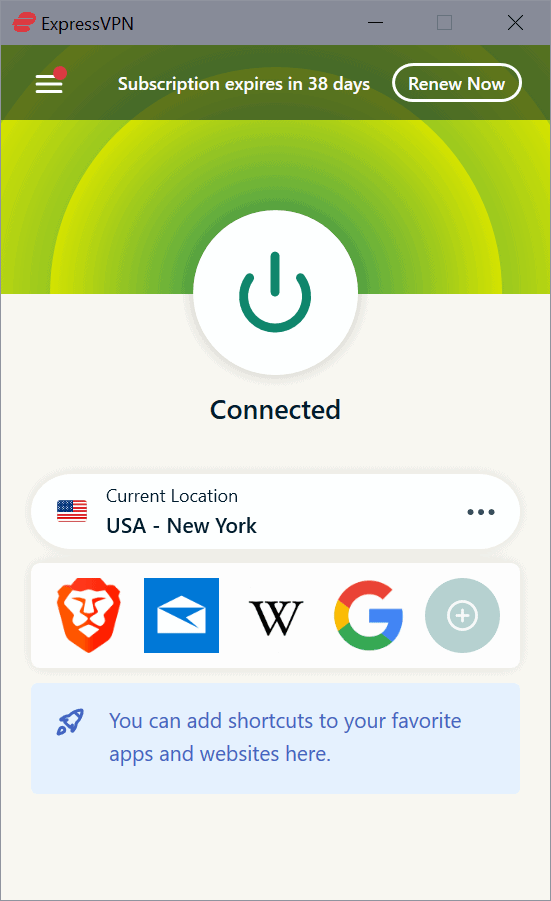
























I tired Express a while back when they were being promoted as the bestest best and fastest fast in every native advertizing and anything close site on planet earth. I think they blew all their money on ads because now you can actually avoid seeing their name occasionally.
Anyway, they were fast. Their client is a joke, they called it something like “the app that doesn’t suck as much,” it showed scrolling ads. It’s designed for rank novices. Without lots of intervention, you couldn’t pick the server you wanted. I paid for a year (stupid!) because it was a good deal but after a week they claimed they’d cancel my subscription unless I gave them a phone number.
They canceled and gave me a refund, a plus. Then spammed me until I blocked them. ANY VPN that needs a phone number for a desktop subscription should never be used, no matter how goodly faster wow! they are.
Not sure what market Express was after but it sure wasn’t those who value trust.
How about Torguard VPN…is it any good?
I had a bad experience with them without even hiring their service.
A few years ago I was about to subscribe, I entered my email address in the text box, then realized I used the wrong address so I deleted it and entered another one, but due to external issues I did not proceed from that point. I did not complete the registration, I never pressed any send button. Even so, the two email addresses I entered started receiving advertising from expressvpn, fuck them.
The ExpressVPN app for Android might work as a sort of firewall:
In the app’s settings, select Split Tunneling, then select ‘Only allow selected apps to use the VPN’, then, in Android Settings > Network & Internet > VPN > ExpressVPN, enable ‘Block connections without VPN’ (Note that this is in direct contravention of the recommended setting to enable the split tunneling functionality). With this arrangement, only the selected apps have internet access (via the VPN). It does block all other apps from connecting, but I don’t know if this also blocks other (background) connections from Android…
I gather there is only one slot available in Android for network control. I was using NetGuard for firewall purposes, but ExpressVPN occupies that, and one can’t use the the two together, so there you go, it’s one or the other, I guess…..
Hey Martin B, would you put a bold disclaimer at the start of the article – THIS IS NOT A PAID REVIEW. Already on two different articles some toddlers have foolishly said its an advert.
Same Question as for NordVPN:
how does ExpressVPN streaming UK TV?
Why no review of Mullvad? They’re audited, better privacy, better speeds with wireguard, good prices.
I have a 5gbit connection and download speeds with mullvad-wireguard goes around 500-600 mbps.
Result here from speedtest: https://www.speedtest.net/result/11776136890
New improved Mullvad works very well. Best of the three I have.
We are expanding the VPN review series soon. Mullvad is on our list.
Why not review TOR at full?
Hi Martin
Is ProtonVPN also on your list?
Best wishes
Uwe
Yes, it is also on the list.
almost all VPN providers are scam’s to get your money. No one knows who’s behind any of them. Some of them are ran by Governments to catch criminals.
yep, and some use quite peculiar names, like Mullvad (Swedish language ) = mole ( and some may know what that word means ;), can we trust them?
Seriously, “wireless may be slower then wired”? This is a falsehood and you know it. Wireless can’t come close to hard wired speed and you know it.
Anyways, I use ExpressVPN and they are the best I’ve found, and I’ve tried several. I’m on a 200 Mbit connection and I don’t notice any overhead from the VPN. Probably because I’m not using the top tier my provider offers and I often get speeds over 200Mbits when not on the VPN.
I don’t use the app, I use OpenVPN with the provided config files. I’ve tried the app because I would really like functional split tunneling on windows. Split tunneling on Linux is easy, but windows is just not designed for it.
I tested the split tunneling and found that the programs using the tunnel still used the same DNS as the ones not using it. So it’s pretty useless at this point. But at least they are trying to get it working.
You do have to modify the config files they provide for OpenVPN to prevent DNS leaks. They explain how to do it on thier website. Why the config files aren’t already setup this way I do not know. You only have to add one line to the end of the file.
All that being said, I would definitely reccomend ExpressVPN. They are the fastest and most secure I’ve found.
I used to use the OpenVPN app and it’s true that if you use it that you have to modify the config file in order to prevent IP leaks in Windows. The reason I abandoned the OpenVPN app though is because it failed to prevent IP leaks in Linux Mint no matter how much I tried searching for a solution. What’s the point in using the open source app if they can’t fix their leaks?
The solution for me was to use ExpressVPN’s own custom app. It works out of the box for both Linux, Windows, and Android without me having to modify anything. Whenever I go to a site that tests for any IP leaks with the ExpressVPN app, I find that it is always water tight and absolutely no leaks.
OpenVPN’s custom app works on all of my devices and I have just begun to use it in a MacOS virtual host with VMware and it works flawlessly there too. All I have to do it setup the options I want and then forget about it.
The app works fine except for the issue I mentioned. What’s the point of split tunneling if everything uses the same dns? I do use the app on my Android devices. I also use ExpressVPN on my Raspberry Pi.
Note: Netflix, and Disney work fine over ExpressVPN. I’ve never used it to jump my Geofence on purpose but, it did so accidentaly once connecting me to the Japanese version of Disney+. I had to change the settings so it automatically used the ‘last connected’ server instead of letting it choose for me to remedy that.
Seriously, “the sky is blue”? This is a falsehood and you know it. The sky is blue and you know it.
Yeah I’m really confused at what your problem is, why are you saying he’s wrong that wireless is slower and then claiming that wireless is indeed slower? Yes we know wireless is slower, that’s what he said.
The word “may” was used, not the word “is”. This implies they suspected it was why the speeds tests showed lower speeds then they should have.
You know, This is obviously an advertorial, so your review is kinda moot!
It is not, if it would be an advertorial, it would be listed as such.
Heh… OK then ;)
Martin how many visitors you think ACTUALLY READ such “unsponsored” reviews? Enough, please.