View your browsing history in a nicer interface with the Better History extension for Firefox
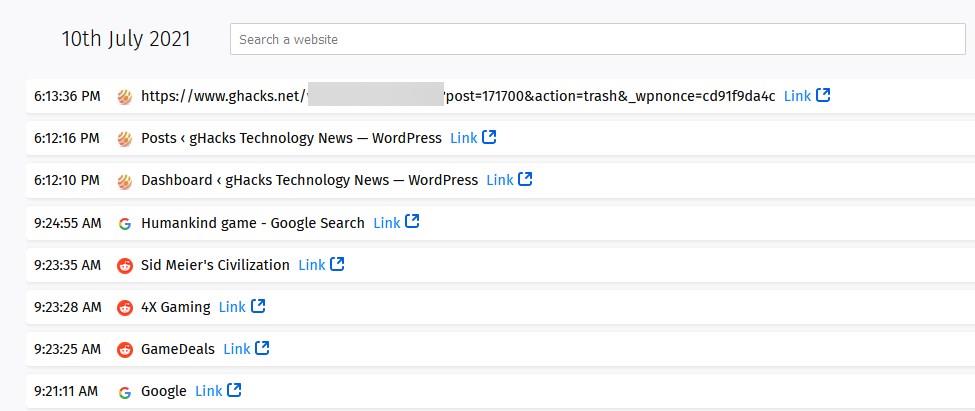
Firefox's history viewer is useful for viewing your browsing activity, I use it to find webpages that I visited previously, but cannot recall. Sometimes, I just type something relevant to the page in the address bar and hope to find a match.
Better History is an extension for Firefox that offers a nicer interface to access your browsing history. The add-on is inspired by Vivaldi browser's history feature, which displays your internet activity on a calendar.
Firefox's history manager allows you to filter the activity by the week, month, too, but the extension does a better job in presenting the content. Click the add-on's button and a new tab will open, this is Better History's GUI.
The extension list the current date in the top left corner, and a list of all websites that you opened today. Each page has its title, favicon, and a timestamp next to it that tells you when you visited the particular page. The plugin also places a clickable link at the end of each line for your convenience, which you can use to open the corresponding site. The page will be loaded in a new tab.
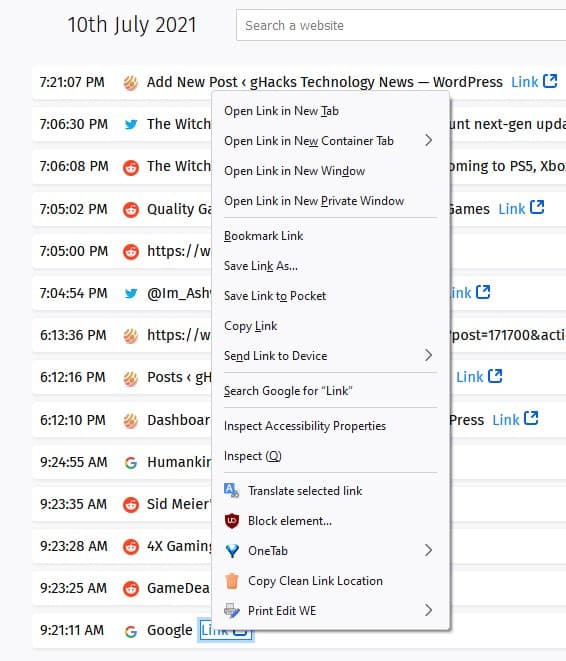
The drawback here is that you have to right-click precisely on the text that says "Link" or the icon next to it, to access the browser's link context-menu, i.e. open in new window, container tabs, etc. I feel that it would have been easier if the title had been clickable too. You may use the search bar at the top of the tab to find a specific page that you're looking for, it allows you to search pages by the title or the URL of the website.
The add-on's default style is set to use the Day view, but Better History supports two more view modes; Week and Month. Click the buttons in the top right corner to switch to a different view.
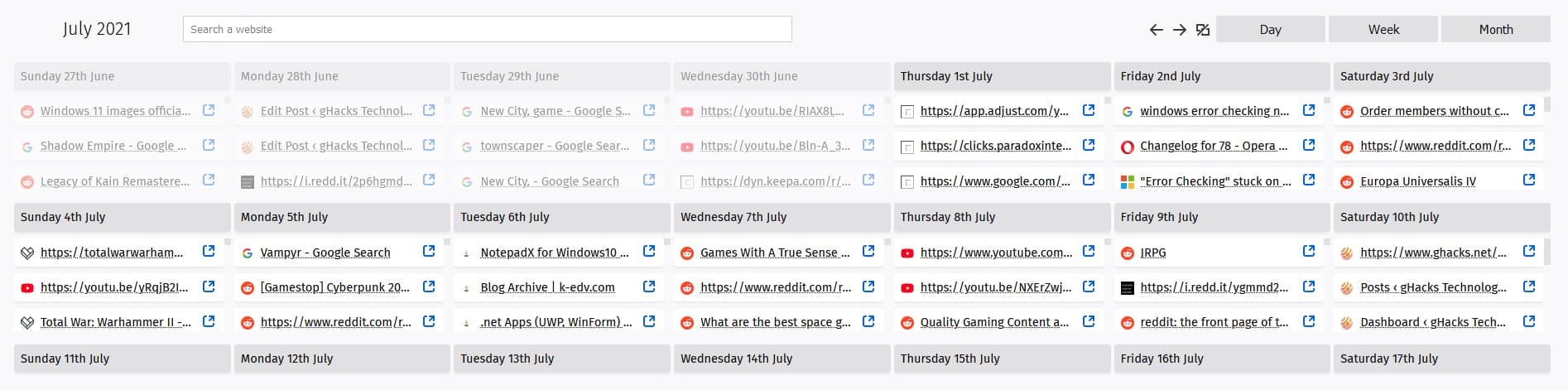
Unlike the Day view, Better History's Week and Monthly view modes do not display the timestamp besides each item that's listed. You can use the mouse wheel to scroll the list of pages that are listed in the Week and Month modes, or use the scroll bar that's displayed next to each week/month column. To view a specific date's activity, click on the header (date). The arrow buttons located near the top, are useful if you want to jump to the next or previous day, week or month. The button next to it toggles repeated visits, which is useful if you would like to include multiple visits to the same page in the history view.
You cannot delete your browsing activity (web pages and sites) using the add-on, so you will need to rely on Firefox's history manager for that. Better History supports Dark Mode, but to use it, you will need to enable Windows 10's Dark Theme. The add-on does not have any options that you can customize.
Download Better History for Firefox, it is an open source extension. The plugin does not support hotkeys, but I won't hold that against it, since the add-on is user-friendly.
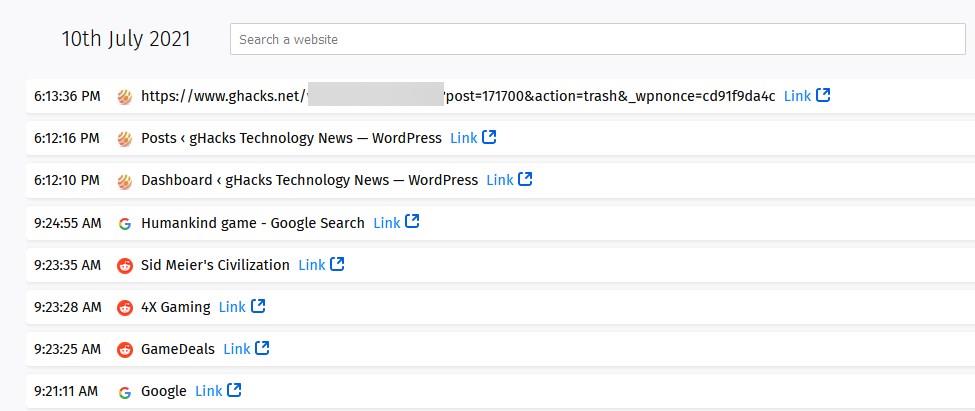

























The Better History addon doesn’t seem to be open-source as mentioned in this article.
Is there “tree style” History addon, each site listed in one top row and under it in date order all the history for that site … .. is this even possible anymore ?
sorry for bad english, hope someone here understand what I am trying to say
I find it funny an advertising company (Google) can make everything right about a browser, and Mozilla (an actual web browser company) fails.
Mozilla should be embarrassed.
@ChromeFan
Mozilla is dedicated to projects related to net neutrality and, mainly, social justice warrior bullshit.
The foundation is the main thing, the browser is treated as a ballast.
This has to be the default way to view history in Firefox with the sidebar being optional.
I’m amazed how many times Firefox changes the most visible parts of its UI, but doesn’t change the more fundamental things like how History, Downloads and Bookmarks are viewed.
So many redesigns hated by the community and these parts are still just as bad. How come there is still no way to search for bookmarks in a single folder? Or that you still can’t tell which folder the bookmarks belong to when searching.
This amazes me too. So much time and energy spent on redesigns that few (if any) users really want. But basic and important functionality is still missing after almost 20 years.
The fact that you still can’t tell which folder a bookmark belongs to when searching is really a serious issue. And the problem was reported and documented well over a decade ago.
I get the sense that many of the Firefox devs focus on what’s easy, like increasing padding around everything, instead of what’s actually useful, like knowing to which folder a bookmark belongs.
I am glad to hear that I am not the only one. I am speechless that the bookmark search does not tell you which folder the found bookmarks are in. This cannot be so hard to solve.
In my opinion,
I don’t store any browsing data (not even cookies or all of the index DB) to “protect my privacy” (prevent leaks) (no history setting).
This is a niche feature that I am not interested in it (unlike Vivaldi, I’m glad it’s not implemented natively in Firefox).