Open Multiple URLs is an extension for Firefox and Chrome that can load several URLs in a couple of clicks
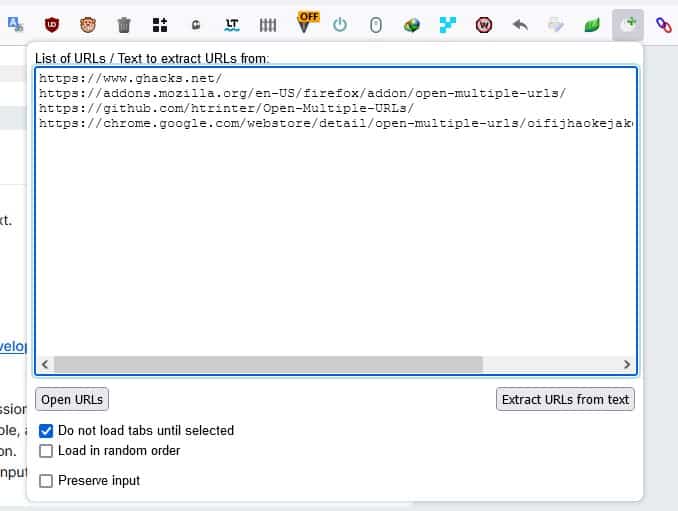
When I want to open a lot of links at once, I don't like copying and pasting each one of them in a new tab. Why? Because this is something that an add-on can simplify: the one I've been using is called Open Multiple URLs.
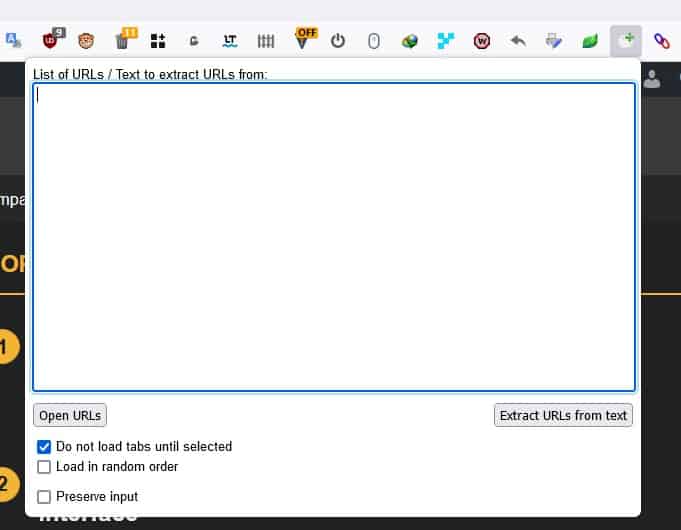
The name should tell you what it does, but I'll explain how it works. Click the add-on's button on the toolbar and a large pop-up panel will appear. Paste a list of URLs in the box, and hit the Open URLs button. The extension will open each link in a new tab, all it takes is two clicks and a paste hotkey. That saves you a bit of time.
Remember, the add-on can only recognize one URL per line from the pasted content, so if your links are pasted like they're one paragraph, it won't work.
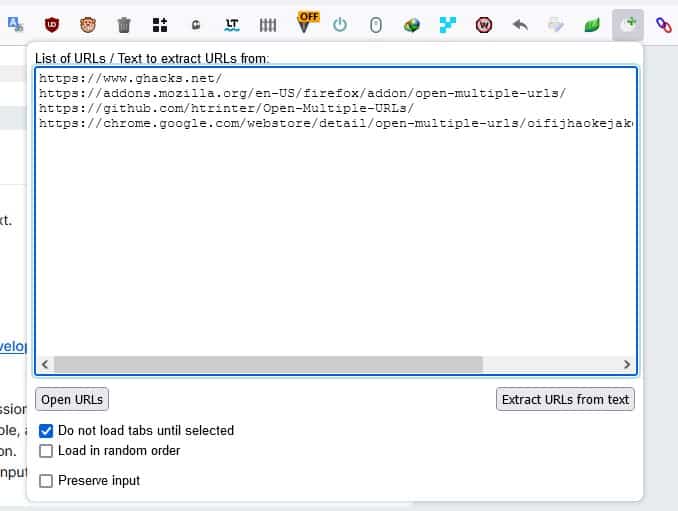
Sometimes, when you try to copy a link from a webpage, your browser may include the text from the page as well. Open Multiple URLs will purge the text from the copied content, and presents you the URLs.
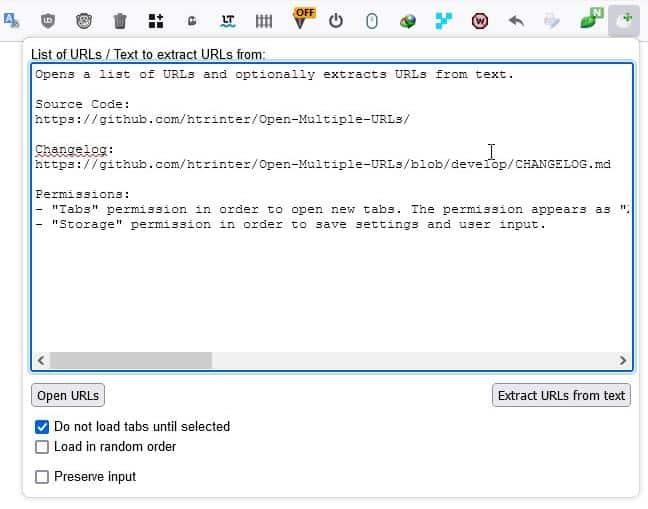
To do this, paste the text in the add-on's interface, and click the Extract URLs from Text button at the bottom. This is very useful if you are saving the links for reference.
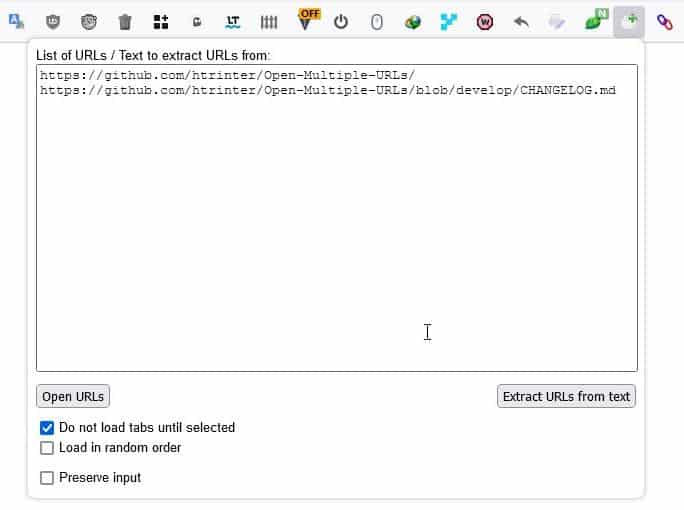
Opening a bunch of tabs at the same time can be resource intensive, to avoid this, check the first option in the bottom left corner. This makes the extension create idle tabs, which will only load when you click on them. Open Multiple URLs works with Firefox containers, so any links leading to sites that you have assigned a container for will open in the container as usual. But there is no option to open all URLs in a specific container.
Speaking of containers, Open Multiple URLs has a bug when you use it with the "load tabs when clicked" option enabled. e.g. If you have a Google container, and one of the pasted URLs contains a link to Google's website, the idle tab will appear on the tab bar like the rest of your tabs.
But when you click the container tab, your browser will load the page in a different tab. That's how it's supposed to work. The problem is that the original tab (the inactive one) does not disappear after the link is loaded in the container tab, it gets stuck. So, if you close the 2nd tab, the add-on will create another tab automatically to open the link from the idle tab, and this will continue to happen until you close the original tab manually. This issue does not affect normal tabs (non-containers).
The 2nd option in Open Multiple URLs' is a little odd, it loads the tabs in random order, kind of like the shuffle button in music players. Personally, I didn't find this useful, but maybe you will.
Download Open Multiple URLs for Firefox and Chrome. The plugin is open source. I've been using this add-on regularly for a few weeks, and it has been a real life-saver to open several links from mails and chats. The extension does not support hotkeys, nor does it have a context-menu shortcut, both of which could make it easier and faster to open links. An option to load URLs in a specific container would be welcome too.
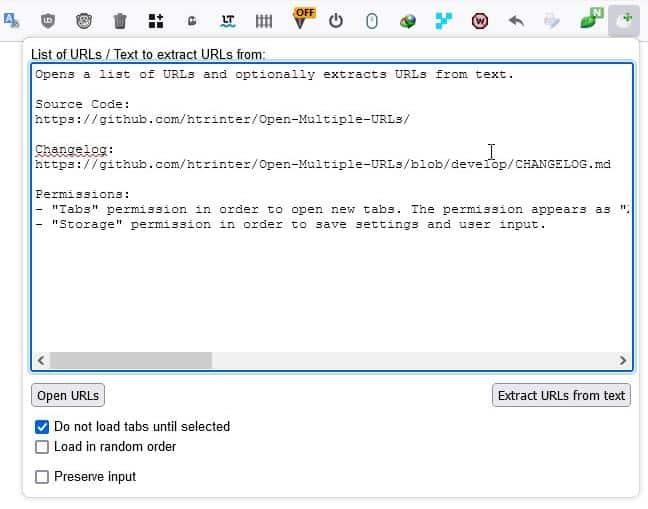






















I would like add another great Chrome extension for multiple links opening called “Batch Links Opener”: https://chrome.google.com/webstore/detail/batch-links-opener/jnidcaddmolngplnpoloipnmhpmbgikn
Firefox already does this and much more easily. Just bookmark the URLs that you want to open together in a bookmark sub folder, save it to the shortcut bar, click it and choose “open all in a new tab.” Done.
I don’t know where else to post this so I will post it here in the newest article. What’s with the change to the article list page now? The main page (my old bookmarked page) now only has the four newest articles. The “see all articles” page has the rest, BUT without the four newest. It used to be I could see all articles on one page, new and old. Or at least 18 or 20 of the latest articles, anyway. If the new “see all articles” page would just include the latest four as well, I would shut up, but this two tier layout, even tho it looks prettier, smacks of Apple or Mozilla style changing shit for the sake of changing shit. I said my piece.
If you’re opening the same group of URLs all the time (or the same group of URLs on any given day), check out the Morning Coffee Quantum and Quantum Coffee FF add-ons. Something similar has been ported to Chrome as well.
I use “Copy All Urls” extension.
Drag URL’s to a desktop folder and set FF to open links in new tabs in Options.
Would be better if the URLs were opened on just clicking the extension from the drop-down menu. Instead, it opens the settings for the extension in a new tab and there you have to click on open, and then close that extra tab. Two unnecessary clicks.
For me, URLs List still works great: https://www.ghacks.net/2017/07/03/import-lists-of-urls-in-firefox/
Bulk URL Open has more features. I used to use Open Multiple URLs, but I wanted it to do it on a timer to avoid site loading problems. Bulk URL Open has the same features, plus a few more. I just wanted that one feature, but the other ones may be useful for some.
https://addons.mozilla.org/en-US/firefox/addon/bulkurlopener/
Sorry, meant Opener. Here is the github, as well https://github.com/EuanRiggans/BulkURLOpener