Firefox 90 release overview: Windows background updates, compatibility improvements
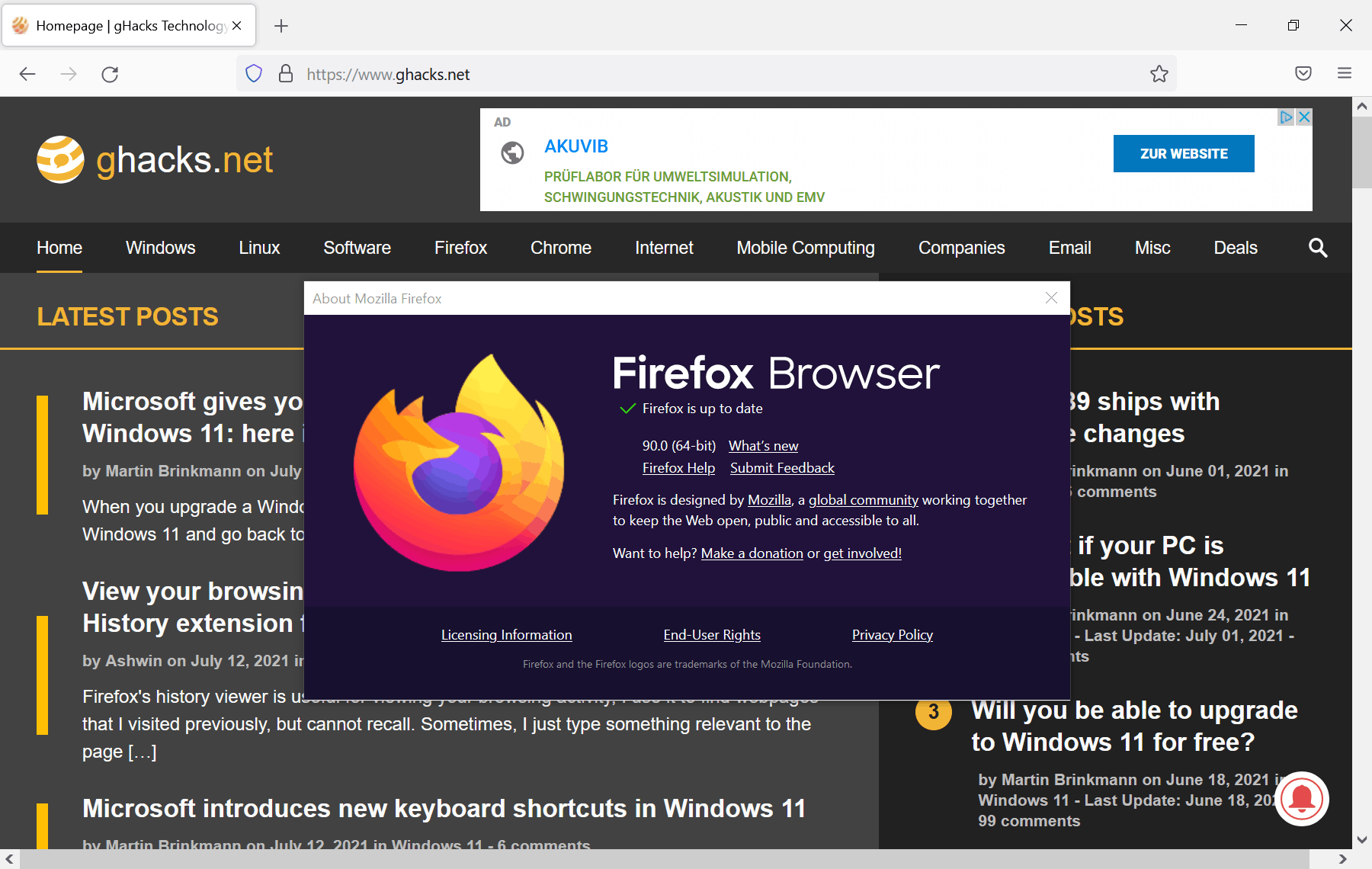
Firefox 90.0 is the latest stable version of the Firefox web browser. It will be released later today and most Firefox installations will pick up the update automatically.
All other Firefox channels are updated around the same time. Firefox Beta and Developer editions are upgraded to Firefox 91, Firefox Nightly to Firefox 92, and Firefox ESR to 78.12.
Check out the Firefox 89 release overview in case you missed it.
Executive Summary
- Firefox 90 includes security fixes.
- Firefox 78 ESR is the last version of Firefox that supports Flash.
- FTP support is no longer available.
- On Windows, updates are applied automatically in the background even when Firefox is not running.
- New about:third-party page that highlights compatibility issues with third-party apps.
- SmartBlock improvements.
Firefox 90.0 download and update
Firefox 90 will be installed automatically on most devices, just like previous versions of Firefox have been. You may speed up the process by either downloading Firefox 90 manual and installing it, or by running a manual check for updates in Firefox by selecting Menu > Help > About Firefox.
Manual downloads are also available. The following pages list direct downloads for supported Firefox channels.
- Firefox Stable download
- Firefox Beta download
- Nightly download
- Firefox ESR download
- Firefox for Android on Google Play
New features and improvements
Background updates on Windows
Firefox on Windows may download and install updates in the background on Windows starting with version 90, even if Firefox is not running. It is designed to improve the overall updating process. Chromium browsers use similar techniques when it comes to updating.
The new feature applies to stable versions of Firefox only, not to Firefox ESR.
A policy is available to block the new updating behavior. Windows administrators may disable the task in the Task Scheduler as well to block these updates.
Check out Mozilla is working on Firefox background updates on Windows for additional information on the task and policy.
Third-party injections on Windows
Firefox's new about:third-party page lists all third-party modules that are not signed by Mozilla or Microsoft.
These may cause compatibility issues, e.g. crashes or other undesirable behavior.
Firefox displays the following information for each module:
- Filename.
- File version.
- Vendor information.
- Occurences.
- Average blocking time.
- Process ID.
- Load duration.
- Status.
An option to open the file location in the system's file browser is also provided.
HTTPS-Only mode exceptions management in Settings
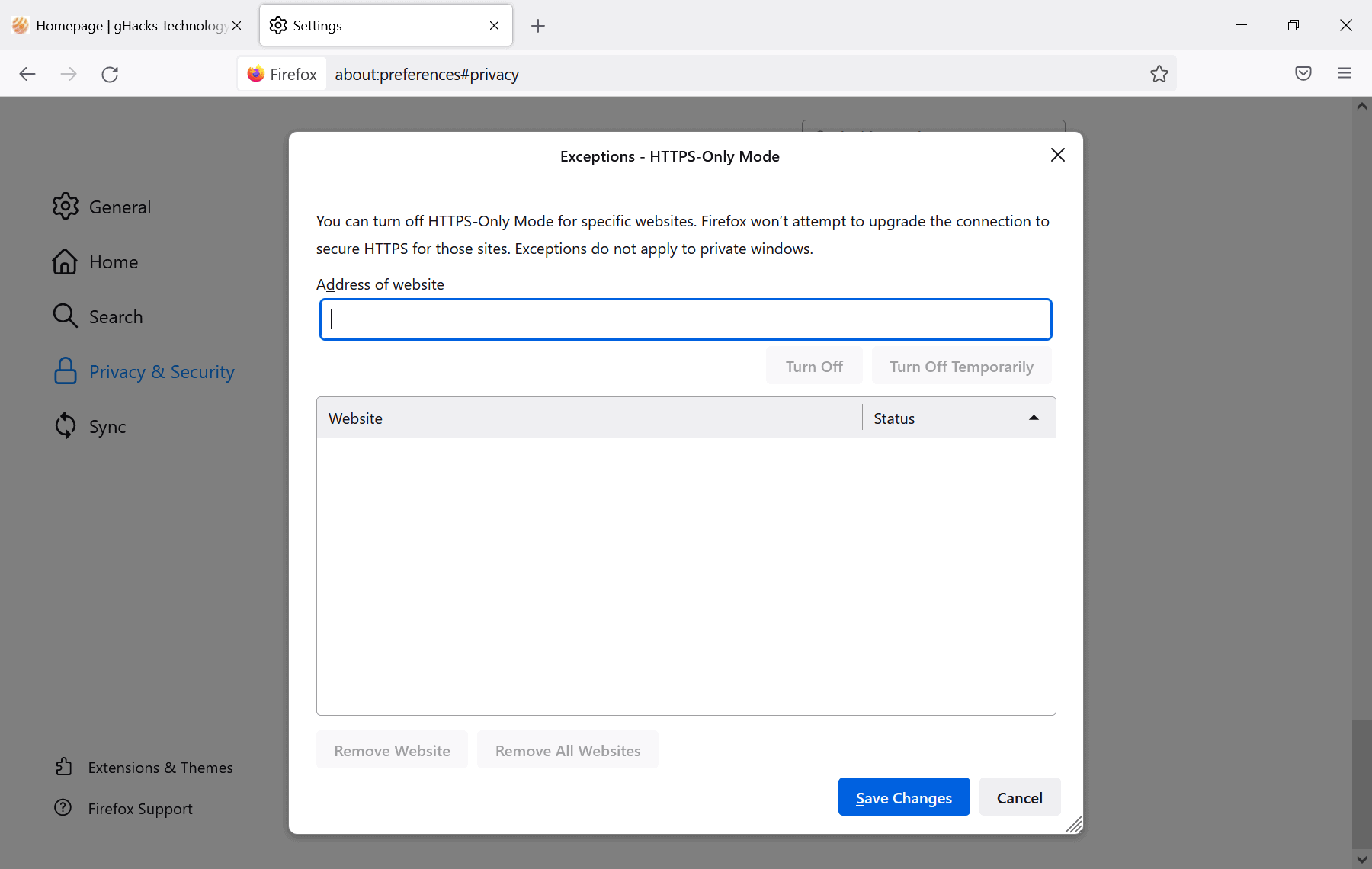
HTTPS-Only mode is a useful feature in Firefox that allows HTTPS connections only be default. Firefox attempts to upgrade HTTP to HTTPS connections automatically, similarly to how extensions such as HTTPS Everywhere work. If that fails, Firefox will display a prompt to the user.
The mode can be bypassed then to access the HTTP version of a site.
To manage exceptions, sites that are allowed to be loaded using HTTP, go to about:preferences#privacy, scroll down on the page and activate the new "Manage Exceptions" button.
Other changes
- FTP support has been removed. The attempt to load FTP links or type ftp links directly in the address bar displays a prompt to pick a handler for the protocol in Firefox 90.
- Print to PDF creates working hyperlinks in Firefox 90. Users who open the PDF documents can activate the links to open the linked resource.
- SmartBlock version 2.0 improves privacy by blocking Facebook scripts by default but loading them when they are needed, e.g. when a user selects to sign-in to Facebook.
- Open Image in New Tab loads the media in a background tab now.
- Most Firefox installations without hardware accelerated WebRender will now use software WebRender.
- Improved software WebRender performance.
- Enterprise: AutoLaunchProtocolsFromOrigins policy is now available. Defines a list of external protocols that can be used from listed origins without prompting the user.
- Enterprise: BackgroundAppUpdate policy controls the background updates feature on Windows.
Developer Changes
- HTTP fetch metadata request headers are supported. The new feature protects against types of cross-origin attacks when implemented correctly on servers. Check out
Mozilla Security's blog post on the introduction.
- The matrix URI scheme is supported by add-ons in Firefox 90.
- The cache API can be used by extension pages and worker globals.
- Support for private fields available in DevTools.
- Ability to use client authentication certificates stored in hardware tokens or in OS storage.
Known Issues
None listed.
Security updates / fixes
Security updates are revealed after the official release of the web browser. You find the information published here after release.
Outlook
Firefox 91 will be released on July 27, 2021. It marks the start of the next Firefox ESR branch. Firefox ESR 78 will receive its last update on October 5, 2021.
Recently Reviewed Firefox extensions
- Auto Cookie Optout responds to cookie prompts automatically in Firefox
- Browse YouTube from a side panel with the Sidebar for YouTube extension for Opera and Firefox
- Distract Me Not is a website blocker extension for Firefox
- NelliTab is a highly customizable new tab extension for Firefox and Chrome
- Open Multiple URLs is an extension for Firefox and Chrome that can load several URLs in a couple of clicks
- Sage-Like is a customizable RSS feed reader extension for Firefox
- View your browsing history in a nicer interface with the Better History extension for Firefox
Recent Firefox news and tips
- Firefox Lite is dead: development has ended
- Firefox will soon support multi-page login forms
- Mozilla launches Ideas platform to improve communication with its userbase
Additional information / sources
- Firefox 90 release notes
- Firefox 90 for Developers
- Firefox for Enterprise 90 - release notes
- Firefox Security Advisories
- Firefox Release Schedule
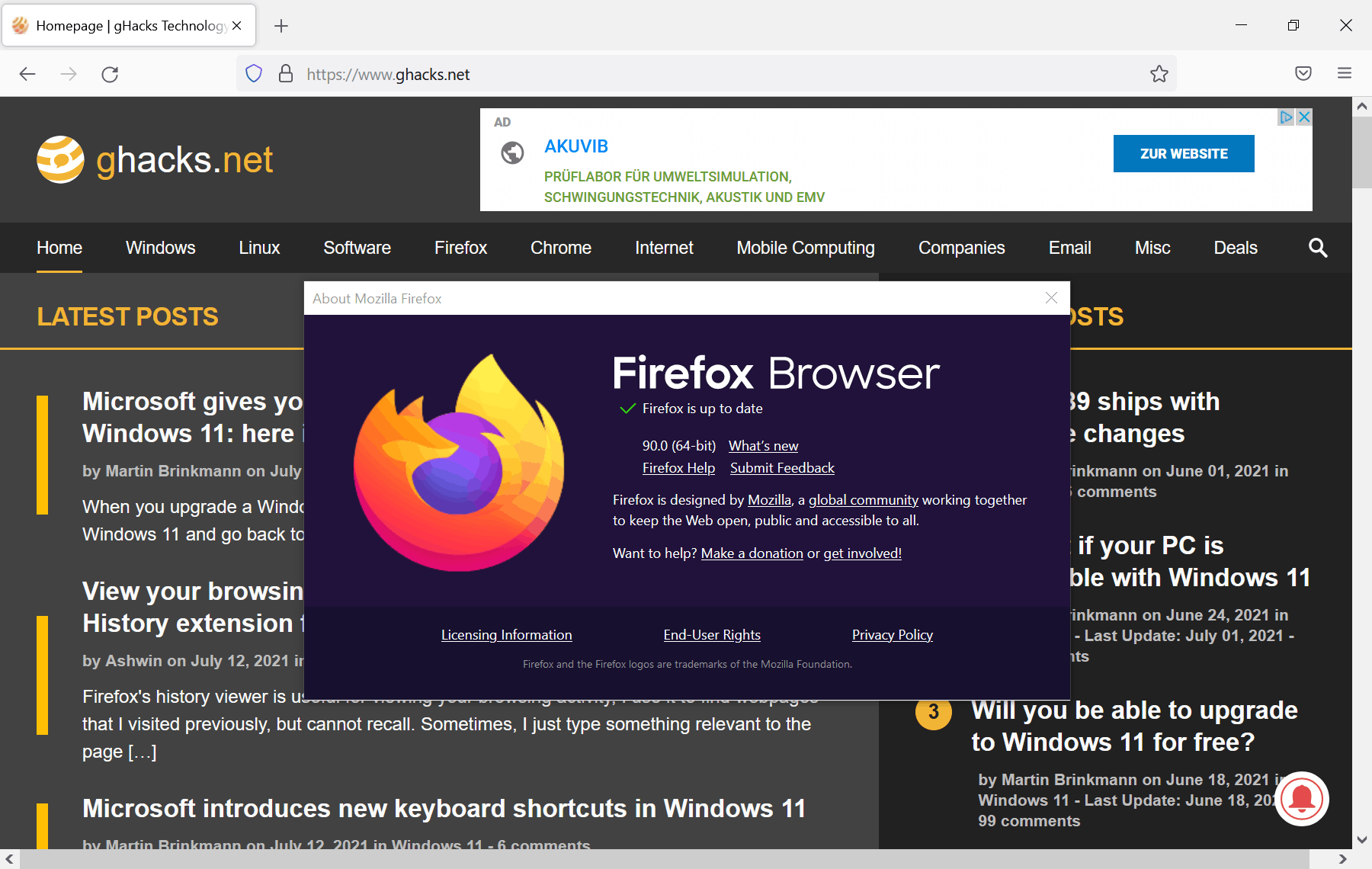




















> Firefox 91 will be released on July 27, 2021.
Day was end and not released.
Now in this week Moz://a pushed RC1 and RC2 for FF91.
Mozilla Support article: Enable (or disable) background updates on Firefox for Windows
https://support.mozilla.org/en-US/kb/enable-background-updates-firefox-windows
“Select the Automatically install updates (recommended) setting and check or uncheck the box next to When Firefox is not running to enable or disable the feature. ”
Interesting pull quotes:
Firefox must have been installed with the installer (not from, for example, a ZIP).
Firefox connection settings must be configured to use the system proxy (this is the default).
I’ve always run Haller’s PortableApps Firefox as well as having “No proxy” always selected under Connection Settings.
There is no “When Firefox is not running” setting and no other background, policy, scheduled task or registry key exists on my system after updating to 90.0.0.1 over 89.0.2 using the Help > About interface.
app.update.background.scheduling.enabled is false. I don’t know if that pref existed in 89 or earlier.
Thanks to Haakon for info on disabling automatic install. I did that and got a pop up a few hours later of update available. After manual install, printing works OK.
Just updated to Firefox 90, and was busy testing it when I saw a bug-fix update 90.01 is out..
That is why I wait several before updating Firefox (unless it is a major bug fix release) – because I have several specific Profiles with selected Browser add-ons.. arghh!
Over the decades, with RARE exception, the …0.1 version will appear within days after the initial release.
Never install or update an initial release.
Firefox 90.0 will not print webpage tables properly, only top left quadrant. Applies to Firefox 90.0 on both Win 10 and Ubuntu 18.04. Firefox 89 printed properly. MS Edge 91 Win 10 prints these properly. An example of the problem is schwab.com.
Several of us in the Mozillazine Forum tweaked — Browser.proton.enabled — to False and have Blank – Web Developer – modules. Above my expertise, anyway, but a reality.
FF isn’t going to troubleshoot Browser.proton.enabled = False issues at least for now.
There’s masochists and there’s Firefox fanboys cravenly grateful to Mozilla for whatever crumbs of customizability are still left for them to dick around with in about:config or user CSS files *eyeroll*
What’s this blue pin located at the middle of the tab bar?
Maybe you’re supposed to click it if you believe in global warming.
@DJT It is called the Woke pin.
Global what? I left- and right-clicked on it many times, no response.
@John Kerry never right click. It is left click at Mozilla.
firefox is very good browser fast Secure and free as in free food and freedom
I like firefox but I Use chrome bc it run every website and has good Look.
Butt thanks firefox any Way.
Achmir Mahapaden
“No account required. But you might want one.” Please screw off Mozilla. I do not want to ever create one.
Firefox on Windows may download and install updates in the background on Windows starting with version 90, even if Firefox is not running -> F. you mozlla. Done with you…
Totally agree with “firefox old user”. I detest programs that keep services running in the background and avoid them as much as possible. I also detest programs AND OSes which make updating mandatory.
just installed 90 on 3 win10 machines (all on domain) and no task schedule created. will keep eye on this
Thank goodness they’ve not removed the ability to disable Proton.
It’s a chopper, baby…
Get to the choppa!
It’s nice to see that Mozilla seems to have backed off (for the present anyway) their decision to force users to accept their absurd menu spacing change. I’m surprised given that they generally are impervious to user feedback, but I guess they have to at least pretend to listen to what is being said on their new crowdcity site.
It would also be nice to be able to have the option to return to clear tab boundaries without having to disable proton entirely (that option certainly won’t last long), but let’s not get crazy here.
good stuff!! i hate it when a program takes over and just does what it wants on my computer…good or bad, i like it to be my choice. and Firefox automatic updates seem too much like windows 10….just taking away my choice and doing or taking whatever they wish from my computer. i found this on a blog…looks like an easy change:
“in about:config, Search for the “app.update.auto” setting. Double-click the “app.update.auto” option to toggle the setting. If set to “true”, automatic updates are enabled. If set to “false”, automatic updates are disabled.”
Updated Firefox to ver. 90.0 — No problems at this time.
– The new about page is “about:third-party”, not “about:third-parties” :)
– “browser.proton.enabled” (= false) still available, functional, hourra.
– The article states, “Enterprise: AutoLaunchProtocolsFromOrigins policy is now available. Defines a list of external protocols that can be used from listed origins without prompting the user.”
–> Note : “If you have disabled updates via DisableAppUpdate or disabled automatic updates via AppUpdateAuto, this policy has no effect.” [https://github.com/mozilla/policy-templates/blob/master/README.md#BackgroundAppUpdate]
– Still using HTTPZ extension rather than Firefox’s built-in ‘HTTPS-Only mode’ but now that “HTTPS-Only mode exceptions management in Settings” is available, I might give the latter a try in replacement of the former.
Firefoxer more than ever.
EDIT :
“– The article states, “Enterprise: BackgroundAppUpdate policy controls the background updates feature on Windows.”
AND NOT :
“– The article states, “Enterprise: AutoLaunchProtocolsFromOrigins policy is now available. Defines a list of external protocols that can be used from listed origins without prompting the user.”
is what the NOTE was referring to. Otherwise has no sense.
Thanks Tom!
Firefoxer! Firefoxillians?
@Yash, no idea but for sure “Firefoxer” came to me naturally though I was aware imagination was my source. I must have had “boxer” in mind. What better opportunity to link fists to two French singers? :
[https://www.youtube.com/watch?v=3n1KEbi21x8]
[https://www.youtube.com/watch?v=GQVAPMYq4yg]
I just love it when we get off-topic for a moment, like a joke at the office, sort of a recreation, lol! Then, back to work, Sir yes Sir! — Sorry, Martin :=)
Gotta be honest, first word came to mind when reading Firefoxer(still making me smile) was Firestone and that has nothing to do with copy pasting a link to that – https://www.youtube.com/watch?v=9Sc-ir2UwGU
For even mentioning Firefoxillians in the first place, I’ll get me coat.
Nice improvements! :]
It’s going to be weird when we get to Firefox 100, too many syllables. It’s completely ridiculous that we are up to version 90 anyway. I wish Mozilla hadn’t followed Google Chrome with the version number foolishness, a major version number for every minor update. Even Windows is only up to version 11 and it’s been around since 1983.
Let’s see . . . it should happen in about 2 to 3 days with their rabid release schedule (oops, I mean “rapid,” I think).
I had to switch off the background updating of Chrome on slow rarely used computers
since – as soon as I switch them on I basically was forces to sit an wait for Chrome to update.
Now there will be two browser updates to switch off.
Give me a breaks!
So no changes to the new Proton UI being always on light mode instead of following Windows color scheme? Using Firefox with new UI disabled as of now but was really hoping they fix it so it can be used without any modified CSS. Sucks.
RogerW, if you mean the tabstrip is light on Windows 7 (https://bugzilla.mozilla.org/show_bug.cgi?id=1702480 ) then just select System Theme, and add the following pref: ui.systemUsesDarkTheme = 1
About “Firefox 78 ESR”
ESR 78.15 (Release Date?2021-10-05) is the last security update for the current “ESR 78” series and support will continue until the next major upgrade, “ESR 91” series, 91.3 (Release Date?2021-11-02).
However, in rare cases, the release date may be postponed.
Future branch dates | wiki.mozilla.org
https://wiki.mozilla.org/Release_Management/Calendar
About Official Framework
Firefox Release Calendar | wiki.mozilla.org
https://wiki.mozilla.org/Release_Management/Calendar
This schedule is based on the current RapidRelease plan. Future dates may change if the process changes. Code is not always released to users on the same day as the branch migration. The release to users may be a few days later, to allow for manual testing and sign-off. Thunderbird tracks the ESR schedule column per Thunderbird release info.
ESR Landing Process | wiki.mozilla.org
https://wiki.mozilla.org/Release_Management/ESR_Landing_Process
Firefox ESR (Extended Support Release) does not come with the latest features but it has the latest security and stability fixes.
https://support.mozilla.org/en-US/kb/switch-to-firefox-extended-support-release-esr
FAQ
Firefox fork browsers (Tor Browser, SeaMonkey, Waterfox G3, Pale Moon, Basilisk, etc.) all have “Firefox ESR” as their platform.
The security patches for those fork browsers, The latest Firefox ESR security patch will be applied.
SO AWESOME
Can’t believe I had to wait an extra two weeks for my AWESOMENESS update for a second release in a row, but totally worth it
ETP strict mode with it’s shims and proper full site data isolation, and the default full proper network partitioning kicks ass. Only Firefox can do this. Add in uBlock Origin which handles cname cloaking in gecko and you’re set. No need for all the pretend ineffective rubbish from other browsers
Absolutely is the most private, configurable and totally AWESOME browser ever you guys. Lucy agrees, and she’s my girlfriend and is always right.
Love, Emmet xxx
Don’t forget to give Lucy lot’s of tacos and kishes! ;)
ps. I hope FF90 resolves some odd problem I had with 89 as YT started to act and remove almost every comment, maybe they got an itch w my FF settings which I can’t figure out anymore.
@Emmet
https://www.youtube.com/watch?v=ztVMib1T4T4
Zed’s dead, baby. Zed’s dead.
Right on Emmet!
checkout all the Rust … 9.4%
– https://www.openhub.net/p/firefox/analyses/latest/languages_summary
I believe chromium is statistically at a round error of zero