Windows 11: one feature update per year and longer support cycles
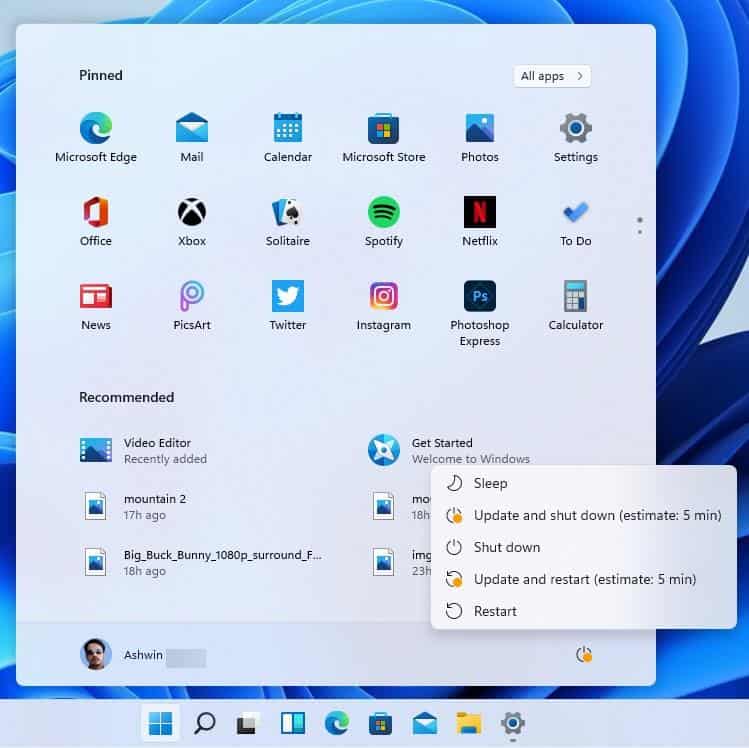
Microsoft's upcoming Windows 11 operating system will receive one feature update per year and each version will be supported for a longer period.
Windows 11 shares many features with Windows 10, but there are also fundamental differences between the two operating system versions.
One of the core differences is the switch from releasing two feature updates per year for Windows 10 to releasing a single feature update for Windows 11.
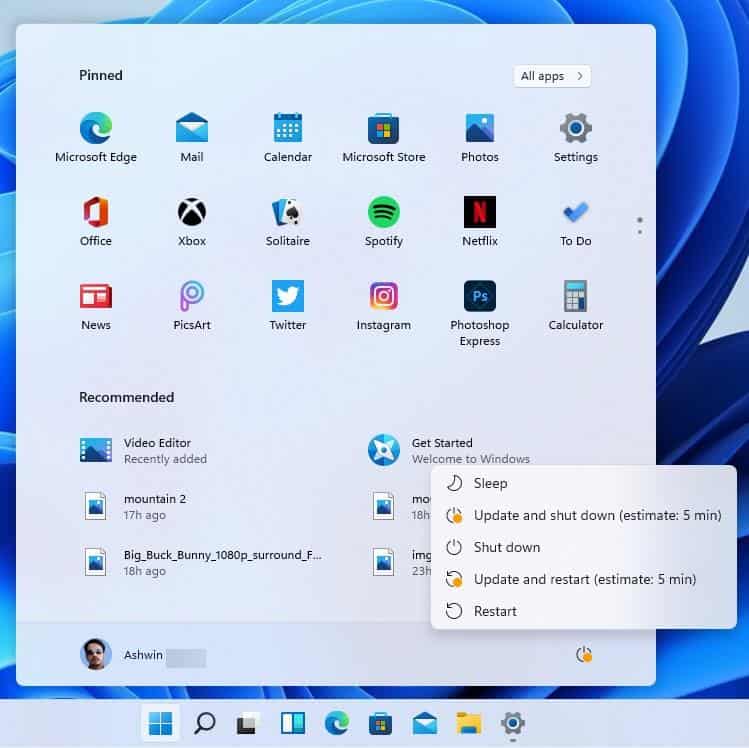
The feature update for Windows 11 will always be released in the second half of the year, and it will be supported for 24 months on the consumer side and for 36 months on the Enterprise.
Compared to Windows 10, Home users and Enterprise customers do get an extra 6 month of support, when compared to the second feature update release of the year.
| Edition | Servicing timeline (one release per year) | |
|---|---|---|
| Windows 11 Enterprise Windows 11 Education Windows 11 IoT Enterprise |
36 months from release date | |
| Windows 11 Pro Windows 11 Pro Education Windows 11 Pro for Workstations Windows 11 Home |
24 months from release date |
Home editions are the only edition of Windows 11 that don't support the deferral of feature updates. Microsoft notes in its Lifecycle FAQ that these "receive a new version of Windows 11 prior to the end-of-servicing date shown".
User feedback and a change to Microsoft's overall update approach were the main drivers for extending the servicing period and the switching to a single feature update per year release schedule.
The upgrade from Windows 10 to Windows 11 on consumer devices is only available to systems that meet the new hardware requirements. Updates are made available to administrators who check for updates manually. Microsoft did not reveal if it plans to change the upgrade process closer to Windows 10's end of servicing.
While updates using Windows Update are out of the question for devices that are not compatible, it may be possible to update these using other means, e.g. direct installations.
Enterprise customers will be able to use the same tools and services that are available on Windows 10 when it comes to Windows 11. Tools like Windows Update for Business, Microsoft Endpoint Manager or Windows Autopilot are available for use in these environments.
Microsoft will release Windows 10 version 21H2 in the second half of the year. A new Windows 19 LTSC (Long-Term Servicing Channel) edition will be released as well around the time. Windows 11 will also be released in the second half of 2021, likely in October 2021.
Closing Words
Longer support periods and less frequent feature updates make the administration of Windows 11 devices less stressful.
Now You: What is your take on these changes?
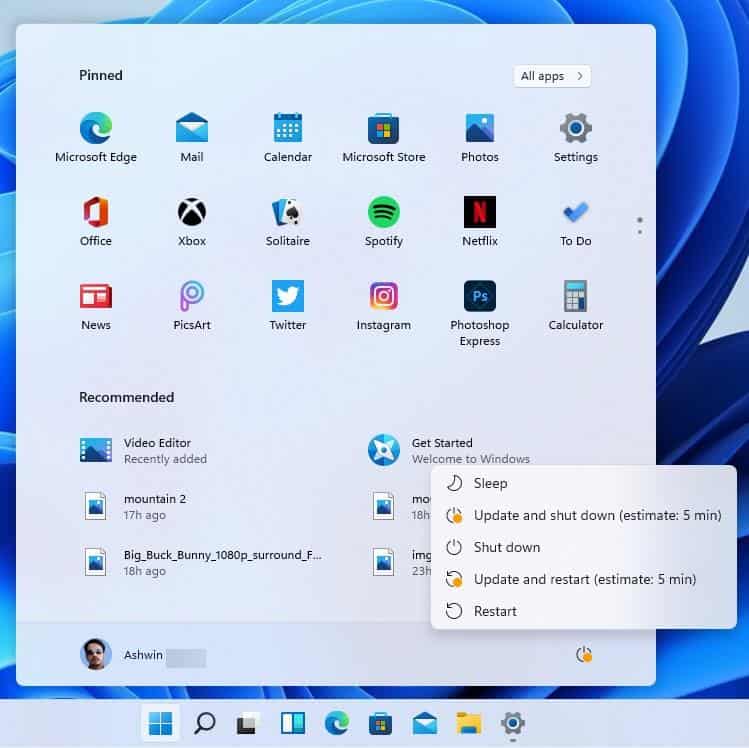



















Just 1 update per 2-3 years please…
Still not good enough to move from Windows 7.
Yip me to here…
LOL
Finally the reversal of this ‘rapid release’ stupidity is happening. Software is ready when it is ready, not shunted out the door on X date.
Here’s the DL file:
“21996.1.210529-1541.co_release_CLIENT_CONSUMER_x64FRE_en-us”
Checked it out of curiosity, notice the 21996, am thinking this is the leaked version & not the 22000 build released last week.
Really stupid name for a download website “filehorse” & looks dodgy. I got the ISO direct from UUP dump. They have the latest 22000.50.
You asked.
We listened.
Eventually.
Not to everything. Windows has to work for us too {I did not mention foremost}.
Your friendly Microsoft team.
Microsoft spin is hilarious, isn’t it? They refuse to ever admit they were horribly, dangerously wrong about an OS as a “service”, and their countless other dishonest business schemes.
If MS wasn’t backed by the US government they would have been back in antitrust court a long time ago. I don’t know why the rest of the world tolerates this criminal corporation’s shoddy software and data theft.
How about all the ransomware hacks that are the direct result of Microsoft’s inept, broken software architecture? Windows 11 isn’t going to be any different, I am willing to bet you money (will you accept Bitcoin?) on this. Get ready for the TPM ransomware hacks and all the new bugs.
Another money making scheme from the id**ts running Microsoft these days…
I found this
https://www.filehorse.com/download-windows-11/
https://www.majorgeeks.com/files/details/winpass11.html
Can this be trusted, is it safe?
There’s always a chance it is but I wouldn’t touch it anywhere other than Microsoft and leave it to others to be the voluntary lab rats.
New OS. No hurry here.
Now also this:
https://www.majorgeeks.com/files/details/get_windows_11.html
Use UUP dump and make your own ISO.
Most of this is good. If the team that existed to fix the problems it created was disbanded, that’s very good.
Seems Home still has the same update/upgrade issue of being virtually uncontrollable by the user. Two years of support for a version that auto-upgrades every year and is still pounded monthly by MS’s poor update system is almost the same as now. They could claim 50 years of support.
Oops, the team is now screwing up security…
Not that most of the computers out there are allowed to run Lindows 11 anyway but I’m pretty sure that will change since users have been trained to want new techie stuff and the virtual security slow down experience “feature” preventing it, memory integrity, can be turned on/off as it can be in Win 10.
If not, the interface can be cloned for 10 with much happiness joy.
https://www.pcworld.com/article/3623713/why-windows-11-is-leaving-so-many-pcs-behind.html
And yeah, four years later, TPM’s not even needed, wahoo!
https://docs.microsoft.com/en-us/windows-hardware/design/device-experiences/oem-vbs
Clear as mud. SOS @ MS.
“Features” from MS pretty much means them forcing a self-serving browser on you or similar, so yea, the less features the better.
Wow, actually an improvement over W10. I’ll still use LTSC.
All Microsoft need to do for Windows 11 is as follows:
– get their shit together with the GUI consistency and make it easy to use and stop changing it with every version like they feel obliged to do it
– stop changing the names of each version, just go back to SP1, SP2, SP3, it makes much more sense
– stop forcing stuff like Microsoft account or their own programs instead of the ones users prefer
They’ll be wanting to tighten down control. Forcing Microsoft account. I read the main concern in the specifications.
https://www.microsoft.com/en-au/windows/windows-11-specifications
QUOTE: There may be additional requirements over time for updates, as well as requirements to turn on specific features within the OS.
They link to SOME of the feature requirements. Others are blank cheque, so may be ‘anything we want’.
Additional requirements over time for update is likewise a blank cheque. For example, the first release may install on a 4Gb RAM machine but if you don’t have 16GB RAM, for a feature update down the track you may not get it? Ditto every other specification is open to change. Ditto anything they require on but you prefer to have off?
@Martin, thanks for the info, however in the section “Edition & Servicing timeline (one release per year)” I think that there is a typo at W10 Home, shouldn’t be W11 Home instead? Thanks in advance! :]
Hi John, yes that seems to be a mistake. Corrected it!
This is a great change.
>>Longer support periods and less frequent feature updates make the administration of Windows 11 devices less stressful.
You can say that but really Windows updates happen every month so the never-ending pain-stress cycle continues.
Maybe they (MS) got tired and said enough of “hey, today is Monday, here is a new OS feature.” Or maybe they realized an ever-changing OS is prone to more bugs, and more bugs to more customers complains, and more fixes, and $$$ spend, etc. What stupid world we live in. Just focus on security and reability and leave the features for recreational BS products.
Having less feature updates on windows is a BIG gain. Each update of W10, so far, has been a stressful period as it is never known whether a W10 update will go alright or whether it will stall you good working computer; having less of these stressful periods is a bonus from W11 .
Yes, for businesses that have 1000 computers to support, it is not ideal for the company or government agency to upgrade all their PCs more than once a year. If they have old hardware, they would have to get drivers for printers & scanners. This is why once a year is enough.