Say Goodbye to Blue Screen of Death (BSOD) errors in Windows 11
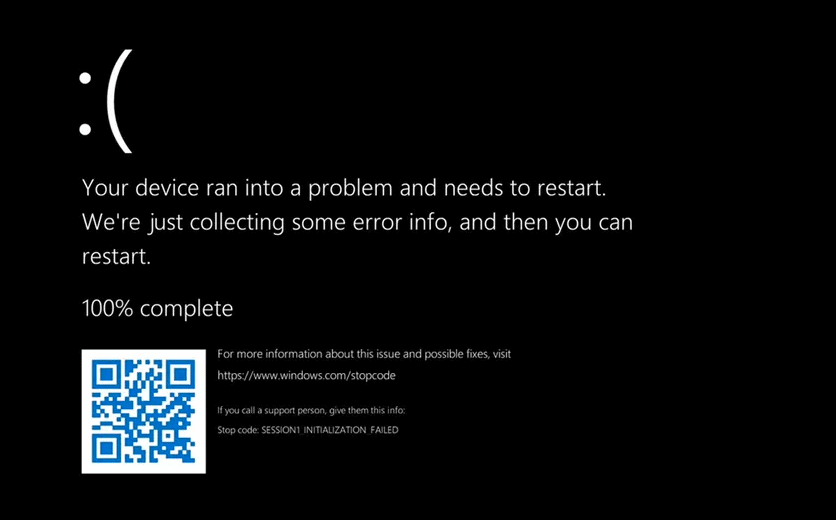
The Blue Screen of Death on Windows devices is probably one of the most feared errors that users and administrators alike may experience when using the operating system. The system becomes unusable when the error is thrown and a restart is required.
Windows may start normally afterwards, or it may try to repair the system automatically (which more often than not does not work).
The Blue Screen of Death (BSOD) is a thing of the past in Microsoft's Windows 11 operating system, according to The Verge. While it would be great if Microsoft would get rid of the error and its causes completely, it is far from that in this case.
Microsoft made the decision to turn the Blue Screen of Death into a Black Screen of Death on Windows 11. The main reason: to match the new background color, black, of the start screen and shutdown screen of the Windows 11 operating system.
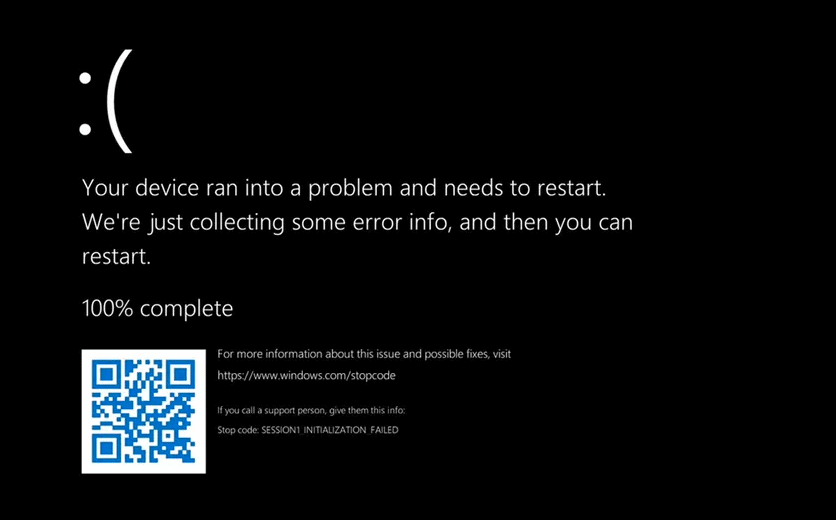
It is not a major change, but it may still confuse users expecting a Blue Screen of Death.
The last change to the infamous Blue Screen of Death dates back to 2016 when Microsoft did add QR codes to the error screens. Before that, the company added smileys when it launched the Windows 8 operating system back in 2012.
BSOD errors, the acronym still fits the new color of the error, reveal an error code that may assist technicians and administrators in fixing the issue at hand. Some generate data dumps that may help in the analysis of the issue that led to the throwing of the error.
The Black Screen of Death offers identical information to the Blue Screen of Death. It may change, considering that Windows 11 is still in development, but it seems unlikely that new information is added to the screen by Microsoft. Windows Insiders do get Green Screen of Death error messages instead.
Enable the Black Screen of Death error in Windows 11
BSOD errors are still blue currently in Windows 11. You need to make a change to the Registry of the operating system to turn them into Black Screen of Death errors (thanks to Toms Hardware for the tip). Note that this is only necessary in preview builds and won't be necessary in final builds of the operating system.
Here is what you need to do:
- Select Start.
- Type regedit.exe.
- Select Registry Editor from the list of results.
- Confirm the UAC prompt.
- Go to HKLM\SYSTEM\CurrentControlSet\Control\CrashControl.
- Locate the value DisplayPreRelaseColor
- Double-click on the value and set it to 0.
- Sign-off or restart the computer.
BSOD errors should be displayed in black after you have made the change.
Closing words
Blue, Green or Black, the color does not play a role when it comes to the error that users experience. More information about the error and how to resolve the issue would probably be appreciated by the majority of users of the operating system.
Now You: when was the last time that you did encounter a BSOD on Windows?
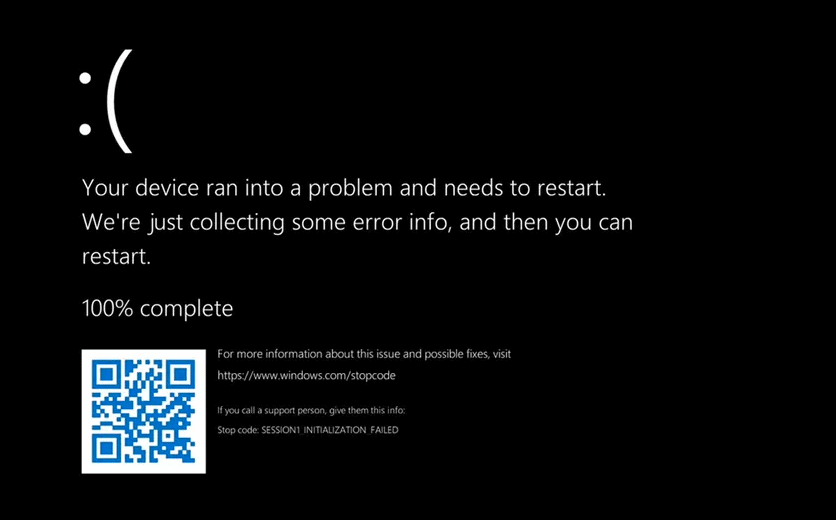





















My last BSoD (blue) was 3 days ago and I’ve seen more since then on other PCs ( KB5004945).
Before that, it was Windows NT Server. Probably some time in the 1990s.
Non-news.
Black SOD was already common in previous versions and a BSOD is still a BSOD.
Disappointed to see such rubbish content here.
Last time I had BSOD’s was in Vista…have never had one in Win10. But even the ones in Vista I managed to work my way out of them without too much trouble. Started out ‘fearing’ them but the fear level went way down when I found out they weren’t as bad as expected. That was my experience.
But, but, but, the QR Code is blue. I can’t deal with this!!!
This is a bad decision. A BSOD is serious and should grab your attention, not blend into the background with the rest of the startup screens.
I would have chosen brown, you know why. BROWN SCREEN OF DEATH! OH S**T!!!!!!
Then again, a few black people might be a BIT offended and looting will ensue. In other important news, the smurfs are no longer offended.
I believe this to be a major contribution to road safety
I haven’t seen a BSoD in…18 years, maybe?
I didn’t even know these were still a thing.
I guess if it’s black instead of blue, then it’s still a BSOD.
‘Black’ confuses it with a black screen error, however, black or blue for ‘BSOD’ remains BSOD.
{Windows may start normally afterwards, or it may try to repair the system automatically (which more often than not does not work)}
I’ve ‘enjoyed’ a few BSODS on one of my laptops. Windows sorted it out every time. Black screens (i.e. not BSOD) always sorted themselves on restart.
Windows 11
:(
Perhaps the black screen of death should be animated with flames, to more closely resemble the hell this new iteration is going to create.
In addition to all the speculation that has been made about this new release, you may want to check this podcast from “Ask Noah” at 41 mins and 25 seconds “Windows 11 – What We Know” https://podcast.asknoahshow.com/239 and take a look at the show notes too, for even greater detail.
Good luck W11 users :)
@Anonymous, relevant information on that podcast, indeed. Distribution of Windows 11 appears to be chaotic but, moreover, reveals the GAFAM brotherhood when Microsoft deals with Google and Amazon to ease off major tasks.
For those who understand French and are wondering about Linux as their next OS (as I am), an article which will appear as basic for techies but understandable for the others (myself included).
[https://www.numerama.com/tech/723035-comment-essayer-linux-sans-toucher-a-son-installation-windows.html]
If French language is a barrier, get it translated, by DeepL (text) or by Google (text or page). DeepL will do it better in quality though slightly cumbersome for a whole page.
I’m really happy not having to deal with Windows 10 and more even with 11. No BSOD here with Win7, had one and one only, years ago, with an issue regarding a problematic newly installed scanner when BSOD appeared on reboot due to its driver. Restored backup, which was the only time I ever used my sys backupper…
Thankfully, the BSoD acronym still applies.
Hahaha…
So that’s how you fix things! Quick, rename “virus” to “wyruz” and POOOF! No more viruses on a windows computer! MASSIVE SAFETY INCREASE!!!!!
I had a BSOD less than a week ago, after years of never seeing one on Windows 8.1
No biggie – the computer restarted fine afterward.
What difference is it if the screen is black or blue – why change it if you don’t want/have to?
Good job! “Black Screen of Death” sounds way scarier!
Blue Screen of Death = Leftist
Black Screen of Death = raycis
Pink Screen of Death = LBGQTEIEIO
White screen of Life = what we want!
Pink Screen of Death is for the LGHDTV+ community.
Ooo black,how racist of them!
What? Wait, I thought black was orange.
Or, t’other way around.
Black is beautiful, black screens matter :)
I’m so offended I’m gonna SUE !
Oy Vey! This shall not pass…
Too bad it’s gone black. Sometimes the blue screen flashes for only 1ms and the only way to notice it had happened is having it a different color besides…black!
“Say Goodbye to Blue Screen of Death (BSOD) errors in Windows 11”.
When I saw your headline Martin, I jokingly thought to myself: “Yeah, now its a White Screen of Death instead of blue”.
Sadly I wasn’t far wrong……
“Microsoft made the decision to turn the Blue Screen of Death into a Black Screen of Death on Windows 11”
Trivial pursuits, methinks.