Windows 11: The Return of the Gadgets?
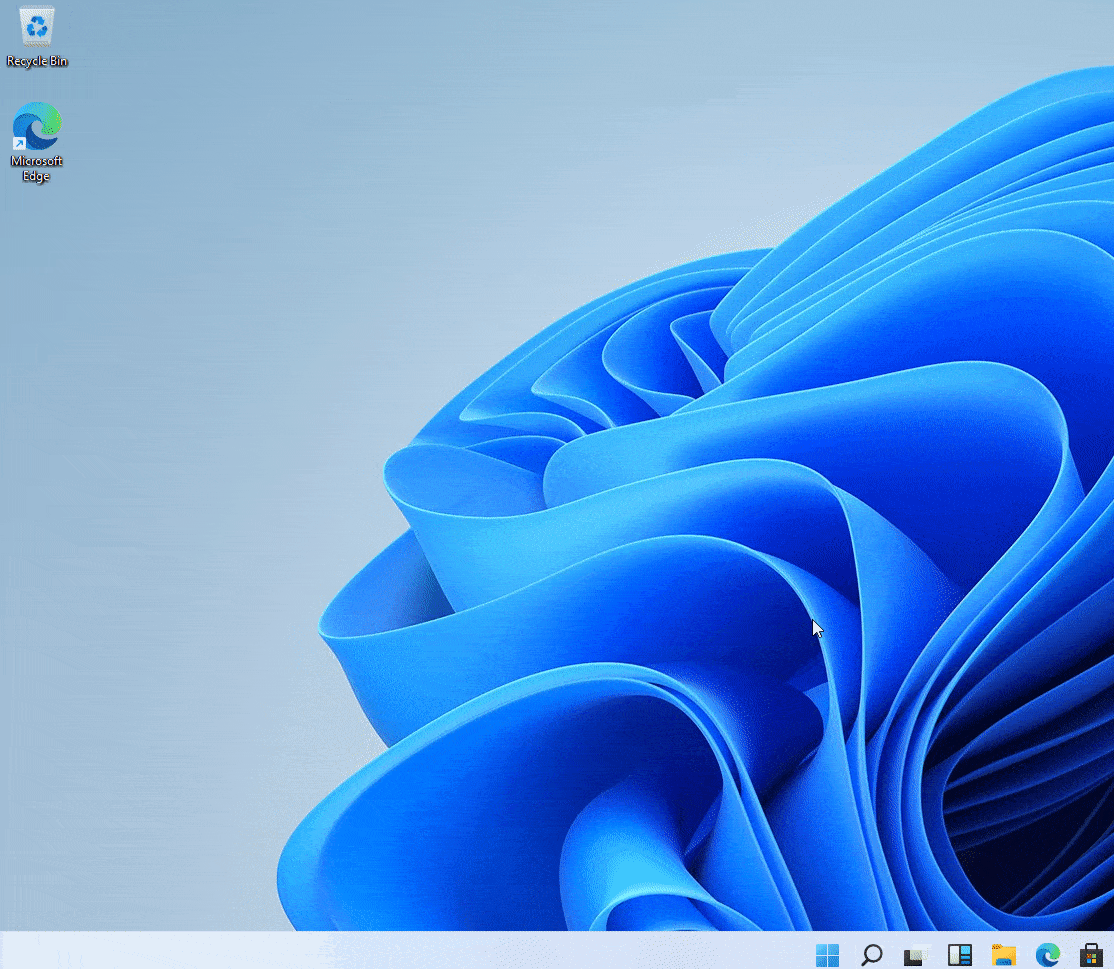
Introduced in Windows Vista, gadgets would display in a fixed sidebar initially that would provide users with information, entertainment and more.
You could use them to display weather information, photos, news, a clock, calendar, or system information.
Microsoft decided to retire gadgets and the sidebar in preparation of the launch of its Windows 8 operating system. Back then, Microsoft argued that gadgets were a security risk and had to go because of that. Users could still get them back in Windows 8 and even Windows 10, either as unofficial gadget packets of the official gadgets, or as third-party gadgets using tools like Rainmeter.
A development build of Windows 11 leaked this week, and with it came something that looked like gadgets functionality.
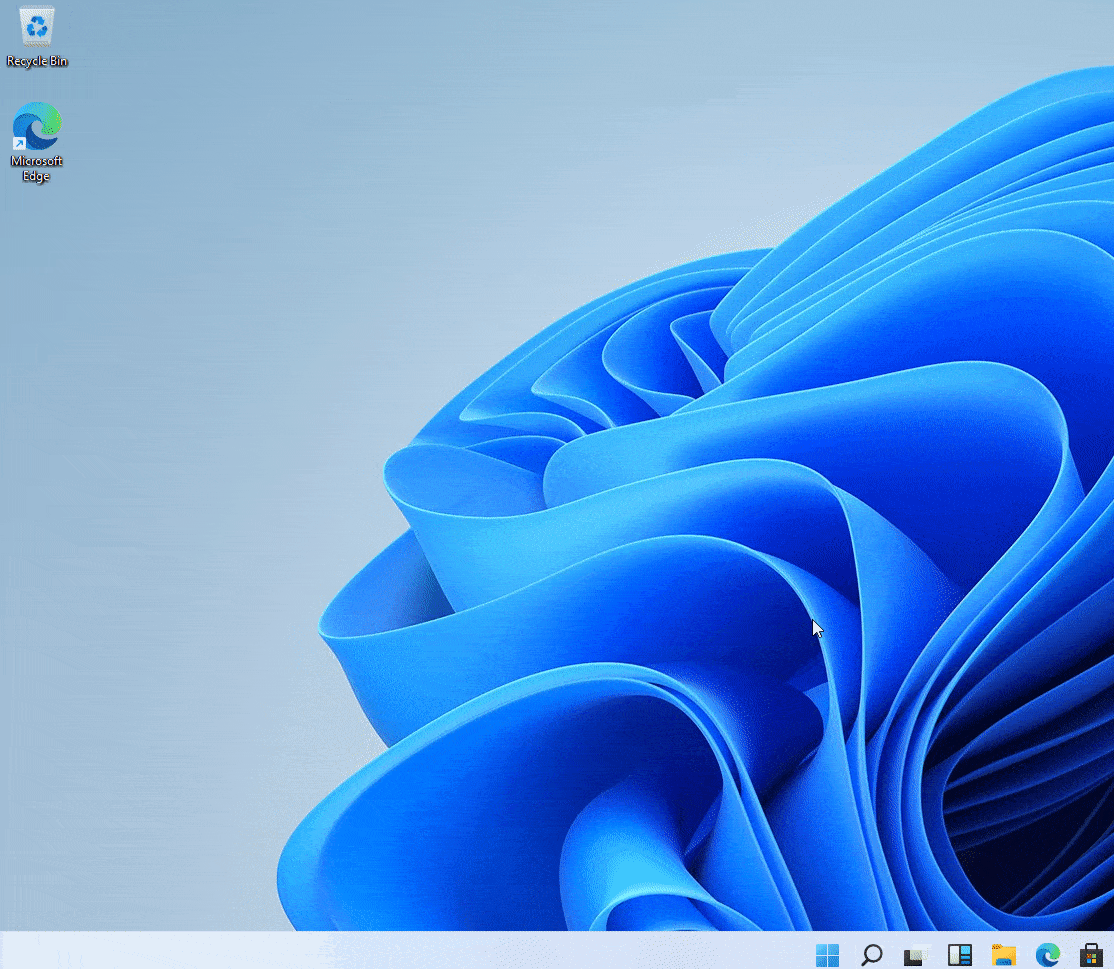
Windows Widgets, Microsoft dropped the gadgets name, will be part of the upcoming Windows 11 operating system, it appears. While things may change, considering that the leaked copy is a development build and not a final one, widgets will most likely be supported by Microsoft's new operating system.
Support does not necessarily mean that you will be able to install third-party widgets. Twitter user WalkingCat suggests that widgets will be first-party only at first, but that this could change along the way.
We only know of the News and Interests widget right now. Launched in recent versions of Windows 10, it is now the first widget in Microsoft's Windows 11 operating system. One small change is that it opens on the left and no longer on the right when activated.
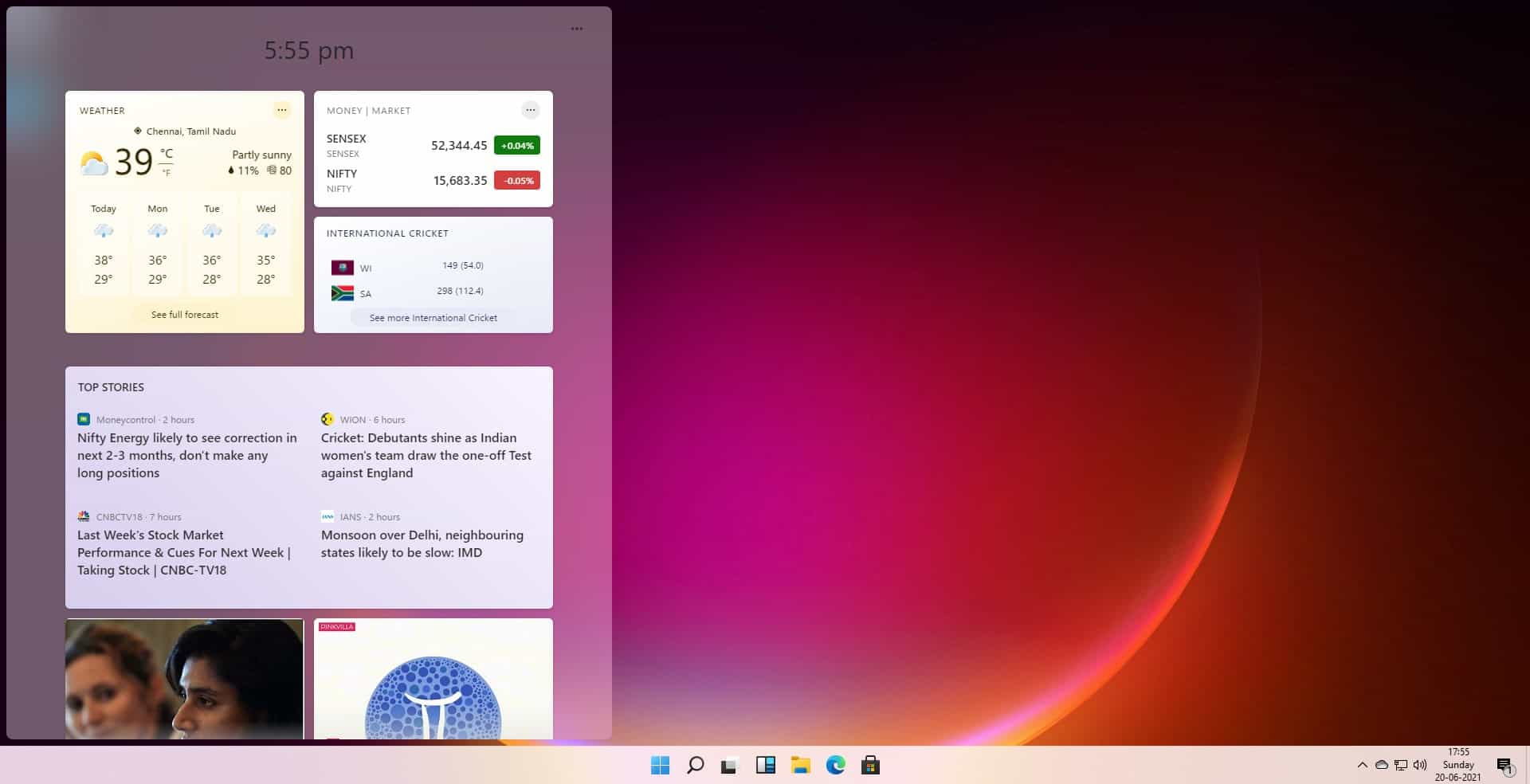
Widgets are powered by Microsoft Edge's WebView2, which apps and other components on the system may use as well. Security is no longer an issue because of that component (no more than for any application that uses it).
Microsoft could create a widgets category in the Store so that developers could publish them in the Store.
Widgets might even replace Live Tiles, a feature that Microsoft has disabled currently in Windows 11. Not all Live Tiles are useful, but some users may like some tiles, and these could be replaced by widgets and placed prominently on the desktop by the user to improve their visibility.
It is too early to tell what Windows Widgets mean for third-party solutions like Rainmeter. It seems unlikely that the introduction will have a big impact on these projects in the beginning.
Closing Words
Gadgets are making a comeback as widgets, at least for first-party widgets that Microsoft creates. There is a chance that third-parties may be allowed to create widgets for the operating system in the future.
Now You: what is your take on widgets? (via Deskmodder)
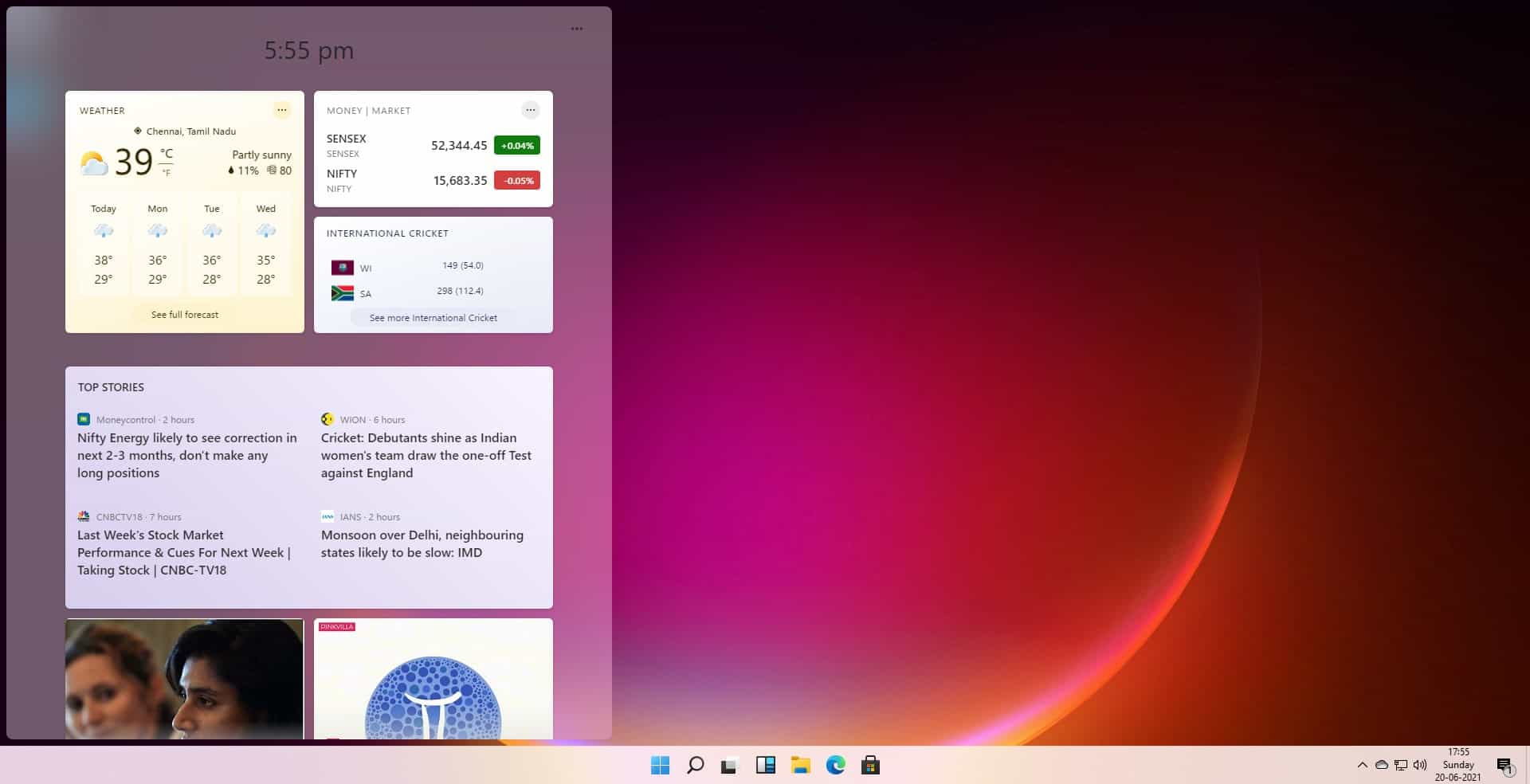



















Windows Vista/7 gadgets were a great idea that worked better in Windows 7 when the gadget bar was no longer a dark shadow. It was (is, for me since I still use Windows 7) nice to be able to drop a clock on the right side of the screen in various color/shape combinations. I used to like the Bing Maps gadget, too, as I could click on it and route a trip. Sure, I can use a web browser to do the same thing; but then I have to be bombarded with incoming adverts. Let’s see – rounded corners, more colorful icons, gadgets (ok, I’ll relent and call them widgets if it’ll make Bill Gates happy) even if they are now on the wrong side of the screen, sounds like Microsoft is moving away from their so-called ‘modern’ interface which was really a throwback to the days of DOS to something actually more modern. Flat icons, limited coloring, square corners, things that were par for the course with 1970’s hardware make little sense now that computers are equipped with sophisticated graphics engines capable of intricate 3-D displays. If those things were really ‘modern’ then I would expect the newest games to resemble something from an Atari 2600…but that’s not even close to being the case. Well, I think we all know the real reason that Windows 10 is being ditched: Microsoft wants to get rid of Visual Basic 6.0. Strange how they wrote and marketed VB-6 and allowed it to become the world’s #1 development language and then spent the last twenty years trying to kill it. Microsoft sounds like General Motors…they built Chevrolet into the number one seller and then did everything in their power to destroy the brand. GM succeeded. I guess Microsoft will succeed, too.
Here we go again… best solution: make W7 open source and get some of the best testers, coders, reviewers like Gacks, Dedoimedo, .. in one building and create one of the best practical & simple Windows that this world has ever seen. Problems fixed and this chat can be closed bc it will be all good :)
Who is in?
Oh God ! not another set of telemetry, infinitely more devious than the last, time to start from scratch again !
Too bad for you. I hope you can find some peace before you check out.
We all have checked out like I see it. Most with a brain-cell left are still on W7 (with 0patch and others of course) and Linux but never loved Linux bc is also not the way to go… Here is a Pro user of both… https://www.dedoimedo.com/ and with goodt test-reviews and most Linux are just the same as a W10 crapware.
Linux has also their flaws and their desktops are also to much flawed, so we all have checked out if you ask me…
@everyone
Gadgets subsystem has not been completely removed from Windows 10.
`C:\Users\Default\AppData\Local\Microsoft\Windows Sidebar` and so on still exist.
Another example of the untidiness of Windows. It also left traces in users AppData folder path. Other traces remain as well, in protected locations. I cannot imagine why the 0 byte folder does not clean out of WinSxS using DISM, but there is no reason to be concerned about it.
If anyone goes searching, be wary what you touch. Other programs use the term sidebar and some Windows directories are very much ‘do not manually’ territory. WinSxS being one example.
True. Other features, too. I brought back the old calculator.
Weird but all the “That’s so old!” stuff I’ve done for my kids’ Windows computers…they love. Four years of running the obstacle course called Chromebook has totally soured them on anything beyond that which works. They are so sick of Googleworld’s BS adware Chrome OS.
I love gadgets on my 2 monitor setup. I’ve used 8GadgetPack for years since I was urged to change from Windows 7 to 10. I have the Calendar, Classic Clock with seconds hand, CPU monitor and Network meter.
As pointed out by the comments above it’s not for everyone and should be easy to disable. Yes Windows 7 MSN search gadget loved to pop up an ad or 2.
The most important thing to know about them: Can they all be disabled with a click of a button?
This… Right here. As soon as Windows 10 “Interests” showed up, I went on a rip and destroy mission across all my devices.
These Windows 11 widgets have minimal benefits to actual productivity
The widgets themselves use RAM and also clutter screenspace. Can anyone provide examples of previous widgets that remained popular over time? No, they were removed by Microsoft due to the security risks and minimal actual advantages
Still waiting for news that Microsoft will provide security updates alone, and leave the rest of the OS alone- useless updates over many years have destabilised the platform and left users at risk of installed software and peripherals being made nonfunctional
Never wanted them. Never needed them. Never missed them.
That News and Interest thing is directly tied to Microsoft Edge. If you uninstall Microsoft Edge, this feature just doesn’t work anymore. So it’s not as much part of Windows as it is part o Microsoft Edge.
Good.
And I bet with MS in bed with Google, Chredge will forever be easy to annihilate, unlike Edge which could only be firewall blocked.
Oops, tee hee.
They are not widgets nor gadgets. It is nothing more than a reworked news and interests feed.
Also, it only works if you logon to your computer with a microsoft account.
As usual I wait for all the fast adapters to see and feel all the normal high level of bugs when Windows 11 is released. Then wait for all the great privacy tweaks/guides come out, then maybe 1-2 years later after that, then I’ll upgrade.
As for gadgets/widgets I am sticking with Rainmeter, for which I am incredibly happy.
Linux, more Linux. Wait, Android. Wait, most everything but Windows.
Plasma has a bazillion of these things. I used one, an analog clock when I used Plasma. Today, it’s Ubuntu Budgie, actually a really nice Ubuntu fork, kind of a Mac desktop clone. Same thing, the analog clock.
So, if they have an analog clock, cool. Otherwise a tiny performance monitor would be nice. It’s a PIA opening the task manager to see what’s happening.
There are so many different ways to get the same information…let’s add ten more!
Why not? just look at xbox game bar, it got even 3rd party widgets on it. They seem like they want to find something, first task bar and now some panel that appears. I guess I would hope they will get rid of xbox game bar and bring it as a windows feature and then people can enable widgets they want if they want to and pin them and all that. But Who knows, sometimes it seems Microsoft decisions are based on whatever and not what it should be.
I am not saying it is a good idea to pin stuff to desktop and all that, but it would be good for people who want it and then use the same xbox bar logic they did to bring useful stuff to desktop without them developing everything or 3rd party that might just add bloat and problems to windows.
Just like I think they should build Windows Explorer to truly support proper addons I hope they do the same with widgets because some people want that, and they want stuff that will be visible for desktop users and not just features that will make sense for tablet users.
I used a gadget/widget that monitors the UPS (watts, etc) and the one that HWiNFO64 outputted to. I didn’t really believe that MS couldn’t figure out how to make them secure.
However; they better not be Store exclusive. And as already pointed out, they better not be advertisements.
Eventually what is old is new again.
Using WebView is basically what Android apps do when they need to display web-dependent content in-app. Although if Widgets is basically a built-in Windows app parser, would Microsoft use UWP for development? In any case if all you want is a clock, weather app, or calendar there are better alternatives already. In fact there’s likely a better third-party alternative for whatever you’d want a Widget for anyway. To me this is just more bloat to disable, if I’m ever forced to use Windows 11.
I think a better approach would be to develop a special separate loading instance of Edge that can snap / integrate to the side, and “Widgets” would basically be the proprietary Edge equivalent of addons / extensions for Firefox / Chrome. That seems more practical to me but maybe I just don’t understand what purpose Widgets are supposed to serve.
“Eventually what is old is new again.”
Nothing new under sun.
Why do people get excited about this rubbish? You don’t need things available or use them all the time. Most things you want are only a double-click away. I’d rather open a web page when I want than have a widget add to resource use and take up desk space when I am not using it.
Is ‘the modern widget’ adding to ways to grab data about what things are most important to users???
Because everyone is not you. Just because you’re fine with double clicking something, opening a web page, don’t have spare resources or desktop space it doesn’t mean everyone is the same.
Some people actually want to see things like if it’s going to rain in the afternoon or tomorrow at a glance, some people even want to see how much bandwidth, RAM, CPU, and storage was or is being used without having to open multiple programs or invent a time machine.
… and having seen it is going to rain tomorrow at a glace , they still need it open on their desktop? Widgets will contribute to the use of resources some users wish to monitor.
So does your “only a double-click away” and “open a web page when I want” solution.
Only when you need it.
Wow. It’s like having a bunch of little smart phones!
Another front for MSN garbage. Disabled right away.
Another macOS feature copy.
What’s the betting they won’t open it to third parties and that they’ll remain on that silly fly-out rather than able to be placed on the desktop.
I liked the old Konfabulator widgets (bought and ruined by Yahoo!) better–even created one or two myself. Still, I used a few of the Win7 gadgets. (Microsoft should add a performance monitoring gadget… call it Inspector Gadget. :D )
The first time I saw Windows 11 features, I couldn’t tell if this was a testing the ground for advertisements or actually supposed to give me useful information. But I am usually grumpy and oppose change, so I could be biased and/or jaded.
I doubt I would want any widgets as I like a clean uncluttered PC desktop, but it is possible that Microsoft comes up with something that is both useful and non-intrusive (well, one can dream, anyway). But what I do know without a shadow of a doubt is that I never want to see any news that has been censored in advance by Microsoft.
Here’s a suggestion: a full-featured Windows 7 widget that you can use in full screen mode! Or a Windows 7 start menu widget that you can place..oh I dunno, maybe in the down left corner and only show it when one clicks on its icon? Something like that could be usable, I think.