You can disable the annoying "Use recommended browser settings" popup in Microsoft Edge, for now
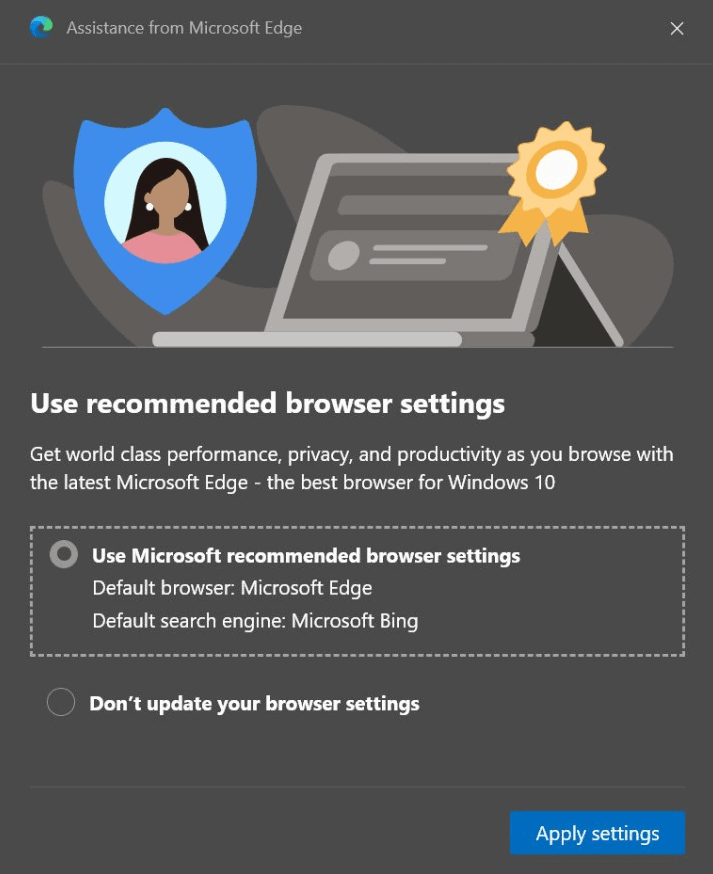
If you have opened the new Microsoft Edge web browser recently on any of your devices, a popup may have been displayed recommending to use Microsoft Bing as the default search engine and/or Microsoft Edge as the default system browser.
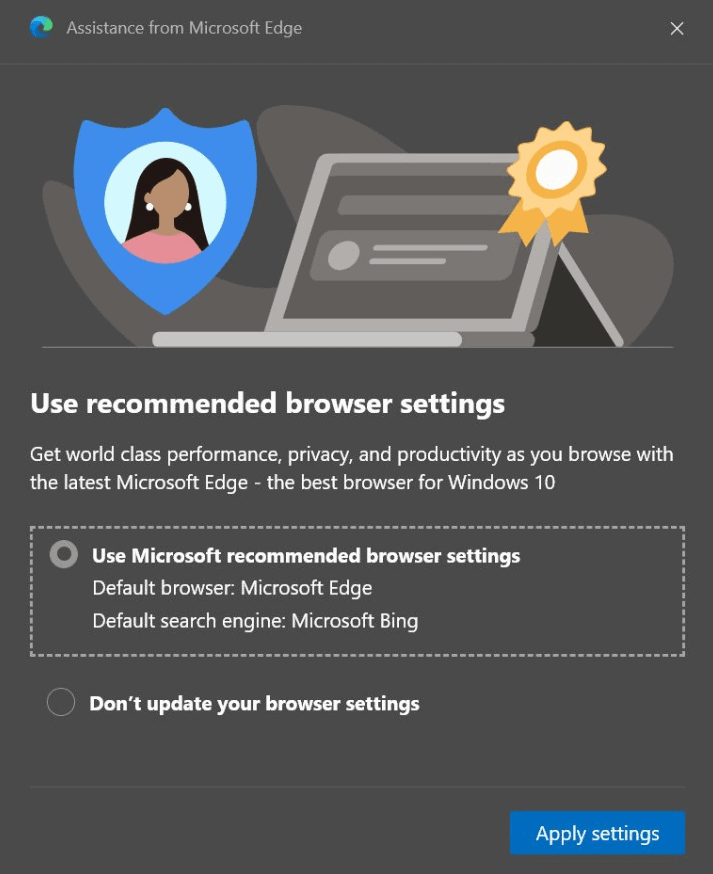
If you hit "apply settings", Microsoft Bing and/or Microsoft Edge will be made the defaults again. The option "don't update your browser settings" closes the prompt, as does a click on the x-icon at the top right. Both of the actions may result in future prompts being displayed when Microsoft Edge is opened on the system.
The preferences of Microsoft Edge display no option to disable the prompt. There is an experimental flag, however, that users may use to block these prompts from being displayed in the future.
It needs to be noted that experimental flag may be removed at any time. If Microsoft removes the flag, prompts to make Edge the default browser and Bing its default search engine might be displayed again.
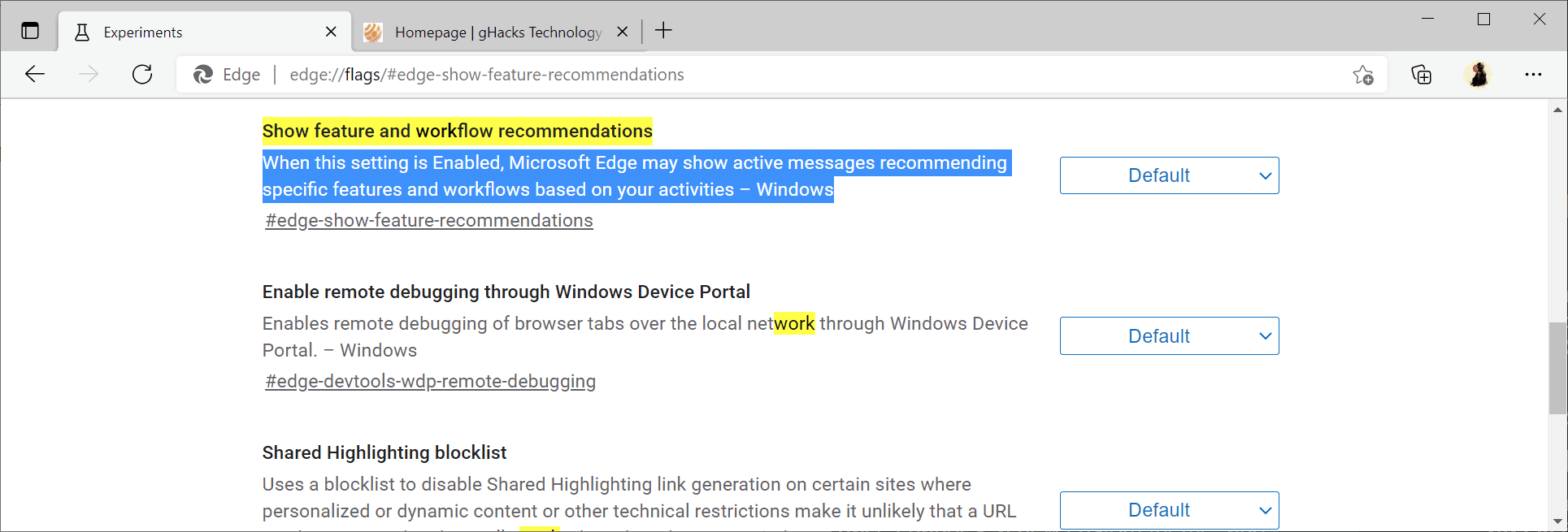
Here is how you disable the prompts right now in Edge:
- Load edge://flags/#edge-show-feature-recommendations in the browser's address bar.
- Set the flag to Disabled.
- Restart Microsoft Edge.
Once you have restarted the browser on Windows, Edge won't display these prompts anymore.
The description does not mention default browser or search engine prompts specifically:
When this setting is Enabled, Microsoft Edge may show active messages recommending specific features and workflows based on your activities – Windows
Closing Words
Setting a different default web browser on Windows or search engine in Microsoft Edge has been a deliberate decision for many users. Microsoft is not the only company that is pushing users into making their products the default; Google does the same on many of its properties. The strategy appears to be working for these companies.
Now You: what is the default browser and search engine on your system?
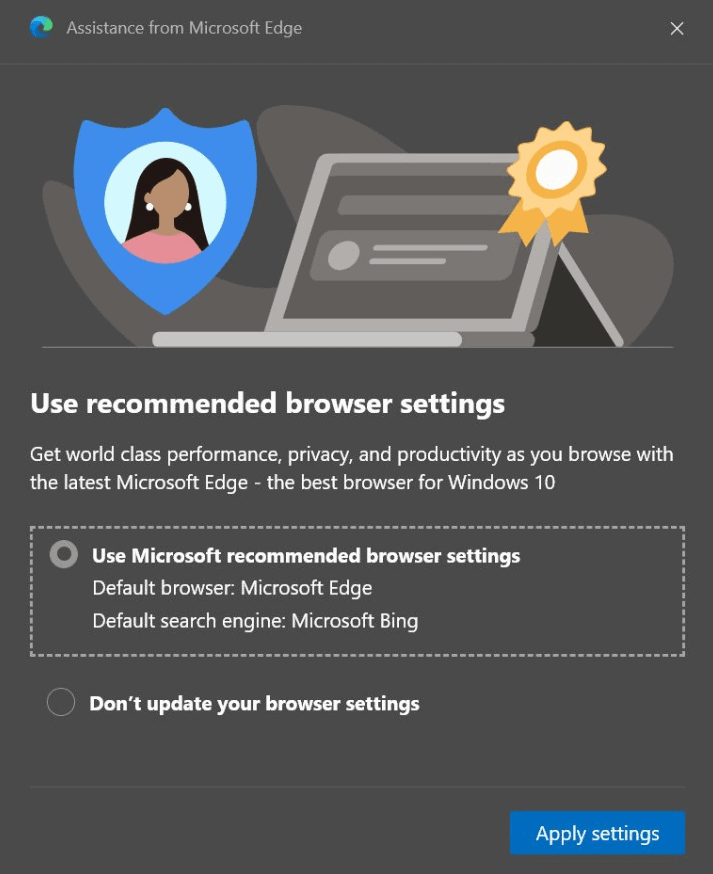
















> Now You: what is the default browser and search engine on your system?
1. Default browser is BrokenURL (I open with it is usually Firefox ESR).
BrokenURL | The BrokenURL is a Windows URL router.
https://brokenevent.com/projects/brokenurl
2. Search engine: Primary is DuckDuckGo, and Secondary is Startpage.com — Private Search Engine.
For some reason, the “The preferences of Microsoft Edge display no option to disable the prompt.” kind of talk tends to be tolerated by Google Chrome and Microsoft Edge. Those (Google Chrome or Microsoft Edge) regular users call out “vehement, negative comments” when other browsers try to do the same…. It’s really strange what they say and do. In short, I guess they have a “double standard”. They guess it’s because own can’t control them childish motivation to “affirm” what they choose and “deny” what they don’t choose, I would like them to have “moderation” as a member of society.
There is nothing private about DuckDuckGo, the servers are stored in the USA.
Sentence correction:
Before correction,
Those (Google Chrome or Microsoft Edge) regular users call out “vehement, negative comments” when other browsers try to do the same…. It’s really strange what they say and do. In short, I guess they have a “double standard”.
After correction,
Those (Google Chrome or Microsoft Edge) regular users call out “vehement, negative comments” when other browsers try to do the similarities (in fact, mostly dissimilarities)…. It’s really strange what they say and do. In short, I guess they have a “double standard”.
This is the exact thing that sits on the crappy useless top bar in settings, where there’s a quite noticeable notification to apply the default settings (Bing as search engine and Edge shortcuts to the taskbar and desktop) cleverly disguised as some kind of serious and important security option that seems to have been altered by an unknown attacker. Most likely China or the RUSSIANS! Oh and to top it off, in my beautiful language of Finnish the notification is spelled wrong, making Windows look like some drunk dudes weekendproject linux distro =) Microsoft is an endless source of sad comedy. A flaming car crash.
Edge is a very good browser, and thoroughly de- googled.
I use it all the time to manage my MS settings and to really remove all items in the deleted items map, which you can’t do in the W10 mail and calendar app.
It is very bad privacy wise. But since they have all my data already with W10, it doesn’t matter if you use it to only manage the aforementioned MS account and e-mail settings.
It’s de-googled, so what? It’s microsofted. If I cared about my privacy I would avoid both.
Changing one advertising company with another makes no sense.
Giving your online activity to them and not only your os activity makes no sense unless you are a fanboy of microsoft, google spying bad, bing spying good.
If I wanted to de-advertise my online activity and use a chromium browser I would go to woolyss chromium builds which are de-googled and de-microsofted.
Gawd, how much time is spent by all of us wrestling back at least a little control over our own computers. I’d use Linux in a second, but too many apps don’t work there so don’t suggest it.
I know this is an ancient thread, but this kind of thinking is what keeps the industry from building on Linux. Not enough programs are built for linux because too few people use linux because not enough programs are built for linux, and so on and so on. The fix is to ditch Windows completely and start using Linux. Revolutions are hard, but it requires the majority to stick with it and push through in the beginning.
bing chrome vs google chrome haha.
edge is not a real browser, it’s microsoft’s attempt to spy, make money from bing ads and from online shopping.
right now google, facebook and amazon take all the online money and microsoft is getting desperate with “bugs” lol because the Microsoft Advertising platform is a failure.
these kind of “bugs” will appear again for time to time.
“If you have opened the new Microsoft Edge web browser recently on any of your devices, a popup may have been displayed recommending to use Microsoft Bing as the default search engine and/or Microsoft Edge as the default system browser.”
The same pop-up with nearly identical wording will appear with the first time use of any browser on Windows 10.
1. Why is the user opening Edge in the first place? To take it for a spin? If so, an easy “No” should suffice.
2. If for some reason, a user continues to open Edge, again and again, then he/she may want to make the change to Edge permanent.
3. If Edge is opening on its own and showing such a pop-up, there is an entirely different fix.
I’m still wondering why one would continue opening Edge if one didn’t want it as the default; thus, the question “Why the article?” Sort of pointless, to me.
It’s not about making Edge the default browser in your PC, it’s about making Bing the default search engine in your PC. Somebody could just want to use Edge with DuckDuckGo or Google Search or startpage etc. Microsoft should not sending to our PCs ads for their Bing. They deserve a lawsuit.
Microsoft has blessed us with a great browser and all people want to do it moan. Pathetic.
Google has. MS just optimised it better in the unoptimised mess known as windows because they have access to their crappy windows code, Google doesn’t have access to that hacky mess. MS can’t code anything worthy themselves. If you use chromium and edge in linux you can see it that there is no real difference.
Personally I think that Mozilla and Google should adopt Microsoft’s nag screen tactics. If Microsoft is allowed to do these things, then so are their competitors.
At the end of the day, more nag screens (by Microsoft and their competitors) fighting over the client’s defaults will only hurt the public perception of Windows, because no other platform (Ipad/Android/Linux/ChromeOS) has that problem.
Google already have done it … so …
The moment that flag is removed or doesn’t work anymore, is the exact moment when I uninstall Edge and block it forever. Why? Bing is garbage. All default settings are garbage. Everything about Edge is garbage except the engine it uses. I will also recommend all my customers to do the same, and advise them all to spread the word. It ain’t much in the big scheme of things but because of me and my little tech-tantrum, Microsoft will lose a few hundred Edge users. The thing is, there are MILLIONS just like me and thousands of them are very influential in the tech industry and can do a massive amount of damage. Your move Microsoft.
@Neguloid
I hate many of the decisions many companies make regarding their products, and no matter what, what some very few users want doesn’t factor into their decisions, its a fact, no one develops anything for the few. I’m no fan of many many decisions made, but the truth is none cares.
MS eats and shits opinions and self professed IT pros like you for breakfast, their move is to spray some air freshener.
TLDR, The reason the world sucks is because, typing words on the keyboard is easier than actually doing anything about any real issues.
Good for you……
Let’s see how long YOU stay in business.
Funny. Like my business depended on Microsoft Edge or even Windows..Actually that’s a lie, lots of my business is about fixing Windows 10 issues. But hey, thanks for your opinion, it means a lot.
I’ve permanently disabled it by uninstalling Edge and preventing it from ever being automatically reinstalled again.
@Dumbledalf
Good for you, next uninstall yourself. Done and done, one less opinion in my opinion is always better.
I suppose my opinion doesn’t matter either, so feel free to uninstall me too.
Yeah, I posted this on Saturday:
https://www.reddit.com/r/MicrosoftEdge/comments/nnsozq/tip_if_you_are_constantly_seeing_a_use/?utm_source=share&utm_medium=web2x&context=3
But, as has already been published in other media, this bug was fixed today by Microsoft.