SmartCookieWeb Preview is a Telemetry-free browser based on Mozilla's GeckoView component
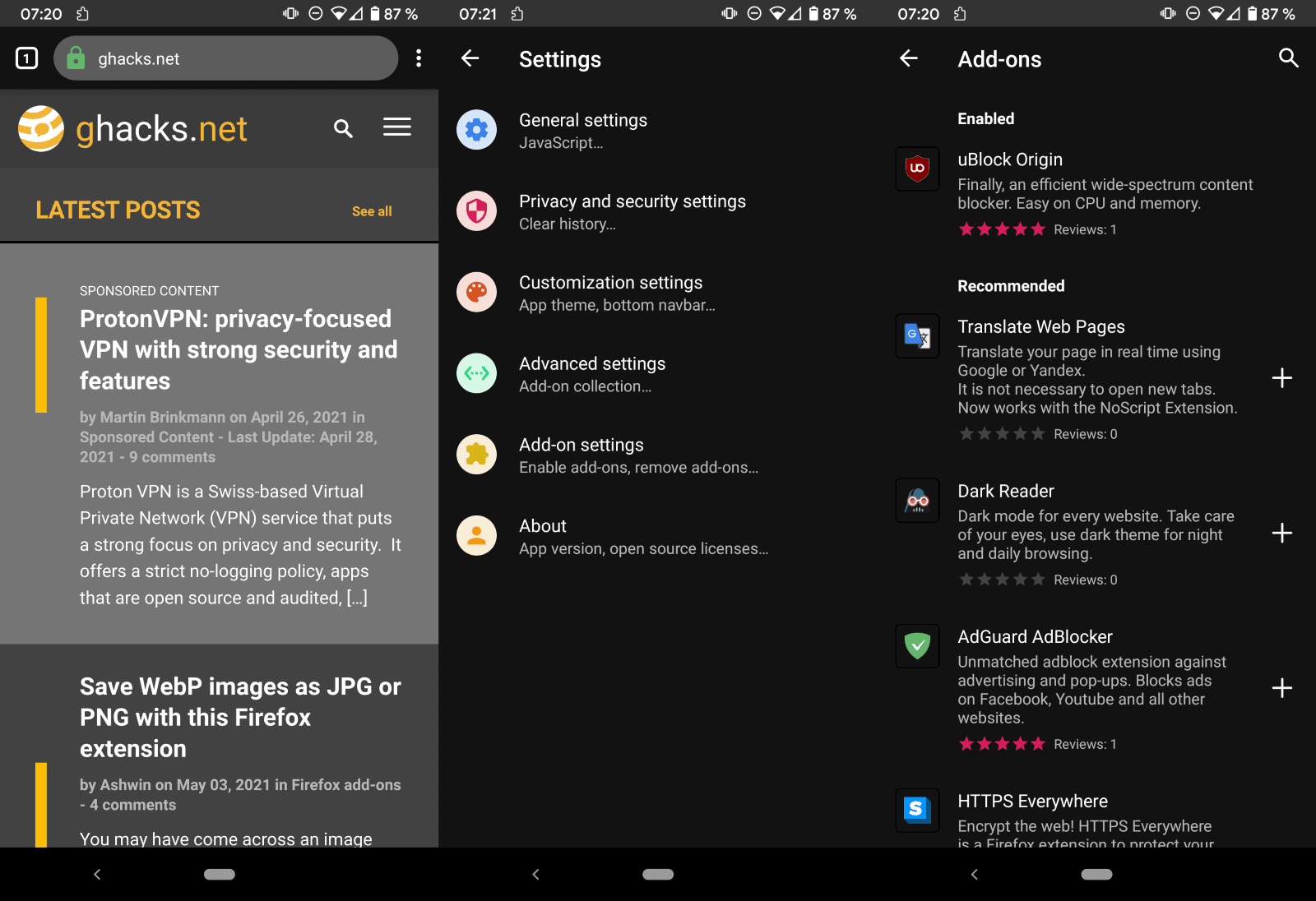
The developer of SmartCookieWeb, a WebView-based mobile browser for Android that is based on Lightning browser, has released public beta versions of the upcoming GeckoView-based browser SmartCookieWeb Preview for Android.
Like SmartCookieWeb, SmartCookieWeb Preview aims to offer a streamlined privacy protecting browsing experience on Android.
The web browser uses Mozilla's GeckoView component, which powers the new Firefox for Android, as its browsing engine. The developer plans to release monthly updates once a stable version of the mobile browser has been released.
SmartCookieWeb has a popular followership, thanks to several built-in features. It does not collect Telemetry, blocks ads and trackers out of the box, includes support for downloading videos, and supports userscripts.
SmartCookieWeb Preview does not collect Telemetry as well, but instead of using built-in protections against trackers and ads, it is supporting Firefox mobile add-ons.
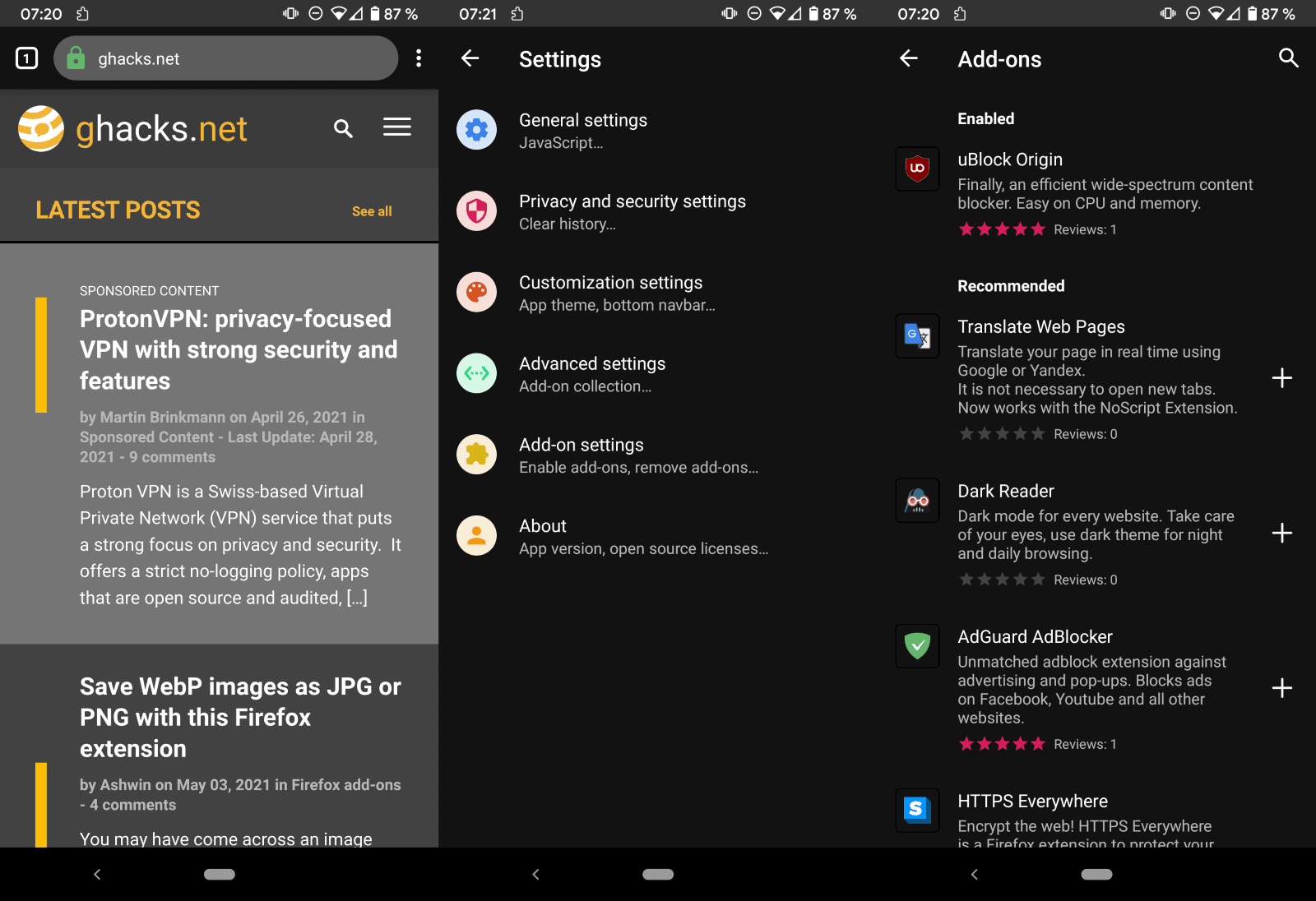
Add-on support is limited to several dozen extensions at the time of writing. You find popular add-ons such as uBlock Origin, AdGuard Blocker, Translate Web Pages, NoScript Security Suite, I don't care about cookies, or Violentmonkey on the list. The browser, while still in beta, is already supporting more extensions than the latest Nightly version of Firefox for Android. All it takes to install an add-on is to open the add-ons manager and tap on the desired add-on. Prompts and permissions are displayed, and if accepted, the add-on is installed and usable in the browser.
Even better: SmartCookieWeb Preview users may open issues on the project's GitHub webpage to suggest new add-ons for inclusion in the add-on listing or open issues for add-ons that are already available.
A quick test using the browser showed that it works well and opened sites quickly, just like Mozilla's new Firefox browser for Android. The ability to install more extensions by default is a welcome feature. While Nightly users may use custom add-ons list to install extensions not listed by default by Mozilla, having more extensions at the disposal is welcome, especially since these add new functionality, e.g. userscripts support.
The browser's interface is a bit bare bones, but it is in beta currently. The homepage lists a search option, using Google by default, and shortcuts that users may add. There is a also a link to the private browsing mode, a tab browser and manager, and a link to settings.
Speaking of which, you find important options in the settings to change the search provider, customize the browsing interface, add a link to a custom add-on collection to manage more add-ons, and even a toggle for JavaScript there.
Closing Words
SmartCookieWeb Preview is a work in progress. The latest beta worked fine during tests and showed no performance or other issues while using it. The releases page lists known issues, but none appear to be critical.
The browser may be of interest to Firefox users especially, as it uses Mozilla's GeckoView component, supports more Firefox add-ons than Firefox for Android, and is completely Telemetry-free out of the box.
Syncing is not supported on the other hand, which means that you cannot sync Firefox desktop data with SmartCookieWeb Preview.
Now You: what is your main browser on your mobile devices?
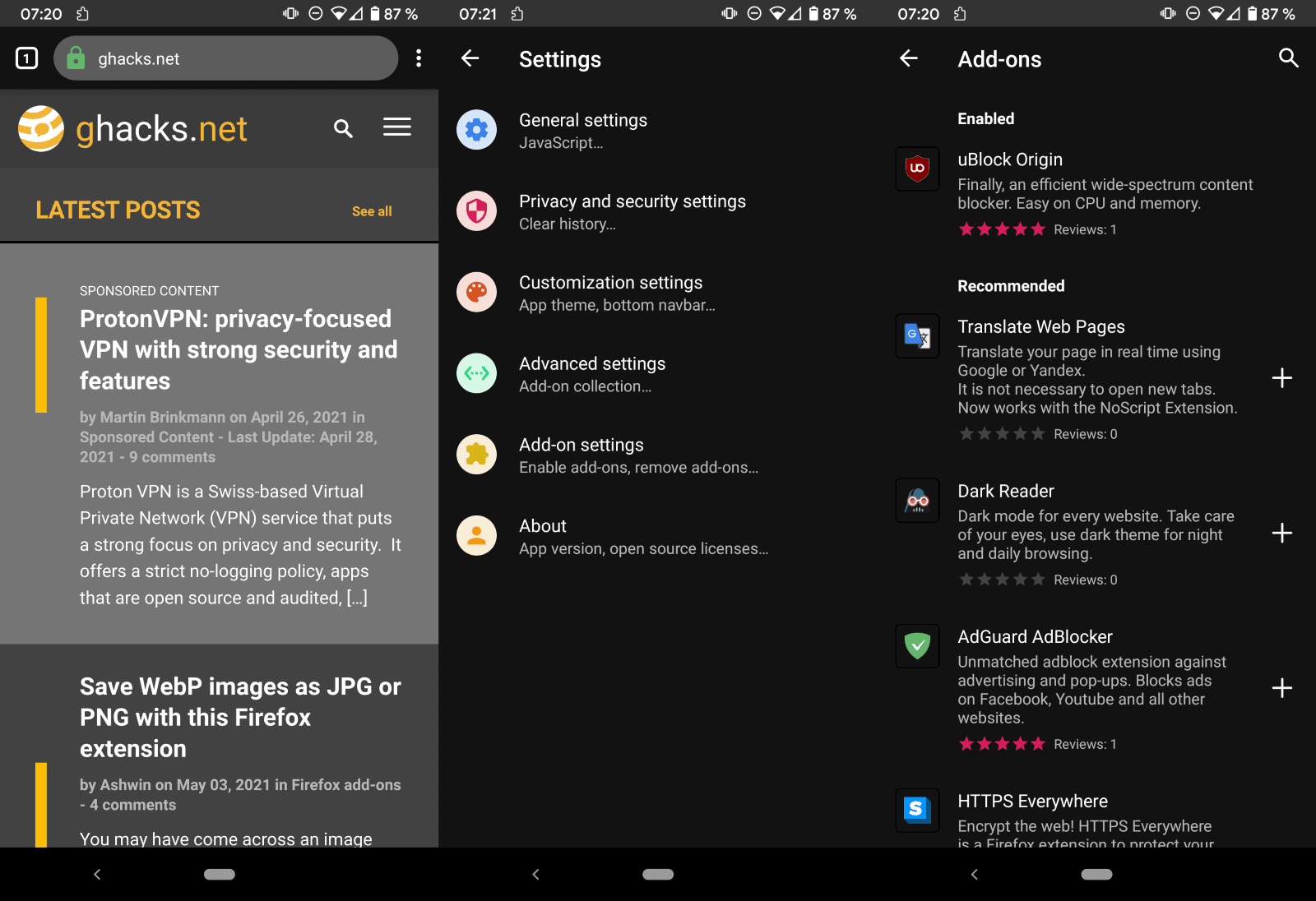


























@Martin
You’ll need to update the title of the article and some content. CookieJarApps released a new version about 7 hours ago. It’s now called SmartCookieWeb Preview, and it’s at version 5.1 based on Mozac 75.0.6 and GeckoView Stable 89
Thank you, did just that!
What about Fennec from the F-Droid store? It supports Firefox add-ons and is based on Firefox. I haven’t tested it extensively yet but so far it seems to be working well. More like Firefox before they removed features.
I’m use Iceraven ( https://github.com/fork-maintainers/iceraven-browser/releases ), which focuses on providing more options and customization rather than streamlining. Different strokes for different folks and all that, but my feeling is that these days most mobile browsers offer too little instead of too much. There’s no reason why, given how well spec’d smartphones are these days, a mobile browser can’t offer almost as many options to the end user as a desktop browser does.
Like BiscuitBrowser, Iceraven is also based on Geckoview and also supports a wide variety of extensions. It’s even on a similar release schedule, and gets rid of as much proprietary telemetry as it can. Iceraven has been around since last summer and isn’t in beta.
I’m not sure I see new browsers like BB so much as competition to existing browsers, though, as potential opportunities for developers to pool resources and to use any open-source code from the other browsers that might improve their own browsers. A broader ecosystem of browsers based on Geckoview is probably good for all the browsers that use it, since many of them supporting different use cases anyway and either aren’t competing for the same users or have user overlap only where users like using multiple browsers or use one browser for one thing and another browser for another thing.
@John
Yeah I agree with different Geckoview browsers for different purposes. Iceraven right now is a complete browser with about:config support, DRM support, more add-ons support, Firefox Account support and so it replaces the main Firefox for Android. Fennec is for hardcore FLOSS users and it has main Firefox features plus about:config but understandably no DRM support. And this Biscuit browser has streamlined approach similar to Firefox Focus with no Firefox account support same as Focus. So all of these forks are somewhat similar but have few distinct features, but hell lot of room for many more.
I’m pretty sure old versions of Firefox Focus used Android’s WebView (Blink) while new ones use Gecko, which has to be bundled with the app.
I’m still using an older version (v6.1.1) of Firefox Focus on Android.
It has an apk size of only 4.6 MB. Newer versions have completely ballooned in size to almost 60 MBs! At least Opera Mini can keep the bloat reasonable with recent versions around 15 MBs. These bloated 70+ MB monstrosities are not for me. I don’t do much browsing on my phone as I prefer my large monitor and keyboard but whenever I need to look up something quick on my phone I just want a simple and light browser that doesn’t get in my way. There are hardly any small and light browsers now that don’t have some shady Chinese affiliation.
Webview using Opera mini, Focus, etc are taking advantage of Android Webview or Chrome (if you have it installed), so they do not have the “bloat” of all of the necessary components to display WWW content.
That said, on my 64-bit Android 9 device, Webview is nearly 200 MB. If you want greater independence from Googleware, Vivaldi which bundles all of its Chromium based components together is also around 200 MB.
If you want a lighter form, well Bromite and Ungoogled Chromium are smaller (100-150 MB), but give you much less control of tracker and ad blocking.
That’s interesting. I’m not directly using any Google first-party apps since I’m running LineageOS without GApps or microG on a Motorola Droid 4. If I’m understanding this correctly earlier versions of Firefox Focus basically act as a front end for Webview? If a rendering engine is already built in it doesn’t hurt to make use of it.
Running a mid-end phone from 2012 means the difference between light and heavy apps is VERY noticeable. All I know is that Firefox Focus 6.1.1 loads fast and doesn’t choke my phone. If a small wrapper is all it takes to load a webpage I don’t see the need to install a whole separate browser.
Running an old phone – no problem, I broke my phone last year and so for a month I had to use my old phone from 2015. And even though I bought a new one after a couple of months, I’m still using my old one even to this day. It just feel good, and it helps me to see how much can old device perform(Spoiler – It has its limitations but works fine for the most part).
So when I was using the old one which has Android 5, I tried to install only essential apps and so for a week I only used Chrome but that trash Browser sent my phone to restart once I open more than half a dozen tab not to mention website loading in installments, which is a Chromium issue and affect latest devices as well as all Chromium forks, and Android System webview is stuck to old version in that phone so there were potential security issues with no option to change it in Developer settings. And so I then installed Firefox(to solve webview problem and performance issue of Chrome and Chromium browsers) and it just works fine.
You can continue to use old Firefox Focus but better check the webview version first to ensure it is updated. If Webview is not updated, its better IMO to use a full browser, Firefox Focus takes about 180MB max, main Firefox for Android(Beta as well as its various forks included) takes 225MB max each and Biscuit Browser mentioned in this article takes around 245MB.
The biggest limitation of the Droid 4 is that it only has 1 GB of RAM. Even with the most minimal version of LineageOS almost half of the memory is used by the OS on boot. The processor is just barely enough to get by but browsing the web is slow like dialup even with fast internet because the CPU can’t keep up. The gap between a 2012 phone and a 2015 phone is HUGE. Even a Galaxy S5 from 2014 would run laps around a Droid 4.
This is why I don’t really browse the web on my phone. I open the browser only when I need to look up an address, phone number or some business hours. Sometimes I order a pizza or look up some quick fact and that’s it. The security of the browser is not really important in my case.
As a phone the Droid 4 still does basically everything I need from a phone and before the emergence of the Pro1 X (which I pre-ordered) it was the last phone to use a physical slide-out keyboard which is the primary reason I still use it.
Oh now I see, no problem buddy, I myself currently use a webview browser in the form of Download manager even after having other browsers. But if maybe you want a browser change, there are very good options in F-Droid – SmartCookieWeb, its very good, no nonsense browser, light and efficient. Firefox Lite, DuckDuckGo and Privacy Browser are also in the same bracket.
There’s the Bromite System Webview also and I think Ungoogled Chromium has its Webview as well, both separate from main browser.
@beemeup5 as mentioned by @anona, old Firefox Focus used Android System Webview. Right now Firefox Lite in Google Play Store is the browser which is small in size and depends on Android System Webview like DuckDuckGo browser, SmartCookieWeb – Chromium equivalent of browser mentioned in this article. Firefox Focus right now is a complete browser which doesn’t depend on any other app, and to check which one is better between Focus and Lite – visit Browserleaks.com.
Our family is “iPhone” and “iPad” users in Mobile, so we have no interest in Android systems, but I learned a lot as a later study (knowledge).
Thanks for the good and timely article.
But is it open-source, though? How do we know it doesn’t collect telemetry?
@Martin B: I retract my earlier comment, as I hadn’t noticed the GitHub link (which answers my original question).
@Shintoplasm
No the browser is not open source same as all other things on Github, infact only Google Chrome, Windows are open source and Linux, Github, F-Droid are all closed source.
PS – If you really want to know about telemetry, then leave your bed, and do some workout, you would feel good. And then download TrackerControl from closed source F-Droid or from open source Google Play Store and then find things yourself. Of course you will need to download some things first for real world testing. And if you don’t want to do all that then you’re welcome to rant about it without checking anything.
@Yash
Go take a hike.
@Shintoplasm
That was a very good one-liner(no I’m not being sarcastic)
Regarding your first question, how hard is it to click the link given above and see what’s in the GitHub repo, the instructions for downloading, building and so on?
As for your second question, it’s the same as any open source software really. End users like you and I can only HOPE that other reliable and trustworthy people have checked the source, done an audit for security and privacy issues, checked the data packets transmitted home (or to third parties), and so on. With most OSS (except for the biggest and most popular ones) there’s never any proof of this, but instead of healthy skepticism and caution there are those who’ve been brainwashed into thinking that OSS is automatically = bug-free, secure, privacy-preserving etc.
Assuming you can stomach a 25% performance hit:
Ungoogled Chromium v89: https://i.imgur.com/FX8YWM4.png
Firefox v87: https://i.imgur.com/52Ny2pM.png
Excellent anecdotal unscientific experiment there Yuliya
@Yuliya
Funny isn’t it. I visited the same website and although I didn’t check it with Ungoogled Chromium, there was no 25% performance hit in Firefox, but then again I did real world test.
I have a freshly debloated Poco x3 Pro (Snapdragon 860, 8GB RAM, Adreno 640) that should do this job easily.
Running FF68.11 (last “old” version).
No other browsers installed.
https://i.imgur.com/W89999p.jpg
Guess the search for a reasonable alt is on.
@meister
I have a device with Android 5 and here are the results in Default Firefox version 68.11 and Bromite version 90.4430.101
https://imgur.com/a/cvWceXc
As it can be seen clearly, no performance hit in Firefox.
Which phone? The ones I’ve already posted are from my Note20 Ultra (Snapdragon)
Here are older screenshots from my Note10+ (Exynos)
chromium v85 https://i.imgur.com/g9uTgha.png
firefox v82 https://i.imgur.com/rQYaw69.png
Same pattern, only the gap is wider with Chromium being almost twice as fast as Firefox. Expect the situation to worsen if you’re running a lower end device than mines.
@Yuliya
One device I have has Android 5 so I don’t think anyone can go more low end than that – no performance hit in that one, and the second one has Android 11 and no performance hit in that either. I used Firefox v88(no about:config in that) and latest Fennec and Iceraven along with Bromite. And I also tested that in Linux(Ubuntu to be specific as its my main OS).
Its the Chromium glitches and UI animation crashes(happens more often in low end ones but also in high end ones mind) which drove me towards Firefox years ago, and so when you say it happens more often in low end ones and also that Firefox is slower, be careful because Chromium Browsers are the ones which are resource hungry and most of the time the webpages load in installments in those regardless of how shiny new the device is.
I just gave it a try, it’s pretty horrible at this point. Good thing is it can install some extensions like the gimped Firefox on Android, but in terms of website performance is just as bad as regular Firefox on Android. What’s worse is some websites are completely bugged. On neowin.net I click the topmost article and it loads a completely different article, same goes for the second article, after that I gave up. On translate.google.com it would simply refuse to type properly – each time I tried typing something, it would put random letters all around, as if some auto-correct was at work, I even tried typing in every letter really slowly and even that doesn’t work.
I will keep my eye on this, but at this point it’s far from usable. It’s basically Firefox on Android, but worse, and considering how bad Firefox on Android already is and this GeckoView engine is so slow and bloated, I don’t really see a bright future for this browser, not even a dimly lit future.
@Dumbledalf
You other than spreading fake news should better check what you’re writing. I visited the link mentioned by you and I didn’t encounter any issues and I used two different Android devices for that purpose. Its clearly mentioned in the article that app is in its beta phase and even then apart from odd UI animation, everything worked fine for me and would work for you too if you kindly first download the app rather than rant about it.
And if there’s that much problem, you should report it to respective app developer first(after trying app in real life of course).
Here’s proof
https://streamable.com/tu212o