Improved YouTube! enhances YouTube in meaningful ways
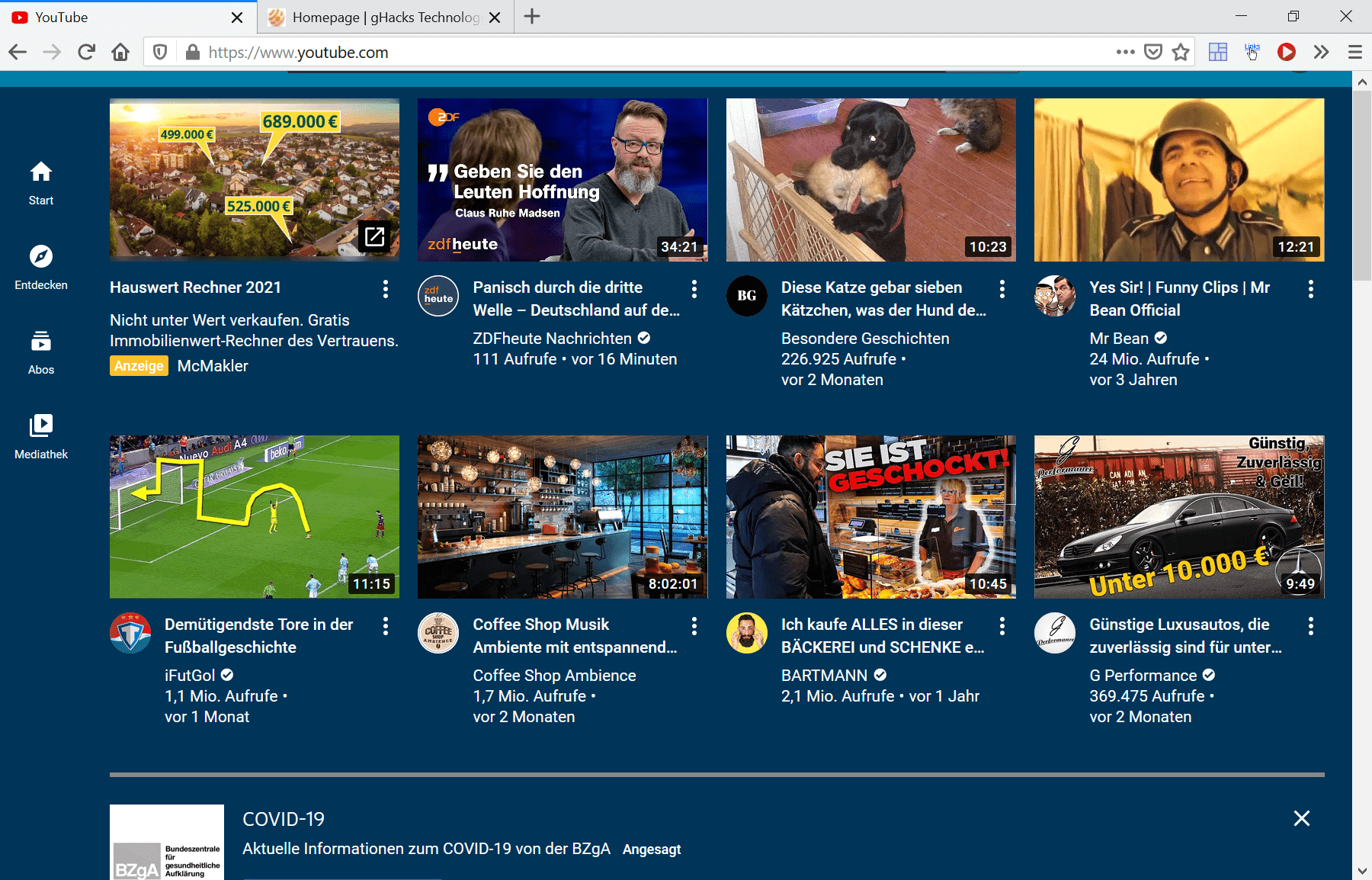
Improved YouTube! is a cross-browser extension designed to add more customization options and features to the YouTube web experience. The extension was ported to Firefox recently, reason enough to take a look at the extension and see what it does in detail.
Installation of Improve YouTube! is straightforward. Head to the Chrome or Firefox extensions store, and follow the instructions to install it. The GitHub page lists many other browsers it is compatible with, including Microsoft Edge, Opera, Brave, Vivaldi and Safari. The extension requests permission to access data on YouTube, but nothing else.
For those wondering, the extension is open source, you can check out its source code on GitHub.
Click or tap on the icon that it places in the browser's address bar to display its menu. It lists entry points, e.g. player, appearance or themes, and then a list of features, and sometimes even more options to dive deeper into the structure.
Instead of going through all functionality the extension offers, more than 80 features and counting, I decided to highlight some of the features first.
One of the first things that you may try is changing the theme of the site. Just select another, e.g. Dark or Night, and the change is applied right away.
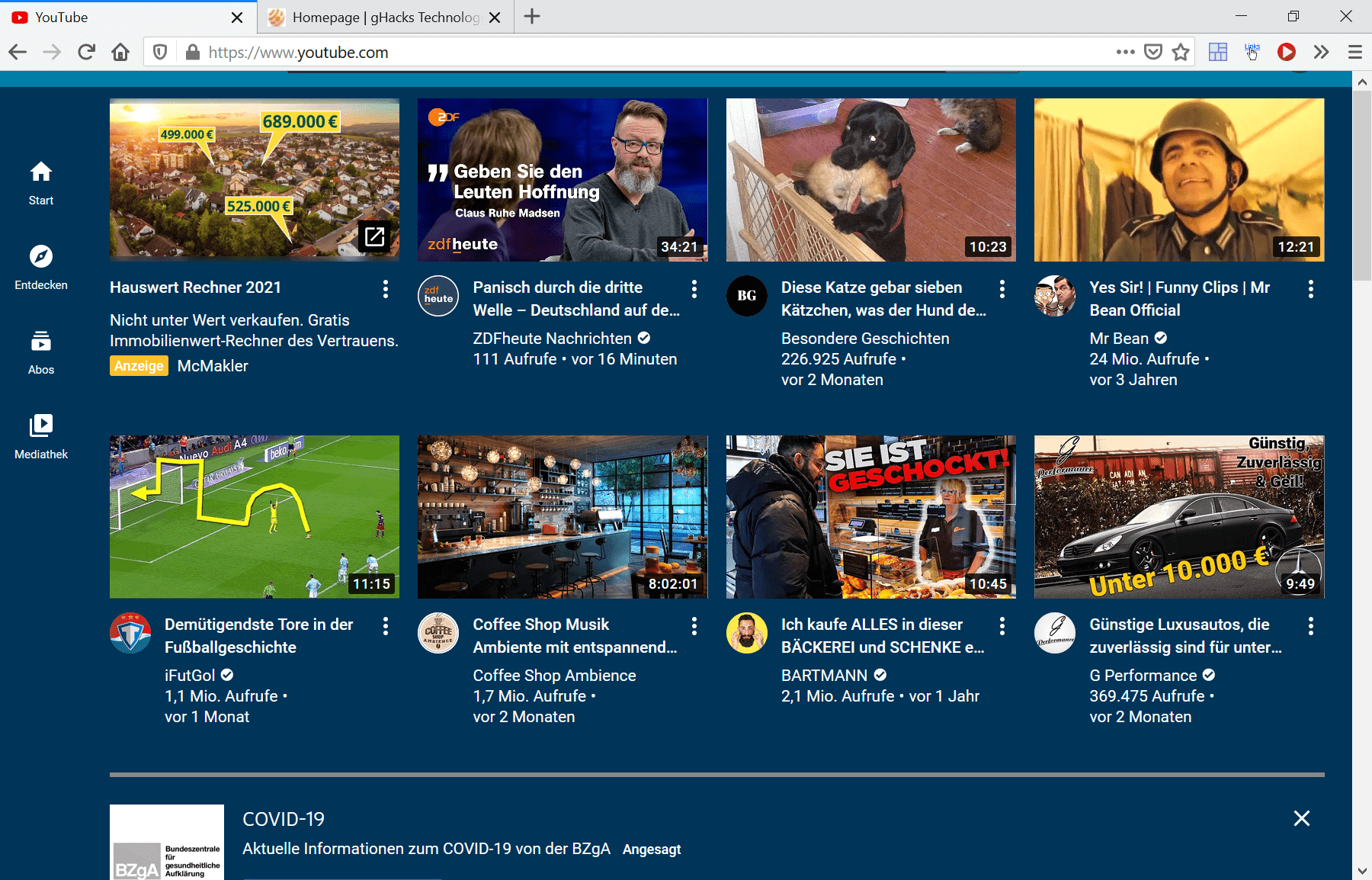
You may also set your own font for the site, your own custom theme colors, or schedule colors, e.g. darker at night and lighter during the day.
Appearance allows you to change visual settings; the settings are divided into site elements, e.g. header or player, and let you modify YouTube's site design to a large degree. Among other things, you may:
- hide the header on the site or display it only on hover.
- hide the endscreen, cards and annotations in the player, or display cards only on hover.
- hide video information, e.g. likes or view count.
- collapse or hide comments.
- hide the footer.
- turn off live chat and related videos, hide playlists.
These two options alone provide users with lots of options to customize the appearance of YouTube in the browser.
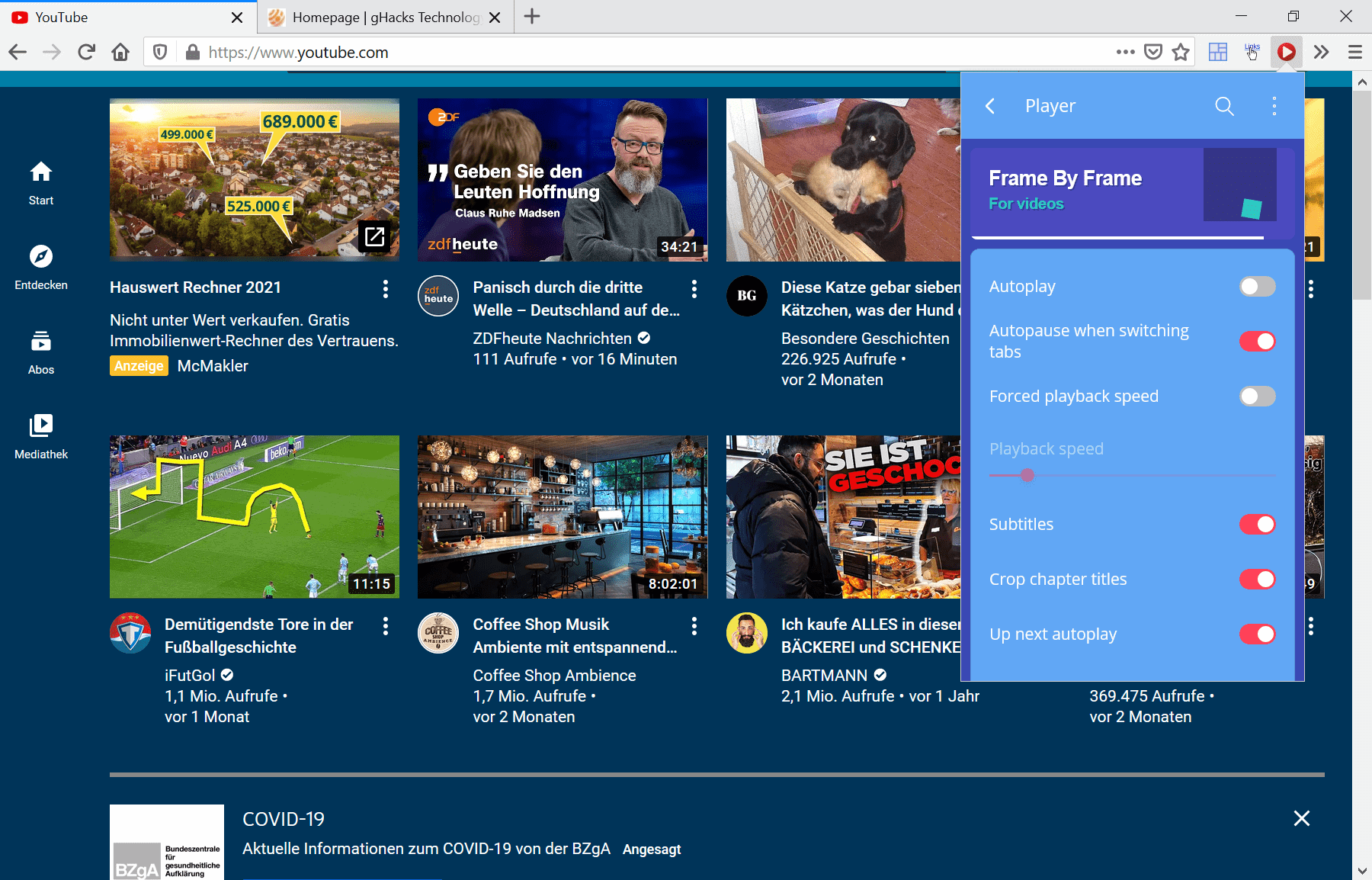
Selecting the main Player menu, allows you to configure autopause on tab switch, a useful feature for some. You may also disable autoplay here, enforce a different playback speed, or disable subtitles. Other options include setting a desired quality and audio volume, or enabling ad blocking.
You may also set the player width to fit the window or turn on automatic fullscreen playback. Here is a screenshot of the "fit to window width" option with hidden sidebar content.
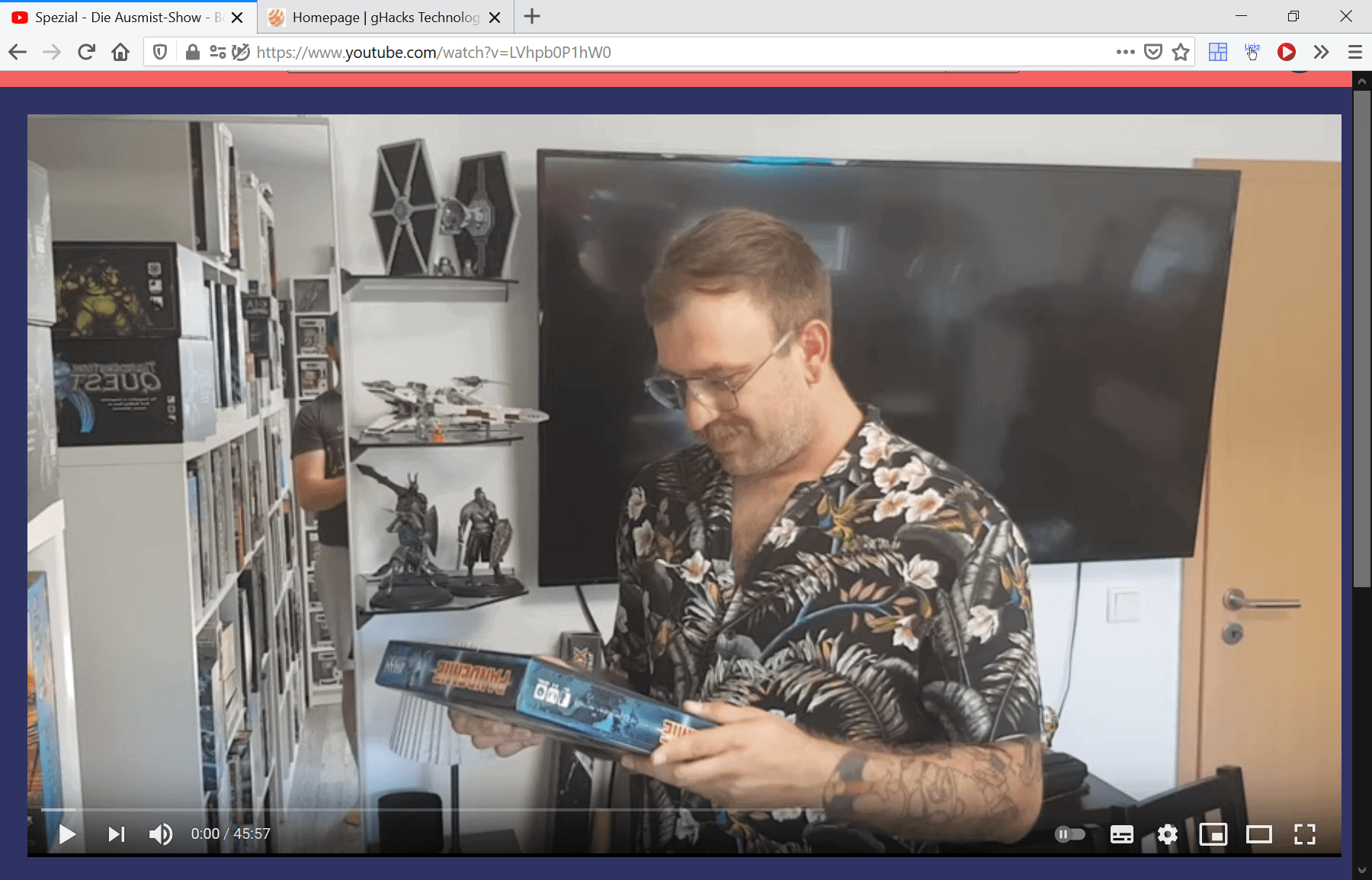
For playlists, it is possible to disable autoplay or set them on repeat or shuffle instead. Shuffle could really be useful for certain types of playlists, e.g. music playlists.
The channel startpage, autoplay of the trailer, and featured content can be modified under channel.
Shortcuts offers options to manage keyboard shortcuts. You may change shortcuts such as play/pause, next or previous video, or add new ones, e.g. for the quality of stats for nerds to the site.
Closing Words
Plenty of extensions exist to modify the YouTube experience. Improve YouTube! is open source and it adds lots of features to YouTube, leaving virtually no stone untouched on the site.
Ad blocking is a welcome addition, so are options to blacklist channels or videos, to autopause video playback on tab switches, to shuffle playlist playback and set desired qualities and audio volume.
All in all, an excellent extension for Internet users who watch videos on YouTube in their browser of choice.
Now You: do you use YouTube extensions?
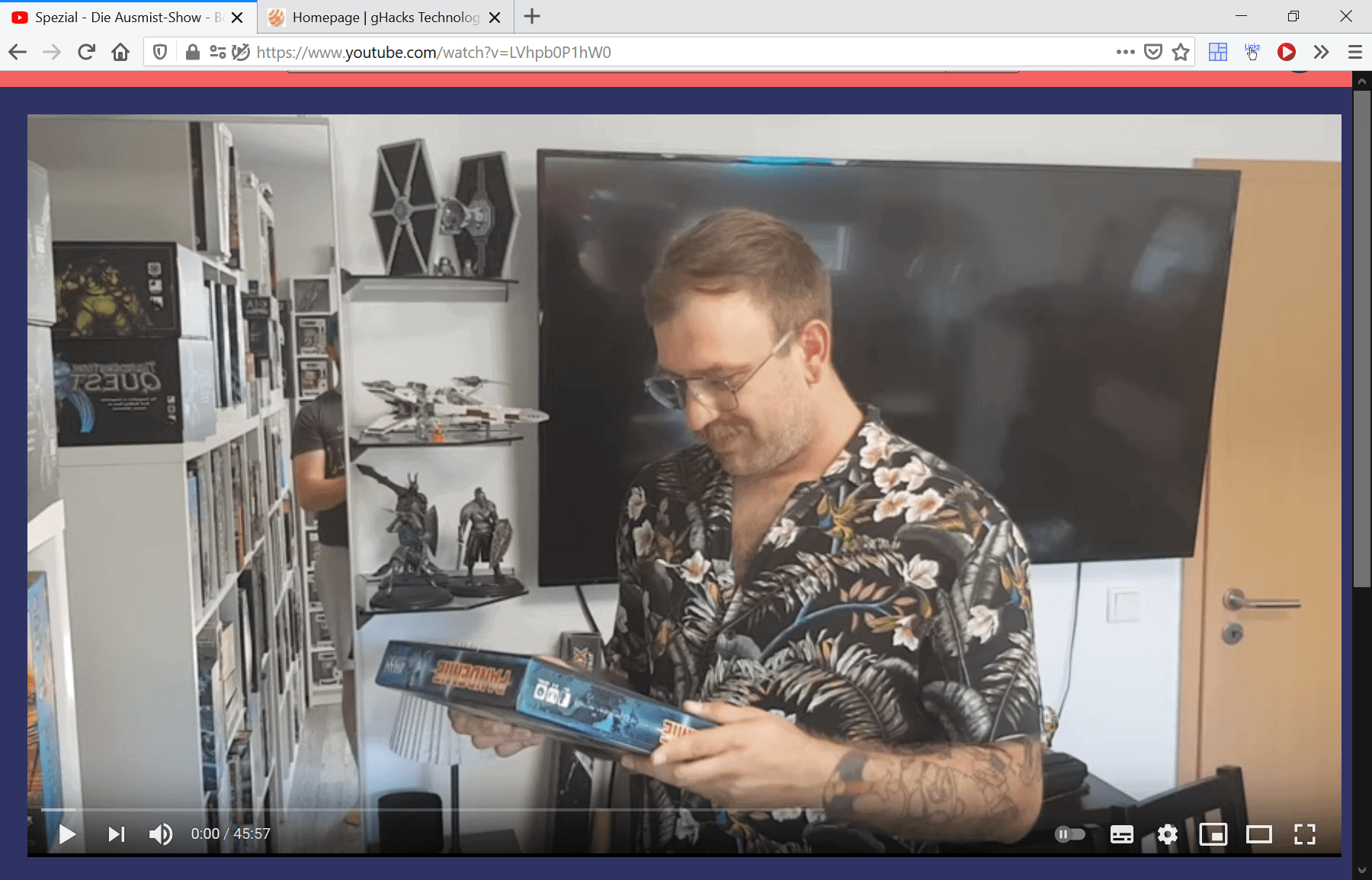


























The article names this extension “Improved YouTube!” as well as “Improve YouTube!” (without the D).
… which is sloppy in itself, but worse: both are wrong. The extension is called “ImprovedTube”.
At least, according to its GitHub page as well as homepage (https://improvedtube.com/)
Are there any extension or userscript that could prevent autoloading next video in a playlist?
Thank you guys! Amazing! A few weeks ago, I still wondered how we werent featured on sites like literally: “ghacks.net or Lifehacker or so”.
There is a lot we can & will work on for you. And if we grow, now the last 9 years were just the start. At some point everything can only get better faster :) Relevant suggestions are very appreciated in our GitHub repo.
Looks like Firefox has removed this addon from the extensions page, it does not say why.
Currently using Magic Actions – could anyone compare these two?
hi, it seems Magic Actions users keep searching our “Scroll to adjust Volume”-Feature. I dont know if this means it should be one click instead of two – Right now It is at Shortcuts:Volume and remembers whatever shortcut you set.
Tried to install and use it…videos have problem even starting to play (it seems to start and stop frame by frame)…help?
We updated the autoplay feature in Firefox on Thursday.
Well at minimum that works now. Going to try using it again. Thanks!
I never found anything better than Iridium and you can even install it as a userscript. Unfortunately, all those Youtube changes broke it and I didn’t find anything that was as light, easy to use and configurable as that one. The FF variant has been abandoned because of Mozilla’s unfriendly policy with developers last year.
I use currently Enhancer for YT as an FF addon, but it doesn’t totally replace it, especially since the last update that made the UI a mess in my opinion.
The best YouTube enhancement is to completely hide trending section and all the useless popular YouTube “stars”.
Currently using NewPipe (not a browser plugin).
Read about it on YouTube (of all things) and although I’ve only used it for a few weeks, I’m pleased with it’s functionality and features….and it’s open source.
Unfortunately it’s Android only….and must be side-loaded to install (not in the Google Play Store, but is in the F-Droid Store).
https://newpipe.net
There are several YouTube videos on its features and usage. Hopefully others will enjoy it.
MPV + youtube-dl
It even plays age-restricted videos without the need to log in.
Could you please tell me how that works? I have both already installed. I have a bookmarklet that used to work, but it’s not working at all now. I’ve tried just youtube-dl by itself a few times but it didn’t work for me.
The embed link method used to work for age restriction videos but Google have crippled it. Vlc media player works as does MPV . Alpha Nerd did a video on it for MPV.
Hmm. Might have to try it out. Currently using ‘Enhancer for Youtube’, which has served me well but not sure if it’s open source also. They look like they have a similar feature set. Maybe a comparison article in the making?
Another vote for a comparison between the two.
“Enhancer for YT” has more features, I love the popout player when scrolling through the comments. This one is mostly copycat for now. Also take a look at Sponsorblock.
hi :) we started many years ago and liked that we are the first/only extension for many of our features.
I just want something to categorize subscribed channels.
By Youtube Category?
What I want is a YouTube Lite website, like how Toogl.ES was, before Google forced it to shut down the API.
The YouTube website for desktop is so bloated that it makes transition from and to full screen have a freeze and a delay. In comparison, embedded YouTube videos on other websites have completely seamless transition.
I’ve discovered that if I use the Developer Tools in the browser to delete portions of the YouTube page not related to the video, or use uBlock Origin to permanently block them from loading, things improve, but that’s hardly a solution.
There needs to be a browser extension that either forces a minimalistic layout for YouTube only showing video, info and search or enforces the mobile website, I think I’ve seen one that enforces the mobile website actually.
i also like mobile site and wanted to work on it.
https://github.com/code4charity/YouTube-Extension/issues/563
https://github.com/code4charity/YouTube-Extension/discussions/775
You need a user agent switcher add on to
get the mobile site. There are many of these add ons to choose from.
At this time I use the ‘Unhook: Remove YouTube Recommended Videos Comments’ extension on Firefox [https://addons.mozilla.org/en-US/firefox/addon/youtube-recommended-videos/] but given this article I may very well give this ‘Improved YouTube!’ a try. Apparently more elaborated than ‘Unhook’. An incentive review.
welcome! :) it seems to have a good name. if you search for “hide” in ImprovedTube, then it looks similar, besides you have many more features to navigate or search.