First PotPlayer 2021 release removes Flash playback support
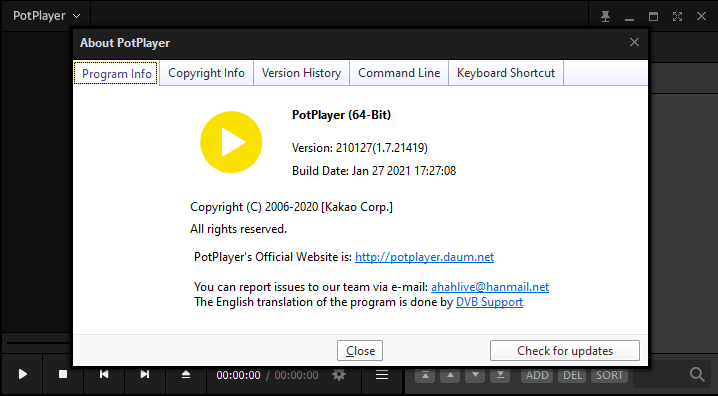
A new version of the media player PotPlayer has been released just a few days ago. The first PotPlayer release of 2021 does away with Flash playback support among other things.
Ashwin reviewed PotPlayer in December 2020, and you may want to check out his review of the media player if you never used it before.
The software has a lot going for it: it plays all major formats out of the box, and it has become my go-to player for certain formats that other popular media players, including VLC Media Player, don't play at all or with lags.
First, the basics. You can download the latest version of PotPlayer for all supported versions of Microsoft's Windows operating system from the official project website. Just download the 32-bit or 64-bit version and run the installer after the download completes. The program installs over any existing version and will upgrade in the process.
Select PotPlayer > About to check the current version; the window that opens contains a check for updates button as well which may be used to do just that.
So, what is new in the first PotPlayer release of 2021? Adobe discontinued support for Adobe Flash at the end of 2020, and most companies that supported Flash in their products, e.g. browser makers like Google or Mozilla, or the open source Office suite LibreOffice, have removed support for it.
The PotPlayer update removes support for Flash playback; support required Adobe Flash on the system, and since this is no longer supported, PotPlayer has support for playing SWF files removed from its core.
The player supports AV1 DXVA playback in the new release as well. The two remaining feature additions are a Dutch translated version of the media player, and the ability to se skin visualizations in windows media visualizations.
Six different issues of previous PotPlayer versions have been fixed in the new release. The biggest, probably, fixed a MKV video playback issue that caused playback to be not as smooth as it should be.
The remaining issues fix various problems in the player, e.g. an error when editing a bookmark, or that SMI integrated subtitles could not be selected.
Now You: which media player do you prefer, and why?
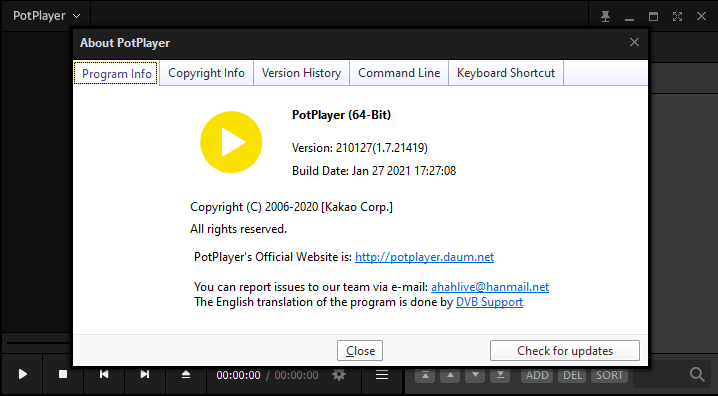






















About Media Player Classic (MPC-HC, BE)
https://en.wikipedia.org/wiki/Media_Player_Classic
The following is an excerpt of the main part and reprinted:
Media Player Classic (MPC), Media Player Classic – Home Cinema (MPC-HC), and Media Player Classic – Black Edition (MPC-BE) are a family of free and open-source, compact, lightweight, and customizable media players for 32-bit and 64-bit Microsoft Windows.
Development
The original Media Player Classic was created and maintained by a programmer named “Gabest” who also created PCSX2 graphics plugin GSDX. It was developed as a closed-source application, but later relicensed as free software under the terms of the GNU General Public License. MPC is hosted under the guliverkli project at SourceForge.net. The project itself is something of an umbrella organization for works by Gabest.
Media Player Classic – Home Cinema (MPC-HC)
Updated fork
Updated builds of MPC-HC, a fork from the same developer (known as clsid on Doom9 and clsid2 on GitHub/SourceForge) responsible for MPC 6.4.9.1, started appearing in January 2018. This fork contains updated internal codecs (LAV Filters), AV1 support, youtube-dl integration, a new dark theme, support for MPC Video Renderer, A-B Repeat, subtitle performance improvements, updates to some other external components, other improvements, and many bug fixes;[17][18] support for Windows XP was also dropped in these builds.[17] Binary releases are available,[1] as well as source code.[19]
Media Player Classic – Black Edition (MPC-BE)
MPC-BE is a fork of MPC and MPC-HC. It moved away from MPC’s aim to mimic the look and feel of Windows Media Player with updated player controls and provides additional features on top of MPC-HC such as Seekbar Previews.[20] MPC-BE, however, doesn’t include LAV filters by default, making it less efficient than MPC-HC for decoding. This is most noticeable with higher resolution files, newer codecs, or on lower end hardware.[21]
Regarding the latest information on “MPC-BE” and the Settings tutorial:
https://www.videohelp.com/software/MPC-BE
Latest version 1.5.6 (February 2, 2021)
Settings tutorial:
Tutorial on how to do basic and advanced settings MPC-BE.
https://cyberraidentech.blogspot.com/2020/09/media-player-classic-be-mpc-be-best.html
Technical support for MPC-BE
https://sourceforge.net/projects/mpcbe/
Issues: Issue tracking system (also ITS, trouble ticket system, support ticket, request management or incident ticket system)
Open Tickets:
https://sourceforge.net/p/mpcbe/tickets/search/?q=%21status%3Awont-fix+%26%26+%21status%3Aclosed
Closed Tickets:
https://sourceforge.net/p/mpcbe/tickets/search/?q=status%3Awont-fix+or+status%3Aclosed
ffdshow
https://en.wikipedia.org/wiki/Ffdshow
The main developer was Milan Cutka. When he stopped updating the project in 2006, new maintainers opened the ffdshow tryouts as a fork, where bug-fixes, stability fixes, new features, and codec updates continued. Development of ffdshow tryouts was discontinued in 2012 with users recommended to use LAV Filters instead.
LAV Filters
https://github.com/Nevcairiel/LAVFilters
Latest release download page
https://github.com/Nevcairiel/LAVFilters/releases
The best media player i found is GOM Player Plus 64bit version. It’s not free unless you find a activation for it.
PotpLayer is the best, I use video players a lot, I won’t choose an inferior player because they don’t call home. I want the best video player, and that’s potplayer. It worths the trouble configuring my AdGuard to block it.
Good for you. I moved to MPC-BE because when Daum released their first English version, it was MUCH slower. I didn’t read some story about privacy and freak out. I just wanted it to work like the version this independent dev made from Daum’s Korean version. That’s the version that first got PotPlayer popular at videohelp, when it was rated number one. But Daum closed the door to that, and opened the door to connecting to their service.
I’m sure PotPlayer works great now, but so does MPC-BE, as it always has. To suggest that MPC-BE is “inferior” is silly.
Dear MPC-BE, I didn’t mention MPC-BE. What are you a MPC-BE advertisement? This is an article about potplayer, it has nothing to do with MPC-BE which btw is inferior for my needs, for example it doesn’t create playlists with thumbs which are very important for me.
@Mike
To proclaim “PotpLayer is the best” as silly, and that reads as an advertisement to me, expect you can’t spell.
> “for my needs”
Ha, so now you’re starting to talk like a normal person, and not some extremist nut case.
Better late than never.
@wheezy
You spent 4 days trying to come up with a response, and only came up with a grammar error, do you feel proud of all the time you spent on this? Lol
Please get professional help, if you need I can recommend a few hotlines for you.
MPC-BE is by a Russian. Go ahead, trust it blindly.
And a rather arrogant one at that!
It is open source so why always this worry about the Russians? At least MPC-BE does not connect to shady servers unlike Pot Player, and serving ads. Furthermore, unlike Owl said, it never starts slowly and crashes. And I am using the beta versions for a long time now.
Yes, and this is the second most strange recommendation, after banditzip, from so technical educated former site owner. Another piece of software calling origin servers in the background and serving ads…
And some lame propaganda from the one eye owl, users have to block connections with firewall to use a software. This is basic skill. But “MPC-BE†requires skill to set up”! LOL!!!
Don’t derail from this topic!
Now You: which media player do you prefer, and why?
Nowadays, the world is contaminated by Trump Syndrome (fake news, hate speech, demagogy). Each person has different tastes and values. Stick to your values ​​and stop forcing others to disagree!
How was the topic being derailed? The post addressed points you made. Setting up MPC-BE doesn’t require any more special computer skills than monitoring every network connection which you said was common sense. And what does Trump have to do with anything? Talk about derailing a topic! If you can state your opinion, everyone else has the same right to state theirs’ even if that includes disagreeing with you.
I use MPC-HC because of the simple, no-nonsense UI and low resource usage. I like the classic look.
@Cassette,
There seems to be some misunderstanding, so let’s clarify the problem for you and others like you.
First:
The topic (question) is “Now You: which media player do you prefer, and why?”.
Did he answer that question?
What does he like, and what do his want to recommend to us?
He doesn’t answer that question at all.
He (one_eye_owl) labeled as “Martin of Ghacks” with the phrase “former site owner” at the opening.
I’m not “Martin,” but that comment (this is the second most strange recommendation, after Banditzip) denies the “Ghacks” article and editorial policy, is a blasphemy against the author and editorial rights, and is an act of extortion.
As a result, there indirectly despise (look down) users who like them (Banditzip, PotPlayer, etc.).
Therefore, as a member of the community (users with common purposes and tastes share skills by exchanging information), such irony cannot be overlooked.
Secondly:
Since “MPC-BE†is not enough for practical use with set up, it is necessary to fine-tune the settings, and it is
also need to add a codec such as “ffdshow”.
Also, since there is no “deinterlacing” function, it will be necessary to add an external filter.
However, PotPlayer does not require such additional features and is practical with the default specifications after setup.
Therefore, recommend “PotPlayer” for beginners who lack skills.
By the way, “MPC-BE” is a high-performance multimedia player that extends the functions of “Media Player Classic – Homecinema (MPC-HC)”.
In short, MPC-HC was “stability” and didn’t crash (I used to use it, but I liked the extensible MPC-BE).
Closing words:
“Ghacks” Comments is a community bulletin board. It’s a place for like-minded people to get together, so even if you have different tastes and values, should recognize diversity and respect others.
At the very least, each person should be aware that the “Ghacks” Comments do not fall into the appearance of Trump Syndrome (fake news, hate speech, demagogy).
Based on comments from @Kenzo and @Sebas:
In my experience as a real user,
https://www.ghacks.net/2021/01/29/first-potplayer-2021-release-removes-flash-playback-support/#comment-4484328
When comparing PotPlayer, MPC-BE, VLC media player, and mpv.net, its unmistakable facts that PotPlayer is “behavior is fast, smooth, and stable.”
The dissatisfaction with “VLC” is that it does not have a file preview function.
“MPC-BE” requires skill to set up, so it is a high hurdle for beginners. In addition, there are many cases where the program starts slowly and crashes. Since it has a file preview function, I maintain (maintenance) the program as a spare for “PotPlayer”, but I rarely use it.
“Mpv.net” is pretty good, but inferior to PotPlayer. Since I am paying attention to the progress of development, I maintain (maintenance) the program without removing it.
Best of all, PotPlayer never crashes while the program is running.
My rating: PotPlayer (best) > VLC (good) > mpv.net (alternative) > MPC-BE (preliminary)
PotPlayer has a lot of people make a fuss to “bad reputation”, but in my case it was “Installation files are always clean” and I didn’t see any concerns at all.
Reviews from Martin and real users also say,
https://www.ghacks.net/2020/12/26/a-look-at-potplayer-in-2020/#snhb-snhb_ghacks_bottom-0
https://potplayer.daum.net/forum
“If you download (installation file) from the official website, there are no concerns.”
the official website:
https://potplayer.daum.net/
Not limited to PotPlayer, “always monitoring network communication” is a common sense skill when using a PC.
I think that the firewall “simple wall” and Adguard for Windows (paid) are also effective for those measures.
The act of believing only in reputation without actually using (testing) is a stupid value.
It’s good to express anxiety, but it’s more problematic to demagogy the bad publicity.
@Owl “demagogy the bad publicity”. It’s you who is a demagogue. I used Pot Player for several years, until it was taken over by this shady new owner and made connections to shady servers and was so nice to deliver ads.
You are the arrogant and insulting one to say out of the air I never did use pot player.
Do a Google search and open your owl eyes for once.
When you do not have arguments you attack me personally and mumble something about demagogy. You know how to derail a thread on ghacks net.
@Sebas why not google yourself since you seem to be showing how much you don’t understand by making all kinds of wild accusations in hopes to anger someone because someone pointed out that you were mistaken and giving misinformation? Seriously is this all you live your life for? LOL
@Sebas,
If you get on yours nerves, I apologize.
My post does not deny you or Kenzo’s point.
Since “Comments” is a bulletin board of the Ghacks community, it is possible for viewers to misunderstand and “rejection”, so I added comments (Based on comments from @Kenzo and @Sebas) because I felt the need to add them.
I used to use “MPC-HC”, but I felt that the theme and functions were unsatisfactory, so I switched to MPC-BE. It has been used with MPC-BE for about 8 years, and is currently “MPC-BE x64 1.5.5.5433”.
I was tired of the frequent crashes (from before until now) when running programs on MPC-BE (I have never experienced crashes on MPC-HC). This is my experience.
Each person has their own tastes and values, so the choice is up to the user.
If you like MPC-BE, I won’t deny or criticize it.
Similarly, many PotPlayer users have no reason to be denied or criticized.
It is important to express anxiety, point out concerns, and give advice and questions about how to use it, but must refrain from saying or acting to deny the values of others.
I’m not talking about you, this is a revelation to the community.
To everyone in the dear community.
@owl
Thanks for not lumping me in with Kenzo and Sebas, as I clearly gave my reason for moving to MPC-BE. Furthermore, I’m open to going back to PotPlayer if need be, but that need has not happened yet, as MPC-BE does all I need, such as auto-playing the next video in a folder, and not having to install extra codecs. Also, little things, like being able to change the background screen, which I like to be all black. Those are some of the reasons why I liked PotPlayer, until I didn’t.
I know PotPlayer is better now, but to be clear, my issue was with how slow it was with the newer version from Daum. That was my issue, of which soon I found out why; that it was connecting to their Korean video service and such. Hence I simply moved to MPE-BE instead of fussing with firewall settings and such.
AntiVirus and AntiSpyware False Positives
Source:
https://portableapps.com/support/antivirus?n=PotPlayer%20Portable&a=PotPlayerPortable&v=1.7.21295&f=PotPlayerPortable_1.7.21295.paf.exe&h=f618a9a6146fd3a3510fd6b1bb7c0d8fe83385671984696469175dc27845b100
Some false positive reports occasionally pop up in different antivirus products in conjunction with software.
This is partially due to the compression and portablization techniques used but mostly due to a failure of some antivirus companies to properly test virus definition updates or using questionable heuristics detection method.
If you encounter a false positive, please test the file in another antivirus product before reporting the issue to us in the forums to ensure that it’s not an error in their software.
Several companies make available online scanners for individual files, so you won’t even have to install software (VirusTotal, MetaDefender, Jotti).
Note that these online scanners use dozens of antivirus engines and will generally show false positives in a few of them.
In particular, Antiy, Bkav, Jiangmin, Qihoo, and Trapmine seem to have frequent issues with false positives and can usually be ignored.
You can also use ClamWin Portable or Emsisoft Portable to scan on the go.
MPC-BE. The latest version has the option to create multiple playlists and you simply drag and drop your music files in the playlist of choice.
I have never trusted potplayer , see the hyperlink Kezo gives: https://forum.videohelp.com/threads/393452-PotPlayer-now-Adware%21/page3?s=3918fb580dba472a9c21dd0aa094a6c8
@Sebas
I used to use PotPlayer years ago, that is until it became a corporate POS that constantly connected to their Korean streaming service that English users can’t even access, as that feature is hidden, but still working in the background with spam bots or whatever. But thanks to the community at videohelp I found MPC-BE, which I like much better.
MPC-BE is still ranked as the best video player at videohelp, for good reason.
The only thing I don’t like about MPC-BE is I have found that when the software tells me there’s an update, and whenever I clicked that, it took me to sourceforge, and the version provided was always a beta version, and not the stable version.
As such, I turned that “update check” off, and now always get the latest stable version from videohelp.
MC is sadly still behind and if you actually take a moment to look inside u can easily disable or just not install the streamer part, maybe don’t blindly click through an installer next time then jump to conclusions to wildly exaggerate because u made a mistake? This is how misinformation spreads, because of people like you that don’t know what they’re talking about and pitch fits because they refuse to listen or learn.
Miss me with that bloatware from MC. “Light on resources” you’re funny.
It is ranked the best in videohelp because people like you downvote potplayer because of the calls. The reality is that potplayer is the highest quality player out there.
@Mike
You are a liar. I know because I have never voted on videohelp.
That is the reality. But as you prefer to live in a fantasy of your own making, then so be it.
Now as for trusting votes, I’ve never been a blind fan of such. But with the voting of video players on videohelp, I’ve found them to be very accurate for many years now.
Sadly though, due to folks as you who, I expect that to change soon. But no matter, as it’s not too hard to compare things for myself, as I always do.
It doesn’t matter if you haven’t voted. I said people like you who are spoiled brats vote this way. Not necessarily you, people like you,
So you are the liar, putting words I never said, because you can’t deal with the fact that potplayer rocks even if it calls home.
Thanks to this developer who spends countless hours so we can have a superior player like this and we don’t have to deal only with hobby players like mpc-be.
If for these countless hours, it has to call home to feed his family, so be it.
Now go back to your inferior player and stop spamming this article which has to do with potplayer and not mpc-be.
@Mike
Well, what this really comes down to, is if your claim is true or not:
“It is ranked the best in videohelp because people like you downvote potplayer because of the calls.”
Personally, I think you were just trying to knock GNBT’s comment with silly lies, because you have some agenda to hype PotPlayer like a religious zealot.
If not, then you would have to know more than any normal human is capable of.
Are you some sort of omnipotent god? Because you sure sound like you think you are.
No. MPC-BE looks like we are in the 00s.
UI of Media Player 6.4, unreadable and with a weird look in 4K monitors because of its ancient UI.
Potplayer is better, modern look, full of customization and extremely light in resources.
@Anonymous
> “No. MPC-BE looks like we are in the 00s”
Ha. That’s crazy talk. Even Martin said “MPC-BE has a modern GUI”.
https://www.ghacks.net/2019/07/17/media-player-classic-black-edition-video-player-for-windows/
lol do you watch the player instead the video?
@Anonymous
It looks dark, modern and minimalist to me.
I also like how you can have top top bar always hidden (auto-hide).
As for on 4K displays, IDK about that.
“MPC-BE looks like we are in the 00s” I like that. And extremely light on resources too. Without ad and spyware.
@Sebas I don’t think Daum has ads or much so-called spyware on the English version of PotPlayer. But no matter, as MPC-BE is better and looks much like PotPlayer.
So by “modern look” you mean a black and white gui, with flat grey-scale icons where everything looks the same and has been dumbed down? No thanks, you can keep it.
How is this potplayer compared to k-lite with madvr?
If Potplayer can’t be bothered support playing swf files, there is no point in using it. Just like all the other lazy developers who ignore user needs. Stop spamming articles about companies and programs that do not deserve my attention!
Stop spamming articles about companies and programs that do not deserve your attention with your stupid comments!
Personally I think that the colors of BSPlayer are still really great.
But with every release Potplayer ( My second to go to) is coming nearer to BSPlayer.
My even uninstalled third choice is VLC media player.
There are outer options like the KMPlayer, SMPlayer and many others who I still keep up with but the last few years, I sticking with above mentioned.
The update manager “Patch My PC” and “SUMo”, which are executed in the routine when my PC starts up, did not list the corresponding update version.
Also, when I checked for updates with the program in use (PotPlayer-64bit 201209), “Latest” was displayed and the update was not possible.
With reference to Martin’s article
https://www.ghacks.net/wp-content/uploads/2021/01/potplayer-2021.png
When I downloaded the installation file “PotPlayerSetup64.exe” from the official website (https://potplayer.daum.net/) and executed it, “Version: 210127 (1.7.21419)” was applied as described in the article.
As always, thank you for the hot news and article accuracy of “gHacks Tech News”.
Information:
The original author of PotPlayer is Kang Yong-huee (Korea), and the current product provider is South Korean Internet company Kakao (formerly Daum Communications).
PotPlayer | Wikipedia
https://en.wikipedia.org/wiki/PotPlayer
PotPlayer is a multimedia software player developed for the Microsoft Windows operating system by South Korean Internet company Kakao (formerly Daum Communications).
Daum (web portal) | Wikipedia
https://en.wikipedia.org/wiki/Daum_(web_portal)
Kakao | Wikipedia
https://en.wikipedia.org/wiki/Kakao
There are several “Korean version” only features that are only available in Korea.
https://tvpot.daum.net/application/PotPlayer.do
As an exe for multilingual expansion, it can be started with PotPlayerMini. For this reason, almost all people who do not understand Korean can handle with this exe.
PotPlayer Portable (hardware enhanced media player) | PortableApps.com
https://portableapps.com/apps/music_video/potplayer-portable
Download Details
https://portableapps.com/apps/music_video/potplayer-portable#download_details
Online Antivirus Scan Results for PotPlayer Portable | PortableApps.com
https://portableapps.com/support/antivirus?n=PotPlayer%20Portable&a=PotPlayerPortable&v=1.7.21295&f=PotPlayerPortable_1.7.21295.paf.exe&h=f618a9a6146fd3a3510fd6b1bb7c0d8fe83385671984696469175dc27845b100
> Now You: which media player do you prefer, and why?
The multimedia players I use are AIMP, iTunes, PotPlayer, MPC-BE, VLC media player, mpv.net and FavMoviePlayer. Each has its own unique features, so I use them according to the purpose.
However, AIMP is my main utility for music and PotPlayer is my main utility for video.
PotPlayer runs nimbly because of its small program size. What’s more, most media files such as video, audio, playlists and metafiles can be played and captured by the program (setup file) alone.
The thumbnail preview function is also convenient (thumbnail preview function is also provided in MPC-BE, but the operation is unstable and the program may crash).
There is a lot of valuable info at
https://www.videohelp.com/software/PotPlayer
and https://forum.videohelp.com/forum.php
That would be my goto site.
I’m struggling with access to https://potplayer.daum.net/
(scrolling and missing links)
I’ve shied away from the later after a history history of updating problems.
Hence I’m still on 2019-02-20 but in no rush to update. Out of touch but see there has been controvery re ads.
Must track back and bring myself up to date
… unless someone can supply a precis :-)
https://forum.videohelp.com/threads/393452-PotPlayer-now-Adware%21
Can you honestly trust this software? it display ads, it phone home and god knows what other hidden telemetry/analytics it has that we haven’t found yet.
Just like the KMPlayer, PotPlayer is dead for me!
I blocked PotPlayer on firewall and don’t see any ads and don’t worry about it phoning home
i use PotPlayer for almost everything. its fantastic. thanks for the article.
PotPlayer is miraculous! Praise be to PotPlayer!