Microsoft Edge's download management is going to improve soon
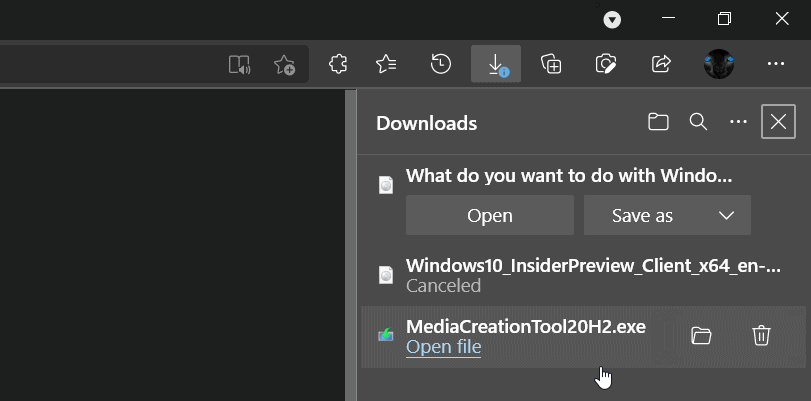
Microsoft's Edge web browser lists downloads in the main interface during the session and on the dedicated Downloads page.
The listing in the main interface takes away space that websites use usually, and that may be an issue for users who use smaller displays.
Microsoft is working on improving Edge's downloads management capabilities. The company is rolling out a feature addition that, once enabled, gives users the option to display a dedicated downloads icon in the Edge toolbar.
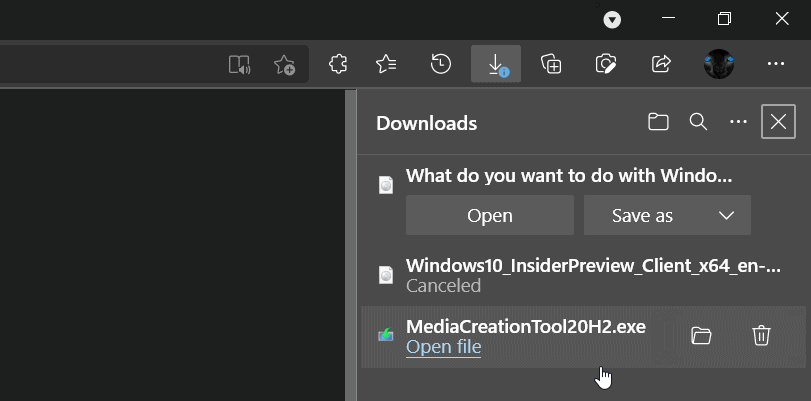
First spotted by Twitter user Leopeva64, the feature is being rolled out gradually to all Microsoft Edge Canary users.
The dedicated downloads button is not enabled by default, even if the feature is unlocked by Microsoft for the particular version of Edge.
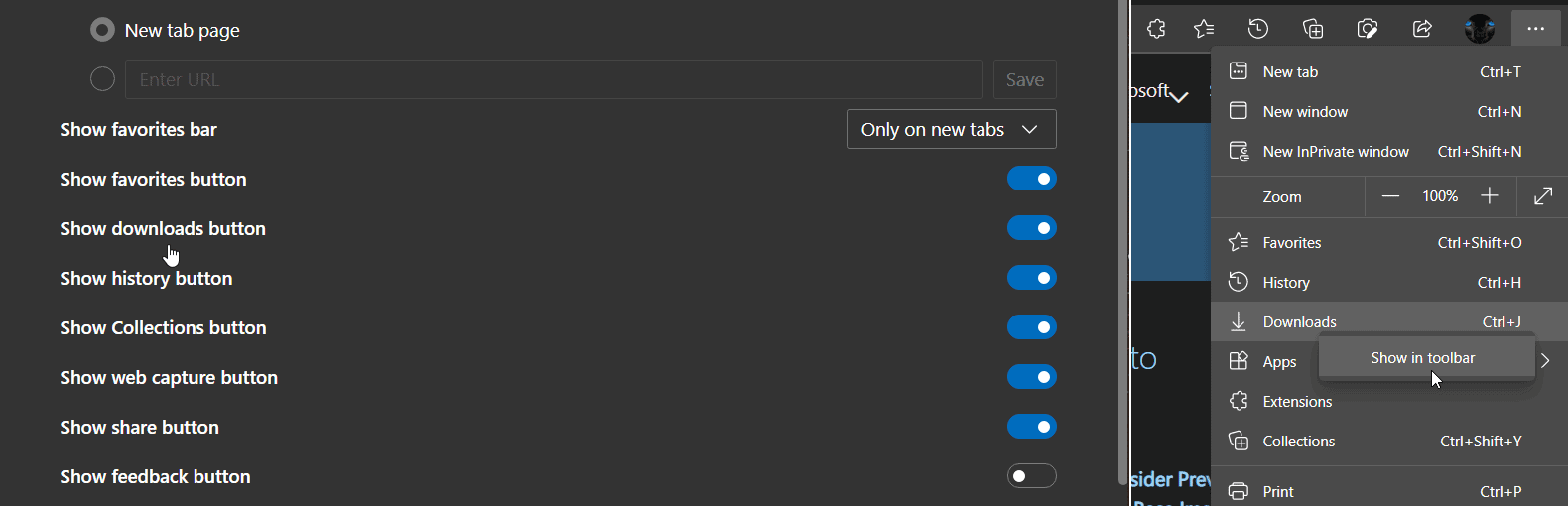
Edge users have two options to change that:
- Open the main Edge menu and right-click on the Downloads listing there. If you see the "show in toolbar" option, you may select it to add the Downloads icon to the browser's main toolbar.
- Open the main Edge menu and select Settings. Switch to Appearance, and check if the "Show downloads button" is available under Customize Toolbar. Toggle it to display the new button on the toolbar
If you don't see either option, the feature is not yet available in that instance of Edge. There does not seem to be an option to unlock the feature right away, e.g. through Edge's experimental flags page. The only unsatisfactory option is to wait until it gets unlocked by Microsoft remotely.
A click on the downloads icon in the Edge toolbar displays all downloads that are in progress and past downloads. Active downloads can be managed right from the interface, e.g. by clicking on the pause or cancel buttons.
New downloads are displayed in a new flyout that originates from the downloads button. You get options to open or save / save as the file.
The downloads menu can be pinned, and a click on the three dots in the interface displays additional download related options such as opening the downloads management page, clearing the downloads history, or hiding the downloads icon from the toolbar again.
Closing Words
Microsoft is collecting feedback as the rollout progresses. The feature should land in Microsoft Edge Stable eventually, giving all Edge users the option to use the dedicated downloads button in the interface.
Edge users have the choice to keep on using the old downloads options, or to switch to the new option instead. I prefer the icon option, as it does not interfere with the browser interface unless activated.
Now You: which option do you prefer? A dedicated downloads button, or downloads displayed at the bottom of the browser window?
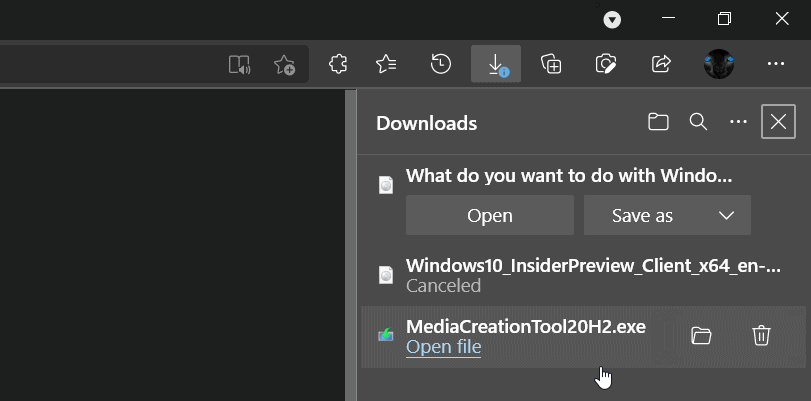




















You can manually enable this feature if it is not present using the process outlined here:
https://www.thewindowsclub.com/enable-or-disable-the-new-download-flyout-in-microsoft-edge
Mine still doesn’t work. God, seriously, i just don’t get it, other accounts that logged in to my laptop are being able to show Downloads button in toolbar except my account. It’s pissing me off, i just not comfortable with the Downloads bar at the bottom of the Browser.
I always preferred full screen page for downloads. When I download its always in bulk. A tiny sidebar won’t be useful for me.
which option do you prefer? A dedicated downloads button, or downloads displayed at the bottom of the browser window?
Neither. I use edge://downloads in its own tab.
Also, with “New Tab Redirect” I can simply access edge://downloads when I open a new tab.
As for that bottom DL bar, to help get rid of that I use “Autohide Downloads Bar”.
chromes download manager is ugly. i hate the bottom crap.its not just chromes, its Chromium alsao. but if Microsoft can fix it. would be good cause you can tell google aint.
I wish there was a possibility to have alod-school download bars back. The ones from the times like FlashGet and IDM was a thing.The downloads today mostly considered to be as a side-effect. But they ar at the core, like any other content. I really miss that.
IDM still popular man, especially for piracy.
Downloads that sit at the bottom of the browser window are onerous. Beside horrible fonts (ostensibly so fonts would display legibly rotated 90 deg on phones), intrusive download notifications were the second worse part of IE; otherwise it was a decent browser.
So, Chromium copies the second worst feature of IE and leaves it for what, 15 years for MS to fix? Makes complete sense!
Yeah, downloads that stay hidden until revealed is a major improvement. Maybe Chredge will grow up into something great, IDK. I’m wondering how much is Chromium and how much Edge.
Browser X has hidden downloads since day one.
Very innovative what they are doing. Unfortunately I seldom use Win10 but I have switched to Edge there. Don’t want Microsoft’s invasive updater on my other systems, though.
So you use Edge on windows, Safari on iphone, chrome on Android and Firefox on linux? Cool story bro.
Thanks, bro
Very good. I have always hated the way Chrome manages downloads, and I sincerely hope that barebones Chromia like Brave would copy this UI tweak (which is similar to Firefox and Opera).