Linux Mint 20.1 long-term support release is out

Linux Mint 20.1 is now available; the first stable release of Linux Mint in 20.1 is available in the three flavors Cinnamon, MATE and Xfce. The new version of the Linux distribution is based on Ubuntu 20.04 LTS and Linux kernel 5.4.
Since it is a long-term support release, Linux Mint 20.1 will be supported until 2025. The Linux distribution comes with updated software and refinements and new features according to the development team.
Linux Mint 20.1 comes with a unified file system that sees certain directories being merged with their counterparts in /usr, e.g. /bin merged with /usr/bin, /lib merged with /usr/lib for compatibility purposes.
Linux Mint 20.1

Linux Mint 20.1 includes several new features. The developers have added an option to turn websites into desktop applications in the new version. Start the new Web App manager to turn any site, e.g. gHacks, Twitter, or YouTube into a web app.
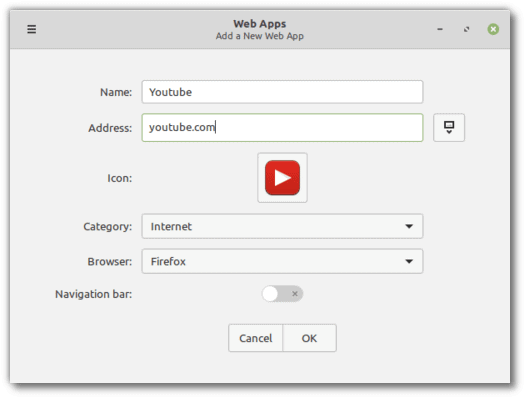
Web apps behave like desktop programs for the most part; they start in their own window and use a custom icon, and you find them in the Alt-Tab interface when you use it. Web apps can be pinned and they are found in the application menu after they have been created.
Another new application in Linux Mint is the IPTV player Hypnotix. The application supports Live TV and playlists, and if a VOD section is available, TV services and movies. The app comes with default support for the free IPTV provider Free-IPTV which provides access to free live TV only.
Here is a list of "other" features shared across all three desktop environments:
- Printing and Scanning improvements by dropping support for ippusbxd which was introduced in Linux Mint 20 and restoring Linux Mint 19.3 printer and scanner support for reliability purposes.
- Xapps improvements.
- Celluloid hardware video acceleration enabled by default.
- Driver manager was migrated to PackageKit.
- Chromium was added to the repository.
Some features are desktop environment specific. In Cinnamon, there is a new option to right-click on files to add them to the favorites. Favorites can be accessed from the Favorites section of the files manager and the application menu.
Cinnamon 4.8 includes performance improvements, the developers mention a 5% rendering improvement at 4K and lower. Other improvements in Cinnamon include better Flatpak and spices support, a new relevance sort order of search results in the application menu, and support for thumbnails for files up to 64 Gigabytes in nemo.
You can check out the release notes and what's new posts on the official Linux Mint website:
- Linux Mint 20.1 Cinnamon What is New and Release Notes.
- Linux Mint 20.1 MATE What is New and Release Notes.
- Linux Mint 20.1 Xfce What is New and Release Notes.
Direct downloads for all supported desktop environments are available on this page.
Now You: have you updated to Linux Mint 20.1 or plan to do so?


















MS Edge has been Chromium-engine-based for some time now… the MS-low-rent Near-East coders threw in the towel, finally. [Somewhat like MS dumping their Windows Phones, to be replaced with Samsung Phones…]
Not installed by default to the Mint OS. Only in the repository and only downloaded locally via deliberate action of the user.
Ugh. No need to be adding more bloat like Chromium to Mint. Might as well add something like Microsoft Edge too. If someone really wants software like that in Linux for some reason, they can download it separately.
Stop all the feature creep for just an Instant All Linux Distro maintainers, with a Focus on the MESA developers! It’s High Time that OpenCL support on AMD’s Graphics becomes included sans the Hoops Jumping with the AMD Pro Drivers.
Think about the Numbers of Open Source Graphics and Other Applications that are making use of OpenCL and need that OpenCL support included in an Out of the Box(ISO) Manner and less issues with getting the Open Source software able to utilize OpenCL to accelerate tasks on the GPU on AMD Graphiics/GPU based hardware. It’s just not that good for Open Source Software to have to be dependent on a Closed Sourced OS like Windows/Windows 10 to get out of the Box OpenCL support for Open Source software that’s installed on Windows/Windows 10 whereas that’s a difficult thing to get working on Linux, and especially for folks running HWE/Kernel 5.8 builds currently.
Blender 3D(Cyles GPU rendering), Gimp, Dark/Whatever Table, and others that need OpenCL supported sans the Pain and frustration of that:
ERROR: Unable to install pin package. This driver may not support the running operating system.
And Other such AMD Pro Graphics driver instillation despair!
Not interested in Chromium. If I wanted junk like that, I would not use Linux.
Nobody cares what you care about, Mint is a distro for the masses and needs to include high quality, well maintained open source too. If you don’t lke it switch to arch btw and use only open source coded by 16 year old kids.
But luckily you care becouse you answered.
I am just having fun with self entitled brats who believe they know better, I don’t care what kind of junk this recycle bin likes to eat haha.
Mint is still the best Linux version I still can’t and probably never will understand that so many people prefer, the in main eyes “Teletubby” Ubuntu.
Kubuntu isn’t so bad (Ubuntu with the KDE Plasma desktop environment), but I never cottoned to Gnome (the default DE in standard Ubuntu) — and I did give it a fair try. Honestly, though, I’ve always run into fewer bugs, glitches, and annoyances in Linux Mint than in Kubuntu. (And this is coming from someone who prefers KDE to Cinnamon…)
Also of note, for the first time (I think), there are fallback ISOs that are built around a more recent kernel (5.8 instead of 5.4). Linux Mint calls them “Edge” ISOs, and they’re for hardware too recent for the standard ISO to handle. Edge ISOs are less stable and may support fewer proprietary drivers, so LM recommends using them only if the standard ISOs won’t detect your hardware, won’t install, or won’t boot. (I’m very uncertain about this, but I *think* I read somewhere that the biggest “market” for Edge ISOs is people with certain types of AMD processors. Don’t hold me to that.)
BTW, you have to dig around about a bit to find the Edge ISOs. I’m guessing LM doesn’t give them equal billing with the standard ISOs because they figure that a lot of people are going to think, “It has a more recent kernel, so it must be better,” and then opt for Edge without reading the fine print.
Quick Addendum: It looks like an “Edge” ISO is available for the Cinnamon edition only (not for MATE or Xfce).
It’s there and my Laptop needs Linux Kernel 5.6/later so 5.8 is a later kernel and that Laptop’s Fans Ramp Properly under load as long as it’s Kernel 5.6/Later. And it’s good to have an emergency ISO that’s got kernel 5.8 to boot that laptop from the Mint 20.1 Live USB that I made and tested on that laptop.
For at least the last few years AMD’s Ryzen APUs have been becoming popular in laptops and there are loads of things that need to be included in the Kernel to fully support that new hardware. And I’m on a Ryzen 3000H series APU that’s Zen+ micro-architecture based with Vega Integrated graphics. So that and the Polaris micro-architecture discrete mobile GPU on that laptop is starting to get most of the features supported in the Kernel. But even after 2 years on the market for that laptop(introduced at CES 2019 and available for purchase end of Q1 2019) there are still things to be included.
Now Ubuntu 20.10/Groovy Gorilla is supporting Kernel 5.8 and that’s been available as a HWE Kernel Choice for a while as I’m still running Mint 20.0/Kernel 5.8(HWE) on that laptop that I pulled in from the Mint 20.0 Update Manager’s HWE Ubuntu Kernel base offerings. But that laptop boots fine into the Mint 20.1 “Edge” ISO that I made but I’m going to purchase a New M.2/NVM SSD for that laptop and Re-Image that for a Windows 10/1909 Home Edition and Mint 20.1 Dual boot configuration just like I have on the laptop’s current M.2/NVM SSD with Windows 10/Mint 20.0(Kernel 5.8 HWE).
So what they call HWE(Hardware Enablement) Kernels are really needed for Newer Hardware to operate properly even if some Proprietary Drivers may have issues with the newer Linux Kernels. And It’s much appreciated that the Mint Maintainers are offering that Edge ISO so folks on newer hardware can get an ISO that can be burned to a USB to try out Mint on newer hardware and install Mint on that hardware and have the Mint Live USB available for emergencies like Grub repairs and such on newer hardware.
@FibbertzStooses:
Sorry for the late response. I appreciated your detailed reply.
My laptop is less than a year old, and although it has an Intel rather than an AMD CPU, I’ve been holding off on running Linux on it due to general caution about thermal management (read: premature fan wear and thermal-compound melting) and power management (read: shortened battery life).
I’m not good enough at Linux to deal with problems that crop up in rolling distros with leading-edge kernels, and I don’t want to install and configure a non-LTS point-release distro just to have to do it again nine months to a year later. So, basically, I’ve been kind of holding off until I read that the kernels in Linux Mint and Kubuntu incorporate highly adequate thermal and battery management. Maybe it’s time to take the plunge with a HWE kernel on board.
I’m planning on a getting a second SSD dedicated exclusively to Linux, since my current primary SSD (with Windows) isn’t huge and I want to avoid any possible multi-OS/multi-filesystem drive complications. (Specifically, I want to avoid any chance of Windows bollixing up my Linux install when the next feature upgrade arrives. If it comes to it, I’ll physically pull the Linux drive before doing the upgrade.) I *assume* that if I make the new drive my primary boot drive, I’ll be able to use GRUB/GRUB2 to boot to Windows from it, but I’ve never done it, so I may be stuck using the UEFI’s boot manager. I guess I’ll find out!
Only MACOS in 2021
Welcome to 2001 everybody! Here nobody cares about UI design! ..I guess Mint is used for the same reasons there are still LADA cars on the streets. If a superbloated, butt-ugly OS is your jam then by all means, install Mint.. or Windows 10..
I honestly can’t stop laughing, I’ve been very vocal about that garbage they call a user interface for AGES now. They obviously don’t care =)
I mean comeooon the colors, the icons, the wallpaper..the default EVERYTHING is still an extreme case of food poisoning.
Let’s discuss this! In the most uncivilized and juvenile manner possible.
gr8 b8 m8, I r8 8/8
@Bobo: What OSes/DEs do you prefer, and why?
Plasma 5.21, Deepin DDE, Pantheon. Just look at them and you’ll see what I mean. Yes, I am that shallow. I am the same when it comes to the ladies, I like the pretty ones. Same thing with my clothes, I like the hip new snazzy pants instead of wearing the same blue Levi’s 501’s for 45 years and sticking with them until I die because I am a stubborn dinosaur who automatically hates anything new or better than the old. I’m sick, I know. I shall now hop in my LADA and drive off to the sunset! If it starts.
Plasma is my favorite DE, but I would *still* be a Levi’s 501s guy if they made them like they used to, with all of the rivets and the heavy-duty serging around all of the buttonholes. (The waist might be a *tad* larger than when I was in my early 20s, though. ;-)
Yeah, I was also shocked when I ordered a pair of new 501’s a month ago, in my usual size. Yes, I am still the same size I was in highschool..The wonders of exercise and sobriety, who knew..Anyways, the pants arrived, they were made in Pakistan and were of some very questionable quality. Also the sizing was WAAAY off. At what point in time has Levi’s decided that an inch is now almost 2 inches?? My pants were too long and too wide. Goddamn, who can you trust when even 501’s aren’t the same anymore!!!??? The price was of course high still. Must be some brilliant idea someone had that people will buy 501’s if they THINK they fit in the same size they wore 30 years ago, but in reality the pants are much bigger.. So yeah, things change, we need to get with the times. 501’s and Linux Mint are the same to me.
Don’t like Mint much, too many rough edges: poor touchpad support, poor graphics support. Tried every desktop, no real differences.
@ULBoom: What distros do you prefer, and why?
Adding Chromium is a big mistake. Linux should never include any code largely controlled by Google. It may be open-source, but it is still dominated and controlled by Google.
No it’s not, we have now in mint open source from pros too, open source is not only for hobbyists. If you don’t like use arch btw, nobody cares if you hate Google.
>Adding Chromium is a big mistake.
You don’t have to use it, Firefox is also included or you can install any other browser you wish to use!
lol who do you think writes the Linux kernel, Torvalds all by his lonesome?
https://news.itsfoss.com/huawei-kernel-contribution/
Intel, Google, Huawei, FaceBook…..
LOL! Chromium has the only real browser engine every real web dev. is targeting his work for. Lamezilla is just controlled opposition kept alive by the almighty evil g00g.
Linux Mint bigger mistake is attracting such users wanting to drink only lamezilla koolaid.
is it still command line only from 19.x to 20.x?
thx but no thx.
no command line
update gui
and update 20 -> 20.1 isnt out yet just the ISO’s
are you sure? clicking upgrade to 20 from 19.3 in the systems report just bounces me to a webpage that tells you to do it via command line.
You have to do a clean install or go through terminal to upgrade from one version to the other. There are no other choices. Terminal upgrade is actually pretty easy. If you have a method of external backup, you just back up your data and a list of your software (easily done with the included backup tool), do a clean install to 20, and re-import your data and included software. Or stay with 19 until end of life in 2023 (I think it’s ’23).
justaned, no, do not use the default Mint backup app. It does not back up everything, but will come back with many multiple error about file it could not read. Almost lost about 100 files if I hadn’t checked first. I used ‘grsync’ downloaded from repository. Backed up everything and not one error. As for upgrading from 18.3 and/or 19.3, it’s just as fast to do a clean install of 20.1. (The Wife had 18.3, and mine was 19.3.)
that’s not true. i’ve been upgrading mint versions for quite a few years using gui only. usually there’s a bit of a delay after release before they add the gui way, but it’s there. it’s only this time (19->20) that they’ve not yet done anything.