Windows 10 version 21H1 could be a minor update
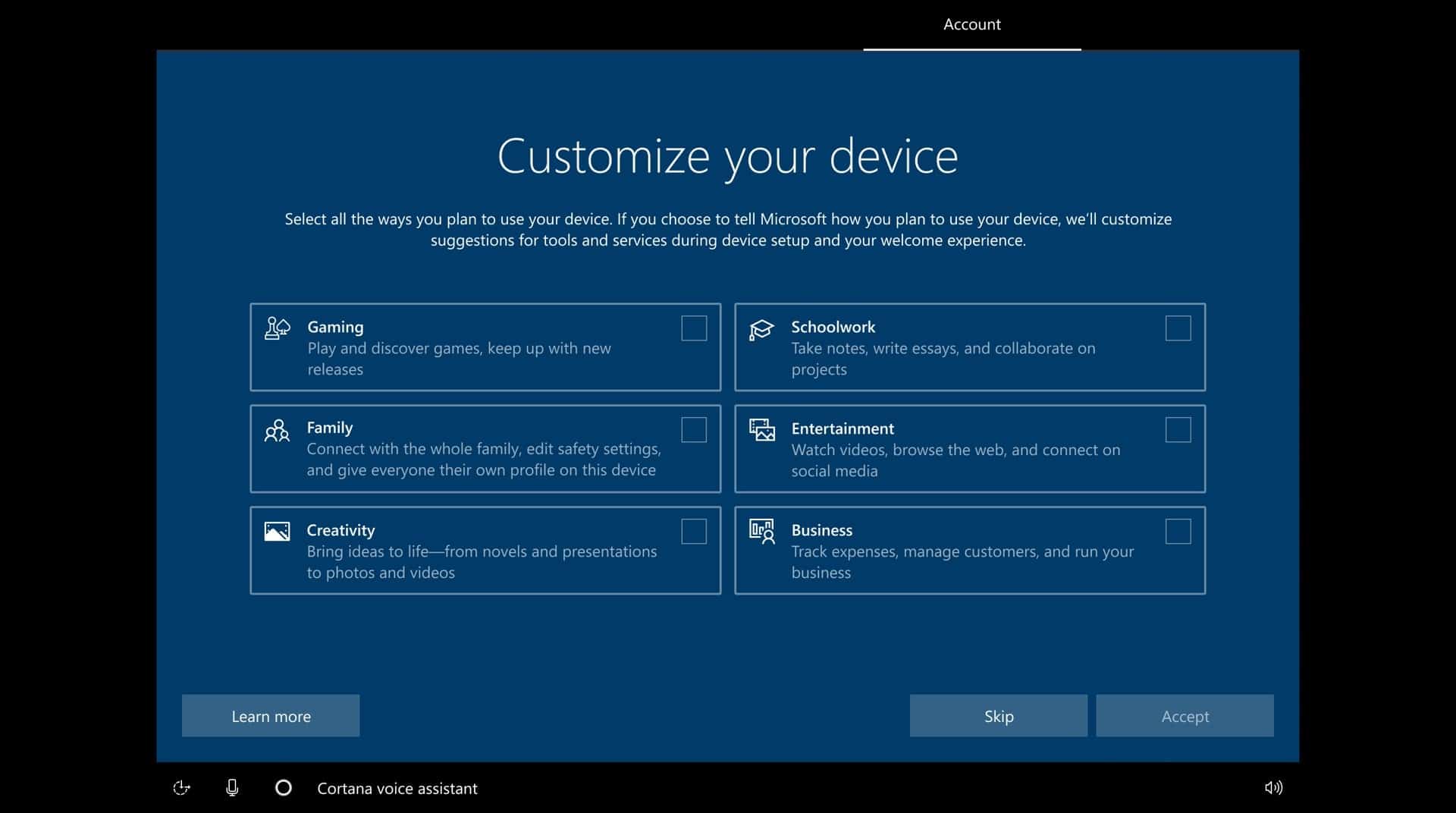
Windows 10 version 20H2 is still rolling out and it will take a while before most devices are updated to the new feature update for Windows. Microsoft provides a glimpse of things to come with Insider releases as future Windows 10 feature updates are already being worked on.
For the past two years, Microsoft released a full feature update and a smaller feature update. The full feature update was released in the first half of the year, and the smaller one in the second half.
The second feature update installs in a matter of minutes as it is installed like a regular update and not a major feature upgrade that would take longer to install.
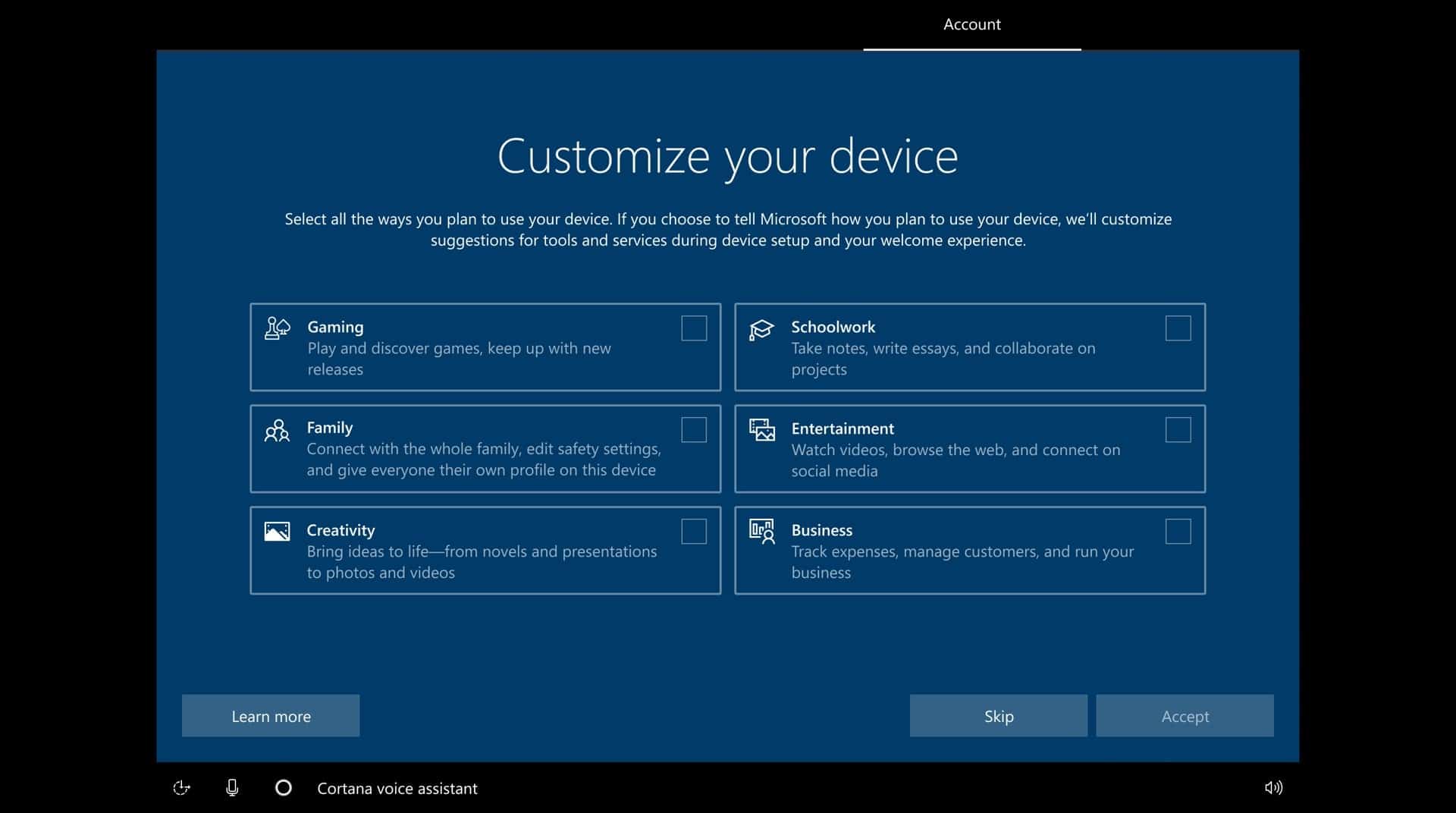
Microsoft switched in the latest Insider build of the DEV channel to FE_RELEASE, stating that it is done for testing purposes. The company did so in May 2020 as well, and it is possible that Microsoft may switch around feature update releases in 2021.
Instead of releasing a major feature update in the first half of 2021 and a minor update in the second half, Microsoft may release the minor update in the first half of 2021 and the major one in the second half.
Microsoft has not made a statement in this regard, and it is unlikely that the company will do so for some time as it is usually tight lipped when it comes to future feature update releases.
Microsoft would release an Enablement Package to the Beta Insider Channel eventually, in about a month, if it plans to release a minor feature update in the first half of 2021.
The release would push two minor feature updates to systems in succession, and the major feature update releases to the second half. Considering that the second feature update of any given year is supported longer in Enterprise environments, it makes sense to make these the major updates and not the minor ones.
Closing Words
It is very likely that Microsoft is going to continue its minor-major feature update cycle in 2021 and beyond. Whether the company will switch releases to release the minor update in the first half and the major update in the second half, remains to be seen. The coming weeks will show whether that is indeed the case or not.
Now You: What is your take on the change if indeed true? (via Deskmodder)
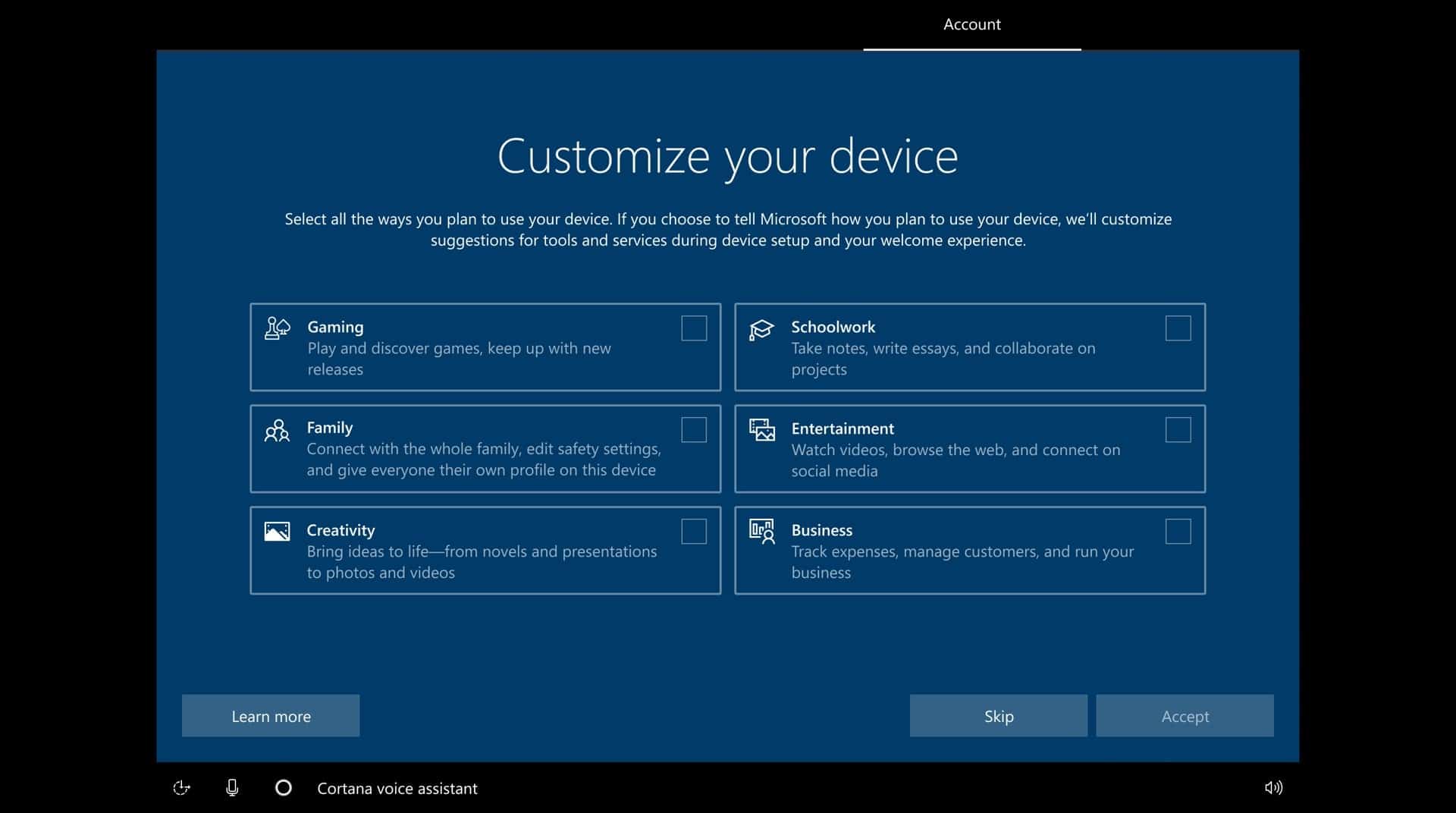

















@Anon
If you are up to date on the current version to “feature update†is less than 40MB
I wish they would stop all these feature updates because they tend to ruin Windows more every time. Security updates is all we need.
Can anyone tell me the size of 20H2 update? I mean how many MBs will be downloaded when update button is clicked in Windows 10 20H1 (v2004)?!
Hi Martin, I use Windows 10 LTSC version 1809 (build 17763.1294). This ISO is from June/2020.
Is there a new ISO release coming this november?
No, the most recent, official, LTSC ISO is this one, based on 1809, released somewhere in March 2019 if I remember correctly:
Name: en_windows_10_enterprise_ltsc_2019_x64_dvd_5795bb03.iso
Size: 4330432512 bytes (4129 MiB)
CRC32: D68A78C3
CRC64: E113A663485137B4
SHA256: B570DDFDC4672F4629A95316563DF923BD834AEC657DE5D4CA7C7EF9B58DF2B1
SHA1: 615A77ECD40E82D5D69DC9DA5C6A6E1265F88E28
BLAKE2sp: C696B98C2CDD3999470C9B735E00319C98B2ACF8299382E7E3903CFC39491197
Name: en_windows_10_enterprise_ltsc_2019_x86_dvd_892869c9.iso
Size: 3026225152 bytes (2886 MiB)
CRC32: AEC9805A
CRC64: B4BD82EDF3B366BD
SHA256: 9D7016AD77E8E95F57A4CB068C01C282A5C6468301BC2C01FB194E23F3D57DEE
SHA1: 88AF607F1E752761577D21F2B7AA98692809BF66
BLAKE2sp: C506CC1D3B96CA1A16EC640F09EB8CEECD47059C8FA589D93B83646595AADBBE
There won’t be a Enterprise LTSC or Server LTSC release this year.
Thanks Yuliya.
I use the Generation2 {Gen2} releases : )
You’re welcome. Security-wise your current build should be 17763.1518:
SSU: https://www.catalog.update.microsoft.com/Search.aspx?q=KB4577667
Update: https://www.catalog.update.microsoft.com/Search.aspx?q=KB4577668
You can alway check this page if you want to do manual updates for LTSC 1809; or any Win10 version:
https://support.microsoft.com/en-us/help/4464619/windows-10-update-history
The fabled Windows 10 LTSC… wish I could obtain it.
http://forum.notebookreview.com/threads/windows-10-enterprise-ltsc-2019.833196/
I’ll take the smol monthly updates I receive on LTSC over whatever consumers are dealing with, tyvm <3
What I get from the Microsoft rumor mill is that they intend to overhaul the UI in 21H2, so that seems to confirm this report.
Of course, that rumor is devastating. It means that Windows, including File Explorer this time, will further head to the direction of a glorified phone OS (see Contro Panel / Settings App).
As far as I am concerned, I’m stuck on 20H1 (2004) as long as MS doesn’t fix the bug with saved searches (or rather, the file access from them) not working. This is a bug that is in all virtual machines I used for testing, and it is also reported on the useless MS Answers forums. The change happened roughly at build 500. Apparently no one cares, because no one but a few people seem to use a key feature of Windows. Putting a “files changed today” saved search on my desktop was one of the biggest improvements my workflow ever had. Searching in indexed locations has also never been slow, unless your computer is.
I’ll keep that over an UWP-like Explorer anytime.