Next Vivaldi release to feature customizable context menus
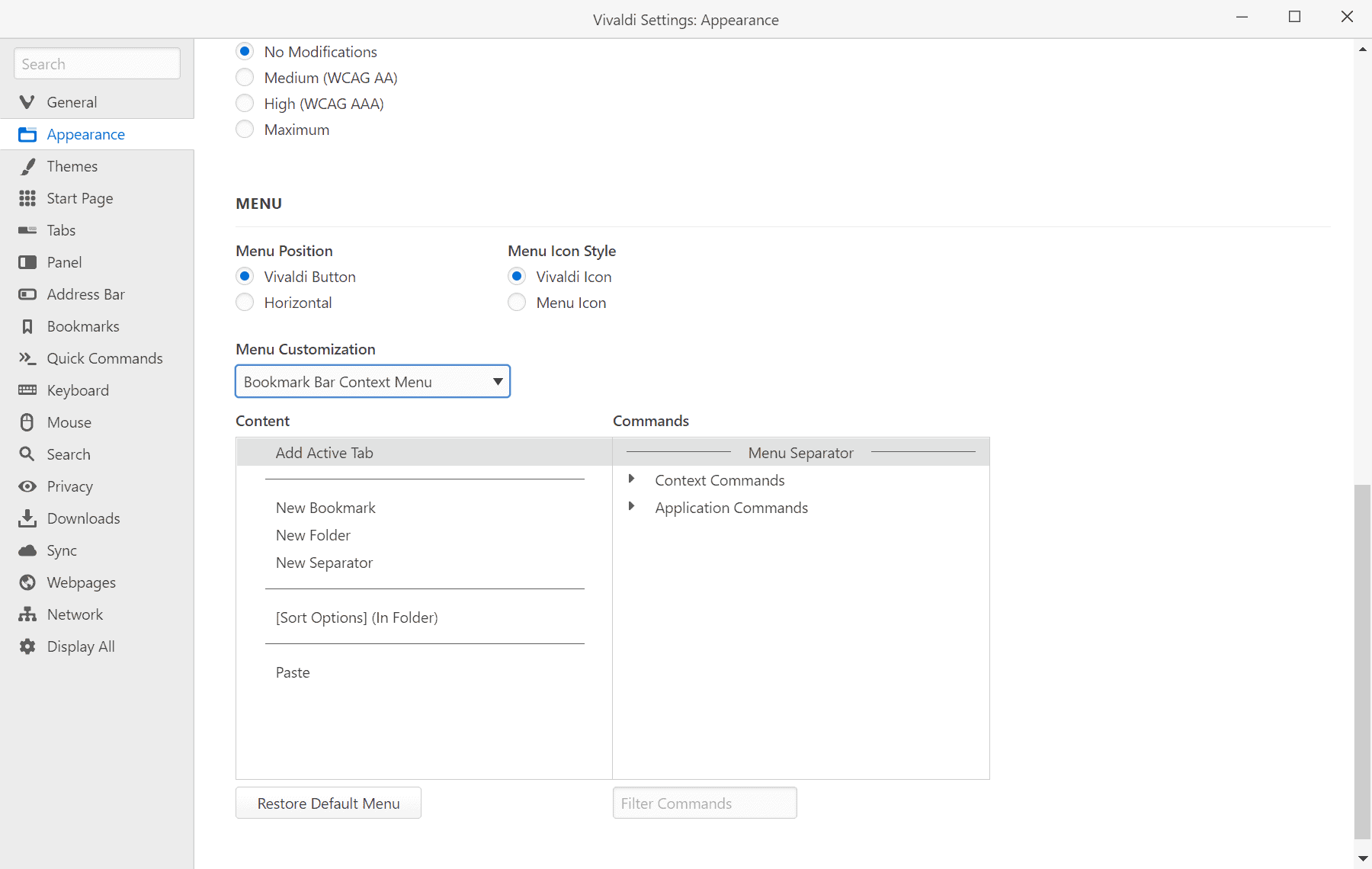
Vivaldi released a new snapshot of the upcoming Vivaldi 3.4 today to the public. It is a development version, and this particular version expands the browser's customizing capabilities further.
Vivaldi Technologies introduced menu editing options in Vivaldi 3.1, released earlier this year. The editing was limited to the main menu of the browser that is displayed when users activate the Vivaldi menu button in the interface.
Users can use it to add and remove menu items from that menu; if you never use commands such as Open File, Fullscreen, or Help, you can remove these to streamline the menu. Similarly, it is possible to add new commands to the menu that you would like to use and get better access to.
The new snapshot of the upcoming Vivaldi 3.4 introduces support for editing context menu items. These menus are displayed by the browser when you right-click on elements in the browser's user interface. Context menus differ depending on the element the right-click is performed on, e.g. you get a different menu when you right-click on a tab or a tab stack.
You find the new editing options under Vivaldi Menu > Tools > Settings > Appearance. Scroll down on the page that opens until the Menu Customization entry is displayed.
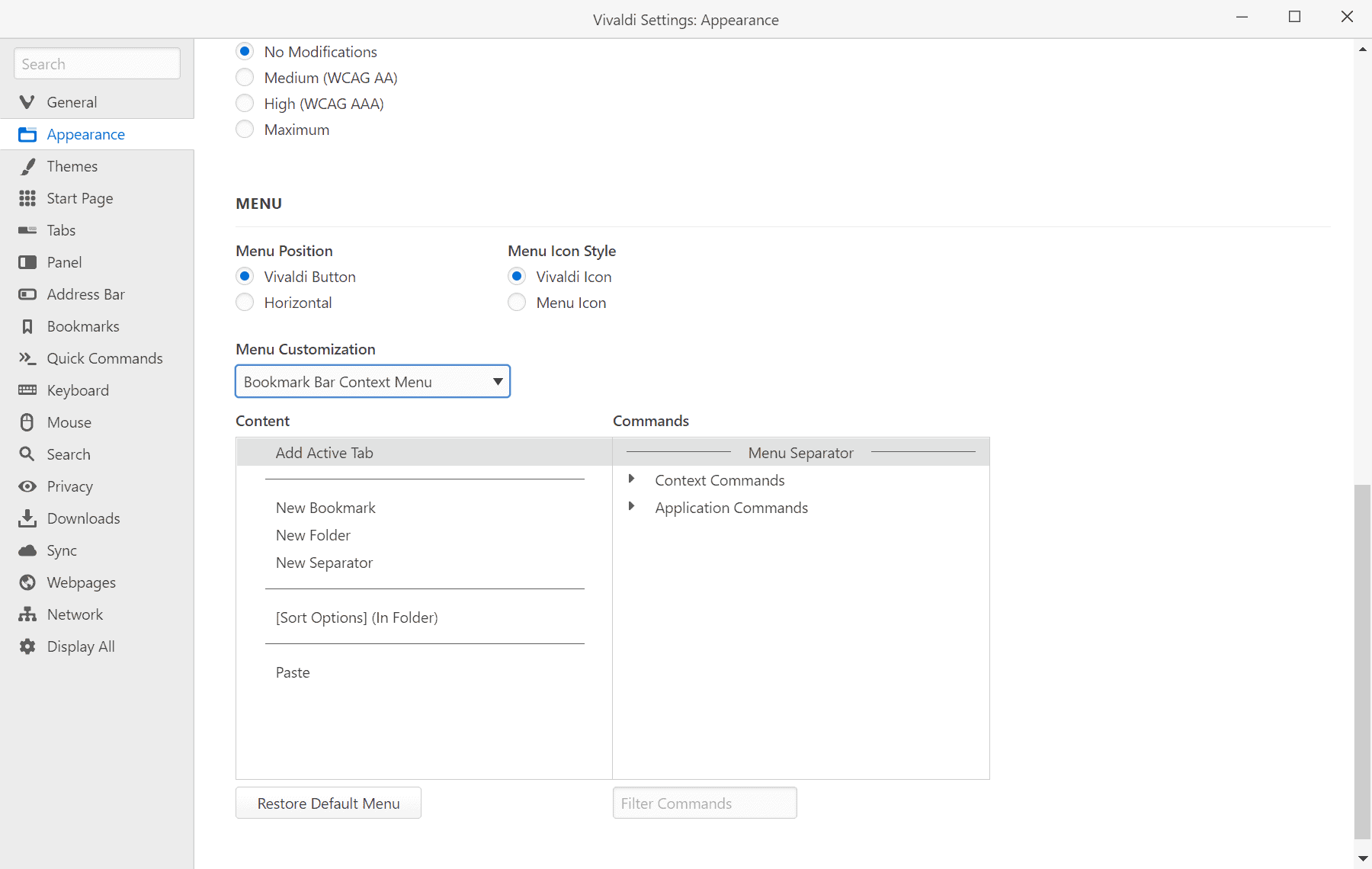
There you select the menu that you want to customize, e.g. Vivaldi Button Menu, Bookmark Bar Context Menu, or Tab Context Menu; this displays the menu items that are displayed currently, and options to remove them, add new ones if available, or rearrange the order of the menu.
All that is done via drag & drop, and thus very comfortable. To rearrange an item, drag & drop it to its new location. Right-click on an item to delete it or to rename it. You can use the "restore default menu" button to reset the menu if you want to start fresh.
The following menus can be edited in Vivaldi 3.4:
- Vivaldi Button Menu
- Horizontal Menu
- Bookmark Bar Context Menu
- Bookmark Bar Item Context Menu
- Panel Bar Context Menu
- Panel Bar Item Context Menu
- Tab Bar Context Menu
- Tab Bar Item Context Menu
- Tab Stack Thumbnails Context Menu
- Tab Trash Can Context Menu.
The ability to edit right-click web element context menus is missing, but it seems likely that Vivaldi Technologies will add that option in a future version of the browser as well.
Classic Firefox used to support extensions that allowed Firefox users to edit context menus as well, but the functionality is no longer supported by the APIs that Firefox supports today.
You can download the latest snapshot from the Vivaldi site.
Now You: Would you like to edit the menus in your browser of choice?
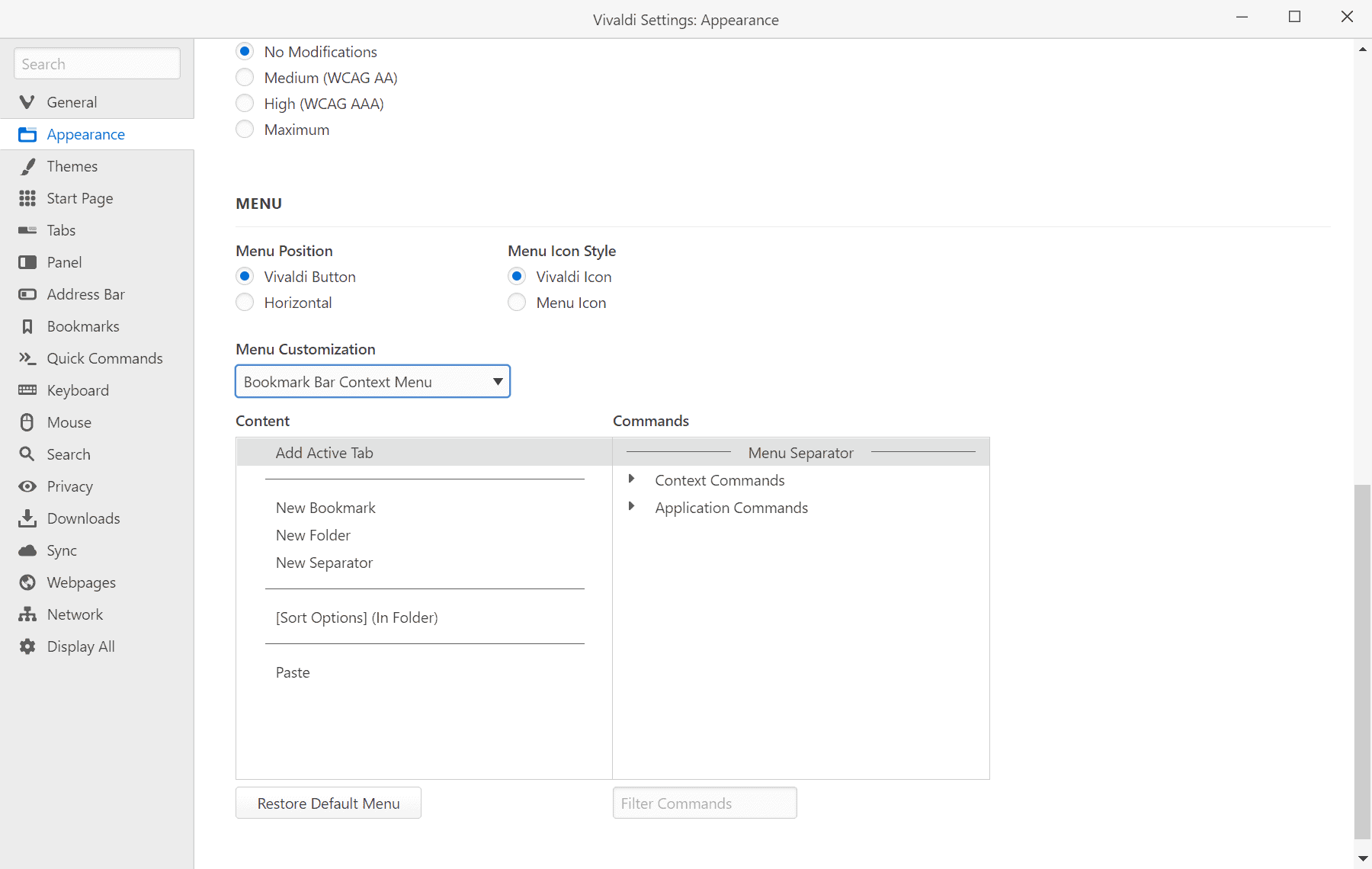




















Nice feature, still would want them to focus on performance. The slooooow UI is the Achilles heel of Vivaldi.
>the ability to edit right-click web element context menus is missing
:( well… one day…
I don’t find Vivaldi slow. As for tweaking the right-click menus, might come in handy.
Vivaldi’s gaining another feature that was available to its spiritual ancestor Opera. I hope they get more inspiration from it.
I’m not sure what is causing the speed issues some of the posters mentioned, but I’m currently running a new Dell Optiplex PC with Windows 10, pro edition, version 1909, and a 4 year old Lenovo mid priced laptop with the same operating system, and I have no speed issues running Vivaldi whatsoever on either machine.
It is true that there were clear speed issues up to about a year ago, but Vivaldi has worked to cure that problem, and, in my case, anyway, has succeeded fully. I’d suggest interested users try it for themselves rather than shying away because of alleged speed concerns.
First time comment ever here to say that Vivaldi gained my trust when looking for a new/better browser.
Before making the switch to daily driver I made several comments on the forum and reported some issues, like clicking an hyperlink would sometimes select a portion of text (because Vivaldi allows that).
Issue was properly addressed and improved a few snapshots later and an option was introduced to disable the functionality (Allow text selection in links) altogether.
Have to say the team behind is the closest I’ve found to develop a browser with users in mind instead of putting their own business interests first. Of course they still need to make money somehow and the way they do is perfectly aceptable to me. Good enough if not above average privacy out of the box.
Sure there are some performance drawbacks and “little annoyances” if you will but the closest to what a modern, secure, feature rich and private browser should be to me.
Had to move away from Firefox after a very long time and don’t plan to look back.
On this site images on the front page now refuses to load after I have disabled .webp in settings in Firefox. They are supposed to be replaced by proper jpg or png.
This is a major new feature. It brings Vivaldi close to the customizing possibilities of good old Microsoft Office 2003. I’m not sure present-day Office has regained those possibilities.
One more sign Vivaldi is right on track with user needs, contrary to Firefox. I can’t wait for Ghacks to become the Vivaldi specialist as much as it is the Firefox specialist.
Less gimmicks are more serious attepts at bug fixing is needed.Not even sure if this browser is safe enough to use.Every chromium bump brings more issues.
I really wanted to give Vivaldi on PC a second chance, but all those functions quite slowed down my browsing experience…I wish Vivaldi put the same time and effort into introducing a feature to allow users to clear specific data on exit, or perhaps focus on session windows (something like Firefox’s containers), which is already in Brave’s future plans (doesn’t mean the feature will get released any time soon, or at all). I don’t know, I would definitely give Vivaldi a second chance if my browsing experience was okay after all those functionalities were introduced.
Clearing cookies and “website data” (whatever that is) at exit is a built-in Chromium feature and hence available in Vivaldi.
Clearing history at exit is a feature added by the Vivaldi team and available through the settings.
I don’t know which other data you might want to erase, but this should cover your needs?
i agree, it is Slow. problem with it its getting Jammed with Bloat which is slowing the browser down. it starts up a bit slower to
Vivaldi has “persons”, which I believe are similar to Firefox containers. They are variously, and somewhat confusingly, called profiles — this is different from the main user profile.
Clearing data on exit is probably available through extensions, since all Chrome extensions can be used. I have installed Cookie Auto Delete, and it works perfectly.
Actually I got low-end pc and in my using I got same performance like other browsers but sometimes vivaldi much better some scenerios.
I agree, I like Vivaldi, but its so slow vs Chrome or other Chromium based browsers.
When you have a 24 core PC, 1gbit internet, and the browser slows you down, you will notice it.
With this reason i rather have Vivaldi on my slow Laptop, that runs linux mint.
I know about the privacy issues with Chrome, but i can’t really start to care about it, when i have a phone that collects and know everything about me, in my pocket.
This is expected when the UI, which is the closed source part of the browser, it is made of html+css+js so it is going to be slower than native Chromium browsers UI. So it is like running websites inside an iframe.
It allows customization but it is really slow.