Latest Vivaldi gets option to reload tabs periodically
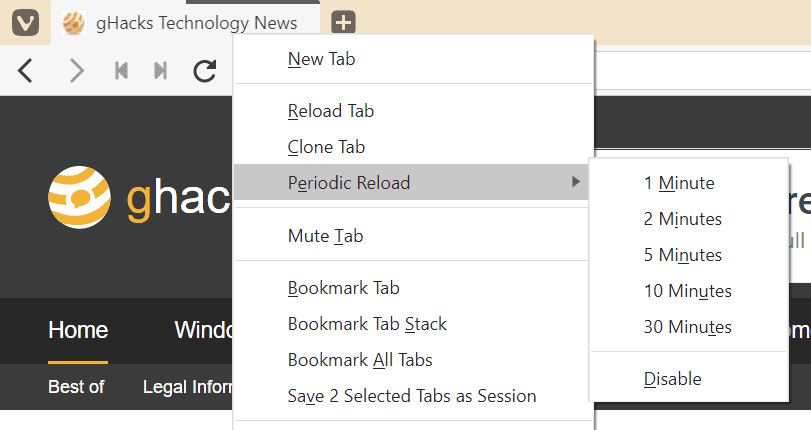
The latest browser snapshot of the Vivaldi web browser includes a new feature that enables users to configure tabs to be reloaded periodically by the browser; it is the latest feature in a long list of features that make the browser more useful to its users.
Vivaldi Technologies released Vivaldi 3.3 desktop recently with a new break mode feature. Break mode fades content and stops media content from playing when it is activated in the browser.
The next stable version of Vivaldi for the desktop, Vivaldi 3.4 improves the menu customization options and includes the new option to reload tabs automatically in the browser.
The new feature is available in the browser's latest snapshot release. All that needs to be done to use it is to right-click on a tab, move the mouse over the Periodic Reload menu entry, and select one of the available reload intervals.
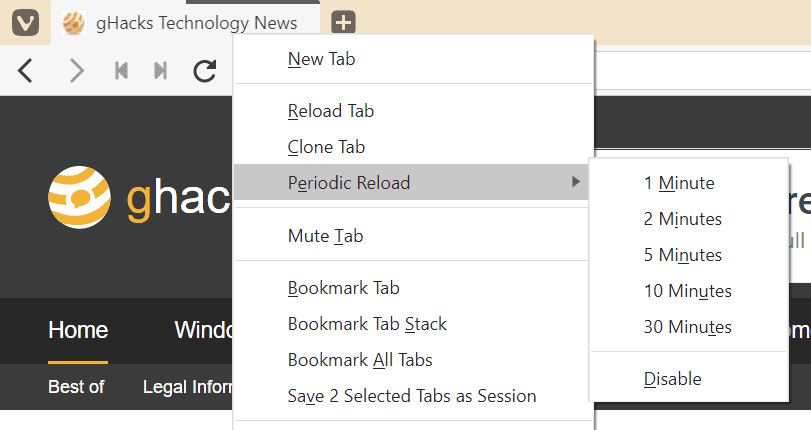
Vivaldi supports intervals between 1 minute and 30 minutes currently; there is also an option to disable the reloading again. The reloading stops automatically if the site is reloaded manually, or if the browser is closed and opened again.
The Vivaldi browser displays a bar underneath the tab when the periodic reload mode is activated to indicate the remaining time until the tab is reloaded automatically.
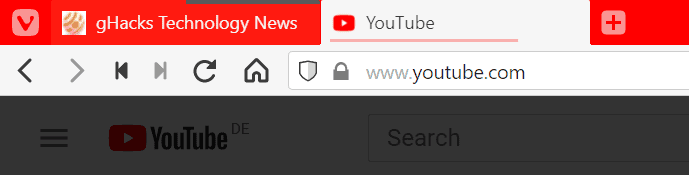
The automatic reloading of tabs can be useful in certain situations, e.g. when you are waiting for an auction or shopping offer to end or begin, when you are following a news report that gets updated but does not get reloaded automatically, if you want to refresh a page that displays random content on every load, or to reduce the memory usage of a site if it increases over time.
Periodic Reloads is one of those handy features that some users of the web browser will find useful while everyone else may ignore it or even remove it thanks to the new context menu editing options that version 3.4 will launch with.
Extensions are available to add the feature to other browsers. The Chrome and Firefox extension Tab Reload refreshes tabs automatically, and you may also check out our how to reload tabs automatically guide here.
Check out the blog post on the Vivaldi browser website. You can download the latest snapshot from the site directly, or upgrade existing installations instead.
Now you: do you prefer that features like these are integrated into the browser, or available as extensions?
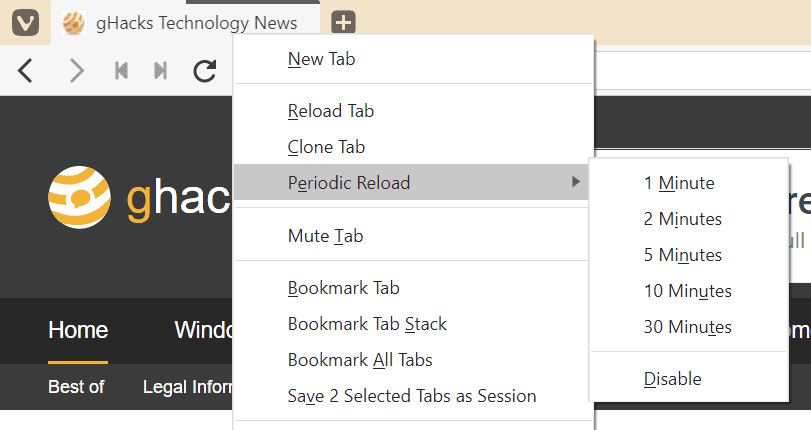




















To all those complaining about “bloat”: other than your own subjective feelings and – possibly – some quirks in the specs of your computer, what exactly is the problem? Chromium browsers like Vivaldi (the most complained-about) and Edge (another target of complaints elsewhere on gHacks) all perform identically in all browser benchmarks.
Additionally, modern computers are so powerful they cannot possibly be brought to a halt by a few extra lines of codes, even when in a kludgy language like Vivaldi’s UI. You can argue about privacy (a core differentiator nowadays), style and extra features, but speed? Give me a break. All Chromia are the same when it comes to that.
@ShintoPlasm
While the speed was the same, Vivaldi caused heavy battery drain on my MacBook Pro, nothing of the sort with Brave or Ungoogled Chromium. Quite odd. The point being: There are bugs that can cause issues on one Chromium-based browser which are not present on another, despite Chromium-based browsers being largely the same technically.
@Iron Heart:
From my several years working on Macs, I’ve noticed there’s a high degree of variance in how cross-platform software performs on macOS vs Windows. Vivaldi on Windows is only a wee bit slower, primarily because of their UI layer, yet doesn’t affect battery life significantly, whereas on the Mac it’s a hog. I don’t know why that is; maybe many devs devote more efforts to Windows optimisation, or simply don’t bother optimising for Mac?
> Slowly but surely Vivaldi is reviving missed functionality from Opera. Thumbs up!
It’s still proprietary dog excrement.
Thumbs up *only* when it is open sourced with reproducible builds.
@sop tecret.
What nonsense.Only the user interface is closed source and it is for very good reasons.
If vivaldi went completely open source including the user interface then their browser would cease to exist among the numerous copies which would ensue.
Vivaldi is 99% open-source, with only the UI (i.e. their USP) being closed-source. To call a feature-packed browser that doesn’t track you and is written by an enthusiastic, approachable team “proprietary dog excrement” is a mark of misplaced entitlement.
Slowly but surely Vivaldi is reviving missed functionality from Opera. Thumbs up!
I missed this feature from back when Opera was worth using, and was actually looking through the Vivaldi forums last week to see if anyone had already requested it! Very happy this is making an appearance.
My use case these days is trying to find a retailer with Nvidia’s 3080 in stock, and this would let me not have to constantly hit refresh/F5.
I don’t think it bloats the browser at all. It’s a pretty simple feature that I bet took them no more than a few lines of code to implement. I’d rather have this baked in as a simple feature tucked away in a menu than have to deal with some shady browser extension to do the same.
I wanted to ask for a usage case, but then read the paragraph. And I’m not really convinced. At first glance I though – what for, why? From the given examples vs my subjective feeling: ram usage? who cares nowadasy. I have tens of tabs opened in FF every day and it doesnt crash/leak. Auctions? One would still need to open the tab and then manually press refresh, so it’s kind of dumbing down feature. SB commented here that Vivaldi is swamped with feature request while browser need bug fixing. I head a peak at it last month and it just run slow.
@m3city: Here’s a real-world use case for you:
I live in a US Pacific Coast city that for a time had the worst air quality in the world because of smoke from wildfires. I was unable to cross-ventilate my apartment for many days and the stuffy air was driving me nuts. (Think “Apollo 13” before they jury-rigged a CO2 scrubber. ;-) As a result, I kept an eye on the EPA’s air-quality site, waiting for the moment the local air-quality index got low enough to be worth braving. The site was updated once an hour, so I set it to auto-reload once an hour. When the color of my EPA-site tab changed — see my previous comment, above — I knew it was time to take a look at the current reading.
@Peterc
Hi, that is an interesting use case.
Nice one, I’ve been expecting it since the demise of the real Opera.
More mindless BLOAT!
I’m SO ready for Something Else(tm)!!!
Something that’s not BloatChromeFox(disable 50000 settings in about:config before it’s usable), Brave(Yes replacing website SPAM with your own is an unprecedented level of CHEEK, and having the browser download a torrent by accident is Very Brave), Google Chrome(MEOOOWWW! Please LOGIN LOGIN LOGIN PLEASE PLEASE PLEASE PLEASE PLEASE!)
Where are all the nice promises of OpenArse and OnanSource?
Are you okay?
@Horst Wanker
This is the most bloatware-free browser in existence:
https://github.com/Eloston/ungoogled-chromium
https://chromium.woolyss.com/
Adding extensions is not straightforward, though, you need this extension:
https://github.com/NeverDecaf/chromium-web-store
A similar browser exists on Android (allow installation from other sources in the Android settings, download the APK and install from the file manager):
https://www.bromite.org/
They removed all the Google bloatware, Ungoogled Chromium establishes zero unsolicited requests on startup (it doesn’t phone home to Google at all).
Only disadvantage: Unless you are on a Linux distro that has it in its repo, you have to update Ungoogled Chromium manually, they disabled the internal updater because it contacts a Google server.
Hope this helps. What you say about Brave is just wrong, though. It has an included Torrent client, but this one can be disabled in the settings and never downloads anything by itself. Brave Rewards (Brave’s ads) are system notifications, never do they insert their own ads into websites. Brave Rewards are disabled by default, so unless you go out of your way to enable them (Why would you, if you dislike them?), I don’t see an issue here.
Hint: I am using Brave, but I guess that what you search is a barebones, no frills / no bullshit browser, which would be Ungoogled Chromium more so than Brave.
I guess if features like timed tab-reloading are built-in as opposed to being provided by extensions, they’re more likely to survive browser updates. (Extensions don’t always catch up with new browser releases right away … or sometimes *ever*.)
In Pale Moon, I use the Tab Mix Plus extension, which has a timed tab-reloading feature. I like that, coupled with my other Tab Mix Plus settings, background tabs change color whenever they get reloaded. That makes it easy to see when it’s time to revisit a page. I *don’t* like that the timed reloading doesn’t get suspended when the page is in foreground (i.e., while you’re *in* the tab and reading it).
I loved this feature on Opera v12. Now only needs is custom interval and random interval between two specified values.
Need to be fixing the plethora of bugs reported before creating new gimmicks for this browser.Every chromium update brings more bugs which are never fixed or are not a priority.
Sandboxie now refuses to work with vivaldi now and i doubt a fix will happen.
The bug count will grow and grow with every update.