New Microsoft Edge browser uses up to 27% less memory on Windows 10 version 2004
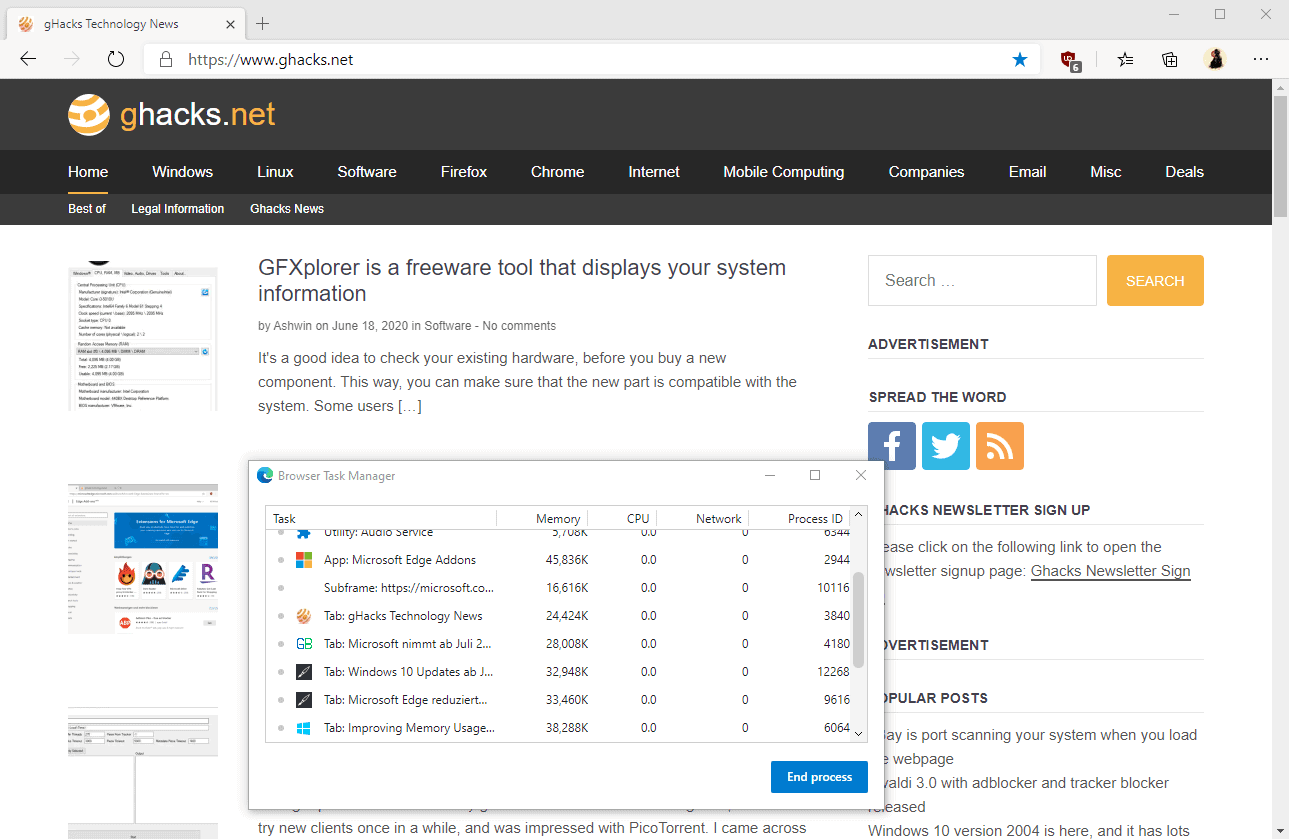
If you keep an eye on memory usage on your Windows devices and run a device with Windows 10 version 2004, you may have noticed that Microsoft's new Chromium-based Microsoft Edge web browser uses less memory on that version of Windows.
The new Microsoft Edge web browser uses the same core as Google Chrome, and Google's browser is notorious for using a lot of RAM when it is in use. Memory use depends largely on the activity on the Internet; users who open just one or two sites will see less memory usage usually than users who open lots of sites and keep them active.
Microsoft seems to have found a way to reduce the memory usage of the company's new web browser but only on Windows 10 version 2004. The company released the feature update for Windows 10 last month and has rolled it out slowly to eligible devices.
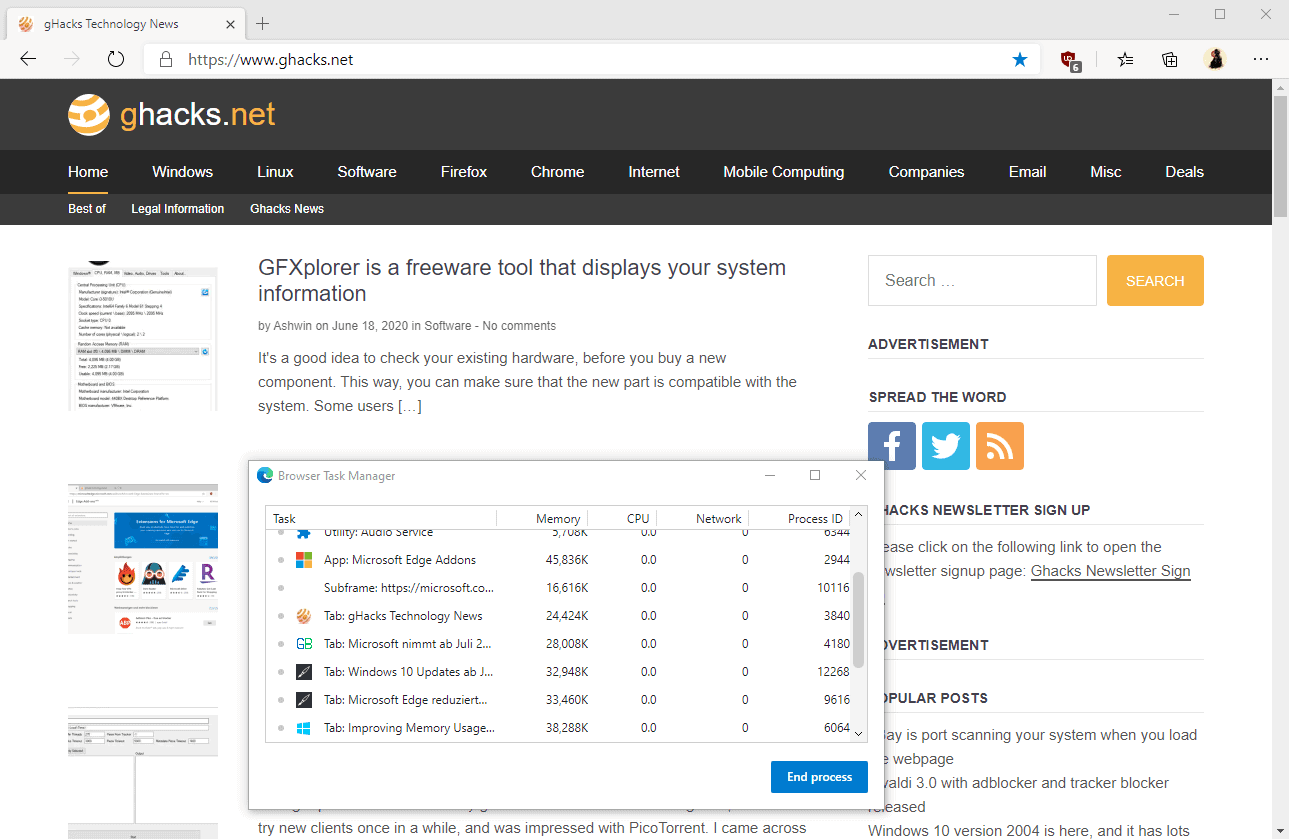
According to a blog post by Microsoft Principal PM Manager, Microsoft Edge, Kim Denny on the Microsoft Edge Dev blog, the new Microsoft Edge may use up to 27% memory less on the new version of Windows 10 than on previous versions.
Denny explains that Microsoft implemented Windows segment heap memory improvements in the browser that reduce memory usage.
With the Windows 10 May 2020 Update, Microsoft Edge has leveraged the Windows segment heap memory improvements now available for Win32 applications to manage memory more efficiently. Early internal testing results of devices on the May 2020 Update are showing a memory usage reduction of up to 27% when browsing with Microsoft Edge.
Segment Heap has been available to UWP applications only in previous versions of Windows 10. Microsoft announced Project Reunion recently in an attempt to unify the Windows development platform. With UWP having stayed behind expectations, Microsoft decided to unlock UWP specific APIs such as segment heap so that Win32 programs can use these as well.
Microsoft Edge is the first Win32 application that makes use of segment heap but the API is available for all developers. It is possible that other browsers, e.g. Firefox or Chrome, and also other programs, make use of the API to reduce the memory usage of applications that run on the Windows 10 platform. (via Deskmodder)
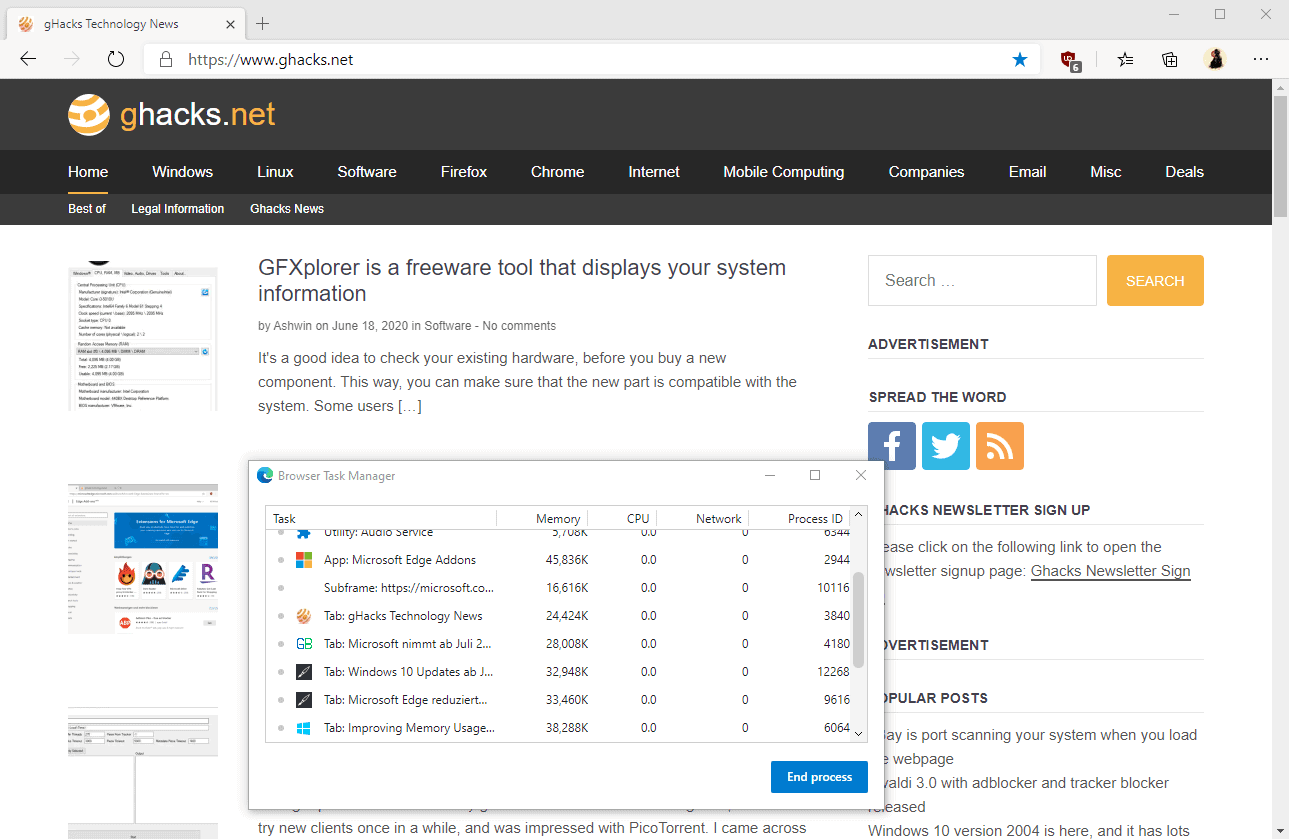




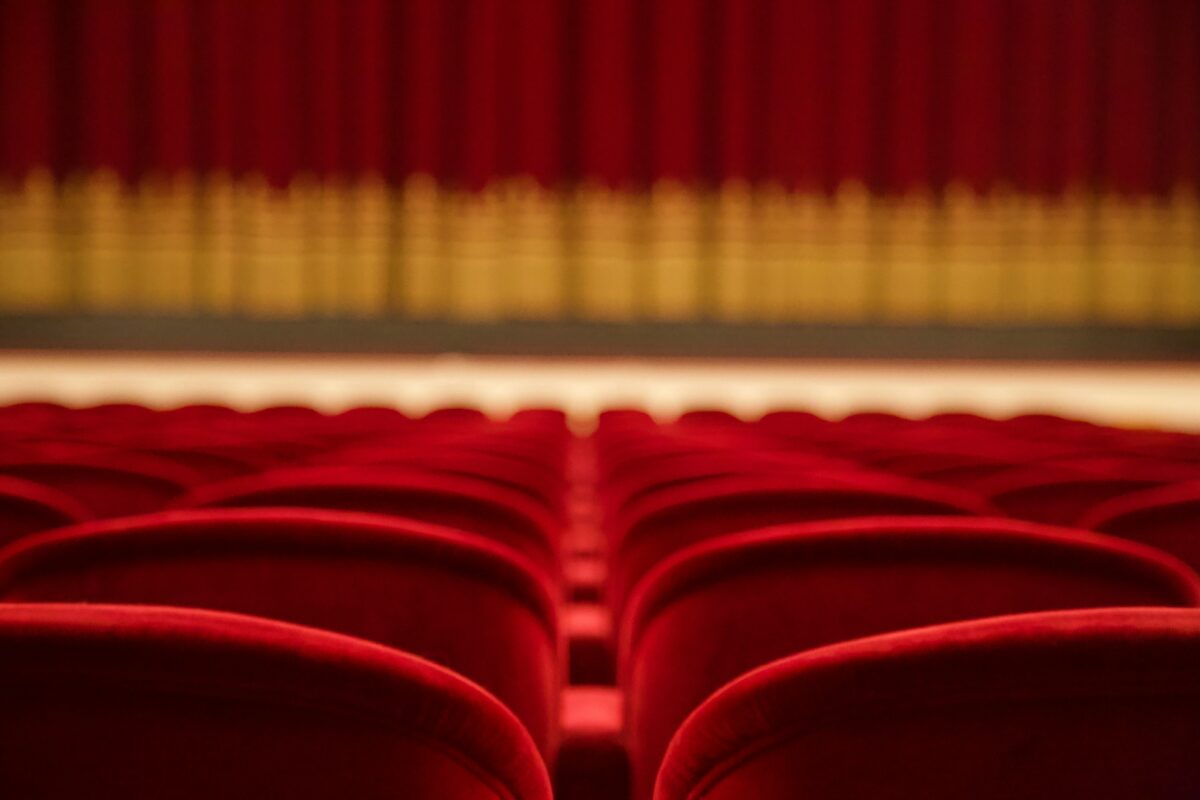
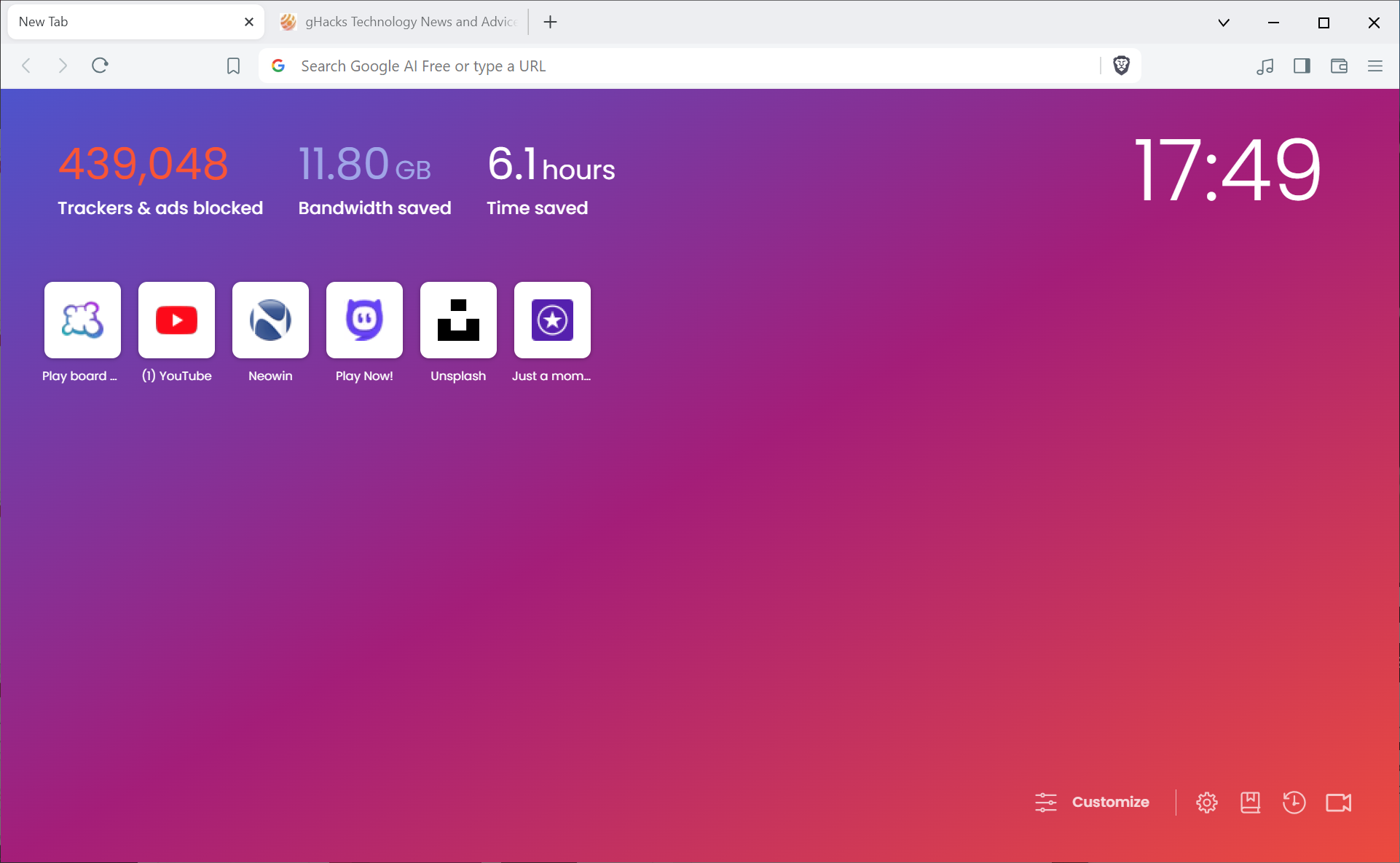
















I’ll use Edge when they pry my cold dead fingers off Vivaldi.
Updated to EdgeC prior to the recent updates. Then, removed it. Finally, EdgeC/Edge is out of my system.
Thanks. Had to use https://www.microsoft.com/en-in/software-download/windows10
to force update 1904 to 2004 since Windows 10 Pro wasn’t pushing it. D/L & run tool & MS will do quick check to be sure ready for 2004. Takes while to install. Have to see how the combo 2004 & new Edge improve system. No idea why MS wasn’t responding to my Upgrade button since sent other stuff. Never know, maybe it gives priority to paid licenses vs those who upgrade from Windows 8.1 & other priors in free offer.
I am not cheering for anybody but 27% is really huge for corporate uses on underpowered PCs as it is so often the case. Kudus if this is actually true.
Typo in the title: “users” should be “uses”.
I was offered Edge for Windows 8.1 as an optional Windows Update. I declined for the reasons mentioned above. I already have IE11 which I do not use. I would eliminate it, but I fear that there would be problems with Windows 8.1.
Try disabling it in Control Panel>Programs and Features> Turn Windows Features On or Off. If weird stuff happens just turn it back on. It can be blocked manually in the Firewall if you find all the exe’s or may be in the Advanced Settings>Allow an App or Feature through…been a while since I had Win 8.
I uninstalled it a few years ago using some utility and made a big mess that was difficult to fix; now I just block it, turn off everything possible in the browser menus, remove accelerators, etc. and block everything in Internet Settings in CP. Same with Edge.
Why IE still exists as a standard part of Windows, IDK.
These days I don’t find any browser really good at memory management. I find users complain all the time with cheaper notebooks with only 4Gb of RAM basically running out of memory with the OS and a browser with a couple tabs opened. Not real efficient if you ask me to consume so much memory for so little results.
Can all be true it’s all barking up a tree since 99,9% of the users don’t even know how to setup their browser to surf a bit in a (more) private way. They just use it as is. Period!
Browsers are a lost cause. Neither mozilla nor google seem to be competent enough to create anything remotely lightweight.
https://i.imgur.com/g0tSo8H.jpg
https://i.imgur.com/WvZL2zp.jpg
https://i.imgur.com/8QHjfLh.jpg
https://i.imgur.com/qlpN1Fu.jpg
https://i.imgur.com/ENKHiV9.jpg
I doubt this will make a difference. Browsers need to become more efficient, urgently. Right now Ungoogled Chromium seems to be the best in this regard (sure, it’s behind IE, but good luck using that nowadays).
https://www.ghacks.net/2020/02/25/study-finds-brave-to-be-the-most-private-browser/
Read the conclusion on above page…
@ilev
you don’t know that
Edge is unusable because of Microsoft’s embedded spyware. It’s not even an option for any kind of serious use.
Every security aware Chrom(ium) fan seems to point to brave. I was actually a bit surprised when I tried the browser for the first time and found quite a bit of telemetrie and advertising related stuff. Most if not all can be turned off but most is on by default. I guess the average user will never check those settings.
Why give MS all your data? Spread it out, different browser, different AV, etc. Their firewall is OK, the rest, especially in Win 10 Home is adware. OOB, Windows is crazy slow even on a good computer but with lots of effort removing, disabling and blocking features, can be made to fly. The actual OS is excellent, good enough to still function more or less with tons of junkware added.
The kicker is the data MS collects apparently is useless to them if they even see it. Every pointless update is a disaster accompanied by “There is no know solution to this problem.” This week it’s Storage Spaces.
I don’t think they have a clue what data they collect or what to do with it beyond sending it to bots that annoy users.
Yes, browser compartmentalization for the win (or sanity for that matter..)
Not the best article but you get the idea: https://www.maketecheasier.com/use-two-browsers-daily-browsing-better-security/
What spyware is that?
@Squuiid
https://www.bleepingcomputer.com/news/microsoft/research-finds-microsoft-edge-has-privacy-invading-telemetry/
Sorry, but I’m still quite sceptical about this whole EdgeC telemetry hoo-ha. I’ve read that article, I’m aware of that thing with the hardware UUID, but I’m still not sure how worried we should all be once you get into the actual details.
Firstly, prior to first use EdgeC asks you very clearly and plainly whether you’d like to share data/personalisation with Microsoft. Once all of these are turned off in Edge and the main Settings, has anyone actually looked into the amount of telemetry (if any) that’s still going on with everything disabled?
Personally, I find EdgeC an excellent browser – already its UI is far better than Chrome’s.
@ShintoPlasm
There is no good reason to use Edge over something more sane / more privacy-friendly, like Ungoogled Chromium, Brave, Vivaldi. There isn’t even a speed difference (they are all based on Chromium).
There was that article a few months ago claiming that EdgeC had more tracking etc than Chrome. Tbh, I struggled to understand what was so bad about it once you get to the actual details.
@ShintoPlasm
Because it’s not much worse than what other browser already do. People just don’t bother with the details besides quoting dubious headlines.
Yes it is much worse than other browsers. You didn’t bother with the details besides reading the headline and deciding it was dubious.
One reason that it is the equal worst browser for privacy is that it uses your hardware to generate the UUID, so no easy way to reset that. With Chrome, FF etc it is generated at install so to get a new one just re-install it. It also transmits details of the web sites you visit with no way of disabling that, that’s over and above search suggestions which always send data back as it has to but can be disabled. The only one equally bad is Yandex.
It shouldn’t come as a shock to anyone, there isn’t anything MS produces that doesn’t spy on you.
Yeah, thanks for proving my point I suppose. Have a nice day.
@zer0
It’s worse in that it not only has a unique identifier (like Chrome), but in that it also links this unique identifier to your hardware, making you trackable even across installations. The only other browser known to do that is Yandex.
But still with 4% of browsers market share and that won’t change.
Well, it depends. Organisations which have deployed Pro or Enterprise SAC can now use Edge since it’s basically Chromium with some extra features, instead of installing Chrome. If this Edge updates via WU it’s a no-brainer to go with it in this case.
I’m still going to use 3rd party browsers, Edge Chromium will probably provide me with a better experience when I’m downloading my browser of choice.