Bypass ads on YouTube and some paywalls without third-party tools
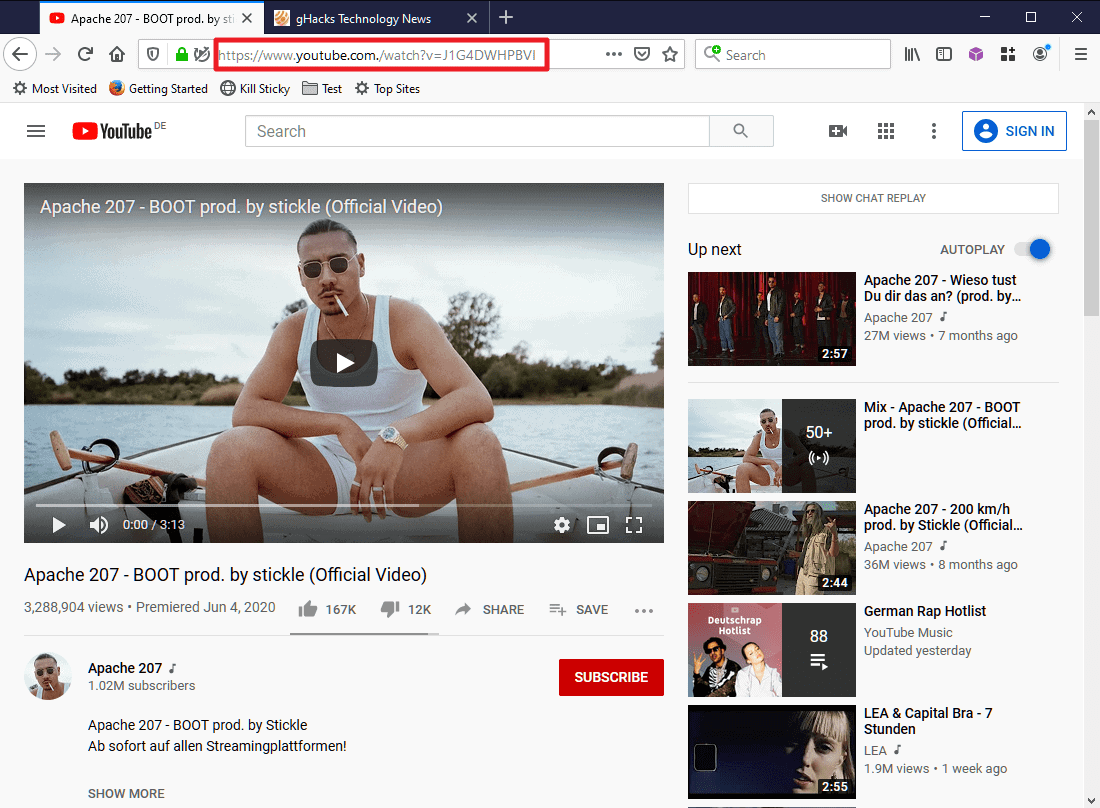
Advertising on YouTube has become a little excessive in recent time as you may be forced to watch one or multiple video advertisements while watching a single video on the site. While ad-blockers do take care of the videos usually, changes to ads or the inability to install blockers may block that option on your end temporarily or permanently.
A Reddit user published a neat trick recently that lets you bypass ads on the site without installing extensions or making other modifications to the browser. In fact, all that is required of you is to add a single character to the YouTube URL.
The URL of a regular YouTube video looks like this: https://www.youtube.com/watch?v=J1G4DWHPBVI
All it takes to make that video ad-free is to load https://www.youtube.com./watch?v=J1G4DWHPBVI instead. See the change? All you have to do is add a single dot behind com and before the / to view the video without any advertisement.
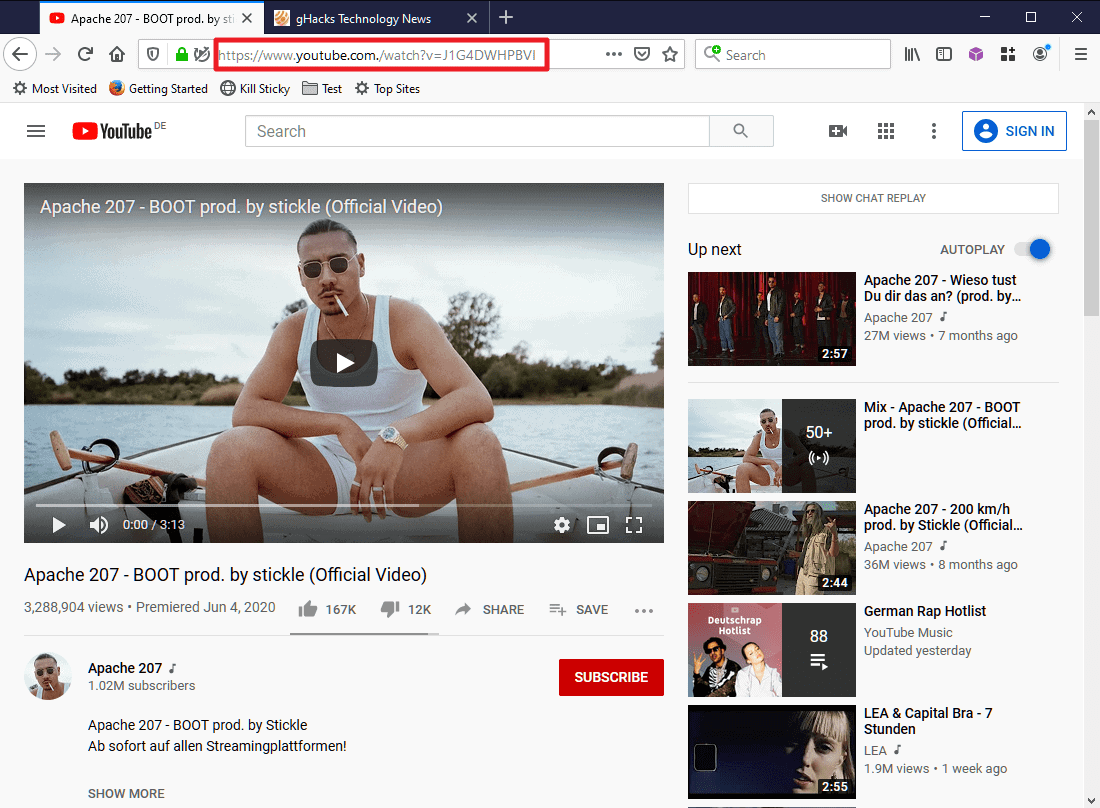
The trick works on YouTube's desktop site only. If you are on mobile, you can request the desktop site to make use of the trick as well. It won't work on the YouTube mobile site. You can navigate freely between pages on YouTube without having to add the dot-character to the URL each time you want to view a video.
You may have two questions about the trick: first, why YouTube is still being loaded when you add a dot-character to the address, and second, why ads don't get loaded while the regular content does.
The Reddit user explains it in the following way:
It's a commonly forgotten edge case, websites forget to normalize the hostname, the content is still served, but there's no hostname match on the browser so no cookies and broken CORS - and lots of bigger sites use a different domain to serve ads/media with a whitelist that doesn't contain the extra dot.
Technically speaking, www.youtube.com. is a fully qualified domain name, and using it, instead of www.youtube.com, breaks certain features because they are designed to work only on the latter because they are different. If you check the Developer Tools console when using the fully qualified domain name, you will notice that several cross-origin requests have been blocked
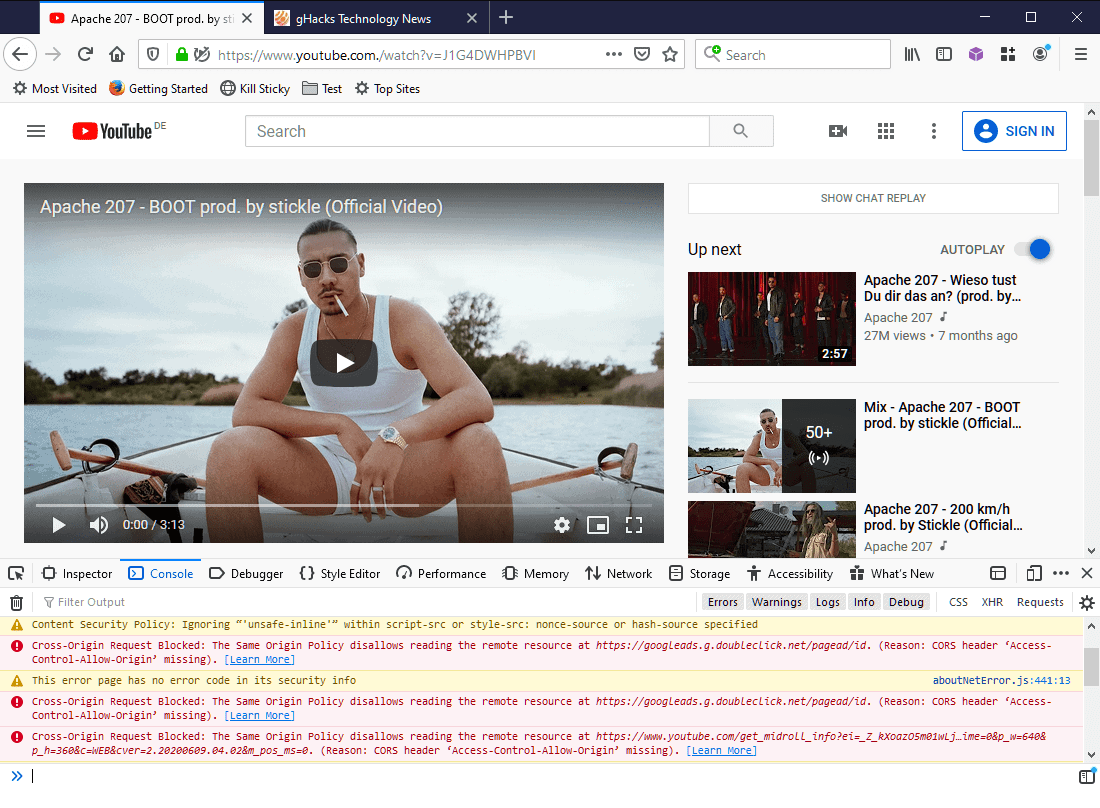
Cookies don't work if you use the trick which means that there won't be any customizations.
Fun fact: the trick works on some paywalled sites as well, e.g. the New York Times website.
It is likely that sites will fix the loophole eventually.
Now You: What is your take on the trick?
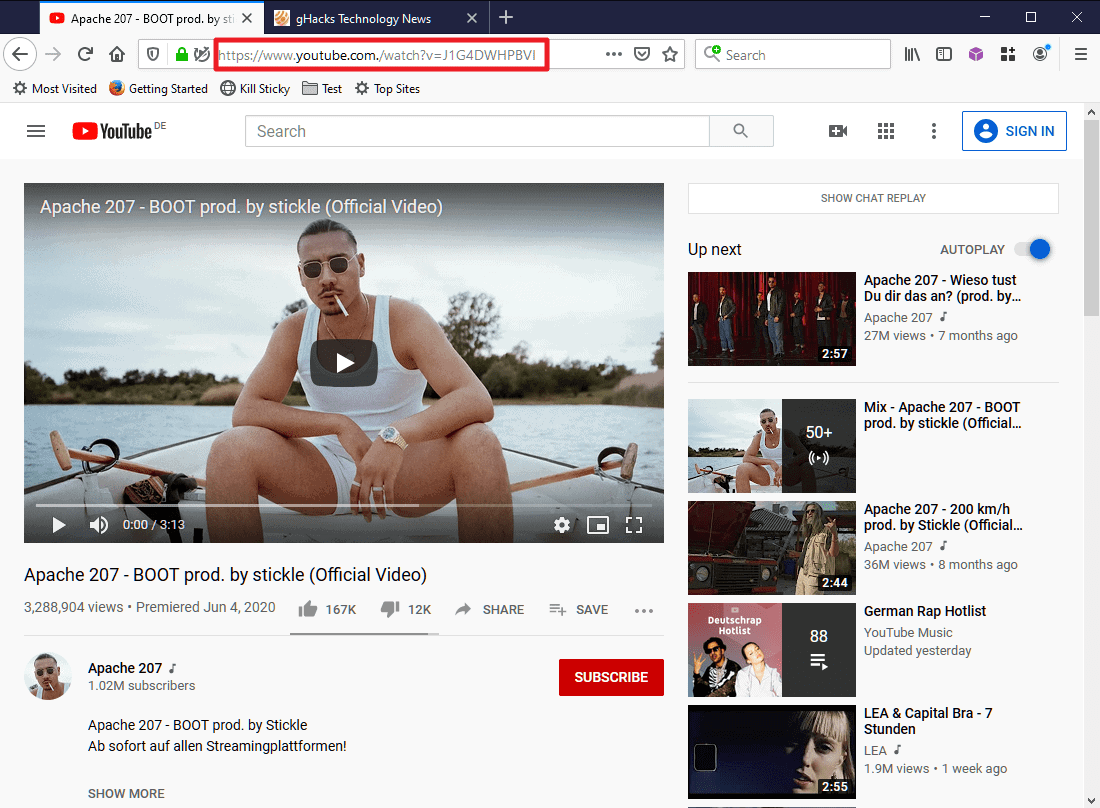




















Thanks. I’m using uBlock Origin and was happy with it for years, but for a couple of weeks now it won’t block YouTube ads anymore. I don’t know why – updating, reinstalling, nothing helped. Neither on PaleMoon nor on Firefox.
So, until uBlock somehow gets back to functioning properly again, I’ll resort to the dot.
For me, appending a dot to end of the domain name (be it Youtube, or paywalled sites) leads to a SSL error, indicating that the HTTPS certificate is invalid for the fake “dotted” domain — which should be the case for a hardened & secured browser.
And manually changing HTTPS to HTTP in the URL does not help, because the “dotted” HTTP site keeps auto-redirecting to the “dotted” HTTPS site on the server side, thus resulting in the aforementioned SSL certificate error. (I checked & also disabled my SSL-related addon, & confirmed that the HTTPS redirect is not caused by it.)
In any case, I haven’t come any adverts in Youtube — except on someone else’s screen. Interestingly enough, this “someone” is an old techie who knows how to build/repair PCs, clean-install OS from scratch, etc., as well as uses various browser addons, except a content blocker. Perhaps he genuinely enjoys looking at adverts online … But I suspect he gets hit by drive-by malvertising on a regular basis, which perhaps accounts for why he re-installs his OS several times per year.
Bitchute has been a pretty decent replacement to gQQgles’ youtube for me.
nice joke.
You Tube breaks ad blockers, then ad blockers foil you tube, back and forth, the beat goes on.
I wasn’t aware of this period but there’s a similar simple trick to access adult restricted You Tube sites without logging in.
I use Enhancer for YouTube. I’ve whitelisted some channels so that they can earn.
I have YouTube premium so it is adfree experience for me
uBlock Origin can achieve the same for free. Doesn’t work on the YouTube app, though (TVs / Smartphones), only on PCs.
Is there much point even publishing this as, invariably, google will fix the bug soon as someone at their end sees this sort of post.
There are no adults in the room at Google.
Yeah but UO doesn’t block the constant youtube popups, you need more muscle than that.
Well I feel generous today xD
IP address with a period at the end also works =)
I have been using that trick since the days of ICQ.
What’s shocking is I thought this was common knowledge… who knew…
How long will this loophole last?
or just use ublock origin and never see a you tube advert, or any other
You broke the internet.
Speaking of ads… ghacks ads overlap the comments, making them hard to read.
Here’s a screenshot from my iPad
https://pasteboard.co/JcVNfJM.jpg
Don’t use the mobile version of gHacks, it is terrible (no offense, Martin). Request the desktop version, it is objectivelly better, even on mobile phones it scales down properly.
I have to agree with Yuliya. Martin – gHacks mobile is absolutely dreadful on every phone and mobile browser I’ve used, I’m sad to say. Confusing navigation, comments not showing up properly, new articles loading continuously… So much worse than the desktop version.
I just love it :=) You learn every day! But as mentioned in the article, it’s likely that sites will fix the loophole eventually; meanwhile, let us enjoy. Of course no cookies being a side-effect this will bother those who rely on them, which is not my case given I already block cookies for YouTube and rely on them for very, very few sites. I’ll have to test in on other sites than just youtube, nytimes is mentioned, I’ll go hunting for others, yeah!
Martin, the info makes more than my day, say the week-end!
Thanks Martin, I can use it.
I read about this someplace else a few days ago, I don’t think the method is worth the trouble.
It takes way more effort than using an ad-blocker and the gains are minimal, also the paywall thing is useless to me as I don’t interact with websites, like for example news outlets that don’t allow you to read the whole article unless you pay up.
> While ad-blockers do take care of the videos usually, changes to ads or the inability to install blockers may block that option on your end temporarily or permanently.
Martin, this is a tad bit contrived, which browser is unable to run an adblocker?
The article really discusses a non-issue.
Depending on your environment, e.g. in a corporate network, you may not be able to install extensions or tools. That’s what I meant.
Exactly as Martin said. On my corporate laptop I am unable to install any extensions on my barebones Chrome. This solution is better than nothing, so thanks.
@ShintoPlasm
Ads have been used to distribute malware in the past, on top of lowering productivity by virtue of being distracting.
If your IT department disallows (pre-selected) adblockers, they are clearly neglecting their security. Of course you have to bow to their rules in the end, but at the same time their competence would be in doubt.
Plus, as others have said, this “trick” discussed here won’t last long.
@Iron Heart:
Tell me about it… I’ve tried numerous times to convince them to at least allow something open source like uB0, but it’s like to talking to a brick wall. They rely on their Symantec Endpoint Protection and that’s that.
don’t bring anything back home from your work place and don’t do any personal things with their devices.
@Janne: bit difficult with Covid19 right now… :)
I use ublock origin and have not seen an ad on youtube for years.
Ditto, I didn’t even know YouTube had ads.
BTW–I was just mentioning to someone what a dangerous place it can be for Baby Boomers. One can get lost in the musical performances for hours.