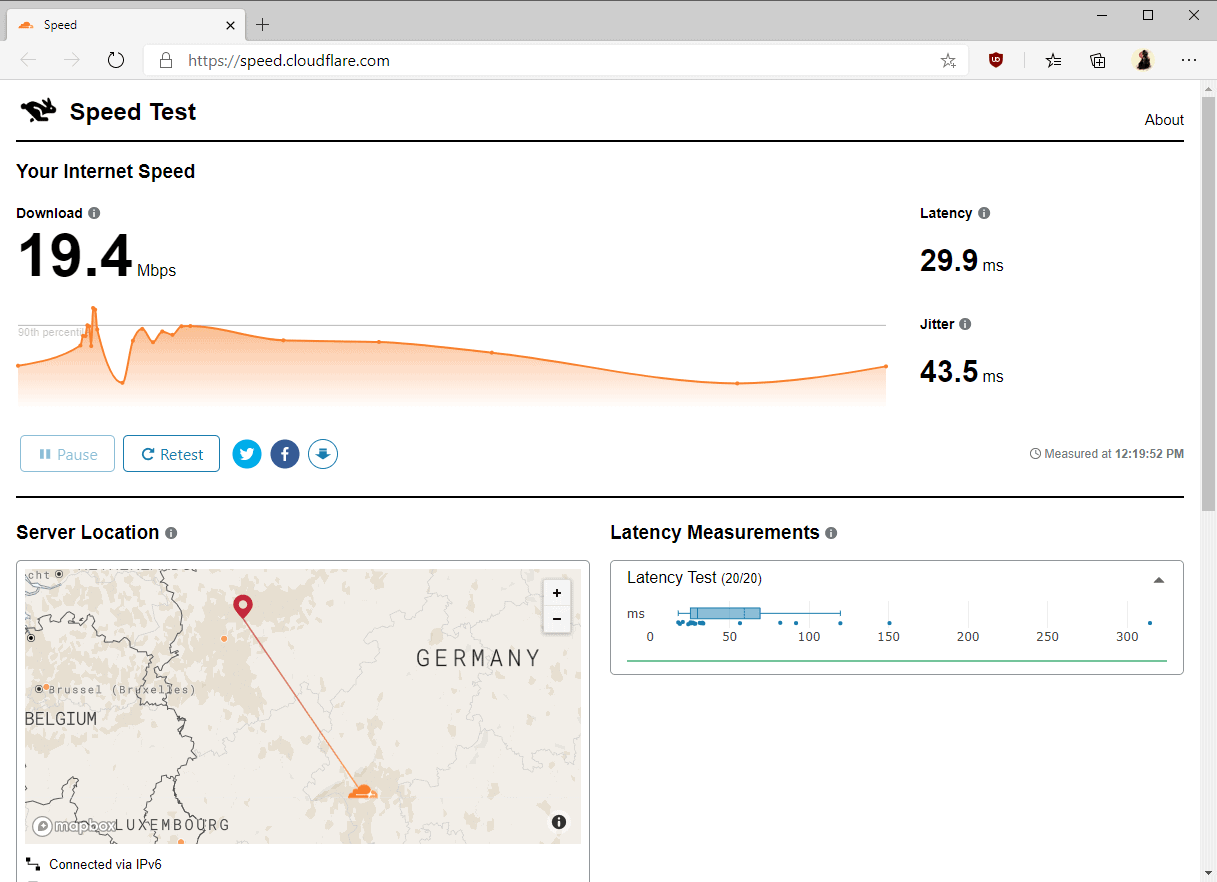Cloudflare's Speed Test promises better performance insights
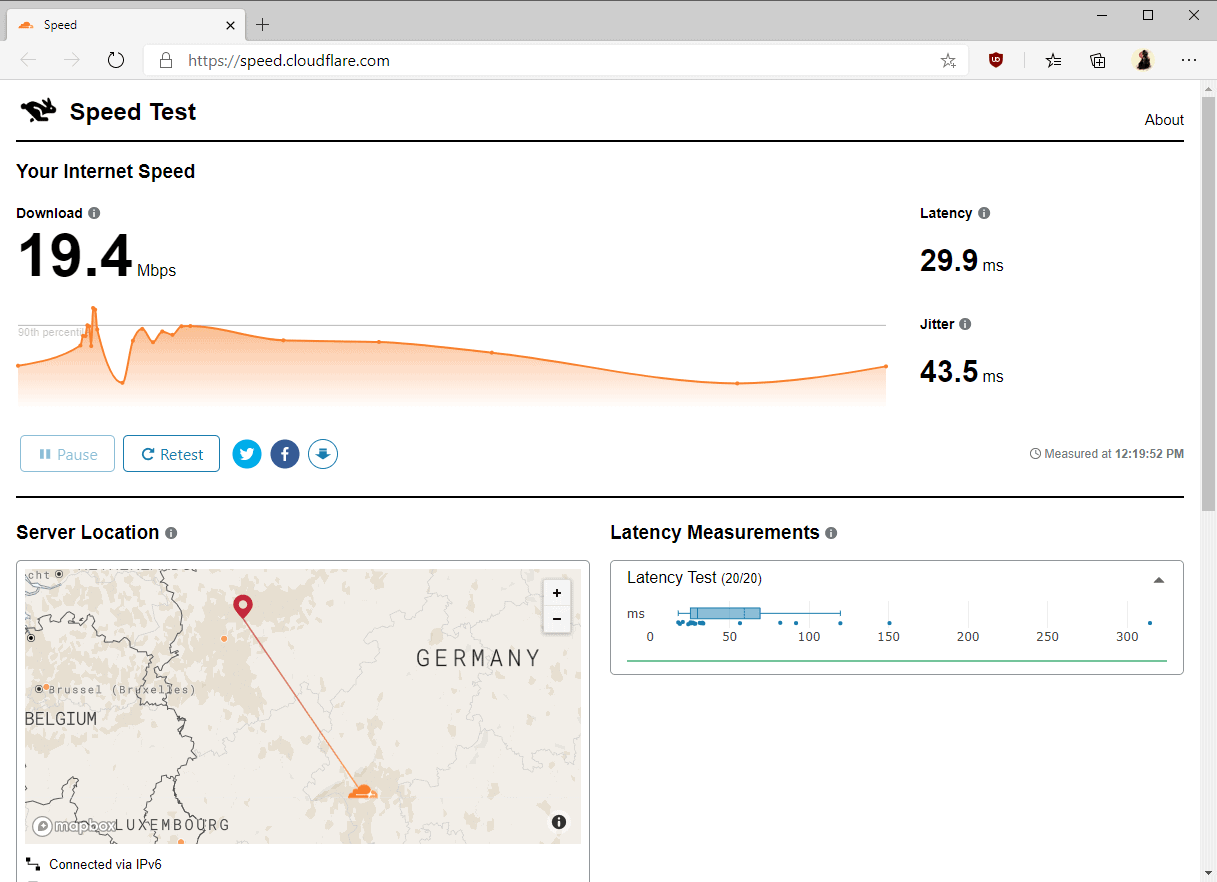
Cloudflare launched Speed Test some time ago; it is an online service that tests various networking related parameters such as the download speed, latency, or jitter.
Speed tests are a dime a dozen on the Internet, and it is probably a good idea to start with Cloudflare's explanation as to why it launched its own Speed Test on the Internet.
According to Cloudflare, it is all about the insights that its Internet speed test provides.
Although there are a slew of speed testing tools out there, none of them give you precise insights into how they came to those measurements and how they map to real-world performance. With speed.cloudflare.com, we give you insights into what we’re measuring and how exactly we calculate the scores for your network connection. Best of all, you can easily download the measurements from right inside the tool if you’d like to perform your own analysis.
Note: Performance data is collected and anonymized according to Cloudflare, but it is not sold. The company uses the data to improve its network. The code that Cloudflare uses is available on GitHub.
Cloudflare Speed Test
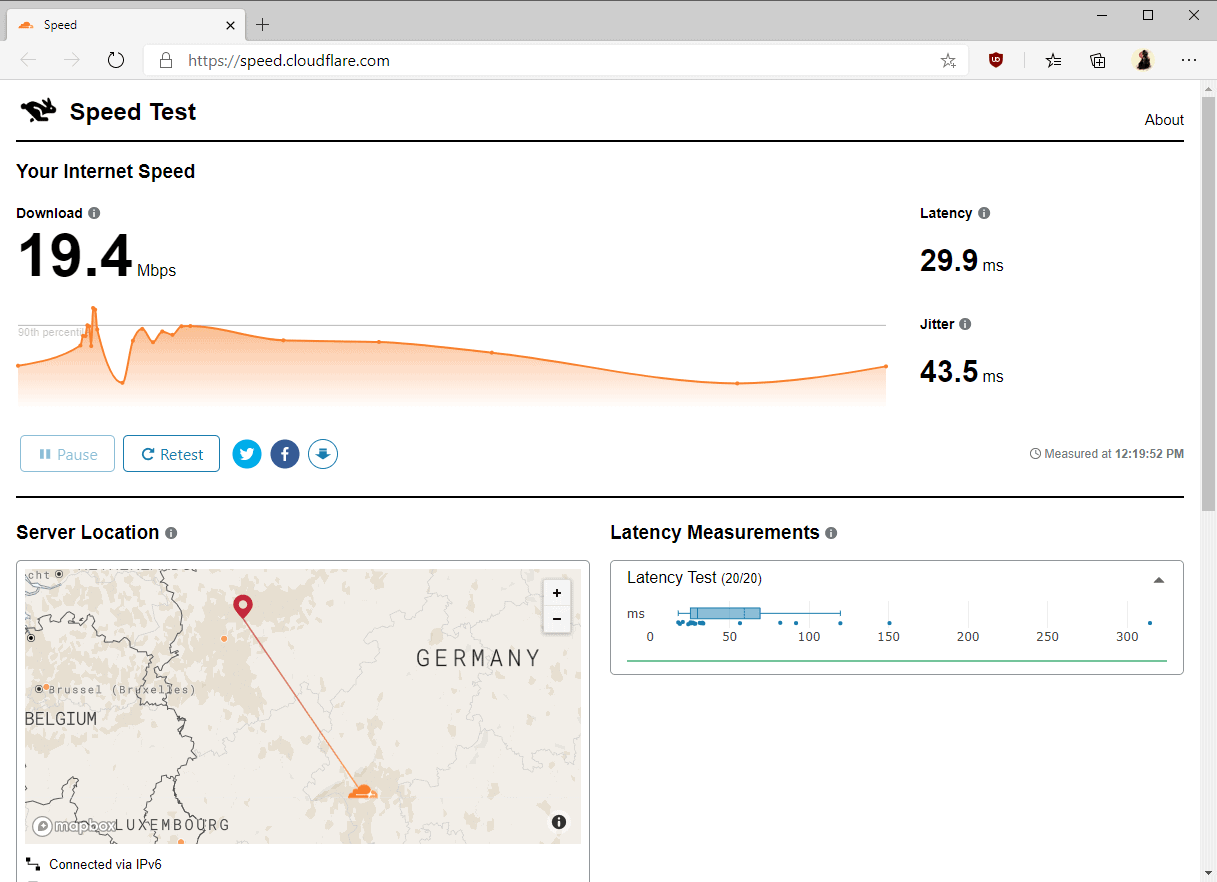
The speed test works similarly to other speed tests, e.g. Netflix Fast, in that it runs the measurements automatically when you connect to the site. The test takes a moment to complete as it will perform a number of operations including multiple file downloads.
Cloudflare's announcement hints that Speed Test measures upload speed as well but disabled it because it received reports of incorrect measurements on "very fast connections".
Speed Test displays the average download speed as well as the average latency and jitter at the top. There is also a graph that highlights performance over time.
Below that is the device's IP address, and a map that displays the server location. The latency measurements and download measurements are provided as bar graphs and tabular data.
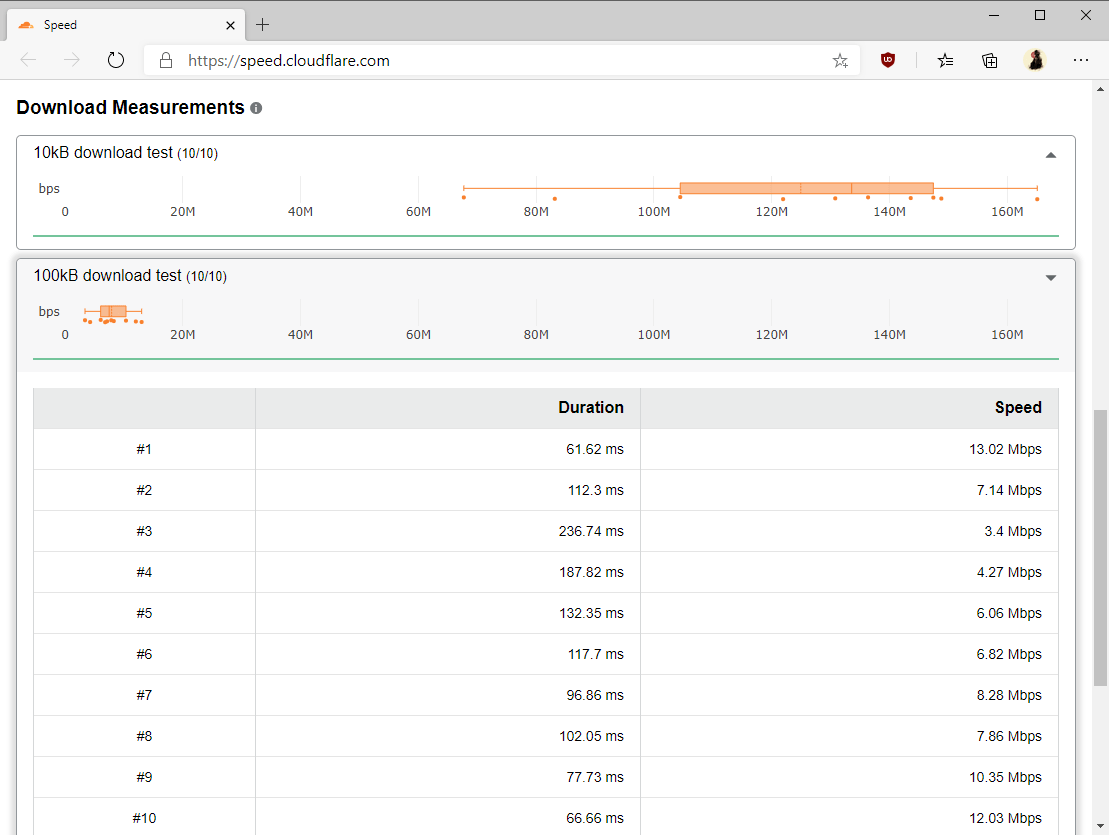
Multiple tests are performed by Speed Test, and tables highlight each attempt and the measured performance. You may hover over i-icons and bars for additional information.
The i-icons provide descriptions of the conducted tests for the most part while the bar overlays values such as min and max speeds.
Interested users may download the speed data to the local system. A click on the download icon near the top downloads the data as a CSV file to the local system. You may open it in a compatible program, e.g. Microsoft Excel, afterwards.
Closing Words
Speed Test is a straightforward Internet performance testing service by Cloudflare that provides a good amount of information. Users may download the data to their systems and check out the code that Cloudflare uses.
Some may have reservations against using Cloudflare's service because of the data collecting that is going on. Then again, most Speed Test sites appear to collect data, and some may even sell the data that they gather.
Now You: How useful are speed tests?