Tron is a mighty tools collection for Windows
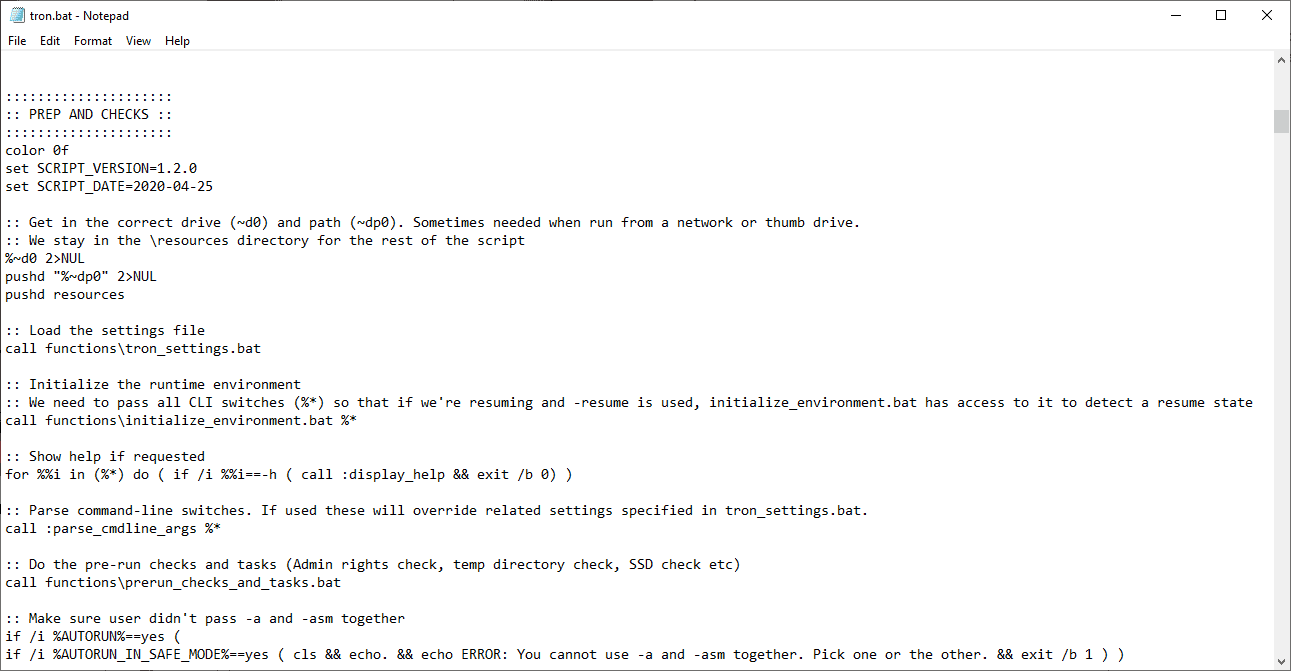
Tron is a collection of tools, utilities and scripts for Windows devices to repair, clean, disinfect, patch, de-bloat and optimize the system.
Many experienced Windows users have an arsenal of tools at their disposal for various tasks. Tools to remove malware, repair the boot process, clean-up the system, check file integrity, and more may all be used.
Tron works similarly to that but it makes things easier as it comes with a number of scripts and tools included. Users may run these individually if the need arises or run a full execution of Tron instead which will execute these automatically.
The collection has a size of 564 Megabytes currently; the size comes mostly from the tools that it ships with. All you do is download Tron from its Reddit home and run the self-extracting archive afterwards. You may move the entire folder to a removable drive or use it from any location on a Windows device.
Tron may be run in Safe Mode or regular mode. If regular mode is supported, it is recommended that the application is run in that mode as Safe Mode functionality may be limited. To use Tron in automatic mode, right-click on tron.bat in the root folder and select "run as administrator". You may also open a stage folder and run the batch file of that particular stage only; if you only need to run disinfection tools, open stage_3_disinfect and run the batch file in that folder.
The developers note that the execution may take up to 10 hours (the longest recorded according to the FAQ was 89 hours) and that some user interaction is required (in stage 3, it is required to click on scan in the Malwarebytes window). The script continues to run even if scan is not selected though so that execution is not halted at this stage until scan is activated.
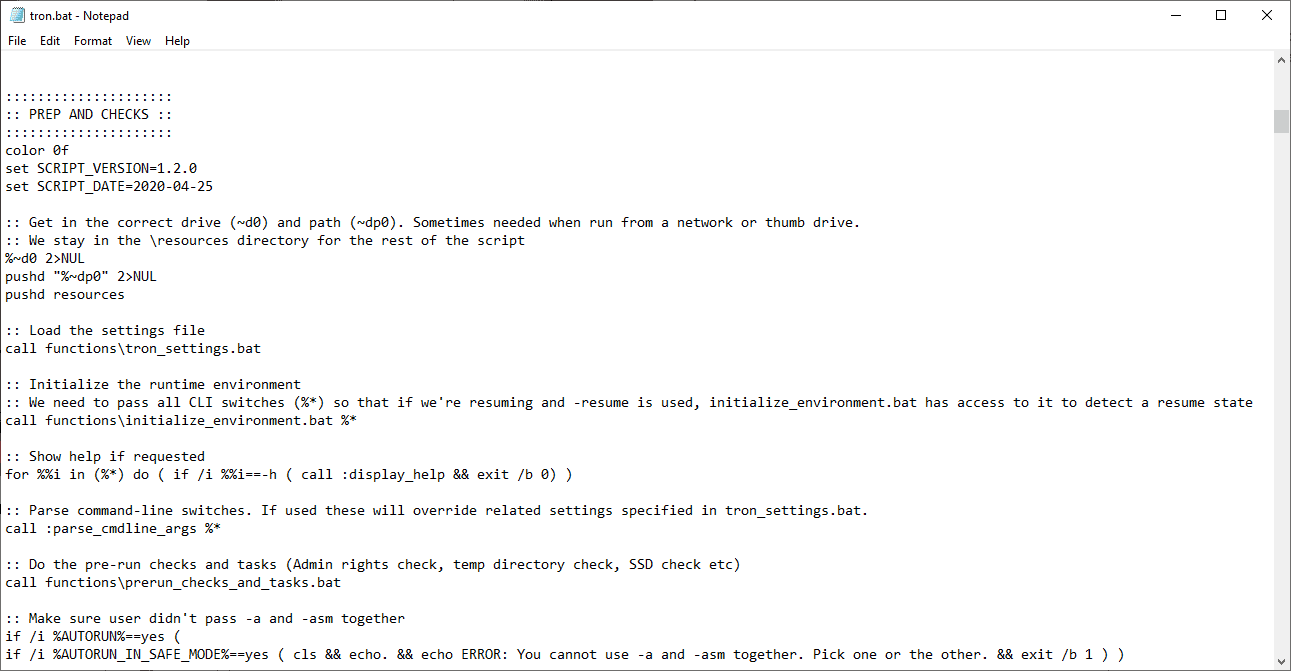
Note that it is recommended to create a backup of the system if possible before you run Tron. Here is an overview of the stages of the application:
Stage 0: Prep
Checks out the environment in which Tron will be running, performs a few very basic housekeeping tasks to help Tron run smoothly, and gives you a possible path to resurrection should Something Bad happen.Stage 1: Tempclean
Cleans out a buttload of cache files to free up space on your system.Stage 2: De-bloat
Uninstalls a myriad of well-known and rarely-liked bloatware in order to free up space on your system and (often) give you a bit of a performance boost.Stage 3: Disinfect
Runs multiple anti-malware utilities to seek and destroy most malware.Stage 4: Repair
Checks and attempts to repair permissions issues, your operating system, and the basic structure of your hard drive.Stage 5: Patch
Updates several very common third-party apps (if they're already installed on your system), and installs any pending Windows updates.Stage 6: Optimize
Resets your Windows page file and defragments your hard drive (automatically disabled if you're running an SSD).Stage 7: Wrap-up
Sends a job completion email (if configured to do so), saves a log of its activity, and reboots the system (if the flag was set at launch).Stage 8: Custom Scripts
Tron will execute any custom batch scripts installed in the appropriate folder. See Executing 3rd-Party Custom Scripts for full details.
As far as tools and programs are concerned, here is a small selection of tools that are included:
- Malwarebytes
- Kaspersky Virus Removal Tool
- USB Cleanup
- Find Dupe
- Move File
- MSI Cleanup
- Repair File Extensions
- 7-ZIP
- WSUS Offline
- Defrag
The development team recommends that users prepare the system before they run Tron if possible. Preparation includes backing up data, installing Windows updates, making sure that the latest version of Tron is used, and that antivirus scan functionality is temporarily halted.
It is also recommended to read the entire document as it includes a FAQ section that answers some recurring questions.
Closing Words
Tron is a useful tools and scripts collection to run various administrative tasks on Windows systems. One of the main features of Tron is that it can be run fully automated (partial or full execution of all steps); this is the biggest advantage over tools and scripts that Windows users may have on their devices and images such as MediCat DVD.
Now You: Have you tried Tron? What is your take on it?
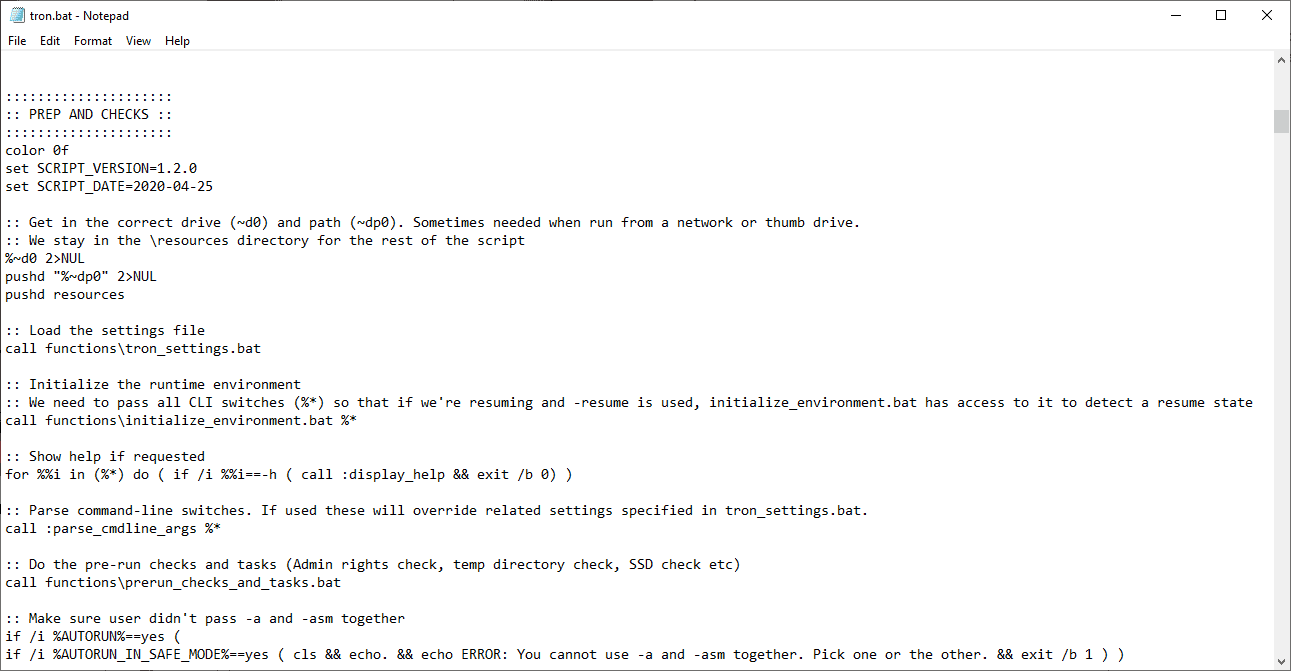

























Ran it on 2 computers. My neices took over 4 hours and mine took 42 minutes
WOW this is real good content to know about troin
Nope. Too scary. Seems like having a self-driving car take control while you sleep. There is risk of too many unintended consequences with some of those utilities. I’d rather have my hands on the wheel and keep control by using utilities I trust but can preview what they’re going to do – before they do it! A human checkpoint is insurance for avoiding ‘accidents’.
10 hours?! I’d rather just install Gentoo or something.
Loaded my system with RiskWare, Malware and coin miner according to Malwarebytes.
A 10-hour runtime sounds scary, but I’ve gone through the detailed list of operations, and everything’s reasonable. The problem is Tron’s thoroughness; for example, it runs three anti-virus programs!
DO NOT DOWNLOAD TRON FROM GITHUB, IT WILL NOT WORK!! YOU NEED THE ENTIRE PACKAGE FROM r/TronScript……
When on that site (r/TronScript) You can read f.ex about out of date tools, scripts that don’t run and more and more.
I would never use this on any computer at all, not my computers or nor my friends computers !
>r/
that’s enough to keep me away from it :^)
Mighty frightening, I should say. 10 hours of grinding on your computer unattended, and doing God knows what.
I wouldn’t dare run this on any system that I deemed “important”, and why I’d run it on a system that didn’t meet that definition would seem a rather pointless exercise. Best of luck to those who do otherwise.
Sounds scary. Should have named it Hal.
Pfft. Best way to de-bloat your PC would be to wipe Windows and install a Linux distro. Takes all but 10 minutes these days on a decent rig. Heck, it usually takes me longer to harden Firefox than to install a new Ubuntu or Fedora these days. Forget this 10hr crap that MS could simply override by re-installing new forms of spyware in the next Windows feature update.
There’s always one who does not address the article but talks about Linux being the great savior. NEWS: Linux does not suit the needs of everybody. Everybody has heard read more than ample such comments about Linux and those with a modicum of sense understand the advantages and the reasons it may or may not work in their situation.
Ditto the comments of those who argue Windows is better for this or that. They are different OSs with different advantages and disadvantages. Both sides of the ‘debate’ are like saying a truck is better than a car. It depends what you do with it!
Linux is okay. But everyone knows Windows has better drivers and offers the best gaming experience money can buy. Plus, Windows already comes with WSL in case someone still needs a Linux distro.
I’m surprised non-US countries don’t do more to help develop Linux to get away from US tech company monopolism.
Windows 10 has significantly better drivers and gaming experience. Plus, anyone wanting a Linux distro can just add WSL.
Ugh, no. Other than 7-zip and maybe WSUS offline (on 7/8 only, though I prefer Simplix Update Pack on 7; on 10 MS provides cumukative package), I don’t find any of those tools to be seful.
I actually have to reinstall Windows on two of my machines today because of the whole DCH drivers nonsense. Note to everone running LTSC: DO NOT, under any circumstance, attempt to “Unninstall” Intel Command Center UWP from Start Menu. it won’t come back. I think Windows marks the application as “unwanted” and does not attempt to retrieve it ever again. DCH drivers do not contain the control panel, it is downloaded automatically from Windows Update, and updated independently from the actual driver, also from WU, the same way Windows downloads a driver for a new device (say a phone in ADB or XBox wireless stick).
A lot of the included software is free trial. You can repair, clean, disinfect, patch, de-bloat and optimize the system for around 1MB, the other 999MB of the one GB concerned is payable then.
Been there done that, it’s not worth the time and or the money if you pay up for everything included.
Thank you very for helping me saving time.
“The developers note that the execution may take up to 10 hours (the longest recorded according to the FAQ was 89 hours) ”
Come on, Are you serious? I’d rather write a dissertation than try to figure out all these million batches
There’s nothing to figure out. It’s fire and forget. One single interaction needed to start a malware scan.
You don’t need to only the config file.
It seems like a reformat would be a better choice in most scenarios. Reformatting is likely much faster and has a better chance of successfully removing most malware, including Windows 10 itself.
While reformat may finish faster, all the setups, configs, and programs I have are lost and it will take ME many hours to put it back (if I even can).