Vivaldi 3.0 with adblocker and tracker blocker released
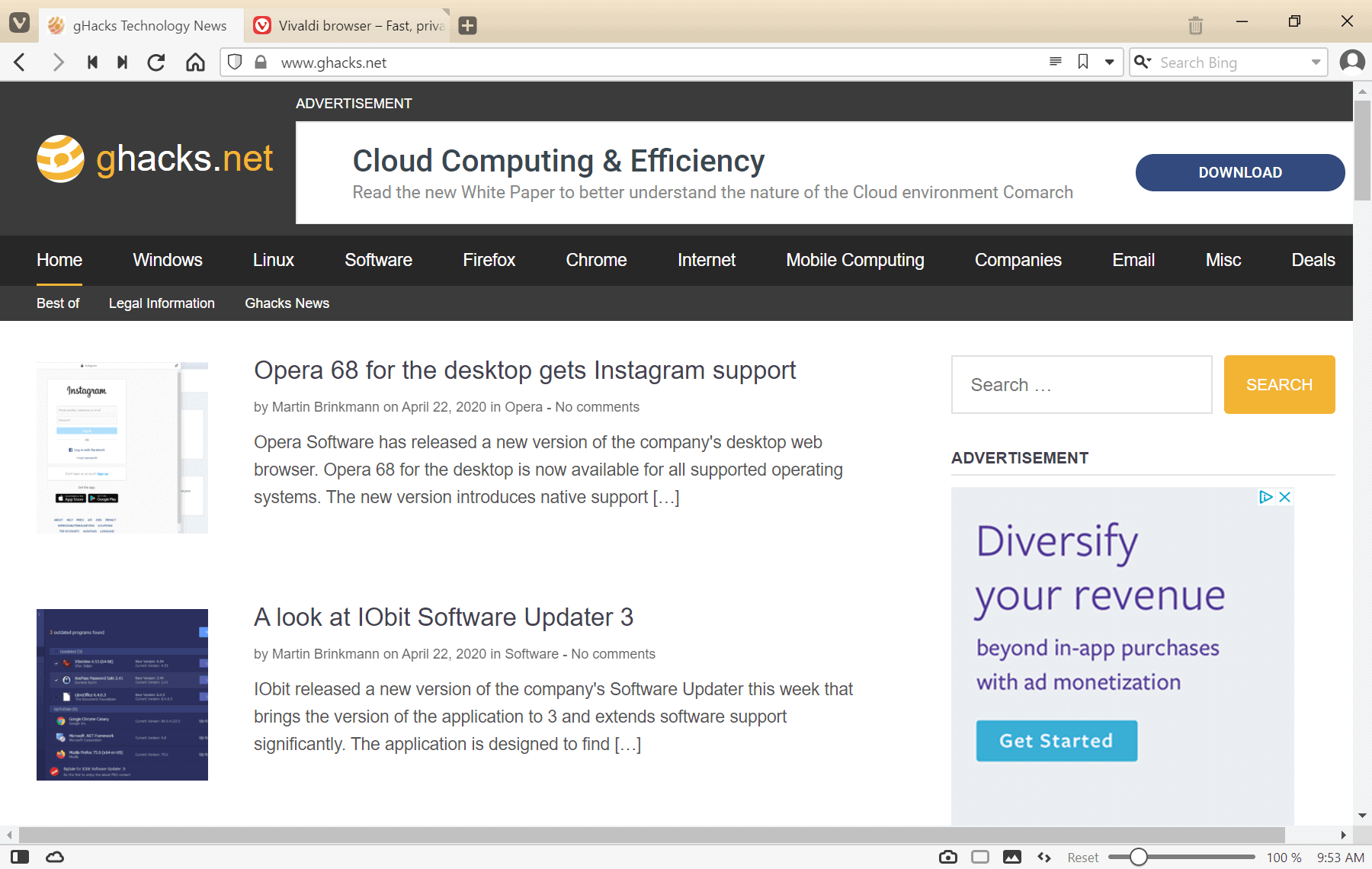
Vivaldi Technologies released Vivaldi 3.0, a new major version of the Vivaldi browser for all supported desktop operating systems, as well as the first stable version of Vivaldi for Android, today.
Vivaldi 3.0 is a major release that introduces native support for ad-blocking and tracker-blocking in the browser as well as other features. The mobile browser gets the blocking functionality as well in the first stable release.
Existing Vivaldi installations are upgraded automatically if automatic updates are enabled. Users may run a manual check for updates with a click on Vivaldi > Help > Check for Updates. Android installations should be upgraded automatically. Downloads are also available on the Vivaldi website and on Google Play.
Vivaldi 3.0 for the desktop
Vivaldi 3.0 includes a built-in tracker and adblocker. The tracker blocker is powered by DuckDuckGo's Tracker Radar blocklist that blocks known trackers when it is enabled.
Note that the default state is "no blocking in Vivaldi. Vivaldi users may switch the default to "Block Trackers" or "Block Trackers and Ads" in the Settings under Privacy. Options to block ads or trackers on specific sites, or allow these on specific sites, are also available.
Exceptions can be managed under Privacy in the Settings. There it is also possible to add sites to the list of exceptions, and to manage the lists that the Vivaldi browser uses for the blocking functionality.
Tracker Blocking uses DuckDuckGo's blocklist by default. The EasyPrivacy list may be used as well, and there is an option to add other lists that use the Adblock filter format.
Adblocking uses the EasyList by default but there are options to enable more lists that are integrated natively and to add custom lists.
Vivaldi users may control the blocking functionality in the frontend as well. A click on the Shield icon displays the blocking status of the active webpage; options to switch it to another status are provided right then and there.
Another new feature in Vivaldi 3.0 for the desktop is the addition of a clock in the Status Bar of the browser (Vivaldi is one of the few browsers that supports a Status Bar).
The clock displays the time and a click on the clock displays options to set countdowns or alarms; these may be saved as presets to use them again at a later point in time.
Vivaldi's Spatial Navigation support has been improved in the new version. Users may hold down the Shift key to navigate faster through links on the activate website.
Last but not least, it is now possible to disable Pop-Out video or use a slider to jump to specific positions directly.
Vivaldi Stable for Android
The first stable version of Vivaldi for Android supports the same tracker-blocking and ad-blocking functionality as the desktop version. The introduction is an even bigger step here. Desktop users may install and use blocker extensions, mobile users cannot use extensions.
Another major feature that Vivaldi for Android supports is a tab bar that it displays at the top. The same tab bar is available on all major desktop browsers but it is rare, maybe even unique, to find it supported by a mobile browser.
Vivaldi users may disable the tab bar if they don't need it to free up some space for the display of sites.
Sync is also built-in to sync data between different Vivaldi instances using end-to-end encrpytion. Vivaldi has created its own sync infrastructure that uses servers in Iceland. Mobile sync supports bookmarks, speed dials, passwords, autofill data, typed URLs, and Notes currently.
The Android version of Vivaldi supports several interesting features including a Tab Switcher, Note taking, screenshot capturing, a dark mode, and speed dials support.
Closing Words
Vivaldi 3.0 for the desktop and Vivaldi Stable for Android are major new versions of the browser. The inclusion of blocking functionality on both devices and tabbed browsing support on Android are the major features in these versions.
Now You: What is your take on these changes?
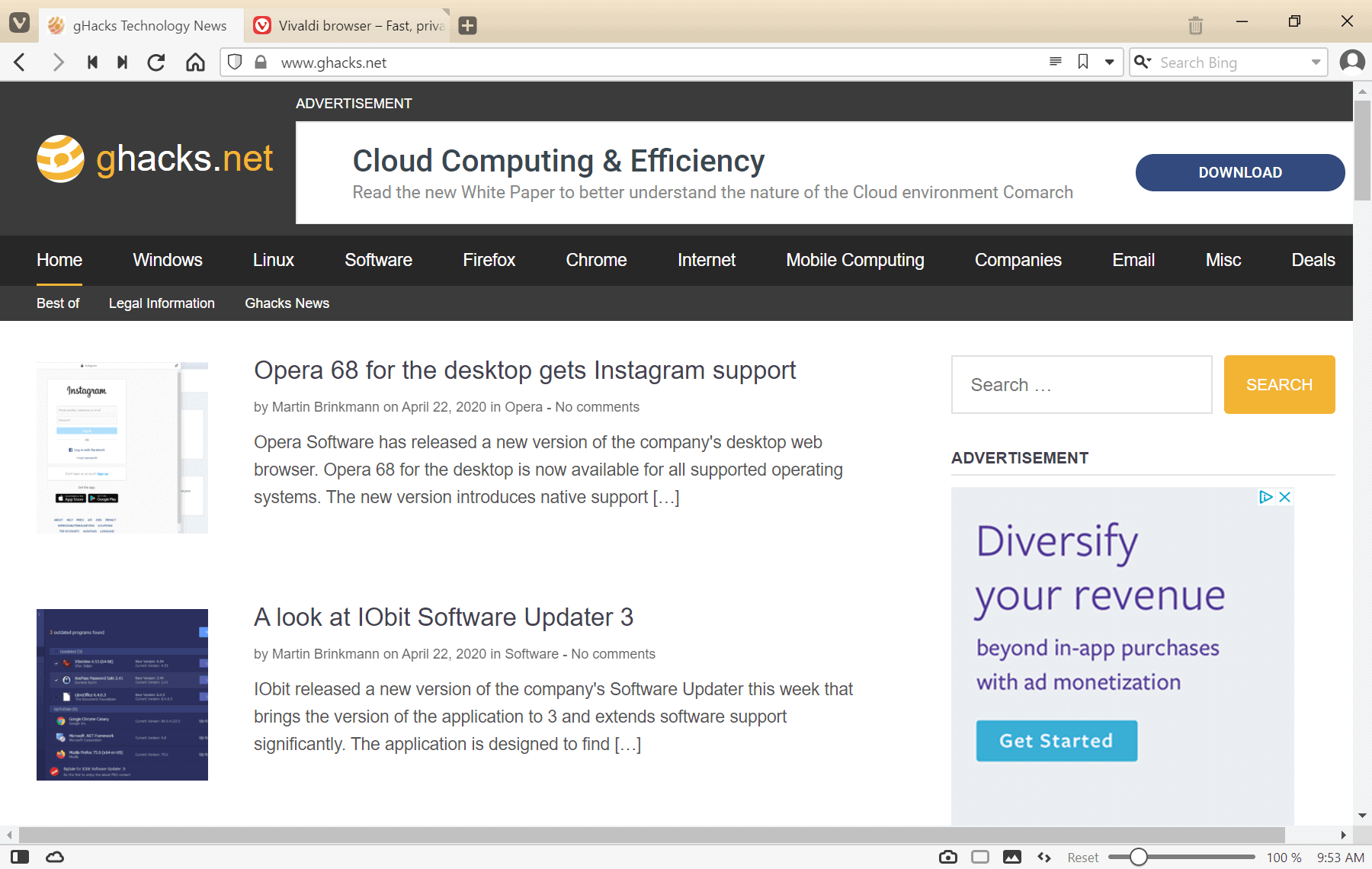




















This “browser” is basically an application running on top of chromium so vivaldi is dependent on chromium engineers.
Is there any particular reason why google have not created something similar.I mean google/chromium could of achieved the same thing on their own.
Just tried it. It’s ok, your typical adblocker of this day. Custom rules and lists are missing. They’re also very late to the party.
Speaking of block lists , just found out Malwarebytes pulled the plug on Hphosts. It will be missed.
@Kubrick
In the brief time I tried Vivaldi (never intended to make it my main browser, just wanted to know what all the fuss was about) it had extremely high CPU usage here as well (macOS). Es, also compared to other Chromium-based browsers (Brave, Ungoogled Chromium). The high CPU usage seems to be Vivaldi-specific. I’ve changed no settings during my testing.
@ironheart.
I found vivaldi to be the only browser i have tried which does this.I have no idea why files are being read by the browser though,only vivaldi doing this.I would give brave a try but no 32bit version.I am experimenting to see which browser will replace pale moon in november.
@Kubrick
Brave has a 32 bit build for Windows, though:
https://github.com/brave/brave-browser/releases?after=v1.8.81
Choose the build you want to use and then click “Assets”, the current stable version at the time of this writing is 1.7.98.
Ungoogled Chromium also has a 32 bit build for Windows:
https://ungoogled-software.github.io/ungoogled-chromium-binaries/
Cheers.
I bit the bullet and installed the 32bit debfile on my puppy linux.Is there any particular reason why this browser is reading files on the computer.?.Does it perform some sort of scan.?
2 instances of CAT running in my process list which brought this to my attention.
Also the CPU usage seems rather high on some sites like youtube for instance and was hitting 100% at times.
Do the chromium flags have any effect on it.?.Which settings take precedent,the vivaldi or chromium settings.
All in all i will stick with firefox and palemoon.
Are you Moonraker on Pale Moon forum? :)
@samanto.
Yes.It saddens me that 32bit linux pale moon will be ended in november as i have used pale moon as my main browser for many years.
How hard is it for the Pale Moon team to just keep compiling an x86 version to maintain compatibility?
@Jody Thornton
Not very hard, there is no compelling reason not to provide a 32 build anymore, either. After all, both Windows 8 and Windows 10 (the versions currently supported by Microsoft) still have 32 bit versions.
I guess they want to get rid of 32 bit builds because almost no PC from the last 10+ years still shipped with a 32 bit CPU. Therefore, they probably don‘t consider it worthwhile anymore.
They are only stopping 32-bit Linux builds, not Windows ones.
@Samanto Hermes
There is no sound reason for that, either, other than reducing overhead.
I still think palemoon offers far more customisation than vivaldi plus the palemoon devs can be contacted directly via the forum.All the so called customisation in vivaldi can be quickly achieved in pale moon by simply changing the theme which are complete themes and not just personas.
I notice pale moon gets a lot of criticism on here and it is totally unfounded as it is the best linux browser in my opinion and i have used it for a very long time.
Vivaldi is a no -go for me and if i were forced to use a chromium based browser then i would choose plain chromium.
Just upgraded Vivaldi today on a Linux desktop and it’s taken over as my default PDF reader. Not impressed, will probably uninstall.
@Brooklyn: thanks, do you have a source for this?
@ShintoPlasm
https://threatpost.com/microsoft-edge-privacy-busting-telemetry/153733/
smoothscroll on Vivaldi 3 sucks
Why do so many people here claim that Edge Chromium is so horrible on privacy/data collection/botnet?
Because it is dreadful. How is that surprising when everything MS creates spies on you? The UID is tied to the hardware and there’s no way to disable all of the spying, for example it still sends all sites you visit back to MS and that’s nothing top do with malware protection. Greg clearly doesn’t understand.
probably cause they dont understand how to use it
i dont mind 3.0 of Vivaldi, but i still wouldnt use it as my default. the problem with it IMO is it still needs Google Web Store to get its extensions from, thats rthe biggest Draw Back with the Browser
> If you want to use a good privacy browser use
elinks, links2, tor browser bundle
Nice. Vivaldi is an active 2nd browser for me. It’s the most customizable browser by a million miles that hearkens back to early days of Opera. The UniqueID thing is going away anyway and not an exploited metric the way Google or other trackers operate. Best built-in non-clunky Speed Dial.
I feel like it’s time to finally dump Firefox. Been using it since v1.x but it’s been total garbage in the past 5 or so years.
“The same tab bar is available on all major desktop browsers but it is rare, maybe even unique, to find it supported by a mobile browser.”
You clearly haven’t tried the insanely-customizable open source Yuzu Browser for Android!
https://github.com/hazuki0x0/YuzuBrowser
Yuzu is insane, I wish I can sit down with it one day and make it my default browser.
iCab Mobile has also had a tabbar since 2011 – a great little browser for iOS with a ton of customisation!
“Slimjet, the best browser that exist in my opinion.”
Certainly the fastest I’ve ever used, amazingly low memory use too, but privacy??
Perhaps someone here knows the details.
@I’ll be updating Vivaldi, I like those folks, thanks Martin.
What do you have to say about Slimjet Privacy?
You’re answering a question with a question, I don’t know, but something has to pay the bills,
You should read the privacy agreement when you install the browser.
Vivaldi create a unique ID when install in you PC and will communicate with a server in Iceland every 24 hours.
( anyway I think Vivaldi better then, Opera, Chrome or Firefox but its worst them Brave and Slimjet in Privacy)
Download Slimjet and read the privacy agreement when you install. Its better than Vivaldi, at least will not make a ID and communicate every 24 with is company.
Vivaldi cons:
1. 400+MB isntall, other Chromium browsers are 300+MB and doing a better job at being a browsers.
2. Boots slower than other Chromium browsers and tries to fake it – shows the window instantly, but for a brief second it shows a Vivaldi logo before it loads the UI whereas other Chromium browsers show the UI at the same time the window shows up.
3. The built-in Ad-blocking and Pop-up blocking are beyond horrible – one still needs 3rd party extensions installed to do the job.
4. Lots of bloatware features nobody will ever use.
5. Accessing downloads its very unintuitive and has been for the last 5 years.
Vivaldi pros:
1. Crickets
1. Yes, the x64 version takes up about 450 MB on my computer, but half of that is the installer files (I wish that they’d compress it, it is a 7zip file after all). So it’s comparable to the others in terms of size.
2. It’s slower, but not much slower than other Blink and even Firefox.
3. The ad-blocking and anti-tracking are still rough, they’ve only been working on them since early March and getting suggestions from beta users all the while. They work for the most egregious problems using duckduckgo’s list (as used in ddg’s privacy essential add-on, btw), but after some complaints, you can add more. The browser tells you how many additional elements are blocked with the different lists. It also automatically updates the lists for you.
4. Okay, yeah, there are lots of extra features. The clock (though some might like the alarm function) is new. I don’t use most of the sidebar functionality, but some might. Perhaps if you and others suggest it politely, they might create a Vivaldi Light without those features.
5. What do you mean intuitive? You press on the downward pointing arrow on the sidebar and there they are.
Pros:
1. All browsers have bugs.
@Coriy,
5. In order to press the downward pointing arrow on the sidebar, you have to have the sidebar enabled.
And in order to have the sidebar enabled, you have to press F4. All other modern browsers have a downward pointing arrow that appears on the top bar ONLY when there are downloads present.
I’ve been suggesting this to the Vivaldi developers since 2015, I kept doing it until 2017 and when I saw they are completely ignoring user suggestions and only implementing useless features that nobody wants and needs like PHILIPS LIGHTS or whatever, I have up on that browser.
Vivaldi is dead in the water. At the begining around 2014-2015, the prospect of reviving Opera with its customization and freedom seemed stellar and exciting, but seeing as how their ideology has completely devolved to just bloating Vivaldi as much as possible with whatever crap they can think of while completely neglecting general usability is just mind-boggling.
I don’t even know whose interests do Vivaldi developers serve anymore… At this point, I’m willing to place my bet that they just do all this garbage to simulate activity and continue get funding and they are all in all a “dummy company”.
Last time i used vivaldi which was very briefly,something bizarre occurred.I clicked on the vivaldi settings page and then chromium settings appeared.Am i to understand that chromium settings need to be set as well as vivaldi.?
As i use a 32bit computer pale moon will be discontinued in november for this platform so i have decided chromium will be the replacement.(it’s a special puppy linux build.).
@Kubrick:
This is where I meant to ask you about the end of 32-bit Pale Moon this coming November. Do you mean Linux builds only?
@jody.
Yes linux builds of 32bit pale moon will be officially ended november as stated by tobin on the forum.I get on well with this 32bit laptop so i am not upgrading just to use a browser.
The problem with vivaldi is the unique user ID and the communication with iceland every 24 hours (you can read about it in vivaldi privacy) but its better then Firefox that communicate to the server every site you go (firefox just not store your name and email, everything else you are doing is store)
If you want to use a good privacy browser use brave or the best Slimjet, the best browser that exist in my opinion.
They’re all awful OOB, I dread doing a new install of any browser, the the flashing garbage, dumb videos, the stupid thing trying to talk to me, argh! We all use FF and I’ve learned to transfer my profile to avoid the tedium of setup.
Although this latest iteration of FF ESR broke media autoplay, if you want to spend hours modifying about:config settings, no other browser can be shut down as effectively as FF. Maybe Tor Browser, but even disconnected from the onion relays, Tor is not very good for general browsing, it’s too secure.
Pathetic that so many users are searching for ways to make browsers work the way they want. As supplied, they’re ad servers, slow, bandwidth hogs with varying degrees of annoying!
“The customer is always right…” Not in the “tech” ad business.
Unless you are paying for the browser, you are not the customer.
@John Wold
This exact sentiment is the recipe of market share decline. Make no mistake, they are earning money based on user data. Loss of users = loss of money, even if the browser itself can be downloaded for free.
It’s important to mention why: to get a count of active users.
Nothing more sinister than that.
Well I personally like Vivaldi and have switched over from FF. I like the direction they are taking, but this new version was rushed. . .too many having issues all over the place. I have two small ones, but truly annoying. I was a FF user from its conception, and there has been many mistakes made there too. Time will turn this into a “Class A” browser, but it is far down the alphabet at the moment. Though support is needed, and I plan on being here to do so. Better then just piss and moaning.
Heidi-Ann
Gave it a whirl on the desktop and i’m not very impressed. The adblock feature is abysmal and the default ui is confusing (easily fixed in the settings though). As far as i understand, Vivaldi is just like Brave, minus the built in crypto, made by ex-opera employees as a protest over opera selling out to chinese investors and ditching the blink web-engine in favor of chomium’s presto, which weirdly enough Vivaldi uses too. This raises two questions for me:
1.if opera, chrome & brave all uses the chromium sourcecode, what’s the point of yet another fork that basically uses the same features, extensions & settings?
2. exactly what does Vivaldi (or Brave and Chrome for that matter) uniquely offer me as a user that i can’t get or achieve using a standard build of chromium?
@Peter
Vivaldi is more customizable and feature rich (in terms of UI) than browsers like Chrome or Brave and less sketchy than Opera. It lets you remove annoying elements like the profile icon or whatever. It also lets you disable updates, imagine that.
The problem with bare-bones Chromium is that there are no official stable releases.
Firefox is my main browser, but if I had to use a Chromium-based one, I’d probably use Vivaldi.
Currently, I’d put MS’s Chredge #1 in data collection, it’s unbelievably bad. Chrome’s right behind, Google calls it browser based user ad data collection software in their financial reports. At least with other Chromium based browsers, Google’s sometimes a second party for requests vs. first in Chrome. Google adds a number of features to Chrome that require data collection to work that aren’t in Chromium.
Brave functions differently than other Chromia in that it sends requests through a proxy to block trackers and some of the other things locked into and unchangeable in Chromium.
Google owns Chromium and aren’t about to let it be extensively modifiable; big changes have to be made outside the browser.
Try Ungoogled Chromium :
https://github.com/Eloston/ungoogled-chromium
Good info there on what’s in Chromium, what can be changed and what can’t.
Download page:
https://ungoogled-software.github.io/ungoogled-chromium-binaries/releases/windows/64bit/80.0.3987.149-2
Works well, no Google, the flashing URL bar can be turned off, search engine as home and new tab page without an extension, etc., many chrome://flags changes available.
Add The SYSTEM version, not browser extension, of AdGuard and WebRTC can be disabled, too, along with filtering all the apps/programs on your device. It’s in the Ghacks store.
can’t even install uBlock Origin on Ungoogled Chromium and no Malware protection..
@Dave
This is how you can add extensions to Ungoogled Chromium:
1) Download the CRX extension file from here and save it to your hard drive:
https://github.com/enolgor/ungoogled-chromium-extension-installer/releases
Then open the site chrome://extensions/ in Ungoogled Chromium and drag the CRX extension file into the Ungoogled Chromium extensions site with your mouse. This extension will let you download extensions from the Chrome Web Store.
Hope that this was helpful to you.
No idea what you meant with antivirus / malware protection specifically, I thought these kinds of programs run outside of the browser?
@Iron Heart
Can you suggest a good extension for Ungoogled Chromium, which can automatically delete browsing history and cached images and files upon exiting. I noticed that the files I mentioned are not deleted even after shutdown, although I’ve ticked them to be automatically deleted in the settings. I’ve been trying out Ungoogled Chromium for a while now. I don’t like it that Vivaldi and Firefox claim there are 0 cookies, but Ccleaner still finds several. This is even with extensions that’s supposed delete all cookies.
Thank you Iron Heart for the info.
@Heydrich
No problem, check out the „usage“ section here as well:
https://github.com/enolgor/ungoogled-chromium-extension-installer/blob/master/README.md
@ULBoom
1) Google does not „own“ Chromium. Google devs are in charge of the upstream Chromium repo and are currently its most important code contributors. That being said, anyone can clone the Chromium source code and modify it at will (this is what all the competitor Chromium-based browsers do). Chromium is open source, after all. Google doesn‘t own Chromium the way Microsoft owned Internet Explorer, for example.
2) WebRTC cannot be disabled in Chromium, not inside of the browser nor by any third party application. That‘s not a tremendous issue, though. Extensions like uBlock Origin can stop the IP address leak of WebRTC, which is the only real issue with it as far as privacy is concerned (uBlock Origin has such a setting in its dashboard).
3) Ungoogled Chromium is the best browser out of the box, because it doesn‘t phone home. Firefox does phone home quite heavily ootb, and you‘ve said „it can be made to shut up via its settings“. While this is true, there is no reason to go through all these FF settings when Ungoogled Chromium is already quiet to begin with, unless you need Firefox for other reasons. All IMHO, of course.
Vivaldi offers you much more customization built-in than other Chromium-based browsers. There are pages upon pages of options that effect the way the browser looks, feels, acts, and responds.
On desktop, it’s the only Chromium-based browser I know of that can essentially recreate a classic browser appearance and user interface if you want to set it up that way.
It also has square tabs instead of Chrome’s rounded tabs, which is a big deal to some people (Remember when Firefox temporarily switched to rounded tabs and all the outrage that surrounded that? They’re back to square tabs now.).
I prefer Firefox, which is independently developed and uses it’s own Gecko rendering engine, but if I were forced to use a Chromium-based browser using the Blink rendering engine, it would be Vivaldi.
If you look into the Mozilla Foundation, you’ll see that it’s not independent at all.
@Peter
So, this will be extremely simplistic, ignoring more minor differences – the Chromium browser sphere basically boils down to:
Google Chrome = Chromium with heavy Google botnet.
Chromium = Chromium (with mild Google botnet).
Ungoogled Chromium = Chromium with Google botnet removed.
MS Edge = Chromium, with Microsoft‘s botnet replacing Google‘s botnet.
Opera = Chromium, with Opera‘s botnet replacing Google‘s botnet + adblocker + free VPN.
Brave = Chromium with Google botnet removed + adblocker + optional BAT ecosystem.
Vivaldi = Chromium with Google botnet removed + customizable interface + adblocker.
If by “just like Brave” you mean it’s a browser then yes, otherwise no.
I have a 32bit laptop and am in 2 minds as to whether to try vivaldi or not.
I have chromium,firefox and palemoon installed but firefox seems to be using a lot more ram than chromium.
@Kubrick:
(I decided to repost because I entered a faulty email address by accident -sorry Martin)
Do you mean on Linux? I found information on that from last September on the Wilderness Security Forums. Is this also true for Windows?
I think the competition of Opera and Brave, both of which have adblockers included, triggered the inclusion of this. And of course the impending Google Manifest V3 changes. Just my 2 cents.
Go Opera, lead the way!
It is improving but startup and pretty much all the UI is still sluggish. 12 seconds to get to a point where you can do something on an a i9 MBP is pretty poor. My current main browser is Brave which is about the same as Chrome for startup, a second or so. If you open your browser in the morning and never close it then startup isn’t a big deal but I open it when I need it.
I have to use an MBP for work. I hate it, like truly despise it. Vivaldi with damn near a hundred forgotten tabs of nothing starts in very low seconds to not noticeable.
You tuned your toy wrong and are blaming the other toys for not playing nice
That doesn’t sound right at all. I can’t even spell “i9” and Vivaldi comes up here in a few seconds, ready to browse.
Are you launching with dozens of tabs by any chance?
No, that’s just loading it up and waiting for the blank tab and address bar so you can do something. It might be a mac thing, I’ve not tried it on my windows laptop, but as I mainly use my mac if it doesn’t perform well on that it doesn’t really matter if it’s wonderful under windows.
I was thrilled to see that you can choose which source to use. I quickly removed DuckDuckGo and started to use EasyPrivacy.
I did the same and started using EasyPrivacy. Glad there is room for choice in this.
Vivaldi provides you with an unique user ID. By default it is set to support Google pishing, Google DNS for navigation errors and Google assist in form autofill. I was trying out Vivaldi a while ago and every time after disabling the “Google goodies” a restart of Vivaldi reenabled Google pishing without asking. Vivaldi had some other issues I don’t recall at this time.
In my opinion Vivaldi tries to stay in close contact with Google services and does not really offer an alternative to the data collecting of Google Chrome. Since I don’t need to make tabs colorful or honks when switching pages this browser is not for me and quiet honestly I do not trust it too much. Maybe I am wrong and if you like Vivaldi and it fits your needs I’ll be happy for you. I am open for any suggestions, too.
see this about unique id-
https://www.ghacks.net/2019/08/15/vivaldi-to-stop-using-unique-user-ids-in-upcoming-versions-of-the-browser/
and about rest of the things in detail
https://vivaldi.com/blog/decoding-network-activity-in-vivaldi/
vivaldi improved a lot from v 2.0 as performance wise.
I am excited again about Vivaldi again. This because lately, I was moving Vivaldi down the ladder of browsers to go to after Firefox. Browser like Tor, Brave, and the Pale moon browser (All far behind Firefox) was higher up the ladder as second to go-to browser.
Now I am going to take a look again because of the support from Duckduckgo.com this is something, I really like.
I am still puzzling with there choice of adblocker and if they’re starting not to add too much bloatware (Like the timer and clock) with possible is slowing down and influencing possible the stability
Very happy with these new releases, the adblocking is a great boon on both platforms.
Perfect browser, thanks.
My favourite browser, only complaint was not being able to turn off PiP, thank Fck that fixed that.
Same here, Jason. Vivaldi is my favorite browser. Fast, lightweight and wonderfully customizable. I am glad they gave us the option to turn off the PiP. Been looking how to do that and now we got that option.
Pretty cool. I wish they would also allow to edit the block lists on Android. Also, if the adblocker could take lists in the uBlock Origin syntax.
Hi,
why do you write “Desktop users may install and use blocker extensions, mobile users cannot use extensions” ?
With Samsung Browser (at least, but may be with some other android browsers), it is possible to add some extensions, in particular ad-blocking ones…
Personnally, I’m using this browser, because it is fast and lightweight, and also because it provides me with a choice of several ad-blocking extensions….
@LaurentG
Does Samsung Internet support extensions from the Chrome Web Store? I thought only Kiwi did, Brave doesn’t yet but gets in the summer. Please confirm.
No, it doesn’t, but it has its own extensions store.
I agree it’s very limited, and only (AFAIK) focused on ad-blocking.
But at least, this exist, and makes your asumption wrong….
@LaurentG
Why so grumpy? There is really no need. Would still be a good move if they added Chrome extension support (Chrome Web Store), as there is much more choice.
Vivaldi? That’s that closed source browser with proprietary free licence? No thanks. Wouldn’t touch that with bargepole. Proprietary licence browsers are a no no.
Correct, a closed source browser with a proprietary free licence. Besides, you have to use Google’s Chrome web store if you want to install extensions. Indeed, no thanks.
What do you use, and why?
Isn’t only their Fronted/Ui closed source (HTML/CSS Code)?
I dont understand why the Tracker Blocker or Adblocker is not default on…..
@Fauszt
That’s correct, only its UI is closed source. That being said, Vivaldi has a unique user ID. That’s worse than a closed source UI, really. It’s great for customization, it’s only “meh” for privacy (still ranges above Chrome, Edge, Opera in this category, though, so with Vivaldi you are not any worse off at least).
@ Iron Heart unique id will be removed in upcoming version.
https://www.ghacks.net/2019/08/15/vivaldi-to-stop-using-unique-user-ids-in-upcoming-versions-of-the-browser/
@akg
That’s good to hear. It’s always positive when there is one less concern.