Microsoft adds option to change New Tab search provider to new Edge browser
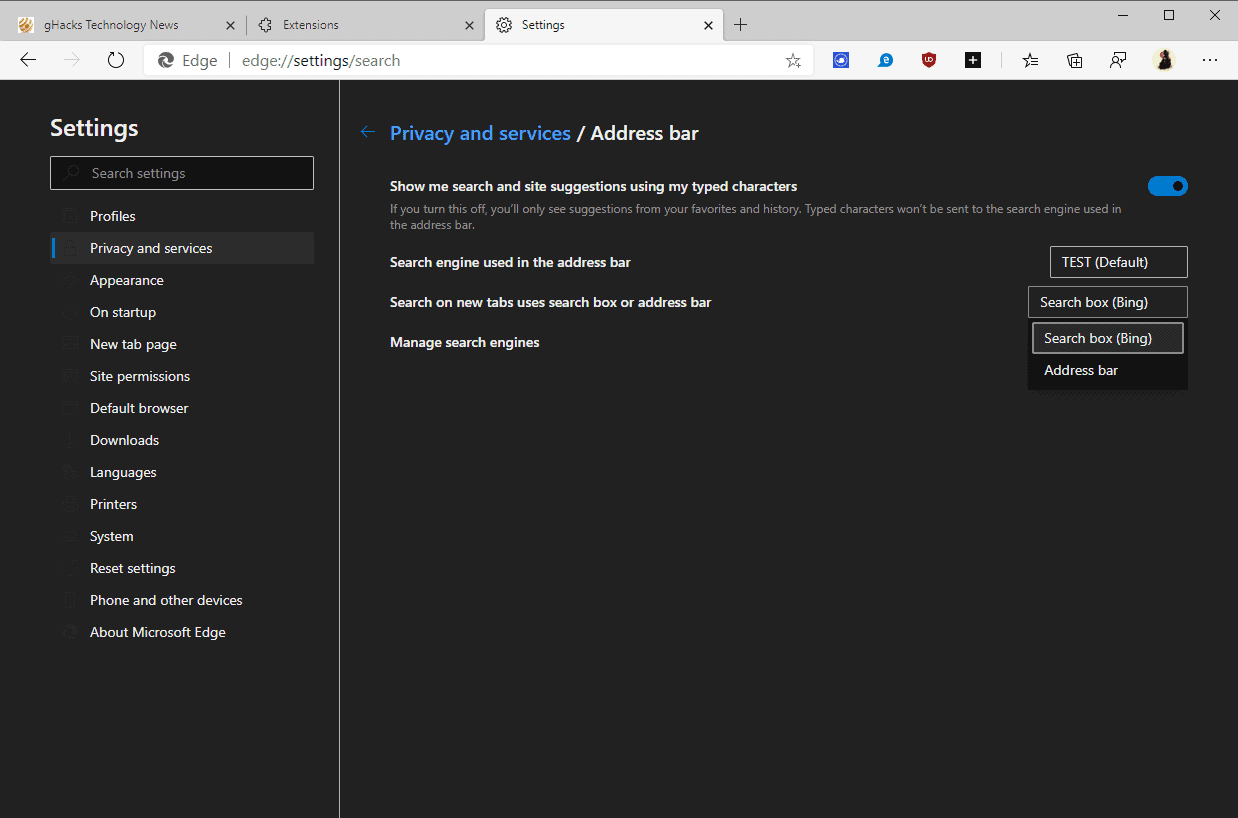
Microsoft updated the list of features recently that it plans to introduce into the company's new Chromium-based Edge browser in the coming months. Some of the features are planned for a March release while others for later this year.
Some of the features found their way into development builds of Microsoft Edge already; one of these is the ability to change the search provider used on the browser's New Tab Page.
Up until now, users of the new Edge browsers could not change the search provider on the new tab page; this meant that Bing was used regardless of the user's preference when it comes to search. While it is possible to change the default search provider in edge when using the address bar to search, it did not sit well with some users of the browser that the New Tab page search provider could not be changed.
This changes this month with the introduction of a new option. It is currently available in Microsoft Edge Canary but will become available in Stable versions of Microsoft Edge soon as well.
The change is available in all versions of Microsoft Edge, including Microsoft Edge Stable.
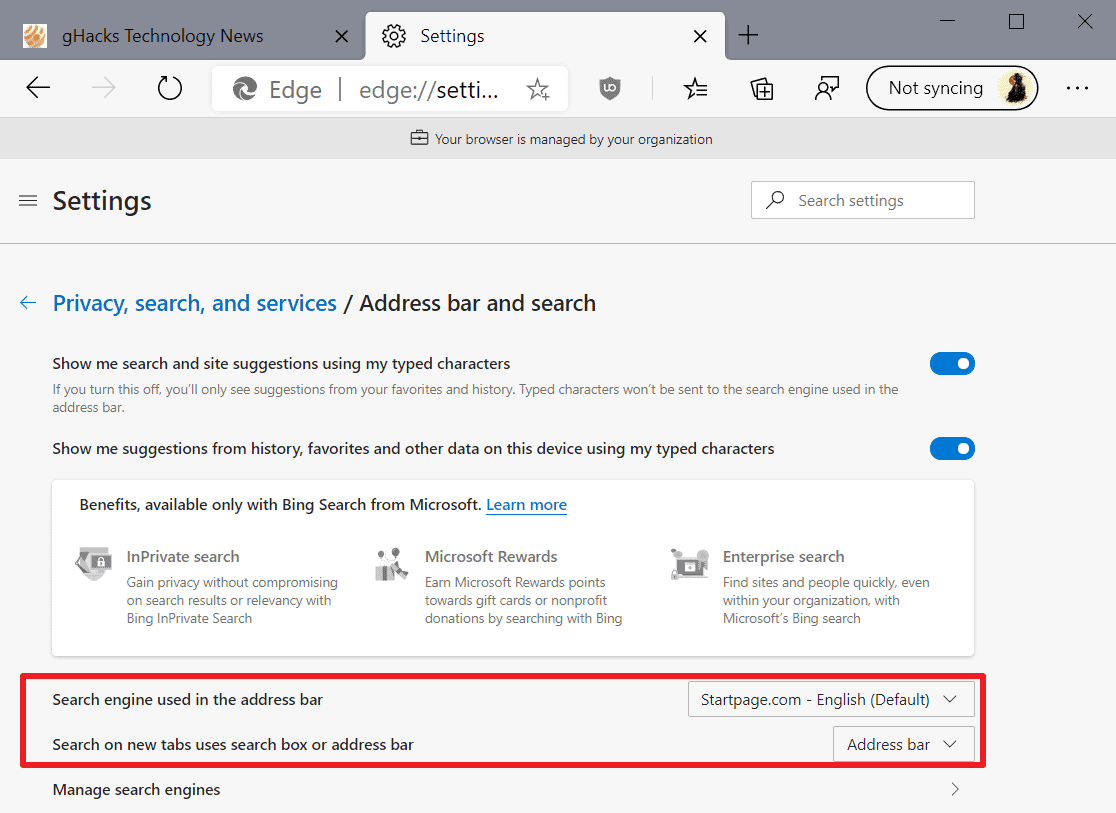
Here is what you need to do to change the New Tab page search provider in Microsoft Edge (Chromium):
- Load edge://settings/search in the Microsoft Edge address bar; this opens the Search preferences of the browser. You may also select Menu > Settings > Privacy, search and services > Address Bar and Search to get there.
- Note that you need to switch the search engine from Bing to another before you get the option to change the New Tab page search provider as the option is not listed otherwise.
- The preference "Search on new tabs uses search box or address bar" defines which search engine is used when you run searches on the New Tab page. The two available options are "search box (bing)" or "address bar". The first option is the default, the second uses the address bar search provider for searches in the Chromium-based Microsoft Edge browser.
- Change the "search engine used in the address bar" if you have not done so already.
- The change is active immediately, a restart is not required.
Tip: you may need to open "manage search engines" first to manage available search engines and add new search engines to the Chromium-based Microsoft Edge browser if your favorite search engine is not listed under "search engine used in the address bar" yet.
Now You: Have you tried the new Edge browser yet? Describe your experience!
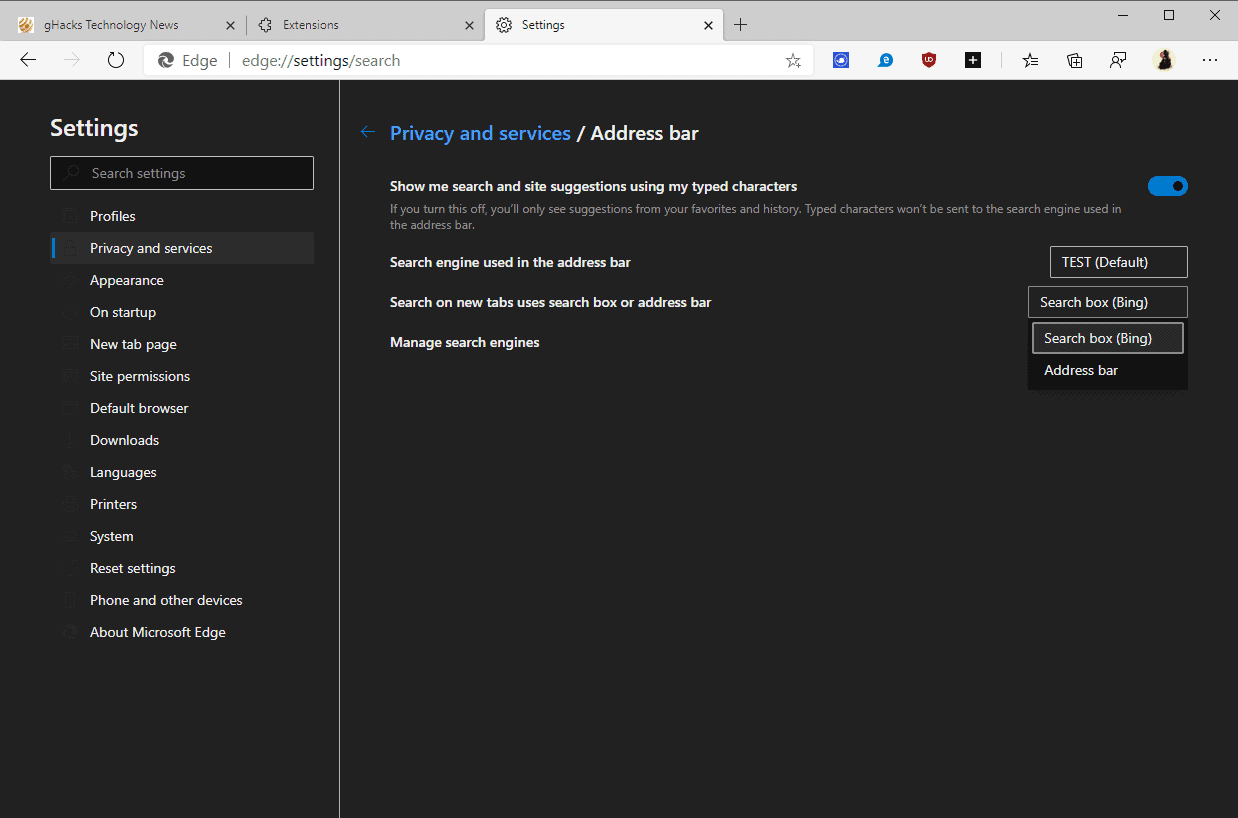




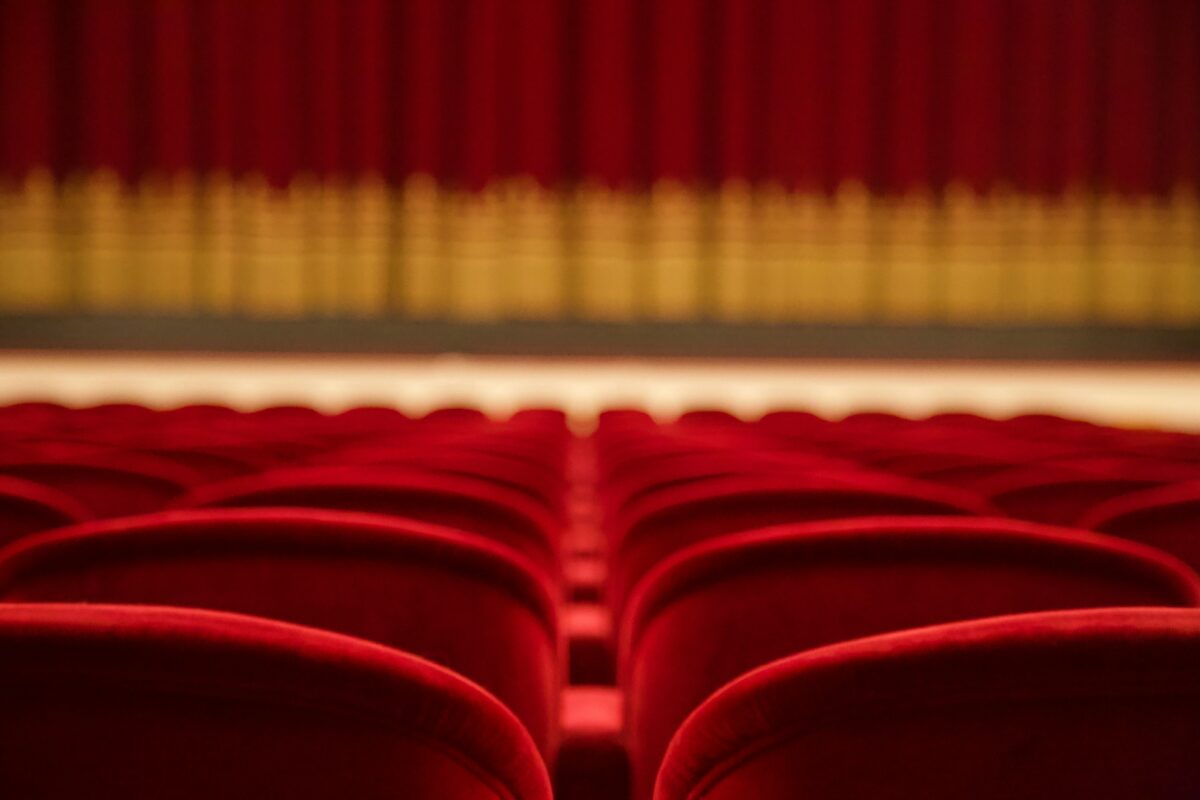
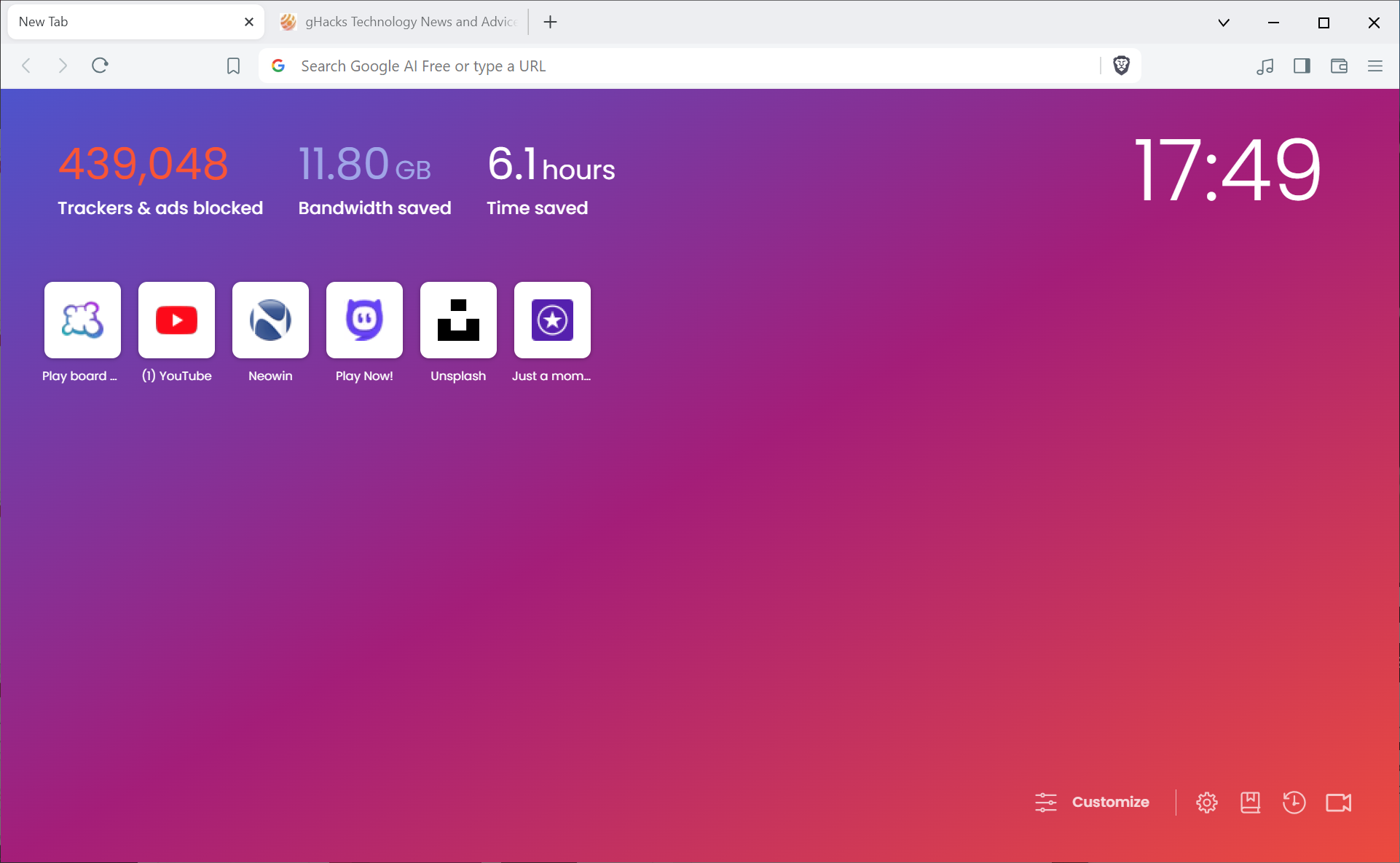
















I recently purchased a new computer with Windows 11 and of course Microsoft Chromium Edge Version 108.0.1462.76 (Official build) (64 bit) and performed the precise setup you described: (Address bar default = Google, New tab = Address Bar, Bing Search engine removed). I can tell you that this did not work on my PC instantly or even after multiple reboots. Edge continues to open to a Tab page using Bing Search. Your solution makes sense, but something is still not working. I to will be returning to Chrome as this annoys me. At a loss.
Is that article up to date? Did you verify it with the latest Edge on Chromium build (as for 11/30/2020 it’s ver. 87.0.664.47)? I think that you didn’t. We’re all landing here and get frustrated because of out-of-date article. That’s what it is. You should always note to which version of product your article is referring to.
The information is still correct.
Nope. Been trying every suggestion shown and STILL get Bing search with new tab. Have even removed it from available search engines and it won’t die.
I have Version 86.0.622.58 (Official build) (64-bit)
Of course I can click the “house” next to address bar and get google, but quick access shortcuts aren’t there. I use those alot!!!
Guess I’ll just go back to Chrome and hope Edge will improve.
The only thing I need Sdge/Bing to find is the Chrome download page.
Does the 0.0.0.0 ntp.msn.com hack still work?
I tried to add 0.0.0.0 ntp.msn.com to the HOSTS file, but was unable to save it. I am logged in as an administrator, but it still said I don’t have permission to save to this folder.
Also, Windows wanted to save it as HOSTS.txt. Do you save it with the txt extension and then remove it?
These instructions do not appear to work on the version I’m using.
Version 81.0.416.68 (Official build) (64-bit)
I’ve set everything exactly as instructed by the settings. The address bar searches with Google, but the New Tab page still shows and searches with Bing.
I just checked in Edge Stable and Canary, and the option works as intended in both. I’m not sure why it is not working for you; can you verify that address bar is selected in Settings? Maybe restart Edge? Must be a bug if that does not work.
I am using Versie 81.0.416.72 (Officiële build) (64-bits). I followed all the instructions to use Google. The address bar searches with Google, but the New Tab page still shows and searches with Bing.
Figured out what the issue is:
If my “Page Content” is set to Microsoft News (gear icon in the upper right corner of new tab page), it searches using my address bar search engine. (what I want)
If my “Page Content” is set to “Office 365”, it searches using Bing, no matter what you set in the settings.
A bug? A feature?, not sure. Prefer to use my O365 content rather than Bing’s horrible news page full of ads.
~ I think the “Edge” team didn’t get the memo that O365 is now called Microsoft365.
New Edge Version 80.0.361.69 is much faster than previous ones and requires less resources. We are eager to see improvements announced on version 81.0
I haven’t used Edge,but if i read it right Bing is their default search but they are offering no other search providers.But now they are with this change.
@Anonymous
The confusion is that Martin’s sentences here are contradicting:
“Up until now, users of the new Edge browsers could not change the search provider; this mean that Bing was used regardless of the user’s preference when it comes to search. While it is possible to change the default search provider in edge when using the address bar to search, it did not sit well with some users of the browser that the New Tab page search provider could not be changed.”
The fact is, with the new Edge (not some beta) you could always change the search provider in all places, EXCEPT for that New Tab page, which Martin eventually got right at the end there.
Furthermore, Mike W. is wrong.
Default on browers make different. First, only browers with any means off edge can be through and good for searchs by all the times. Secondly, though browers can get enough spaces for continueing can be loses sight. Thirdly, for uses of default browers can make through good things. Last and not leaset browers can default and not.
I edited the sentence to clarify, thought it was clear that I was referring to the New Tab Page in that sentence.
That isn’t completely accurate. Since the stable build was widely released, Edge has offered Bing, Google, DuckDuckGo, and Yahoo as default search engine options. Out of the box, the browser chooses Bing, but you can go into the settings menu and change that. Changing that search engine provider would only change the search engine used in the address bar however. Much like Chrome, Firefox, etc. the browser’s default New Tab Page includes a search bar widget where users can search in either the address bar or the search bar widget in the middle of the page.
That search bar widget would not change search providers, even if you manually changed it in the address bar. So if you wanted Google as the default search engine for Edge, using the address bar would get you Google search results, but using the search bar widget would only give you Bing results.
With this change, Microsoft is finally allowing you to change both search bars so that you can sync them up (if you so choose) to whatever primary search engine you choose to use.
I recently added
0.0.0.0 ntp.msn.com
to the HOSTS file. This has the effect of turning the search box on new tab page to an entry for the address bar search. Start typing in search box and your query appears in the address bar.
Works fine for now with the beta and dev versions. That is about as close as I could get to a blank page for new tab page. Otherwise, many connections are made to .msn.com everytime you open a new tab page.
Brilliant – yes I have just done that “0.0.0.0 ntp.msn.com” in the host file does the trick!
I was annoyed that the new tab page could not be truly customised to open say on the google search page, in the same way that the home page can be customised.
The criticism leveled at what I consider bad practice by MS is deserved. Why seek to prevent people from using the search engine of choice? OK MS can’t/don’t actually prevent that, but the new tab page slants the choice. Thankfully folk are producing work-arounds – and I look forward to a registry hack to replace the new tab big page to duplicate that of the home page.
big page – should be bing page!
On the Microsoft store, there’s an extension called Blank Tab that provides a blank new tab page with background color that follows the browser color theme.
There’s also a chrome extension called New Tab Redirect that allows a user to provide any URL, URI, or local file of the page that loads in a new tab. I have mine set to edge://downloads.
Beyond that, in Edge’s settings, if you change the “search engine used in the address bar” by entering your own, if you enter any random text for the URL it will thwart that function and thus no longer work or appear, which I prefer as I never use that for my searches.
My Edge homepage is the URI for all the search engines I have bookmarked, so those are all just one click away and easy to manage.
Great thanks! Both suggestions worked perfect. Now my new tabs open to Google.
Microsoft continues to do annoying things to push/force people to use their inferior products. Most people with any level of tech sophistication want a stable, customizable desktop (or laptop) operating system, not a ‘service’ which continually tries to force user behavior in a predetermined manner. Hopefully Edge (and Bing and Cortana and the Microsoft store and Microsoft accounts, etc.) all continue to fail so that Microsoft is reluctantly dragged kicking and screaming to fulfilling user wishes, not their own.
You are so right Herman. The only delutional is phukew you thinks Microsoft can actually create a usable app. Even if they copy other apps like Chromium they will somehow find a way to make it worse and usuable.
@Anonymous
Herman is not “so right”, as this is the news:
“Microsoft adds option to change New Tab search provider..”
Yet if the news was:
“Microsoft forces users to use Bing in the New Tab”
Then what Herman said would make some sense, but that is not the case.
As such you and Herman are clearly delusion and extreme.
Perhaps you 2 should hook up in a circle jerk?
@Herman Cost
I strongly disagree and think you’re delusion, as your unsubstantiated claims are extreme and read of bitter hate, such as that from a crazy person.
I don’t know what they are on about. Been using Chromium Edge since the day the beta released, and i was always able to set the search provider. It was on Google by default even. Every now and then it seems to glitch out and send me to bing though. But that happens once every 1000 searches or so.
@Arxae
Read the article, and then perhaps you will understand what this topic is about.
TIP: You’re talking about a different feature of Edge.
Wonder where’s the option to disable all the telemetry and private usage data collection.
Hope it supports POST search submission instead of GET.
When I was trying Edge DEV awhile ago, I just defined tabs for Google and DuckDuckGo to search with the engine I wanted to use. I ditched Edge beta and DEV for other reasons – check their outstanding bugs and add your own useability concerns as appropriate re EdgeC.
Personally I think it’s not worth trying out a browser who does not have an option on board to change the settings to the specific search engine the client (Me) is wanting to use, on any level given!
@Paul
I’m not exactly sure what to make of your comment…
Are you having trouble switching the search engine or are you having trouble finding the specific one you want?
Because it is possible to change search engine and you can add new ones.
The last time I tried the browser, which was way back in Spring 2019, the search settings were just buried deep, probably Microsoft didn’t want people to use anything else than Bing.
But I prefer Brave, because it’s the best browser currently. It has built-in blocking with tracking, which already enhances my blocking extensions and it has built-in Tor for private browsing so I can use the Dark Web without having to install a separate browser for it.
Wilan, I have no problem with switching search engine I am doing so from 1978.
Like I explained here above its Microsoft I have a problem with.
You also mention the nice Brave browser. I have also the Brave browser onboard and I the beginning I was hopeful but right now I think, it’s better than Waterfox and on the same level as The Vivaldi browser and the Google browser.
But it’s hard maybe even impossible to compare it to the Firefox browser.
The good point from Brave is that I see progress when I compare it with for instance Pale moon, and other browsers (less progress than Firefox) and I can’t see a small light at the end of the tunnel with the Brave browser. It may well become the second to go browser and that is quit a complement.
Please do not ask me to explain it in detail because that will take a lot of writing. Believe me when I am writing that it’s more a 40 year plus experience feeling because of which I am starting to understand specific company behavouir.
@Paul(us)
Well, if you really mean “on any level given”, then you don’t need to change any settings to use any search engine you want, as you can simply bookmark all your search engines and access them from there.
I think relying on what a web browser provides for search options is dumb, as it’s not needed, at least for users who know better (Me).
Dill doe, I know that’s, not the point I am trying to make. Microsoft knows that people do not like to open a new page for searches, so there using instead of the new page with the user prefered search engine they user is going for the Microsoft search engine.
Not even speaken about people who dont know about you suggestion.
@Paul(us)
You clearly made your point:
“Personally I think it’s not worth trying out a browser who does not have an option on board to change the settings to the specific search engine the client (Me) is wanting to use, on any level given!”
As such, that’s what I clearly addressed, to you “personally”.. And now you say you “know’s that”, yet if you knew that, then why are you complaining as if that’s a problem for YOU?
But now you’re changing your narrative to include other “users”, as if that was your point all along.
Hmm.. Seems to me you just want to complain.
Those search engines aren’t added just for fun. Google, Duckduckgo, etc pay to be on that list. I would guess there was a delay in getting it all set up before the stable version was released.
Preston, I am completely convinced that the only delay was preconceived because Microsoft wanted to stretch the period that there bing search engine was the only one who was getting information about what the user was doing, to the limit. They know the international law is always slow so they had a month to get extra info out of there users.