It appears that the Windows 7 ESU Bypass is indeed working
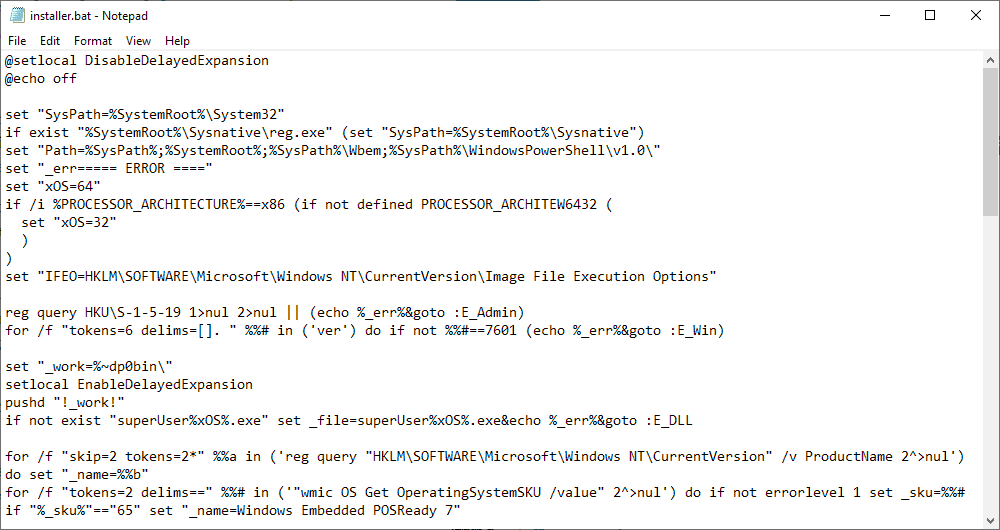
Support for Microsoft's Windows 7 operating system ended on January 14, 2020 officially. Home users cannot extend support for the operating system while business and Enterprise customers may extend support by up to three years; this is done by joining the ESU program which is available per machine (business) or per user (Enterprise).
A bypass to use ESU-only patches on Home machines -- basically any machine that has not joined the program officially -- was discovered and published in December 2019. The bypass worked with the test ESU patch that Microsoft released but it was not clear back then if it would also work with "real" patches.
Now that the first post-Windows 7 support patch has been released, confirmations are coming in that the bypass is indeed working.
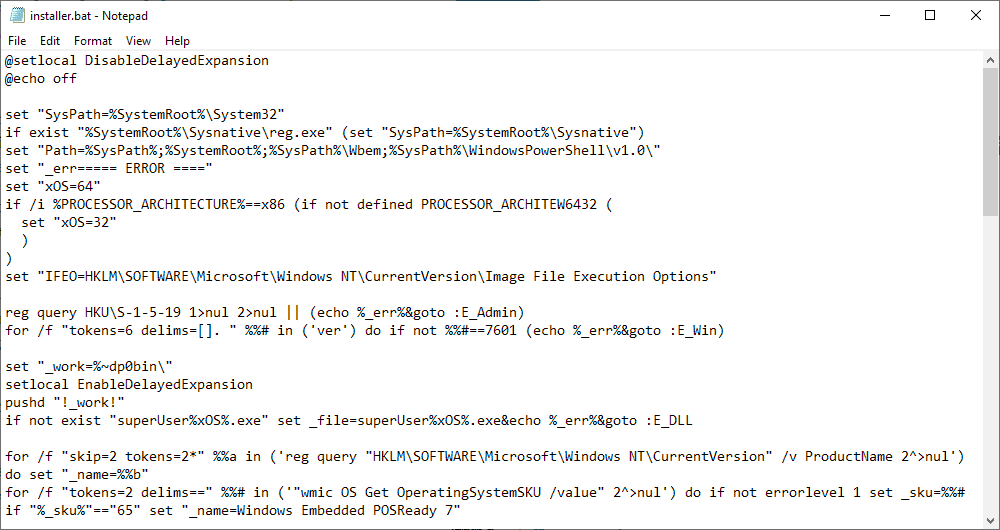
Note: we suggest that backups are created of important data, better the entire system, before the bypass or any of the updates that Microsoft released for Windows 7 are installed. If something goes wrong, it is then possible to go back to the previous version without losing any data.
The process of using the bypass with the Windows 7 patches released in February would look like this (note that you should not install the latest SSU KB4537829Â as the bypass does not seem to work anymore if it is installed).
- Install the bypass. You can grab the latest version from the MDL forum (account needed), or download it from Gitlab. The password is 2020.
- Download and install the ESU Test update KB4528069. It should install fine.
- Restart the System.
- Install the following updates: KB4538483, KB4537820, KB4537767, and KB4537813.
- Restart the system.
Our colleagues over at Deskmodder found another option that supports the installation of the latest SSU:
- Install the bypass.
- Install the ESU Test update.
- Remove the bypass.
- Install the SSU KB4537829.
- Install the KB4537820 update.
Closing Words
It remains to be seen if the bypass will continue to work in the coming months or years.For now, it may be an option in some situations provided that backups are created.
Now You: Are you still running Windows 7? Have you tried the bypass?
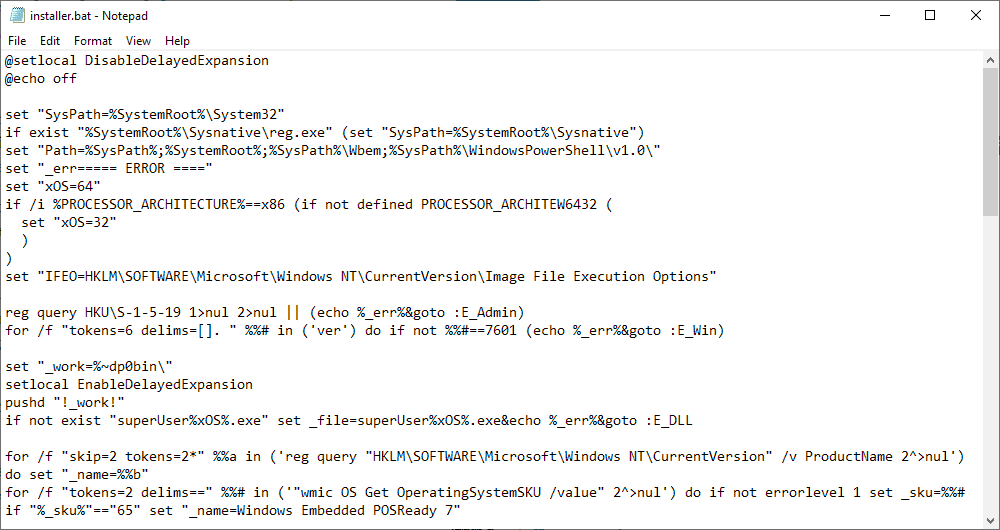

















Got the december an january updates without any problem..
now its finally over for windows 7- :(
Still using it .. securtiy essentials gets updates >because its no part of win7!
I am gonna build a new pc..( and that one without windows 11 hi! )
So tempted to update my windows 7 from unsupported (pre Jan 2020) til now. Thank you for the continued updates!
November 2022 updates also working ok!
win 7 get just 2 more months esu updates ..
or will Msoft expand it?
Oktober 2022 updates also working!
seems that we dont get new SSU this month!
August and now September updates still working!!
On win 7 -32bit Home Premium!
Just got after the september updates after rebooting also new service stack update .!
All with BypassESU-v11 !!
July Patchday.. !
2 updates without problems ..
after reboot gives me also a new SSU (service stack update)
Everything works w/o a problem!
It doesn’t work anymore with July 2022 updates in windows 7 SP1 Ultimate 32 bits with ESU patch v11.7.
Does it happen to anyone else? In that case, any ideas?
2022-10 Security Monthly Quality Rollup for Windows 7 failed to install but 2022-10 Security Only Quality Update (downloaded from catalog and installed manually), 2022-10 Security and Quality Rollup for .NET Framework and Windows Malicious Software Removal Tool get installed successfully.
Any ideas?
I reset windows update according to:
* https://docs.microsoft.com/en-us/windows/deployment/update/windows-update-resources
but the same situation happens:
* Security Monthly Quality Rollup for Windows 7 failed to install but Security and Quality Rollup for .NET Framework and Windows Malicious Software Removal Tool get installed successfully.
Removing and reinstalling WU ESU Patcher doesn’t work.
I got all june 2022 updates in win 7 home premium 32 bit with esu patch v11 without any problems..!!! :-)
Still using Win7 SP1 x64 as of July 2022.
Been using it since early 2011. Literally the last GOOD, DESKTOP oriented OS Microc0ck ever created. It looks good, is very light weight and snappy, takes very little space, does not advertise trash to me all the time, nor does it try to hide important functions from me.
I’ve kept the updates OFF ever since the first signs of telemetry and auto-“upgrade” surfaced, and have since only installed things manually as needed. I even used those auto-commands to dig out any sneaky installations that I’d not approved of myself.
Software support is still more than good enough; using Adobe CC crap almost daily, my old CS5 does 99% of the same stuff offline as well. I only know like two games that don’t start on Win7 out (of the box), and I only care of one of those. OBS, Discord, Vegas Pro, Blender and 3DS Max… no issues at all.
Got the latest web browsers (not Google’s mind you), and 3rd party antivirus / malware suites, and working firewalls on both my OS and within my modem, so no trouble there either.
The ONLY minor downside is that I’m stuck with v473 of Nvidia GPU drivers. I would’ve hoped some leet haxxors to have re-packed the v500+ drivers for us old folks already, but honestly it’s a super minor thing.
Wee8 was absolute disaster. Wee-Tenner was the beginning of Orwellian oppression, ripping people’s ownership of their own devices. Yeah, I managed to make the Pro version on my laptop “tolerable” after applying various hacks and 3rd party tools on it for an hour, but I would never ever install it on my desktop PCs.
Wee11 is somehow EVEN WORSE than Ten, outright dangerous to use.
I say, when the dear Win7 finally becomes unusable even for casual daily tasks, I’ve already been using a Linux distro of my choice. Zorin OS and Pop! OS both are quite high on my list.
inb4 people ask: yes, I’m from the future.
El. Psy. Tutturuu.
May 2022 updates are also working (Win 7). However expect problems when using the ESU bypass older than 11.
Now,, -march 2022- still get the updates without any problems!
But am i the only one left in this topic?
all removed to win 10/ 11 / linux ? :-)
No, still going! Thanks for the updates. I also have got to March 2022 with no problems.
November updates also working!
October updates working also fine!
Here on Win 7 Home premium 32 bits- witth bypass v11- >
Windows Security Updates Monthly Rollup: KB5006743
Security and Quality Rollup for .NET Framework 4.8 for Windows Embedded Standard 7, Windows 7, and Windows Server 2008 R2 (KB5006060)
After rebooting/installing got also new SSU version :
Servicing Stack Update for Windows Embedded Standard 7, Windows 7, and Windows Server 2008 R2 (KB5006749)
All new updates described for all win versions :
https://www.ghacks.net/2021/10/12/microsoft-windows-security-updates-october-2021-overview/
Also august + sept updates all ok with esu 11…!
Also july updates working ok!
After upgrading and rebooting you get another one..
newest servicing stack update!
juny 2012 updates also without any problems!
April and May updates without any problem on win 7 home premium 32 bit!
Windows 7 user here with ESU bypass from the start, currently with v11
Is it normal to only have KB890830 as the available update???
For me (I am on ESU 9 or so) it downloaded and installed KB5000841 today. So for me it worked like it should.
Same here ; got only KB890830 on win7 -x86 with Bypass esu v11…
Did manual dloading KB5000841 — 2021-03 Security Monthly Quality Rollup for Windows 7
And all Ok after installing that one!
See also comments in https://www.ghacks.net/2021/03/09/microsoft-windows-security-updates-march-2021-overview/
ESUv11 .Net4 ESU Bypass creates a weird problem on one of my computers. If I install it I can no longer launch Microsoft Word 2010. I also cannot run a repair on Office 2010 – it will complain that osetup.dll cannot be loaded. If I uninstall the .Net4 ESU Bypass piece everything is fine. ESUv9 does not have this problem.
And the february 2021 Patches on a windows 7 32-bit with older bypassesu v9 …. got them by windows update >
KB4601347 – Monthly Rollup Windows Security Updates
KB4603002 – 2021-02 Security and Quality Rollup for .NET Framework 3.5.1, 4.5.2, 4.6, 4.6.1, 4.6.2, 4.7, 4.7.1, 4.7.2, 4.8 for Windows Embedded Standard 7, Windows 7, and Windows Server 2008 R2
KB890830 — Windows Malicious Software Removal Tool
All with no problems!
Guys I have a problem
Last week I was undergoing installation of the January 2021 updates (3) when my laptop forcedly shut down due to overheating.
Unfortunately when I rebooted (as well as forced shutdown) and “Check[ed] for updates”, only KB4598500 was “succesfully” installed.
Also unfortunately when I checked System Restore it was unable to find a restore point.
After succesfully installing KB4598279 and repeatedly “Check[ed] for updates”, KB890830 V5.85 isn’t coming out anymore.
Any help????
Anyway;
Did first month of 2021 updates with -older v9 patch- on Win 7 32 bit –
latest updates all working without any problems!
1. January 12, 2021—KB4598279 (Monthly Rollup)
2.Security and Quality Rollup for .NET Framework 3.5.1, 4.5.2, 4.6, 4.6.1, 4.6.2, 4.7, 4.7.1, 4.7.2, 4.8 for Windows 7 SP1 and Windows Server 2008 R2 SP1 (KB4598500)
3. KB890830 V5.85 — Windows Malicious Software Removal Tool
Have a good year all! :-)
New versions: after BypassESU-v10 there is now also v11 out!
BypassESU-v11 (PW: 2020).
Danke auch hier an abbodi !
Hinweis: Der BypassESU-v11 kombiniert Updates und .NET Updates und hat den .NET 4 ESU Bypass v5 integriert.
DL > https://t1p.de/xh5j
Some more info /config solutions > https://www.deskmodder.de/blog/2019/12/07/windows-7-erweiterte-sicherheitsupdates-esu-erhalten-wird-moeglich-sein/#comments
Update! patch tuesday december gives in win 7-32 bit only 1 file :
December 8, 2020— KB4592471
(Monthly Rollup)
No problems installing this with ESU v9 !
After rebooting you get also latest SSU > (KB4592510)
Servicing update stack update Windows 7 SP1 en Server 2008 R2 SP1:8 december 2020
So all working ok again! ;-)
Same on 64-bit!
the Sept. 2020 & newer updates don’t work with BypassESU v7 & older so you have to use the new version of BypassESU latest is v9!
Same here
KB4586083 keeps failing to install
Hi,
Could anyone help me?
Following the instructions above I’ve been properly getting updates until September.
Then updates KB4579977 (for October) and KB4586083 (for November) keep failing to install with error code 80070643.
Does anyone have an idei what should I try?
November updates just installed w/o problems on win 7 home with BypassESU-v9 !
Cumulative Monthly Rollup: KB4586827
KB4586083 — 2020-11:
Security and Quality Rollup for .NET Framework 3.5.1, 4.5.2, 4.6, 4.6.1, 4.6.2, 4.7, 4.7.1, 4.7.2, 4.8 for Windows Embedded Standard 7, Windows 7, and Windows Server 2008 R2
Unless you use Simplix Update Pack 20.10.15 (which is much easier and much less time-consuming to update Windows 7 which is already up-to-date to January 2020), these are the February – October 2020 updates that can be installed after deploying versions 5 and 9 of the BypassESU tools.
Version 5 is deployed before the February 2020 updates.
Version 9 is deployed before the June 2020 updates.
BypassESU-v5
February 2020:
KB4537820 – installs the security monthly quality rollup and updates Internet Explorer to 11.0.175
KB4537829 – installs the servicing stack update for Windows Update
March 2020:
KB4540688 – installs the security monthly quality rollup and updates Internet Explorer to 11.0.180
KB4550735 – installs the servicing stack update for Windows Update
April 2020:
KB4550964 – installs the security monthly quality rollup and updates Internet Explorer to 11.0.185
KB4550738 – installs the servicing stack update for Windows Update
May 2020:
KB4552921 – installs the .NET Framework 4.8 update
KB4556836 – installs the security monthly quality rollup and updates Internet Explorer to 11.0.190
KB4555449 – installs the servicing stack update for Windows Update
BypassESU-v9
June 2020:
KB4561643 – installs the security monthly quality rollup and updates Internet Explorer to 11.0.195
KB4562030 – installs the servicing stack update for Windows Update
July 2020:
KB4565636 – installs the .NET Framework 4.8 update
KB4565524 – installs the security monthly quality rollup and updates Internet Explorer to 11.0.200
KB4565354 – installs the servicing stack update for Windows Update
August 2020:
KB4569754 – installs the .NET Framework 4.8 update
KB4571729 – installs the security monthly quality rollup and updates Internet Explorer to 11.0.205
KB4570673 – installs the servicing stack update for Windows Update
September 2020:
KB4576487 – installs the .NET Framework 4.8 update
KB4577051 – installs the security monthly quality rollup and updates Internet Explorer to 11.0.210
October 2020:
KB4579977 – installs the .NET Framework 4.8 update
KB4580345 – installs the security monthly quality rollup
(Note: Internet Explorer remains at version 11.0.210)
KB4580970 – installs the servicing stack update for Windows Update
hello, hasn’t anyone seen my SOS comment?
I downloaded v9 but I’m repeatedly getting “Cannot create. Access is denied.†messages regarding PatchWU.txt & _ReadMe.txt
should I be concerned? or should I ignore it?
replies please ASAP please anyone reply please I beg any one of you please ASAP please
That zip file- BypassESU-v9 – is protected with a password !
Get a good zip extractor program like 7zip
and use for this file password —> 2020
October updates installs without problem with BypassESU-v9 .!!
On my win7 Home Premium-32bit :
Monthly quality rollup for Windows 7 x86 systemen (KB4580345)
Security and Quality rollup for .NET Framework 3.5.1, 4.5.2, 4.6, 4.6.1, 4.6.2, 4.7, 4.7.1, 4.7.2, 4.8 for Windows 7 (KB4579977)
After rebooting i got also a new ssu stack update
(KB4580970)
October 2020 updates:
KB4580345 – installs the security monthly quality rollup for Windows 7
(Internet Explorer remains at version 11.0.210)
KB4579977 – installs the .NET Framework 4.8 update
KB4580970 – installs the servicing stack update for Windows Update
Windows 7 Professional SP1 64-bit was already up to date to September 2020.
Everything went fine with no glitches.
My user name displayed correctly as “Frank” from March 14th until March 21st.
After that date and until today, it has continued to display as “Anonymous”.
I have no idea why this has occurred and how it can be corrected.
If anyone does, please let me know.
Thanks ,thanks,Thanks for: Anonymous.
For someone who wants to update a clean install of Windows 7 SP1 to September 2020 quickly and easily, running Simplix Update Pack 20.9.10 (most current version) afterwards is the way to go.
It takes about 60 – 90 minutes and requires no user intervention after it’s started.
It avoids using bypass tools and installing numerous updates, and it saves a lot of time.
It’s the method I now use, instead of the method I previously described.
Nice HOW-TO !!!
I guess most people get errors / not installed updates
because they not running esu patches as admin!
Anyhow : Win 7 ESU patches are working OK , + nice to see some active upgrading! ;-)
These are the February – September 2020 updates that can be installed after deploying versions 5 and 9 of the BypassESU tools.
Version 5 is deployed before the February 2020 updates.
Version 9 is deployed before the June 2020 updates.
BypassESU-v5
February 2020:
KB4537820 – installs the security monthly quality rollup and updates Internet Explorer to 11.0.175
KB4537829 – installs the servicing stack update for Windows Update
March 2020:
KB4540688 – installs the security monthly quality rollup and updates Internet Explorer to 11.0.180
KB4550735 – installs the servicing stack update for Windows Update
April 2020:
KB4550964 – installs the security monthly quality rollup and updates Internet Explorer to 11.0.185
KB4550738 – installs the servicing stack update for Windows Update
May 2020:
KB4552921 – installs the .NET Framework 4.8 update
KB4556836 – installs the security monthly quality rollup and updates Internet Explorer to 11.0.190
KB4555449 – installs the servicing stack update for Windows Update
BypassESU-v9
June 2020:
KB4561643 – installs the security monthly quality rollup and updates Internet Explorer to 11.0.195
KB4562030 – installs the servicing stack update for Windows Update
July 2020:
KB4565636 – installs the .NET Framework 4.8 update
KB4565524 – installs the security monthly quality rollup and updates Internet Explorer to 11.0.200
KB4565354 – installs the servicing stack update for Windows Update
August 2020:
KB4569754 – installs the .NET Framework 4.8 update
KB4571729 – installs the security monthly quality rollup and updates Internet Explorer to 11.0.205
KB4570673 – installs the servicing stack update for Windows Update
September 2020:
KB4576487 – installs the .NET Framework 4.8 update
KB4577051 – installs the security monthly quality rollup and updates Internet Explorer to 11.0.210
BypassESU-v9 is out.
Didnt you read the latest comments in this topic? :-)
+ btway.. : all people using anon as nick ..please fill in another name!
Reacting to different “anons” is a bit blurry!
and some more info about why you will not see new september 2020 SSU update :
MS has started bundling the SSUs in with the Cumulative Rollups in Windows 10.
There is no mention of Windows 7 or 8.1 yet, but I’m guessing they might be doing the same thing.
They will most likely be in both the Rollups and Security-only updates if that is the case.
So far there is no individual SSU for September 2020 for Windows 7 or 8.1.
And more info and also new version v9 !
•BypassESU-v9-AIO (PW 2020)
Here>
Dload > https://t1p.de/rhi0
Danke auch hier an abbodi ï‚Ž
Hinweis: Der BypassESU-v9-AIO kombiniert wieder Updates und .NET Updates.
•Hinweis: Der BypassESU-v9-AIO kann über die anderen Versionen drüber installiert werden.
Nach dem Start werden dann die Funktionen angezeigt, die noch installiert (.NET) oder wieder entfernt werden können.
•September SSU Update + September ESU-Update
•Zuerst wird das monatliche Rollup-Update gefunden. Nach einem Neustart wird dann das neue SSU angeboten.
(Source> https://www.deskmodder.de/blog/2019/12/07/windows-7-erweiterte-sicherheitsupdates-esu-erhalten-wird-moeglich-sein/ )
Hi, I just downloaded v9, but whenever extracting archive I’m repeatedly getting “Cannot create. Access is denied.” messages regarding PatchWU.txt & _ReadMe.txt
should I be concerned? or should I ignore it?
please reply asap
“Failure to configure Windows updates. Reverting Changes. Do not turn off your computer.†was troubling two out of three of my Windows 7 Home Premium 64-bit PCs. This happened with the August updates using BypassESU-v7.
I tried multiple times. Sometimes the update would go in without “reverting changes”, leaving the PCs unusable and largely unresponsive. Basic utilities like Task Manager would not work.
I ended up wiping the two troublesome PCs and instaling Windows 8.1 pro. I wonder if the v8 bypass would have saved me the trouble? Though I note BypassESU-v8 downloaded from the link above contains no files newer than 17 April 2020.
Source info >
BypassESU wurde auf v8 aktualisiert, v7 funktioniert nicht mehr mit den September Updates.
BypassESU V8 ist ohne .Net Framework Patch, separaten Patch benutzen.
Erklärung der Autoren:
“They bumped ESU component version to 7602.24560 which exceeds KB4528069 version 7602.20587
this was expected, i’m surprised it took them 6 months to do itâ€
BypassESU-v8 works, managed to install windows6.1-kb4577051-x64.msu. Thank you….
Disregard my “anon” comment above, I didn’t see the v8 comment prior
Used Orlowski’s fix (disable anti-virus first for .NET updates) for probs the last time before using v8.
Only hiccup was that I got a BSOD after succesful update
(details on the September 2020 updates ghacks post’s “anon” comment)
why were you not using BypassESU v8 earlier, anon?
nobody will get it for you – you have to download & use it yourself
the Sept. 2020 & newer updates don’t work with BypassESU v7 & older so you have to use the new version of BypassESU
because I didn’t know v8 was released in the first place (jsyk I’m not a MDL member)
[Editor: removed paragraph, please remain polite]
Anyone has version 8 of the BypassESU?
I’m currently doing the September 2020 updates and I have already encountered “Failure to configure Windows updates. Reverting Changes. Do not turn off your computer.†for like 3 times already…
For the september updates for win7 you will have to get a new version of the patch!
BypassESU-v8
Here> https://t1p.de/8fiw
pw is 2020.
August updates : – on windows home premium 32 bit !
Monthly rollup (KB4571729)
+ Netframe updates :
.NET Framework 3.5.1, 4.5.2, 4.6, 4.6.1, 4.6.2, 4.7, 4.7.1, 4.7.2, 4.8 for Windows 7 (KB4570506)
no problems :-) ..after that i got the next service stack version update > Windows 7 (KB4570673)
All with esu patcher v5!
(ok, had done some other workaround for earlier .net frame upgrades but not on this month! )
Nice to see older patch is still working! ;-)
For the August 2020 patch:
Assuming you have Win7 64-bit .NET ver 4.8, anyone struggling with KB4570506 is encouraged to follow the fix above (as suggested by Orlowski), which surprisingly still works lmao…
Using [b]Simplix Update Pack 20.7.15[/b] (current version) immediately after doing a clean install of Windows 7 SP1 64-bit will save several hours of work and frustration with getting it completely up-to-date.
I’ve used it numerous times in the past 2 months and have found no “nasties” hitch-hiking to it.
It’s much faster and much easier than using the method we’ve been discussing here.
…lol so apparently here’s the fix…
(assuming you have Win7 64-bit .NET ver 4.8)
1. temporarily disable your anti-virus
2. install V7’s .NET bypass
3. install KB4566517
4. success(???)
thank you Orlowski, I guess…
(from https://www.ghacks.net/2020/07/14/microsoft-windows-security-updates-july-2020-overview/)
I strongly suggest not to try Simplix Update Pack..
Its a Russian update pack and you never know what they did include on that one…
…so it’s not just me lololololollllll
even Win7 users who valid paid for ESU encountered the same problem
from https://support.microsoft.com/en-my/help/4566517/kb4566517 via https://www.askwoody.com/forums/topic/recent-win7-kb4566517-update-failed-to-install/#post-2281342
“[…] On systems with .NET Framework 4.5.2 and above, you may observe a patch install failure with Error: 0x643, or error code 1603, when attempting to install this update on a system with a proper Extended Security Update (ESU) license installed.
We are working on a resolution and will provide an update in an upcoming release. […]”
here’s what I get when I tried reinstalling KB4566517 with V7
-with the .NET 4 ESU bypass – error code 641
-without the .NET 4 ESU bypass – error code 643
@ anon; error code 641 is bigger /serious problem… >
The 641 error may be caused by windows system files damage.
The corrupted windows system files entries can be a real threat to the well being of your computer.
There can be many events which may have resulted in the system files errors.
An incomplete installation, an incomplete uninstall, improper deletion of applications or hardware.
It can also be caused if your computer is recovered from a virus or adware/spyware attack or by an improper shutdown of the computer.
All the above actives may result in the deletion or corruption of the entries in the windows registry.
This corrupted registry will lead to the missing and wrongly linked information and files needed for the proper working of the application.
I suggest to reinstall windows 7 with the “guide” above in this toppic from Anonymous on July 5, 2020 !
Below is an updated list of steps for February – July 2020.
There’s a different and much quicker way of doing this with Simplix Update Pack (which is updated every month), but that’s another subject.
—————————————————————————————————————————-
Make sure Windows 7 SP1 is completely up-to-date to its January 2020 EOL.
That includes the January 2020 SSU (KB4536952).
Install the post-EOL updates and the bypass tools in the exact same order as they are listed.
Obtain and then run the BypassESU-v5 tool.
Right-click on “LiveOS-Setup.cmd†and then click “Open†and then select option #1:
[1] Full Installation {ESU Suppressor + WU ESU Patcher}
February 2020 updates:
SMQR (KB4537820) – updates Internet Explorer to 11.0.175
SSU (KB4537829)
March 2020 updates:
SMQR (KB4540688) – updates Internet Explorer to 11.0.180
SSU (KB4550735)
April 2020 updates:
SMQR (KB4550964) – updates Internet Explorer to 11.0.185
SSU (KB4550738)
May 2020 updates:
SMQR (KB4556836) – updates Internet Explorer to 11.0.190
SSU (KB4555449)
Obtain and then run the BypassESU-v7 tool.
Right-click on “LiveOS-Setup.cmd†and then click “Open†and then select option #1 or #7:
[1] Full Installation {ESU Suppressor + WU ESU Patcher + .NET 4 ESU Bypass}
[7] Install .NET 4 ESU Bypass
June 2020 updates:
SMQR (KB4561643) – updates Internet Explorer to 11.0.195
SSU (KB4562030)
July 2020 updates:
SMQR (KB4565524) – updates Internet Explorer to 11.0.200
SSU (KB4565354)
The ESU_LOCK workaround is removed and no longer working
..that phrase was for a stand alone script !!
BypassESU-v7-AIO fixes the .net update issue.
abbodi86 just posted an update to his script package on his mydigitallife “Bypass Windows 7 Extended Security Updates Eligibility†thread.
And I repeat V7 didn’t work for me and other people when trying to install KB4556399, this askwoody thread (https://www.askwoody.com/forums/topic/many-reports-of-errors-when-trying-to-install-the-latest-net-patch-on-win7-systems-with-extended-security-updates-enabled/) recommended uninstalling V7 & using V5 instead
And when installing the new .NET update (KB4566517) using V7, I keep getting error code 641, just like when I tried KB4556399 weeks ago, so I don’t see where V7 allegedly “fixes the .NET update issue”
can anyone please post the link to abbodi’s update instead, not everyone here has the time to create a MDL account…
Regarding July 2020 updates, news from abbodi via askwoody.com (https://www.askwoody.com/forums/topic/standalone-installer-script-for-windows-7-esu-regardless-the-license/#post-2280539)
“The ESU_LOCK workaround is removed and no longer working”
I meant for the .NET updates
Have installed monthly roll-up july update with tool v5….. OK !
the second update – Netframe- gives 634 error…
What i did : used the tool v7! only the option 7 (bypass net frame 4.)
And now that netframe update is also Installed!
After this, you get the new ssu stacking update for next month!
Enjoy! ;-)
tried it few minutes ago but didn’t work bud
in the KB4556399 fracas askwoody (https://www.askwoody.com/forums/topic/many-reports-of-errors-when-trying-to-install-the-latest-net-patch-on-win7-systems-with-extended-security-updates-enabled/) already reported that V7 is useless hence it recommended to keep using V5
After installing the May 2020 updates and restarting your computer, did you run the BypassESU-v7 tool and select option #7 and restart your computer again?
Help pls!!!
I’m still stuck with KB4556399 (now it shows error code 641), and I haven’t seen any reasonable working solution YET!!!
SOS!!!
Disregard, I found a working solution via https://www.askwoody.com/forums/topic/many-reports-of-errors-when-trying-to-install-the-latest-net-patch-on-win7-systems-with-extended-security-updates-enabled/, many thanks to the contributors!!!
Prerequisites:
1. all previous KB updates
2. Bypass V5 (according to the thread V7 is useless (both WU & NET bypass functions), so if installed remove via the cmd command)
3. current .NET Framework version (regedit > HKEY_LOCAL_MACHINE\SOFTWARE\Microsoft\NET Framework Setup\NDP\v4\Full > right pane > “Version” item)
Simplified instructions for noobs:
1. https://www.catalog.update.microsoft.com/Search.aspx?q=KB4556399
2. Download -bit- & .NET version-appropriate update patch file (note: “ndp48” = .NET 4.8, “ndp47” = .NET 4.7.2 downwards 4.6, “ndp45” = .NET 4.5.2)
3. Save in an easy location, e.g. C:\ESU (important!)
4. Open cmd & “Run as administrator”
5. Type the following:
5.1. CD C:\ESU (since the default is “C:\Windows\system32”, the “CD” command changes the active directory to where the update file is located, i.e. C:\ESU)
5.2. (abbodi’s solution, many thanks!!!)
5.2.1. (for 32-bit) ndp48-kb4552921-x86_608b67e4011b9e103ca18deadbfc013d1c328508.exe /msioptions “ESU_LOCK=2D40812E-974C-4EA2-8DCC-63C992D505B9”
5.2.2. (for 64-bit) ndp48-kb4552921-x64_6912af0422fc16a14f4f398fda98117f1e2f01b8.exe /msioptions “ESU_LOCK=2D40812E-974C-4EA2-8DCC-63C992D505B9”
5.2.3. the above are in assumption of .NET 4.8; for lower .NET versions, choose the appropiate patch file name
6. Proceed with the installation
Hope this helps to noobs like me!!!
:)
Below is the updated list of steps for February – June 2020.
There’s a different and quicker way of doing this with Simplix Update Pack (which is updated every month), but that’s another subject.
—————————————————————————————————————————-
Make sure Windows 7 SP1 is completely up-to-date to its January 2020 EOL.
That includes the January 2020 SSU (KB4536952).
Obtain and then run the BypassESU-v5 tool.
Right-click on “LiveOS-Setup.cmd” and then click “Open” and then select option #1:
[1] Full Installation {ESU Suppressor + WU ESU Patcher}
Install the post-EOL updates in the exact same order as they are listed:
February 2020 updates:
SMQR (KB4537820) – updates Internet Explorer to 11.0.175
SSU (KB4537829).
March 2020 updates:
SMQR (KB4540688) – updates Internet Explorer to 11.0.180
SSU (KB4550735).
April 2020 updates:
SMQR (KB4550964) – updates Internet Explorer to 11.0.185
SSU (KB4550738).
May 2020 updates:
SMQR (KB4556836) – updates Internet Explorer to 11.0.190
SSU (KB4555449)
Obtain and then run the BypassESU-v7 tool.
Right-click on “LiveOS-Setup.cmd” and then click “Open” and then select option #7:
[7] Install .NET 4 ESU Bypass
June 2020 updates:
SMQR (KB4561643) – updates Internet Explorer to 11.0.195
SSU (KB4562030)
—————————————————————————————————————————-
Thanks everyone for this thread! I successfully used instructions posted by Frank.
Concerning the list in my previous reply:
If the Security Monthly Quality Rollup(SMQR) is installed, the Internet Explorer update does not need to be installed.
The IE update is part of SMQR, so installing the IE update first is a waste of time.
Important information:
Do not install the Servicing Stack Update(SSU) for the same month as the Security Monthly Quality Rollup(SMQR) until after the SMQR is installed and the computer restarted.
If you install the SSU first, the install of the SMQR will probably fail.
About the BypassESU-v5 and BypassESU-v7 tools:
Version 5 of the tool continues to work fine through June 2020 for installing Windows 7 updates.
Version 7 of the tool is only needed if you need to install Microsoft .NET Framework 4.8 updates.
Latest info ;
I have just installed June monthly quality update for win 7 -x86 (aka 32 bits) (KB4561643)
and after rebooting got also new stack update .. (KB4562030 )
All done still with the -older – patch v5..
Updating without any problem! :-)
Tron:
I installed Windows 7 Pro SP1 64-bit and got it completely up to date to January 2020.
I then incorporated the bypass tools and post-EOL updates.
This is what was done and which order it was done.
It was done yesterday, and everything went fine.
Frank
—————————————————————————————————————
Make sure Windows 7 SP1 is completely up-to-date to its January 2020 EOL.
That includes the January 2020 SSU (KB4536952).
Obtain and then run the BypassESU-v5 tool.
Right-click on “LiveOS-Setup.cmd” and then click “Open” and then select number 1:
[1] Full Installation {ESU Suppressor + WU ESU Patcher}
Install the post-EOL updates in the exact same order as they are listed:
February 2020 updates:
IE 11.0.175 (KB4537767)
SMQR (KB4537820)
2020 SSU (KB4537829).
March 2020 updates:
IE 11.0.180 (KB4540671)
SMQR (KB4540688)
SSU (KB4550735).
April 2020 updates:
IE 11.0.185 (KB4550905)
SMQR (KB4550964)
SSU (KB4550738).
May 2020 updates:
IE 11.0.190 (KB4556798)
SMQR (KB4556836)
SSU (KB4555449)
Obtain and then run the BypassESU-v7 tool.
Right-click on “LiveOS-Setup.cmd” and then click “Open” and then select number 7:
[7] Install .NET 4 ESU Bypass
—————————————————————————————————————
Ok, Frank !
Thanks for the info!
So its handy to store the older ESU patch versions…
( I Always do store these files in a zip on another drive, so no problems here hi! )
It is sometimes a bit of tweaking and fiddling ..
For a up to date windows 7 ! ;-)
Greetings, Tron
Hi, Tron.
I decided to do a clean install of Windows 7 Pro SP1 64-bit in one of my test computers to confirm if both version 5 and 7 of the BypassESU tools were needed.
After I got Windows 7 completely up-to-date to January 2020, including the January 2020 servicing stack update(KB4536952), I decided to run version 7 of the tool instead of running version 5.
As soon as version 7 loaded, it alerted me that the May 2020 servicing stack update(KB4555449) was needed before it could be used.
I loaded and ran version 5, and then I installed the February – May 2020 updates.
KB4555449 was installed last.
I then loaded and ran version 7 of the tool, which allowed me to install the new update for Microsoft .NET Framework.
There was no need to remove version 5 before using version 7.
Frank
P.S. I’m now a registered member of the “My Digital Life” site, so I’ll be monitoring the BypassESU forum for any new version of the tool.
Hi Frank! ..
I have all patched including may 2020 with version 5..+ with some workaround for net frame …
I have also latest stack update …
If i open the command on patch v7 that menu gives only 3 options ;
4. remove wu patcher (thats i guess removing the older v5 version! )
7 install .net 4.x bypass
9. exit
So it looks like you should first uninstall early versions of the ESU patch..
But i am not going to try that now !
So no need- for us! – to use this patch now …
and i asume in june there will be a newer version! :-))
Greetings! Happy win 7 user! ;-)
Tron:
Thanks for posting a download link for version 7 of the BypassESU tool.
I’ve been using version 5 for the past 4 months to install the February – May 2020 updates and wasn’t aware that version 7 had been released.
After reading the text file for version 7, am I correct in assuming it can’t be used until after Windows 7 has been brought up-to-date, including the latest servicing stack update(KB4555449)?
Am I also correct in assuming version 7 was partially designed to fix the install issue with .NET Framework 4.8 updates?
If I have to use version 5 for February – May 2020 and then use version 7 for June 2020 and later, that’s no big deal.
Frank
I did same..some trial and errror! .. and got also netframework 4.8 update !! :-)
There is a better solution now… > •BypassESU-v7-AIO ï‚Ž (PW 2020). Danke auch hier an abbodi ï‚Ž
•Der BypassESU-v7-AIO kann über die anderen Versionen drüber installiert werden. Nach dem Start werden dann die Funktionen angezeigt, die noch installiert (.NET) oder wieder entfernt werden können.
direct dl > https://t1p.de/ws6r
Disregard my comments from May 13th.
Through some trial-and-error, I found a solution to the problem and got the appropriate Microsoft .NET Framework 4.8 update (KB4552921) installed.
I had the same problem with KB4556399, but when I tried installing KB4552921 manually, the dialog prompt says “Software Update KB4552921 Installation Wizard does not apply, or is blocked by another condition on your computer.”
I already had the latest BypassESU-v7-AIO…
Because of the BypassESU 5.7 tool, I’ve been able to install the needed post-EOL updates for Windows 7 Pro SP1 64-bit for February – May 2020.
However, I hit a snag when I tried to install the new Microsoft .NET Framework 4.8 update(KB4556399) that was offered.
I’ve done some research, and the error code that’s displayed is supposedly associated with the bypass tool script.
I’m not going to lose any sleep over it, but if anyone here has a remedy or work-around for it, it would be appreciated.
Oops! You’re right. I made a typo. It should be KB4550738.
Tron:
After I started my Windows 7 Professional SP1 64-bit computer which was up-to-date to March 2020, the Windows Update app displayed the April 2020 servicing stack update(KB4450738) to install.
I knew better not to install it until the April 2020 Internet Explorer 11.0.185 update(KB4550905) and security monthly quality rollup(KB4550964) were installed first.
All 3 updates installed fine.
The “Windows Update” service was stopped before installing each update.
The computer was restarted after installing each update.
Frank
KB4450738 should be KB4550738
just got the April updates without any problem .. with BypassESU v5 allready installed last month! :-)
Jorge:
There are several people who have posted here.
Which one of them are you directing your complaint towards?
Frank
Assuming your Windows 7 is completely up-to-date to January 2020(including servicing stack update KB4536952):
If you make use of the GitHub download link that “Martin P.” provided so you can obtain the v5 bypass tool.
If you make use of the steps that I provided.
You should be able to install the listed February and March updates.
Note:
Make sure to stop the “Windows Update” service from running before doing each step.
Make sure to restart the computer after completing each step.
Hello
You must update your article
Please Help the community * not working for * Windows 7 ESU March Updates * * tried everything * any bypass updates?????
Thanks
Mr Jorge
I did a clean install of Windows 7 Pro SP1 64-bit and then got it completely up-to-date to its January 2020 EOL.
I then ran BypassESU v5 and selected option #1.
I then installed the IE11 and SMQR updates for February 2020.
I then installed the SSU update for February 2020.
I then installed the IE11 and SMGR updates for March 2020.
Everything went fine.
The SSU update for March 2020 has been saved for now until the IE11 and SMQR updates for April 2020 are released.
Working great again for the march updates. Thanks!
I have installed march 2020 updates on win 7 home 32 bit with this patch!
(Had already win7 February updates..)
March update did install only after first installing KB4537829 .
Thank you Tron, it worked also in my sistem. I have Win7 Pro x64 and march updates didnt install, and after installed KB4537829, the march update worked !!
Thank you very much Tron :)
This hack is not working for me anymore. I tried to install the monthly rollup for March 2020 and it doesn’t install it.
Any workaround?
@Anonymous & @Hugh
A new version of the bypass (V5) is available at:
(must be subscribed to forum)
https://forums.mydigitallife.net/threads/bypass-windows-7-extended-security-updates-eligibility.80606/
Direct patch V5 download:
https://gitlab.com/stdout12/adns/uploads/520dcb7467a84cb12b26b0038715ece1/BypassESU-v5-AIO.7z
March updates will work with that.
HTH.
Hey! I tried to install the March 2020 monthly rollup for Windows 7 and it won’t work anymore. Anyone having the same problem? Any workaround?
Few days ago, I have written, that I think that “KB4537767” breaks down my WIFI connection. Now, after testing more, I am pretty sure, that already : KB4538483 OR KB4537820 breaks down my WIFI conncetion. Saying there is no way to activate the wireless card anymore.
Conclusion: For me everything is fine working on my T500 Notebook with plugged-in LAN cable, but if I want to use my Notebook with WIFI connction, there is no way any more.
After installing my backup (before installing Bypass etc.) again, the WIFI connection on my Notebooks is working fine again, but – of course – without Win7 updates > Feb/2020.
** BypassESU v5 AIO ** is now available on the MDL forum.
https://forums.mydigitallife.net/threads/bypass-windows-7-extended-security-updates-eligibility.80606/
Only MDL members can access the thread.
Regarding BypassESU v5 AIO
even after following the instructions (specifically the prerequisite updates) I’m still unable to install KB4537820
also, does anyone here know any one from MDL?
please tell them I have a BIG issue regarding KB4539602
background: so far I haven’t experienced the supposed desktop problem (KB4534314), but whenever I install KB4539602 (and a week ago its probable elder sibling KB4539601) these are the problems I always encounter:
1. Avast always has trouble starting up (despite being in the Startup folder)
2. Audio Service cannot be found
3. a “Please wait” status during the loading screen, then after Desktop is loaded a “Failed to connect to a windows service” notification saying that “Windows could not connect to the System Event Notification Service service” pops up
4. my Desktop always reverts to Windows Classic theme, and at Control Panel’s “Appearance and Personalization” the “Personalization” option doesn’t exist; as if Windows Aero got wiped out
any sort of help is greatly appreciated
I’ve tried this on Windows 7 “Home Premium” as well. Works great!
I did receive all the updates for february.
I tried again, installed all updates without “KB4537767”. The KB4537767-update (Internet Explorer update) let break down my wifi. Without that update (I use firefox since years) everything works well. One of my 2 T500 machines has that particular problem with the wifi card after installing KB4537767. Just to mention here.
You don’t need KB4537767 if you installed KB4537820.
After installing the new updates, it seems that if you are looking after new windows updates, a lot of old updates are coming again. What to do? Igonore the new “old” updates (e.g. from 2014, 2016) or install them.
I installed them on one of my T500 Lenovo Notebooks and it seems that the wifi connection don’t work any more with one of my T500, but working fine without that “old” updates. Strange….
this new esu “bypass” article from Deskmodder.de just came out, Martin:
https://www.deskmodder.de/blog/2020/02/16/windows-7-updates-ohne-bypass-online-installieren-oder-offline-integrieren-funktioniert-nun-auch/
I used Deskmodder instructions on Windows 7 Ultimate x64.
Everything went fine.
Additional reboot happened during KB4537820 installation.
It looks like Deskmodder instructions are incomplete.
KB4538483 is also needed, otherwise you’ll be offered a bunch of old updates in WU.
Maybe I am wrong. We’ll see.
I had to disable Windows Updates because today I was offered a bunch of old updates (6) like:
KB3185319
KB2676562
KB3123479
etc.
…and they are keep coming.
Hi
I was able to use the bypass last month (following instructions on that MyDigitalLife page before it went private), but from step 2 alone I’m getting “the update is not applicable to your computer” error…
I also tried to do it with MyDigitalLife, did not work well.
Now, with this file and instructions it worked, I am happy !
how did you do it?
this was what I did
1. downloaded BypassESU-v4.7 (replaced v3) – check
2. installed the bypass via the bat file – check
3. tried downloading KB4528069 – stuck
4. tried downloading the 4 updates (KB4538483, KB4537820, KB4537767, KB4537813) – still stuck
where am I doing wrong???
note: my last installed updates were KB4539601 & KB890830
To clarify, I was actually able to use the bypass (followed MDL’s instructions) for last month’s ESU updates, but since it’s time for ESU updates and after reading the articles regarding KB4538483 and happened by this article, I followed the instructions by am currently stuck with step 2…
After re-installing the bypass, do I need to re-install KB4528069 again, or do I proceed to the 4 updates (KB4538483 etc.)?
(note: the MDL site said that leaving the bypass installed makes WU run slow, so they suggested to remove the bypass after the initial KB4528069 installment and re-install it on the next ESU updates)
forgot to add my details: Windows 7 Home Basic 64-bit
If you have original Windows 7 ISO DVD, I recommend You to use my fully automated and open source script:
https://forums.mydigitallife.net/threads/integrate7-script-%E2%80%93-automatically-download-and-slipstream-all-updates-up-to-01-2020.78722/page-15#post-1578165
So you will have updated Windows 7 with no telemetry!
@wkeller
Thank you, :)
You can also use NTLite to create a slipstream Windows 7 disk, and not have to create an account on MyDigitalLife to get a script.
NTLite is closed source. I don’t like the software that I don’t know what it does.
Anyway, I recommend:
1. Get (from somewhere) original Windows 7 ISO DVD.
2. Use open source Integrate7 script, which automatically downloads (directly from Microsoft) all updates and integrates them to the above DVD.
https://forums.mydigitallife.net/threads/integrate7-script-%E2%80%93-automatically-download-and-slipstream-all-updates-up-to-01-2020.78722/
3. Use Rufus to create bootable stick.
4. Install the Windows 7.
5. Use BypassESU on live Windows 7 OS
https://forums.mydigitallife.net/threads/bypass-windows-7-extended-security-updates-eligibility.80606/
6. Install the February 2020 Rollup Update on live Windows 7 OS
https://support.microsoft.com/en-us/help/4537820/windows-7-update-kb4537820
7. You are fully updated with zero telemetry!
@wkeller
Beautifully done! Many thanks for your script and instructions.
if i left my win7 unpatched for 3 years now, do you think it’d be worth updating with WSUS or simplix now ?
feeling kinda lazy, and i don’t like to fix something which ain’t broken if you know what i mean…
@nab: Tough call. As someone mentioned earlier, some CPUs take a performance hit from Meltdown and Spectre patches, ranging from minor to significant. On one computer I kept up to date (with security-only updates using WSUS Offline Update), the hit was minor. On another computer (using the same updating method, but with a patched BIOS), the hit was *really significant*.
If you’re worried about performance, you could blacklist all of the Meltdown- and Spectre-related updates in WSUS Offline Update and install all of the other missing security-only updates. (You’ll have to read how to do it. From memory, it involves creating a specially named text file in a specific subfolder and typing or pasting KB numbers into it.) If you run Belarc Advisor, that should give you a list of most of the security updates you’re missing and I *think* you should be able to pick out the Meltdown-and Spectre related ones from Microsoft’s own documentation, which Belarc’s list links to. (If not, you’ll have to search for a comprehensive listing on the Web.)
I’d be cautious about installing non-security-only (“Security and Quality”) updates unless you identify a specific need for them. In short, If you use WSUS Offline Update, I’d recommend enabling the “security-only updates” option. (I don’t know whether Simplix has a security-only switch; I didn’t see one on Simplix’s Russian-language webpage.) And maybe just turn off Internet Explorer as a Windows feature.
Tip for WSUS Offline Update: At each Windows 7 post-reboot Welcome Screen throughout the updating process, give the computer ample time to finish handling background tasks before logging in, and after each log-in give the computer yet more time to finish handling *other* background tasks before actually doing anything. And when the entire updating process is completed, do at least one *extra* reboot. Otherwise, you risk running into weird glitches from certain “autostart” services and tasks not loading.
Definitely clone or image your system drive BEFORE doing such a massive update, in case something goes badly wrong. Macrium Reflect Free is pretty good.
Thanks a lot for that very detailed answer ! That was very informative.
“Tip for WSUS Offline Update: At each Windows 7 post-reboot Welcome Screen throughout the updating process, give the computer ample time to finish handling background tasks before logging in, and after each log-in give the computer yet more time to finish handling *other* background tasks before actually doing anything.
And when the entire updating process is completed, do at least one *extra* reboot. Otherwise, you risk running into weird glitches from certain “autostart†services and tasks not loading.”
Check the box “Automatically reboot if needed” to eliminate the manual reboots that Windows Updates requires.
WSUS OU will reboot and login automatically, as needed, to complete the updates.
@OldNavyGuy:
I didn’t want to make my post too long and detailed, but I’m aware of the “Automatic reboot and recall” option in WOU’s installer GUI. I stopped using it at least six/nine months ago because it *routinely* led to the kind of glitches I wrote about. True, these always seemed to get fully resolved by doing a couple of “extra” reboots, but I’m cautious (possibly overly so) about letting background tasks complete at the time they’re “supposed to.” On the other hand, I always updated once a month, so I rarely had more than two manual reboots to attend to, and frequently only one (plus the “extra,” in any event). If I had a three-year backlog of updates that might potentially require *numerous* manual reboots, like @nab, I might be *tempted* to use the “Automatic reboot and recall” feature” again … but I probably still wouldn’t!
Additional Background: My Windows 7 computer is a ten-year-old middle-of-the-road laptop with mechanical hard drives and is not exactly a speed demon. “Autostart” items failing to load after updating might not be an issue (or as much of an issue) on a fast, powerful computer. The issue could conceivably be due, at least in part, to my antivirus analyzing new system files after each update install in order to whitelist them, and not permitting some tasks to run until it had finished doing so. That would *certainly* take much less time on a fast/powerful computer.
OldNavyGuy said on February 14, 2020 at 8:54 am …
“Since that modification is being used to steal ESU support that has not been paid for.”
I understand your point. However, Microsoft makes the *update files* available for free.
I readily confess that I’m not a lawyer. Furthermore, I haven’t gone through the Microsoft website exhaustively to ascertain their legal position regarding the use of the update files.
I’ve tried to read through this page: https://www.microsoft.com/en-us/legal/intellectualproperty/copyright/default.aspx
I found this sentence relevant: “An end user will be unable to install any Software that is accompanied by or includes a License Agreement, unless he or she first agrees to the License Agreement terms.”
Maybe I’m splitting hairs here, but using the bypass seems to get around the phrase “… will be unable …” Indeed, the bypass users have apparently been able to “to install … Software that is accompanied by or includes a License Agreement, unless he or she first agrees to the License Agreement terms.”
Just out of interest, could you please provide some background to your contention that installing update files downloaded from the Windows Update Catalog is “stealing” in the legal sense?
In closing, I’m not trying to justify anything here. I think, though, that before someone is accused of stealing, the legal details have to be considered comprehensively.
Thank you.
ESU licenses, and the updates that come with that license, are purchased…they are not free.
Hacks to “fake” an ESU license, to get the updates for free, is theft.
OldNavyGuy wrote, “ESU licenses, and the updates that come with that license, are purchased…they are not free.”
Excuse me, but I can’t follow your logic and argument that the updates “come with” the license. To me, though admittedly perhaps wrongly, your contention is inaccurate and linguistically imprecise.
The updates are available for free to the world via the Windows update catalog. One’s “entitlement” to install them appears to come with the original LEGAL acquisition of a Windows 7 license. I do not question for a moment the fact that anyone using a cracked version of Windows is “stealing”.
As for the ESU license, my understanding is that it enables license holders to install these updates. I confess I’m not sure whether this is an entitlement that’s exclusive to these license holders; I have not read the ESU license agreement.
Anyway, in my understanding of the process, the bypass does not “fake” anything. Like the license, it enables one to install the updates. Whether it entitles them to do so is another matter; whether it enjoins them from doing so is the question at hand.
Your argument reflects your opinion, which – I don’t deny – might yet prove to be correct. I, however, would like some type of “evidence” that unequivocally proves that installing the updates that Microsoft provides for free on its website is illegal.
At least here in Europe, legal decisions are based upon statute and contractual terms, not personal opinion.
I guess what I’m looking for is a statement from Microsoft that says that the end of support for Windows 7 also terminates the right of holders of a legally acquired version of the program to install updates that occur beyond the end of the support.
Thank you for your ongoing interest in this discussion. I apologize for my long-winded post. :-(
As Lawrence Abrams posted in a BleepingComputer article recently, the bypass is illegal.
Lost some respect for Ghacks today.
Since when is it illegal to modify the content of your storage device?
Since that modification is being used to steal ESU support that has not been paid for.
Do you foresee Microsoft going bankrupt after a dozen nerds patch their operating system?
Ghacks is gangsta, they have gained my respect today
Microsoft going bankrupt is not the point.
This is a paid licensing program for extended support…it’s not free.
I’m sure the hack will be shut down sooner or later.
When that happens, your choices will be backup your Windows 7 shit regularly and pray, upgrade to Windows 10, or move to Linux.
“Microsoft going bankrupt is not the point.”
No! The point is that we have paid or a product that has been made obsolete and they forced us to “upgrade” to a product that steal our privacy. The point is you don’t have the control you were suposed to have over a product you have paid with your hard earned money.
The fact that what we have or don’t to hide presents no interrest for Microsoft or BigBrother is irelevant. What is relevant is that MY PRIVACY IS MINE and I should do with it as I please.
I should be the one to decide who can access my data and who can’t (unless they have a Court Order).
You are oblivious to the fact that Windows 7 does the exact same stuff Windows 10 does with telemetry. The only difference is unlike Windows 10 which gives you the OPTION to disable the privacy-invasive parts, Windows 7 lies by obscurity and never mentions or even makes note of the fact you can turn this telemetry off.
@cricket:
You paid for the license to use Windows 7 under the terms of the licensing agreement. Now Microsoft is withdrawing support for Windows 7. And they’re not stealing your privacy. You agree (again) to the terms of the agreement to use Windows 10. Telelmetry is gathered by ALL software products now.
You guys get this idea that you OWN your copy of Windows 7 and should use it however you like it. That’s not how software licenses work.
@JodyThorton. So called EULAs are illegal contracts enabled by Big Tech buying off politicians – and do nothing to protect consumer rights, which has long held that while a manufacturer may own the copyright it is the consumer who owns the copy itself and can do with it as they please. Otherwise any product maker could in theory force you to do anything. A car maker could force you to update or buy a new one, for example. Software is not different, it is simply a product like any other.
Well, there’s no way for you to pay for that support, so there is that. It is not available for consumers.
It is available to consumers…do the research.
I know…it’s harder work than ripping off an ESU license.
@OldNavyGuy
« It is available to consumers…do the research. »
Really? Please, enlighten us…
Installed fine on my Windows 7 machine. No way i’m upgrading to that low-grade Windows 10 trash.
You say “bypass”, I’m sure microsoft says “copyright circumvention”.
I’m suprised you’d make such a dumb move. I don’t wish to see your site blocked :(
Microsoft bats an eye usually to things common users don’t tend to do. For example activating their Enterprise, LTS and Server Windows builds is quite effort-less. They don’t care, most people have no idea how to get their hands on these editions. Pirating Windows Home?.. yeah, good luck with that. Home is a pain in the.. rear to hacktivate. Especially in a non-instrusive way.
Just use Simplix Update Pack
https://blog.simplix.info/update7/
http://forum.oszone.net/thread-257198.html
Is this Bypass safe to install?
Or are there any possible malware on it?
Seems to me, Jaolin, has educated himself/herself by their comment. Also, seems by your comment, you need to further educate yourself on this matter, or not, it’s your loss.
What loss? You are deluded, (read the above).
I wonder if the same thing can be done on Vista to be able to keep installing Server 2008 updates on it?
Yes. The bypass are available somewhere.
Hell will freeze over before I look sideways at Windows telemetry edition.
Educate yourself, and relax. Paranoia is self-harm.
Caring about privacy is not bad.
to an extent, I agree, but some of the drivel on here is ludicrous.
Agreed! these tinfoilers crack me up! :)
Zen it’s you who should educate yourself, really do it.
You have no idea of the vastness of the worlds digital infrastructure, do you Sam? You will be chasing your tail for eternity my friend.
What have you got (as an Individual) that MS desperately wants? It’s nothing isn’t it!
As for ‘The Man’ or ‘They’, unless you are a threat to a nations security or a major (not minor) pedaller in the usual drugs, weapons, under-age graphic material, etc, ‘they’ just ain’t interested mate. You are just a speck amongst other specks on a unimaginable scale on the digital landscape, Unless you’ve got something worth stealing, you’re wasting your precious existence on BS.
-Z-
@ZeN:
“What have you got (as an Individual) that MS desperately wants? It’s nothing isn’t it!”
Alphabet/Google has built nearly a $1.5 trillion market cap based mostly on all of those “nothings” that MS “doesn’t desperately want.” Have you *really* not figured out that the reason MS dropped all pretense of respecting privacy and user control in Windows 10 et seq. is because it wants a cut of Google’s personal-information-brokering action?
You’re apparently one of those guys Ed Snowden was talking about: “Saying you don’t care about privacy because you’ve got nothing to hide is like saying you don’t care about freedom of speech because you’ve got nothing to say.” That said, I’m perfectly willing to believe that there is nothing special about *you* that any government or powerful private-sector actor would ever target you for. Where conformist subjects (as opposed to active citizens) are concerned, there rarely is.
The peaceful Occupy Wall Street movement, composed of thousands of ordinary Americans with “nothing” Microsoft (and Google and Facebook and Twitter and T-Mobile and Verizon and AT&T) would ever “desperately want” was able to be *crushed* precisely because its participants didn’t practice digital security. So please, take your panopticon PR flackery elsewhere.
My apologies to the rest of the readership for skirting the bounds of gHacks’ “rudeness” guidelines, but comments trivializing privacy are *not* in your best interests.
Note that the more you patch Windows 7, the slower it gets on older CPUs due to CPU vulnerabilities. If you are smart about avoiding malware, you can easily survive without patching. And you can’t run Windows 7 on newer CPUs anyway. There was a significant slowdown after patches: https://msfn.org/board/topic/177526-windows-81-patch-performance-findings-not-surpisingly-the-latest-patches-are-costly Storage I/O especially takes a hit.
When Win10 came out I took my Win7 machine completely offline. I did a clean install and shut down all security – antivirus, firewall, everything. My computer has an old Pentium CPU but with all the bloat turned off it runs my CAD program without effort and disk access is speedy. Computers really are powerful instruments if we don’t bog them down.
Spectre and Meltdown mitigations can be disabled with a click using InSpectre by GRC.
What about the other CPU vulnerabilities – Foreshadow, Speculative Store Bypass, Lazy FP state restore, Microarchitectural Data Sampling etc?
Windows 7 doesn’t get those mitigations anyway, unless you add them yourself, perhaps via a BIOS update.
I can just imagine how everyone in Redmond is now assigned to battle this. Someone poked the anthill with a biiiig stick and the ants are losing their s**t =) Wow, imagine that, a few billion fully functional computers could be patched for free for a long time.. Now imagine if Windows 10 was actually a GOOD product and none of this would be an issue anywhere, ever.. Imagine that..
I think the first Windows 10 meeting went like this: https://www.youtube.com/watch?v=W5auEs8o32w
Hardly. Most of the people already left for win 10 or else.
I myself do this for test purposes only
@Bobo
The low limit of your imagination is limited by your low level of understanding.
Imagine that and understand.
What are you talking about? They aren’t going to spend much if any resources to “battle” or be losing their **** this as a few billion people aren’t going to be patching, a relatively few are. The vast, vast majority won’t ever know about it. It’s not even that long a time, 3 years.
flip side of the coin is, by advertising this illegal bypass, could be classed as an accessory to commit computer fraud by broadcasting it.
@anon2
This isn’t 1998. Corps don’t go after such anymore, otherwise they get slammed with bad PR in social.
Yeah, because that’s going to happen…. don’t be such a drama queen. At very most they’ll tell them to take the script down but they know it’s everywhere now.
The second way to install looks like the one to use. They could change something to break the script but once installed looks like that method allows you to keep SSU up to date without the bypass so not sure they can do anything about it.
Of course it was MDL. Damn, I love those guys.
For Win 7 home-users, Windows Update is malware since the release of Win 10 in July 2015, eg GWX KB3035583 and processor-blocking updates(= Win 7 cannot be updated if running on Intel Kabylake or newer).
For Win 7 enterprise-users, the above bypass should be useful since they are high-value targets to hackers and ransomwarers = no need to pay M$ to upgrade to Win 10 Ent.
.
Yes, I do run Windows 7. I have also never installed any security updates, not even the Wanna Cry one. No problem. MSE finds nothing (yes, full scan).
P.S. I learned that WIndows 10’s WordPad is now getting ads, too.
https://winaero.com/blog/wordpad-is-gettings-ads-in-windows-10/
Yeah Addy T., because exploiting an unpatched system is a matter of putting MSE-detectable files onto it, get real. They won’t NEED to, if they want to use your machine to launch an attack on someone else, or whatever.
Some researchers put an unpatched Windows XP (and the principle is still the same for the better-designed Windows 7) online in an experiment, and it took under an HOUR to be hacked, AUTOMATICALLY. No specific targeting of that machine due to the owner or activity, note.
Now apply that principle to a machine that’s constantly online and never patched. What are the odds?
MSE is not an IDS (Intrusion Detection System) and is way simpler. Even IDSes aren’t perfect – ever.
Security through obscurity is the kind of moronic culture that thinks freedom of speech isn’t necessary because you have nothing to say.
When you do find a need to speak truth to power, or defend yourself against abusers, you’ll want your stuff unhackable and strong locks on your house, etc.
Bad guys don’t have morals and make a priority of learning how to find you. Cowardice and being worry-free go hand in hand, but that doesn’t stop them both inevitably tripping over their own ignorance along the road to hell…
@DogTreatz. I used xp pro daily on my old laptop for years after it officially went out of support and never came close to be ‘hacked’. It was fully patched, running mse (which did still get definition updates) and I disabled all unnecessary features (to reduce the attack surface). But this idea that old systems ‘just get hacked by being placed online’ is FUD put forth by Big Tech monopolies and their lackies – to scare people into thinking we need to run out and buy new machines and constantly apply their junk updates – that in reality causes more instability and loss of time/money than ‘hackers’ ever could. I reluctantly use windows 10 now but use apps that block their never-ending updates, then sit back and laugh when everybody is pulling their hair out trying to fix the failed ‘updates’ every month. I only apply updates when I know they work properly.
If no one has ever broken into your house then it’s also a good idea to continue to leave your doors open 24/7.
Also, please can you reply with your bank account details.
You’ll be fine, nothing ever happens to idiots.
Published on websites Microsoft probably monitor. I think I’ll Pass, thanks.
it appears that KB4528069 has been pulled from the ms update catalog (at least searching for KB4528069 now yields no results)
http://download.windowsupdate.com/d/msdownload/update/software/updt/2019/10/windows6.1-kb4528069-x86_82fedea7537b64f6b147070f53bb95e4bf27d3a5.msu
http://download.windowsupdate.com/d/msdownload/update/software/updt/2019/10/windows6.1-kb4528069-x64_b00bef3c3a13b8bc65bfaea63426386dbb54c336.msu