Enable Opera-like Speed Dials in Firefox and Chrome with Toolbar Dial
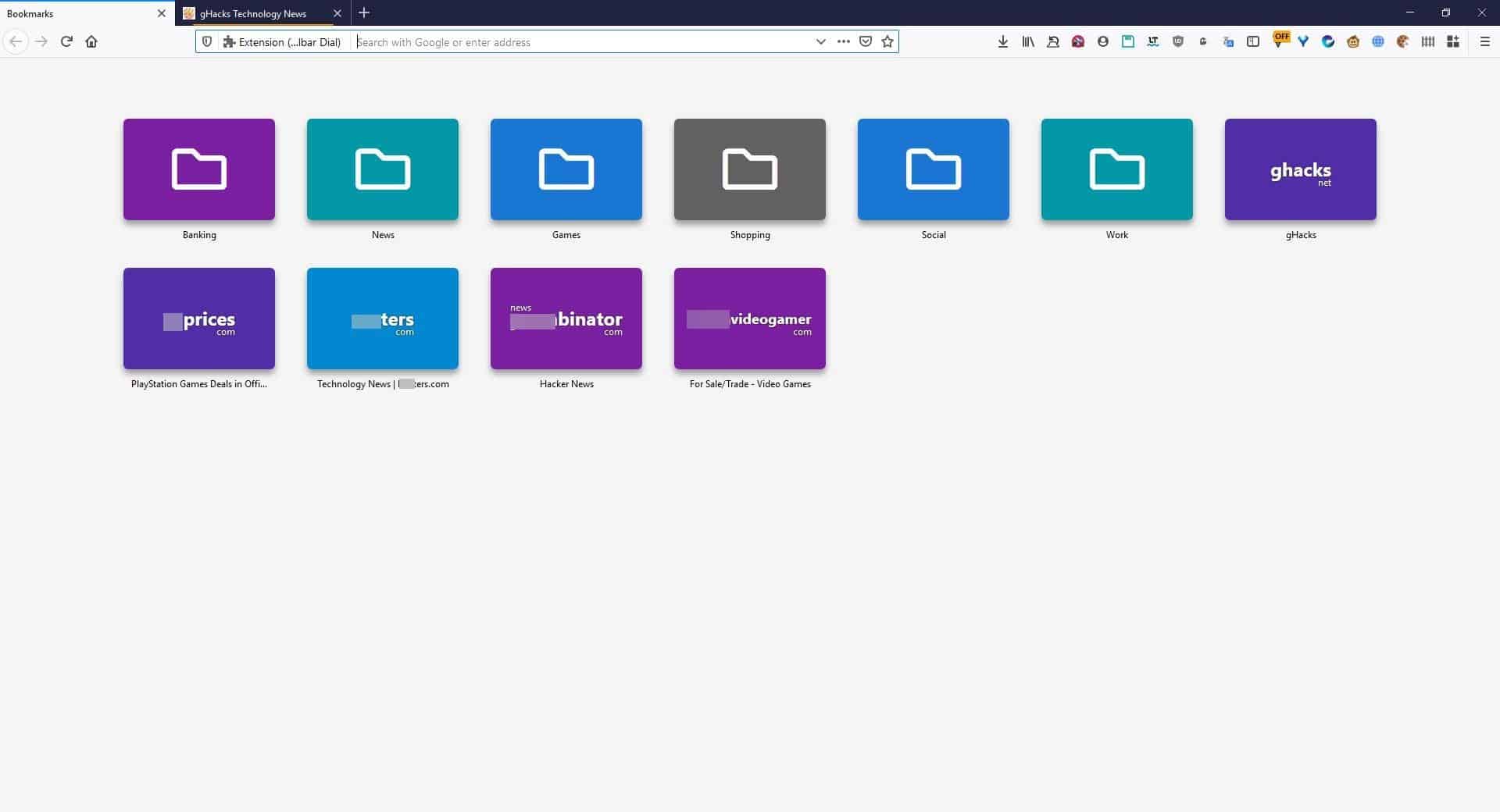
The classic Opera web browser was cool and practical in many ways, and its Speed Dial and the built-in mail feature were (are) fan-favorites. Toolbar Dial is an add-on for Firefox and Chromium based browsers that offers a similar speed dial.
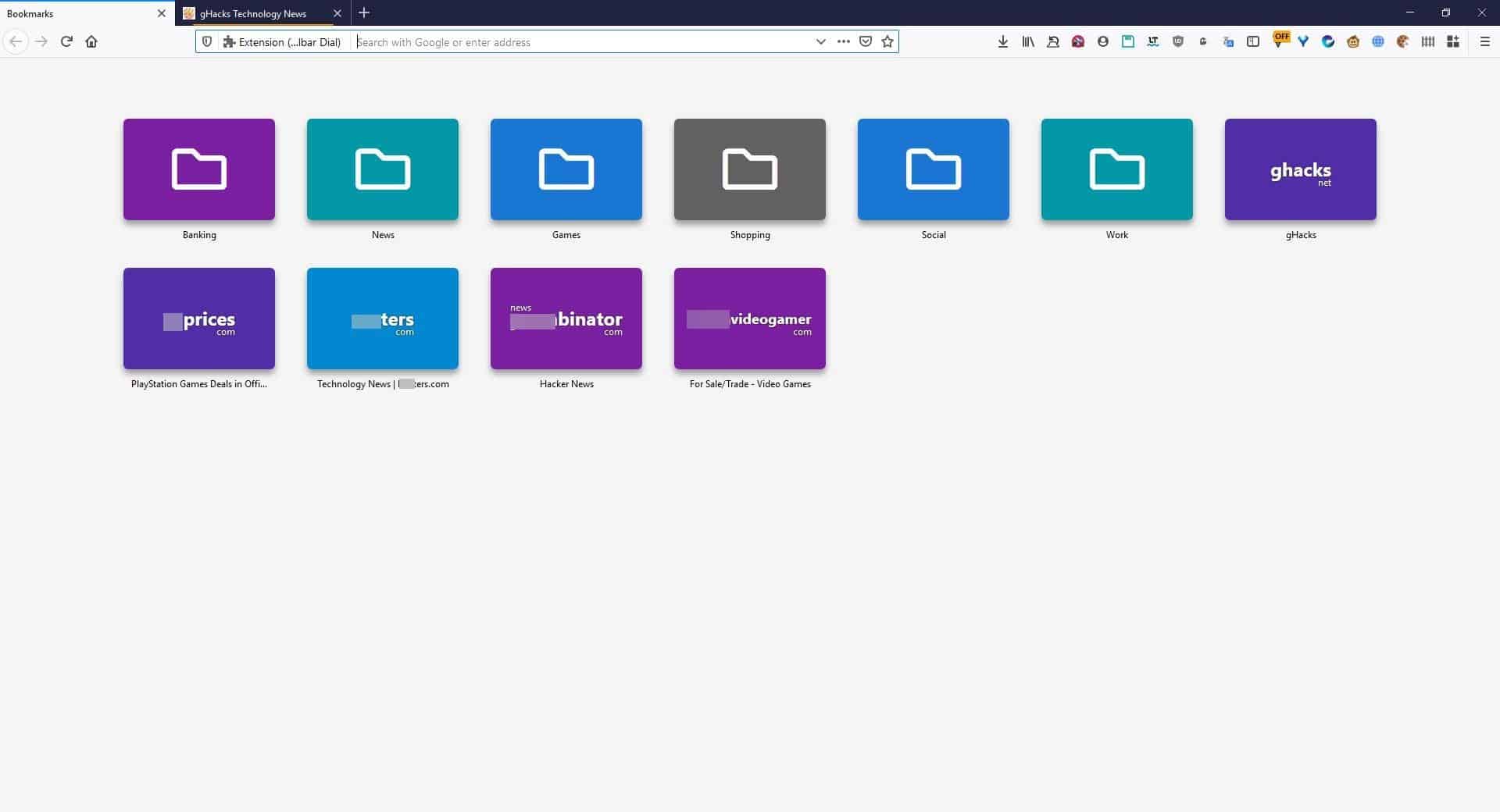
This extension is a new tab replacement, so if you have customized the new tab page or if you use another extension for it, it will be replaced.
The name does sound odd, but there's a reason why it was chosen. The extension picks up links that you have saved as Bookmarks. More specifically it loads the ones that have been saved in Firefox's "Bookmarks Toolbar" folder. Also, its worth noting that a totally different extension called Bookmark Dial exists, which is probably why this one became Toolbar Dial.
Install the add-on, open a new tab and you will see large dials, one for each of your bookmark folders and websites that . The add-on doesn't load the favicon or a preview of the web-page, it just places the dial with a text inside it. This text isn't customizable, it is taken from the domain name which it displays in a large font size, and the domain extension (COM, NET, etc) in a smaller font, below the name. for e.g. ghacks.NET is displayed as ghacks net. A label is displayed below every dial, and you can customize it. It uses the name that you used for the bookmark.
Does the bookmark toolbar need to be enabled for the add-on to work? No, the extension uses the browser's toolbar
How to organize the speed-dial? Use the Bookmarks settings in Firefox. You know what to do, hit Ctrl + B. Create new folders to organize your bookmarks. Re-arrange the folders manually (or sort it by name) using the sidebar and the order will be reflected in Toolbar Dial.
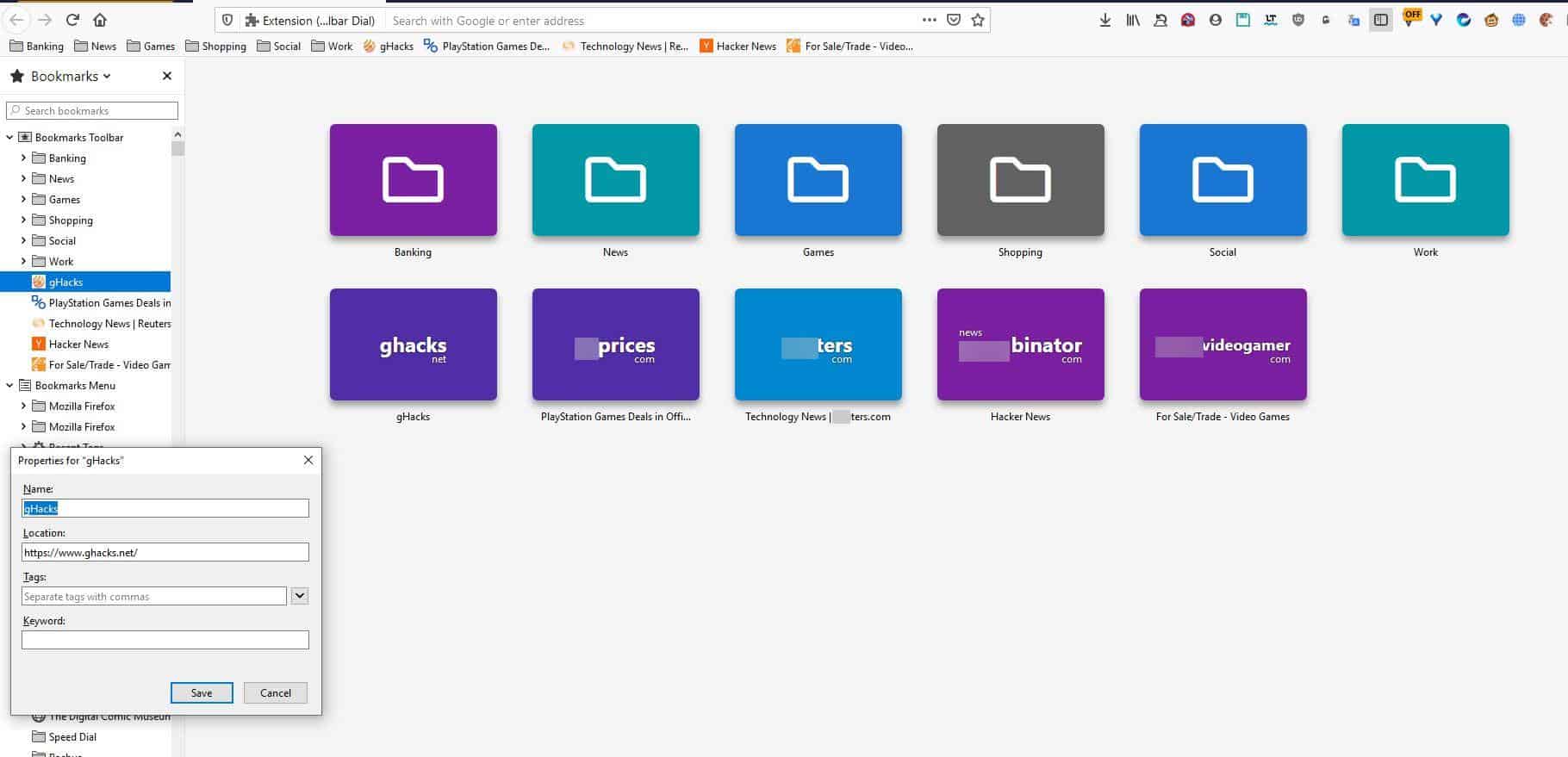
Do I need to use folders? No, you can place your favorite sites on the root folder of the Bookmarks Toolbar to access them directly.
Customization options
Access the Firefox add-ons (Or Chrome's extensions) page and select Toolbar Dial > Options to view the extension's settings. It has an option switch to a Dark theme for the new tab. You can select the default folder to be used for the add-on.
It also allows you to customize the tab loading behavior for folders, i.e., when you open a bookmark folder and click on a dial, it can be opened in a new tab or in the current one.
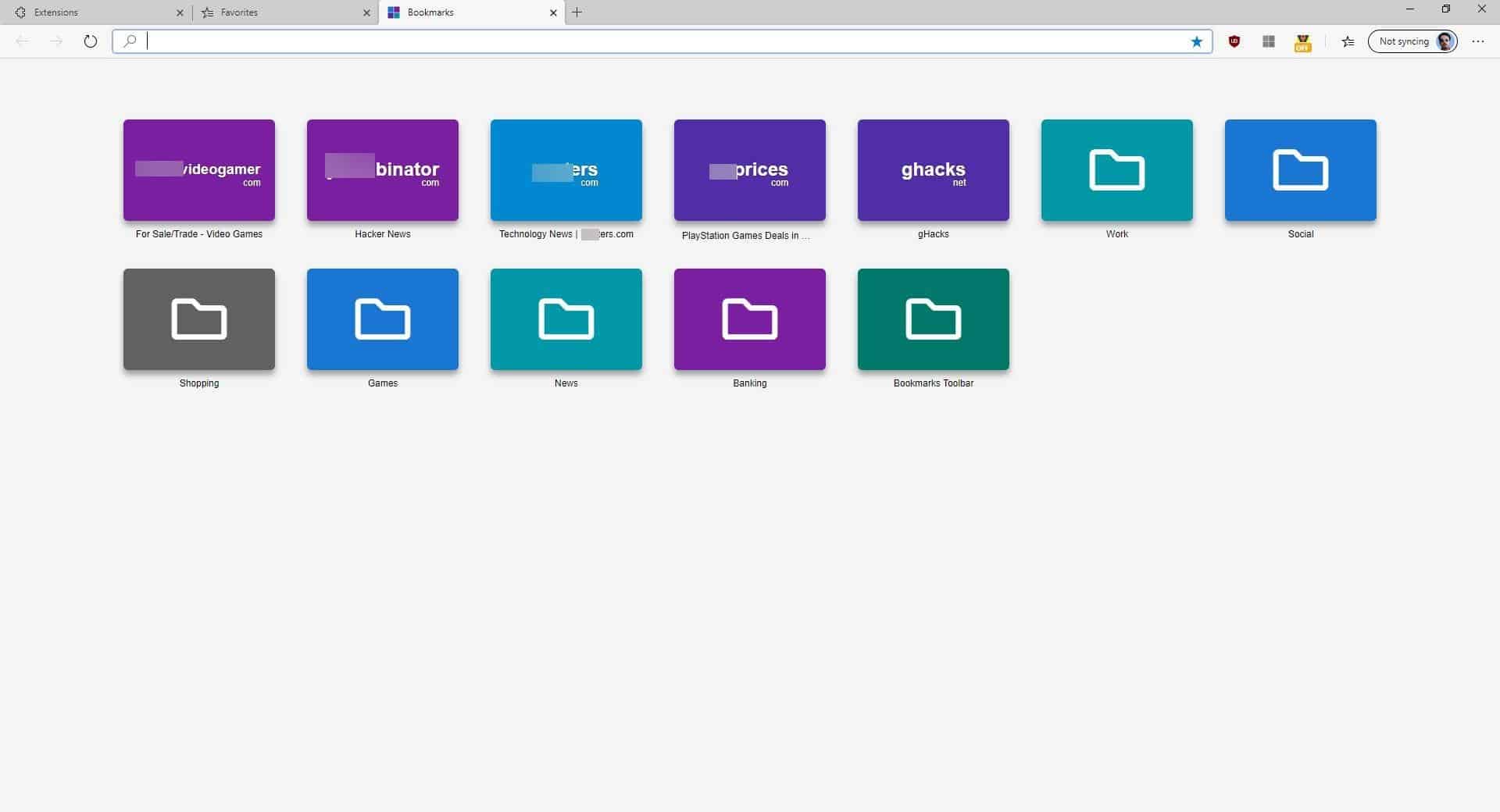
The add-on is open source, visit the GitHub page for the technical details. I tested it on Firefox and Microsoft Edge Chromium and the options are the same.
Toolbar Dial is easy to use, has a clean interface and the lack of options maybe a good thing for some users. Power users may find it to be a bit too simple. Personally, I had been a long time user of Speed Dial (by Josep del Rio) which of course doesn't work with Firefox Quantum, but has a nearly-identical and worthy replacement in Group Speed Dial. You can also use Scrapyard to manage your bookmarks.
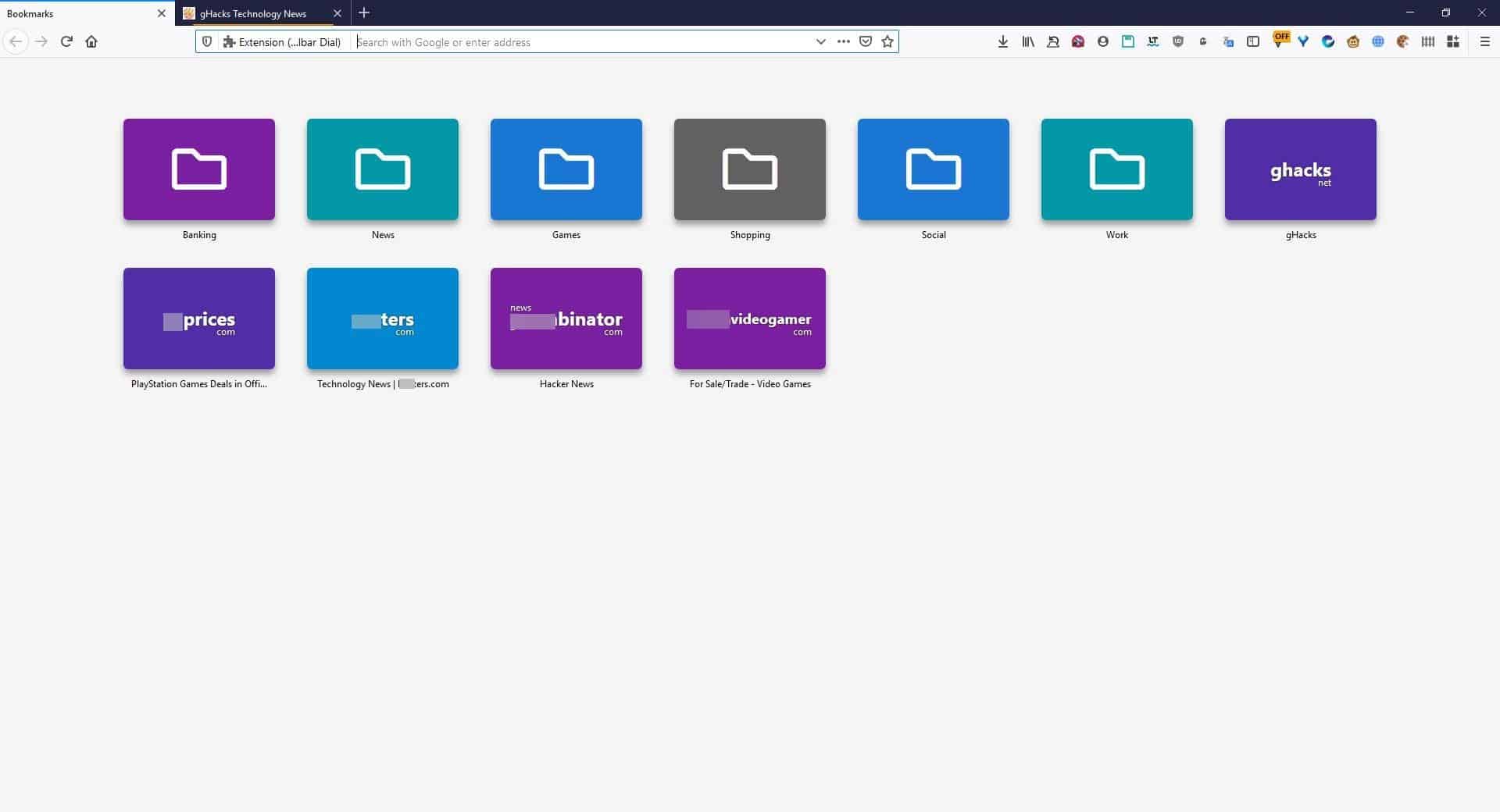

























How about skipping add-ons altogether and use something that’s not browser specific or even device specific? A while back I came across this: https://search.mt-studio.si
You can use the same set of customizable bookmarks on all your devices (mobile, desktop, tablet) without installing anything at all.
no preview in the folder icon
no drag and drop
no opera feeling
…fail
Perfect Home is probably the best if you want an Opera like speed dial.
Adding screenshots manually is annoying though.
https://github.com/tborychowski/perfect-home
https://addons.mozilla.org/en-US/firefox/addon/perfect-home/
The overall principle looks very similar to NelliTab by Thomas Werner, which is the best speed dial addon I tried so far.
https://addons.mozilla.org/en-US/firefox/addon/nellitab/
i use FVD Speed Dial and neevr failed, even saves them to a cloud so backed up incase need to rebuild machine for whatever reason.
works in chrome & ff
I’ve tried to emulate Opera’s speed-dial feature on other browsers in the past. The experience was poor.
Why is Opera even mentioned anymore? It’s state-owned Chinese spyware.
And Chrome is Google spyware
And Firefox is agressively SJW
There are hardly any good browsers left…
I like Speed Dial 2 which you can use in both Chrome and Edge.
Hmmm . . . Firefox already provides users with a Speed Dial function.
Options-Home-Top Sites-Four Rows [or three or two or one].
Back to Home and use Firefox Home [default] for Homepage and New Tabs.
IMHO, Speed Dials produce too much clutter, so I use the Bookmarks Toolbar as one brilliant commentator already mentioned. So I have about twenty bookmarks with favicons; the favicons are so small that I only notice them when I want to dash off to another site.
Such diversity in user experience and desire and need when using a browser.
After two years this extension has 192 FF users. Could be more than Opera has soon. Tiles comprising an Opera Startpage, interesting combo.
I don’t know why but Opera’s SpeedDial suits me best. I really like it, it looks very pleasing to me. Maybe it is in proportions of those boxes, maybe it is color or font or something else but Opera wins :D
I have Speed Dial 2 in Firefox, I tweaked it so it’s quite good – and a sidebar with recently closed pages is really handy but still, Opera just looks better.
nothing to do with opera speed dial
I use Quick Dial as a replacement for any dials…. highly customisable and private as well.
Welcome to Quick Dial, a new speed dial page for Firefox.
– Full Open Source (GitHub)
– No WebService
– No Cloud Account
First start video :
https://youtu.be/zBmdZ4d4Yz4
About donators :
I’ve received some donations from donators and I thank them.
This is the first time I receive donations for my work in open source and this motivate me…
Don’t forget, when I drink a beer, I’m more creative
Supported features :
Child folders
Drag-drop
Multipage with mouse wheel and page up/page down if it has to many items
Customisable background (color and image)
Customisable grid size
Customisable layout (margin, color, border, opacity)
Customisable icon (items, folder, back)
Take snapshot from iframe
Take snapshot from a tab
Support Private mode and Contextual Identities
Custom root folder
Data is synchronised with a bookmark folder
I’ve been very happy with speed dial http://speeddial.uworks.net/ no idea if works on newer FF versions though, use it on waterfox and palemoon
The best built in speed dial is Opera’s, the worst is Vivaldi’s. Thank you Martin for the suggestion. I won’t use it because I am a huge GroupSpeedDial fan, but it’s nice to have options.
Nice article Ashwin,
Thanks for letting me know.
Do you think its more user friendly to the browser (resourses wise) to use an add-on?
For Firefox go to to https://addons.mozilla.org/en-US/firefox/addon/toolbar-dial/
For Google chrome go directly to https://chrome.google.com/webstore/detail/toolbar-dial/nejdcfinmjpapnkjffcejgcidjmbipcp?hl=en
That sounds rubbish. Not fav icons and you can’t edit the text. There seems to be a lot more junk posted on here since ghacks was taken over.
The landing page provided in the article’s summary includes a link to download ‘Toolbar Dial’ for Chrome as well as for Firefox. Unfortunately these links require access to “googletagmanager.com”, an arguable condition considering “googletagmanager.com” is legitimately blocked by many privacy/security adblock filters. This is not an engaging way to proceed.
‘Toolbar Dial’ links :
AMO : “https://addons.mozilla.org/en-US/firefox/addon/toolbar-dial/”
Chrome Web Store : “https://chrome.google.com/webstore/detail/toolbar-dial/nejdcfinmjpapnkjffcejgcidjmbipcp” (there may be better, I don’t run Chrome and ignore the fantasy of their abracadabra Chrome Web Srore links…)
Odd developer’s page to put it mildly.
“The extension [Toolbar Dial] picks up links that you have saved as Bookmarks. More specifically it loads the ones that have been saved in Firefox’s “Bookmarks Toolbar” folder.”
This is fine but as often my feeling is that many extensions are built around a concept which is not always, IMO, the smartest approach. Take this ‘Toolbar Dial’ for instance and let’s see how the user will access a given bookmark from there on :
1- Open a new tab
2- Open the required folder from those displayed by the extension.
Cumbersome compared to another approach I consider far more practical, easy, faster :
Set all your folders/bookmarks right in Firefox’s ‘Bookmarks Toolbar’, nothing in ‘Bookmarks Menu’ except folders/bookmarks you don’t access directly (archives, rss, scripts …) and keep your ‘Bookmarks Toolbar’ opened. With this scheme, to access a bookmark all you have to do is click on the required folder on the Bookmarks toolbar’ and jump to your bookmarks within the opened menu. Far more practical IMO.
This is what I’ve done : “https://funkyimg.com/i/31FcJ.jpg”. I even have a dedicated folder (‘Latest’) which replaces the ‘Other Bookmarks’ folder (located in the ‘Bookmarks menu’) thanks to an extension called ‘Default Bookmarks Folder’ (“https://addons.mozilla.org/en-US/firefox/addon/default-bookmark-folder/”) : I bookmark a page and it’s immediately available with that ‘Latest’ folder right under the “bookmark star”. Easy.
As for the new tab I’ve never understood why it was meant to be different than the browser’s home page. I use one and one only page for both, in my case a dedicated html crafted for my needs by myself but there is one extension which does this the best IMO, that is combining Homepage and NewTab within one user crafted page : ‘Perfect Home’ available at “https://addons.mozilla.org/en-US/firefox/addon/perfect-home/”
My homepage/newtab page is there rather for fun given it only gathers on one page the bookmarks I call the most which in fact are right above in the Bookmarks toolbar : “https://funkyimg.com/i/31FcK.jpg”.
All this to say that IMO there are better ways to deploy a browser’s functionalities than the built-in ones but also than some extension concepts imagine.