Firefox 72.0.2 will be released later today
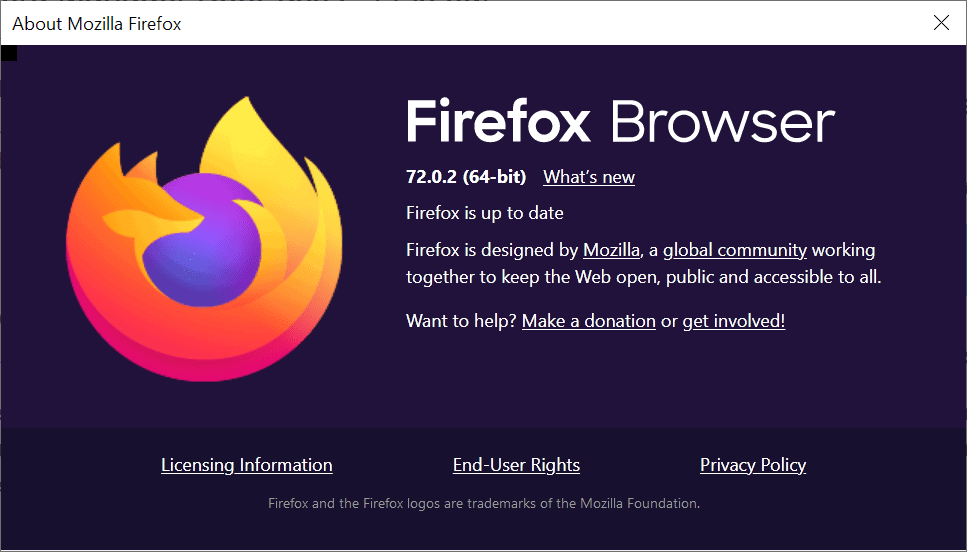
Mozilla is about to release Firefox 72.0.2, an update for the stable channel version of the web browser. The new version of the Firefox web browser is a stability and bug fix release; it does not appear to contain any security fixes.
The new version of Firefox will be offered automatically via the browser's automatic update system provided that Firefox users have not disabled the functionality. It will also be made available on the official Mozilla website and third-party websites once it has been released.
Firefox users can run manual checks for updates with a click on Menu > Help > About Firefox. The browser queries the update server and either downloads and installs the new version automatically or on user request depending on updating preferences.
The browser is offered as a 32-bit or 64-bit version by Mozilla. As far as changes are concerned, the following is changed in the new Firefox 72.0.2 version:
- Fixed an issue that prevented some files from opening if spaces were found in the path. The bug, first reported two months ago, mentions a bug in Thunderbird that prevents the opening of a pdf file with a space in its name. Firefox and Thunderbird are based on the same code and Firefox was found to be affected by the issue as well. You can check out bug 1601905 for additional details.
- Fixed an issue that caused Firefox CPU usage to go up when opening the password manager (about:logins) while a master password has been set. The reporter noticed that it would take 10 seconds to load on a test system and that Firefox would use 100% of the CPU during that time. You can check out the bug 1606992 for additional information.
- Fixed a video stuttering issue on some systems for videos played at fullscreen 1080p 60fps. You can check out bug 1608485 for details.
- Fixed an issue that caused CSS Shadow Parts rules to apply on to first of type. See bug 1604989 for additional information.
- Plus "various" unnamed stability fixes.
Firefox for Android 68.4.2 will also be released on January 20, 2020. It makes minor fixes only according to Mozilla.
Now You: Have you installed the new version? What is your impression?
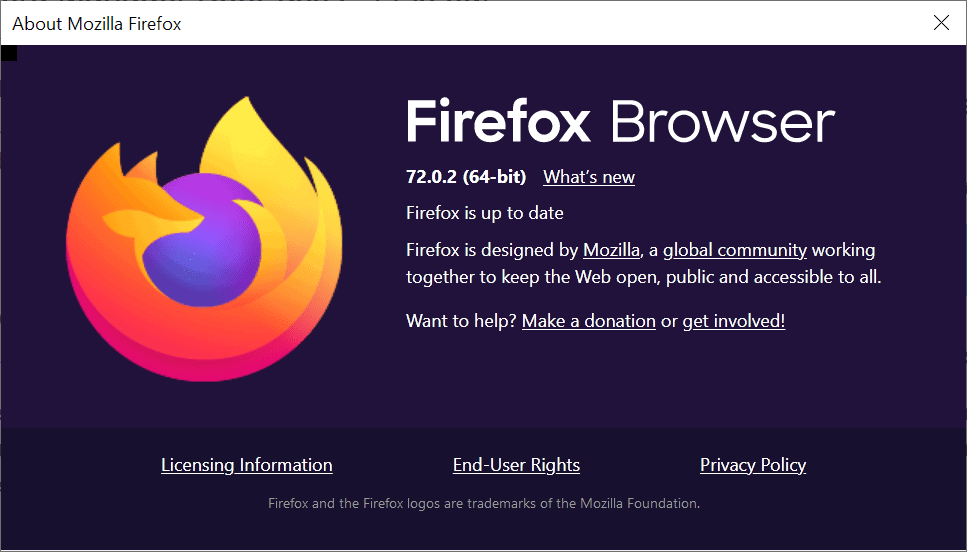





















I just got this today on January 29 for Ubuntu 18.04. Wine 5.0 will not install despite several attempts. I am still on version 6.0.7.3 of LibreOffice. It never updates past 6.0.7. As noted elsewhere, the current version is 6.4.
windows: all my add-ons disappeared. I mean DISAPPEARED! They were gone from the user profiles. mozilla has some bull about invalid certificates but that’s bogus since the add-ons are all still recommended by them AND allowed me to reinstall them without a problem.
Since the update to 72.0.2 today on WIndows 10 1909 18363.592 the thumbnail images on its startup page don’t show images but just gray rectangles but they do link,
I have rstarted the PC as well of course having restarted FF after the update.
Anyone else? Any solutions?
Have you installed the new version? Yes
What is your impression? Continuity
I hadn’t encountered any of the fixed issues (72.0.1 -> 72.0.2)
I did notice however, concerning ‘Fixed an issue that caused CSS Shadow Parts’ that a page didn’t have a box-shadow before when it did after (“https://www.newsnow.co.uk/h/”)
End of Tom’s report —
https://sourceforge.net/projects/portableapps/files/Mozilla%20Firefox%2C%20Portable%20Ed./Mozilla%20Firefox%2C%20Portable%20Edition%2072.0.2
Mozilla Firefox ESR, 68.4.2 released.
I am using Firefox ESR on my desktop and laptop systems. More stable and secure and works perfectly fine :)
I bet the four people that still use Firefox are glad about this update.
Make that five!! I just switched. Love it so far.
Make that four again. I just removed FF.
Thanks, Martin, I myself had indeed some problems with the loading from some sites. Hopefully this is now a thing of the past. I was already looking to the main add-ons.
When I installed Firefox 72.01, there was a “what’s new icon” on the menu bar, even though I implemented the about:config fix that ghacks mentioned in a past article.
I implemented a “fix” by applying another about:config pref that wasn’t mentioned in the ghacks article.
I installed Firefox 72.02 & I’m pleased to discover that the “what’s new icon” didn’t reappear, apparently the about:config pref change fixed it.
I don’t see any mention of this happening to anyone else here, so it’s probably localized to a small population of users (or maybe only myself & a few others, LOL).
Anyway, I don’t want to post the preference here, because I don’t see a commit on the ghacks user.js. If Pants posts that there’s a need, I will post the preference I changed to stop the “what’s new icon” from appearing on the menu.
I’m not a Firefox developer, nor do I have access to them, so I’m reluctant to post preference suggestions.
Otherwise, Firefox 72.02 installed fine & I don’t have any problems.
Thanks for posting the article Martin.
Does displaying the what’s new icon or not have anything to do with privacy, security, tracking or anti-fingerprinting? The answer is no.
That said, for those users who wanted it: I added `browser.messaging-system.whatsNewPanel.enabled` to the 5000’s section in FF69 (since using the pref did more than just hiding the icon: e.g it also removes the menu entry). I am aware that the pref broke – as when I updated to 72, the gift box icon turned up again. I know the fix, but TBH, I don’t really care about it. It’s such a minor thing and I better things to do: so many yaks to shave and bicycles to shed…
@Pants, thanks for the reply.
You’re right, it doesn’t belong on the ghacks user.js.
My bad.
Did they change the logo? Again?
Identity crisis much?
They removed the paw! (Paw=features)
What leads you to believe the logo was changed?
Afaik the planet wasn’t purple and it had features on, like continents. Now it seems that sbear is hugging Neptune rather than Terra. It probably fits better though, given the late circumstances.
But maybe I just remember it wrong.
I thought they did that a few months ago.