Google Chrome will display error codes on crash pages
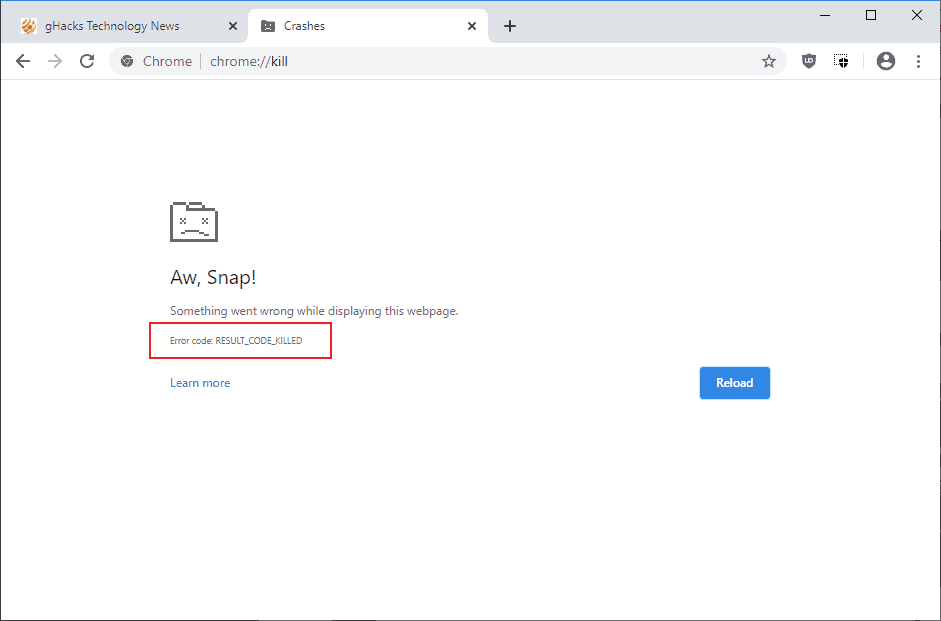
Google is working on integrating error codes on error pages that the Chrome web browser displays when something goes wrong.
Google Chrome, like any other desktop browser, displays error pages when things go wrong. Error pages may be displayed if connections to sites cannot be established, when a tab crashes, or when there is a problem with the security of the connection.
The error pages may provide information on the error but that is not always the case. The dreaded Aw, Snap, "Something went wrong while displaying this webpage" for example does not reveal any useful information.
It is up to the user to figure out what happened and how to resolve the issue.
Google has implemented a change in the latest Chrome Canary version that may improve error troubleshooting. The browser displays an error code on the error page that may provide further information on the issue or may be of assistance when someone else is looking at fixing the issue.
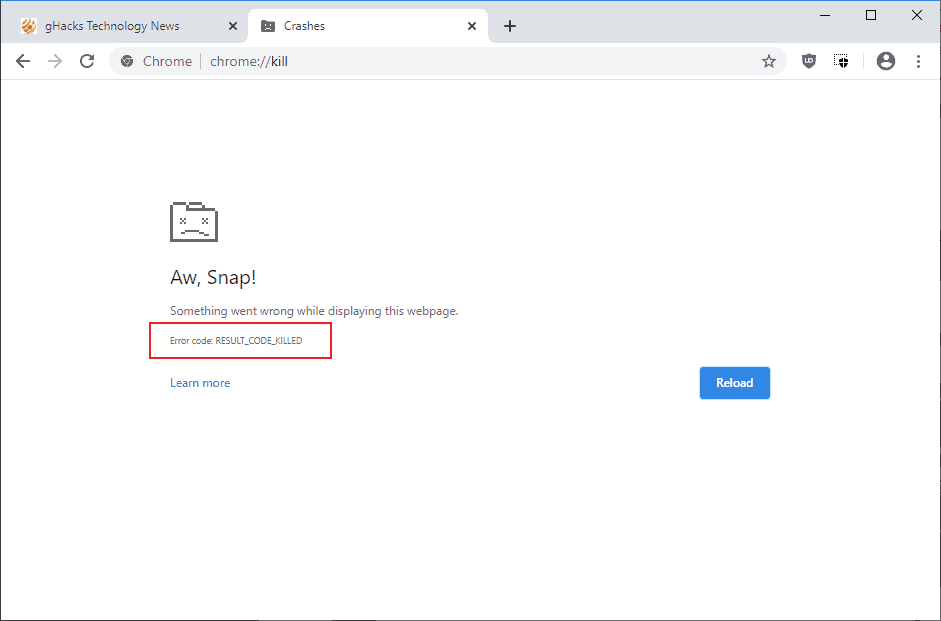
The error code is displayed underneath the error message. Chrome users may load chrome://kill, an internal page that simulates an error, to see how it looks.
Not all error codes may reveal actionable information. While error codes such as "out of memory", "wait timeout", or "result code hung" may be useful, there are error codes such as "SIGFPE", "SBOX_FATAL_MITIGATION", or "STATUS_CALLBACK_RETURNED_WHILE_IMPERSONATING" that most users won't find helpful at all.
The entire list of error code strings is available on the Chromium website. A public list of descriptions or explanations for each of the error codes is not available at the time of writing.
Chromium users may load chrome://crash/ to display a list of recent crashes of the web browser.
It is unclear at the time of writing if all or most Chromium-based web browsers will follow Google's lead and display the error codes. Some, like the Canary version of the Chromium-based Microsoft Edge web browser, already display these codes as well.
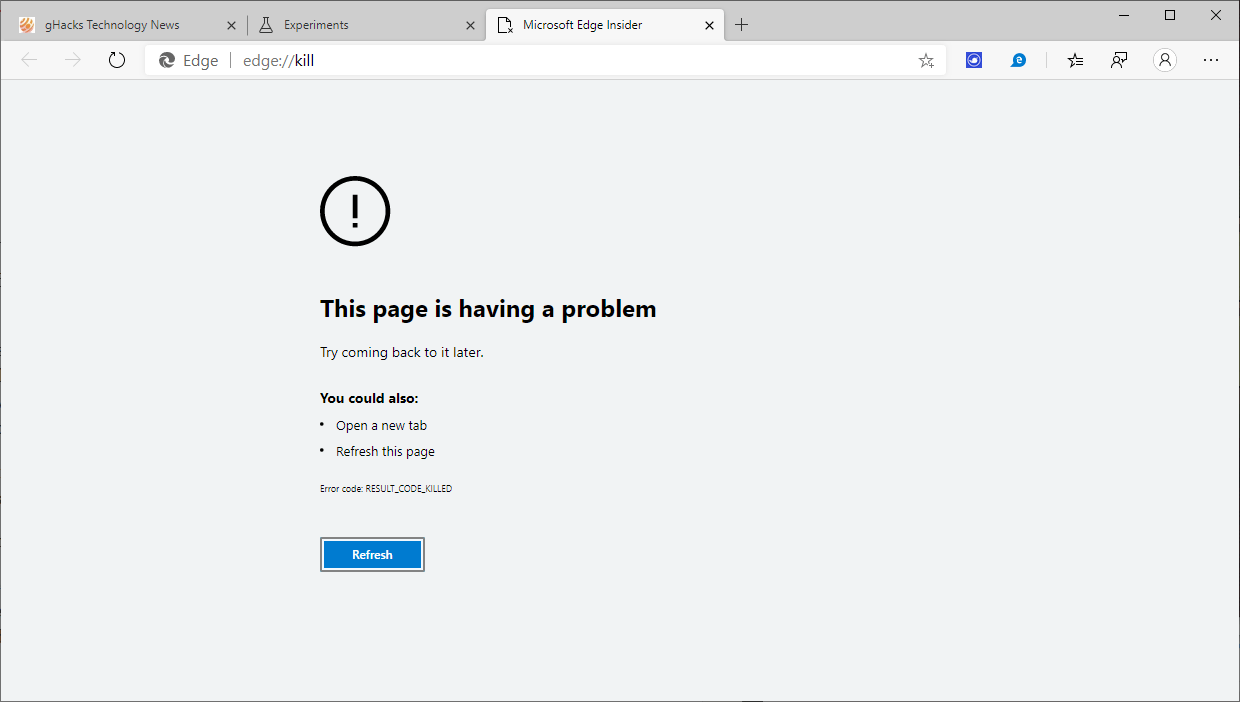
Closing Words
Additional information about errors and issues that help troubleshoot problems are always welcome. The error codes that Chrome will display are for the most part not helpful to home users who try to find out why something did not work out as expected.
It may help support engineers and people on Google's official support forum when it comes to figuring out why something produced an error.
Now you: what is your take on these error codes? Good mode or not useful at all? (via Deskmodder)
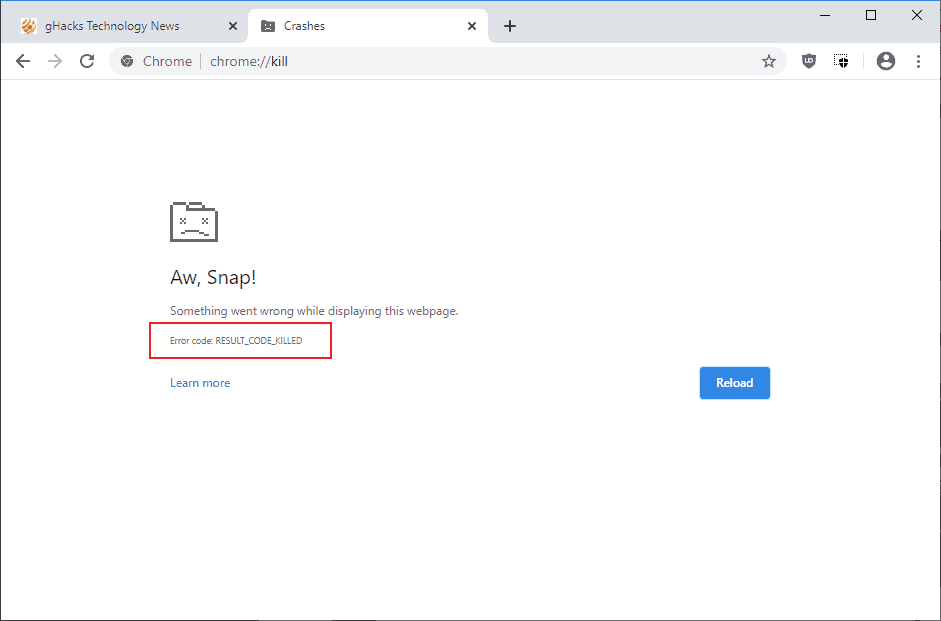


















Error code: RESULT_CODE_HUNG, this happen lots of times and stick pages to often, pls help me
You can set aside your conspiracy theories. An Edge Engineer (me) landed this change in Chromium.
“My chrome keeps crashing with an error code of “STATUS_ACCESS_VIOLATION”. How do I fix this? I have looked up a lot of things in an attempt to fix this with none of them working. I eventually deleted chrome in its entirety and reinstalled it and the issue is still occurring. I can still use chrome but it crashes whenever I use it and I have to refresh the page 10-20 times before it starts working again.†source
What good does codes do for a end user. Windows has plenty of codes and when you look up most of them you no further ahead in solving your issues. I keep the crash reports going and hope the issue get’s fixed. Only two solutions Google ever offers to problems. Uninstall Chrome and reinstall. Or try running Canary to see if it fixes the issue.
Firefox Quantum has been showing me these error codes for a long time now, I find them very useful. I rarely take any action about them, but at least I know when it’s a website problem rather than my computer causing an issue.
Google is probably doing this to put pressure on websites to conform to Chrome.
Now when Google Chrome stops supporting jpg (it’s coming in the future, IMO) & forces everyone to use webp for images (webp was created by Google), websites will be forced to comply, so Google can abolish jpg (which has been the web standard for images on the internet forever, because it’s awesome) to support their own standard (webp).
Then later, Google can embed data tracking into webp (after waiting a short while) to have the perfect spyware vehicle to track everyone on the internet (great for government spying as a side-effect). Pretty much no one turns off images on their web browser.
Google is building it’s Infinity Glove now, so it can snap it’s finger in the future.
Press F for lossy formats.
I agree Content Delivery Networks, not just Google, should be considered a real potential threat to online anonymity.
Hey, Ghacks staff, it would be interesting an article about… this: https://bugzilla.mozilla.org/show_bug.cgi?id=1543752