How to fix Google Chrome's Aw, Snap! error message when loading websites
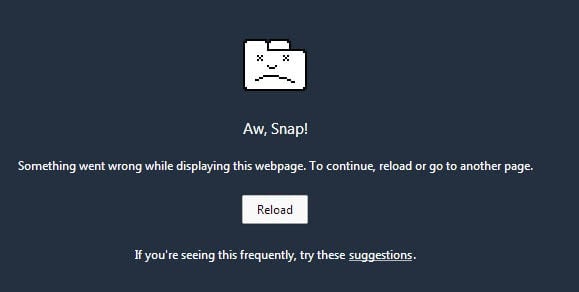
I have recently seen an increase in Aw, Snap! error pages in Google Chrome. This error message is displayed when a page cannot be loaded in the browser. I experienced the issue when I tried to connect to sites such as Neowin or Reddit to name two, and while it is certainly possible that the issues were caused by too much load on the server side, it seemed unlikely that this was the issue.
Especially Neowin is causing the errors lately, even when I'm already browsing the forum. I'm not sure what is causing it though but it could be the auto-updater (mini spy).
The reason for this is that a click on the reload button a second later loaded the website that refused to be loaded just fine. While this can be a big coincidence, it is likely that the issue is related to other things.
If you are experiencing Aw, Snap! errors in Chrome regularly, you may be interested in resolving those errors so that they go away completely.
Aw, Snap!
Something went wrong while displaying this webpage. To continue, reload or go to another page.
Reload.
If you're seeing this frequently, try these suggestions.
Temporary Fixes
Before I look at permanent fixes for the issue, I'd like to provide you with temporary fixes that may help you out right away in case you receive that message only occasionally.
- The most obvious option is the reload button that Google Chrome displays on the error page. Just click on it to try a reload of the page in question.
- You may also want to try Ctrl-F5 to reload the site by bypassing the local cache.
- Use a site checker such as Down for Me or Everyone to find out if others can connect to the site. If the site cannot be accessed by other users it is likely a server issue.
- Clear your browser cache.
- Try a different browser to see if it resolves the connectivity issue.
Troubleshooting the Aw, Snap! error
Google has created a support page that lists four solutions to resolve the site loading error when you receive it frequently in the browser.
- Check Anti-virus and firewall.
- Check your extensions and user scripts
- Check for malware.
- Create a new user profile.
The first thing you may want to do is check if you can connect to other websites. First unrelated websites, for instance bing.com and if that is possible to another page on the same domain you tried to connect to. If you wanted to open a page on it, try the homepage instead to see if it is available.
If you can open other websites but not this one, check your user scripts and extensions to see if they may block access to the site in question. One of the easiest options to find out is start the browser in incognito mode. Why? Because extensions and scripts do not run in it by default.
Open a new Incognito window with Ctrl-Shift-N and try to load the web page that threw the Aw, Snap error to see if you can load it. If you can, try to load it again in your normal browser window. If you can load it in private browsing mode but not in the normal mode, then an extension or script is likely interfering with the connection.
I suggest you disable extensions one by one then to see which is causing the issue. Open chrome://extensions/ to do so.
Another option is a corrupt profile. You can create a new profile, but if you do, custom data won't be available by default. This includes bookmarks, extensions and settings that you may have changed in Chrome.
To create a new user profile, close Chrome and open the profile folder on your local system. Rename the default folder to default.backup and restart Chrome afterwards. It creates a new default profile folder that is used from that moment on.
You can move data back into the default folder but need to understand that this may bring back the issue that you are experiencing.
Connection errors may also be caused by Chrome's DNS prefetching. I have covered the topic previously, check out the link for detailed instructions:
- Open the settings in chrome chrome://settings/.
- Click on show advanced settings.
- Uncheck "predict network actions to improve page load performance".
Have another solution? Be so kind and post it in the comments so that all users can benefit from it.
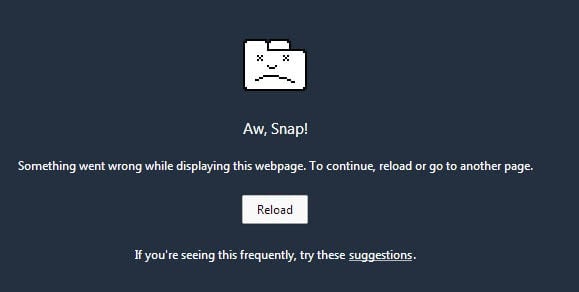


















Aw Snap – nothing seems to change this. I have uninstalled and reinstalled chrome but still Aw Snap ! I give up. Chrome was good at one time but now it’s just unreliable crap. Time to move permanently to another browser.
Google produces defective crap soft ware, get over it. There is no fix to the “Aw Snap” defect in Chrome, and Google doesn’t care …. as long as they can track and have access to your browsing activities for data collection, that’s all this “Big Brother” company cares about these days.
The days of Google being a highly respected tech company are over! Go back to usiong ireFox or Safari, much better designed browser soft ware!
I cant get any web page to load I just get Aw Snap something went wrong while displaying this webpage message.
Hi All,
I have a monitoring dashboard opened in chrome browser. Every day it goes down suddenly with AW Snap error “something went wrong while displaying this page”. Once I refresh the page it works as usual. This affecting only the particular tab in which I open my dashboard and remaining all the tabs work fine. We have checked the server level logs but didn’t find any suspicious content/exception. Tried different scenarios like clearing cache, different browser, different network/system. In all the cases result was the same. Also, I am continuously monitoring my server but didn’t find anything on the server side. However, one thing I noticed that while monitoring the memory of dashboard in chrome task manager is increasing continuously.
Please help me out with ideas/perceptions.Thanks in advance.
nooob its not work
To solve the problem, go to Google play, update the Google app, then go to your phone settings, select apps settings, go to Google chrome on your android device, click the ‘move to phone’ option, then reopen the Google chrome application and browse to infinity
hello there,
i also have the same problem but the thing is, i cant also open the settings. when i open the settings, it also do the “aw snap” thingy. do you have another way on fixing this? i really need your help. thanks
This issue has been with us since 2013 with no user resolution. Google Chrome Help Forum is the same with complaints that Google is not responsive. Let’s just accept the behemoth Google simply doesn’t care. What a shame.
I am getting the AW Snap error only on Facebook. Have a new Lenovo Yoga 900 laptop. Works on IE, but love Chrome. Doesn’t happen on my work laptop using Chrome. It will start to load and I briefly see the page, then get the error. Any ideas?
I had to disable all my Google Extensions under Chrome Settings: Google Docs, Google Docs Offline, Google Sheets, Google Slides. Google Docs still seems to work without the extension.
Tried everything else under the sun.
no fix works no solution
Clearing the cache and temp int data worked. Thanks.
yes, for me as well! enough is to clear “Cached images and files” only … no need to delete all other
Tried all the fixes and reloads for months. Finally found the only fix, it’s called Firefox and imports everything from Chrome, Edge and IE flawlessly. I’m very happy with how Firefox is working!
Whenever I try to open chrome this “aw’ snap” page repeats showing. I can’t even open “setting” page or any page whatsoever. Any help? By the way, it’s now 2 days I’m having this problem.
it is a big problem for me for all sites on Chrome and no help from all the posting here did not help. Perhaps, the message above is correct and good advi
Easyest way to stop the annoyance is to remove chrome and use firefox. Let Google correct their own problems.
hahahaha
I had this issue where it was every time I opened gmail and also aol had videos etc. Obnoxious.
I believe this was actually caused (in my case) by a memory issue. I also got memory-management BSOD and then MemoryPage BSOD.
It ended up being my memory was 1.65 V and also, I adjusted the timing from 9 to 10 and voila! NO MORE PROBLEMS!
I have a Rampage IV board and it has many BIOS settings, so I would caution anyone to just not buy expensive memory in some cases and just learn your hardware.
Aw, Snap-chrome error fix (100% guaranteed)
what is this aw snap error fix
After removing EMET software from my computer chrome works again.
Like Metaguy, I can install Google Chrome, but when I launch it…..all I get is the “Aw, Snap” error. When I select the Learn More options, I get the message “Error Loading Extension” message that the “Manifest file is missing or unreadable.” I have tried all of the tipes I can find on the web to correct the problem, including Uninstalling & Reinstalling numerous times. Additionally, I have run Anti-Malware software and do not have any infected items. I would prefer to use Google Chrome…..but have to say that I have spent hours trying to solve this problem and at this point, don’t know what else to try. PLEASE HELP!!!
I’ve tried all the above fixes to no avail. Avast Total Support techs have run all the fixes and cleanup utilities, like 7, but I still get the “aw, snap” on STARTING Chrome. I’ve also gotten an “Error Loading Extension” message that the “Manifest file is missing or unreadable.” We’ve uninstalled and reinstalled Chrome twice= no difference. Help!
The fix that has worked for 100% of my clients is add this line to the target path after quotes on the chrome shortcut
–allow-no-sandbox-job –disable-gpu –ssl-version-min=tls1 –disable-print-preview
aka
“C:\Program Files (x86)\Google\Chrome\Application\chrome.exe” –allow-no-sandbox-job –disable-gpu –ssl-version-min=tls1 –disable-print-preview
I am using Chrome Version 44.0.2403.157 (64-bit) and on a brand new iMac 5K Retina Display OS X 10.10.5 with 32gigs memory, wireless mouse and trackpad. And my Chrome browser is AW SNAPing all the time. About a dozen times every hour or so on various websites. Never is consistent and often I just refresh my tab and the site eventually loads. But then it might crash again with AW SNAP. I took off every extension and for a while I thought I solved it by removing LAST PASS extension but that didn’t work. I also thought it was because I was running web based Spotify in one tab. So I loaded the Spotify App outside of my Chrome browser. But it didn’t solve it.
Here are my crash errors recently:
Crash ID 71fb3953855283a1 (1b8a2442-32f7-41d7-805e-69930d94e0f7)
Crash ID f585482cbd0efecc (21af1781-8426-40e2-a27b-f190de3ed591)
Crash ID f48e313ac659e23e (2a778027-a1d6-48a9-9499-44e08660573e)
Crash ID d5534ceaf0d260bc (43efe9e5-4b48-4025-9941-e26e696641ab)
HELP! I am ready to dump Chrome but I really love Chrome too much.
I’ve also been having this “Aw, snap” for a month an a particular site. And now, while using chrome in half of the desktop (or changed dimensions), the problem is solved. Can anybody explain what is happening under the hood?
Hi guys! I was really fed up with this error and I decided to uninstall a few old programs. I resolved the problem completely when I removed my old AVG antivirus which I wasn’t using anyway. I had to removed the AVG folder with their AVG removal tool….and it worked perfectly!!! I am a happy man!
Trying to log in and access Google Analytics and this now gives me the “aw snap” error. It did not do this yesterday! On a Mac running OSX10.9.4 and Chrome Version 41.0.2272.101 (64-bit).
got this problem since few days ago i can go to youtube but i cant watch vids no matter what site it its if it has a youtube vid on it and i click to watch it i get aw snap iv switched to firefox and had no issue iv deleted my my browers cache iv delted all of my etxensions nothing but i can watch vid on steam and modb but ifs a youtube vid i cant :/ i made sure my adobe flash player was updated java too dunno what happend and why i cant watch youtube vids on any site but this is omly when using chrome
Easy fix…. Go into extensions in Chrome settings, delete Font Changer app. Restart Chrome. Now re-download Font Changer.
Done.
I’ve been getting the same error on multiple websites. It seems to happen sometime around opening the 5th window or tab. I remember reading something about a bug with running out of file descriptors. I’ve also seen reports that it’s related to a dual head monitor setup (which I have). I have been a big Chrome fan for a long time, but I’ve been getting this error on multiple machines (all running dual head), for over a year, I’ve switched to Firefox and have not had a problem on any of my machines since.
My setup.
Ubuntu 14.04 Nvidia GeForce GT 620, two monitors (1 VGA, 1HDMI)
16gb RAM, on a Lenovo IdeaCentre K430
I don’t use another browser but I too keep getting these oh snap in incognito and normal mode constantly. Wanted to add I did all that stuff google said to do and that did not help
what happens if the Aw Snap comes in both Incognito as well as Normal mode?
That’s bad. Are you experiencing this on a single site or multiple sites? What happens if you try another browser?
Ugh, I keep getting this problem constantly and nothing is working. Think I’m going back to Firefox, Chrome is getting very annoying with these constant crashes. Instead of following people around on the web and selling their data, you would think Google could fix these errors.
This Aw Snap error happens on FaceBook as well. I did notice that it does not happen in FireFox at all.
All of the above suggestions do not resolve the issue permanently.
The refresh of course helps but can you see having to refresh every 10 seconds…. grrrrrr.
I am using Windows XP which has stopped being supported by Microsoft as of April 8th… and strangely enough, that is when I started having all the problems… the day after I did my final update with Microsoft for XP and an update I did for Chrome.
I am thinking it may have something to do with the updating.
I have no other suggestions… just that I will have to stop using Chrome as my default browser if this doesn’t stop.
I have the exact same story as Isabeaux. It absolutely had to do with those final XP updates. they also gave me “blue screens” that I never had in previous 8 years.
Yeah, I’ve also tried all of the above solutions and nothing is working for me either. I also can’t get to any website without that stupid aw snap page. It also won’t let me into chrome://settings/.
Aw, snap!
Any further suggestions would be appreciated :o)
I’ve tried all of the above solutions and nothing is working. I can’t get to any website without that stupid aw snap page. It won’t even let me into chrome://settings/.
Did you get a solution? I have had this problem for about three months.
Happily, all i had to do was reinstall Chrome! :3
I tried that. It did not work.
I had this problem with my new built pc. Tried everything thats been published but nothing helps until a friend of mine reminded me that since all internet downloads uses the ram and not the the PC memory, the problem could be in the RAM. I tested the RAM using the MEMTEST but it did not reveal anything wrong. I had a G Skill DDR3 1600 4x4GHz memory stick. So I started swapping out the the 4 sticks out two at at time until I zero in on a stick that consistently gave the error message. I talked to the manufacturer and they said it is possible that one of the sticks is bad and told me to RMA all four sticks. I am waiting for the RMA approval. I am using 2 of the 4 sticks to give me 8GB of memory, but I have absolutly no problem with the internet Chrome giving me the AW Snap message any more.
Anyone know a solution that will work under linux? I’m using Chromium 9.0.592.0 (the linux version of Google Chrome) and I’m getting the annoying “Aw, Snap!” message on tons of pages.
As far as I can tell, it seems to be only pages using java applets (youtube being one example). Reloading has absolutely no effect.
None of the solutions above seem to work for me. I don’t have any plugins right now, restarting the browser or creating a new profile doesn’t change anything, nor does disabling DNS prefetching or the ‘–no-sandbox’ solution. And there are no viruses or malwares on the machine.
I’ve been googling high and low but every solution I come across seems to be designed specifically for the Windows version (and, oddly enough, I’ve never had this problem with the Windows version of Chrome I’m running on my laptop!)
So I’m banging my head against the wall, here.
The weirdest thing is that the browser was working fine for months, and then all of a sudden I started getting the ‘Aw, Snap!’ crap on youtube pages, just out of the blue, and it’s been going downhill since :-(
YouTube does not use Java on its pages, at least not that I know of.
i had this exact problem.. :/ so i went to the control panel and uninstalled google chrome. then i re-installed it using internet explorer.. good as new. signed in chrome with my gmail so i had all my shortcuts and extensions again without that irritating “aww snap” page. the sandbox thing sounded too… sketchy for me.. i hope this helps someone
If your Google Chrome keeps crashing with the “AW Snap” window and have windows 7, uninstall EMET Notifier 3.0 and download EMET 4.0. this is what I did to fix this issue, Google chrome works just fine now with no issues.
This –no-sandbox solution is the only one that worked for me on new version 28: http://www.dedoimedo.com/computers/google-chrome-aw-snap.html
Haha, it really says “Aw, snap!”?!
Corporations trying to be cool by reflecting the lingo? Cowabunga dudes.
@BobbyPhoenix
–disable-new-menu-style worked in the old 27 beta version. Doesn’t work in the new 28 beta version.
Recently ran into the ‘Aw snap’ page when I was testing my Chrome extension.
After turning my code inside out with no avail, I tried resetting the flags at chrome://flags.
And all is resolved :)
What did you do to get to the flags?
Chrome 28.0.1500.20 beta-m added Notification Center.
http://chrome.blogspot.co.il/2013/05/richer-notifications-coming-to-chrome.html
p.s –disable-new-menu-style is broken.
Those who get the new “New tab Page” can revert to the old version by disabling – Enable Instant extended API
–disable-new-menu-style works for me in version 27.0.1453.94 m. Just make sure when you enter it, and relaunch Chrome that Chrome is completely stopped/closed via Windows Task Manager. If there is a process still running it won’t be enabled until the next fresh launch. This mostly happens if you have “Continue running background apps when Google Chrome is closed” checked, or there is a process stuck in use. So far this version has been nothing short of great. It’s very smooth, and super fast. I run a separate memory manager process that handles every single program open, and Chrome never gets above 310MB with 35 extensions running, and eight tabs open.
Back when I used Chrome – it’s dumped now for stupid bugs – I used to get these all the time on image-heavy sites (yeah, you know, PORN sites! :-) ). The fact is Chrome just has trouble waiting around for a site to load or can’t handle more than a certain number of page elements.
It’s crap, in other words.
I fix my issue with chrome by downloading FireFox Nightly, faster and have had no issues in the last 2 weeks
THis appearance has nothing to do with site being down or local cache but mostly with Chrome’s high RAM consumption. Check about:memory and “stats for nerds” so you can get idea on what uses the most of your resources.
I meant to post the article too. Here ya go: The stable build of Google Chrome has just received a new version, so users who have already installed it are now recommended to deploy it at soon as possible.
It appears that Google Chrome 27 was affected by a GPU-related crash that closed the browser all of a sudden when loading specific websites, so this new build was specifically released to address this issue.
No other changes have been implemented in build number 27.0.1453.94, but given the fact that it’s supposed to repair an issue causing crashes on Windows computers, it’s very important to deploy the update on all computers running the old release.
Google Chrome 27.0.1453.94 is only available for the Windows version of the browser and no improvements have been released for the Linux and Mac OS X builds.
Chrome 27 stable adds in the new Google voice search capabilities demoed at Google I/O.
http://www.youtube.com/watch?feature=player_embedded&v=TJUyweowodI
http://news.softpedia.com/news/Google-Chrome-27-0-1453-94-Stable-Now-Available-for-Download-355501.shtml
I’m a big fan of Chrome since it’s much faster than most browsers. I actually get less errors than Firefox (though firebug is a must have). I’m not going to mention IE. It’s trash!
By the way, nice trick on the control-f5 to bypass cache! I’m going to use that instead of normal f5.
facing same issue on neowin forum while whole vast internet is working fine for me on my Chromium 29. I have Adblock, Internet Download Manager plugin and Re-adf.ly userscript and few flags from about:flags.
It may be server related after all.
After typing this comment, I downloaded another snapshot: Version 29.0.1517.0 (201841)
and now Chrome is working fine and no longer giving me Aw Snaps on Neowin.
I highly doubt that since Firefox Nightly does not act wonky.. I am updating my Chromium snapshot regularly to confirm that it is regression from some bug but none fix it yet, so I think it might be addon conflict.
I manage to reproduce this reliably when visiting forum “NSFW Images thread”.. having few animated pictures on page.
I use Chromium & get that error message intermittently but still very rarely.
More than anything else it appears to happen when updating,if anything,to latest version,although I can go several updates without it happening at all.
I never get these errors with Firefox which I find pretty strange.
It’s not strange it’s chrome specific. In other words no matter what Google tries to say is causing it the problem originates with Chrome since it doesn’t happen with other browsers.
Don’t have a problem on Neowin. Running ad-block plus in Chrome beta.
Neowin with or without scripts – no issues. Let the plethora of ads load and I can repeat the Snap error – sometimes.
The last time I checked, Neowin’s site chooses from a bank of about 15-20 possible ad providers. From looking at the jscript, I grabbed the domains and dropped them into the blocked content on the router.
After doing this, the errors seem to have gone away.
Hey i need help When ever i try to go on a website it says something went wrong while displaying this webpage to continue reload or go to a different page so i tryed reloading noting happend so i gone to a diffent page noting happend can anyone help me i downloaded mcAfee and it says ur laptop is at risk so i tryed to click fix but it wont let me go on to any page can someone help me