End of Support notifications for Windows 7 Pro users
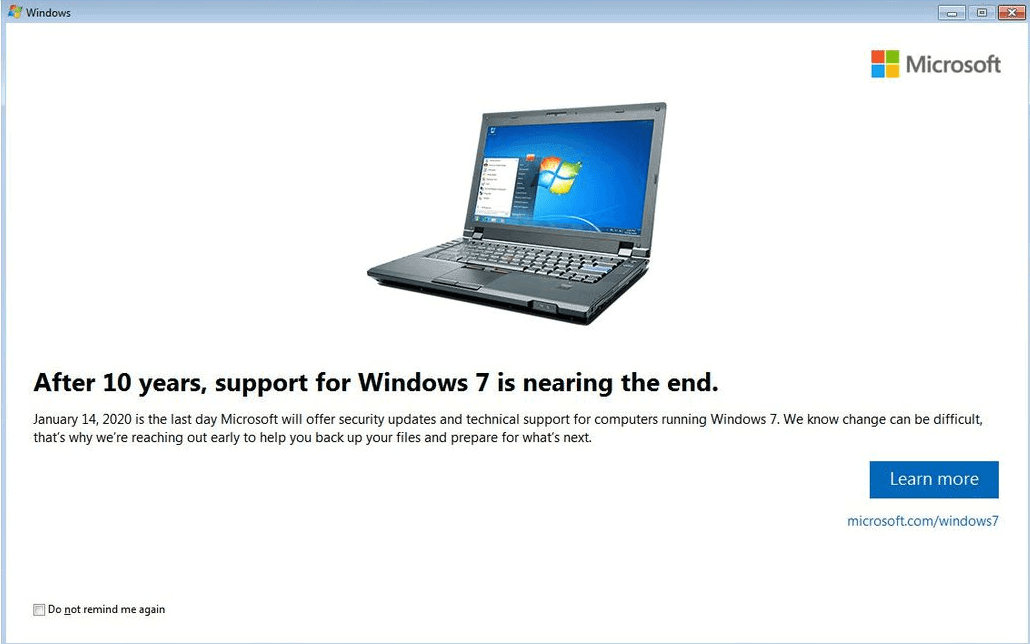
Microsoft started to inform Windows 7 Home users that support for the operating system was about to run out. From this week on, the notifications will also be shown to users running devices with Windows 7 Pro.
The company's Windows 7 operating system will run out of support in January 2020. The operating system is in the extended support phase currently which means that Microsoft will provide security updates for it.
Microsoft won't release any updates for home versions of Windows 7 after the January 2020 Patch Day, Enterprise and business customers may extend the end of support by up to three years by paying Microsoft for extended support.
Enterprise customers may pay $50, $100 and $200 US Dollars respectively per user and year (the fee doubles each year), business customers the same for Enterprise editions and half the price for Pro editions but not per user but per device.
End of support notifications
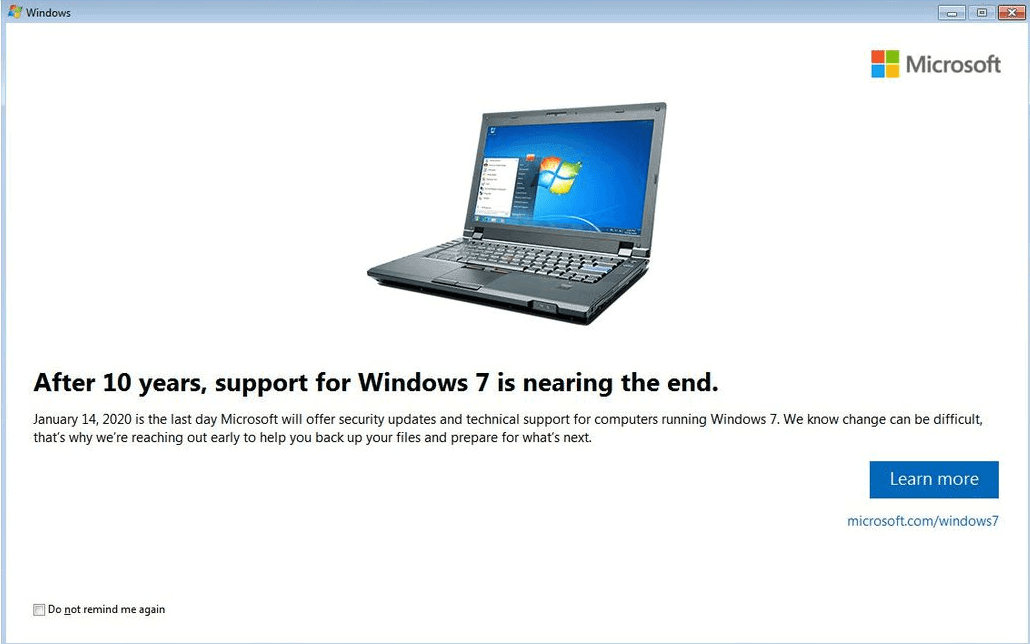
The end of support notifications are delivered to the user by an update: KB4493132, Windows 7 SP1 support notification, enables the notifications on devices running Windows 7.
The update is pushed via Windows Update automatically. It will be downloaded and installed automatically on devices with Windows Update enabled.
The notification is only displayed on Windows 7 Pro devices that are not domain-joined.
It displays a window on the screen that users need to interact with.
After 10 years, support for Windows 7 is nearing the end.
January 14, 2020 is the last day Microsoft will offer security updates and technical support for computers running Windows 7. We know change can be difficult, that's why we're reaching out early to help you back up your files and prepare for what's next.
The windows has a big "learn more" prompt that leads to this page on the Microsoft website. The page advertises the company's Windows 10 operating system and devices that run the operating system including new Surface devices but also devices made by third-party manufacturers such as Samsung, Acer, or Lenovo.
Windows 7 users who don't want to see the notification again should check the "do not remind me again" box to avoid being notified multiple times about the impending support end.
Closing Words
Microsoft promised that it won't bombard customers with notifications and the checkbox to block future notifications ensures that customer's can block future notifications using it. There is certainly also the option to block the end of support update entirely to block it from entering the PC in first place. Check out this guide to remove it and block it if it is already on the PC. (via ZDnet)
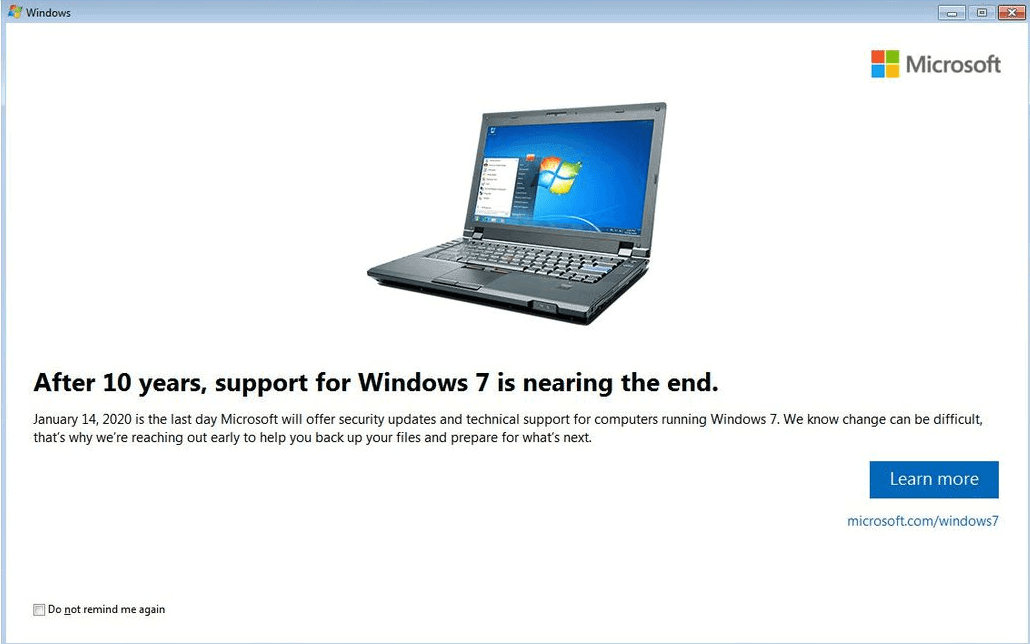

















UGH MY OLD PC WORKED FINE WITH WINDOWS 7 NOT MY NEW PC
GUYS THIS SUCKS I DONT EVEN GET THIS POP UP THING MY DUMB PC IS TOO NEW FOR WINDOWS 7 SOOOOOOO DUMB UGHHH
Microsuck is dead. I’m waiting for Hamnoy OS to appear on Huawei and other OEMs devices and that will be the end of my relationship with Windows. From a long time Windows user since Win98.
Harmony OS
For Win 7 Pro it’s now KB4524752:
https://support.microsoft.com/en-us/help/4524752/windows-7-sp1-support-notification-for-windows-7-professional
It appears to only show up as a recommended update via Windows Update as long as the option “Give me recommended updates the same way I receive important updates” is unchecked, otherwise it shows up as an important update.
Possibly an odd question, but I wonder if there is a way to ENABLE this on domain joined Windows 7 Pro machines. Working for an MSP, we’re trying to get our clients to upgrade to 10 and some of them just aren’t listening (not because they like Windows 7, just because they don’t want to spend money). This would be a nice reminder.
win7 works like a charm. mostly no updates for 2 years. everything crirtical runs sandboxed. until new hardware forces migration to win10, i stay with 7.
esp since MS is slowly but constantly morphing windows10 into some cloud os as a servive via salami-tactics. but before your pc ends as terminal again, – linux has to be the replacement.
I got the hands of Windows XP (32-bit) that can handle AMD Ryzen CPU’s. Ofcourse it is some homemade stuff, but it sure works, with a few quirks.
Link please? :)
Oracle Vit]rtualBox win 7 option?
Just a reminder that 0Patch is a decent option that sort of “backports” security patches from supported Windows versions to Windows 7.
https://www.ghacks.net/2019/09/21/0patch-to-support-windows-7-and-server-2008-r2-with-security-patches-after-official-support-end/
I took my Win7 PC offline with the arrival of Win10. My PC hasn’t had a hiccup and I haven’t had to endure MS nagging about end-of-support. Ah….sweet silence.
I suspect my only problem will arrive when I build a new computer and have to find an MB that works with Win7 – but I can wait.
Are they doing the old thing where they continuously reinstall this update if the user deletes and blocks it, like they did with GWX? If I was still on Windows, I would just shut Windows Update off and call it a day. But I’m on Linux.
If I didn’t play games, I’d be using Linux too right now. It’s tempting, but sucks for gaming.
@Dumbledalf
I’m not sure when the last time you’ve checked out gaming on Linux but it’s great now. Steam has Proton which is WINE + a bunch of stuff. Basically great performance for Windows games.
One of the organizations I manage is non profit with roughly 120 workstations. 95% of those are currently on Windows 7 Pro and are connected via a domain. Two of the servers run Windows 2019 Standard and we still have one that runs Windows server 2008. With the virus/malware scanners installed locally to each machine plus the fact that everything runs through a physical firewall, I have no intention of directing we get rid of or start dumping Windows 7 anytime soon. Everything is working just fine.
Even if we used techsoup – an organization that will sell us Windows 10 pro licenses for next to nothing, theres’ still the huge task of converting everything over to 10. Thats a giant undertaking and for what benefit exactly? The few Windows 10 machines that have started creeping in here although speedy to boot up and integrate reasonably well don’t work any better than what we have now.
Its extremely irritating to setup these 10 installed machines. I have to boot up offline to bypass the heavy handed and “scary warning” about the disadvantages of not creating a microsoft account and the extreme risk I’ll take by creating one locally. Then there’s the eight or so minutes of going through the privacy settings and disabling all the background apps that need to help out with telemetry in order to keep our network running in tiptop shape! Finally, the removal of the games, netfilx offerings, bing crap, microsoft store and cortana nonsense before its finally ready for our network but by that time, its more or less and Windows 7 type machine anyway.
Surprisingly, no users here have come to the IT office demanding I reinstall candy crush or allow the xbox connections to function again. I did have one user who did say she liked using cortana and did so at home but I pointed out that all her searches on it here would be stored and available in history for not only her but others who used her machine, she opted to drop the discussion of cortana reactivation right after that!
Oh Windows 10, you are indeed irritating but you give me lots of job security!
@Herman:
Where I work (as a software dev), we are required to use Windows 10 on our individual workstations. However, we support an unusually wide variety of other OSes as well (including Windows 7), and so we have a collection of shared machines and VMs with them that we use in our development and testing efforts.
Everyone prefers using the Win 7 or Linux VMs whenever they have the option.
Sounds like your organization has good reason to use 10 or the IT department has drunk the Microsoft kool-aid on the importance of involving its operating system into every facet of your online life.
VMware? Yep, good stuff! Glad to hear users prefer and want to use 7. I won’t completely dismiss 10. It has a lot of good features for sure. Just wish it wasn’t so dang intrusive and pushy. Down here in the south we don’t cotton to those pushy operating systems fixin’ to tell us how to run our networks! No Suh!
There are still a lot of Pro users (business and non-business) who do not know that W7 will be reaching end of service in January 2020. As members or as a visitor to tech forums we are not surprised that there are Windows users who do not know what ‘end of service’ actually means.
I do not see any problem with Microsoft sending all Pro users an informational message on this matter. Relevant and to the point would be very professional and acceptable. However, using a windows update patch to do it, is an unusual method. As a patch, the expectation is that Microsoft can go data mining. Nagging, hounding and fear mongering is also anticipated. They got this reputation because of their despicable behavior during the GWX campaign. Yes, trust will be an issue.
The problem here is that they’re using a maintenance component of operating system to nag stubborn users, who prefer to stay on Windows 7 for various reasons, to move onto newer release. This is not a security patch, nor any other sort of patch but a marketing notification.
A OS is dead when the browsers available dont work on that OS, anymore.
Until then.. f u Microsoft. I couldnt care less what you do.
I use Win10, but I also use Win7 in a VM on same box.
In that VM, its just straight off the original box I purchased, many years ago, and I’ve not given it a single patch — not even SP1.
Never had the slightest problem with it, and works fast like a dream. Not one single patch, never mind GWX, telemetry and other rubbish added in the intervening years.
It’s great! Long live Win7 in a VM!
Not a bad idea, but why settle for Win10? You can do the same with Linux as host OS, which is incidentally what I plan to do if running Win7 becomes very unsafe or lots of programs I use drop support for it.
My Win 7 Home is 4 years old and counting, & has never been updated. No problems with it.
I was using Windows 7 with updates disabled and no antivirus as my main OS with no VM up until May 2019 when I got a new PC and I was forced to use Windows 10 ever since. Back when I was on Windows 7, I never had any issues either. It was a fast OS with a beautiful UI unlike Windows 10 that after 4 years still looks like an Early Alpha.
If it wasn’t for the new PC, I’d probably still be using Windows 7 well after official support shuts down. I was originally planning to use it until games, game stores, browsers and other programs that I use dropped support for it.
There is nothing wrong with it and I’m still mad at Microsoft for abandoning the direction Windows 7 was shaping into to create that ugly Metro UI and boring, bland square boxes on everything. Such a shame. Maybe by 2030, Windows 10 will become 1/8 as good as Windows XP was.
Microsoft obviously did not value the huge amount of users of not just windows 7 but winxp also as i consider these 2 to be the best operating systems microsoft produced and if i were to use windows again which would be highly unlikely then windows 7 would be it.
Very disappointing to see.
Indeed. XP and 7 were the peak of how versatile the PC was, how much attention to detail, focus on quality, choice and stability and most importantly freedom and respect for the user was given by Microsoft. After around 25 years of Windows, they have now just lost interest in maintaining that quality and just want to milk their customers regardless. The user does not have full control over the system and that is the very unfortunate change.
8.1 with Classic Shell is not as annoying as 10 for PCs up to Skylake (as late as Q1 2016). On later computers, Windows 10 is forced but you can still find a build that works for you problem-free, set up everything as you want, modify it extensively with third party apps, and prevent it from further disturbance and changes by updates by completely disabling Windows Update. The tricky thing is finding a BUG-free version of Windows for your particular PC and usage. It is full of unfixed bugs that simply get carried forward to the next release. On top of which, updates routinely keep breaking more things.