Firefox 69.0.3 fixes download issues
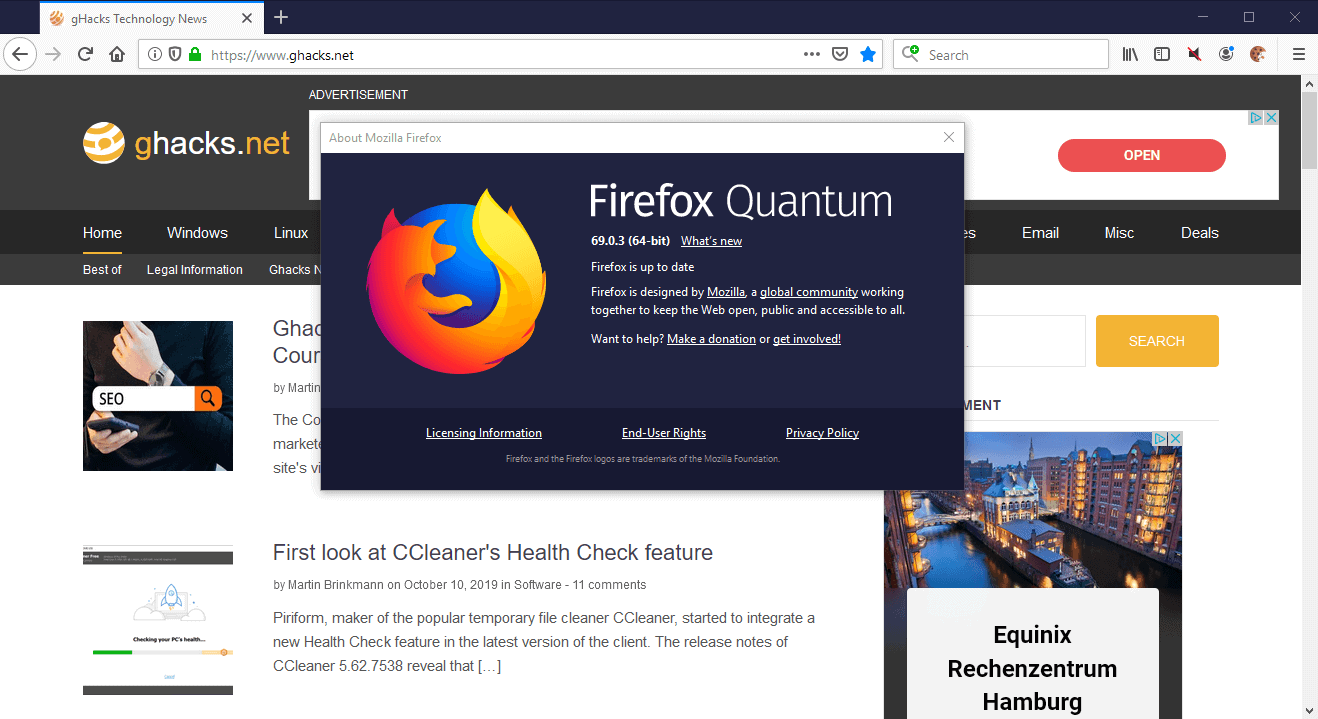
Firefox 69.0.3 will be released to the Stable channel later today. The new version of the web browser addresses two issues, a download issue and a Yahoo Mail issue.
Mozilla released Firefox 69.0.2 on October 4, 2019 and became aware of an issue affecting downloads for some users shortly thereafter. Users affected by the issue could not download any files using the browser; Firefox would place a 0-byte file in the download folder but would not download the actual file.
Mozilla's investigation revealed that the issue was limited to Firefox on Windows 10 devices and there only if parental controls were enabled. Mozilla implemented checks for parental control software as part of the DNS over HTTPS rollout in the United States. The organization disabled the new feature for devices with parental controls to avoid impacting the functionality of the software.
Background updates to Firefox 69.0.2 were throttled as a consequence and work on a patch began. Mozilla acknowledged the issue in the Firefox 69.0.2 release notes stating that "File downloads may not work for Windows 10 users with Parental Controls enabled ".
Firefox 69.0.3
Firefox 69.0.3 fixes the download issue for affected users. Interested users can check out the official bug on the official bug tracking website to find out more about the issue and the patch.
Firefox 69.0.3 addresses another issue. Yahoo users who use the browser to access Yahoo Mail may have received download prompts when they clicked on emails in the Yahoo Mail web interface. Firefox's downloads manager would list the file "as.php" as the downloaded file on affected systems.
- Fixed download errors for Windows 10 users with Parental Controls enabled (bug 1586228)
- Fixed Yahoo mail users being prompted to download files when clicking on emails (bug 1582848)
Firefox 69.0.3's official release date is October 10, 2019. Firefox users affected by the issue may run a manual check for updates once the browser is released officially to upgrade to the new version immediately.
All that needs to be done for that is to click on Menu > Help > About Firefox.
Closing words
Mozilla fixed both issues in less than a week's time. Affected users may have downgraded Firefox to an older version to mitigate the issue for the time being. Firefox 69.0.3 fixes the issue and users should consider upgrading to the new version.
Now You: Did you run into these issues? What's your take on the new release?
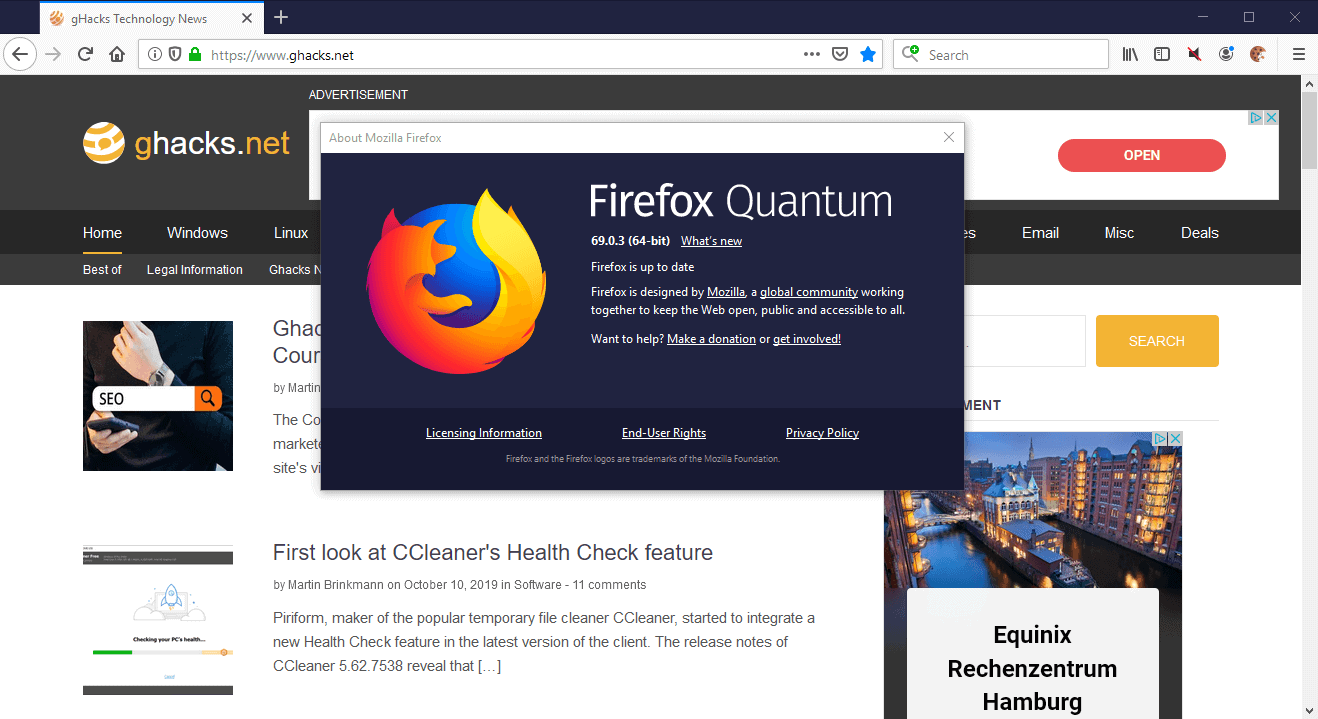




















69.0.3 for Linux still not working on Cinnamon 17.3 as of 10-23-19.
I had the download problem on my machine even though Parental Controls has never been activated on my system.
Since about 1 week in all my browsers streaming public TV refuses to start (a rotating round arrow keeps rotating).
I found out that I had to enable AUTOPLAY (or stop AutoplayStopper), then streaming public TV plays normal again.
Untill now I had Autoplay blocked in all browsers, streaming public TV worked with that setting (untill 1 week ago).
Download problem:
If i download a webpage, save as
it give a orange little ball saving, it did not download completely.
If i click the little orange ball, and download again, it works fine.
Fire fox is not ok.
Disable DNS-over-HTTPS tracking (that’s what it really is) and done.
This infringes on the Silicon Valley moderation rules about spreading FUD against the most respectable public interest companies, lessening flock security, spreading conspiracy theories against the legitimate power, offending my proud american patriot beliefs, and we could probably stick an accusation of apology of pedophilia or of terrorism on you if we dug a little deeper.
OMFG, Mozilla broke drag-and-drop AGAIN!
In FF68.0 they broke drag and drop because of:
https://support.mozilla.org/en-US/kb/windows-administrator-launcher-process-error-fix
because their incompetent QA dept didn’t bother to check how their new launcher process security would affect Windows UAC security beyond just starting the program.
Then they didn’t actually fix the issue – they just released instructions on a workaround several days later with a simple “-no-deelevate” command:
https://support.mozilla.org/en-US/kb/windows-administrator-launcher-process-error-fix
This is fine and dandy for the tech savvy user who went out of their way to find the solution and knows how to use the command while normal lay-folk were still left in the dark as to why they couldn’t do a simple thing like drag-and-drop anymore even though EVERY OTHER BROWSER on the market can.
Then out comes 68.0.1, 68.0.2, 69.0, 69.0.1, 69.0.2 – all fine, problem squashed.
Now Somehow, the “geniuses” at Mozilla killed their own “-no-deelvate” workaround in 69.0.3 which is supposed to be a teeny tiiny incremental update ironically meant to get rid of bugs. So they killed their own workaround for a problem they never properly fixed, for an update completely unrelated, and the only way to re-enable the function is to force users to re-modify their Windows settings back to something they didn’t want in the first place.
Mozilla – I hope someone there is reading this – You guys are F_CKN INCOMPETENT.
Hire a QA team that know wtf it is doing. In the past 365 days you guys have pushed up so many AVOIDABLE PROBLEMS to stable I can’t even remember them all.
Well, just enable UAC; and don’t use an administrator account for non-administrator jobs. It’s that simple; and stay away from Web browsers bypassing security features.
>just enable UAC
lmao
Opera Browser devs: hold my beer.
I have downgraded uMatrix 1.4.0 to 1.3.16 because of a similar issue, otherwise on W7x64 with Firefox 69 I can’t download any image: https://github.com/uBlockOrigin/uMatrix-issues/issues/186
not counting yahoo mail itself, some isp use yahoo mail as their provider. why? no one knows.
People still use Yahoo! Mail?
Yes, even though my data has been leaked and/or sold off to government, hackers and advertisers multiple times, I still use their service.
I do all the time have no problems…
Because GMail’s filtering is so heavy-handed, I use a Yahoo email account for conducting Craigslist and Amazon business. I really don’t like the way Yahoo shoves videos down your throat, but I have autoplay turned off in my browser so it really doesn’t affect me that much.
According to Wikipedia they had a quarter of a billion users a couple of years ago. So yes.
People still use Google Chrome and Firefox, so… why not Yahoo! They complement each other perfectly.
Some ISPs use Yahoo as their backend instead of running their own dedicated servers IIRC.
Millions. I have one, but rarely use it, but my parents only use it. Their recent updates made it pretty good.