Windows 10 version 1903: list of known issues increases
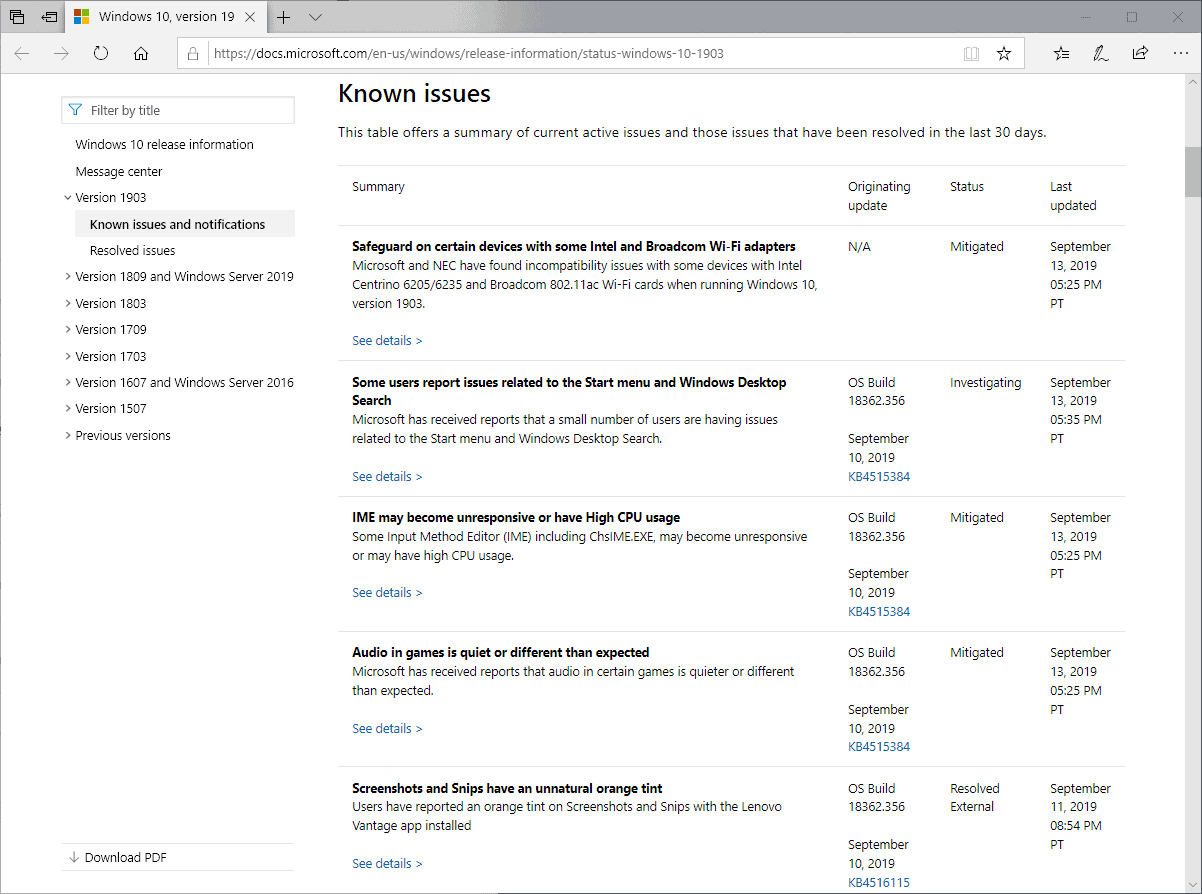
If you have followed the development of the Windows 10 versions 1809 and 1903, you know that both versions were plagued by lots of bugs. Microsoft had to pull version 1809 shortly after release and needed six weeks to fix issues before it released an updated version again to the public.
With Windows 10 1903, it appears that every update that Microsoft releases adds to the growing list of known issues. We keep track of those issues here and Microsoft does the same on its Docs website; the latter is an improvement over previous releases as it is now easier to keep track of all the bugs.
Microsoft released the September 2019 security updates for all supported versions of Windows last week. The update for Windows 10 version 1903 fixed a high CPU usage issue caused by Search/Cortana that some users experienced on their devices. The fix resolved the issue but it did introduce a number of new issues at the same time.
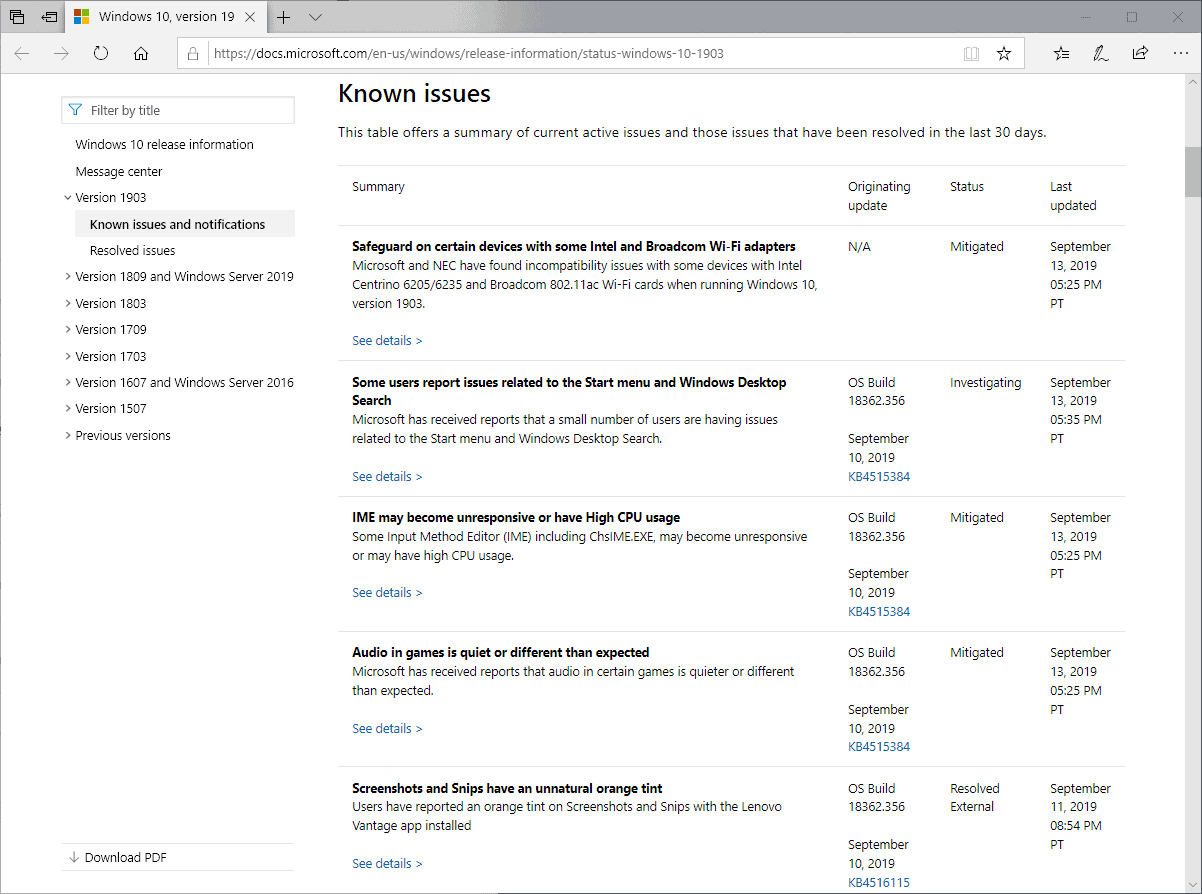
We talked about the Start Menu and Desktop Search issues that some users experienced after update installation; turns out, that is just one of the issues that the new update introduced.
Microsoft lists three additional issues that users may experience when they install the latest update for Windows 10 version 1903:
Issue 1: Audio volume may be quiet in games or different than expected
Microsoft notes that it has received reports from customers that audio is quieter than expected in certain computer games. The company implemented an audio related change in the new update for the operating system that "enabled certain games to query support and render multi-channel audio".
Microsoft plans to revert the change because "some games and some devices are not rendering multi-channel audio as expected" which causes them to sound different and may have missing channels.
Workaround: Microsoft suggests to disable multi-channel audio in the game settings of affected games if the option is available. Alternatively, customers may open the Windows Control Panel and disable multi-channel audio or virtual surround sound for these games if the options are available (means if the manufacturer added a Control Panel item).
Issue 2:Â Wi-Fi connections become unavailable for certain hardware configurations
The issue affects NEC devices with Intel Centrino 6205/6235 and Broadcom 802.11ac Wi-Fi card hardware. Wi-Fi connectivity is unavailable when these devices are upgraded to Windows 10 version 1903.
Microsoft notes that the Wi-Fi driver may have a yellow exclamation point in the Device Manager (open using Windows-X menu), the network icon in the System Tray area may show the "No Internet" icon, and the Network & Internet settings may show no available WiFi networks.
Workaround: Microsoft blocks updates to Windows 10 version 1903 on affected devices. Microsoft notes that customers who run affected NEC devices on Windows 10 version 1903 already may mitigate the issue by disabling and re-enabling the Wi-Fi adapter in the device manager. Wi-Fi connectivity is restored for the session in that case.
Issue 3: Chinese IME (Input Method Editor) may cause high CPU usage
Chinese IME (maybe other IME as well) may become unresponsive or cause high CPU usage on systems running Windows 10 version 1903. Microsoft notes that the issue affects CHS (Chinese Simplified) and CHT (Chinese Traditional) with Changjie/Quick keyboard.
Workaround: The following steps mitigate the issue according to Microsoft:
- Select Start
- Type services.msc and hit the Enter-key.
- Locate the service Touch Keyboard and Handwriting Panel Service and double-click on it or long-press on it and select Properties.
- Locate startup type and change it to manual.
- Selet ok.
Closing Words
What is going on at Microsoft? The list of known issues increases and release quality seems to deteriorate with every update the company puts out.
Now You: What is your take on the whole situation?
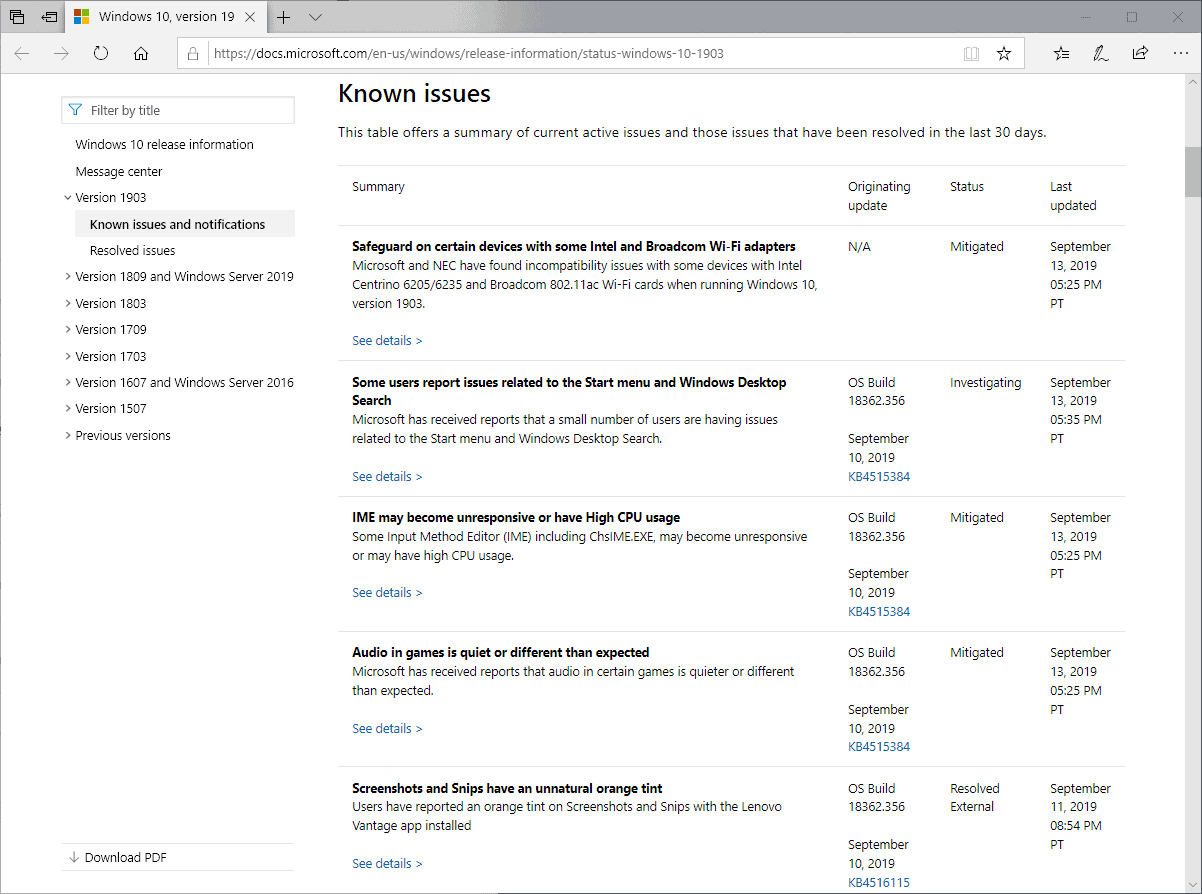

















Microsoft is doing a GREAT JOB… convincing us that desktop computing is dead. Get a CLOUD Account. Slow response, limited capabilities, but what the heck. Someone will make gobs of money.
My biggest problem is Amazon Cloud or Microsoft Cloud or Google Cloud. Of wait, I’m 70 years old.
Best reason yet to say the h with it all!
it broke down my Lenovo Yoga, like i had to go into the bios to update the HD controller to save it, i had to restore to factory setting wiping it completely, also failed twice on my other dell laptop but at least didnt crash it
😂 I’m using Windows 10 V1903 too,i have so many problems and i don’t know how to write them here,” a long romance on over 1000 sheets”. don’t worry,it’s the beginning … you must be so strong to the end of the way! ‘😂😂😂
On many Win10 systems, 1903 installation leaves smart card PC/SC stack not working. USB smart card readers are reported as working devices BUT smart card resource manager answers its service is not started. Smart card aware application report SCARD_E_NO_SERVICE error even when SmartCard Service (ScardSvr service) is reporting as “Running”.
Simple solution to all the windows 10 issues.
1.remove windows 10 completely.
2.install linux.
3.enjoy hassle free computing.!
It really is that easy.!
😂
There are still tons of bugs that aren’t there.
An easy one: right click on the start menu. the cursor will jump.
Yeah, I can confirm that too. Do you also get strange “right-click” behavior in Explorer or other apps? Ever since the update, sometimes right-clicking will automatically select an option in whatever context menu opens. This is especially problematic in MSSQL Server Management Studio but also occurs in Explorer.
I have the Windows Security Quick Scan problem of only 20 files scanned with Quick Scan. I am at Microsoft Windows [Version 10.0.18362.356] and Belarc Advisor shows Windows Defender at 4.18.1908.7 . The circumvention is to manually run a Custom Scan which I am doing now on C: . It seems to be working well and is described at
https://www.zdnet.com/article/windows-defender-malware-scans-are-failing-after-a-few-seconds/?ftag=TRE-03-10aaa6b&bhid=66077487 .
You can add Windows Defender to the list of new bugs now: https://www.bleepingcomputer.com/news/microsoft/windows-defender-antivirus-scans-broken-after-new-update/
Apparently a full or quick scan only scans 40 files.
@dark : Could you please try following Portable freeware (Windows Update Blocker – WUB) to disable windows Updates, it works for me
https://www.sordum.org/9470/windows-update-blocker-v1-5/
Windows Update Blocker didn’t work after all. Windows Update and Windows Modules Installer enabled itself again!
Yesterday i thought worked but today its back at it again. Damn.
Windows Update Blocker works.
Future Plan: Don’t get scared by all the security hype, stay on Windows 7, Install EMET, Emsisoft Emergency Kit Scanner, Install all needed software in elevated windows account then make new admin account and demote current account to standard user.
Windows 10 offers me nothing that I already have in Windows 7.
well most of my machines are running either Win10 LTSB 2016 (v1607) or LTSC 2019 (v1809) and they are running well with no serious problems, even with their latest cumulative updates installed.
LTSB/LTSC win10 releases are almost as good as running Win7
Hi Martin.
another new problem for 1903 – pin logins may not work with the recent cumulative update:
https://www.askwoody.com/2019/yet-another-bug-with-this-months-win10-1903-cumulative-update-pin-knockout/
Remember this crazy article with all the “experiences” in it?
https://pureinfotech.com/windows-10-1903-19h1-april-2019-update-features/
Yeah, Windows is something to be experienced, alright!
>Microsoft blocks updates to Windows 10 version 1903 on affected devices.<
Sooooo, the ostensible importance of updates is B.S.?
I thought 1903 updated OK from 1803 but find more and more glitches as time goes on (Win 10 v.1903 Pro.)
High CPU from SearchUI ( fixed with latest update.)
7 Zip deleted from programs.
Wireless and ethernet drivers had to be reinstalled for browsing to be fast again. Created by latest update.
Touchpad driver reinstalled for touch pad to accept settings.
Sound Blaster drivers had to be reistalled so control panel would open in less that two minutes (where did superfetch go in Services?)
Ditto for Intel Graphics, NVidia driver.
Lots of bizarre new tasks and services appear, most were disabled with no ill effects.
Settings buttons for VPN roaming and metered stuck on "ON" although disabled in registry. (The last thing anyone wants is that pathetic Windows VPN data collector sham messing with real ones.)
Power Manager set whatever brightness it felt like resuming after screen auto turn off, sometimes very dark, sometimes eye burning bright and no longer adjustable. Fixed it somehow, don't recall how.
Had to default set then reinstall router firmware for Windows to talk to it the same as before 1903. Thank you latest update.
Windows Update will now stay disabled. Trust lost totally; I expend far too much effort disabling "features."
I have 101 scheduled tasks disabled and 91 enabled. Over half of Windows is superfluous? MS has hacked Windows into a Gordian Knot they'll never untangle.
The eay i see it is, that the strategy of the OS as a service has failed because of the enormous complexities behind it. Also that it can achieve a life cycle of more than 10 years does not help to make it simpler. Thus to many upgrades and features are to heavy to handle for this company… i believe that one part of the OS needs to be a stable long life edition built on security and performance while another one can have multiple new features on demand…
Reasons I haven’t ‘upgraded’ to Windows 10 are: 1) unstoppable telemetry, and 2) horrible instability. Both deal-breakers. Windows 7 is heaven. Next up – Linux Mint or OpenSUSE.
“What is your take on the whole situation?”
It’s about par for the course with Windows these days. I’m so glad that I abandoned Windows about 15 years ago. I continue to be required to use it at work — but that wasn’t really so bad until Windows 8. Everything from that release on has been a pain in my side.
I choose to upgrade from 1809 to 1903 after a few users reported that a certain triple-A game wouldn’t crash on DX12 anymore, and indeed it works perfectly now. My CPU benchmarks hit new records, DPC latency is waaaay down and whatnot. Fair enough, I had to fix the SearchUI thingy but that’s what you get for tinkering with under the hood settings. I find the PC landscape to be an insanely complex beast. For me personally, 1903 is luckily enough the best Windows so far (including my history with that XP/Win7 garbage).
Is Microsoft still pushing 1903 out as an update?
I upgraded from 1803 to 1809 a couple of months ago to avoid the forced upgrade to 1903.
1809 works OK.
Now You: What is your take on the whole situation?
I think MS can’t keep up with all the issues that the W10 scheme creates. The problems compound as MS keeps adding, changing and removing features along with the fact that every PC is unique in it’s collection of software that MS cannot predict and allow for. Bottom line, the only way W10 can hope to work well is for MS to totally control users computers.
There is a lesser known bug in 1903 that breaks the TAPI interface for ALL voice modems. Really annoying when that’s how you control landline spam or voicemail.
Unfortunately there aren’t any articles addressing the issue, only some support forum threads.
Example: https://supportdesk.win911.com/support/solutions/articles/24000043298-windows-10-version-1903-tapi-incompatibility
1903 installed at the beginning of September, on an old Thinkpad T430. I just had to use the Cortana cache fix (to find it on reddit), because SearchUI.exe did 25% of the CPU usage. And that’s all. And it runs smoothly. Temperatures CPU/motherboard dropped by 5°C (40°C on idle), free space od system disk increased 5GB (I don’t know how, but it actually is). 1903 is great for me.
I don’t understand why anyone is surprised. If you replace your QA teams with the public being free testers and even worse don’t have a system to highlight the more serious bug (an upvote system is an insane way to highlight problems) then what do you expect?
Also this stupid idea of trying to do 2 major releases a year was always going to backfire. As it stands one a year and bug free by the next year’s seems beyond them never mind in 6 months.
I haven’t done a windows update till I tried updating from 1803 to 1809.
It produced a lot of startup errors related to the internet.
When 1903 becomes mandatory, I will have to try again probably.
I can’t wait for 1909, with amazing groundbreaking features like trial versions of Office and Angry Birds. Codename should be KINDER EGG because every update is a surprise. All jokes aside, the things I look forward to the most with every Windows 10 release/update are the endless tips and tricks, articles on how to fix everything that’s f***ed up and how to at least try and fight back a little when Windows 10 is bullying you and molesting your computer. It’s quite amazing what a gargantuan piece of horrible s**t Windows 10 turned out to be. If you want YOUR computer to be yours, personal and FUN again you do not install Windows 10 on it.
So far my Microsoft Windows [Version 10.0.18362.356] problems are either fixed or circumvented for me. I prefer this OS level for all the fixes and features it contains that are successfully implemented. There never has been perfection in any OS. Perfection is a goal that should be better that it is, but I am happy it is as good as it is.
All these folk, which includes yourselves, think you can do a better job than one of the biggest companies in the world….I think not!
Give me a market capitalization of, on good days, over a trillion dollars US and I sure as F could!
(And have plenty left over to buy a Pacific island.)
@Tony Sly,
Some people pay Microsoft for a licensed copy of Windows 10. These people deserve to get their money’s worth and have the right to complain, especially considering how rock solid previous versions of Windows were, such as 98, XP, 7. Even Vista which was a disaster at first got fixed in a few years. Only Windows 10 has spent 4 years in existence and is still the same pre-alpha trash as the day it launched. Blindly defending Windows 10 and the incompetent monkeys working at Microsoft isn’t helping your case.
@Tony Sly:
None of us need to to demonstrate the ability to do better than Microsoft. Microsoft already demonstrated it: they used to do a lot better than they do now.
It’s not that I think I can do better. Of course, I can’t. I just wish they had stayed with what worked — XP, Win7 — and made minor and or necessary updates. But no, here came Windows as a service and all the online crap, oh yeah, and the ugly GUI, and the takeover of your PC. I am staying with Windows 7. I’ve known I would have to eventually get a laptop with Win10 so I can stay online, but now I think I’ll just go with Linux or Mac. I have no interest in spending precious time trying to find out what has gone wrong and then trying to fix it. I need to be productive.
It is more of a thing that these big companies (especially this one big company, Microsoft) managed to do it better all by itself in the past, in the of Windows 7, to name their most recent better job.
It’s not our job, to do a better job than MS. It’s theirs to not mess up. You’re a sad fanboy if you think customers do not have a right to expect a working product.
But by all means, continue to be a pathetic little paypig Tony.
Who cares about win10? It is 100% prebeta software with huge privacy and security issues. I stick with rock solid win7. Esu is coming.
@sp808 I agree fully with You ! But is Windows 10 Malware Edition even in a pre-alpha phase ? LOL !
I stick to XP x64 and 7 x64 ! Stable as h*** ! :)
Pretty similar to many recent products which suddenly became twice its original size and are now too large to (both) manage.
I could do a rant to never ever ever rewrite a product as an upgrade. But the main reason is often just that monthly subscription fee, also know as “software as a service”.
They also keep adding unnecessary features to Windows 10. GameBar, Xbox Identity crapware, Your Phone, Text messages, Camera, Cortana, unboundling menu start from the UI, Paint3D and all related apps.
GameBar alone introduces a lot of lag when combined with other overlays people have, like Steam/Uplay/Origin/GOG and Nvidia/Radeon ones and it’s not possible to completely disable it. Even if it’s turned off in settings, it still starts up automatically and is there, just not visible to the user and restarts when manually killed in the taskbar. The lag mysteriously disappears with a script that kills the GameBar every 30 seconds in task scheduler.
I wish they would release a barebones edition for home users (and pirates, please shut up about your education/enterprise branches, you wouldn’t buy it if you weren’t thieves). People should be able to choose which modules they want, like on Linux.
@LaptopWithWin10:
What’s weird is that in literally every company I have worked for (or run), if the product had as many problems as Win 10 does, they would have put a complete freeze on any new feature development in order to focus on making the product work correctly.
But I guess that’s not the One Microsoft Way.
@John Fenderson
Yeah, no kidding!
I worked in product development for decades and far more products were dropped than put on the market, many because of litigation fears from forseen misuse.
Windows craps out regularly when used properly.
Can’t wait until some tech bubble dunderhead convinces an auto company to use Windows to control drivetrains (“We can also run 20 cameras, inculding a drone to livestream you on facebook while managing the gas pedal, brake and steering with 99% uptime; 100% for the cameras and drone, of course!”)
What a deal.
Just to inform you, @LaptopWithWin10, LTSC is available for registered developers. So next time before you ask somebody to shut up, please educate yourself first.
Right, and everyone who claims to use it is a developer. Sure. Continue pretending thief.
If Microsoft sold LTSC or a home equivalent to anyone, I’d buy it. Until then we’re forced to be thieves. Screw MS. Happily a thief.
Spot on Darren. All my PC’s have legit Windows 10 Pro licenses, but instead I run LTSC illegally on all of them to avoid the feature update shitshow, the stupidly short 18 month support window, and all the Candy Crush/gaming crapware that Microsoft seems to think is appropriate for a Professional OS. I would buy LTSC if I could.
Are people really using the additional features in LTSC or just using it because it isn’t stuffed full of garbage software, spyware and advertisements? Why shouldn’t people use it. Many people would pay a premium for a slim Windows 10 Pro without the forced software/spyware attached but m$ isn’t interested. I wonder why. If you could go back in time to say the 90’s and tell people where m$ is heading Linux would be the one at 90% market share. Of course people actually cared about privacy back then.
You don’t have to be an actual developer in order to be a registered developer, fyi.
Yuliya, this is really interesting (at least to me!) I found a page for registering as a developer, https://docs.microsoft.com/en-us/windows/uwp/publish/opening-a-developer-account, but if you could share how one goes from that to actually snagging an LTSC license, I’d love to know. Of course one can always turn to eBay for a cheap one and a link to an ISO image but if you do that you wouldn’t need to register as a developer in the first place.
They really should drop these bi-yearly releases and switch to one every 2 or 3 years and fixing bugs. It’s incredible that bugs introduced in 2015, like the one which causes stuttering when the user has a 60Hz and a 144Hz monitor, are still not fixed and affect AMD, Nvidia and Intel cards.
https://old.reddit.com/r/nvidia/comments/arrg8t/are_there_any_updated_solutions_for_this_this_is/
They can’t even get driver support right. There are countless threads about driver issues, for example Conexant HD Audio and Conexant Smart Audio getting installed on PC who do not even have that audio card and messing up sound quality and settings. This has been ignored since Windows 10 shipped. And it keeps coming back after a few restarts even if the user rolls back the driver to a proper version. There are even reports of BIOS getting downgraded by windows update on laptops. It’s mind-boggling that someone at Microsoft thought that not letting people control drivers is a good idea.
And these are just a few issues that are present in almost all Windows 10 revisions. But MS doesn’t care.
Or do as Apple does: a single yearly ‘major’ upgrade, and several bugfix releases throughout the year. This approach seems to have worked well for macOS over the past two decades.
I’m on windows 10 1703 (creators update) and I refuse to upgrade further than that.
I absolutely refuse and do not accept many of the design changes made to 1709 and newer versions.
1703 will stop receiving updates this fall, but I just don’t care.
I already have only 1 PC running windows, all my other PCs are on linux mint.
I cite from the update history webpage from Microsoft: “Windows 10 is a service, which means it gets better through periodic software updates.”
Isn’t it ironic ….. :)
When I updated to 1903, my PC was stuck in a login loop. I don’t have a password on my account, so as soon as the PC boots, it should lead straight to the desktop in a couple of seconds. But after the update that seemed to take forever, it would show my lock screen, then my account picture, then the whole screen would go black for a second and this process would repeat infinitely. I couldn’t even reverse ShÃtdows 10 to a previous state. Since I also had an issue with my SSD not booting sometimes, and my PC still being in warranty, I sent it to the place I bought it from for them to fix it all.
Since 2015, I was saying that that Windows 10 is shÃt, but there were always fanboys protecting it. Windows 7 and XP have been the best Windows experiences for me both in terms of stability, appearance and coherent UI. ShÃtdows 10 lacks in all departments, I don’t know what’s happening inside Microsoft, but this is unacceptable and a real pain. As soon as I get my PC back, I will set it to update as rarely as possible…. Or maybe use that O&O ShutUp10 tool to disable everything, including updates and never bother at all anymore.
great words
+10, no more words needed to express the true fact described. Windows 1511 was the stablest W10 ever, it worked with everything (old printers, HDMI, all kind of plugged devices at first instance). It was the only W10 that enabled HDMI with my smarTV in just one second. With version 1809 I need to deal with the conector and fn+f8 more than then minutes before to get ready. Sometimes it’s faster, other more time is needed. I always ask to be the first to expose my work on class because I need some extra time to plug my computer to HDMI tv also. That’s no way to work, and my computer is a very expensive ASUS system, more than 700€ to be such a filthy OS inside.
I got tired of all those bugs in 1903 and downgraded all my 3 PCs to 1809. Until now they are running smooth without problems. Hope this will stay this until 1909 is proofed for running stable.
Technically, 1909 should be around the corner for the guinea p..ardon, consumer versions of Win10. lmao
I shall stick with LTSC 1809 for the foreseeable future, then.
Version 1607 is the new Windows 7.
1607 is decent but has a deal-breaking bug for me: it does not keep the folder attributes if they are moved from one drive/partition to another. It’s got a couple of other bugs, but those might be hardware-related (I’ve seen them only on some machines, namely Nvidia cards go into P0 every time you interact with the modern UI and 32-bit float audio starts cracking if you pause the playback for 15-20 seconds then resume it, while using EQ for instance without adjusting the gain); but this one is always reproducible.
LTSC 1809 has few more inconsistencies and a couple of regressions, but overall I prefer it to 1607, as all my complaints seem fixed here. The audio issue has been fixed in 1703 pre-release actually.
clipping, not cracking. what’s in my mind?? clipping is what I meant..
LTSC 1809 is bad too. It doesn’t even obey set settings in services.msc and gpedit.msc. I tried disabling Windows Modules Installer and Windows Update. Also disabled in Task Scheduler yet Windows Modules Installer and Windows Update enables itself again.
@dark: are you sure you’ve set those policies properly?
https://i.imgur.com/NSGkrgA.png
Win Update here is completely unusable. I do them manually every month. Mind you you are not changing the mere setting through GPedit, you are changing the actual policy, read them thoroughly. For instance you disable telemetry by enabling that policy, not by disabling it.
@Yuliya: Yes i have set Configure Automatic Updates to Disabled and Windows Update still enables itself along with Windows Modules Installer. Also i found in UpdateOrchestrator in Task Scheduler that when i try to disable stuff there, it says i don’t have permission to disable lol even though i am an administrator. This is on LTSC 1809.
Microsoft needs to turn Windows UI into Linux Desktop Environment and create a Linux distro based on Arch.
It is a wise decision. Wait until the next LTS and if it’s good switch to it, if not keep using LTS 1809, afterall it has support until 2029. If LTS 1809 had any issues I’d still use LTS 1607 as that one is also a decent OS.