Windows September 2019 Updates: more search woes and Telemetry
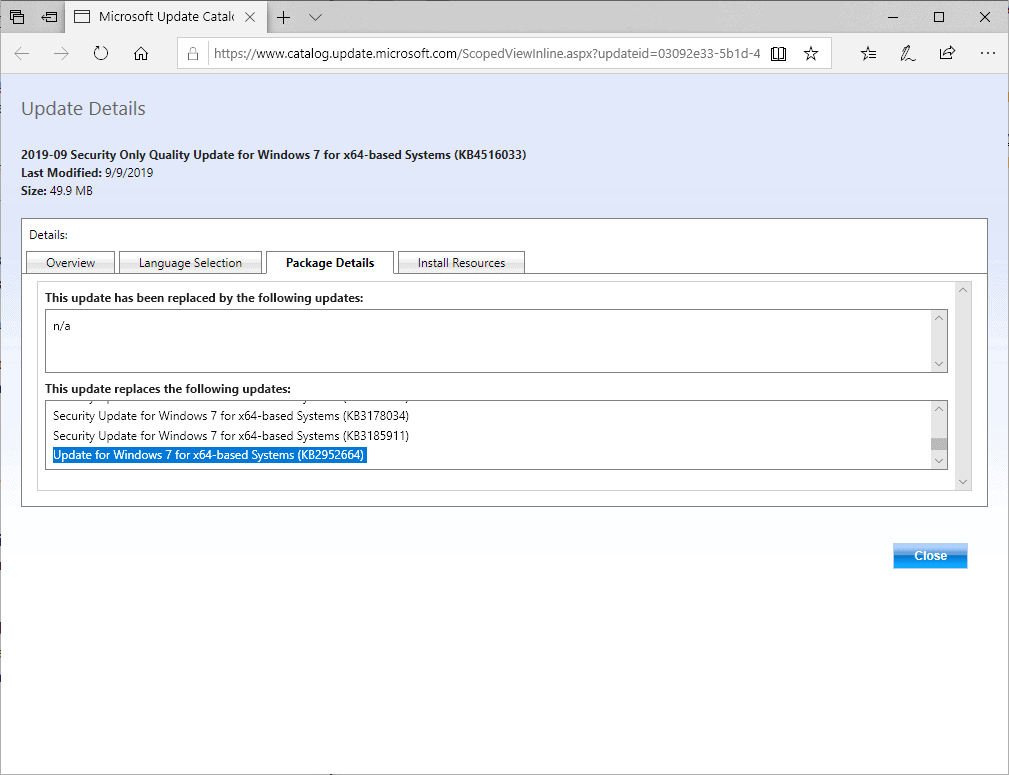
Microsoft released security updates and regular updates for all versions of Windows on yesterday's September 2019 Patch Tuesday. It does not take long, usually, before an assessment can be made on the quality of the released updates.
Update: Microsoft acknowledged the search issue.
Microsoft fixed the high CPU usage issue that affected some users on Windows 10 version 1903. Reports about the issue started to appear on several Internet forums after Microsoft published the cumulative update KB4512941 for Windows 10 version 1903 in early September.
The high CPU usage was caused by the Cortana process SearchUI.exe that caused the load on the system. Some administrators uninstalled the update to fix the issue, others managed to fix it by enabling Bing Web Search on the system it it was disabled.
The release notes for KB4515384 for Windows 10 version 1903 and Windows Server version 1903 highlight that Microsoft fixed the issue:
Addresses an issue that causes high CPU usage from SearchUI.exe for a small number of users. This issue only occurs on devices that have disabled searching the web using Windows Desktop Search.
I received several emails in the past 24 hours by users who informed me that search is still broken on their systems after installing the latest patch. A thread on Reddit provides further user reports on the issue.
According to the reports, search is not working for some users. Whenever they run searches, a blank results page is shown; this appears to be the most common issue that users experience.
The number of systems affected by this is unclear. Microsoft has not acknowledged the issue.
Administrators could restore an earlier version of the operating system to fix the issue. It is too early to tell if workarounds, e.g. changing Bing Search parameters, may address the issue as well.
Telemetry on Windows 7 / 8.1
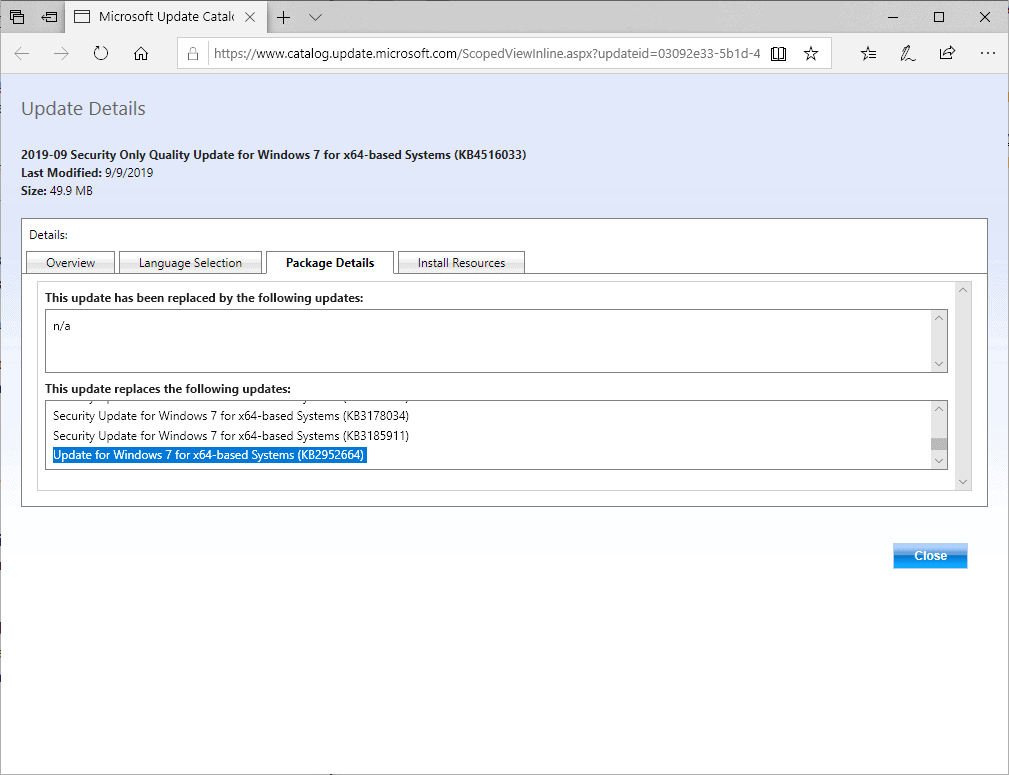
Microsoft releases security-only updates for Windows 7 and 8.1 that are designed to patch vulnerabilities only in those versions of Windows.
The company added non-security related patches to the security-only updates in the past; this happened when Microsoft released the July update for Windows 7 SP1 and appears to have happened again with the September 2019 update.
Ghacks user Belga stated that two Telemetry tasks were added on a system running Windows 8.1 after installation of the security-only update for Windows 8.1, and a report on Ask Woody suggests that Microsoft replaced the compatibility update KB2952664 on this patch day which contains Telemetry.
When you open the Windows 7 SP1 update KB4516033 on the Microsoft Update Catalog you will notice that KB2952664 is listed as one of the updates that the new update replaces.
Closing Words
In this day and age, it seems like a good idea to wait with the installation of updates at least for a short while to to make sure that they are free of issues or undesirable changes.
Now You: Did you install the September 2019 updates already?
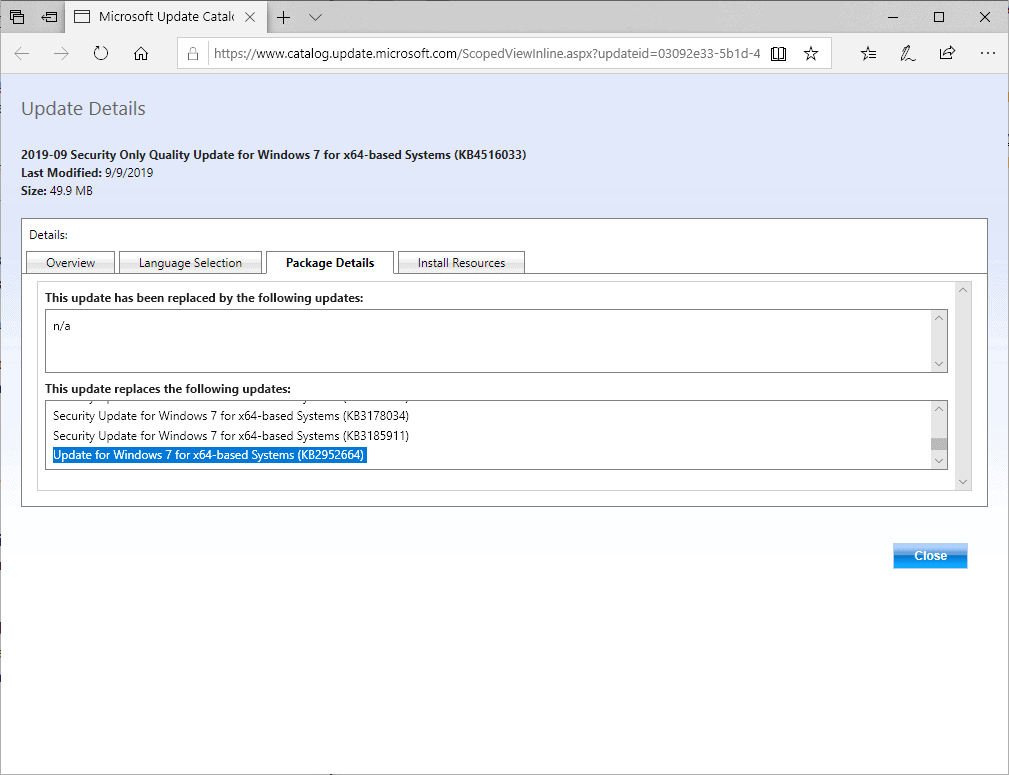




















hi Martin.
new “out of band” updates for Windows released Mon. Sept. 23:
https://www.askwoody.com/2019/patch-lady-we-have-an-out-of-band-release/
Thank you!
I am very upset with Microsoft and Windows 10. I use my laptop for music production, after doing the latest update. My computer wont boot up no more, no matter what I’ve done to repair the issue. My computer still gives me a blue screen with Error Code 0xc00000f. Im really frustrated with their products. Worst is I dont have a back but Im to blame on this part. My trust in Windows 10 is now to its lowest
I am on automatic updates and now both my laptop and desktop will not reboot. I am not particularly tech minded so this is going to cost me money to get fixed
I’ve been creating a system image for years; it has saved me many times. Anybody who doesn’t create a system image on a regular basis is loose in the head, like my brother who would rather unplug a dozen cables, haul the box to Micro Center, pay to have it fixed, then pay for a service contract. Beats the hell out of me.
Whence the importance of backing up religiously for when this kind of problems surface. I use both MR (Macrium Reflect) and EaseuS ToDo Backup. There are free and paid versions for both.
For some reason on 1809 Diagnostic Policy Service has now decided to use lots of CPU and slow down my computer. This happened after I updated 3 days ago. Sure I can kill the service, but I much rather kill Windows 10. Is there some command I can type so this thing sets itself on fire or gets computer-ebola? Something that HURTS. I want revenge. This “catastrophic update after catastrophic update”- joke on Windows 10 stopped being funny some 3+ years ago. STOP RELEASING PRE-BETA SOFTWARE, REDMOND ! Sweet baby Jesus how I hate this potato OS..
@Bobo
I suffered for 8 months with Windows 10 (came installed on a new Dell desktop system). Finally got tired of it all especially the constant fight trying to maintain control of updates or telemetry so went back to Win 8.1. If you wish to go that route as well you can download the Win 8.1 ISO from Microsoft (link below) then use Rufus to create a bootable flash drive. If you need a Win 8.1 product license key as I did they are available on eBay at minimal cost and the key is emailed to you within 24 hours.
https://www.microsoft.com/en-us/software-download/windows8ISO
I did run into a couple issues though due to the hardware being newer. The first there were no drivers available for the onboard Intel video card so Windows used a default driver that limited display resolution. Instead of attempting to hack/modify Win10 drivers (per some Internet threads) I just picked up a basic NVidia video card at my local Best Buy for $50. The second issue was an unsupported hardware message in Windows Update but easily got around that by using wufuc (available here: https://github.com/zeffy/wufuc).
Last thing I did was install Classic Shell (now Open Shell) configured for a Win 7 Start menu. I feel liberated now having a system where I’m able to completely disable telemetry (see link in my post above) and take back control of updates (ex. Windows Update is set to never check and when I manually check it still requires manual control whether to download/install). The system now works for my needs first instead of MS’s Windows as a Service crap!
only ‘pro versions and up allow you to delete
diagtrack as well as a plethora of unwanted services
been runnin bare bones since 2016
without a single problem using the ghacksJS privacy settings as well as pihole with all the anti windows tracking blacklists.
also had good luck with blackvipers list of services that can be blocked
Spybo’s free version of anti beacon allows you a look into your registry to see anything else that may be needed to be mopped up
am running clean lean and quiet
Windows Search service disabled (Windows 10 Pro)
-Process Explorer (sysinternal)
-Find
-Process Explorer Search
-Handle o dll
SearchUI (ok Search)
95!! Matching Process o THRead!!
-DiagTrack (ok Search)
3 Matching (3 PID
HKEY_LOCAL_MACHINE\SOFTWARE\Microsoft\Windows\CurrentVersion\Diagnostics\DiagTrack
C:\Windows\System32\LogFiles\WMI\AutoLogger-Diagtrack-Listener.etl
sc delete DiagTrack
sc delete dmwappushservice
How is it still active?
C:\Windows\System32\LogFiles\WMI\AutoLogger-Diagtrack-Listener.etl
After this update I still had the blank search but it was because I had cleared the cache files previously to stop the CPU hog. To fix this was easy, just ran a DISM to restore the local image to full health, then SFC /scannow to fix the broken files, and rebooted. Voila. All working and I can search again.
It’s pointless to believe that avoiding these updates will block Microsoft from raping your privacy. Windows has been using hardened IP addresses to gather telemetry since way back. If they want to see exactly what you’re doing on your computer and in real time, they can do so. Period. If you use Windows, this is the cost of convenience. If you don’t like telemetry, you’ll need to change to another operating system.
Well, get rid of Cortana (IMO, Cortana is a luxury-problem), stop telemetry (there are small programs available to do so) and you don’t have these woes and issues.
Get rid of the Microsoft Store-forced installation of crap content and ads for other apps. On a corporate PC, there is no reason to have icons for Xbox, etc. We don’t give our users permission to install apps, so allow us to disable it.
Would be a nice parting gift in January 2020 if Microsoft would remove/deactivate Windows Update altogether, since it’s not needed in any shape or form anymore. In the process some 500 billion older computers would get a nice performance boost. Also, they should release a Windows 7 SP3 ISO in february, all patches included. Will they? No. But they should. Luckily, others most certainly will.
Yeah. That would most definitely be nice.
Too bad MS isn’t nice anymore.
@kalmly:
Anymore? Microsoft is certainly not nice, but they are nicer now than they have ever been.
We have anecdotal evidence that the servicing stack update for 10 1803 causes an RDP error. It appears it can’t be uninstalled.
I just installed the monthly rollups on a Windows 7 Pro and a Windows 8.1 Pro system via Windows Update. Both had no issues with the updates and there were no additional telemetry tasks on either system. All previously disabled telemetry tasks as well as Diagnostic services are all still disabled as they were before the updates.
The only thing out of the ordinary was the servicing stack update for each system did not show up until after the rollup was installed (ex. checking Windows Update again). Thought they would be in the first check/install as they’re often listed as a prerequisite.
A reason i stopped update my Windows 7 Ultimate x64 (May 2017) was because of i stopped trust Microsoft when they forced the GWX crap on to my computer and because of the later updates introduced bugs and instability. That is nothing new today though, look at Windows 10 Malware Edition…it leaks due to all bugs…very unsafe !
I am still online with my XP x64 and it is still going strong. No infections – clean since it was installed three years ago ! It is under strict policies and strong security ! So are my Windows 7 ofcourse.
I will skip any Security Only Updates with telemetry and there are only a few months remaining for Windows 7 anyways. I have One laptop running Windows 7 Pro via downgrade rights from Windows 8 Pro so I’ll be installing from the Laptop OEM’s Windows 8 Pro Recovery DVDs that shipped with the laptop. So that Laptop actually has a Windows 8/8.1 Pro license and that and some Third party UI software will be good until 2023.
There are still plenty of Windows 8.1(All Versions) “OEM” license keys in the retail channels so maybe one other laptop with a quad core i7 will get 8.1 as well with the remaining laptops getting some Linux Distro.
I’ll probably take advantage of the Windows 8/8.1 change over to swap out the spinning rust for some SATA SSD and install Windows 8 on that instead and just keep 7 on the Spinning Rust for offline usage if needed.
Any Security Only patches with telemetry will not get installed until long after the OS goes EOL and maybe I’ll download all the 7 and 8 KBs and store them in order to do some slipstreaming of Recovery media for future use offline mostly and have that neutered and behind a hardware firewall to keep that from phoning home.
They want your data, not your admiration
No issues whatsoever on LTSC 1809 ¯\_(ツ)_/¯ The system idles just fine, taskmgr.exe indicates 0% CPU usage, search works as well. I’m quite surprised how stable this OS is, often times I get 2-3 weeks of uptime with no issues, only restart whenever I apply the updates, manually.
hi Martin.
KB2952664 only concerns Win7 users. Win8.1 has KB2976978 update instead of KB2952664 and the recent security-only update for Win8.1 is KB4516064; also KB4516033 is the corresponding security-only update for Win7.
After installing KB4515384 on My Win10 x64 Home Laptop yesterday, all seemed OK, because normally when I want to search, I just click on the optional taskbar search icon, and this still works on Microsoft Windows [Version 10.0.18362.356] . However when I press the Windows key, I believe there was a search area there in the lower left corner, and it is not there now. Is my memory failing me, or should there be a search window there?
Woody indirectly references https://docs.microsoft.com/en-us/windows/release-information/status-windows-10-1903#688msgdesc where Microsoft acknowledges a search problem in Microsoft Windows [Version 10.0.18362.356].
Win-S shows the search window also, and it still works.
It’s Microsoft. Honestly, what else would one expect ?? The only way to avoid this selfserving monster is to change systems. But watch out for the other monsters already waiting for you. Think and decide carefully.
I wonder why people running Linux keep commenting here only to bash Windows.
I run both. Both of them have their pros and cons.
Get a life!
I just assume that any given update to any Microsoft product increases the amount of spying.
After installing the first hidden telemetry (July) suspect KB 4507456 om my Win7 system, I checked my telemetry and forced Win10 upgrade settings and none of them had been changed.
So maybe this month’s KB 4516033 is just as harmless.
Question remains what its purpose is and why MS would do this…
“Did you install the September 2019 updates already?”
Of course not! Why would I?
Updating/upgrading Windows 10 requires a completely different mindset, perceptual awareness, and understanding of key differences between the Windows 10 and XP process.
On Win10 1903 Pro. I’ve that black void too but that’s hardly surprising. I don’t use it and my search service is disabled anyway. Strangely enough though, before KB4512941 (August update?), I could actually use it to search the start menu folders. As expected, the SearchUI bug and Born’s cache-fix broke it entirely. And now since KB4515384… emptiness. Tried to rebuild the cache folder with “sfc /scannow” but nope. I don’t really care though. I’m using Voidtools’ Everything since forever and that’s all I ever wanted.
… “void”-tools lol… figures.
An alternative to Windows search is the “Everything” application. KB4515384 is causing blue screen of death and Realtek Audio driver issues, so I recommend not installing. I would like to know which telemetry services have been added in Windows 8.1 and if they can be disabled?
@Oliver,
I’m running Windows 8.1 as well. As I understand it the telemetry package came as a separate installation namely KB3150513 which I declined to install.
There’s an article on Windowsreport.com which mentions what the patch includes: https://windowsreport.com/windows-patch-kb-3150513/
For 8.1 users like me, it might be helpful to know what two telemetry tasks apparently were added by the latest security-only update (in Task Scheduler I presume), as reported by fellow user Belga. Then, perhaps, we can manually locate and disable them.
@ Henk
Installed the last update for Win 8.1×64 and after reboot, my firewall (Glasswire) asks to allow 2 new accesses (CompatTelRunner.exe and DiagTrackRunner.exe).
After search on the net with regard to these requests I found them in posts related to Win 7 some time ago. At the same time, I discovered them in the tasks related to the user experience and I disabled them.
@Belga
Sounds like you have not disabled the telemetry tasks or Diagnostic services prior to updating so they triggered again after install. See this guide to disable them for Win 7/Win 8.1:
https://www.askwoody.com/forums/topic/2000012-neutralize-telemetry-sustain-win-7-8-1-monthly-rollup-model/
Myself, since disabling those almost a year ago I have not seen any telemetry activity on either my Win 7 or Win 8.1 systems when installing updates.
@Mothy
Thanks for the link !
“DiagTrack service” was actually active when I thought I had disabled it (is it possible that it was reactivated by the update?… about his paste bin, Woody says “run it once, and to be safe, once after each new rollup installation” )
“AutoLogger-Diagtrack-Listener” does not exist at the performance tab in the management of my PC!
For the rest all tasks related to Customer Experience were already deactivated.
@Belga,
Microsoft renamed the DiagTrack service to “Connected User Experiences and Telemetry”. Martin published an article on the subject a few years ago: https://www.ghacks.net/2015/11/19/microsoft-rena-and-telemetry/
more telemetry: maybe microsoft is tryin to compensate for all those who’ve already slammed
the barn/back-doors shut on their nefarious
activity…ya know it?
I usually wait a couple of weeks after Update Tuesday for the all clear, but I’m installing them now. I’m not about to be cannon fodder, as Woody Leonhard so aptly puts it, so I have a full disk image to roll back to. I’ll see if search gets broken, as that seems to be one of the widespread problems, and report back.
Yes, the latest updates were installed. The high CPU Cortana issue ceased and Search from Explorer is almost instantaneous now.
Go figure!
Win 10 1903 Pro.
“In this day and age, it seems like a good idea to wait with the installation of updates at least for a short while to to make sure that they are free of issues or undesirable changes.”
I’d say that In this day and age, it seems like a good idea to avoid Windows 10, period.
Sticking here to Windows 7 and at the end of the end I’ll switch to Linux. Windows 10 appears to be unsolvable. How many years since it was launched? Imagine these problems with the first Windows OSs, 3.x, 95, XP, 7, 8 … people would have yelled! Nowadays because of the digital age and obligations Microsoft seems to be authorized to carry on with an OS that annoys everyone except maybe a extremely small minority of techies who always manage to circumvent Microsoft’s inability to deliver a healthy, problem-free OS… and moreover filled with telemetry/tracking, stupid games and approximate built-in applications. Things are clear : Microsoft wants the OS to serve them before serving the user. A total piece of crap.
@John, indeed the search engine is important and Bing appearing to be the culprit in the issue described in this article seems relevant of the fact Win10’s default search engine, Bing, is a pivot around which turns a lot of code.
What gives from there on? Linux as you and others are smart enough (and/or not lazy to) have adopted. I’m in line when Win7 here will defeat, and that doesn’t mean Jan. 2020 and Win7′ EOL & updates which I have stopped installing ever since Oct. 2017 I think.
@Jeff, I agree with your analysis. As above mentioned to John and when it comes to little old me Win7 updates are abandoned since nearly two years, within of course a good OS protection.
“Windows 10’s earliest build 10240 and disable all updates.” : I know that’s the way several techies I know have adopted (not sure they stopped build 10240 though). But what annoys me is anticipating what Win10 users presently endure. I mean, must one be a techie in order to circumvent an OSs failures? Need a 787 license to fly a Beechcraft? Good Lord.
No offense, but people like you seem very biased against Windows 10 purely because of a tunnel vision caused by this very kind of news.
Of course you’ll see more news and users reports about problems than about users who don’t have any problems, who are in the vast majority.
I’m managing a large array of PCs running different versions of Win10 and they all performing exceptionally well and almost issue-free. Not more than with another OS like Linux.
It’s neither a “piece of crap” nor something terrible and broken users have to “endure”, even if you like to keep thinking that because you are not familiar with it and just read about it.
I’m not a MS salesperson, on the contrary, there are things I’m critical and skeptical of.
But there is this trend to bash MS/Windows for no evident reason, it’s purely based on emotion and a really one-sided perception, causing a lot of false information.
No bias here mate, I didn’t mind the latest version of Windows and have been a user since I can remember. But one thing that really gets my goat is how updates like this mess up a number of my default settings.. >-(
Where do I begin?
Taskbar reverted to default state (all icons and shortcuts removed)
All Quick access shortcuts GONE.
Software / application specific settings have been lost (e.g. AutoDesk) which makes the software revert to it’s default ‘straight out of the box’ state. All customizations have been removed and need to be re-installed.
I can go on and on but my question is always WHY???? Why must it tamper with these things, it is SO counter productive! If Microsoft can’t release a half decent update then please don’t release it at all! As much as I hate the existing issues, I would much rather wait until an update is thoroughly tested before releasing it to the public and cause such a mess.
We (the users) ARE the testers. Free labor.
Good civilized discussion here. Full disclosure, I’m not a win10 fan. Many note the bloat, stability, and privacy issues (I’m in agreement). How about the Spectre and Meltdown mess, along win10 subsequent updates, bricking AMD machines for eg? Another thing I wanted to mention was consider your typical, Home User. From my experience, working on many friends and associates machines, most users falsely think they need a Microsoft Account to begin using their Win10 OS. Of course you don’t, but it’s kinda like “fine print” for many to figure out one can start a machine as local user or whatnot. Microsoft likes to associate end-users right away to Outlook or live.com account. Microsoft’s EULA is sad
Thanks for that Kate, and well said.
There’s much to be said about how MS “handles things”. I find it hard to imagine the scope of testing for every conceivable 3rd party app and bootleg hardware conflict.
That being said, KB “941” was unacceptable just due to the fact that in 90% of the cases, it involved the user just changing a search preference. Which kind of explains why corporate run systems that police and limit access are less prone to dissension.
@Kate Monaghan: “It’s neither a “piece of crap†nor something terrible and broken users have to “endure—
Well, that’s a matter of opinion. Personally, I think it’s one of the worst OSes on the market (amongst the set of OSes that work well enough to use). I have to use it at work, and it’s certainly something I consider terrible and have to endure.
@Kate Monaghan, I understand you perfectly and appreciate your civilized wording.
I’ve never been into bashing and I do agree that “it’s purely based on emotion and a really one-sided perception, causing a lot of false information.”
I have been into “emotion and a really one-sided perception” when I stepped from Win95 to XP, moved from XP to Win7, but neither had I gone into bashing nor even tried to legitimate my anxiety by abandoning myself to a whatever blind criticism.
But with Windows 10 things are different. Many problems except as I mentioned above for techies whom are a minority. No phantasm here, only reading users feedback all over forums, blogs and in dedicated tech sites as Ghacks (which only informs of facts).
When Windows 10 had been announced I was truly enthusiast (I guess I recalled my unreliable apprehension from 95 to XP and XP to 7). It was announced free for Win7/8 users, I was delighted, really.
When Windows 10 started its deployment, its tricks to get Win7/8 users to make the switch and above all feedback from those who had jumped into the free offer, I began to wonder if I’d rather not wait and see. I would then focus on the idea the product was young, innovative and needed time to adjust.
The problem is Windows 10 was released July 29th, 2015. Four years later the OS is still unstable to put it mildly, at least for basic users. The problem is also that many complain of built-in advertisements everywhere together with tracking as never before, an OS policy which deliberately tries to impose Microsoft applications, be it the browser, the search engine. Obviously the company aims to build a Microland in the same way Google and Facebook do. It’s just plain economical imperialism even if the word is not usually my world.
But, should a miracle arise that I could hesitate about making Linux my next OS.
You see, I just care for a calamity-free, ad-free, tracking-free OS. Nothing is perfect but when neither of one’s wishes appear to become true then new horizons are considered. No bashing, only a quest of tranquility.
False information?
I’ve installed and configured W10 on multiple pc’s and workstations for others and now I’m forced using W10 too, everytime I’ve had to resolve multiple issues caused by MS F.O.E. (F… Off Experience), last installation was:
-admin profile corrupted after two days because of W10 bugs
-WHEA errors because of W10 bugs
-policies not respected
-settings resetted/changed automatically
Not to mention how the new sys bloatware tries to circumvent the firewall, or the multiple UI issues (scaling, colors, lag, blur), the CPU overhead, the settings chaos, etc. etc. etc.
XP and 7 had their little issues, but were user friendly, highly customizable (the first) and respected user choice… The only tunnel here is in MS CEO brain!
(Uh, forgot to write ’bout security/privacy stuff, maybe nex time.)
They have no real competition in the desktop space and they have been a monopoly for years.
Now that innovation in PC space has slowed down, hardware and software become good enough, upgrade cycles slowed down greatly and there are diminishing returns for each new “improved” version, Microsoft has found a way to milk and abuse their customers by turning all their software into a “service”.
There is no way out until some competing desktop OS good enough to compete with Windows arrives on the scene.
You can move to Windows 8.1 from 7 and install a Start menu if you still want or care about security updates / remaining “supported”. Updates don’t mean anything now.
If you are ok with disabling updates, even on a modern PC you can install Windows 10’s earliest build 10240 and disable all updates. It is close to Windows 7 experience with some third party apps installed.
I agree, and I am already on Linux myself. I would just like to say, that you would think that search is one of the things Microsoft would not want to break, since search means learning more about the user, in order to better target them with advertising. And then there are of course the 3 letter agencies who want to know everything about everyone all of the time. When search is broken, it makes the above harder.
So, what gives? Why do they have so much trouble getting it right?
@John: “Why do they have so much trouble getting it right?”
I’ve been wondering this since Windows 8. It was then that Windows search became useless for me, and it hasn’t started working properly since.