Microsoft confirms second search bug in a row in Windows 10 1903
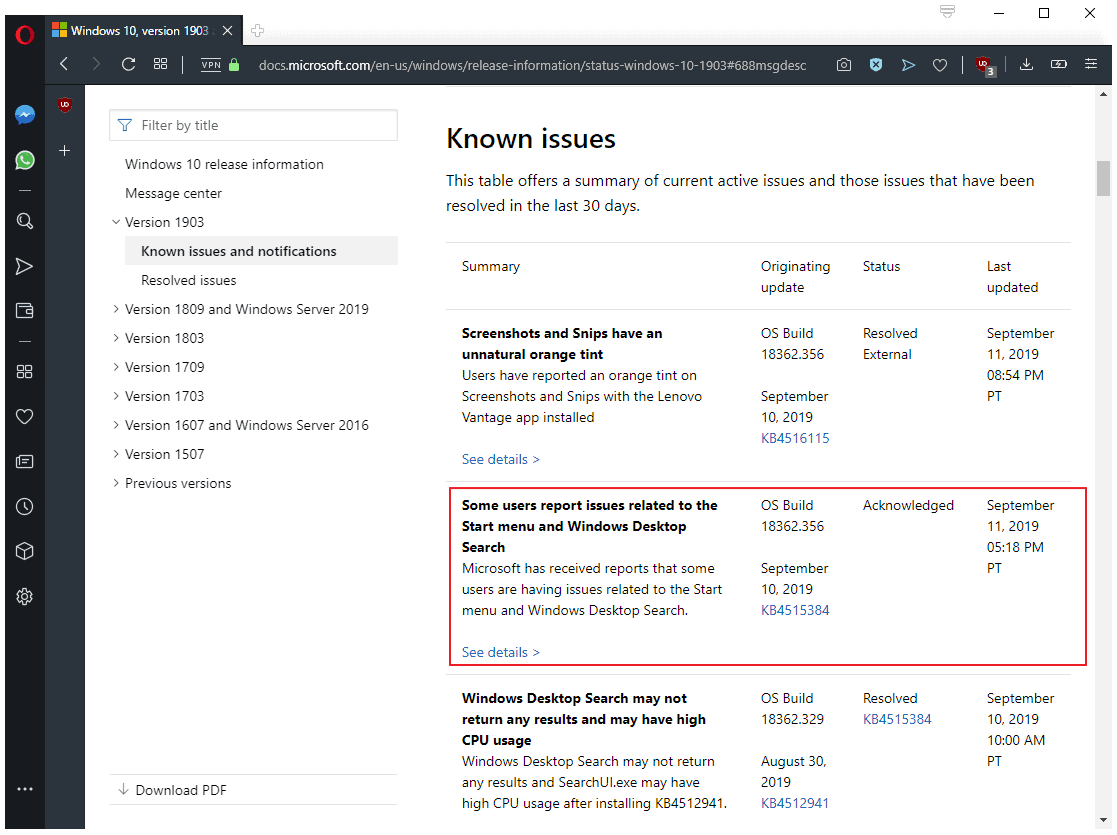
It took Microsoft just one day to acknowledge an issue related to the Start Menu and Windows Desktop Search in Windows 10 version 1903 caused by the recently released cumulative update KB4515384.
The company released the monthly cumulative update for the operating system on Tuesday stating that it had fixed the search issue that was plaguing some users who installed the previous update for the operating system.
Update: Microsoft published a support article that suggests solutions to resolve the issue. Here is the list of suggestions:
- Run the search and indexing troubleshooter. Run from command msdt.exe -ep WindowsHelp id SearchDiagnostic
- Restart the device.
- Download a PowerShell script from the support page and run it.
Microsoft asks customers to send Feedback Hub feedback if the solutions don't resolve the search issues End
Tip: you can check out all known issues of Windows 10 version 1903 here.
The previous bug caused high CPU usage on some systems the update was installed on. The process SearchUI.exe was responsible and users could verify that by opening the Task Manager on the device.
Uninstallation of the update resolved the issue and some admins found that certain workarounds such as enable web search helped as well.
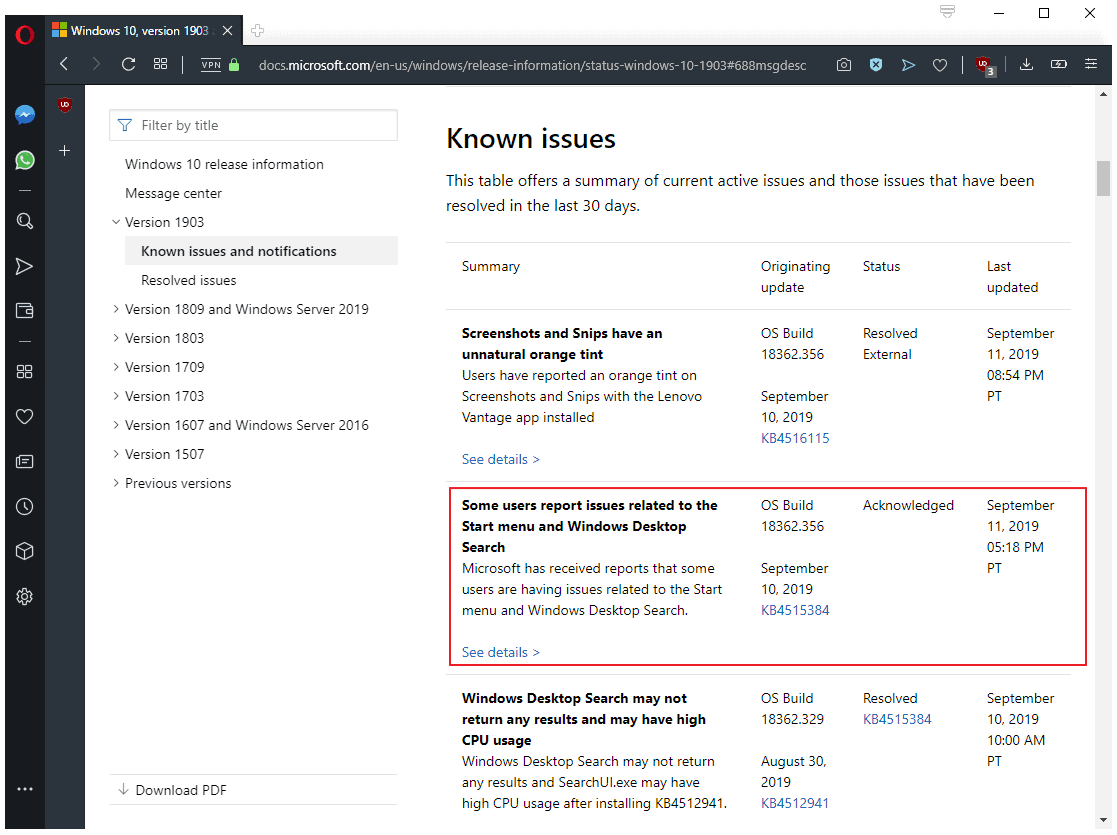
The cumulative update KB4515384 that Microsoft released on September 10, 2019 fixed the high CPU usage. Some users who installed the update right away on PC systems reported that they ran into another search related issue after installation of the update; Start Menu searches would turn up blank and the loading icon would display indefinitely.
Microsoft acknowledged the bug on September 11, 2019, a day after release, on the official Windows 10 version 1903 known issues and notifications page.
Some users report issues related to the Start menu and Windows Desktop Search
Microsoft has received reports that some users are having issues related to the Start menu and Windows Desktop Search.
The company notes that it is investigating the issue currently. The issue has not been added to the know issues section of the released KB4515384 update yet; this may happen after confirmation of the bug by Microsoft
Microsoft reacted quickly to reports of the new issue as it published the acknowledgement just a day after release of the update. It took Microsoft four days to confirm the previous search related issue. It is unclear at this point if the second bug is related to the first search bug or if it is unrelated.
Windows Latest reports of Action Center and external USB device woes caused by the update as well.
Now You: Did you run into bugs recently after installing Windows Updates?
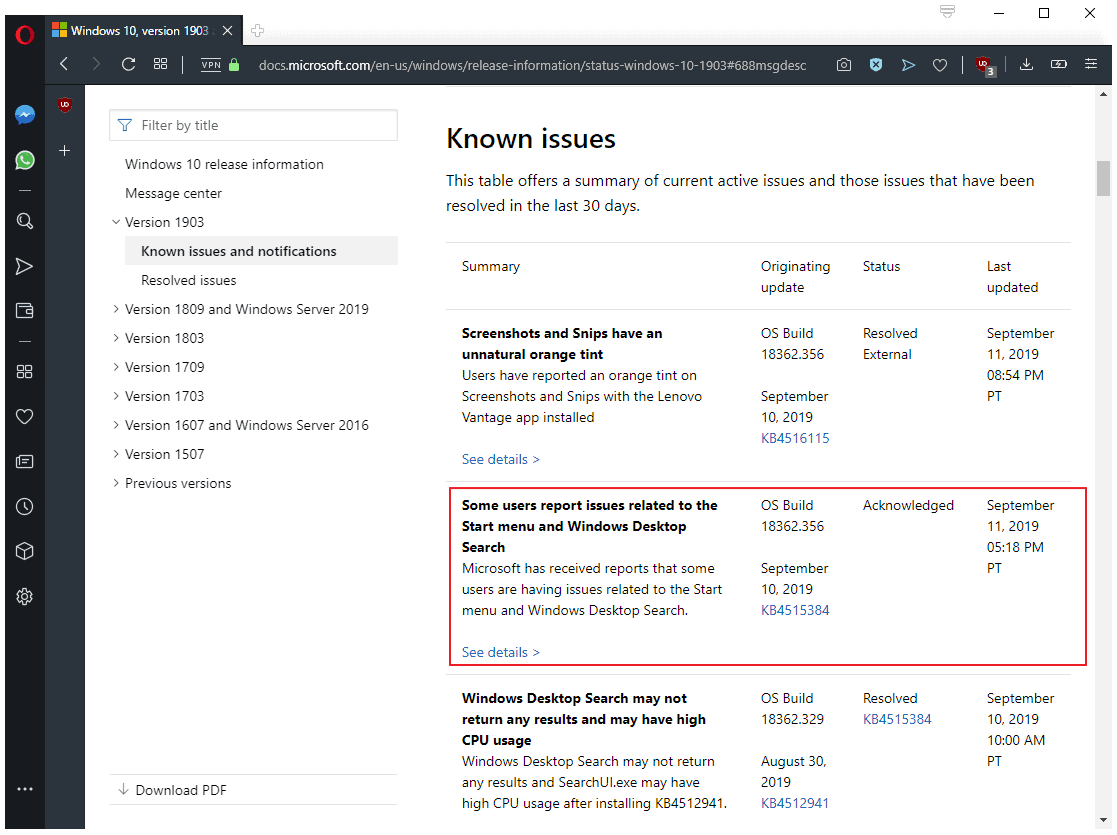

















I reversed to SEARCHUI=available according to :
https://www.trishtech.com/2016/01/how-to-permanently-stop-searchui-exe-from-running-in-windows-10/
And SEARCHUI back to visible in the Taskbar (through O&O)
Then I did as advised in the new/updated:
https://www.reddit.com/r/Windows10/comments/cxmot9/windows_10_1903_update_18362329_causes_high_cpu/eyotp50
PS: Powershell and Scripts must be allowed for these actions, then after reboot perform above actions.
I have now SEARCHUI back and no CPU-high-load. So everything seems back to normal.
Since all the search-action center-cortana-name-it nonsense has been disabled fleet-wide, related issues don’t crop up here.
check out the comments on this Neowin page:
https://www.neowin.net/news/microsoft-has-broken-the-start-menu-and-desktop-search-with-latest-windows-10-update
possible cause of the KB4515384 update making problems with search and start menu might be o&o shutup10
Looks like this is the support article with the PowerShell link etc.:
https://support.microsoft.com/en-gb/help/4520146/fix-problems-in-windows-search
Found the script here:
https://support.microsoft.com/en-us/help/4520146/fix-problems-in-windows-search
It does not help yet on my computer however. To work around it, I installed Open Shell Menu.
So where is the Powershell script you mention? I cannot find a link to this support article.
Here is the link: https://support.microsoft.com/en-us/help/4520146/fix-problems-in-windows-search
Where is the support article that has the instructions and download link referenced: “Update: Microsoft published a support article…”?
See my comment below!
About half the Windows 10 PCs in our office have this problem, added to the rest, most users have given up on a usable reliable Windows 10. I keep getting asked to revert back Windows 7. I agree.
I’ve noticed that my attorney and my financial advisor are still using Windows7.
You don’t need to upgrade to Win7, it’s only users “tunnel vision”, W10 is perfect. https://www.ghacks.net/2019/09/11/windows-september-2019-updates-more-search-woes-and-telemetry/ #6
Microsoft FOE strikes again.
After removing Provisioned Apps with DISM commands, and after installing this last update, I cannot use Start Menu at all, I receive: “”Critical Error – Your Start menu isn’t working. We’ll try to fix it the next time you sign in.””
I did a clean install of Windows 10 Pro today with USB Flash Drive. Then after installation, disabled Cortana. Then run a Windows update to install all the new updates.
No problems for now. The search works well.
When you say “clean install”, do you mean, wiping the hard drive and reinstalling all your software after getting Windows 10 up and running? That seems a huge lot of work to embark on every time MS screws up, especially as often as that happens. I never would get anything else done.
@kalmly Yes, I mean that. Starting with a fresh copy of Windows. I do it sometimes.
Not only that, in days of Windows 10 you need to do a clean-clean install of Windows. That is clean up the preinstalled junk and bloatware after you do a clean install…
@some1 Also this tool is a must:
https://www.oo-software.com/en/shutup10
Nice QA.
What happens when you have your employees jumping around like a bunch of clowns.”Microsoft the Musical”. End your suffering and use proper software like Open-Shell Startisback. Microsoft can’t make proper software anymore.
hi Martin.
AND there is another but unrelated problem that is also caused by KB4515384 – sound problems with this update reported on Windows Latest
https://www.windowslatest.com/2019/09/12/windows-10-kb4515384-audio-issues/