First Look at GOG Galaxy 2.0 gaming client
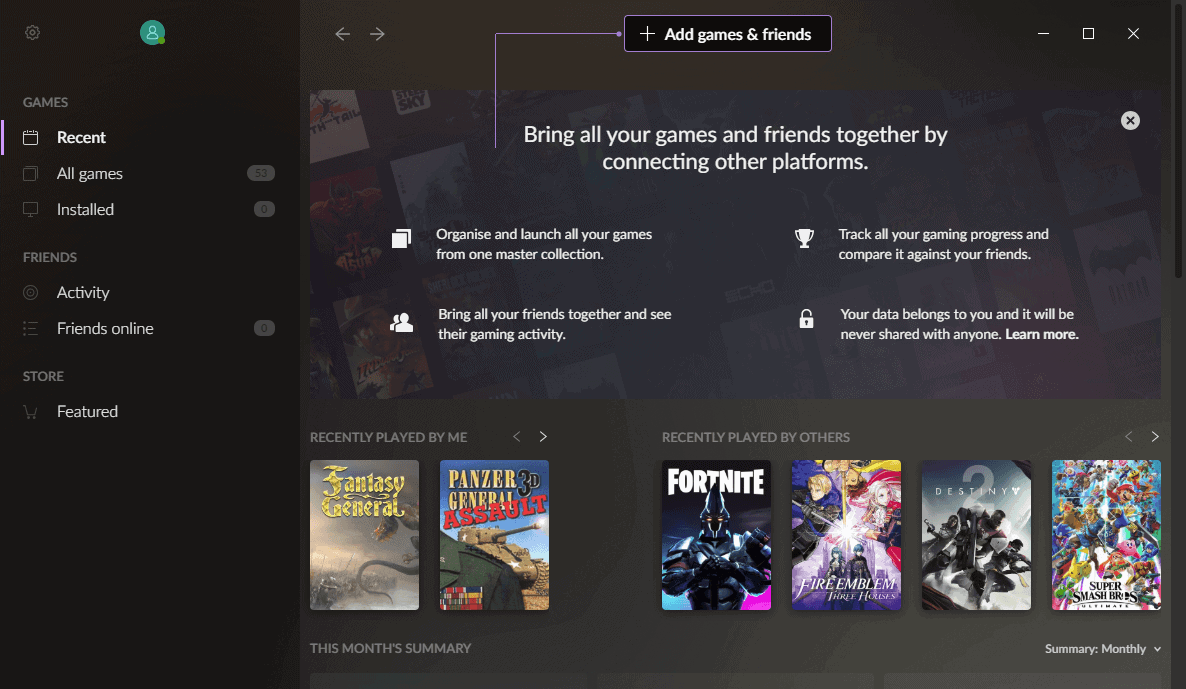
The game distribution service GOG flies a bit under the radar in the grand scheme of things. It is not the largest nor the store with the biggest selection of games. GOG is different in several key aspects, however, and that makes it an interesting choice for some users.
GOG offers DRM free games and content, has a strong focus on classic games, and does not require the installation of a gaming client.
The company launched GOG Galaxy, its gaming client, in 2018 as an optional component. Customers could, but did not have to, download GOG Galaxy to better manage games, game updates, and use functionality that GOG added to the client regularly.
A major update, GOG Galaxy 2.0, was teased in May 2019 and customers could sign-up for a place in the beta of the client. One of the revealed features made version 2.0 of the client a very interesting update, one that could very well boost the popularity of the client significantly. GOG highlighted that Galaxy 2.0 would function as a multi-platform client so that customers could manage all their games using it.
One of the main issues today on PC is that several gaming companies and publishers created platforms to sell games. Steam may be the largest on PC but there are also stores by EA, Ubisoft, Epic, and Microsoft, to name just a few of the larger players.
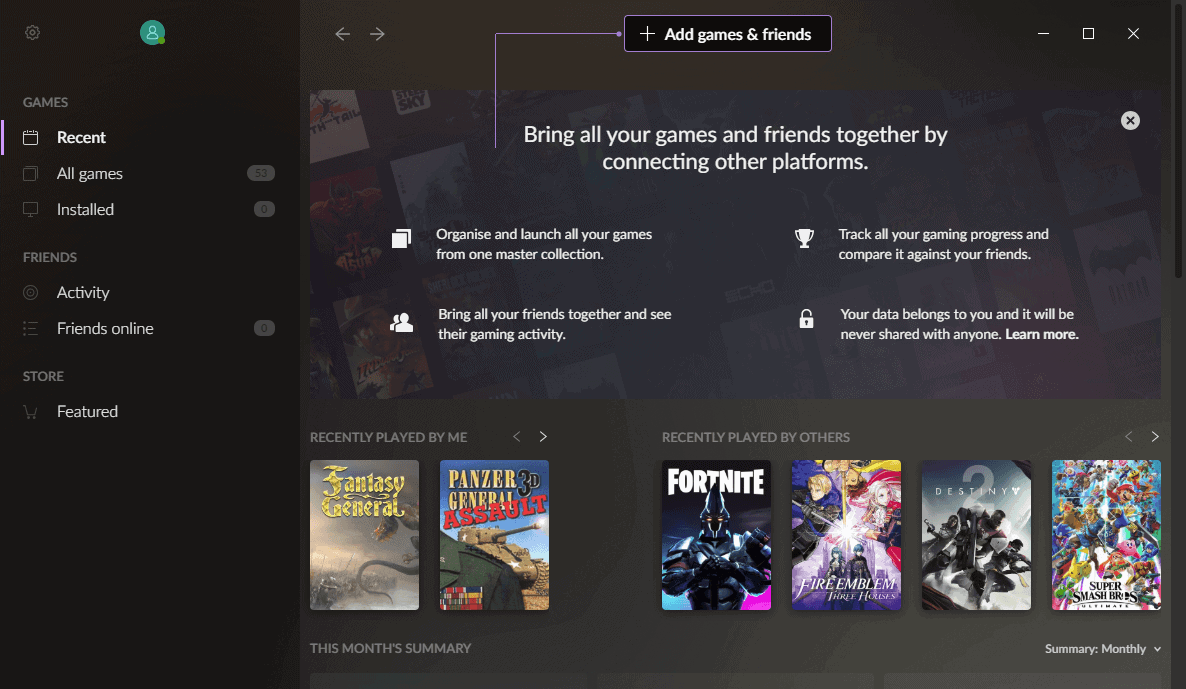
I received my invite to the closed beta recently and spend some time using the client. The client picks up data from an existing GOG Galaxy installation and can be installed on Windows 8 or newer versions of Windows. The current client, GOG Galaxy 1.2, supports Windows 7 as well. The new client is also available for Mac OS X 10.12 or newer.
Note: the client is still in beta. Some features may not work properly yet and bug are to be expected. I did not experience many though during my initial test of the platform update.
GOG Galaxy 2.0 should pick up all games purchased on GOG automatically after you sign-in to the client. You can manage these just like before and browse the library, install or uninstall games, and start to play them.
The major new feature of the new version is the ability to connect to other platforms. A click on "add games & friends" and the selection of "connect platforms" begins the process.
The current version of the client supports the following platforms besides GOG.com: Xbox Live, Epic Games Store, Origin, Playstation Network, Steam, Uplay.
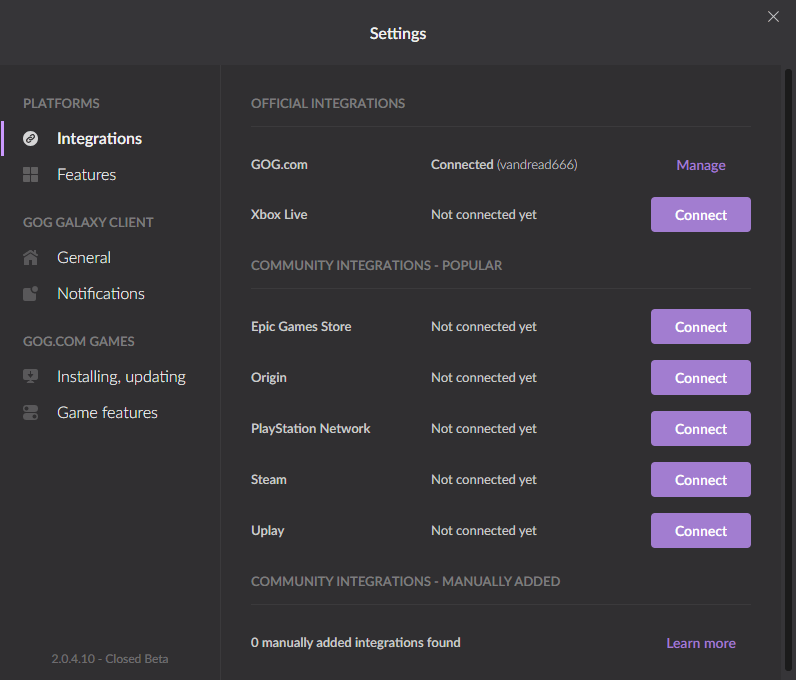
All you need to do at this point is to click on the "connect" button next to the platform that you want to integrate. GOG Galaxy 2.0 downloads a component that is required for the integration and displays the supported features in a prompt.
To use Steam as an example. Steam users get to integrate the game library in the GOG Galaxy 2.0 client, may install and launch games from the platform, and get to use achievement and game time features.
The friends functionality is limited as only recommendations by friends are provided but not the list of friends or chat functionality.
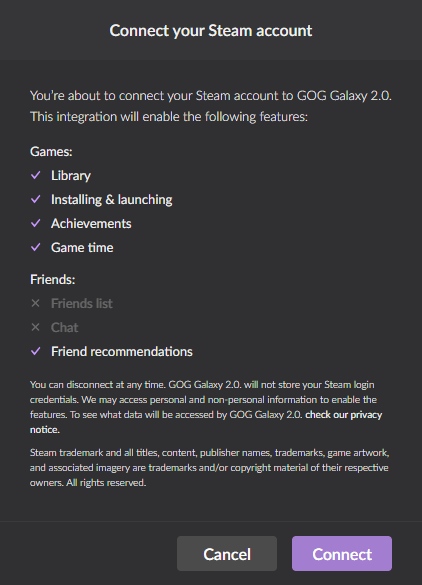
Once you hit connect you get a new login prompt for the service to authenticate. All games of the library are imported then and any game that is already installed on the system will be recognized as such. GOG plans to integrate single game imports in a future version.
Galaxy 2.0 divides games by client and provides a full listing of all games next to that. You may use filters, e.g. by platform or system, to limit results.
If installations are supported, you may install any game directly from the Galaxy 2.0 client if you want to. You may also install using the native client and GOG Galaxy 2.0 will pick up the installation automatically.
Note that installations and playing of third-party platform games requires the installation of these platforms on the device. You still end up having to install them all if the platforms require that but can manage all games from a single client.
Closing Words
GOG Galaxy 2.0 left a great impression. While still in beta, it worked well and for the most part as expected. The idea to create a client to manage games on multiple platforms is great as it improves manageability significantly.
If GOG manages to integrate friends and chats for all these platforms as well, or at least notifications when friends start to play certain games, it could very well turn out to become my main gaming client on Windows.
Now You: What is your take on the idea and client? Do you play games?
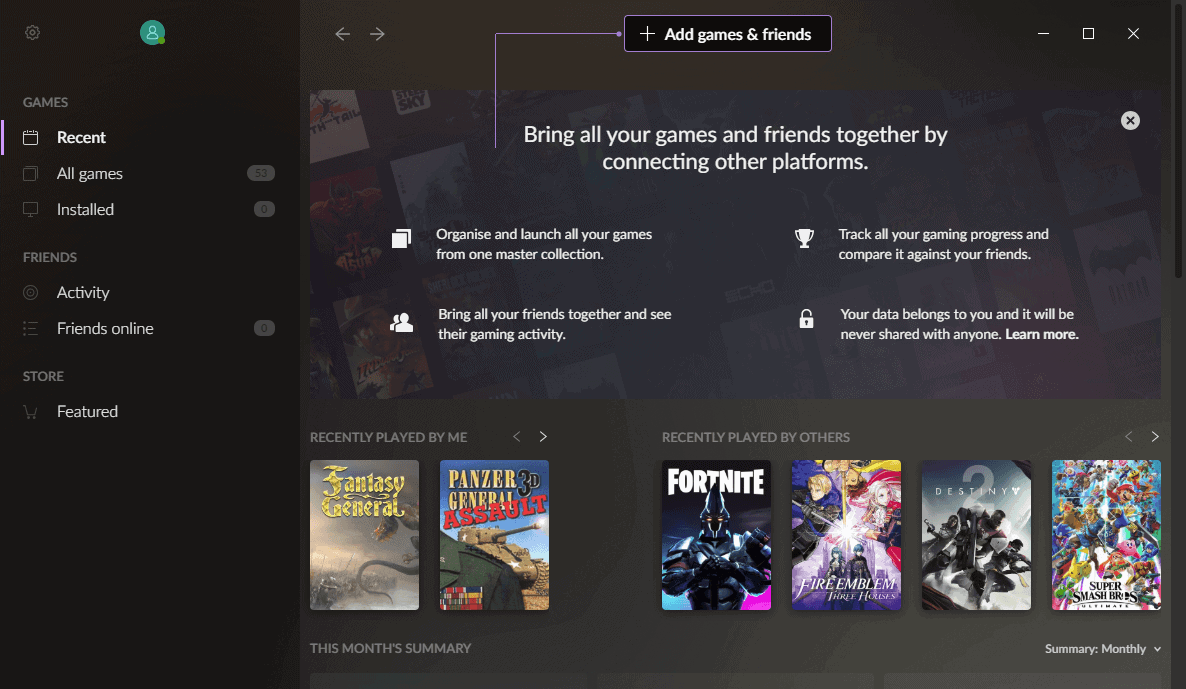






















No Windows 7 support = no goG.
Still waiting for that invitation email…
Im using 2.0 Beta on Windows 7 no problem.
looks good, but only one thing i was hoping for is not here – elimination of others clients – now its only another client that can run steam/origin/ubi….
if i have for example “wildlands” on steam, it still needs ubisoft launcher to start… with gog its:
i run gog that start steam that start ubi… why would i do that???
The main benefit of using the client is that you can manage all games from a single client. It may not be much for users who have just a few games scattered around or use a client exclusively, but if you have hundreds or thousands games on multiple clients, you may like the better manageability that it offers.
as far as i’m aware there’s an option that it will only open the clients when needed and closes them after the game launch
I think GOG is great but I’m a bit skeptical of giving GOG unlimited access to all my gaming platforms. You have to have complete faith that those integrations don’t do anything malicious.
Really? They use only those platform’s APIs. Like Steam Database does, for example.
The only problem i have with GOG Galaxy 2 is that i still don’t have a Invitation E-Mail -.-
No Linux version? Damn.
It is highly requested. https://www.gog.com/wishlist/galaxy/release_the_gog_galaxy_client_for_linux
Currently I am using Playnite and this is actually going quite well.
Just what Gotham needed! CDPR are on the right track