Important Changes coming to Google Photos and Google Drive
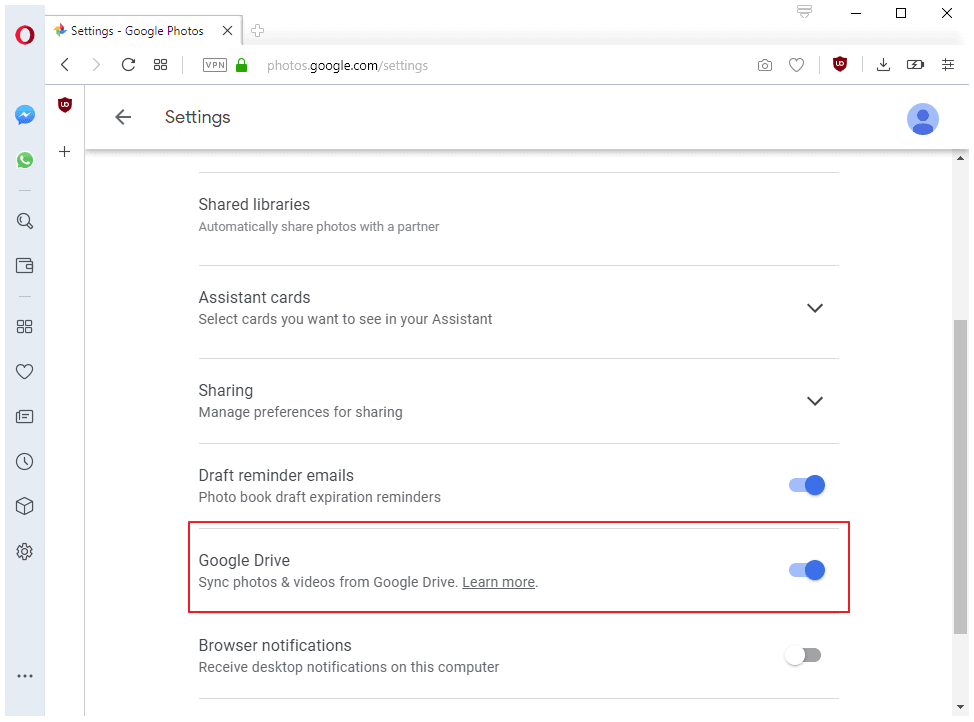
Google revealed on June 12, 2019 that it plans to "simplify the experience across Drive and Photos" by disabling the automatic synchronization of photos and videos between Google Drive and Google Photos.
Photos and videos that users take using Google Photos are automatically synced to Google Drive currently, a useful option for Google customers who like to push media to their desktop devices using Google Drive. Similarly, new photos and videos added to Google Drive will show up in the Photos application as well.
Starting July 10, automatic syncing will be disabled. The change has no effect on existing photos on either platform but it has an effect on new media and the locations you may access your media.
Photos or videos that users take using Google Photos won't be pushed to Google Drive anymore automatically, and media that Google customers add to Google Drive won't show up in the Photos application anymore.
Google plans to add an option to the online service photos.google.com that gives customers the option to select photos and videos from Google Drive that they would like to add to the Photos application. Google customers may use it to push some media files to the Photos application.
Backup and Sync applications for PC and Mac can be used to upload media files to both services in high and original quality. High quality uploads from the desktop don't count against the available storage quota, original quality uploads will count against the quota but only once if uploaded to both services.
Media that is copied between Google Drive and Google Photos in original quality counts towards the storage quota; if media is saved in both services, it counts twice against the storage limit.
Confusion and side-effects
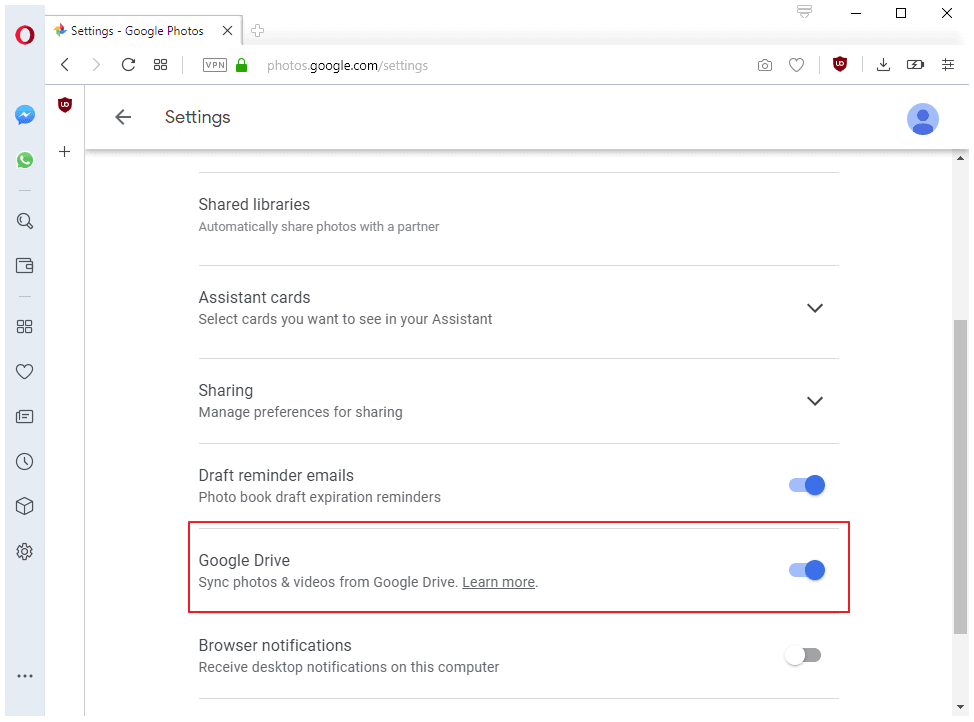
Google stated that it wants to make things easier for its customers. While it can certainly be confusing if photos are stored in multiple places automatically and synced between services, it is clear that the decision to remove the automatic synchronization without options to enable the feature manually impacts other customers.
One side-effect of the change is that the automated option to sync photos from a mobile device to Google Drive and from there to a desktop system is not available anymore.
Is there still an option to sync photos from Android devices to desktop PCs directly without using third-party applications? Third-party sync clients like Microsoft's OneDrive or Dropbox support the syncing of photos with accounts and thus also the syncing to desktop PCs these clients run on.
It is still possible to download photos from photos.google.com to the local device, but that is a manual process and not automated. Another manual option that users have is to connect the mobile device to the desktop system directly to transfer media; some operating systems support automated transfers of media when mobile devices are connected.
It is getting more difficult to transfer media from mobile devices to desktop systems when Google products and services are used. A positive side-effect of this, at least for Google, is that customers may spend more time on the Photos website especially so if they don't use other sync clients or connect their devices directly.
Google released the new Photos application with unlimited storage back in 2015 and customers could push media from Google Drive to Photos to free up space.
Now you: Why is Google making the change? What is your take on it?
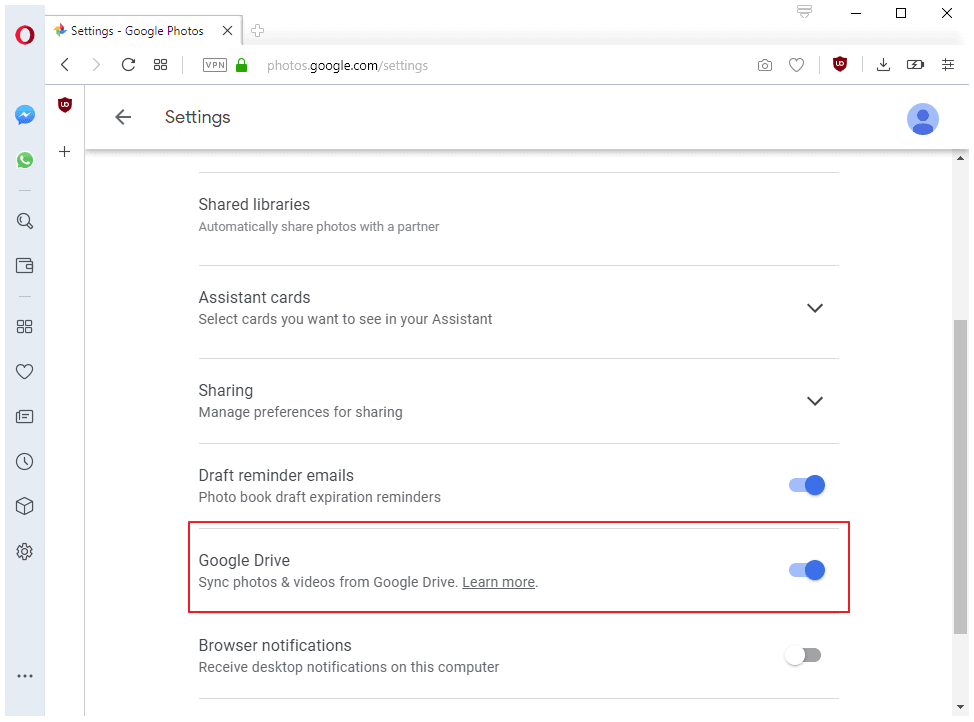





















Someone patient, please help:
I am very confused. I have had google drive & google photos for a while. Whenever i want to attach a picture to an email on my PC, i go into my google photos and download whichever pics- into my pictures folder on my PC, then go into that folder to attach those pics to my email.
I have always used google drive for documents only.
also, i have always thought of my google photos as kind of a messy dumping ground….to be used to PULL OUT anything worthy of saving or editing or printing, etc.
I feel like there are more bad pics (that need to be deleted), than good ones.
so i have always just downloaded any keepers, and stored them on my PC.
obviously its too late for me to use previous, now discontinued, google options.
But- pls help me understand why some people are so angry about this recent change in the syncing between drive and photos.
(nicely please, i am just trying to learn)
THANK YOU!!!
i would love any and all comments and details….and education!! :)
A final nail in the coffin. F**k you too Google…. moving to OneDrive for seamless phone (iOS and Android) to Desktop
what a ridiculous move “forward” by Google… I simply cannot see a sensible reason for doing this when it comes to a UX perspective
I still use Picasa to view and quickly edit my photos. Google just has no clue what customers want and how to create something for customers instead of trying to strong-arm customers into something the Google wants. Google is quickly becoming everything they wanted to keep away from as an anti-Microsoft tech company. Even my Chromebook is getting more frequent updates that require me to restart. Dropbox have hung themselves on the 3 device limit and now Google is neutering another useful facet of Drive. Perhaps MS and Onedrive have been the answer all along…
Why, Google, why? Saving photos to locally connected storage via a syncing mechanism is the most useful feature of Google Drive for me!
I’m really mad about this and am looking for a work-around too. I need my photos in a folder on my desktop so I can open them in other programs (i.e. Photoshop), attach them to emails easily, print, and access them offline (hey Google, some of us still have limited internet service). They automatically appear there now, and having to manually do it is unacceptable to me. Every day I hope to see an announcement of, “Google revises its planned Drive/Photos changes after customer outrage over lost functionality.” Nothing yet. I tried to do my part by submitting feedback…
Thank you. This looks like being annoying and disruptive to the way I work.
Please post updates if you come across a seamless work-around which will maintain the status-quo, – ie automatically download from Google Photos (cloud) to a local drive – eg Local Google Photos as per now)