Fix chrome.exe appearing on the Windows Lockscreen
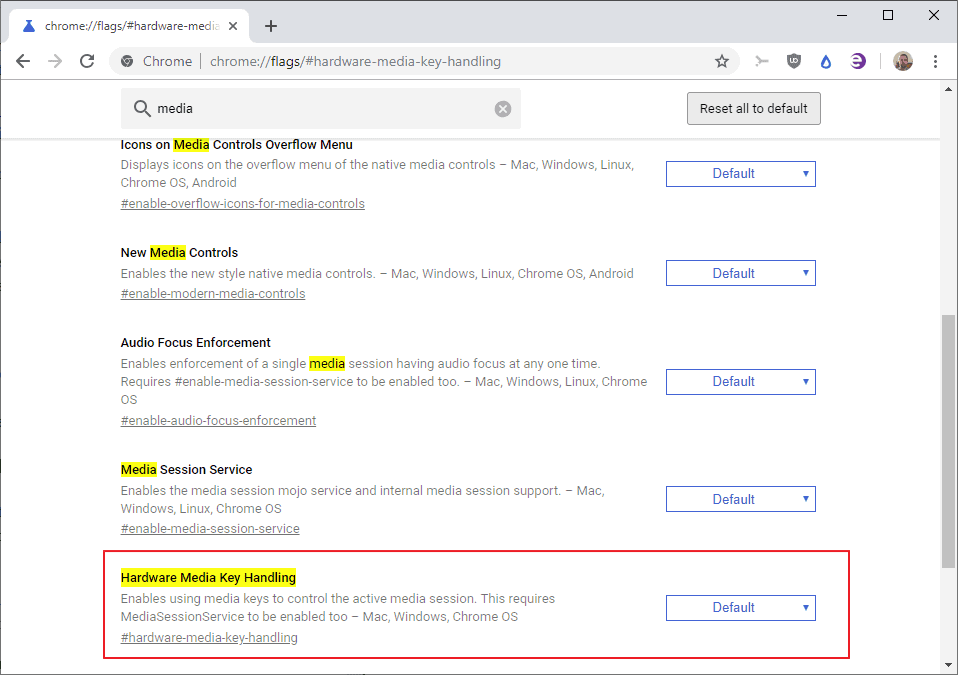
Google Chrome users who updated the web browser to version 75 may notice a new element on the lockscreen of the system when they lock it.
Our Deskmodder colleagues report that they noticed a chrome.exe element on the lockscreen along with media playback and volume controls after upgrading Chrome to the new version on a Windows 10 machine.
The module is displayed when Chrome is minimized according to the article. It is unclear if it is necessary to play media or if that is unrelated.
I tried to replicate the issue on a Windows 10 system with Chrome 75 but could not get chrome.exe to display on the lockscreen no matter what I tried (Minimize Chrome, play media, play media and minimize).
Chrome.exe is not the only program that may display media controls on the desktop. Windows 10 supports this since the Windows 10 Anniversary Update release. Back then, Groove, a native music application of the operating system, would display media controls if media played when the screen was locked.
Still, Chrome users who run into the issue can resolve it if they dislike the presence of chrome.exe on the lockscreen.
The feature seems to be linked to the Hardware Media Key Handling flag of the browser. The flag takes over hardware media controls on computer keyboards and that led to media keys not working properly anymore in media applications such as Spotify.
The solution for that issue was to disable Hardware Media Key Handling in Google Chrome, and that is also the solution for the chrome.exe issue on the Lockscreen of the Windows operating system.
Here is how you resolve that issue
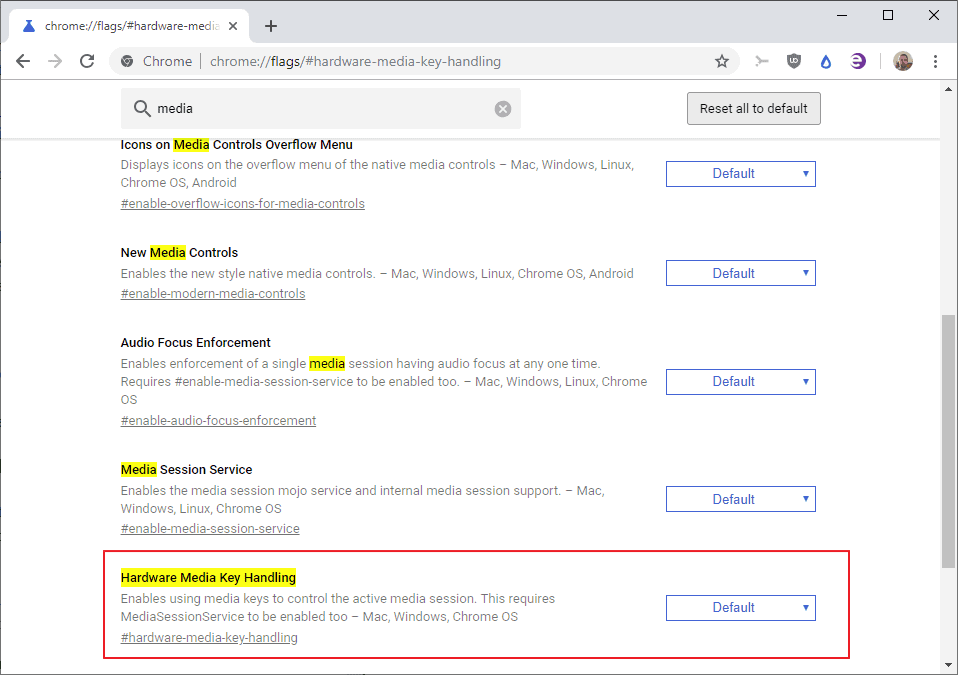
- Load the page chrome://flags/#hardware-media-key-handling in the Chrome web browser. You may also load chrome://flags and search for Hardware Media Key Handling instead.
- Set the experimental flag to Disabled.
- Restart Google Chrome.
Google seems to have activated the feature in Chrome 74 by switching the default status from "disabled" to "enabled"; that's why Chrome users ran into the media key hijacking issue when that version started to roll out in April 2019.
Experimental flags may not be kept forever in Chrome, however. It is possible that Google will revert the setting or keep it enabled and remove the flag so that users cannot disable the feature anymore in the browser.
For now, all you have to do is disable the Hardware Media Key Handling flag to return to the status quo.
Now You: What is your take on this? Should a browser take over media keys?
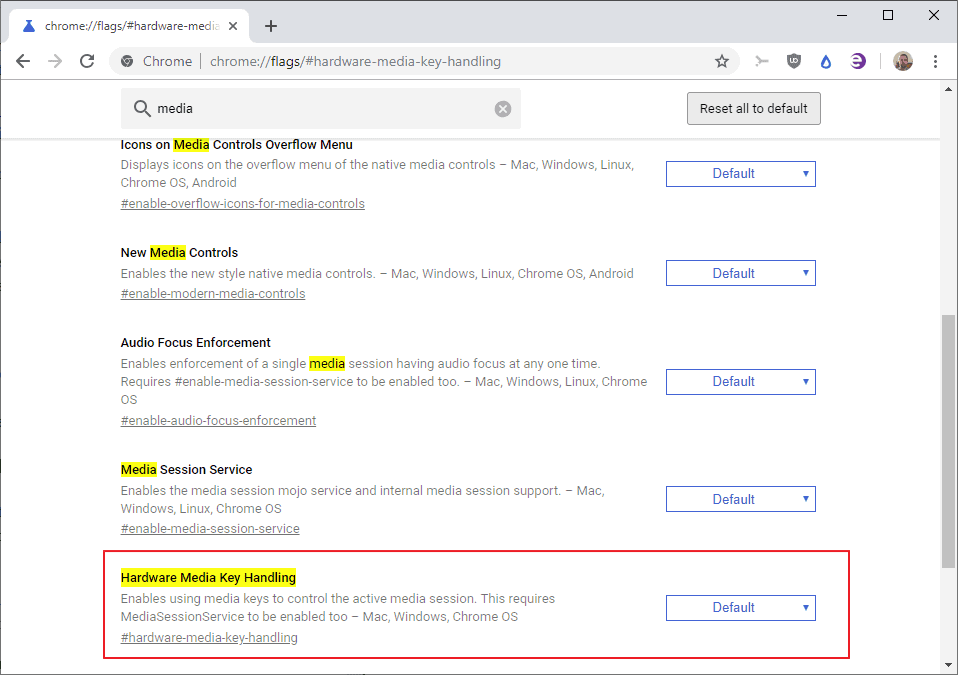


















@George: Re. “No application should be putting content on my Lock Screen without my express consent.”: YASSSS! Full stop. End-of-story. This issue trumps all other issues re. this “feature”. Even the first snippet of the title of the stream being played that it’s displaying could be revealing HIPPA-violating PII, trade secrets, confidential, classified, etc. info. All many / most biz / orgs who use Google Chrome have to comply with protecting all that info should be having a cow about this.
it realy works
digito esse comando chrome: // flags / # hardware-media-key-handling e nao direciona para a pagina para que possa concerta o que faço
Worked very quickly, thanks!
YOU ASKED: What is your take on this? Should a browser take over media keys?
I’m less concerned about media keys, which I’m not sure that I use, and more concerned about an application putting content on my Lock Screen. No application should be putting content on my Lock Screen without my express consent.
thanks something i googled actually worked
This worked for me – Thanks!
Thank you for helping us fix this arcane non-problem.
Damn – this was interrupting my enjoyment on pornhub.com
Great fix
Thank you! This really worked! The huge media control box was blocking almost half my screen. So glad it’s finally gone!
Thank you so much! That stupid black box popping up every time I adjusted the volume and obscuring my view of the site I was on at that moment was driving me crazy.
Thank you. This was driving me crazy.
you are a goddamn lifesaver. I love you.
The only problem now is my play/pause button doesn’t work anymore…….AFTER I followed the instructions. Is there is way to get that black box off my screen and still have my buttons on my laptop to work correctly also? I changed it back to default and my button started working again….so this fix isn’t 100% effective, sorry to say.
By the way, I have a Microsoft Surface Book Pro
isn’t it easier to simply not install chrome?
Thanks for the info, I hated having that black box pop up when I adjusted the volume.
This is my lockscreen: imgur.com/L4lAORj
Or.. it isn’t.. 🤔