Fix Chrome blocking keyboard multimedia keys from working
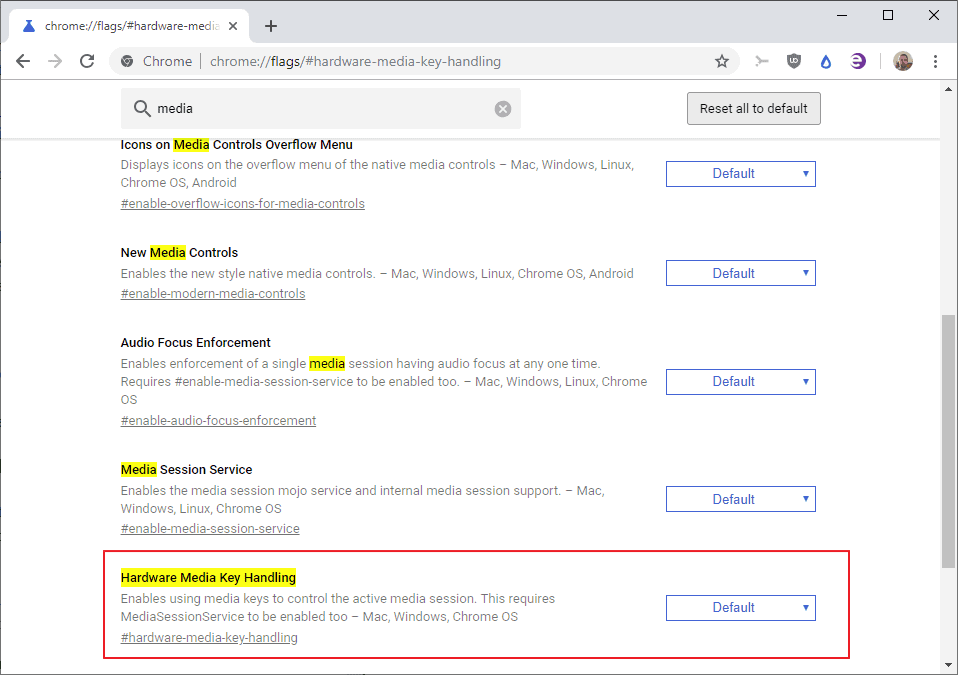
If you use the multimedia keys on your computer keyboard to control playback in apps such as Spotify or iTunes, you may notice that functionality stopped with the release of Chrome 74.
Google introduced support for keyboard multimedia keys in Chrome 73; Chrome users may use the functionality to control playback on YouTube and other sites that make use of the Media Session API.
On YouTube, you can pause, start and stop playback, change the volume, mute, or jump forward or backward using media keys.
The release of Chrome 74 may block other sites from working correctly with multimedia keys. The change affects "other" processes that may make use of media keys; if you run Spotify or iTunes on the desktop, or another other media application that supports multimedia keys, you may notice that the keys don't function properly anymore if Chrome is running.
It appears that Chrome is blocking other apps from using media keys. One solution for the issue is to close Chrome completely whenever you want to use an application that supports media keys. It is not the most practicable of solutions as it is not very comfortable and limits how you use the computer as you cannot use Chrome and any of these applications side by side anymore.
Disabling Chrome's Multimedia Key handling
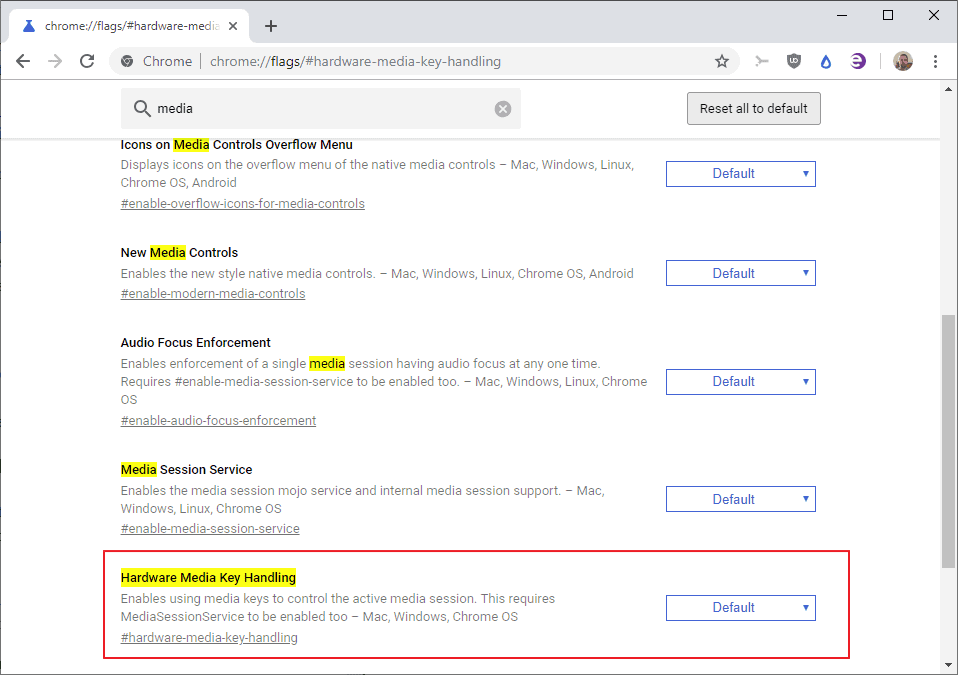
Google Chrome comes with a flag currently that controls the browser's hardware media key handling. Flags are experimental features that let you control certain features in Chrome. Google may remove flags at any time.
You may disable the Hardware Media Key Handling flag in Chrome currently to prevent Google Chrome from restricting media keys access. Here is how that is done:
- Load chrome://flags/#hardware-media-key-handling in the Chrome address bar; this should open the right flag when loaded.
- Set the Hardware Media Key Handling flag to Disabled.
- Restart Google Chrome.
Change the status of the flag to Default or Enabled if you want to restore the default. Note that Chrome won't accept media key input anymore if you set the status to disabled.
Google plans to release Chrome 74 Stable on April 23, 2019.
Now You: do you use media keys at all? (via Techdows)
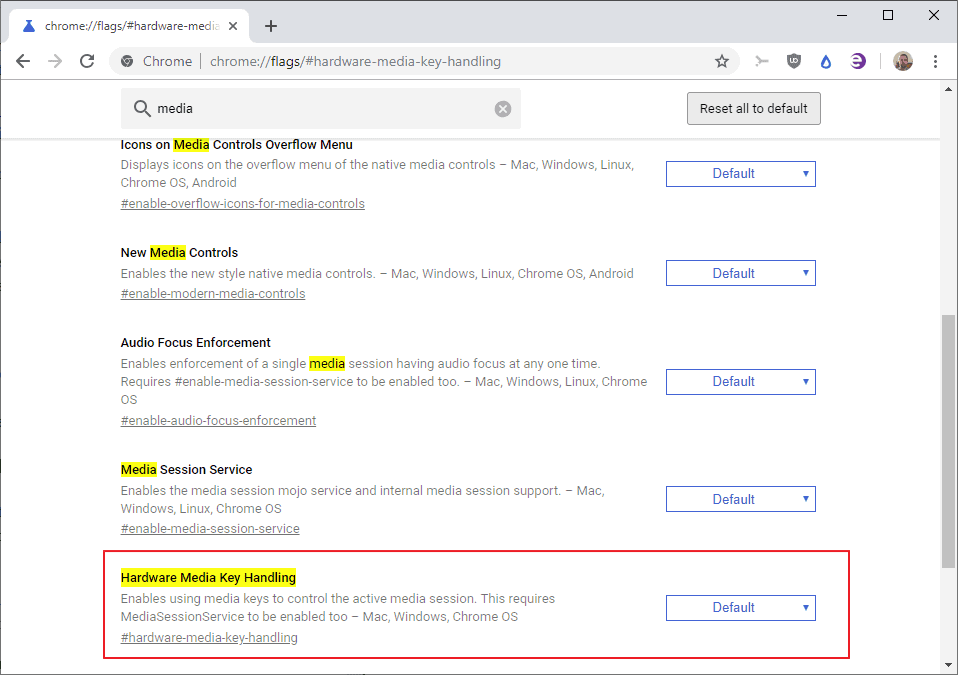


















again the same fking problem man and this doesnt work now…. im changing my browser fk this shit
Oh my god, man. Thank you so much.
I was like, “there’s something wrong with this brand new desktop that I bought.” But no, it was just Google being a piece of poop.
Try disabling Global media controls control Cast start/stop it worked for me.
How about letting us control the REAL problem like Control W or Control S completely closing Chrome?
This. Doesn’t. Work.
The exact same problem occurs in EVERY browser! Youtube is the problem. Provide a solution that works with Youtube!
If still not working check your chrome extensions. If you have google play music, plex, or the like enabled then this can also impact on media key functionality. Try turning them off under chrome://extensions/ and see if that works.
If still not working check your chrome extensions. If you have ggogle play music, plex, or the like enabled then this can also impact on media key functionality.
Doesn’t work anymore
yes, I have the same issue.
Gracias por la ayuda… habÃa buscado tantas opciones para este problema y me encontré con la tuya, rifado si lo soluciono!
Great article and keep up the good work!
I just wanted to offer a quick alternative, in case this method doesn’t work for someone.
If this doesn’t work for you:
1.) Make sure that no other apps/browsers are blocking you from using it.
If you have other browsers installed in your laptop, check each on to see if it is using it. (to check it just play a random video on YouTube, and try using the media keys), and if it’s one of them look up how to disable the media keys on that specific browser.
If you do all that and can’t seem to find the culprit, then I would recommend checking if your Google Chrome extensions. In my case the Google Play Music extension was the problem. Once I removed the extension, I was able to use the media keys again on Chrome.
Hope this helps someone!
Had to uninstall GPM extension and it worked! Thanks internet strangers!
Greatings from 2020.
Thank you!
Removing the Google Play Music extension as suggested by Anonymous on January 23, 2020 at 6:51 pm did the trick for me! Thank you so much! I can finally use the media keys again.
Dangit Chrome. Why!!????
Is there something changed because this does not seems to work anymore?
I agree, the flags dont fix it for me
I have the opposite question:
How can I adjust media keys only on youtube?:)
I’ve disabled this flag (and others related to media sessions) in chrome, but my keys still won’t work while chrome is running. Does anyone have any suggestions?
First it didn’t seem like it worked for me. But then I realized I had Google Play Music extension after disabling which it started working like magic. Thanks a lot!
Thank you guy, its works !
Does not work! MacOS
not working this trick after disabling media keys
in chrome 76
This was quick and easy and actually solved the problem. Thank you!
thank you it worked.Now it only works with my spotify again
Thank you!!
Thank you!
Worked… be it only half.
The mute button still doesn’t work :(
Any suggestions anyone?
HATE THIS SHIIIIIIIIT!!!
Damn…this isn’t working for me at all. I’ve tried & relaunched 4 times, and the media keys won’t control Spotify unless it’s in focus. GRRRR
I would be fine with the media key working for youtube if it was the focus, but it doing so always is something no one wanted.
What made things really annoying was that disabling that flag also disabled all the youtube hotkeys for me, so space, back, etc… no longer worked.
I re-enabled the flag, and it turned media keys back on but none of the other hotkeys worked. Disabling and re-enabling again didn’t change anything, but doing so a fourth time turned the other hotkeys back on, and disabling the flag a final time disabled the stupid media key thing without disabling the rest of the hotkeys.
Make up your damn mind Chrome.
Thanks, this was very helpful. Was already getting annoyed by the buttons stopping videos, instead of pausing my music so I can HEAR the video.
YOU SAVED THE DAY OR YEAR OR THE FUTURE
Thanks! solved a whole bunch of headache :)
Many thanks sir!! Seriously missed my ability to pause/play Spotify from the keyboad. You da man.
Thank you so much, i use my XMPlay to listen to music, and the entire “chrome blocking media keys” confused me for the first time, so i had to launch my music program first before launching chrome as an temporary solution.
THANK YOU VERY MUCH SIR !!!!!!!!!!
Awesome, been frustrated for a while now. Silly Chrome.
Thank you! I use Google Play Music in the chrome browser, and all of a sudden the media hotkeys were launching iTunes instead. Disabling this flag fixed it for me!
Thanks Man. Really helpful
Holy shit! Thank you so much for this! I don’t know why it took so long to find this solution. It took almost an hour of google searches but I was wondering why my Corsair K95 Platinum was able to Skip and go Back with the Spotify app (as it always has) but when pressing the PLAY/PAUSE key, it would control a YouTube video I had open instead of Spotify! This fixed it, thanks!
Thank you!
Thank you!! Use airpods all the time but was driven crazy by the most recently paused youtube tab starting to play everytime I took out the airpods. Sometimes when I’d close the lid the video would start playing at last volume with the macbook closed.
Thanks
OMG thank you all day im thinking its my mac, going crazy trying to figure this out then I thought ok let me try another browser see if happens NOPE, then I knew it was chrome and found this link here. Thank you, Iove chrome but this was the most frustrating thing to figure out lol
Thanks for this! Nice and easy fix for a change, too.
Thank you so much, it really really helped me a lot !
Thanks!!!
THANK YOU!!! LIFE SAVER.
Very helpful. I got so annoyed with this problem that i had to google a solution :D Thank you.
MAN HELL YEAH ! THANK YOU ! I was digging on google for couple of hours. I knew it ! On safari, no prob, I knew it was smting w chrome damn son of a tooth haha
Thx again
Oh thank god, this was making me go insane. I kept pausing youtube when I wanted spotify to stop.
Thanks a lot!!! i was so mad at Chrome for this!!
This fix doesn’t work for me. I can only change songs after closing chrome (even after I disabled this flag). I read there’s some other users who have the same problem as me.
after searching for at least 30 minutes i found this article and it fixed my problem immediately! thank you very much
HOLY CRAP!
I would consider myself decently tech savvy but I couldn’t find this for the life of me…
Thanks so much, what kind of idiot thought this would be a good idea?
Cheers guys!
This saved my face, cause i was just about to rip it off in frustration. A thousand thanks.
Thank you so much, I was going crazy. Great article.
THANK YOU, NAMASTE!
Why the fuck would your media keys prioritise Chrome by default? What the fuck was Google thinking
Came in to work to find Spotify no longer accepting controls. This was a lifesaver. Thank you so much! Love Chrome but this was absolutely stupid. It was play/pausing an embedded video ad in a news site for pete’s sake. I don’t care about that!
Big thanks 4 this <3
10/10!
I LOOOOOOOOOOOOOOVE YOU!!!!!!
Thank you so much!
the fact that this isn’t default off shows how fucking stupid they are
Worked like a charm. Cheers Mate.
You’re a saint. Thank you so much.
thanks!
Appreciate the help!
Thank you so much!! I have no idea why Google Chrome started connecting to the media keys.
Thank you so much. I was losing my mind the past few days when all of a sudden Play/Pause kept controlling Chrome instead of Spotify.
Thanks alot, worked
Love you!
Saved my day.
Thank you so much. God knows why they thought this was a good addition that is on by default.
What’s worse is the fact that the multimedia keys for going to next/previous song didn’t change the video but would change my Spotify song (as it should) and would start to play the song so that I was unable to pause either one on their own.
This article saved me. Thank you! The new update ruined made it annoying to use Spotify and Google Chrome at the same time. Which stupid intern thought it was a good feature?
THANK YOU SO MUCH AHHHHHHHHHHHH THANK YOU THANK YOU THANK YOU. PROUD OF U PROUD OF U….. YEEEEEHAWWWWW
Thanks! Hahahaha this annoying me so much!
Really useful article, thanks!
I love you!
Thanks a lot Martin.
I swear I was going nuts.
Two hours ago everything was fine and suddenly Chrome took over the media keys and they stopped working with spotify.
One of the legion of reasons I’ve never used chrome, can’t think of a single reason why I would. Convenience be damned. Security and control is paramount.
Why are you here then?
Probably yet another covert attempt by Microsoft to make us use Edge !
You guys are amazing, get this article to the top of google, saved me probably hours of headaches.
I love you.
Google is so controlling… ick.
Thanks you so much <3