Skyload: music and video downloader for Chrome and Chromium
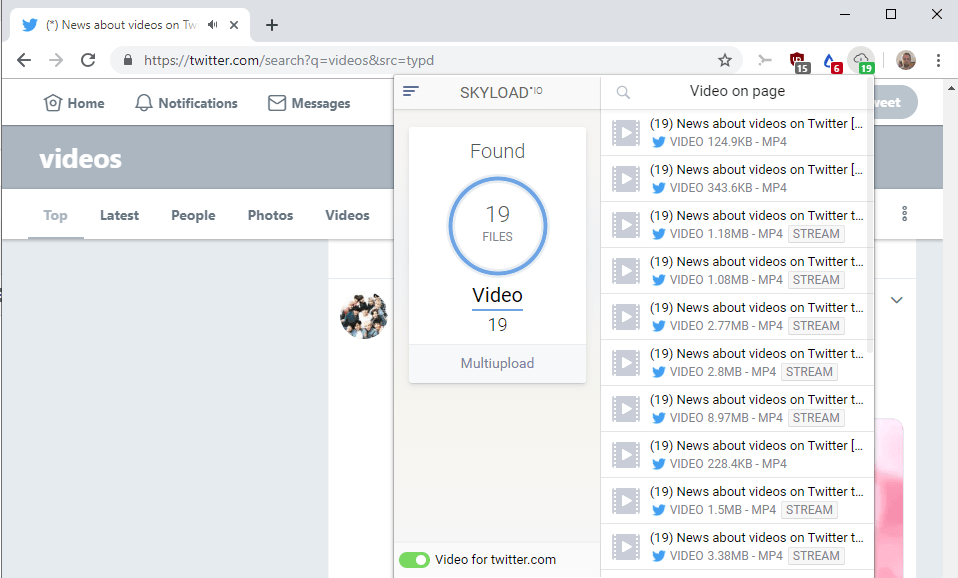
Skyload is a free browser extension for Google Chrome and Chromium-based browsers to download music and video files from nearly any site out there.
Skyload is available on the Chrome Web Store and Opera Add-ons; it should work in most Chromium-based browsers because of that.
The extension requests additional permissions: read your browsing history, display notifications, and manage downloads. These are required for functionality. Installation is straightforward, and you end up with an extension icon in the browser's toolbar.
Tip: You can limit extension access to certain sites in Chrome, or set extensions to activate only when you need them. Another option that you have is to use a different profile for all download related activities.
Skyload: media downloader
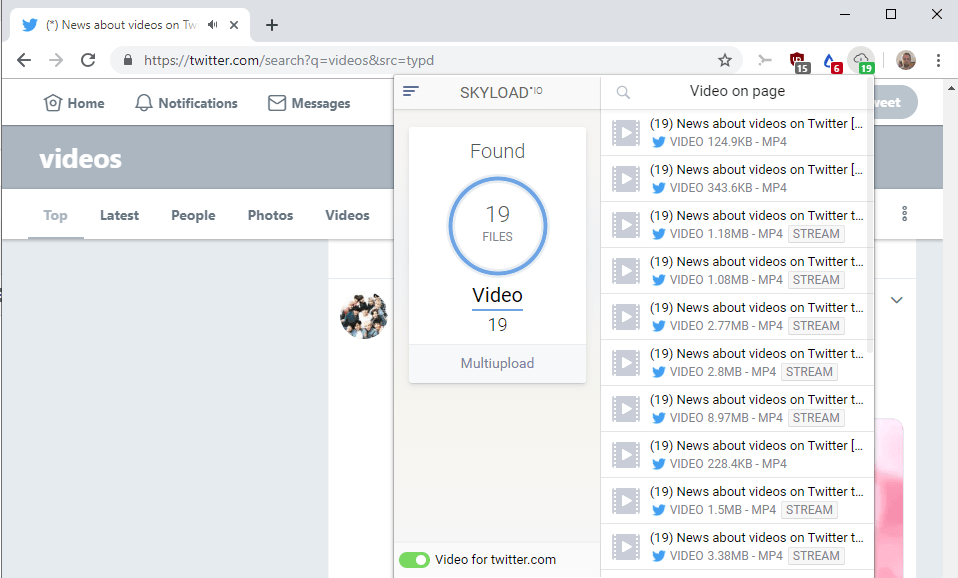
Note: the extensions contains light advertisement according to the developer website. I did not notice any of that though during tests. You may want to check out our overview of Chrome download extensions if you don't want to risk being exposed to that.
Skyload indicates detected media by modifying its icon. A number is added to the icon that reveals how many media files Skyload detected on the page. These media files may be different or different versions of the same media file, e.g. in different resolutions.
A click on the icon displays all detected media; for each, the title, type, size and format is displayed. You can click on any right away to start the download of the media file in the browser. A save as dialog is displayed on download completion that you use to save the media file to the local device if you have configured the browser to display a dialog for each downloaded file. If you have not, the media file is saved automatically to the system.
All downloads are put inside the downloads folder of the operating system by default. If you have changed the downloads folder, that is the location where files are put in.
A switch is provided in the interface to block the extension on the site; this may be useful if sites don't work properly with the extension activated.
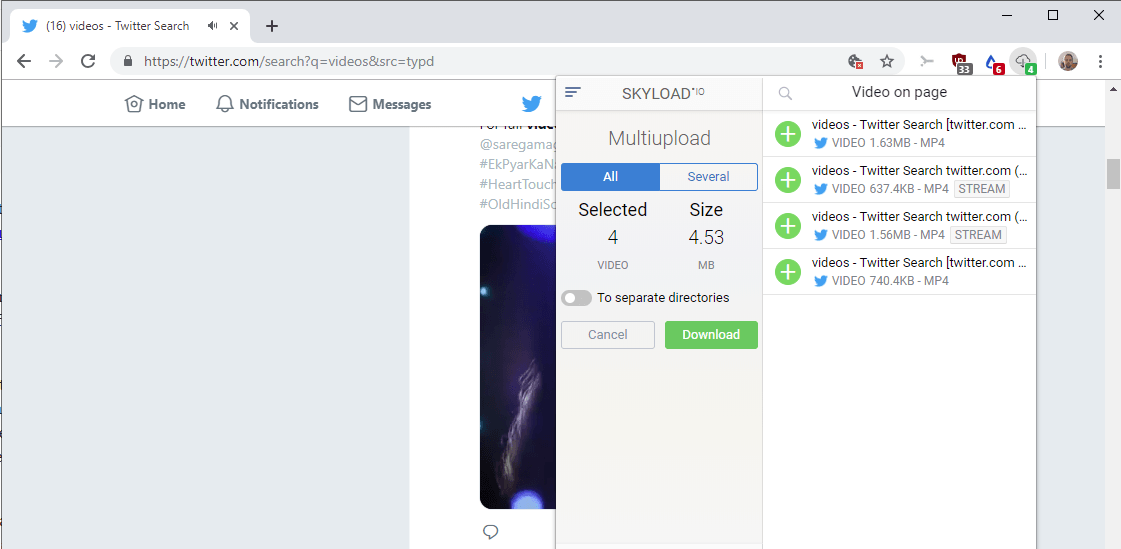
The default download option is set to individual downloads. You may select the "Multiupload" option to download multiple or even all found media files in one operation. The term Multiupload is confusing as files are downloaded using the option and not uploaded.
The feature supports two different modes: either select all to download all detected media files, or use the media picker to select multiple media files that you would like to download.
Site support is quite good. While you get the usual limitations of download extensions that are offered on the Chrome Web Store -- downloads from YouTube don't work -- you will notice that the extension works fine on the majority of sites out there. In fact, with the exception of YouTube, I did not find a single site it did not work on. Admittedly, I did not try it on commercial streaming services like Netflix and I would expect it to not work on those either.
Closing Words
Skyload is a well designed extension. I did not run into advertisement, and some users stated in the review comments on the Chrome Web Store that it was redirecting them before downloads to unrelated sites. I did not experience this either.
The extension is a bit slow when it comes to displaying its interface, but that is the main criticism that I can level at it.
Now You: Do you use download extensions?
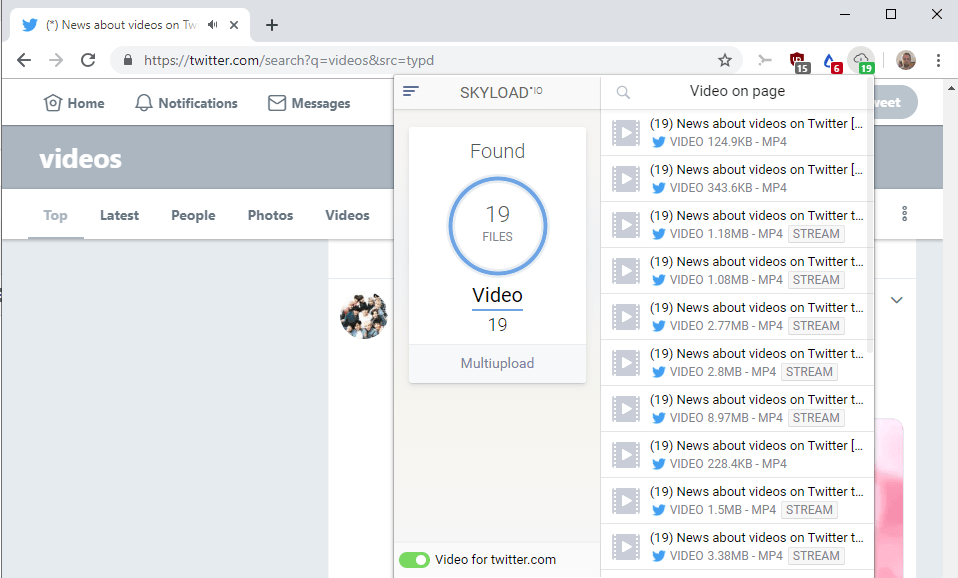























It was taken down a while back and now you say it’s back? When I go to the chrome store from chrome, and search extensions for ‘skyload’, there are NO results.
We’re gonna need a link over here please.
Chrome removed this extension from the web store and marked it as Unsafe? We have loved it and used it for years without incident. What’s suddenly unsafe about it? Is there a chance for Skyload to make nice with chrome and then be reinstated?
Does anyone know anything about this?
Thanks,
The Coopers
I use ClipGrab, and when that fails me I use a portable version of Maxthon which has a resource sniffer that finds everything downloadable on any site.
thanks , that works
Nice find very useful! Another great tool an competently portable – 3DYoutube Downloader…
Youtube-dl still works the best but it’s nice to have more choices I guess, in case Youtube-dl goes to shit or something.
I use ‘4K Video Downloader’
So I take it that Skyload is yet another stream ripper? If so, fine, but there’s more to so-called “downloading” than just that, such as with FTP, true DDLs, and direct P2P.. Just saying..
Regardless, thanks Martin for your anecdotal tip about Skyload, as more options are notable.
For “stream rippers”, I like 4K Video Downloader, GetThemAll, Openload Video Only, and Video DownloadHelper.
They each work on some some sources but not others, but together they rip all I require, including YouTube, dailymotion and more.. And most importantly, the devs keep them updated as need be.
As for download managers, many of us are still waiting for a DTA replacement.. DTA still work in Basilisk, but both are considered security risks.. There’s also jdownloader2, but I never liked it, and prefer to keep using other methods.
A couple of years ago, I read a review of this extension.
They wrote that this extension replaced the advertising code. And users are not warned about this.
Looks like the situation has improved.
But I myself have always preferred the extension from SaveFrom .net
all you need is youtube-dl and this line:
youtube-dl –output “%~dp0\Videos\%%(title)s.%%(ext)s” %url%
it will do the rest from almost any site!
+1 for youtube-dl. I stopped relying on browser extensions after using this command-line tool.
I use youtube-dl-gui.exe, portable version. Open source and it can download from a lot of streaming sites.
youtube-dl works very well indeed, and despite its name works on many websites, VK included. I use the command line version, coupled with the ffmpeg binary, and it works perfectly for everything I need. I was not aware that someone created a GUI for it, I’ll give it a try.
I download from streaming sites (especially Youtube) with jdownloader2. I don’t need an additional add-on with ads for this simple task.
>the extensions contains light advertisement
Yeah, I will rely on inspecting the page’s source.I can accept ads on a web page, but ads in a program’s chrome is crossing the line. I would like something like DTA for Chromium.