Quick fix for Chrome issue that does not clear browsing history
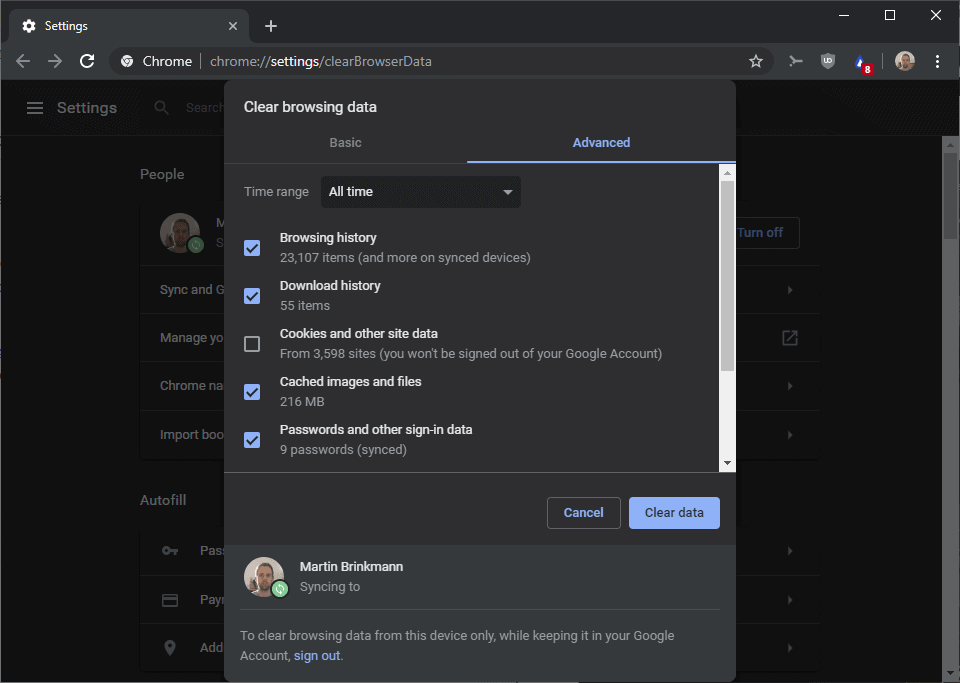
Recent versions of the Google Chrome browser have a bug that prevents some users from deleting the browsing history (and/or cache) of the browser. In some other cases, users were unable to stop the clearing process.
All browsers come with built-in options to clear the browsing history. The term refers to certain types of data that are generated by the browser or downloaded from the Internet. Data such as the browser cache, cookies, or downloaded files fall into the category.
Chrome users may load chrome://settings/clearBrowserData, use the keyboard shortcut Ctrl-Shift-Del, or select Menu (three-dot icon) > More Tools > Clear browsing data to access the menu.
Chrome displays basic options at first but you may want to switch to advanced to gain more control over the functionality.
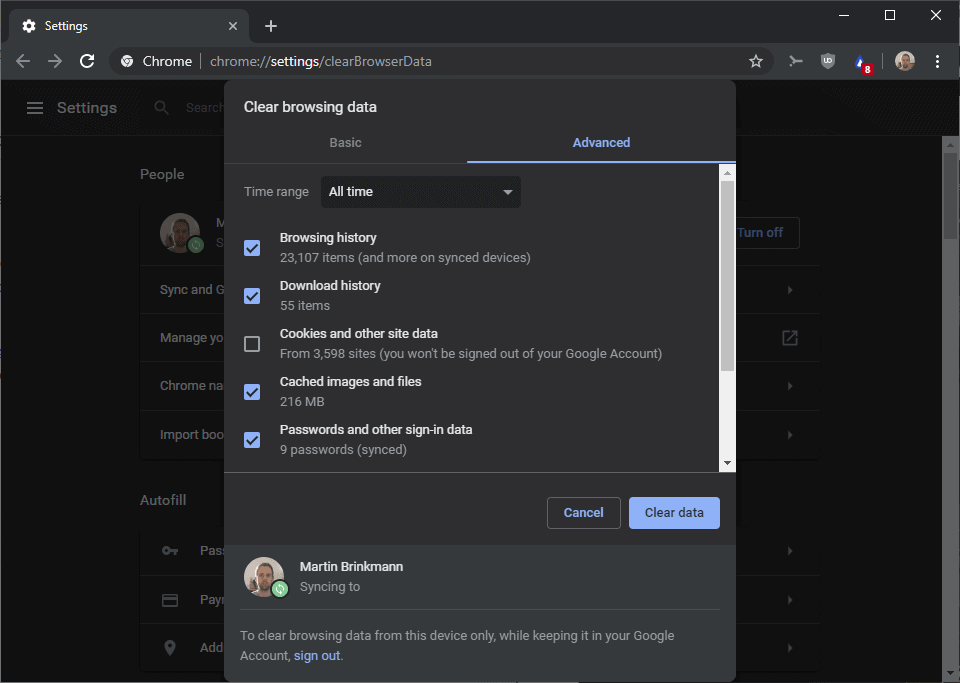
Temporary Fixes to Solve Browser History Clearing Issues on Chrome
If you’re facing an issue that does not run or stop the cache clearing process, you could try these 2 quick solutions:
- You can use third-party applications to clean the cache. The free program BleachBit can clear Chrome's cookies, cache, history, passwords, and other browsing data.
- On Windows, you can also clear the cache by opening C:\Users\YOURUSERNAME\AppData\Local\Google\Chrome\User Data\DEFAULT (or PROFILENAME)\Cache
For the second method, please replace YOURUSERNAME with your user name, and DEFAULT (or PROFILENAME) with the name of the profile. The cache folder contains cached data which you may delete. Cookies are found in a file called Cookies that is in the root of the profile folder of the Chrome user. (via Softpedia)
Google Chrome Search History and Cache Clearing Issues
Google started to notice a spike in issues related to the clearing of browsing data in Chrome with the release of Chrome 72 in January 2019.
Users reported that the clearing would run forever with no apparent option to stop or exit the process.
We're seeing a spike in feedback related to browser history not clearing. Specifically, the behavior is that once the deletion process is started, it runs forever with no completion or ability to stop / exit. We haven't tried to reproduce yet, but we're seeing a large enough spike that we wanted to file. Reports are currently only from Windows and OSX.
Newer versions of Google Chrome are affected as well, and it appears that the situation got worse with the Chrome 74 release. A Google engineer confirmed that Chrome 74 was affected by the issue on April 29, 2019 and that the majority of reports came from Windows users but that the issue existed on Mac devices as well.
Google detected the issue later; Engineers found an issue in SessionStorage that would cause it to hang.
Avoid hanging deletion if SessionStorage doesn't call its callback
For unknown reasons, SessionStorage doesn't always finish its deletion.
Instead the callback is destroyed without being run.
The fix is already available in Chrome Canary builds and has been rolled out to stable versions of the browser (since this article was originally written).
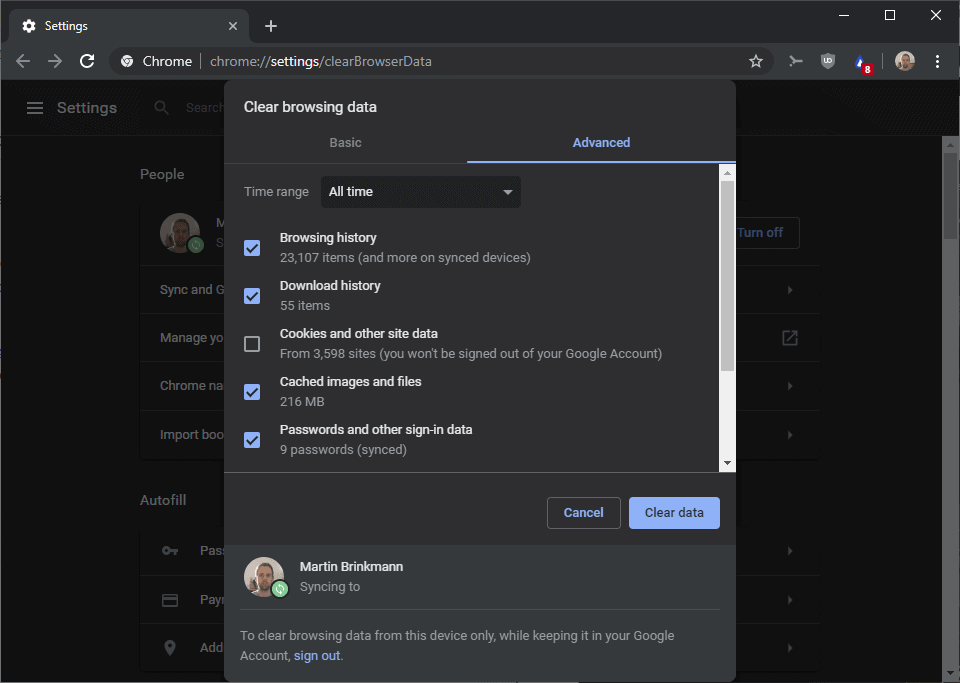


















Hello,
I am having a problem with history not clearing , do you think this problem will be solved soon?
It’s 2021… the problem still exists, but I found a way to fix it: DELETING BRAVE. Seriously. Just delete it – it’s just a reskinned google chrome anyway, not sure why you would assume there would actually be any privacy with google involved in any way.
Think about it for 2 seconds… they’ve had a “bug” that has lasted for yearsssssss that just happens to compromise the very foundations of a “privacy-based” browser. Give me a break.
DELETE IT!
The only way I found was to do a powerwash. You can then delete the browsing history maybe 5-10 times and the problem then starts again.
Wait how do I delete previous searches on google that I’ve x’ed out but keeps popping up? And what if the chromebook I have is blocked that I bought online. For example I try to open youtube but it says sorry this website is blocked.
Unplug the computer and disconnect from the battery. Wait 10 seconds, then restart.
And here is now again in chrome version 81 same bug
Same issue. I cannot clear the browser history no matter which time period option I choose. It keeps hanging up and the Cancel button is grayed out.
yeah updating my chrome browser made it work. there were several websites I just could not open like yahoo, facebook, betfair, etc but updating chrome did the trick. thanks
F*ck google. can’t get rid of my history at all and I’ve tired everything.
This has affected my mac for over a year! I can’t clear data – it spins and spins and never ends. Hate google and chrome – it’s corrupt invasive and dark. Try just not using it – or use Qwant as your search engine.
Going into your cache files and deleting them manually may be the only option.
Did anyone have luck with BleachBit?
my history wont work and it is dumb
I managed to find a solution, but this is an absolute last resort. I have a chromebook and I tried everything all these chat forums said and nothing worked. Couldn’t download a Ccleaner or anything bc its not compatible w a Chromebook. I went to my settings (not internet but computer settings), then advanced and at the very bottom you can reset the entire computer – its not the first thing you should try, but I did it bc it was making my internet slow and needed a solution. Worked for me
I was having this same issue. I would clear my history and all of that. I had to log out of my account and then deleted my history again. For some reason, when I deleted my history while logged in, it was only deleting the history attached to my account, and the search history attached to chrome itself was not included. Once I logged out, I was then able to delete the history from my browser.
BTW I’m using a mac and Chrome is up-to-date
I had a similar experience- I logged out of gmail, turned off “save browser data”, and tried again. While after 5 minutes it looked like it was just hanging there and not deleting anything, when I closed the tab and went to it again and actually looked at my browser history day to day again, there was nothing there. I went to “advanced” on the clear history page and it said I did not have any webpages in my history. Problem (on my part) solved.
nothing to it but you must in first ,sign into google then clear history
I was having same issue. I went back and cleared “Last 7 Days” instead of “All Time” and it worked immediately. I then went back and cleared “Last 4 weeks” and it worked immediately. Then I cleared “All Time” again and it also worked immediately.
None of this worked. Bleach bit didnt work.. I think you must work for Google just trying to pacify people.
Which ONE is the BEST BROWSER? 😃
really mad, on my pc laptop other laptop & office pc
opera, chrome even firefox now doesn’t response for ctrl + shif + del
don’t ask about my keyboard.. everything’s fine
what’s wrong………………………………
I show delete data google account
This did not work
Can you describe what you did and what did not work?
For God sake, stop using this invasive trojan.
Nope, we are going to use it forever. It’s the best browser.
Letting the process run for a few seconds then stopping the process, upper right X does clear the history. It’s still a bug, easily overcome. An added safety net is Google’s My Activity which goes even deeper.
Yes, bugs. And easter bunny exists.
Since long time I had seen Chrome and Firefox retaining more data than normal, if you check Firefox databases you can find lots of links and personal data, even if you cleared all cache and history. The only fix is uninstalling everything and wipe all, then reinstall and use it in private mode, but normal mode never again. And you may be surprised with bad discoveries, yet.
Chrome users may not even notice.
Long ago I made a desktop bat file similar to what Martin wrote to clear the chrome cache on demand since it won’t clear on shutdown, only startup. Clears the GPU cache, too. DOS Window closes after 2 sec.
cd “C:\Users\UserName\AppData\Local\Chromium\User Data\Default\Cache\”
del /q “*.*”
cd “C:\Users\UserName\AppData\Local\Chromium\User Data\Default\GPUCache\”
del /q “*.*”
timeout /t 2 /nobreak > nul
Kinda ugly but it works just by clicking the shortcut.
Change the paths if your installation is somewhere else.
One thing I did find is Windows likes to vaporize desktop bat files. That happened repeatedly until I changed the file security to only allow me to run it, not SYSTEM.
Nirsoft has a nifty little utility to show the cache, surprising to those who thought Chrome was clearing your data. Won’t delete it but does show the path. It’s called “chromecacheview.”
WHAT!!? DO WE LIVE IN COMMUNIST CHINA NOW? EVERYTHING SENSORED?
This may be an intentionally introduced bug so that Google can collect more user-data.
……. This bug can come and go every few months, as planned by Google, like how Stock Market Crashes happen every 12 years or so, like clockwork(last crash was in 2008).
This makes zero sense because Google literally tracks your data, heck sites that ask you to allow cookies are tracking your data usage. They don’t need to prevent you from clearing your browsing history because they have their own database of your usage history.
I also think that it is a intentional bug, cause I never had it before. today it was the first day I have it. And you won’t tell me, that google needs more than year to fix a bug in their browser?
Google sucks.
I will write German and European authorities about this and asking them, if they can stop google from intentionally violating user privacy right.
isn’t gOOgle a trip and a half !
“they” haven’t been able to duplicate this ?
this problem is being reported for months and “they” make the moronic claim that THEY cannot duplicate it ?
sure……..
bwahahahahahaha
This is an easy fix. Open chrome, click on the customize link on upper right, go to bottom of drop down menu and select help, about chrome os. That will allow you to complete the update and the problem is fixed.
It works thanks mate
It did update my Chrome but still can not clear history. What’s up with that?
Thanks! That worked!
thank you so fucking much bro
Not so. Still does not clear cache in Chrome with this latest build – 10/7/19
Google Chrome is up to date
Version 77.0.3865.90 (Official Build) (64-bit)
Didn’t work, still can’t clear it
Yeah just like what Mozilla did recently