Restore YouTube's Classic Look in Firefox and Chrome
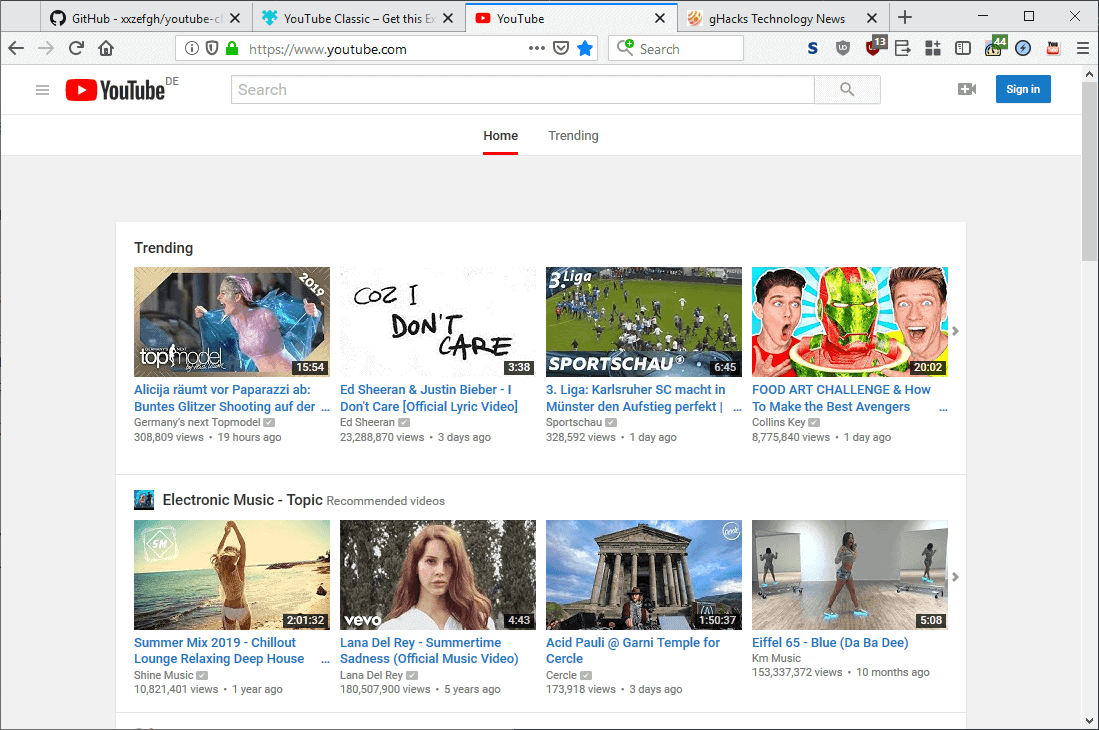
YouTube Classic is an extension for Mozilla Firefox and Google Chrome that changes the design and layout of YouTube to the classic version.
Firefox users can install the browser extension from the official Mozilla Add-ons store; Chrome users cannot, as Google removed it from the Chrome Web Store. It is necessary to load it as an unpacked extension in Developer Mode as explained on the project's GitHub page.
YouTube Classic requests access to youtube.com; that's the only permission request and one that make sense, obviously.
YouTube Classic
Once installed, you will notice that YouTube's layout and design changed to a classic version. The extension replaces the current layout with a classic layout that differs in some regards significantly from the current version.
Firefox users may notice a performance boost after installing the add-on when they visit the YouTube website. Some reviewers noted on Mozilla's Add-ons repository site that YouTube loaded significantly faster for them and that the performance was better as well.
Core visual differences between the current YouTube layout and Classic YouTube include:
- Menu is hidden by YouTube Classic.
- A Load More button is provided in regular and full screen mode to load additional content.
- Home and Trending links displayed right at the top for easy switching.
- Fewer links in the header.
- More video thumbnails are displayed next to each other.
YouTube Classic offers one option that is attached to the extension's icon. A click on the extension icon in the browser's toolbar displays an option to turn it off. Just toggle the mode and reload the webpage to go back to the regular version of YouTube. The extension does not reload the page automatically.
The "method" option appears inactive at the time. I tried to change it but the selection menu is not active regardless of selected mode.
Closing Words
YouTube Classic for Firefox and Chrome may appeal to users who prefer the classic design of YouTube over the current design iteration. Firefox users may find it useful besides that as it may improve the performance of YouTube for them.
While designed for Firefox and Chrome, YouTube Classic should work in browsers based on Firefox and Chromium code.
Now You: How do you use YouTube?
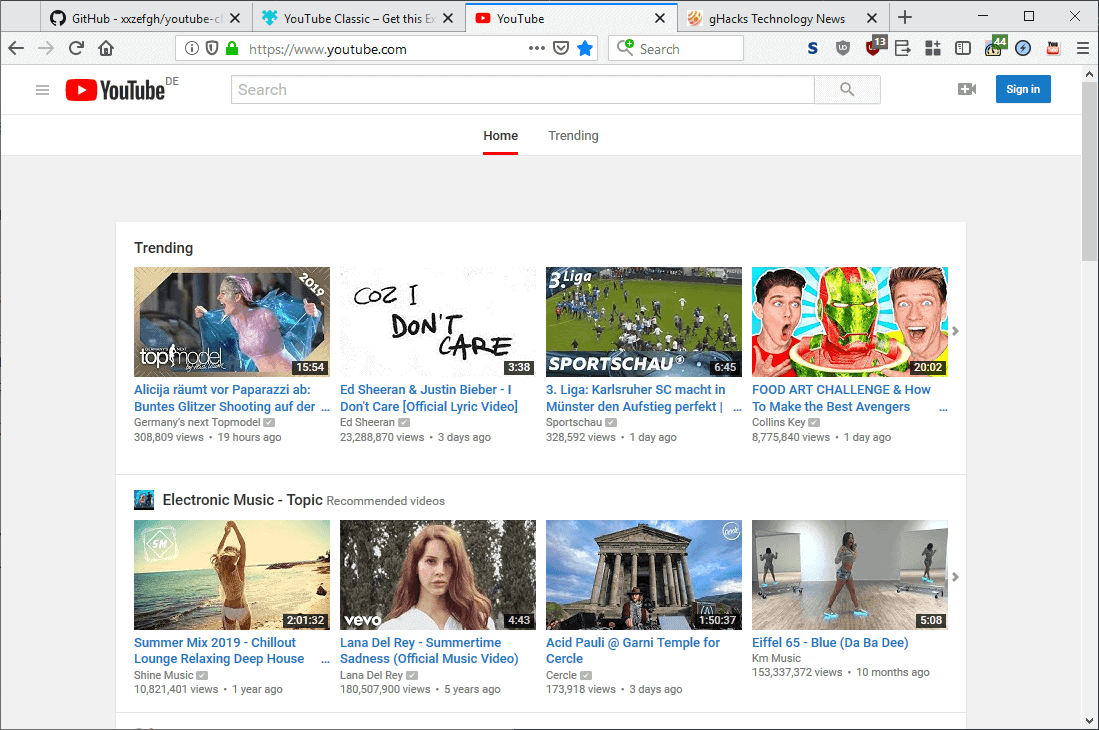


























doesnt work anymore
“Google removed it from the Chrome Web Store. It is necessary to load it as an unpacked extension in Developer Mode as explained on the project’s GitHub page.” – Google are Morons, i hate them.
I usually just muddle through because Google will change every interface as soon as I get used to it and it’s just too much bother to get seriously involved. An old Pale Moon version seems to work well enough right now although some of the suggestion posted here seem interesting enough to investigate. The damned Show More button makes old comments too hard to access so I have given up on those too. It seems that nothing is ever bad enough for Google to leave it alone.
Haven’t had any problems with you tube videos playing for a few years. Used to be awful.
My biggest complaint is how they bury the controls when you’re logged into your own channel! It’s really difficult to find the common ones such as video upload, playlists, etc. When I go to my own channel, I’m definitely not interested in seeing dumb ass cat videos, airplanes with 50 wings or some fool eating a bowl of bhut jolokias!
I’ll have to try this to see if it brings back the old channel interface, too.
Anyone tried Toogl.es instead of YouTube?
It’s like a lite version of the website that loads instantaneously. It also has a Chrome extension which works by making YouTube links you click load into Toogl.es instead.
A couple weeks ago, in Firefox, my combination of the YouTube PREF cookie along with the extension “Magic Actions for YouTube” quit working like it had been so I ended up going to the new design and using instead the extension “Enhancer for YouTube”. Compared to the old classic design I haven’t seen any kind of decrease in performance and it’s actually working very well, on my hardware anyway.I have over 40 subscriptions so I spend a few minutes on YouTube most days, so going without mousewheel volume control, auto resolution and size, cinema mode, along with some other features is just a no go for me. ;)
I use ‘user agent switcher’ on my Firefox 52.9 ESR. I only use . on every line in the user agent string when i visit many sites (even here on Ghacks). That makes ‘Youtube video and audio downloader’ to work as well. If i use the default user agent Youtube looks like BS and mentioned addon won’t work.
For those who uses Firefox, you can achiv the same result by add a config in your about:config.
right click -> new string
preference name: general.useragent.override.youtube.com
preference value: Mozilla/5.0 (Windows NT 6.1; WOW64; rv:64.0) Gecko/20100101 Firefox/42.0
this is the same technique that Palemoon does to show youtube classic.
this should be an option in the ghacks user.js
No wonder Google will remove it from the Web Store… they are jerks.
@Allwynd – i know, i can’t believe they do that.
I do this manually, edit youtube cookie, replace PREFS value with f1=50000000&al=en&f5=30030&f6=8 and it is done.
I have been using this script for a while now, good to know theres an addon :)
https://greasyfork.org/en/scripts/34818-youtube-restore-classic
Most of the time, I use https://toogl.es/#/browse , fast, easy dark mode, no comments/playlist/chat, direct access of videos filters …
I prefer invidio.us or hooktube.com
@complex army – Actually, on invidio.us you just have to disable Javascript with uBlock Origin, either way will use the Firefox default player instead. i was thinking about when i was testing things to get the comments to display better.
@complex army – “I prefer invidio.us” – THiS !
i block the First Party Script on invidio.us with uMatrix to use the Default Firefox Player. i like it’s performance better then the invidio.us player.
You can also do this on Third Party Site’s by Blocking invidio.us’ Third Party Script and with the extension invidious Embed – https://addons.mozilla.org/en-US/firefox/addon/hooktube-embed/
i also use the extension Alternate Tube Redirector – https://addons.mozilla.org/en-US/firefox/addon/alternate-tube-redirector/
Thanks for the heads up Martin, with this add on the nonsense bar up top in youtube full screen mode is no more.